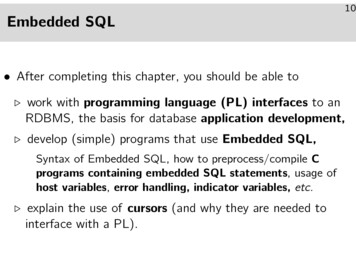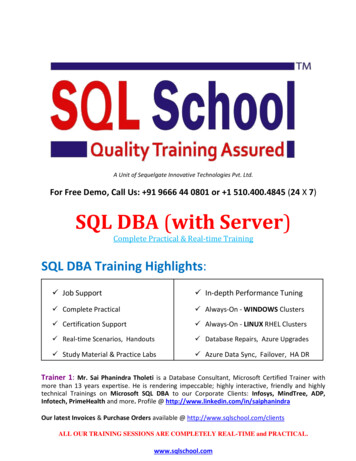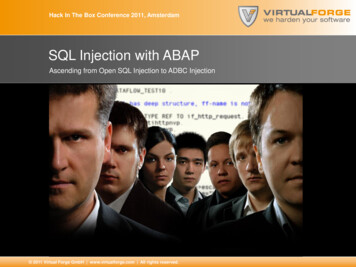Transcription
Oracle NoSQL DatabaseSQL Beginner's GuideRelease 21.2E85380-20January 2022
Oracle NoSQL Database SQL Beginner's Guide, Release 21.2E85380-20Copyright 2011, 2022, Oracle and/or its affiliates.This software and related documentation are provided under a license agreement containing restrictions onuse and disclosure and are protected by intellectual property laws. Except as expressly permitted in yourlicense agreement or allowed by law, you may not use, copy, reproduce, translate, broadcast, modify, license,transmit, distribute, exhibit, perform, publish, or display any part, in any form, or by any means. Reverseengineering, disassembly, or decompilation of this software, unless required by law for interoperability, isprohibited.The information contained herein is subject to change without notice and is not warranted to be error-free. Ifyou find any errors, please report them to us in writing.If this is software or related documentation that is delivered to the U.S. Government or anyone licensing it onbehalf of the U.S. Government, then the following notice is applicable:U.S. GOVERNMENT END USERS: Oracle programs (including any operating system, integrated software,any programs embedded, installed or activated on delivered hardware, and modifications of such programs)and Oracle computer documentation or other Oracle data delivered to or accessed by U.S. Government endusers are "commercial computer software" or "commercial computer software documentation" pursuant to theapplicable Federal Acquisition Regulation and agency-specific supplemental regulations. As such, the use,reproduction, duplication, release, display, disclosure, modification, preparation of derivative works, and/oradaptation of i) Oracle programs (including any operating system, integrated software, any programsembedded, installed or activated on delivered hardware, and modifications of such programs), ii) Oraclecomputer documentation and/or iii) other Oracle data, is subject to the rights and limitations specified in thelicense contained in the applicable contract. The terms governing the U.S. Government’s use of Oracle cloudservices are defined by the applicable contract for such services. No other rights are granted to the U.S.Government.This software or hardware is developed for general use in a variety of information management applications.It is not developed or intended for use in any inherently dangerous applications, including applications thatmay create a risk of personal injury. If you use this software or hardware in dangerous applications, then youshall be responsible to take all appropriate fail-safe, backup, redundancy, and other measures to ensure itssafe use. Oracle Corporation and its affiliates disclaim any liability for any damages caused by use of thissoftware or hardware in dangerous applications.Oracle, Java, and MySQL are registered trademarks of Oracle and/or its affiliates. Other names may betrademarks of their respective owners.Intel and Intel Inside are trademarks or registered trademarks of Intel Corporation. All SPARC trademarks areused under license and are trademarks or registered trademarks of SPARC International, Inc. AMD, Epyc,and the AMD logo are trademarks or registered trademarks of Advanced Micro Devices. UNIX is a registeredtrademark of The Open Group.This software or hardware and documentation may provide access to or information about content, products,and services from third parties. Oracle Corporation and its affiliates are not responsible for and expresslydisclaim all warranties of any kind with respect to third-party content, products, and services unless otherwiseset forth in an applicable agreement between you and Oracle. Oracle Corporation and its affiliates will not beresponsible for any loss, costs, or damages incurred due to your access to or use of third-party content,products, or services, except as set forth in an applicable agreement between you and Oracle.
ContentsPrefaceConventions Used in This Book1Introduction to SQL for Oracle NoSQL Database2Simple SELECT QueriesSQLBasicExamples Script2-1Starting the SQL Shell2-2Choosing column data2-2Substituting column names for a query2-3Computing values for new columns2-4Identifying tables and their columns2-4Filtering Results2-5Grouping Results2-7Ordering Results2-7Limiting and Offsetting Results2-9Using External Variables34vi2-10Working with complex dataSQLAdvancedExamples Script3-1Working with Timestamps3-4Working With Arrays3-5Working with Records3-11Using ORDER BY to Sort Results3-12Working With Maps3-13Using the size() Function3-16Working with JSONSQLJSONExamples Script4-1iii
567Basic Queries4-4Using WHERE EXISTS with JSON4-5Seeking NULLS in Arrays4-7Examining Data Types JSON Columns4-8Using Map Steps with JSON Data4-11Casting Datatypes4-12Using Searched Case4-13Working With GeoJSON DataGeodetic Coordinates5-1GeoJSON Data Definitions5-2Searching GeoJSON Data5-5Working With IndexesBasic Indexing6-1Using Index Hints6-2Complex Indexes6-3Multi-Key Indexes6-4Indexing JSON Data6-9Working with Table RowsAdding Table Rows using INSERT and UPSERT7-1Modifying Table Rows using UPDATE Statements7-4Example Data7-4Changing Field Values7-4Modifying Array Values7-6Adding Elements to an Array7-6Changing an Existing Element in an Array7-9Removing Elements from Arrays7-9Modifying Map ValuesA7-12Removing Elements from a Map7-13Adding Elements to a Map7-14Updating Existing Map Elements7-16Managing Time to Live Values7-20Avoiding the Read-Modify-Write Cycle7-22Introduction to the SQL for Oracle NoSQL Database ShellRunning the SQL ShellA-1iv
Configuring the shellA-2Shell Utility odeA-7outputA-11pageA-11show faultsA-11show indexesA-12show mrtable-agent-statisticsA-12show namespacesA-19show queryA-19show regionsA-20show rolesA-20show tablesA-20show 3v
PrefacePrefaceThis document is intended to provide a rapid introduction to the SQL for OracleNoSQL Database and related concepts. SQL for Oracle NoSQL Database is an easyto use SQL-like language that supports read-only queries and data definition (DDL)statements. This document focuses on the query part of the language. For a moredetailed description of the language (both DDL and query statements), see SQLReference Guide.This book is aimed at developers who are looking to manipulate Oracle NoSQLDatabase data using a SQL-like query language. Knowledge of standard SQL is notrequired but it does allow you to easily learn SQL for Oracle NoSQL Database.Conventions Used in This BookThe following typographical conventions are used within this manual:Information that you are to type literally is presented in monospaced font.Variable or non-literal text is presented in italics. For example: "Go to your KVHOMEdirectory."Case-insensitive keywords, like SELECT, FROM, WHERE, ORDER BY, are presentedin UPPERCASE.Case sensitive keywords, like the function size(item) are presented in lowercase.Note:Finally, notes of special interest are represented using a note block such asthis.vi
1Introduction to SQL for Oracle NoSQLDatabaseWelcome to SQL for Oracle NoSQL Database. This language provides a SQL-like interface toOracle NoSQL Database that can be used from a command line interface, scripts, or from theOracle NoSQL Database Java Table Driver. The SQL for Oracle NoSQL Database datamodel supports flat relational data, hierarchical typed (schema-full) data, and schema-lessJSON data. SQL for Oracle NoSQL Database is designed to handle all such data in aseamless fashion without any "impedance mismatch" among the different sub models.For information on the command line shell you can use to run SQL for Oracle NoSQLDatabase queries, see Introduction to the SQL for Oracle NoSQL Database Shell. Forinformation on executing SQL queries from the Oracle NoSQL Database Java Table Driver,see Java Direct Driver Developer's Guide .1-1
2Simple SELECT QueriesThis section presents examples of simple queries for relational data. To follow along with theexamples, get the Examples download from here and run the SQLBasicExamples script foundin the sql folder. The script creates the table as shown, and imports the data.SQLBasicExamples ScriptThe script SQLBasicExamples creates the following table:CREATE TABLE Users (id integer,firstname string,lastname string,age integer,income integer,primary key (id));The script also load data into the Users table with the following rows (shown here in :"Morgan","age":38,"income":null,}{"id":4,2-1
Chapter 2Starting the SQL tname":"Scully","age":47,"income":400000,}You run the SQLBasicExamples script using the load command: cd installdir /examples/sql java -jar KVHOME /lib/sql.jar -helper-hosts host : port \-store storename load \-file KVHOME /examples/sql/SQLBasicExamples.cliStarting the SQL ShellYou can run SQL queries and execute DDL statements directly from the SQL shell.This is described in Introduction to the SQL for Oracle NoSQL Database Shell. To runthe queries shown in this document, start the SQL shell as follows:java -jar KVHOME/lib/sql.jar-helper-hosts node01:5000 -store kvstoresql- Note:This document shows examples displayed in COLUMN mode, although thedefault output type is JSON. Use the mode command to toggle betweenCOLUMN and JSON (or JSON pretty) output.Choosing column dataYou can choose columns from a table. To do so, list the names of the desired tablecolumns after SELECT in the statement, before noting the table after the FROMclause.The FROM clause can name only one table. To retrieve data from a child table, usedot notation, such as parent.child.To choose all table columns, use the asterisk (*) wildcard character as follows:sql- SELECT * FROM Users;2-2
Chapter 2Substituting column names for a queryThe SELECT statement displays these results: ---- ----------- ---------- ----- -------- id firstname lastname age income ---- ----------- ---------- ----- -------- 3 John Morgan 38 NULL 4 Peter Smith 38 80000 2 John Anderson 35 100000 5 Dana Scully 47 400000 1 David Morrison 25 100000 ---- ----------- ---------- ----- -------- 5 rows returnedTo choose specific column(s) from the table Users, include the column names as a commaseparated list in the SELECT statement:sql- SELECT firstname, lastname, age FROM Users; ----------- ---------- ----- firstname lastname age ----------- ---------- ----- John Morgan 38 David Morrison 25 Dana Scully 47 Peter Smith 38 John Anderson 35 ----------- ---------- ----- 5 rows returnedSubstituting column names for a queryYou can use a different name for a column during a SELECT statement. Substituting a namein a query does not change the column name, but uses the substitute in the returned datareturned. In the next example, the query substitutes Surname for the actual column namelastname, by using the actual-name AS substitute-name clause, in the SELECT statement.sql- SELECT lastname AS Surname FROM Users; ---------- Surname ---------- Scully Smith Morgan Anderson Morrison ---------- 5 rows returned2-3
Chapter 2Computing values for new columnsComputing values for new columnsThe SELECT statement can contain computational expressions based on the valuesof existing columns. For example, in the next statement, you select the values of onecolumn, income, divide each value by 12, and display the output in another column.The SELECT statement can use almost any type of expression. If more than one valueis returned, the items are inserted into an array.This SELECT statement uses the yearly income values divided by 12 to calculate thecorresponding values for monthlysalary:sql- SELECT id, lastname, income, income/12AS monthlysalary FROM users; ---- ---------- -------- --------------- id lastname income monthlysalary ---- ---------- -------- --------------- 2 Anderson 100000 8333 1 Morrison 100000 8333 5 Scully 400000 33333 4 Smith 80000 6666 3 Morgan NULL NULL ---- ---------- -------- --------------- 5 rows returnedThis SELECT statement performs an addition operation that adds a bonus of 5000 toincome to return salarywithbonus:sql- SELECT id, lastname, income, income 5000AS salarywithbonus FROM users; ---- ---------- -------- ----------------- id lastname income salarywithbonus ---- ---------- -------- ----------------- 4 Smith 80000 85000 1 Morrison 100000 105000 5 Scully 400000 405000 3 Morgan NULL NULL 2 Anderson 100000 105000 ---- ---------- -------- ----------------- 5 rows returnedIdentifying tables and their columnsThe FROM clause can contain one table only (that is, joins are not supported). Thetable is specified by its name, which may be followed by an optional alias. The tablecan be referenced in the other clauses either by its name or its alias. As we will seelater, sometimes the use of the table name or alias is mandatory. However, for table2-4
Chapter 2Filtering Resultscolumns, the use of the table name or alias is optional. For example, here are three ways towrite the same query:sql- SELECT Users.lastname, age FROM Users; ---------- ----- lastname age ---------- ----- Scully 47 Smith 38 Morgan 38 Anderson 35 Morrison 25 ---------- ----- 5 rows returnedTo identify the table Users with the alias u:sql- SELECT lastname, u.age FROM Users u ;The keyword AS can optionally be used before an alias. For example, to identify the tableUsers with the alias People:sql- SELECT People.lastname, People.age FROM Users AS People;Filtering ResultsYou can filter query results by specifying a filter condition in the WHERE clause. Typically, afilter condition consists of one or more comparison expressions connected through logicaloperators AND or OR. The comparison operators are also supported: , ! , , , , and .This query filters results to return only users whose first name is John:sql- SELECT id, firstname, lastname FROM Users WHERE firstname "John"; ---- ----------- ---------- id firstname lastname ---- ----------- ---------- 3 John Morgan 2 John Anderson ---- ----------- ---------- 2 rows returnedTo return users whose calculated monthlysalary is greater than 6000:sql- SELECT id, lastname, income, income/12 AS monthlysalaryFROM Users WHERE income/12 6000; ---- ---------- -------- --------------- id lastname income monthlysalary ---- ---------- -------- --------------- 5 Scully 400000 33333 4 Smith 80000 6666 2-5
Chapter 2Filtering Results 2 Anderson 100000 8333 1 Morrison 100000 8333 ---- ---------- -------- --------------- 5 rows returnedTo return users whose age is between 30 and 40 or whose income is greater than100,000:sql- SELECT lastname, age, income FROM UsersWHERE age 30 and age 40 or income 100000; ---------- ----- -------- lastname age income ---------- ----- -------- Smith 38 80000 Morgan 38 NULL Anderson 35 100000 Scully 47 400000 ---------- ----- -------- 4 rows returnedYou can use parenthesized expressions to alter the default precedence amongoperators. For example:To return the users whose age is greater than 40 and either their age is less than 30 ortheir income is greater or equal than 100,000:sql- SELECT id, lastName FROM Users WHERE(income 100000 or age 30) and age 40; ---- ---------- id lastName ---- ---------- 5 Scully ---- ---------- 1 row returnedYou can use the IS NULL condition to return results where a field column value is setto SQL NULL (SQL NULL is used when a non-JSON field is set to null):sql- SELECT id, lastname from Users WHERE income IS NULL; ---- ---------- id lastname ---- ---------- 3 Morgan ---- ---------- 1 row returned2-6
Chapter 2Grouping ResultsYou can use the IS NOT NULL condition to return column values that contain non-null data:sql- SELECT id, lastname from Users WHERE income IS NOT NULL; ---- ---------- id lastname ---- ---------- 4 Smith 1 Morrison 5 Scully 2 Anderson ---- ---------- 4 rows returnedGrouping ResultsUse the GROUP BY clause to group the results by one or more table columns. Typically, aGROUP BY clause is used in conjunction with an aggregate expression such as COUNT,SUM, and AVG.Note:You can use the GROUP BY clause only if there exists an index that sorts the rowsby the grouping columns.For example, this query returns the average income of users, based on their age.sql- SELECT age, AVG(income) FROM Users GROUP BY age; ------- ------------- age AVG(income) ------- ------------- 25 100000 35 100000 38 80000 47 400000 ------- ------------- 4 rows returnedOrdering ResultsUse the ORDER BY clause to order the results by a primary key column or a non-primary keycolumn.Note:You can use ORDER BY only if you are selecting by the table's primary key, or ifthere is an index that sorts the table's rows in the desired order.2-7
Chapter 2Ordering ResultsTo order by using a primary key column (id), specify the sort column in the ORDER BYclause:sql- SELECT id, lastname FROM Users ORDER BY id; ---- ---------- id lastname ---- ---------- 1 Morrison 2 Anderson 3 Morgan 4 Smith 5 Scully ---- ---------- 5 rows returnedTo order by a non-primary key column, first create an index on the column of interest.For example, to use column lastname for ordering, create an index on that column,before using it in your ORDER BY clause:sql- CREATE INDEX idx1 on Users(lastname);Statement completed successfullysql- SELECT id, lastname FROM Users ORDER BY lastname; ---- ---------- id lastname ---- ---------- 2 Anderson 3 Morgan 1 Morrison 5 Scully 4 Smith ---- ---------- 5 rows returnedUsing this example data, you can order by more than one column if you create anindex on the columns. (If our table had used more than one column for its primary key,then you can order by multiple columns using the primary keys.) For example, to orderusers by age and income.sql- CREATE INDEX idx2 on Users(age, income);Statement completed successfullysql- SELECT id, lastname, age, income FROM Users ORDER BY age, income; ---- ---------- ----- -------- id lastname age income ---- ---------- ----- -------- 1 Morrison 25 100000 2 Anderson 35 100000 4 Smith 38 80000 3 Morgan 38 NULL 5 Scully 47 400000 ---- ---------- ----- -------- 2-8
Chapter 2Limiting and Offsetting Results5 rows returnedCreating a single index from two columns in the order you use them (age, income in thisexample), has some limits. The first column name (age) becomes the main sort item for thenew index. You can use idx2 index to order by age only, but neither by income only, nor byincome first and age second.sql- SELECT id, lastname, age from Users ORDER BY age; ---- ---------- ----- id lastname age ---- ---------- ----- 1 Morrison 25 2 Anderson 35 4 Smith 38 3 Morgan 38 5 Scully 47 ---- ---------- ----- 5 rows returnedTo learn more about indexes see Working With Indexes.By default, sorting is performed in ascending order. To sort in descending order use theDESC keyword in the ORDER BY clause:sql- SELECT id, lastname FROM Users ORDER BY id DESC; ---- ---------- id lastname ---- ---------- 5 Scully 4 Smith 3 Morgan 2 Anderson 1 Morrison ---- ---------- 5 rows returnedLimiting and Offsetting ResultsUse the LIMIT clause to limit the number of results returned from a SELECT statement. Forexample, if there are 1000 rows in the Users table, limit the number of rows to return byspecifying a LIMIT value. For example, this statement returns the first four ID rows from thetable:sql- SELECT * from Users ORDER BY id LIMIT 4; ---- ----------- ---------- ----- -------- id firstname lastname age income ---- ----------- ---------- ----- -------- 1 David Morrison 25 100000 2 John Anderson 35 100000 3 John Morgan 38 NULL 2-9
Chapter 2Using External Variables 4 Peter Smith 38 80000 ---- ----------- ---------- ----- -------- 4 rows returnedTo return only results 3 and 4 from the 10000 rows use the LIMIT clause to indicate 2values, and the OFFSET clause to specify where the offset begins (after the first tworows). For example:sql- SELECT * from Users ORDER BY id LIMIT 2 OFFSET 2; ---- ----------- ---------- ----- -------- id firstname lastname age income ---- ----------- ---------- ----- -------- 3 John Morgan 38 NULL 4 Peter Smith 38 80000 ---- ----------- ---------- ----- -------- 2 rows returnedNote:We recommend using LIMIT and OFFSET with an ORDER BY clause.Otherwise, the results are returned in a random order, producingunpredictable results.Using External VariablesUsing external variables lets a query to written and compiled once, and then runmultiple times with different values for the external variables. Binding the externalvariables to specific values is done through APIs, which you use before executing thequery.You must declare external variables in your SQL query before referencing them in theSELECT statement. For example:DECLARE age integer;SELECT firstname, lastname, ageFROM UsersWHERE age age;If the variable age is set to value 39, the result of the above query is: ----------- ---------- ----- firstname lastname age ----------- ---------- ----- Dana Scully 47 ----------- ---------- ----- 2-10
3Working with complex dataIn this chapter, we present query examples that use complex data types (arrays, maps,records). To follow along with the examples, get the Examples download from here and runthe SQLAdvancedExamples script found in the sql folder. This script creates the table andimports the data used.SQLAdvancedExamples ScriptThe SQLAdvancedExamples script creates the following table:CREATE TABLE Persons (id integer,firstname string,lastname string,age integer,income integer,lastLogin timestamp(4),address record(street string,city string,state string,phones array(record(type enum(work, home),areacode integer,number integer))),connections array(integer),expenses map(integer),primary key (id));The script also imports the following table son","age":25,"income":100000,"lastLogin" : 0 Route 2","city":"Antioch","state":"TN","zipcode" : 37013,"phones":[{"type":"home", "areacode":423,"number":8634379}]3-1
Chapter 3SQLAdvancedExamples Script},"connections":[2, 3],"expenses":{"food":1000, Anderson","age":35,"income":100000,"lastLogin" : 7 Hill Street","city":"Beloit","state":"WI","zipcode" : 53511,"phones":[{"type":"home", 1, 3],"expenses":{"books":100, "food":1700, " : 7 Aspen {"type":"work", "areacode":305,"number":1234079},{"type":"home", 1, 4, 2],"expenses":{"food":2000, "travel":700, Smith","age":38,"income":80000,"lastLogin" : 4 Mulberry [{"type":"work", "areacode":339,"number":4120211},3-2
Chapter 3SQLAdvancedExamples Script{"type":"work", "areacode":339,"number":8694021},{"type":"home", "areacode":339,"number":1205678},{"type":"home", 3, 5, 1, 2],"expenses":{"food":6000, "books":240, "clothes":2000, ":"Scully","age":47,"income":400000,"lastLogin" : 7 Linden Avenue","city":"Monroe Township","state":"NJ","phones":[{"type":"work", "areacode":201,"number":3213267},{"type":"work", "areacode":201,"number":8765421},{"type":"home", 2, 4, 1, 3],"expenses":{"food":900, "shoes":1000, "clothes":1500}}You run the SQLAdvancedExamples script using the load command: cd installdir /examples/sql java -jar KVHOME /lib/sql.jar -helper-hosts host : port \-store storename load \-file KVHOME /examples/sql/SQLAdvancedExamples.cli3-3
Chapter 3Working with TimestampsNote:The Persons table schema models people that can be connected to otherpeople in the table. All connections are stored in the "connections" column,which consists of an array of integers. Each integer is an ID of a person withwhom the subject is connected. The entries in the "connections" array aresorted in descending order, indicating the strength of the connection. Forexample, looking at the record for person 3, we see that John Morgan hasthese connections: [1, 4, 2]. The order of the array elements specifies thatJohn is most strongly connected with person 1, less connected with person4, and least connected with person 2.Records in the Persons table also include an "expenses" column, declaredas an integer map. For each person, the map stores key-value pairs of stringitem types and integers representing money spent on the item. For example,one record has these expenses: {"food":900, "shoes":1000, "clothes":1500},other records have different items. One benefit of modelling expenses as amap type is to facilitate the categories being different for each person. Later,we may want to add or delete categories dynamically, without changing thetable schema, which maps readily support. An item to note about this map isthat it is an integer map always contains key-value pairs, and keys arealways strings.Working with TimestampsTo specify a timestamp value in a query, provide it as a string, and cast it to aTimestamp data type. For example:sql- SELECT id, firstname, lastname FROM Persons WHERElastLogin CAST("2016-10-19T09:18:05.5555" AS TIMESTAMP); ---- ----------- ---------- id firstname lastname ---- ----------- ---------- 4 Peter Smith ---- ----------- ---------- 1 row returnedTimestamp queries often involve a range of time, which requires multiple casts:sql- SELECT id, firstname, lastname, lastLogin FROM Persons WHERElastLogin CAST("2016-11-01" AS TIMESTAMP) ANDlastLogin CAST("2016-11-30" AS TIMESTAMP); ---- ----------- ---------- -------------------------- id firstname lastname lastLogin ---- ----------- ---------- -------------------------- 3 John Morgan 2016-11-29T08:21:35.4971 2 John Anderson 2016-11-28T13:01:11.2088 5 Dana Scully 2016-11-08T09:16:46.3929 ---- ----------- ---------- -------------------------- 3-4
Chapter 3Working With Arrays3 rows returnedYou can also use various Timestamp functions to return specific time and date values fromthe Timestamp data. For example:sql- SELECT id, firstname, lastname,year(lastLogin) AS Year,month(lastLogin) AS Month,day(lastLogin) AS Day,hour(lastLogin) AS Hour,minute(lastLogin) AS MinuteFROM Persons; ---- ----------- ---------- ------ ------- ----- ------ -------- id firstname lastname Year Month Day Hour Minute ---- ----------- ---------- ------ ------- ----- ------ -------- 3 John Morgan 2016 11 29 8 21 2 John Anderson 2016 11 28 13 1 4 Peter Smith 2016 10 19 9 18 5 Dana Scully 2016 11 8 9 16 1 David Morrison 2016 10 29 18 43 ---- ----------- ---------- ------ ------- ----- ------ -------- Alternatively, use the EXTRACT function:sql- SELECT id, firstname, lastname,EXTRACT(YEAR FROM lastLogin) AS Year,EXTRACT(MONTH FROM lastLogin) AS Month,EXTRACT(DAY FROM lastLogin) AS Day,EXTRACT(HOUR FROM lastLogin) AS Hour,EXTRACT(MINUTE FROM lastLogin) AS MinuteFROM Persons; ---- ----------- ---------- ------ ------- ----- ------ -------- id firstname lastname Year Month Day Hour Minute ---- ----------- ---------- ------ ------- ----- ------ -------- 3 John Morgan 2016 11 29 8 21 4 Peter Smith 2016 10 19 9 18 1 David Morrison 2016 10 29 18 43 2 John Anderson 2016 11 28 13 1 5 Dana Scully 2016 11 8 9 16 ---- ----------- ---------- ------ ------- ----- ------ -------- 5 rows returnedsql- Working With ArraysYou can use slice or filter steps to select elements out of an array. We start with someexamples using slice steps.3-5
Chapter 3Working With ArraysTo select and display the second connection of each person, we use this query:sql- SELECT lastname, connections[1]AS connection FROM Persons; ---------- ------------ lastname connection ---------- ------------ Scully 2 Smith 4 Morgan 2 Anderson 2 Morrison 2 ---------- ------------ 5 rows returnedIn the example, the slice step [1] is applied to the connections array. Since arrayelements start with 0, 1 selects the second connection value.You can also use a slice step to select all array elements whose positions are within arange: [low:high], where low and high are expressions to specify the range boundaries.You can omit low and high expressions if you do not require a low or high boundary.For example, the following query returns the lastname and the first 3 connections ofperson 5 as strongconnections:sql-
You can run SQL queries and execute DDL statements directly from the SQL shell. This is described in Introduction to the SQL for Oracle NoSQL Database Shell. To run the queries shown in this document, start the SQL shell as follows: java -jar KVHOME/lib/sql.jar-helper-hosts n