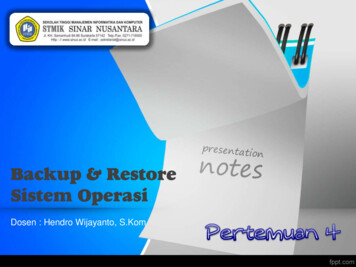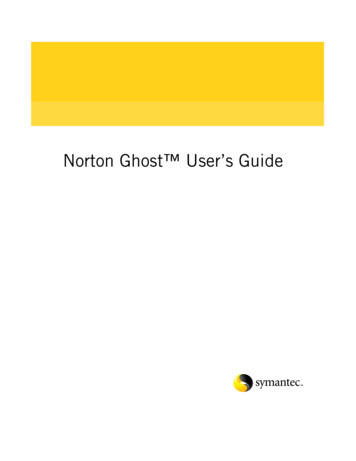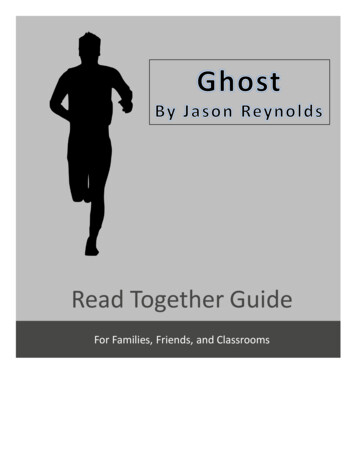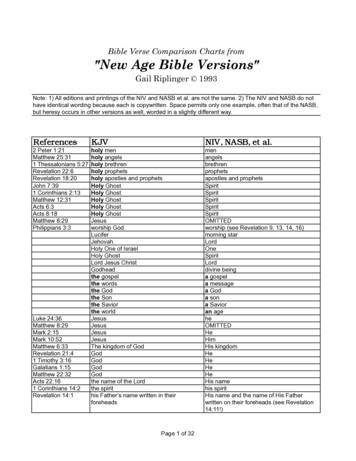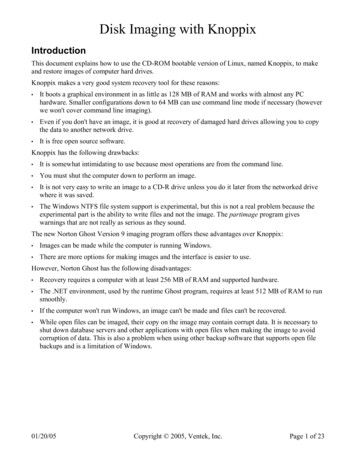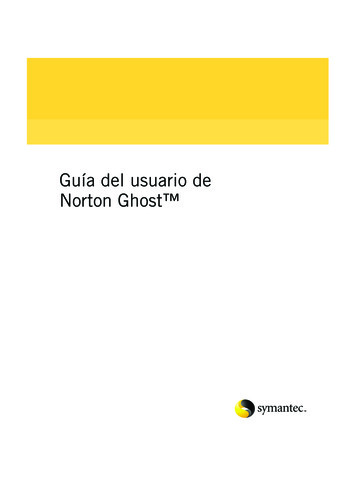
Transcription
Norton Ghost User’s Guide
Norton Ghost User’s GuideThe software described in this book is furnished under a license agreement and may be usedonly in accordance with the terms of the agreement.Documentation version 6.7PN: 07-30-00472Copyright NoticeCopyright 1998–2001 Symantec Corporation.All Rights Reserved.Any technical documentation that is made available by Symantec Corporation is thecopyrighted work of Symantec Corporation and is owned by Symantec Corporation.NO WARRANTY. The technical documentation is being delivered to you AS-IS and SymantecCorporation makes no warranty as to its accuracy or use. Any use of the technicaldocumentation or the information contained therein is at the risk of the user. Documentationmay include technical or other inaccuracies or typographical errors. Symantec reserves theright to make changes without prior notice.No part of this publication may be copied without the express written permission of SymantecCorporation, 20330 Stevens Creek Boulevard, Cupertino, CA 95014.TrademarksSymantec, the Symantec logo, Symantec Ghost, Norton Ghost, Ghost Walker, Ghost Explorer,and GDisk are trademarks of Symantec Corporation.Microsoft, MS-DOS, Windows, and Windows NT are registered trademarks of MicrosoftCorporation. IBM, OS/2, and OS/2 Warp are registered trademarks of International BusinessMachines Corporation. Novell and NetWare are registered trademarks of Novell Corporation.3Com and EtherLink are registered trademarks of 3Com Corporation. Compaq is a registeredtrademark of Compaq Corporation. Zip and Jaz are registered trademarks of IomegaCorporation. SuperDisk is a trademark of Imation Enterprises Corporation.Other product names mentioned in this manual may be trademarks or registered trademarksof their respective companies and are hereby acknowledged.Printed in the United States of America.1098765 4321
SYMANTEC LICENSE AND WARRANTYSYMANTEC CORPORATION AND/OR ITS SUBSIDIARIES("SYMANTEC") IS WILLING TO LICENSE THE SOFTWARE TOYOU AS AN INDIVIDUAL, THE COMPANY, OR THE LEGALENTITY THAT WILL BE UTILIZING THE SOFTWARE(REFERENCED BELOW AS "YOU OR YOUR") ONLY ON THECONDITION THAT YOU ACCEPT ALL OF THE TERMS OFTHIS LICENSE AGREEMENT. READ THE TERMS ANDCONDITIONS OF THIS LICENSE AGREEMENT CAREFULLYBEFORE USING THE SOFTWARE. THIS IS A LEGAL ANDENFORCEABLE CONTRACT BETWEEN YOU AND THELICENSOR. BY OPENING THIS PACKAGE, BREAKING THESEAL, CLICKING ON THE "AGREE" OR "YES" BUTTON OROTHERWISE INDICATING ASSENT ELECTRONICALLY, ORLOADING THE SOFTWARE, YOU AGREE TO THE TERMSAND CONDITIONS OF THIS AGREEMENT. IF YOU DO NOTAGREE TO THESE TERMS AND CONDITIONS, CLICK ONTHE "I DO NOT AGREE", "NO" BUTTON, OR OTHERWISEINDICATE REFUSAL, MAKE NO FURTHER USE OF THESOFTWARE, AND RETURN THE FULL PRODUCT WITHPROOF OF PURCHASE TO THE DEALER FROM WHOM ITWAS ACQUIRED WITHIN SIXTY (60) DAYS OF PURCHASE,AND YOUR MONEY WILL BE REFUNDED.(v) make one copy of the Software for archival purposes, orcopy the Software onto the hard diskof your computer and retain the original for archival purposes;LICENSE AND WARRANTY:(iii) sublicense, rent or lease any portion of the Software;The software which accompanies this license (the "Software")is the property of Symantec or its licensors and is protected bycopyright law. While Symantec continues to own the Software,you will have certain rights to use the Software after youracceptance of this license. This license governs any releases,revisions, or enhancements to the Software that the Licensormay furnish to you. Except as may be modified by a Symanteclicense certificate, license coupon, or license key (each a"License Module") which accompanies, precedes, or followsthis license, your rights and obligations with respect to the useof this Software are as follows:(iv) reverse engineer, decompile, disassemble, modify,translate, make any attempt to discover the source code of theSoftware, or create derivative works from the Software; orYou may:If you are the original licensee of this copy of the Software andare dissatisfied with it for any reason, you may return thecomplete product, together with your receipt, to Symantec oran authorized dealer, postage prepaid, for a full refund at anytime during the sixty (60) day period following the delivery toyou of the Software.(i) use the Software on one computer to clone, or apply animage of, a hard drive on that computer, or a portion thereof,to another hard drive on the same computer. If a LicenseModule accompanies, precedes, or follows this license, youmay make and use that number of copies of the Softwarelicensed to you by Symantec as provided in your LicenseModule on an equal number of individual computers pursuantto the terms of this license. Your License Module shallconstitute proof of your right to make and use such copies;(ii) use the Software on that same computer to create an imagefile of a hard drive on that computer and store the image fileon removable media for disaster recovery purposes;(iii) use the Software to create a boot disk as described in thedocumentation for reapplying the hard drive image that wascreated for disaster recovery purposes to the hard drive onthat same computer;(iv) use the Software to clone a hard drive from that samecomputer to a replacement computer, in the manner describedin the software documentation, and to use the Software on thereplacement computer provided that the Software has beenremoved from the original computer;(vi) use the Software on a network, provided that you have alicensed copy of the Software for each computer that canaccess the Software over that network;(vii) after written notice to Symantec, transfer the Software ona permanent basis to another person or entity, provided thatyou retain no copies of the Software and the transferee agreesto the terms of this agreement.You may not:(i) use the Software commercially or non-commercially for thepurpose of creating multiple computers or hard drives notconnected to the original computer, with similar or identicalconfigurations to that of the original computer or hard drive;(ii) copy the documentation which accompanies the Software;(v) use a previous version or copy of the Software after youhave received a disk replacement set or an upgraded versionas a replacement of the prior version. Upon upgrading theSoftware, all copies of the prior version must be destroyed.Sixty Day Money Back Guarantee:Limited Warranty:Symantec warrants that the media on which the Software isdistributed will be free from defects for a period of sixty (60)days from the date of delivery of the Software to you. Yoursole remedy in the event of a breach of this warranty will bethat Symantec will, at its option, replace any defective mediareturned to Symantec within the warranty period or refund themoney you paid for the Software. Symantec does not warrantthat the Software will meet your requirements or thatoperation of the Software will be uninterrupted or that theSoftware will be error-free.THE ABOVE WARRANTY IS EXCLUSIVE AND IN LIEU OF ALLOTHER WARRANTIES, WHETHER EXPRESS OR IMPLIED,INCLUDING THE IMPLIED WARRANTIES OFMERCHANTABILITY, FITNESS FOR A PARTICULAR PURPOSEAND NONINFRINGEMENT. THIS WARRANTY GIVES YOUSPECIFIC LEGAL RIGHTS. YOU MAY HAVE OTHER RIGHTS,WHICH VARY FROM STATE TO STATE.
Disclaimer of Damages:REGARDLESS OF WHETHER ANY REMEDY SET FORTHHEREIN FAILS OF ITS ESSENTIAL PURPOSE, IN NO EVENTWILL SYMANTEC BE LIABLE TO YOU FOR ANY SPECIAL,CONSEQUENTIAL, INDIRECT OR SIMILAR DAMAGES,INCLUDING ANY LOST PROFITS OR LOST DATA ARISINGOUT OF THE USE OR INABILITY TO USE THE SOFTWAREEVEN IF SYMANTEC HAS BEEN ADVISED OF THEPOSSIBILITY OF SUCH DAMAGES.SOME STATES DO NOT ALLOW THE LIMITATION OREXCLUSION OF LIABILITY FOR INCIDENTAL ORCONSEQUENTIAL DAMAGES SO THE ABOVE LIMITATIONOR EXCLUSION MAY NOT APPLY TO YOU.IN NO CASE SHALL SYMANTEC'S LIABILITY EXCEED THEPURCHASE PRICE FOR THE SOFTWARE. The disclaimers andlimitations set forth above will apply regardless of whetheryou accept the Software.U.S. Government Restricted Rights:RESTRICTED RIGHTS LEGEND. All Symantec products anddocumentation are commercial in nature. The software andsoftware documentation are "Commercial Items", as that termis defined in 48 C.F.R. §2.101, consisting of "CommercialComputer Software" and "Commercial Computer SoftwareDocumentation", as such terms are defined in 48 C.F.R.§252.227-7014(a)(5) and 48 C.F.R. §252.227-7014(a)(1), andused in 48 C.F.R. §12.212 and 48 C.F.R. 227.7202, as applicable.Consistent with 48 C.F.R. §12.212, 48 C.F.R. §252.227-7015, 48C.F.R. §227.7202 through 227.7202-4, 48 C.F.R. §52.227-14, andother relevant sections of the Code of Federal Regulations, asapplicable, Symantec's computer software and computersoftware documentation are licensed to United StatesGovernment end users with only those rights as granted to allother end users, according to the terms and conditionscontained in this license agreement. Manufacturer is SymantecCorporation, 20330 Stevens Creek Blvd., Cupertino, CA 95014.General:This Agreement will be governed by the laws of the State ofCalifornia. This Agreement may only be modified by a LicenseModule which accompanies this license or by a writtendocument which has been signed by both you and Symantec.Should you have any questions concerning this Agreement, orif you desire to contact Symantec for any reason, please write:Symantec Customer Sales and Service, 20330 Stevens CreekBlvd., Cupertino, CA 95014.
COChapter 1NTENTSAbout Norton GhostHow Norton Ghost works . 9What you can do with Norton Ghost . 10Upgrade your hard drive . 10Back up and recover your computer . 10Clone disks at optimum speed . 10Norton Ghost components . 11Ghost Boot Wizard . 11Norton Ghost executable . 11Ghost Explorer . 12GDisk . 12Chapter 2Installing Norton GhostSystem requirements . 13Installing Norton Ghost . 14Updating Norton Ghost . 14Uninstalling Norton Ghost . 14Chapter 3Creating boot disks with the Ghost Boot WizardOpening the Ghost Boot Wizard . 15Creating boot disks and boot images . 16Standard boot disks with the option of LPT andUSB support . 16Boot disks with network support . 18Boot disks with CD-ROM support . 19Multicard templates and the boot disk . 20Adding network drivers to the Ghost Boot Wizard . 20Adding packet drivers to the Ghost Boot Wizard . 21Adding NDIS2 drivers to the Ghost Boot Wizard . 22Customizing the template . 22Adding command-line parameters to a boot package . 23Selecting a version of DOS . 245
Chapter 4Cloning disks and partitionsStarting the Norton Ghost executable . 25Finding the Norton Ghost license number . 26Navigating without a mouse . 27Using Norton Ghost . 27Cloning disks . 28Cloning disk to disk . 28Cloning a disk to an image file . 29Cloning a disk from an image file . 31Cloning partitions . 33Cloning from partition to partition . 33Cloning a partition to an image file . 34Cloning a partition from an image file . 36Saving an image file to a CD-R/RW . 38Create Ghost boot disks . 38Start your computer . 38Create and save the image file . 39Adding switches to your cloning task . 39Chapter 5Image file optionsAbout Norton Ghost image files . 41Image files and compression . 42Performance expectations on a network . 42Image files and CRC32 . 43Image files and volume spanning . 43Standard image files . 43Size-limited, multisegment image files . 43Spanned image files . 44Spanning across multiple volumes and limiting span sizes . 44Loading from a spanned image . 45Image files and tape drives . 45Image files and CD writers . 47GoBack and Norton Ghost . 49Cloning dynamic disks in Windows 2000 . 50Chapter 6Using Ghost Explorer to modify image filecontentsViewing image files . 52Restoring a file or directory from an image file . 536
Modifying image files in Ghost Explorer . 53Adding, moving, and deleting files . 53Saving a list of contents of an image file . 54Setting span file sizes . 54Compiling a file . 54Determining Norton Ghost image file version . 55Using Ghost Explorer from the command line . 55Chapter 7Managing partitions using GDiskRunning GDisk . 58Overview of main command-line switches . 58Online Help for command-line switches . 59Switches common to all GDisk commands . 60Creating a partition . 60Reinitializing the Master Boot Record . 62Showing information about disks . 62Performing multiple GDisk operations using batch mode . 63FAT16 partitions in Windows NT . 65Deleting and wiping your disk . 65Activate or deactivate a partition . 67Hide or unhide a partition . 67Modify the Windows NT/2000 boot menu . 68Specifying the boot.ini path and file name . 68Displaying the list of current boot entries . 68Adding an entry to Boot.ini . 69Adding an entry for starting Windows NT/2000 . 70Adding an entry for starting a nonWindows NT/2000operating system . 71Removing an entry from Boot.ini . 72Setting the default boot option and timeout . 72Support for large hard disks . 73Appendix ACommand-line switchesClone switch syntax . 89Defining the type of clone command . 89Cloning combination options . 90Setting a source for the clone switch . 90Setting a destination for the clone switch . 91Setting a destination size for the clone switch . 92Examples of clone switch usage . 93CRC32 switch usage . 94Examples of -CRC32 usage . 957
Appendix BSetting up the hardware and transfer methodsPeer-to-peer connections . 99LPT or USB connections . 100TCP/IP connections . 100SCSI tape driver . 100Removable media . 101CD-ROM usage . 101Internal drives . 101Third party device . 101Appendix CUSB and DirectParallel CablesParallel Technologies cables . 103Other USB cables . 104Appendix DCloning with LinuxSupported configurations . 105Position of disk . 106Boot configuration . 106Norton Ghost utility support . 106Appendix ETroubleshootingAppendix FThe Wattcp.cfg network configuration fileAppendix GDiagnosticsHard drive detection and diagnostic information . 111Norton Ghost abort error file (Ghosterr.txt) . 111Listing hard disk geometry diagnostics . 112Creating a full diagnostic statistics dump summary . 112Testing TCP/IP functionality . 112Pinging a local host . 113Service and support solutionsCD Replacement FormIndex8
CHAPTERAbout Norton GhostNorton Ghost is a fast and reliable software solution to satisfy all of yourcomputer disk cloning and copying needs. The high-performance utilitieshelp you upgrade, back up, and recover entire disks or selected partitions.Norton Ghost can determine the partition sizes for the destination driveautomatically. You can clone directly between two computers using anetwork, USB, or parallel connection. Designed for technically proficientusers, Norton Ghost is based on Symantec Ghost Enterprise 7.0.Norton Ghost includes the following features: Fast performance: Norton Ghost is based on Symantec GhostEnterprise 7.0 with improved performance. You can clone and restoreimage files faster than ever. File system support: You can clone all FAT, NTFS, and EXT2 filesystems. Norton Ghost also supports cloning of Windows 2000 and XPHome/Pro. You can now clone Linux EXT2 files larger than 4 GB. Ability to write to a CD-R/RW: You can write an image directly to aCD-R/RW and make the CD disk bootable. Image file management: You can modify image files by adding anddeleting files. Disk and partition management: You can run GDisk from DOS or in acommand shell from within Windows to manage partitions and disks.How Norton Ghost worksThe basis of Norton Ghost is a cloning function that creates an image filecontaining all of the information required to recreate a complete disk orpartition. Image files create backup copies of complete drives or partitions.The image file is cloned onto one or more partitions or disks, replacingexisting data.9
About Norton GhostWhat you can do with Norton GhostUsing Norton Ghost cloning functionality you can perform upgrades ofyour hard drive, and backup and recover your computer fast and reliably.Upgrade your hard driveUse Norton Ghost to create a copy of your hard disk before upgrading toanother one. Create an image file on removable media, or clone directly toanother computer using a network, USB, or parallel connection. For evengreater flexibility, Norton Ghost supports Linux EXT2, as well as MicrosoftFAT and NTFS file systems. Norton Ghost determines the partition sizes forthe destination drive automatically. Once the hard disk is installed, you canrestore saved files by cloning the old hard disk onto the new hard disk, orrestoring a saved image file.Back up and recover your computerUse Norton Ghost to create an image file of your computer on removablemedia, such as CD-R/RW, ZIP disks, and JAZ disks, and back up an entirehard disk or selected partitions. Use it for weekly backups or specificevents, such as the installation of a new operating system. If you run out ofspace when backing up to a removable disk, Norton Ghost prompts you toinsert another disk or save to an alternate location. Once an image iscreated, you can use Norton Ghost to restore the hard disk or any of thepartitions saved.Clone disks at optimum speedNorton Ghost saves you time when: Copying one hard drive onto another Loading an image file from one hard drive to another when both drivesare installed in the same computerMany computers can transfer data at speeds of 1 gigabyte (GB) per minute.This is an astounding speed especially considering that an image of a drivecontaining a Windows 98 operating system is a few hundred megabytes insize. Using Norton Ghost to restore Windows 98 may take seconds.10
Norton Ghost componentsNorton Ghost componentsNorton Ghost includes a number of products and utilities that you caninstall.Ghost Boot WizardThe Ghost Boot Wizard creates boot disks that start Norton Ghost whenyou turn on your computer. You can create boot disks for various cloningtasks. The wizard guides you to the drivers needed to create a boot disk.The Ghost Boot Wizard is a Windows application.Norton Ghost executableThe Norton Ghost executable makes disk cloning possible. Because theexecutable is small with minimal conventional memory requirements, itcan be run easily from a DOS boot disk or hard drive. Norton Ghost canrestore a computer from an image file containing both Windows 98 and thefull installation of Office 97 in about five minutes.Norton Ghost can make complete backups of disks or partitions, copyingsystem files that other backup utilities miss. This makes it a useful tool fordisaster recovery operations.11
About Norton GhostGhost ExplorerGhost Explorer is a Windows application that lets you view directories andfiles in an image file, and then add, recover, and delete individualdirectories and files from an image file.GDiskGDisk is a complete replacement for the FDISK and FORMAT utilities thatallows: FAT file system formatting Better disk space utilization Batch mode operation Hiding and unhiding of partitions Secure disk wiping Extensive partition reportingTwo versions of GDisk are supplied.12 GDisk: Runs in DOS GDisk32: Runs from the command-line in a Windows operating system
CHAPTERInstalling Norton GhostThe Norton Ghost CD includes Norton Ghost, Ghost Explorer, and theGhost Boot Wizard.System requirementsTo use Norton Ghost, your computer must meet the following minimumrequirements: IBM computer or 100% compatible 386 processor 8 MB RAM VGA monitor, resolution 640 x 480 Microsoft compatible mouse recommendedTo install Norton Ghost and to run Ghost Explorer and the Ghost BootWizard the minimum software requirements are: Windows 98, NT 4.0, 2000, XP, or Me Internet Explorer 4File systems supported for standalone cloning are: All FAT All NTFS EXT2For more information, see “Cloning with Linux” on page 105.13
Installing Norton GhostInstalling Norton GhostThe Norton Ghost executable runs under DOS, but you must install NortonGhost in a Windows operating system.To install Norton Ghost1Insert the Norton Ghost CD into the CD-ROM drive.2In the Norton Ghost install window, click Install Norton Ghost 2002.3Click Next.4Follow the on-screen instructions.Updating Norton GhostLiveUpdate provides Norton Ghost with updates. It connects to Symantecsites to provide free updates to fix defects and provide additional featuresto the Norton Ghost program. LiveUpdate connects to Symantec via theInternet to see if updates are available for Norton Ghost.Symantec does not charge for Norton Ghost updates. However, yournormal Internet access fees apply.To update Norton Ghost using LiveUpdate1On the Windows taskbar, click Start Programs Norton Ghost2002 Norton Ghost Explorer.2On the Help menu, click LiveUpdate.3Follow the on-screen instructions.Uninstalling Norton GhostNorton Ghost is uninstalled from the Control Panel in Windows.To uninstall Norton Ghost141On the Windows taskbar, click Start Settings Control Panel.2Double-click Add/Remove Programs.3Click Norton Ghost 2002.4Click OK.
CHAPTERCreating boot disks withthe Ghost Boot WizardThe Ghost Boot Wizard creates boot packages that let you complete anumber of different cloning tasks. For any given task, the Ghost BootWizard guides you through the different steps to select the settings anddrivers needed to create the boot package.Opening the Ghost Boot WizardThe procedures in this chapter assume that you know how to open theGhost Boot Wizard.To open the Ghost Boot Wizard On the Windows taskbar, click Start Programs Norton Ghost2002 Ghost Boot Wizard.15
Creating boot disks with the Ghost Boot WizardCreating boot disks and boot imagesThe processes for creating boot images and disks include how to create: Standard boot disks that enable the use of Norton Ghost on a singlecomputer Boot disks enabling peer-to-peer services for USB and LPT Network boot disks with network support for TCP peer-to-peerconnections CD-ROM boot disks with generic CD-ROM drivers for reading a Ghostimage from a CD-ROM A disk used in the creation of a bootable CD-ROMStandard boot disks with the option of LPT and USB supportThe Ghost Boot Wizard creates a boot disk that does one of the following: Lets you write Ghost images to a CD-R/RW Runs Ghostpe.exe on computers with LPT and USB support Contains Ghostpe.exe onlyNote: Norton Ghost does not support writing to a CD-ROM drive that isconnected with a USB cable.The default mode is ECP/EPP High Speed. If you are having problems withyour LPT connection, set the mode to Bidirectional 8bit or Bidirectional4bit. The next time you create a boot disk, the mode is reset to the defaultECP/EPP High Speed.If you have multiple parallel ports and want to connect via any port otherthan the default LPT1, use the LPT port option to specify the port intowhich your cable is plugged. If you cannot get a connection with thedefault LPT port, you can connect to a specific port.16
Creating boot disks and boot imagesTo create a standard boot disk, or with support for LPT and USBcables1In the Ghost Boot Wizard window, click Boot Disk with CD-R/RW,LPT and USB Support.2Click Next.3Do one or more of the following: Check USB support to add USB support to the boot disk. Check LPT support to add LPT support to the boot disk. Uncheck to clear USB support and LPT support to create a bootdisk that runs Norton Ghost on a single computer. Click Advanced to change the LPT mode or port. Click Include Adaptec SCSI drivers to add drivers to supportAdaptec SCSI drivers to the boot disk.These drivers are required to write an image directly to a SCSI CDRthat is supported by Norton Ghost.4Click Next.5Select one of the following: Use PC-DOS: Include PC-DOS on the boot disk. Use MS-DOS: Include MS-DOS on the boot disk.For more information, see “Selecting a version of DOS” on page 24.6Click Next.7Type the correct path in the GhostPE.exe field, if the executable hasbeen moved or you want to use a different version of Norton Ghost.The default path to the Nort
Norton Ghost User’s Guide The software described in this book is furnished under a license agreement and may be