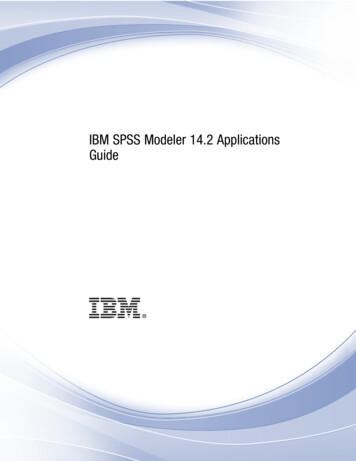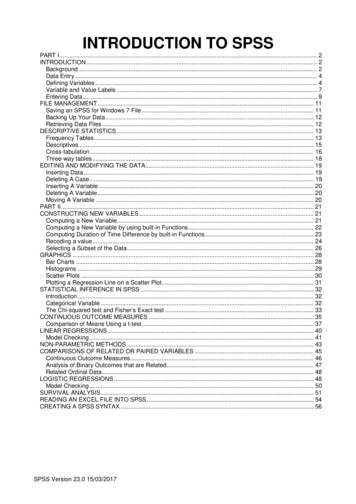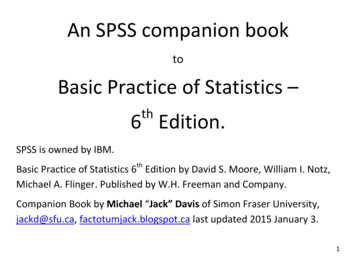Transcription
iIBM SPSS Modeler 15 User’s Guide
Note: Before using this information and the product it supports, read the general informationunder Notices on p. 249.This edition applies to IBM SPSS Modeler 15 and to all subsequent releases and modificationsuntil otherwise indicated in new editions.Adobe product screenshot(s) reprinted with permission from Adobe Systems Incorporated.Microsoft product screenshot(s) reprinted with permission from Microsoft Corporation.Licensed Materials - Property of IBM Copyright IBM Corporation 1994, 2012.U.S. Government Users Restricted Rights - Use, duplication or disclosure restricted by GSA ADPSchedule Contract with IBM Corp.
PrefaceIBM SPSS Modeler is the IBM Corp. enterprise-strength data mining workbench. SPSSModeler helps organizations to improve customer and citizen relationships through an in-depthunderstanding of data. Organizations use the insight gained from SPSS Modeler to retainprofitable customers, identify cross-selling opportunities, attract new customers, detect fraud,reduce risk, and improve government service delivery.SPSS Modeler’s visual interface invites users to apply their specific business expertise, whichleads to more powerful predictive models and shortens time-to-solution. SPSS Modeler offersmany modeling techniques, such as prediction, classification, segmentation, and associationdetection algorithms. Once models are created, IBM SPSS Modeler Solution Publisherenables their delivery enterprise-wide to decision makers or to a database.About IBM Business AnalyticsIBM Business Analytics software delivers complete, consistent and accurate information thatdecision-makers trust to improve business performance. A comprehensive portfolio of businessintelligence, predictive analytics, financial performance and strategy management, and analyticapplications provides clear, immediate and actionable insights into current performance and theability to predict future outcomes. Combined with rich industry solutions, proven practices andprofessional services, organizations of every size can drive the highest productivity, confidentlyautomate decisions and deliver better results.As part of this portfolio, IBM SPSS Predictive Analytics software helps organizations predictfuture events and proactively act upon that insight to drive better business outcomes. Commercial,government and academic customers worldwide rely on IBM SPSS technology as a competitiveadvantage in attracting, retaining and growing customers, while reducing fraud and mitigatingrisk. By incorporating IBM SPSS software into their daily operations, organizations becomepredictive enterprises – able to direct and automate decisions to meet business goals and achievemeasurable competitive advantage. For further information or to reach a representative visithttp://www.ibm.com/spss.Technical supportTechnical support is available to maintenance customers. Customers may contact TechnicalSupport for assistance in using IBM Corp. products or for installation help for one of thesupported hardware environments. To reach Technical Support, see the IBM Corp. web siteat http://www.ibm.com/support. Be prepared to identify yourself, your organization, and yoursupport agreement when requesting assistance. Copyright IBM Corporation 1994, 2012.iii
Contents1About IBM SPSS Modeler1IBM SPSS Modeler Products . . . . . . . . . . . . . . . . . . . . . . . . . . . . . . . . . . . . . . . . . . . . . . . . . . . . 1IBM SPSS Modeler . . . . . . . . . . . . . . . . . . . . . . . . . . . . . . . . . . . . . . . . . . . . . . . . . . . . . . . .IBM SPSS Modeler Server . . . . . . . . . . . . . . . . . . . . . . . . . . . . . . . . . . . . . . . . . . . . . . . . . .IBM SPSS Modeler Administration Console . . . . . . . . . . . . . . . . . . . . . . . . . . . . . . . . . . . . . .IBM SPSS Modeler Batch . . . . . . . . . . . . . . . . . . . . . . . . . . . . . . . . . . . . . . . . . . . . . . . . . . .IBM SPSS Modeler Solution Publisher. . . . . . . . . . . . . . . . . . . . . . . . . . . . . . . . . . . . . . . . . .IBM SPSS Modeler Server Adapters for IBM SPSS Collaboration and Deployment Services .IBM SPSS Modeler Editions . . . . . . . . . . . . . . . . . . . . . . . . . . . . . . . . . . . . . . . . . . . . . . . . . . . . .1222223IBM SPSS Modeler Documentation . . . . . . . . . . . . . . . . . . . . . . . . . . . . . . . . . . . . . . . . . . . . . . . 4SPSS Modeler Professional Documentation. . . . . . . . . . . . . . . . . . . . . . . . . . . . . . . . . . . . . . 4SPSS Modeler Premium Documentation . . . . . . . . . . . . . . . . . . . . . . . . . . . . . . . . . . . . . . . . 5Application Examples . . . . . . . . . . . . . . . . . . . . . . . . . . . . . . . . . . . . . . . . . . . . . . . . . . . . . . . . . . 5Demos Folder . . . . . . . . . . . . . . . . . . . . . . . . . . . . . . . . . . . . . . . . . . . . . . . . . . . . . . . . . . . . . . . . 62New Features7New and Changed Features in IBM SPSS Modeler 15 . . . . . . . . . . . . . . . . . . . . . . . . . . . . . . . . . . 7New features in IBM SPSS Modeler Professional . . . . . . . . . . . . . . . . . . . . . . . . . . . . . . . . . 7New features in IBM SPSS Modeler Premium . . . . . . . . . . . . . . . . . . . . . . . . . . . . . . . . . . . . 10New Nodes in This Release . . . . . . . . . . . . . . . . . . . . . . . . . . . . . . . . . . . . . . . . . . . . . . . . . . . . . 103IBM SPSS Modeler Overview12Getting Started . . . . . . . . . . . . . . . . . . . . . . . . . . . . . . . . . . . . . . . . . . . . . . . . . . . . . . . . . . . . . . . 12Starting IBM SPSS Modeler . . . . . . . . . . . . . . . . . . . . . . . . . . . . . . . . . . . . . . . . . . . . . . . . . . . . . 12Launching from the Command Line . . . . . . . . .Connecting to IBM SPSS Modeler Server . . . .Changing the Temp Directory . . . . . . . . . . . . . .Starting Multiple IBM SPSS Modeler SessionsIBM SPSS Modeler Interface at a Glance . . . . . . . .1313161717IBM SPSS Modeler Stream Canvas . . . . . . . . .Nodes Palette . . . . . . . . . . . . . . . . . . . . . . . . .IBM SPSS Modeler Managers. . . . . . . . . . . . .IBM SPSS Modeler Projects . . . . . . . . . . . . . .IBM SPSS Modeler Toolbar . . . . . . . . . . . . . . .Customizing the Toolbar . . . . . . . . . . . . . . . . . .Customizing the IBM SPSS Modeler Window. .18181920212323 Copyright IBM Corporation 1994, 2012.iv
Changing the icon size for a stream . . . . . . . . .Using the Mouse in IBM SPSS Modeler . . . . . .Using Shortcut Keys . . . . . . . . . . . . . . . . . . . .Printing. . . . . . . . . . . . . . . . . . . . . . . . . . . . . . . . . .Automating IBM SPSS Modeler . . . . . . . . . . . . . . .4.Understanding Data Mining.242626272729Data Mining Overview . . . . . . . . . . . . . . . . . . . . . . . . . . . . . . . . . . . . . . . . . . . . . . . . . . . . . . . . . 29Assessing the Data. . . . . . . . . . . . . . . . . . . . . . . . . . . . . . . . . . . . . . . . . . . . . . . . . . . . . . . . . . . . 30A Strategy for Data Mining . . . . . . . . . . . . . . . . . . . . . . . . . . . . . . . . . . . . . . . . . . . . . . . . . . . . . . 32The CRISP-DM Process Model . . . . . . . . . . . . . . . . . . . . . . . . . . . . . . . . . . . . . . . . . . . . . . . . . . . 32Types of Models . . . . . . . . . . . . . . . . . . . . . . . . . . . . . . . . . . . . . . . . . . . . . . . . . . . . . . . . . . . . . . 34Data Mining Examples . . . . . . . . . . . . . . . . . . . . . . . . . . . . . . . . . . . . . . . . . . . . . . . . . . . . . . . . . 405Building Streams41Stream-Building Overview . . . . . . . . . . . . . . . . . . . . . . . . . . . . . . . . . . . . . . . . . . . . . . . . . . . . . . 41Building Data Streams . . . . . . . . . . . . . . . . . . . . . . . . . . . . . . . . . . . . . . . . . . . . . . . . . . . . . . . . . 41Working with Nodes . . . . . . . . . . . . . . . . . . . . . . . . . . . . . . . .Working with Streams . . . . . . . . . . . . . . . . . . . . . . . . . . . . . . .Stream Descriptions . . . . . . . . . . . . . . . . . . . . . . . . . . . . . . . .Running Streams . . . . . . . . . . . . . . . . . . . . . . . . . . . . . . . . . . .Working with Models. . . . . . . . . . . . . . . . . . . . . . . . . . . . . . . .Adding Comments and Annotations to Nodes and Streams . . .Saving Data Streams . . . . . . . . . . . . . . . . . . . . . . . . . . . . . . . .Loading Files . . . . . . . . . . . . . . . . . . . . . . . . . . . . . . . . . . . . . .Mapping Data Streams . . . . . . . . . . . . . . . . . . . . . . . . . . . . . .Tips and Shortcuts . . . . . . . . . . . . . . . . . . . . . . . . . . . . . . . . . . . . .6Handling Missing Values.4253747778788890919699Overview of Missing Values . . . . . . . . . . . . . . . . . . . . . . . . . . . . . . . . . . . . . . . . . . . . . . . . . . . . . 99Handling Missing Values. . . . . . . . . . . . . . . . . . . . . . . . . . . . . . . . . . . . . . . . . . . . . . . . . . . . . . . 100Handling Records with Missing Values . . . . . . . . . . . . . . . . . . . . . . . . . . . . . . . . . . . . . . . . 101Handling Fields with Missing Values . . . . . . . . . . . . . . . . . . . . . . . . . . . . . . . . . . . . . . . . . . 101Imputing or Filling Missing Values. . . . . . . . . . . . . . . . . . . . . . . . . . . . . . . . . . . . . . . . . . . . . . . . 102CLEM Functions for Missing Values . . . . . . . . . . . . . . . . . . . . . . . . . . . . . . . . . . . . . . . . . . . . . . 102v
7Building CLEM Expressions105About CLEM . . . . . . . . . . . . . . . . . . . . . . . . . . . . . . . . . . . . . . . . . . . . . . . . . . . . . . . . . . . . . . . . 105CLEM Examples . . . . . . . . . . . . . . . . . . . . . . . . . . . . . . . . . . . . . . . . . . . . . . . . . . . . . . . . . . . . . 108Values and Data Types . . . . . . . . . . . . . . . . . . . . . . . . . . . . . . . . . . . . . . . . . . . . . . . . . . . . . . . . 110Expressions and Conditions . . . . . . . . . . . . . . . . . . . . . . . . . . . . . . . . . . . . . . . . . . . . . . . . . . . . 111Stream, Session, and SuperNode Parameters. . . . . . . . . . . . . . . . . . . . . . . . . . . . . . . . . . . . . . . 112Working with Strings . . . . . . . . . . . . . . . . . . . . . . . . . . . . . . . . . . . . . . . . . . . . . . . . . . . . . . . . . 112Handling Blanks and Missing Values. . . . . . . . . . . . . . . . . . . . . . . . . . . . . . . . . . . . . . . . . . . . . . 113Working with Numbers . . . . . . . . . . . . . . . . . . . . . . . . . . . . . . . . . . . . . . . . . . . . . . . . . . . . . . . . 114Working with Times and Dates . . . . . . . . . . . . . . . . . . . . . . . . . . . . . . . . . . . . . . . . . . . . . . . . . . 114Summarizing Multiple Fields . . . . . . . . . . . . . . . . . . . . . . . . . . . . . . . . . . . . . . . . . . . . . . . . . . . . 115Working with Multiple-Response Data . . . . . . . . . . . . . . . . . . . . . . . . . . . . . . . . . . . . . . . . . . . . 117The Expression Builder . . . . . . . . . . . . . . . . . . . . . . . . . . . . . . . . . . . . . . . . . . . . . . . . . . . . . . . . 117Accessing the Expression Builder . . . . . . . . . . . . . . . .Creating Expressions . . . . . . . . . . . . . . . . . . . . . . . . . .Selecting Functions . . . . . . . . . . . . . . . . . . . . . . . . . . .Selecting Fields, Parameters, and Global Variables . . .Viewing or Selecting Values. . . . . . . . . . . . . . . . . . . . .Checking CLEM Expressions . . . . . . . . . . . . . . . . . . . .Find and Replace . . . . . . . . . . . . . . . . . . . . . . . . . . . . . . . .8.CLEM Language Reference.119119120121122123123127CLEM Reference Overview . . . . . . . . . . . . . . . . . . . . . . . . . . . . . . . . . . . . . . . . . . . . . . . . . . . . . 127CLEM Datatypes . . . . . . . . . . . . . . . . . . . . . . . . . . . . . . . . . . . . . . . . . . . . . . . . . . . . . . . . . . . . . 127Integers. . . . . .Reals . . . . . . . .Characters . . .Strings. . . . . . .Lists. . . . . . . . .Fields. . . . . . . .Dates. . . . . . . .Time . . . . . . . .CLEM Operators . . .128128128129129129129130131Functions Reference. . . . . . . . . . . . . . . . . . . . . . . . . . . . . . . . . . . . . . . . . . . . . . . . . . . . . . . . . . 133Conventions in Function Descriptions .Information Functions . . . . . . . . . . . . .Conversion Functions . . . . . . . . . . . . .Comparison Functions . . . . . . . . . . . . .vi.133134135135
Logical Functions. . . . . . . . . . . . . . . . . . . . . . .Numeric Functions . . . . . . . . . . . . . . . . . . . . .Trigonometric Functions . . . . . . . . . . . . . . . . .Probability Functions . . . . . . . . . . . . . . . . . . . .Bitwise Integer Operations . . . . . . . . . . . . . . .Random Functions . . . . . . . . . . . . . . . . . . . . . .String Functions. . . . . . . . . . . . . . . . . . . . . . . .SoundEx Functions . . . . . . . . . . . . . . . . . . . . .Date and Time Functions . . . . . . . . . . . . . . . . .Sequence Functions . . . . . . . . . . . . . . . . . . . .Global Functions . . . . . . . . . . . . . . . . . . . . . . .Functions Handling Blanks and Null Values . . .Special Fields . . . . . . . . . . . . . . . . . . . . . . . . .9.Using IBM SPSS Modeler with a 158About the IBM SPSS Collaboration and Deployment Services Repository . . . . . . . . . . . . . . . . . . 158Storing and Deploying Repository Objects . . . . . . . . . . . . . . . . . . . . . . . . . . . . . . . . . . . . . . . . . 160Connecting to the Repository . . . . . . . . . . . . . . . . . . . . . . . . . . . . . . . . . . . . . . . . . . . . . . . . . . . 161Entering Credentials for the Repository . . . . . . . . . . . . . . . . . . . . . . . . . . . . . . . . . . . . . . . . 162Browsing the Repository Contents . . . . . . . . . . . . . . . . . . . . . . . . . . . . . . . . . . . . . . . . . . . . . . . 162Storing Objects in the Repository . . . . . . . . . . . . . . . . . . . . . . . . . . . . . . . . . . . . . . . . . . . . . . . . 164Setting Object Properties. . . . . . . . . . .Storing Streams. . . . . . . . . . . . . . . . . .Storing Projects. . . . . . . . . . . . . . . . . .Storing Nodes . . . . . . . . . . . . . . . . . . .Storing Output Objects. . . . . . . . . . . . .Storing Models and Model Palettes . . .Retrieving Objects from the Repository . . . .164170170171171172172Choosing an Object to Retrieve . . . . . . . . . . . . . . . . . . . . . . . . . . . . . . . . . . . . . . . . . . . . . . 173Selecting an Object Version . . . . . . . . . . . . . . . . . . . . . . . . . . . . . . . . . . . . . . . . . . . . . . . . . 174Searching for Objects in the Repository . . . . . . . . . . . . . . . . . . . . . . . . . . . . . . . . . . . . . . . . . . . 175Modifying Repository Objects . . . . . . . . . . . . . . . . . . . . . . . . . . . . . . . . . . . . . . . . . . . . . . . . . . . 177Creating, Renaming, and Deleting Folders . . . .Locking and Unlocking Repository Objects. . . .Deleting Repository Objects. . . . . . . . . . . . . . .Managing Properties of Repository Objects . . . . . .177177178179Viewing Folder Properties . . . . . . . . . . . . . . . . . . . . . . . . . . . . . . . . . . . . . . . . . . . . . . . . . . 179Viewing and Editing Object Properties . . . . . . . . . . . . . . . . . . . . . . . . . . . . . . . . . . . . . . . . . 180Managing Object Version Labels . . . . . . . . . . . . . . . . . . . . . . . . . . . . . . . . . . . . . . . . . . . . . 183vii
Deploying Streams . . . . . . . . . . . . . . . . . . . . . . . . . . . . . . . . . . . . . . . . . . . . . . . . . . . . . . . . . . . 184Stream Deployment Options. . . . . . . . . . . . . . . . . . . . . . . . . . . . . . . . . . . . . . . . . . . . . . . . . 185The Scoring Branch. . . . . . . . . . . . . . . . . . . . . . . . . . . . . . . . . . . . . . . . . . . . . . . . . . . . . . . 18810 Exporting to External Applications195About Exporting to External Applications . . . . . . . . . . . . . . . . . . . . . . . . . . . . . . . . . . . . . . . . . . 195Opening a Stream in IBM SPSS Modeler Advantage. . . . . . . . . . . . . . . . . . . . . . . . . . . . . . . . . . 195Importing and Exporting Models as PMML . . . . . . . . . . . . . . . . . . . . . . . . . . . . . . . . . . . . . . . . . 196Model Types Supporting PMML . . . . . . . . . . . . . . . . . . . . . . . . . . . . . . . . . . . . . . . . . . . . . . 19811 Projects and Reports200Introduction to Projects . . . . . . . . . . . . . . . . . . . . . . . . . . . . . . . . . . . . . . . . . . . . . . . . . . . . . . . 200CRISP-DM View. . . . . . . . . . . . . . . . . . . . . . . . . . . . . . . . . . . . . . . . . . . . . . . . . . . . . . . . . . 201Classes View . . . . . . . . . . . . . . . . . . . . . . . . . . . . . . . . . . . . . . . . . . . . . . . . . . . . . . . . . . . . 202Building a Project . . . . . . . . . . . . . . . . . . . . . . . . . . . . . . . . . . . . . . . . . . . . . . . . . . . . . . . . . . . . 202Creating a New Project . . . . . . . . . . . . . . . . . . . . . . . . . . . . . . . . . . . . . . . . . . . . . . . . . . . .Adding to a Project . . . . . . . . . . . . . . . . . . . . . . . . . . . . . . . . . . . . . . . . . . . . . . . . . . . . . . .Transferring Projects to the IBM SPSS Collaboration and Deployment Services Repository .Setting Project Properties . . . . . . . . . . . . . . . . . . . . . . . . . . . . . . . . . . . . . . . . . . . . . . . . . .Annotating a Project . . . . . . . . . . . . . . . . . . . . . . . . . . . . . . . . . . . . . . . . . . . . . . . . . . . . . .Object Properties. . . . . . . . . . . . . . . . . . . . . . . . . . . . . . . . . . . . . . . . . . . . . . . . . . . . . . . . .Closing a Project . . . . . . . . . . . . . . . . . . . . . . . . . . . . . . . . . . . . . . . . . . . . . . . . . . . . . . . . .Generating a Report . . . . . . . . . . . . . . . . . . . . . . . . . . . . . . . . . . . . . . . . . . . . . . . . . . . . . . . . . .202203204205206208209209Saving and Exporting Generated Reports . . . . . . . . . . . . . . . . . . . . . . . . . . . . . . . . . . . . . . . 21212 Customizing IBM SPSS Modeler215Customizing IBM SPSS Modeler Options . . . . . . . . . . . . . . . . . . . . . . . . . . . . . . . . . . . . . . . . . . 215Setting IBM SPSS Modeler Options . . . . . . . . . . . . . . . . . . . . . . . . . . . . . . . . . . . . . . . . . . . . . . 215System Options . . . . . . . . . . . .Setting Default Directories. . . .Setting User Options . . . . . . . .Setting User Information . . . . .viii.215216217222
Customizing the Nodes Palette . . . . . . . . . . . . . . . . . . . . . . . . . . . . . . . . . . . . . . . . . . . . . . . . . . 223Customizing the Palette Manager . . . . . . . . . . . . . . . . . . . . . . . . . . . . . . . . . . . . . . . . . . . . 223Changing a Palette Tab View . . . . . . . . . . . . . . . . . . . . . . . . . . . . . . . . . . . . . . . . . . . . . . . . 228CEMI Node Management . . . . . . . . . . . . . . . . . . . . . . . . . . . . . . . . . . . . . . . . . . . . . . . . . . . . . . 22913 Performance Considerations for Streams and Nodes230Order of Nodes . . . . . . . . . . . . . . . . . . . . . . . . . . . . . . . . . . . . . . . . . . . . . . . . . . . . . . . . . . . . . . 230Node Caches . . . . . . . . . . . . . . . . . . . . . . . . . . . . . . . . . . . . . . . . . . . . . . . . . . . . . . . . . . . . . . . 231Performance: Process Nodes. . . . . . . . . . . . . . . . . . . . . . . . . . . . . . . . . . . . . . . . . . . . . . . . . . . 233Performance: Modeling Nodes . . . . . . . . . . . . . . . . . . . . . . . . . . . . . . . . . . . . . . . . . . . . . . . . . . 234Performance: CLEM Expressions . . . . . . . . . . . . . . . . . . . . . . . . . . . . . . . . . . . . . . . . . . . . . . . . 234AppendicesA Accessibility in IBM SPSS Modeler236Overview of Accessibility in IBM SPSS Modeler . . . . . . . . . . . . . . . . . . . . . . . . . . . . . . . . . . . . . 236Types of Accessibility Support . . . . . . . . . . . . . . . . . . . . . . . . . . . . . . . . . . . . . . . . . . . . . . . . . . 236Accessibility for the Visually Impaired .Accessibility for Blind Users . . . . . . . .Keyboard Accessibility . . . . . . . . . . . .Using a Screen Reader . . . . . . . . . . . .Tips for Use . . . . . . . . . . . . . . . . . . . . . . . .236237238245246Interference with Other Software . . . . . . . . . . . . . . . . . . . . . . . . . . . . . . . . . . . . . . . . . . . . 247JAWS and Java . . . . . . . . . . . . . . . . . . . . . . . . . . . . . . . . . . . . . . . . . . . . . . . . . . . . . . . . . . 247Using Graphs in IBM SPSS Modeler . . . . . . . . . . . . . . . . . . . . . . . . . . . . . . . . . . . . . . . . . . 247B Unicode Support248Unicode Support in IBM SPSS Modeler . . . . . . . . . . . . . . . . . . . . . . . . . . . . . . . . . . . . . . . . . . . 248ix
C Notices249Index252x
ChapterAbout IBM SPSS Modeler1IBM SPSS Modeler is a set of data mining tools that enable you to quickly develop predictivemodels using business expertise and deploy them into business operations to improve decisionmaking. Designed around the industry-standard CRISP-DM model, SPSS Modeler supports theentire data mining process, from data to better business results.SPSS Modeler offers a variety of modeling methods taken from machine learning, artificialintelligence, and statistics. The methods available on the Modeling palette allow you to derivenew information from your data and to develop predictive models. Each method has certainstrengths and is best suited for particular types of problems.SPSS Modeler can be purchased as a standalone product, or used as a client incombination with SPSS Modeler Server. A number of additional options are alsoavailable, as summarized in the following sections. For more information, ucts/modeler/.IBM SPSS Modeler ProductsThe IBM SPSS Modeler family of products and associated software comprises the following. IBM SPSS Modeler IBM SPSS Modeler Server IBM SPSS Modeler Administration Console IBM SPSS Modeler Batch IBM SPSS Modeler Solution Publisher IBM SPSS Modeler Server adapters for IBM SPSS Collaboration and Deployment ServicesIBM SPSS ModelerSPSS Modeler is a functionally complete version of the product that you install and run on yourpersonal computer. You can run SPSS Modeler in local mode as a standalone product, or use itin distributed mode along with IBM SPSS Modeler Server for improved performance onlarge data sets.With SPSS Modeler, you can build accurate predictive models quickly and intuitively, withoutprogramming. Using the unique visual interface, you can easily visualize the data mining process.With the support of the advanced analytics embedded in the product, you can discover previouslyhidden patterns and trends in your data. You can model outcomes and understand the factors thatinfluence them, enabling you to take advantage of business opportunities and mitigate risks.SPSS Modeler is available in two editions: SPSS Modeler Professional and SPSS ModelerPremium. For more information, see the topic IBM SPSS Modeler Editions on p. 3. Copyright IBM Corporation 1994, 2012.1
2Chapter 1IBM SPSS Modeler ServerSPSS Modeler uses a client/server architecture to distribute requests for resource-intensiveoperations to powerful server software, resulting in faster performance on larger data sets.SPSS Modeler Server is a separately-licensed product that runs continually in distributed analysismode on a server host in conjunction with one or more IBM SPSS Modeler installations.In this way, SPSS Modeler Server provides superior performance on large data sets becausememory-intensive operations can be done on the server without downloading data to the clientcomputer. IBM SPSS Modeler Server also provides support for SQL optimization andin-database modeling capabilities, delivering further benefits in performance and automation.IBM SPSS Modeler Administration ConsoleThe Modeler Administration Console is a graphical application for managing many of the SPSSModeler Server configuration options, which are also configurable by means of an options file.The application provides a console user interface to monitor and configure your SPSS ModelerServer installations, and is available free-of-charge to current SPSS Modeler Server customers.The application can be installed only on Windows computers; however, it can administer a serverinstalled on any supported platform.IBM SPSS Modeler BatchWhile data mining is usually an interactive process, it is also possible to run SPSS Modelerfrom a command line, without the need for the graphical user interface. For example, you mighthave long-running or repetitive tasks that you want to perform with no user intervention. SPSSModeler Batch is a special version of the product that provides support for the complete analyticalcapabilities of SPSS Modeler without access to the regular user interface. An SPSS ModelerServer license is required to use SPSS Modeler Batch.IBM SPSS Modeler Solution PublisherSPSS Modeler Solution Publisher is a tool that enables you to create a packaged version of anSPSS Modeler stream that can be run by an external runtime engine or embedded in an externalapplication. In this way, you can publish and deploy complete SPSS Modeler streams for use inenvironments that do not have SPSS Modeler installed. SPSS Modeler Solution Publisher isdistributed as part of the IBM SPSS Collaboration and Deployment Services - Scoring service,for which a separate license is required. With this license, you receive SPSS Modeler SolutionPublisher Runtime, which enables you to execute the published streams.IBM SPSS Modeler Server Adapters for IBM SPSS Collaboration and DeploymentServicesA number of adapters for IBM SPSS Collaboration and Deployment Services are available thatenable SPSS Modeler and SPSS Modeler Server to interact with an IBM SPSS Collaboration andDeployment Services repository. In this way, an SPSS Modeler stream deployed to the repository
3About IBM SPSS Modelercan be shared by multiple users, or accessed from the thin-client application IBM SPSS ModelerAdvantage. You install the adapter on the system that hosts the repository.IBM SPSS Modeler EditionsSPSS Modeler is available in the following editions.SPSS Modeler ProfessionalSPSS Modeler Professional provides all the tools you need to work with most types of structureddata, such as behaviors and interactions tracked in CRM systems, demographics, purchasingbehavior and sales data.SPSS Modeler PremiumSPSS Modeler Premium is a separately-licensed product that extends SPSS Modeler Professionalto work with specialized data such as that used for entity analytics or social networking, and withunstructured text data. SPSS Modeler Premium comprises the following components.IBM SPSS Modeler Entity Analytics adds a completely new dimension to IB
IBM SPSS Modeler 15 User’s Guide. Note: Before using this information and the product it supports, read the general information under Notices on p. 249. This edition applies to IBM SPSS Modeler 15 and to all subsequent