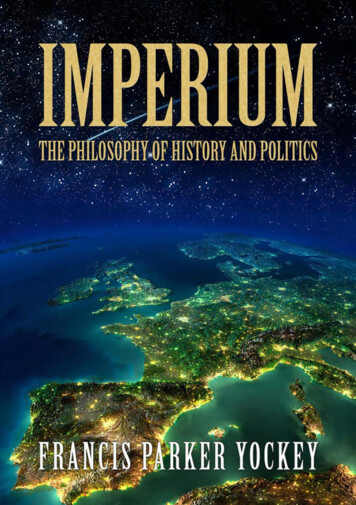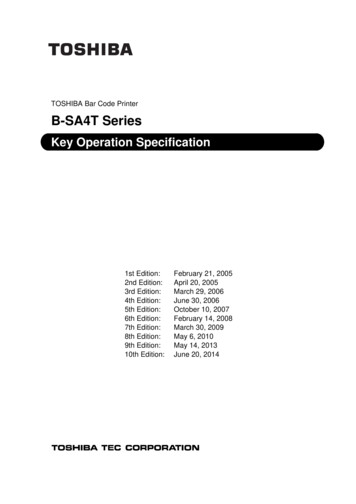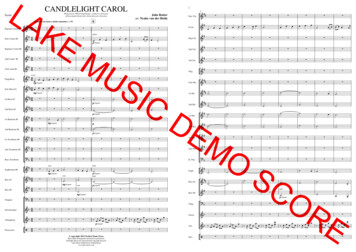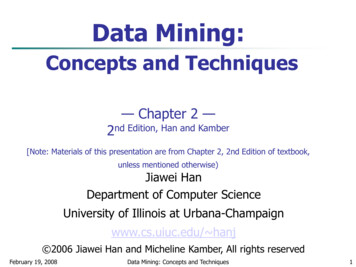Transcription
Extracted from:Practical Programming, 2nd EditionAn Introduction to Computer Science Using Python 3This PDF file contains pages extracted from Practical Programming, 2nd Edition,published by the Pragmatic Bookshelf. For more information or to purchase apaperback or PDF copy, please visit http://www.pragprog.com.Note: This extract contains some colored text (particularly in code listing). Thisis available only in online versions of the books. The printed versions are blackand white. Pagination might vary between the online and printed versions; thecontent is otherwise identical.Copyright 2013 The Pragmatic Programmers, LLC.All rights reserved.No part of this publication may be reproduced, stored in a retrieval system, or transmitted,in any form, or by any means, electronic, mechanical, photocopying, recording, or otherwise,without the prior consent of the publisher.The Pragmatic BookshelfDallas, Texas Raleigh, North Carolina
Practical Programming, 2nd EditionAn Introduction to Computer Science Using Python 3Paul GriesJennifer CampbellJason MontojoThe Pragmatic BookshelfDallas, Texas Raleigh, North Carolina
Many of the designations used by manufacturers and sellers to distinguish their productsare claimed as trademarks. Where those designations appear in this book, and The PragmaticProgrammers, LLC was aware of a trademark claim, the designations have been printed ininitial capital letters or in all capitals. The Pragmatic Starter Kit, The Pragmatic Programmer,Pragmatic Programming, Pragmatic Bookshelf, PragProg and the linking g device are trademarks of The Pragmatic Programmers, LLC.Every precaution was taken in the preparation of this book. However, the publisher assumesno responsibility for errors or omissions, or for damages that may result from the use ofinformation (including program listings) contained herein.Our Pragmatic courses, workshops, and other products can help you and your team createbetter software and have more fun. For more information, as well as the latest Pragmatictitles, please visit us at http://pragprog.com.The team that produced this book includes:Lynn Beighley (editor)Potomac Indexing, LLC (indexer)Molly McBeath (copyeditor)David J Kelly (typesetter)Janet Furlow (producer)Juliet Benda (rights)Ellie Callahan (support)Copyright 2013 The Pragmatic Programmers, LLC.All rights reserved.No part of this publication may be reproduced, stored in a retrieval system, ortransmitted, in any form, or by any means, electronic, mechanical, photocopying,recording, or otherwise, without the prior consent of the publisher.Printed in the United States of America.ISBN-13: 978-1-93778-545-1Encoded using the finest acid-free high-entropy binary digits.Book version: P1.0—September 2013
Programs are made up of commands that tell the computer what to do. Thesecommands are called statements, which the computer executes. This chapterdescribes the simplest of Python’s statements and shows how they can beused to do arithmetic, which is one of the most common tasks for computersand also a great place to start learning to program. It’s also the basis of almosteverything that follows.2.1How Does a Computer Run a Python Program?In order to understand what happens when you’re programming, you needto have a basic understanding of how a computer executes a program. Thecomputer is assembled from pieces of hardware, including a processor thatcan execute instructions and do arithmetic, a place to store data such as ahard drive, and various other pieces, such as a computer monitor, a keyboard,a card for connecting to a network, and so on.To deal with all these pieces, every computer runs some kind of operatingsystem, such as Microsoft Windows, Linux, or Mac OS X. An operating system,or OS, is a program; what makes it special is that it’s the only program onthe computer that’s allowed direct access to the hardware. When any otherapplication (such as your browser, a spreadsheet program, or a game) wantsto draw on the screen, find out what key was just pressed on the keyboard,or fetch data from the hard drive, it sends a request to the OS (see Figure 1,Talking to the operating system, on page 6).This may seem like a roundabout way of doing things, but it means that onlythe people writing the OS have to worry about the differences between onegraphics card and another and whether the computer is connected to anetwork through ethernet or wireless. The rest of us—everyone analyzingscientific data or creating 3D virtual chat rooms—only have to learn our wayaround the OS, and our programs will then run on thousands of differentkinds of hardware.Twenty-five years ago that’s how most programmers worked. Today, though,it’s common to add another layer between the programmer and the computer’shardware. When you write a program in Python, Java, or Visual Basic, itdoesn’t run directly on top of the OS. Instead, another program, called aninterpreter or virtual machine, takes your program and runs it for you, translating your commands into a language the OS understands. It’s a lot easier,more secure, and more portable across operating systems than writing programs directly on top of the OS: Click HERE to purchase this book now. discuss
6ApplicationsOperating SystemHard DriveMonitorFigure 1—Talking to the operating systemPython ProgramApplicationsPython InterpreterOperating SystemHard DriveMonitorThere are two ways to use the Python interpreter. One is to tell it to executea Python program that is saved in a file with a .py extension. Another is tointeract with it in a program called a shell, where you type statements one ata time. The interpreter will execute each statement when you type it, do whatthe statement says to do, and show any output as text, all in one window.We will explore Python in this chapter using a Python shell.Install Python Now (If You Haven’t Already)If you haven’t yet installed Python 3, please do so now. (Python 2 won’t do; there aresignificant differences between Python 2 and Python 3, and this book uses Python3.) Locate installation instructions on the book’s website: ming.Programming requires practice: you won’t learn how to program just by reading thisbook, much like you wouldn’t learn how to play guitar just by reading a book on howto play guitar.Python comes with a program called IDLE, which we use to write Python programs.IDLE has a Python shell that communicates with the Python interpreter and alsoallows you to write and run programs that are saved in a file. Click HERE to purchase this book now. discuss
Expressions and Values: Arithmetic in Python 7We strongly recommend that you open IDLE and follow along with our examples.Typing in the code in this book is the programming equivalent of repeating phrasesback to an instructor as you’re learning to speak a new language.2.2Expressions and Values: Arithmetic in PythonYou’re familiar with mathematical expressions like 3 4 (“three plus four”)and 2 - 3 / 5 (“two minus three divided by five”); each expression is built out ofvalues like 2, 3, and 5 and operators like and -, which combine their operandsin different ways. In the expression 4 / 5, the operator is “/” and the operandsare 4 and 5.Expressions don’t have to involve an operator: a number by itself is anexpression. For example, we consider 212 to be an expression as well as avalue.Like any programming language, Python can evaluate basic mathematicalexpressions. For example, the following expression adds 4 and 13: 4 1317The symbol is called a prompt. When you opened IDLE, a window shouldhave opened with this symbol shown; you don’t type it. It is prompting youto type something. Here we typed 4 13, and then we pressed the Return (orEnter) key in order to signal that we were done entering that expression.Python then evaluated the expression.When an expression is evaluated, it produces a single value. In the previousexpression, the evaluation of 4 13 produced the value 17. When typed in theshell, Python shows the value that is produced.Subtraction and multiplication are similarly unsurprising: 15 - 312 4 * 728The following expression divides 5 by 2: 5 / 22.5The result has a decimal point. In fact, the result of division always has adecimal point even if the result is a whole number: Click HERE to purchase this book now. discuss
8 4 / 22.0TypesEvery value in Python has a particular type, and the types of values determinehow they behave when they’re combined. Values like 4 and 17 have type int(short for integer), and values like 2.5 and 17.0 have type float. The word floatis short for floating point, which refers to the decimal point that moves aroundbetween digits of the number.An expression involving two floats produces a float: 17.0 - 10.07.0When an expression’s operands are an int and a float, Python automaticallyconverts the int to a float. This is why the following two expressions both returnthe same answer: 17.0 - 107.0 17 - 10.07.0If you want, you can omit the zero after the decimal point when writing afloating-point number: 17 - 10.7.0 17. - 107.0However, most people think this is bad style, since it makes your programsharder to read: it’s very easy to miss a dot on the screen and see ‘17’ insteadof ‘17.’.Integer Division, Modulo, and ExponentiationEvery now and then, we want only the integer part of a division result. Forexample, we might want to know how many 24-hour days there are in 53hours (which is two 24-hour days plus another 5 hours). To calculate thenumber of days, we can use integer division: 53 // 242We can find out how many hours are left over using the modulo operator,which gives the remainder of the division: Click HERE to purchase this book now. discuss
Expressions and Values: Arithmetic in Python 9 53 % 245Python doesn’t round the result of integer division. Instead, it takes the floorof the result of the division, which means that it rounds down to the nearestinteger: 17 // 101Be careful about using % and // with negative operands. Because Python takesthe floor of the result of an integer division, the result is one smaller thanyou might expect if the result is negative: -17 // 10-2When using modulo, the sign of the result matches the sign of the divisor(the second operand): -17 % 103 17 % -10-3For the mathematically inclined, the relationship between // and % comes fromthis equation, for any two numbers a and b:(b * (a // b) a % b) is equal to aFor example, because -17 // 10 is -2, and -17 % 10 is 3; then 10 * (-17 // 10) -17 %10 is the same as 10 * -2 3, which is -17.Floating-point numbers can be operands for // and % as well. With //, the resultis rounded down to the nearest whole number, although the type is a floatingpoint number: Click HERE to purchase this book now. discuss
10 3.0 3.0 2.0 3.0 2.03.3 // 13 // 1.03 // 1.13.5 // 1.13.5 // 1.3The following expression calculates 3 raised to the 6th power: 3 ** 6729Operators that have two operands are called binary operators. Negation is aunary operator because it applies to one operand: -5-5 --55 ---5-5 Click HERE to purchase this book now. discuss
4/2 2.0 Types Every value in Python has a particular type, and the types of values determine how they behave when they’re combined. Values like 4 and 17 have type int (short for integer), and values like 2.5 and 17.0 have type float.The word float is short for floating point, which refers to the deci