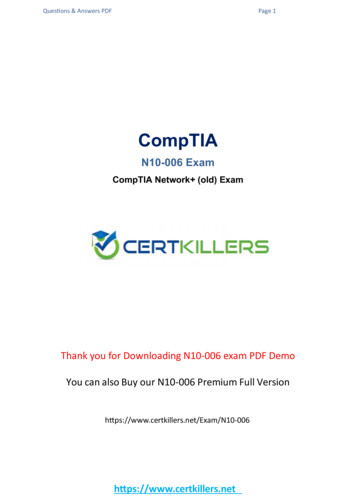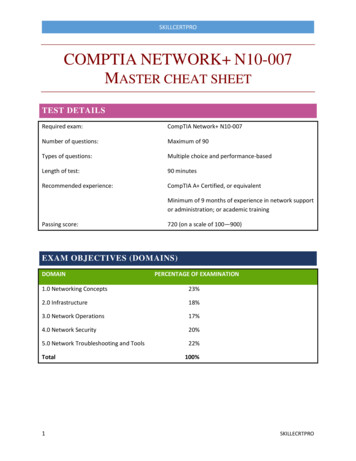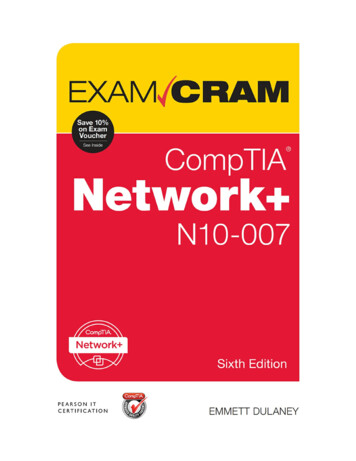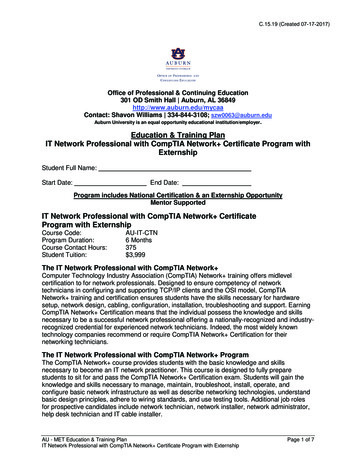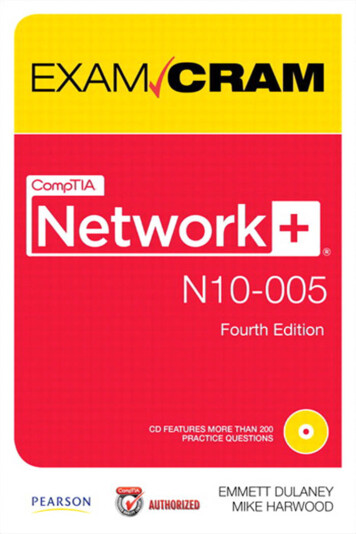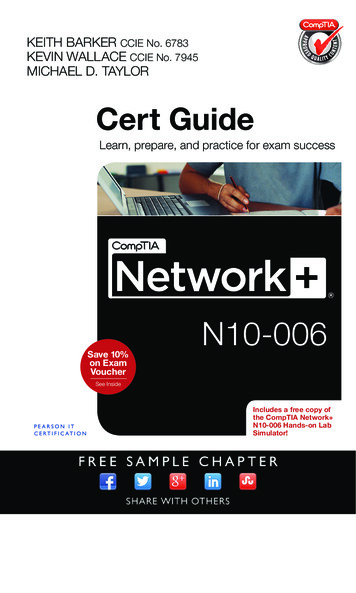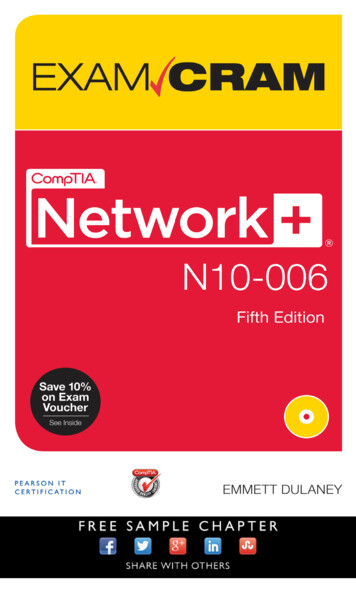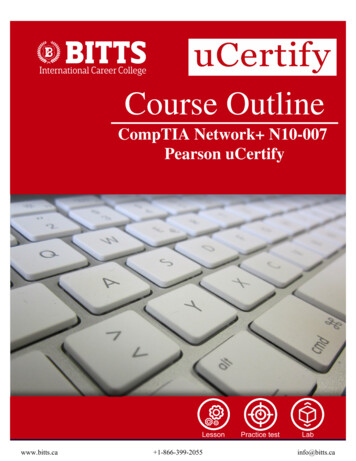
Transcription
CompTIA Network N10-007 Pearson uCertifyCourse OutlineCompTIA Network N10-007Pearson uCertifywww.uCertify.comwww.bitts.ca 1-866-399-2055info@bitts.ca
CompTIA Network N10-007 Pearson uCertifyContents1. Course Objective2. Pre-Assessment3. Exercises, Quizzes, Flashcards & GlossaryNumber of Questions4. Expert Instructor-Led Training5. ADA Compliant & JAWS Compatible Platform6. State of the Art Educator Tools7. Award Winning Learning Platform (LMS)8. Chapter & LessonsSyllabusChapter 1: IntroductionChapter 2: Computer Network FundamentalsChapter 3: The OSI Reference ModelChapter 4: Network ComponentsChapter 5: Ethernet TechnologyChapter 6: IPv4 and IPv6 AddressesChapter 7: Routing IP PacketsChapter 8: Wide Area Networks (WANs)Chapter 9: Wireless TechnologiesChapter 10: Network OptimizationChapter 11: Command-Line ToolsChapter 12: Network ManagementChapter 13: Network SecurityChapter 14: Network Policies and Best PracticesChapter 15: Network Troubleshootingbitts.ucertify.comwww.bitts.ca 1-866-399-2055info@bitts.ca
CompTIA Network N10-007 Pearson uCertifyChapter 16: Module 1: Fundamental Networking ConceptsChapter 17: Module 2: LAN TechnologiesChapter 18: Module 3: Network Addressing and RoutingChapter 19: Module 4: Advanced Networking ConceptsChapter 20: Module 5: Networking MaintenanceVideos and How To9. Practice TestHere's what you getFeatures10. Performance Based LabsLab TasksHere's what you get11. Post-Assessmentbitts.ucertify.comwww.bitts.ca 1-866-399-2055info@bitts.ca
CompTIA Network N10-007 Pearson uCertify1.Course ObjectiveGear up to prepare for the CompTIA Network N10-007 exam with the CompTIA Network N10007 course and performance-based labs. Performance-based labs simulate real-world, hardware,software & command line interface environments and can be mapped to any text-book, course &training. The cert guide offers interactive study material for the preparation of N10-007 certificationexam and include topics such as network policies; network components; Ethernet technology;WANs; routing IP packets; IPv4 and IPv6 addresses, and many more.2.Pre-AssessmentPre-Assessment lets you identify the areas for improvement before you start your prep. It determineswhat students know about a topic before it is taught and identifies areas for improvement withquestion assessment before beginning the course.3.QuizzesQuizzes test your knowledge on the topics of the exam when you go through the course material.There is no limit to the number of times you can attempt ts.ca 1-866-399-2055info@bitts.ca
CompTIA Network N10-007 Pearson uCertifyFlashcards are effective memory-aiding tools that help you learn complex topics easily. The flashcardwill help you in memorizing definitions, terminologies, key concepts, and more. There is no limit tothe number of times learners can attempt these. Flashcards help master the key concepts.385FLASHCARDS5.Glossary of termsuCertify provides detailed explanations of concepts relevant to the course through Glossary. Itcontains a list of frequently used terminologies along with its detailed explanation. Glossary definesthe key terms.385GLOSSARY OFTERMS6.Expert Instructor-Led TraininguCertify uses the content from the finest publishers and only the IT industry's finest instructors. Theyhave a minimum of 15 years real-world experience and are subject matter experts in their fields.Unlike a live class, you can study at your own pace. This creates a personal learning experience andgives you all the benefit of hands-on training with the flexibility of doing it around your schedule24/7.7.ADA Compliant & JAWS Compatible PlatformuCertify course and labs are ADA (Americans with Disability Act) compliant. It is now morebitts.ucertify.comwww.bitts.ca 1-866-399-2055info@bitts.ca
CompTIA Network N10-007 Pearson uCertifyaccessible to students with features such as:Change the font, size, and color of the content of the courseText-to-speech, reads the text into spoken wordsInteractive videos, how-tos videos come with transcripts and voice-overInteractive transcripts, each word is clickable. Students can clip a specific part of the video byclicking on a word or a portion of the text.JAWS (Job Access with Speech) is a computer screen reader program for Microsoft Windows thatreads the screen either with a text-to-speech output or by a Refreshable Braille display. Student caneasily navigate uCertify course using JAWS shortcut keys.State of the Art Educator Tools8.uCertify knows the importance of instructors and provide tools to help them do their job effectively.Instructors are able to clone and customize course. Do ability grouping. Create sections. Design gradescale and grade formula. Create and schedule assignments. Educators can also move a student fromself-paced to mentor-guided to instructor-led mode in three clicks.Award Winning Learning Platform (LMS)9.uCertify has developed an award winning, highly interactive yet simple to use platform. The SIIACODiE Awards is the only peer-reviewed program to showcase business and education technology'sfinest products and services. Since 1986, thousands of products, services and solutions have beenrecognized for achieving excellence. uCertify has won CODiE awards consecutively for last 7 years:20141. Best Postsecondary Learning Solution20151. Best Education Solution2. Best Virtual Learning Solutionbitts.ucertify.comwww.bitts.ca 1-866-399-2055info@bitts.ca
CompTIA Network N10-007 Pearson uCertify3. Best Student Assessment Solution4. Best Postsecondary Learning Solution5. Best Career and Workforce Readiness Solution6. Best Instructional Solution in Other Curriculum Areas7. Best Corporate Learning/Workforce Development Solution20161. Best Virtual Learning Solution2. Best Education Cloud-based Solution3. Best College and Career Readiness Solution4. Best Corporate / Workforce Learning Solution5. Best Postsecondary Learning Content Solution6. Best Postsecondary LMS or Learning Platform7. Best Learning Relationship Management Solution20171. Best Overall Education Solution2. Best Student Assessment Solution3. Best Corporate/Workforce Learning Solution4. Best Higher Education LMS or Learning Platform20181. Best Higher Education LMS or Learning Platform2. Best Instructional Solution in Other Curriculum Areas3. Best Learning Relationship Management Solution20191. Best Virtual Learning Solution2. Best Content Authoring Development or Curation Solution3. Best Higher Education Learning Management Solution (LMS)20201. Best College and Career Readiness Solutionbitts.ucertify.comwww.bitts.ca 1-866-399-2055info@bitts.ca
CompTIA Network N10-007 Pearson uCertify2. Best Cross-Curricular Solution3. Best Virtual Learning SolutionChapter & Lessons10.uCertify brings these textbooks to life. It is full of interactive activities that keeps the learnerengaged. uCertify brings all available learning resources for a topic in one place so that the learnercan efficiently learn without going to multiple places. Challenge questions are also embedded in thechapters so learners can attempt those while they are learning about that particular topic. This helpsthem grasp the concepts better because they can go over it again right away which improves learning.Learners can do Flashcards, Exercises, Quizzes and Labs related to each chapter. At the end of everylesson, uCertify courses guide the learners on the path they should follow.SyllabusChapter 1: IntroductionChapter 2: Computer Network FundamentalsDefining a NetworkNetworks Defined by GeographyNetworks Defined by TopologyWireless TopologiesNetworks Defined by Resource LocationReal-World Case StudySummarybitts.ucertify.comwww.bitts.ca 1-866-399-2055info@bitts.ca
CompTIA Network N10-007 Pearson uCertifyReview All the Key TopicsChapter 3: The OSI Reference ModelThe Purpose of Reference ModelsReal-World Case StudySummaryReview All the Key TopicsChapter 4: Network ComponentsMediaNetwork Infrastructure DevicesSpecialized Network DevicesVirtual Network DevicesVoice over IP Protocols and ComponentsReal-World Case StudySummaryReview All the Key TopicsChapter 5: Ethernet Technologybitts.ucertify.comwww.bitts.ca 1-866-399-2055info@bitts.ca
CompTIA Network N10-007 Pearson uCertifyPrinciples of EthernetEthernet Switch FeaturesReal-World Case StudySummaryReview All the Key TopicsChapter 6: IPv4 and IPv6 AddressesBinary NumberingIPv4 AddressingAssigning IPv4 AddressesSubnettingIP Version 6Real-World Case StudySummaryReview All the Key TopicsChapter 7: Routing IP PacketsBasic Routing Processesbitts.ucertify.comwww.bitts.ca 1-866-399-2055info@bitts.ca
CompTIA Network N10-007 Pearson uCertifySources of Routing InformationRouting Protocol CharacteristicsRouting Protocol ExamplesAddress TranslationMulticast RoutingReal-World Case StudySummaryReview All the Key TopicsChapter 8: Wide Area Networks (WANs)WAN PropertiesWAN TechnologiesReal-World Case StudySummaryReview All the Key TopicsChapter 9: Wireless TechnologiesIntroducing Wireless LANsbitts.ucertify.comwww.bitts.ca 1-866-399-2055info@bitts.ca
CompTIA Network N10-007 Pearson uCertifyDeploying Wireless LANsSecuring Wireless LANsReal-World Case StudySummaryReview All the Key TopicsChapter 10: Network OptimizationHigh AvailabilityQoS TechnologiesCase Study: SOHO Network DesignReal-World Case StudySummaryReview All the Key TopicsChapter 11: Command-Line ToolsWindows CommandsUNIX CommandsReal-World Case StudySummarybitts.ucertify.comwww.bitts.ca 1-866-399-2055info@bitts.ca
CompTIA Network N10-007 Pearson uCertifyReview All the Key TopicsChapter 12: Network ManagementMaintenance ToolsNetwork DocumentationMonitoring Resources and ReportsRemote Access MethodsReal-World Case StudySummaryReview All the Key TopicsChapter 13: Network SecuritySecurity FundamentalsCategories of Network AttacksDefending Against AttacksRemote-Access SecurityFirewallsVirtual Private Networksbitts.ucertify.comwww.bitts.ca 1-866-399-2055info@bitts.ca
CompTIA Network N10-007 Pearson uCertifyIntrusion Detection and PreventionReal-World Case StudySummaryReview All the Key TopicsChapter 14: Network Policies and Best PracticesPoliciesBest PracticesReal-World Case StudySummaryReview All the Key TopicsChapter 15: Network TroubleshootingTroubleshooting BasicsPhysical Layer TroubleshootingData Link Layer TroubleshootingNetwork Layer TroubleshootingWireless TroubleshootingSpecialized Networksbitts.ucertify.comwww.bitts.ca 1-866-399-2055info@bitts.ca
CompTIA Network N10-007 Pearson uCertifyReal-World Case StudyTroubleshooting ScenariosSummaryReview All the Key TopicsChapter 16: Module 1: Fundamental Networking ConceptsLesson 1: Protocols and Reference ModelsLesson 2: Network Devices and TheoryLesson 3: Network TopologiesLesson 4: Network ServicesLesson 5: WAN TechnologiesLesson 6: Network Cables and ConnectorsChapter 17: Module 2: LAN TechnologiesLesson 7: Ethernet Switch OperationLesson 8: Wireless LAN OperationChapter 18: Module 3: Network Addressing and RoutingLesson 9: Network Addressingbitts.ucertify.comwww.bitts.ca 1-866-399-2055info@bitts.ca
CompTIA Network N10-007 Pearson uCertifyLesson 10: Routing FundamentalsChapter 19: Module 4: Advanced Networking ConceptsLesson 11: Unified Communication FundamentalLesson 12: Virtualization FundamentalsLesson 13: Network SecurityChapter 20: Module 5: Networking MaintenanceLesson 14: Network Monitoring Tools and AnalysisLesson 15: Network Best PracticesLesson 16: Network TroubleshootingLesson 17: Final PreparationVideos and How Tobitts.ucertify.comwww.bitts.ca 1-866-399-2055info@bitts.ca
CompTIA Network N10-007 Pearson uCertifyuCertify course includes videos to help understand concepts. It also includes How Tos that helplearners in accomplishing certain tasks.11.20021:53VIDEOSHOURSPractice TestuCertify provides full length practice tests. These tests closely follow the exam objectives and aredesigned to simulate real exam conditions. Each course has a number of test sets consisting ofhundreds of items to ensure that learners are prepared for the certification exam.Here's what you get132126PRE-ASSESSMENTS QUESTIONSPOST-ASSESSMENTS QUESTIONSFeaturesVideo LessonsuCertify provides video training courses that contain videos and test set questions based on the exam.bitts.ucertify.comwww.bitts.ca 1-866-399-2055info@bitts.ca
CompTIA Network N10-007 Pearson uCertifyThese courses are interactive and engaging and the learners can view the content at their own pace, intheir own time, and on any device. Learners can easily track the engagement levels so theyimmediately know which course components are easy to understand and which are more difficult.Test set in the courses closely follow the exam objectives and are designed to simulate real examconditions.Interactive QuestionsEach pre and post assessment comes with interactive questions which help users in betterunderstanding of the subject matter.Unlimited PracticeEach test can be taken unlimited number of times until the learner feels they are prepared. Learnercan review the test and read detailed remediation. Detailed test history is also available.Learn, Test and Review ModeEach test set comes with learn, test and review modes. In learn mode, learners will attempt a questionand will get immediate feedback and complete remediation as they move on to the next question. Intest mode, learners can take a timed test simulating the actual exam conditions. In review mode,learners can read through one item at a time without attempting it.Performance Based Labs12.uCertify's performance-based labs are simulators that provides virtual environment. Labs deliverhands on experience with minimal risk and thus replace expensive physical labs. uCertify Labs arecloud-based, device-enabled and can be easily integrated with an LMS. Features of uCertify labs:Provide hands-on experience in a safe, online environmentLabs simulate real world, hardware, software & CLI environmentFlexible and inexpensive alternative to physical LabsComes with well-organized component library for every taskHighly interactive - learn by doingExplanations and remediation availableVideos on how to performbitts.ucertify.comwww.bitts.ca 1-866-399-2055info@bitts.ca
CompTIA Network N10-007 Pearson uCertifyLab TasksIdentifying network componentsIdentifying network categoriesConnecting devices in bus topologyIdentifying network topologiesUnderstanding wireless topologiesConnecting devices in a peer to peer architectureIdentifying client and serverIdentifying OSI layersIdentifying abbreviations for various Internet layer protocolsIdentifying TCP/IP protocol layersDescribing OSI layersIdentifying TCP/IP layersIdentifying OSI layer functionsConnecting a computer system to the networkIdentifying types of cable and connectorIdentifying twisted-pair cable connectorsIdentifying cable configuration typesConnecting a Router to the LaptopConnecting a hub to a switchConnecting the hub with different devices using USB cablesCreating a virtual switchConnecting the DHCP server and laptop to the VLANObtaining IP address information from a DHCP serverCreating DNS domainsInstalling a NICConnecting to a server using Remote Desktop ConnectionIdentifying protocols and devicesIdentifying Fast Ethernet standardsConnecting patch cables between the patch panel and switch portsUnderstanding STP Port Costbitts.ucertify.comwww.bitts.ca 1-866-399-2055info@bitts.ca
CompTIA Network N10-007 Pearson uCertifyCapturing packet using WiresharkConverting a Decimal Number to BinaryUnderstanding types of addressesConnecting a Workstation to the LAN and Configuring IPv4 PropertiesObtaining Automatic Private IP AddressingConfiguring Automatic Private IP AddressingConfiguring IPv4 addressAdding DNS serverUsing subnet calculatorIdentifying steps for calculating subnetsUnderstanding types of IPv6 data flowsConfiguring and testing IPv6 addressesAdding and removing an IPv6 addressIdentifying administrative distancesIdentifying routing protocolsDescribing Network Address TranslationIdentifying NAT IP addressesUnderstanding IGMPIdentifying WAN connection typesCreating a dial-up connectionIdentifying MPLS network elementsConnecting cable Internet access for your networkAdding static routes in RRASConnecting a Wireless Router to a LaptopIdentifying WLANsTroubleshooting APConfiguring SSIDConnecting to a password protected networkConfiguring Windows 10 Wireless SettingsUnderstanding network architectureUnderstanding QoS configurationConnecting systems to the Internet through a routerUnderstanding the arp commandUnderstanding ipconfig commandsAnalyzing network paths with tracertbitts.ucertify.comwww.bitts.ca 1-866-399-2055info@bitts.ca
CompTIA Network N10-007 Pearson uCertifyUsing the nbtstat commandUsing the netstat commandUsing the nslookup commandChecking IP connectivity between two network devicesDeleting the routeAdding the routeUsing dig commandUsing host commandConfiguring and verifying interface's IP address configurationUsing traceroute commandUsing netstat commandUsing ping commandAdding a static routeAdding a static ARP entry with the arp commandDeleting a static ARP entry with the arp commandChecking the Internet speedIdentifying Syslog severity levelsViewing TCP frame details using Network MonitorViewing the logsFiltering entries in Event ViewerIdentifying sequence of asymmetric encryptionIdentifying the Denial of Service AttackIdentifying network attacksScanning using nmapRunning the Nessus vulnerability scanIdentifying Bluetooth devices attacksIdentifying types of firewallConfiguring Windows firewall settingsTurning on Windows FirewallSetting Up a DMZ on a SOHO RouterCreating a remote access VPN connectionUnderstanding IPsec VPNIdentifying detection methodsChanging passwords for the routerTroubleshooting a networkbitts.ucertify.comwww.bitts.ca 1-866-399-2055info@bitts.ca
CompTIA Network N10-007 Pearson uCertifyDiagnosing a network problemTroubleshooting physical link layer issuesIdentifying physical layer issuesTroubleshooting data link layer issuesUnderstanding data structuresDiagnosing networking issuesIdentifying error in net connectionHere's what you get107PERFORMANCE BASEDLAB5204:20VIDEO TUTORIALSHOURSPost-Assessment13.After completion of the uCertify course Post-Assessments are given to students and often used inconjunction with a Pre-Assessment to measure their achievement and the effectiveness of the exam.Have Any Query? We Are Happy To Help!bitts.ucertify.comwww.bitts.ca 1-866-399-2055info@bitts.ca
Gear up to prepare for the CompTIA Network N10-007 exam with the CompTIA Network N10-007 course and performance-based labs. Performance-based labs simulate real-world, hardware,