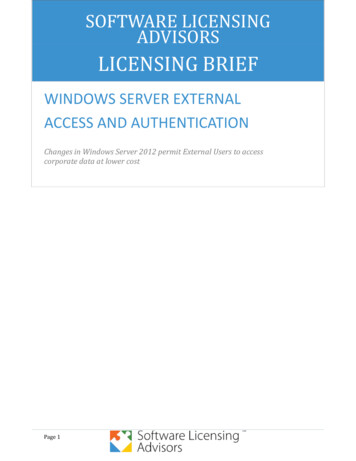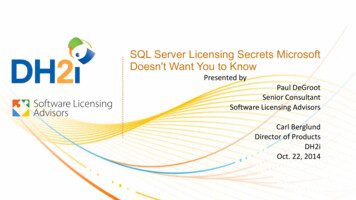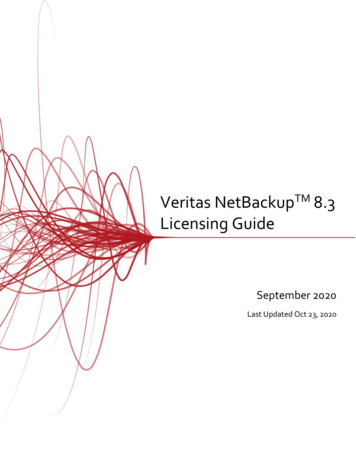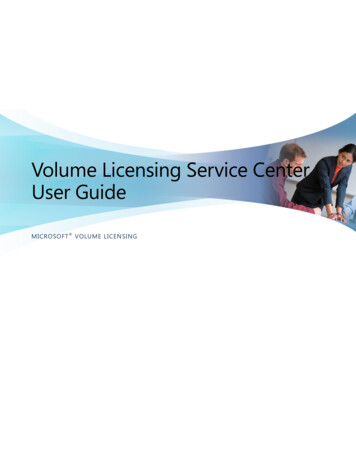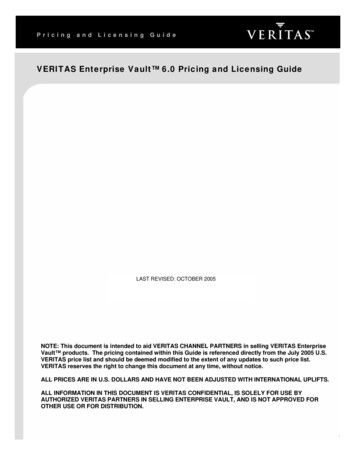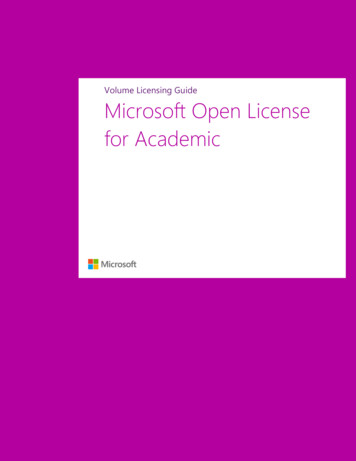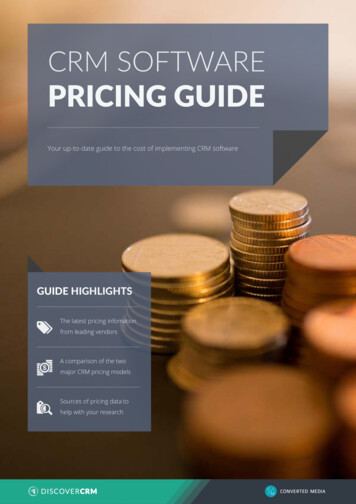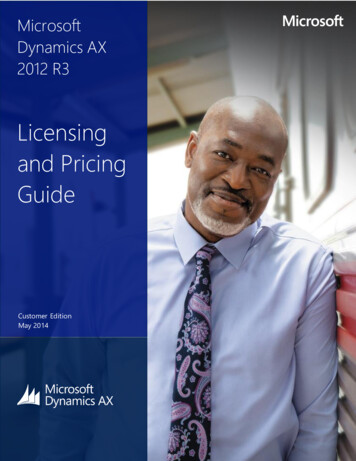
Transcription
MicrosoftDynamics AX2012 R3Licensingand PricingGuideCustomer EditionMay 2014
Using This GuideUse this guide to improve your understanding of how to license Microsoft Dynamics AX 2012. It does not apply toMicrosoft Dynamics NAV, Microsoft Dynamics GP, Microsoft Dynamics SL, or prior versions of Microsoft Dynamics AX.This guide is not intended to influence the choice of Microsoft Dynamics products and services. The examplespresented in this guide are illustrative. Microsoft Corporation reserves the right to review and/or update the existingversion of this document without advanced notice.For help determining the right technology solution for any given organization, including the license requirements fora specific product or scenario, consult with your Microsoft Dynamics Certified Partner or your Microsoft account team.This guide does not supersede or replace any of the legal documentation covering use rights for Microsoft products.Specific product license terms are detailed in the Software License Terms (SLT) document, which is available on theMicrosoft Dynamics AX website and the Product Use Rights (PUR) found on the Volume Licensing website.License Keys vs. License EntitlementsAn important distinction to make is between license keys (activation keys) and license entitlements. License keys areused to activate the Microsoft Dynamics software that the customer has licensed. License entitlements are what youare entitled to run and use based on the licenses you have acquired as described in the SLT and the PUR.ContentsHow to License Microsoft Dynamics AX 2012 R3. 1Updates in This Version of The Licensing Guide .1Basic Licensing Requirements .1Licensing Microsoft Dynamics AX 2012 R3 Solution Functionality .2Licensing Access to Microsoft Dynamics AX 2012 R3 Solution Functionality .2Licensing Microsoft Dynamics Companion Apps.4Additional Licensing Guidance for Specific Industries .4Licensing Windows Azure.4Access by External Users .5Reassigning CALs .5Multiplexing .5Scoping the Solution . 6Scoping Based on Security Roles .8License Sizing Estimator. 10How Microsoft Dynamics AX 2012 R3 Licenses are Sold . 11Microsoft Volume Licensing. 11Business Value Licensing (BVL). 13Services Provider License Agreement (SPLA). 14Additional Resources. 15Appendix I - Customization and Licensing Requirements. 16Appendix III - Ensuring Accurate Licensing . 19Appendix IV - Security Roles by CAL Level . 21Microsoft Dynamics AX 2012 R3 Licensing Guide May 2014
How to License Microsoft Dynamics AX 2012 R3Microsoft Dynamics AX 2012 utilizes a licensing model that is powerful, flexible, competitive, andoptimized for Microsoft’s Enterprise Agreement (EA). Consistent with that theme, it is available for onpremises deployments through the familiar Microsoft Server/CAL licensing model. This licensing modelprovides an innovative, yet simplified, way for you to purchase an ERP solution.The Microsoft Dynamics AX 2012 R3 model is designed to be powerful. We have included the MicrosoftDynamics AX 2012 R3 functionality, both current and new, in the server software. To obtain access tothese powerful features, users and devices are licensed based on the functionality that you require.Secondly, we have created a flexible multi-tier CAL model so you can choose the functionality for yourspecific business needs. You can also mix and match various types of users and devices within a singledeployment.Our solution continues to offer a highly competitive total cost of ownership. We have added morefunctionality and more value with Microsoft Dynamics AX 2012 R3. So be confident that MicrosoftDynamics AX 2012 offers high customer value.Finally, Microsoft Dynamics AX 2012 is available through multiple licensing programs. The EnterpriseAgreement (EA) is the optimal Microsoft Volume Licensing program for saving organizations money. TheEA offers large organizations the ability to license certain Microsoft software over a three-year period atthe best available price. This licensing solution increases operating efficiencies with rights to the latestversions of Microsoft licensed products when active on Software Assurance.UPDATES IN THIS VERSION OF THE LICENSING GUIDEThis is a summary of the main updates to this document as part of the Microsoft Dynamics AX 2012 R3launch. Updated CAL use rights definitions Addition of the Companion Apps licensing requirements A description of the License Sizing Estimator tool Industry licensing guidance Updates to Appendix IV (Security Roles by CAL Level) to reflect R3 changesBASIC LICENSING REQUIREMENTSAll Microsoft Dynamics AX 2012 R3 customers need to license: Microsoft Dynamics AX 2012 R3 solution functionality, which is licensed through the MicrosoftDynamics AX 2012 R3 Server license, and Direct or indirect access to the Microsoft Dynamics AX 2012 R3 solution functionality by users ordevices, which is licensed through Client Access Licenses (CALs).Microsoft Dynamics AX 2012 R3 Licensing Guide May 2014Page 1
Figure 1: Server/CAL licensing modelLICENSING MICROSOFT DYNAMICS AX 2012 R3 SOLUTIONFUNCTIONALITYBefore you run any instance of the Microsoft Dynamics AX 2012 R3 Server software under a Server license,you must assign that license to one of your servers. That server is the licensed server for that particularlicense. You may assign other Server licenses to the same server, but you may not assign the same licenseto more than one server. A hardware partition or blade is considered to be a separate server. For eachMicrosoft Dynamics AX 2012 R3 Server license you assign, you may run, at any one time, one instance ofthe server software in one physical or virtual operating system environment (OSE) on the licensed server.The Server license includes one application object server. If you want additional application object serversor additional server instances, you may purchase additional Microsoft Dynamics AX 2012 R3 Serverlicenses.LICENSING ACCESS TO MICROSOFT DYNAMICS AX 2012 R3 SOLUTIONFUNCTIONALITYAccess to Microsoft Dynamics AX 2012 R3 solution’s functionality is licensed through CALs. Any time auser directly or indirectly accesses the solution functionality, that user must be licensed by a User CAL(which licenses a specific user for access via multiple devices) or the device being used must be licensedby a Device CAL (which licenses access through a specific device by any user).Note: Only the user or the device requires a CAL, not both. If the user of a device is licensed with a User CAL, then thedevice does not need a Device CAL. Likewise, if the device is licensed with a Device CAL, then the user does not need aUser CAL.Microsoft Dynamics AX 2012 R3 Licensing Guide May 2014Page 2
AVAILABLE CALSThere are four available CAL levels for Microsoft Dynamics AX 2012 R3, each of which grants anincreasingly wider spectrum of use rights. This gives you the flexibility to license the solution based onhow your users will use and derive value from the solution.Figure 2: Available CALsAs you progress from the lowest level CAL (Self Serve) to the highest level (Enterprise), the user is licensedto use the solution in ways that will provide more value. You therefore have the flexibility to decide whichlevel of investment to make for any given individual based upon the functions that user is performing onbehalf of the organization.Self-Serve CAL (Base CAL) grants an employee rights for your own use and not for or on behalf of otherindividuals (i) to record time resulting solely for payroll processing, (ii) to record expenses solely forreimbursement, (iii) manage personal information (iv) create requisitions and (v) manage budgets relatedto these activities.Task CAL (Self-Serve CAL Task Additive CAL) grants an employee rights to (i) record and approve anytype of time and expenses (ii) approve invoices (iii) approve all Self-Serve related transactions and (iv)operate a point of sale device or a Warehouse device.Functional CAL (Task CAL Functional Additive CAL) grants an employee rights to: Use established operational cycles and business processes provided by the software; and Create and update: (i) position requisitions or (ii) master data records pertaining to applicants,employees, you, vendors, or parts catalogs; and Operate a Commerce Manager Device Approve all Task and Self-Serve related transactions.Enterprise CAL (Functional CAL Enterprise Additive CAL) grants an employee unrestricted access to allthe functionality in the server software across the ERP solution.Note: You can upgrade CALs to a higher level by acquiring additive CALs. For example, to upgrade from the SelfServe CAL to the Task CAL, you can acquire the Task Additive CAL.Microsoft Dynamics AX 2012 R3 Licensing Guide May 2014Page 3
LICENSING MICROSOFT DYNAMICS COMPANION APPSCompanion Apps enable new native device experiences helping employees improve your efficiency. Someexamples of these apps being made available via smart phones and Window 8 Tablets are Time, Expense,Approvals and Business Analyzer. Access via mobile and desktop apps are included with all Named UserCALs as long as you are current on an Enhancement Plan. Since Named Users allow access to multipledevices by one user, that user just needs to be licensed with the applicable CALs or SALs for the task to beperformed with the Microsoft Dynamics AX product. Azure services are required and must be acquiredseparately.ADDITIONAL LICENSING GUIDANCE FOR SPECIFIC INDUSTRIESWAREHOUSE AND TRANSPORTATION MANGEMENTMicrosoft Dynamics AX 2012 R3 includes new Warehouse and Transportation Management modules thatare enabled by a single configuration key, along with the previously released Warehouse Management IImodule. Users should enable the configuration key for ONLY ONE of these modules, but not both, in asingle-instance, single-partition deployment. Although technically feasible, enabling the configurationkeys for both of these modules in a single-instance, single-partition deployment is not supported byMicrosoft.RETAIL AND E-COMMERCEMicrosoft Dynamics for Retail enables retailers of all sizes, all around the world, to be dynamic. It deliversa complete shopping experience, with a seamless and differentiating solution that is more modern, moremobile, and more global. End-to-end capabilities, from point of sale (POS), store operations,merchandising, e-commerce, call center, marketing, and customer care, to supply chain, financials, andmore, can be deployed in the way that makes the most sense for your business. To learn more about theMicrosoft Dynamics AX 2012 R3 Retail solution please visit here.To accommodate the great new functionality launched with Microsoft Dynamics AX 2012 R3 we will becreating a new licensing model specific for retail and e-commerce. Details on these updates will beavailable here.PUBLIC SECTOREnterprise resource planning solutions tailored for government or educational institutions managefinances, constituent relationships, logistics, recruiting, and more to lower costs and to help improveproductivity among all facets of the Public Sector industry. Please see here for additional product detailsfor the Microsoft Dynamics AX 2012 R3 Public Sector solution.Please refer to the Microsoft Dynamics AX website to find an industry-specific licensing guidance forPublic Sector.LICENSING WINDOWS AZUREMicrosoft Dynamics AX 2012 R3 supports deployment on Windows Azure. Azure licensing is acquiredseparately from the Microsoft Dynamics AX 2012 R3 license. This allows you to have flexibility to easilyscale infrastructure up or down as needed to meet your business needs. Please see here for additionalinformation on Azure pricing.Microsoft Dynamics AX 2012 R3 Licensing Guide May 2014Page 4
ACCESS BY EXTERNAL USERSYour or your affiliates’ employees, agents, or contractors require a CAL to access your Microsoft DynamicsAX 2012 solution. You do not require a CAL to access your Microsoft Dynamics AX 2012 solution tomanage your accounts and orders. However, you may not use your software to manage any portions ofyour business. Notwithstanding the foregoing, CALs are required for access through Microsoft DynamicsAX 2012 clients.Figure 3: Internal vs. External UsersREASSIGNING CALSNamed CALs (either User or Device) cannot be shared. You can only be reassigned in specific cases asfollows: Permanently reassigning a CAL from one user or device to another, due to permanent personnelor device replacement. Temporarily reassigning a CAL to a temporary worker while the assigned user is absent or to atemporary loaner device while an assigned device is out of order.MULTIPLEXINGMultiplexing is the use of hardware or software (including manual procedures) to reduce the number ofdevices or individuals that access or use the Microsoft Dynamics AX 2012 R3 solution by poolingconnections. Multiplexing does not reduce the number of licenses required to access the MicrosoftDynamics AX 2012 R3 solution. Any user that accesses the Microsoft Dynamics AX 2012—whether directlyor indirectly—must be properly licensed.For additional information about Multiplexing please refer to the Microsoft Volume Licensing BriefMultiplexing—Client Access License (CAL) Requirements.Note: Licensed users may manually rekey information (when coming from non-licensed users) into the MicrosoftMicrosoft Dynamics AX 2012 R3 Licensing Guide May 2014Page 5
Dynamics AX 2012 R3 solution. This scenario is not considered to be multiplexing.Figure 4: MultiplexingScoping the SolutionThe goal of scoping the solution should be to determine an estimated mix of CAL types that provides theright balance of the following:As the mix of CALs becomes more heavily weighted toward Enterprise CALs, the licensing increases eachof these four areas. Likewise, as you alter your mix to include lower CAL levels other than Enterprise CALs,you lower each of these four areas.Microsoft Dynamics AX 2012 R3 Licensing Guide May 2014Page 6
Figure 5: Effect of CAL mix on simplicity, flexibility, assurance, and cost.Each solution will have an optimal mix of CALs.Figure 6: Example CAL mixesLicensing every user and/or device with an Enterprise CAL (Mix A above) maximizes each area:Simplicity: All you need to know is total number of users and/or devices being licensed.Flexibility: You can provide every user with access to any functionality you need.Assurance: You know that every user is licensed to access all functionality.Cost: Enterprise CALs have the highest price.For many organizations, particularly smaller organizations, this may be the preferred approach , as the costsavings achieved by licensing a relatively small number of users with a lower level CAL may be negligibleMicrosoft Dynamics AX 2012 R3 Licensing Guide May 2014Page 7
compared to the reduction in simplicity, flexibility, and assurance.Larger organizations, for which licensing everyone with Enterprise CALs may be cost-prohibitive, mayprefer to make some trade-offs in order to lower the cost. The extreme version of this would be to look atevery single user in the organization and determine the lowest level CAL you will need. We do notrecommend this approach, because you severely limit simplicity, flexibility, and assurance.Instead, we recommend the following approach, in which you determine the mix of CALs based onSecurity Roles.SCOPING BASED ON SECURITY ROLESOVERVIEW OF SECURITY ROLESProviding users with access to the solution functionality is done by assigning each user one or moreSecurity Roles. Microsoft Dynamics AX 2012 R3 Security Roles combine meaningful bundles of solutionfunctionality and access rights required to perform actions relevant to that role.Figure 7: Assigning a Security Role to a user provides access to solution functionalityTo make it easier to understand the licenses required, each of the Microsoft Dynamics AX 2012 R3Security Roles has a pre-determined CAL. When you assign Security Roles to users, you then know whatCAL those users require.For example, in a manufacturing organization, the Accountants, Shop Supervisors, and Field ServiceTechnicians require different use rights. By assigning those user groups to the appropriate Security Role,you get the functionality you need and you know the CAL type that is required.Microsoft Dynamics AX 2012 R3 Licensing Guide May 2014Page 8
Figure 8: Examples of CALs based on use rightsNotes: You can assign multiple Security Roles to one user, in which case the highest CAL type required covers all theuser rights. You have the flexibility to configure or customize Security Roles. This may impact the license required for thenew/modified Security Roles. Please refer to the Appendix I for more information about how suchcustomization can impact licensing requirements.Refer Appendix IV for a list of Security Roles and your associated CALs.COUNTING LICENSESUsing Security Roles as a proxy to count CALs provides a much more convenient and manageable processthan trying to determine the required CAL for every individual in the organization. This approach involvesidentifying groups of users who will be satisfied by Security Roles that require lower level CALs andgroups of users who will access the solution functionality through a licensed device, and then licensing allremaining users with the Enterprise CAL.The following provides a step-by-step overview of this approach:Determine the total number of users.Determine groups of users who require only the Self Serve CAL (for example, maintenanceemployees).Subtract from this users who will access the functionality using a licensed device.The result is the number of required Self Serve User CALs.Count the number of devices that will be licensed with a Self Serve Device CAL for the userscounted in step #3.Add the number of User CALs and Device CALs to get the total number of required Self ServeCALs.Microsoft Dynamics AX 2012 R3 Licensing Guide May 2014Page 9
Repeat for Task, Functional, and Enterprise CALs.Figure 9: Example of counting licensesHere you see the approach described above applied to an organization with 900 total users.As you continue through the purchasing cycle, you can continue to fine tune the CAL requirements andfinal costs using this exercise.LICENSE SIZING ESTIMATORMicrosoft Dynamics Lifecycle Services (LCS) provides a cloud-based collaborative workspace that you andyour partners can use to manage Microsoft Dynamics AX projects from pre-sales to implementation andoperations. Based on the phase of your project and the industry you are working in, the site provideschecklists and tools that help you manage the project. It also provides a dashboard so that you have asingle place to get up-to-date project information. LCS has many other tools available including theLicense Sizing Estimator.The License Sizing Estimator is an online tool that helps Microsoft Dynamics customers estimate theconfiguration of the different types of CALs that an organization will need. This services supportsMicrosoft Dynamics AX 2012 R2 and higher license sizing. The License Sizing Estimator will help you: Determine the estimated required mix of user licenses based on the roles and activities in yourorganization to help lower license acquisition costs. Model the effect of duty-level customization of roles on your license requirements. Provide reports showing the total number of Client Access Licenses (CALs) needed by type andlevel.Microsoft Dynamics AX 2012 R3 Licensing Guide May 2014Page 10
How Microsoft Dynamics AX 2012 R3 Licenses are SoldLicenses for Microsoft Dynamics AX 2012 R3 are sold through the following three channels:Figure 10: Sales channelsThe following provides more information about each of these sales channels.MICROSOFT VOLUME LICENSINGWHAT IS VOLUME LICENSING?Simply stated, volume licensing of software makes it easier and more affordable torun software on multiple computers within an organization.Software Assurance is also included or available for purchases with licenses. Thiscomprehensive maintenance offering can help organizations get the most out of yoursoftware investment. It combines the latest software with phone support and IT tools.Participating in a Volume Licensing program typically involves signing an agreement and/or enrollment,meeting a minimum purchase requirement, and ordering licenses through a Microsoft Reseller.APPLICABLE VOLUME LICENSING PROGRAMSMicrosoft Dynamics AX 2012 R3 Server licenses and CALs are available to Microsoft Volume Licensing youunder the Server/CAL licensing model through the Microsoft Enterprise Agreement (EA).Note: For qualifying education institutions, Microsoft Dynamics AX 2012 R3 is available through the Enrollment forEducation Solutions when purchasing through a LAR under the CASA EES contract option. For more informationabout EES, visit the website.ABOUT THE EAThe EA gives the customer the flexibility to choose among on-premises software and cloud services tobest suit your user needs, and helps you optimize your technology spend as business priorities change.The EA offers the following benefits:Microsoft Dynamics AX 2012 R3 Licensing Guide May 2014Page 11
The EA provides you with the best overall pricing based on your organization’ssize, the benefits of Software Assurance, as well as simplified licensingmanagement via your organization-wide agreement. With a single agreement,you can enjoy the flexibility of being able to choose on-premises software andcloud services for different user needs, optimize technology spend, andstreamline management of your Microsoft purchases.The EA is appropriate for organizations with more than 250 PCs, devices and/orusers and want to license software and cloud services for the customerorganization for a minimum, three-year period. At the onset of your agreement,pricing is based on a tiered volume discount structure, meaning the greater thesize of the customer organization, the less you’ll pay for individual licenses. Inaddition, the cost of your EA may be spread across three annual payments,helping you predict future budget requirements. Finally, Microsoft Financingoffers even greater payment flexibility by providing custom payment options thatlet you bundle software, services and equipment in a single investment.With the EA you can take advantage of various Enrollments. These can be a verycost-effective way to purchase software and solutions to address keyorganizational objectives such as building secure and well managed data centers,maintaining line-of-business applications, or standardizing on Microsoft’spopular productivity software and comparable cloud services across thecustomer’s organization.EA EnrollmentsYou can choose to either purchase your software licenses via the EA Enrollmentsor subscribe to licenses through the Enterprise Subscription programs. Based ona three-year term, with the ability to add and adjust products and cloud servicesover time, the EA offers pricing advantages beyond standard license andsubscription pricing. Should you add new users or devices during your EA, youcan equip them with software and online services you are already using and thenaccount for these changes once a year, through an annual reconciliation processknown as “True Up.”Subscription OptionThe EA Subscription provides similar advantages as the EA Enrollments withlower annual costs based on a three-year subscription and the ability to increaseor decrease licenses and subscription counts on an annual basis. This ability togrow or downsize subscription counts may be appropriate, especially if youexpect significant fluctuations in workforce size and IT requirements. However,unlike the EA Enrollments where you retain perpetual use rights for the licensesyou purchase, with subscription programs you gain access to Microsoft softwareand cloud services for as long as you maintain your subscription .Microsoft Dynamics AX 2012 R3 Licensing Guide May 2014Page 12
All EAs include Software Assurance for on-premises software to help you boostproductivity across your organization with new software versions, deploymentplanning, 24x7 phone and web support, training and unique technologies suchas Windows Enterprise Edition and the Microsoft Desktop Optimization Pack.Finally, to your EA you may add a variety of Microsoft Premier Support offeringsto provide the optimum level of pro-active and reactive support for yourMicrosoft software environment.Microsoft Volume Licensing you have access to the Volume Licensing ServiceCenter (VLSC), an online hub for license and agreement management. Here youcan access your licensing information in one location, view all agreements orpurchases in your organization, easily access a licensing summary that illustratesall entitlements by product and version, view all assigned product keys, anddownload products.GET THE DETAILSFor details about the EA, visit the Microsoft Volume Licensing website.BUSINESS VALUE LICENSING (BVL)With BVL, you purchase your Microsoft Dynamics AX 2012 R3 solution directly from aMicrosoft Dynamics Certified Partner. These partners can sell the required licensesunder the Server/CAL model and also provide planning, implementation,customization, support, and services. Find a Microsoft Dynamics Certified Partner.SERVICE AND SUPPORT PLANS UNDER BVLYou can maximize the value of your ERP solution with a Microsoft Dynamics Service Plan. Plan benefitsinclude the ability to upgrade to newer versions of the software when you become available, as well as toreceive fixes, updates, service packs, and tax and regulatory releases. Find additional information aboutthe plans.Software License TermsDownload the software license terms from the Microsoft Dynamics AX website.CustomerSourceMicrosoft Dynamics CustomerSource is a password-protected site for you who use Microsoft Dynamicsproducts. Included as a benefit of your service plan, CustomerSource allows you to search a powerfulKnowledge Base for Microsoft Dynamics, view online training for Microsoft Dynamics, download updates,and find other timely information and resources virtually 24 hours a day. (Sign-in required.)Upgrading to Microsoft Dynamics AX 2012When upgrading to Microsoft Dynamics AX 2012 R3 from a prior version, you will need to convert fromyour current license model to the Server/CAL model used for Microsoft Dynamics AX 2012. For details onhow to do so, please refer to the Microsoft Dynamics AX 2012 R3 Upgrade Policy document onCustomerSource.Microsoft Dynamics AX 2012 R3 Licensing Guide May 2014Page 13
SERVICES PROVIDER LICENSE AGREEMENT (SPLA)OVERVIEW OF SERVICES PROVIDER LICENSE AGREEMENTMicrosoft Services Provider License Agreement (SPLA) is a licensing program thatenables service providers with hosted services to license Microsoft products on amonthly basis to provide services and hosted applications to your end you. Some
Finally, Microsoft Dynamics AX 2012 is available through multiple licensing programs. The Enterprise Agreement (EA) is the optimal Microsoft Volume Licensing program for saving organizations money. The EA offers large organizations the ability to license certain Microsoft softw