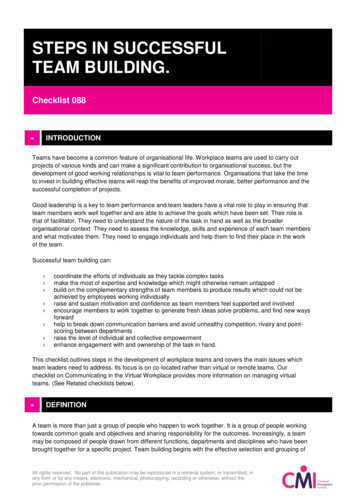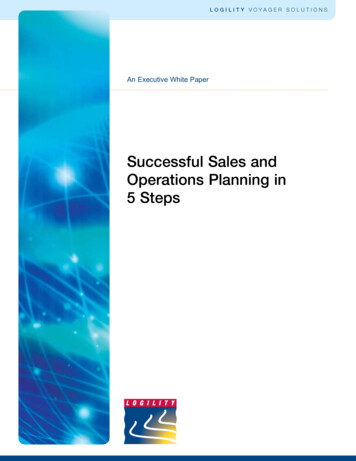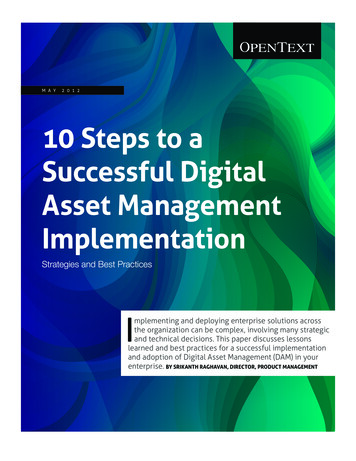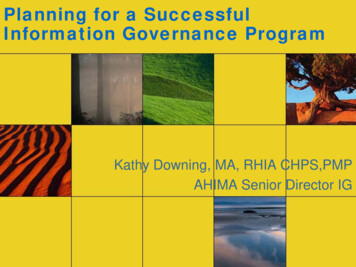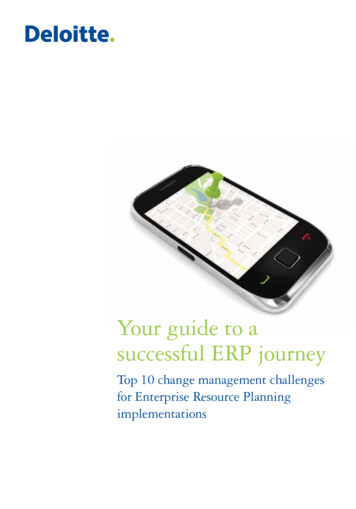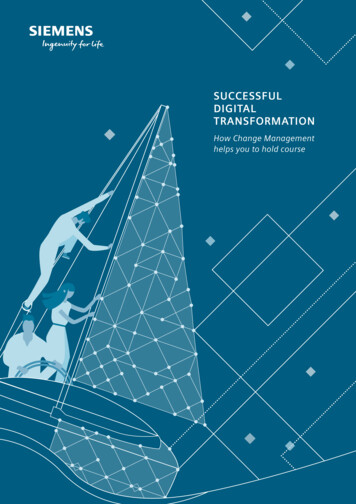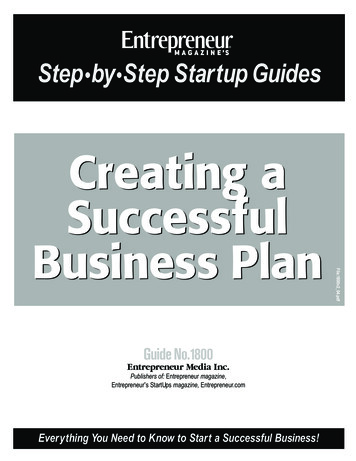Transcription
9 Steps to Successful InformationLifecycle Management:Best Practices for Efficient Database ArchivingW H I T E PA P E R
This document contains confidential, proprietary, and trade secret information (“Confidential Information”) ofInformatica Corporation and may not be copied, distributed, duplicated, or otherwise reproduced in any mannerwithout the prior written consent of Informatica.While every attempt has been made to ensure that the information in this document is accurate and complete, sometypographical errors or technical inaccuracies may exist. Informatica does not accept responsibility for any kind ofloss resulting from the use of information contained in this document. The information contained in this document issubject to change without notice.The incorporation of the product attributes discussed in these materials into any release or upgrade of anyInformatica software product—as well as the timing of any such release or upgrade—is at the sole discretion ofInformatica.Protected by one or more of the following U.S. Patents: 6,032,158; 5,794,246; 6,014,670; 6,339,775; 6,044,374;6,208,990; 6,208,990; 6,850,947; 6,895,471; or by the following pending U.S. Patents: 09/644,280;10/966,046; 10/727,700.This edition published June 2009
White PaperTable of ContentsExecutive Summary . . . . . . . . . . . . . . . . . . . . . . . . . . . . . . . . . . . . . . . . . . 2Exponentially Increasing Data Volumes . . . . . . . . . . . . . . . . . . . . . . . . . . . . 3Inadequate Solutions . . . . . . . . . . . . . . . . . . . . . . . . . . . . . . . . . . . . . . . . . 4The Solution: Application InformationLifecycle Management (ILM) . . . . . . . 4Archiving: A Best-Practices Approach to Implementing Application ILM . . . . 5The nine archiving best practices . . . . . . . . . . . . . . . . . . . . . . . . . . . . . . . . . . . . . . . . 51. Understand Your Data Growth Trends . . . . . . . . . . . . . . . . . . . . . . . . . . . . . . . . . . . 62. Determine Your Success Criteria. . . . . . . . . . . . . . . . . . . . . . . . . . . . . . . . . . . . . . . 73. Establish a Data Retention Policy. . . . . . . . . . . . . . . . . . . . . . . . . . . . . . . . . . . . . . 74. Select a Solution with Prepackaged Business Rules . . . . . . . . . . . . . . . . . . . . . . . . 95. Extend the Business Rules. . . . . . . . . . . . . . . . . . . . . . . . . . . . . . . . . . . . . . . . . . 106. Test the Business Rules . . . . . . . . . . . . . . . . . . . . . . . . . . . . . . . . . . . . . . . . . . . . 117. Create User Access Policies . . . . . . . . . . . . . . . . . . . . . . . . . . . . . . . . . . . . . . . . . 128. Ensure Restoration . . . . . . . . . . . . . . . . . . . . . . . . . . . . . . . . . . . . . . . . . . . . . . . 129. Follow a Time-Tested Methodology . . . . . . . . . . . . . . . . . . . . . . . . . . . . . . . . . . . . 13Conclusion. . . . . . . . . . . . . . . . . . . . . . . . . . . . . . . . . . . . . . . . . . . . . . . .13Nine Steps to Successful Application Information Lifecycle Management1
Executive SummaryA leading manufacturer of electronic test toolsand software needed to dramatically improvethe response time of an inventory on-lineapplication. Archiving inventory data producedimmediate performance improvement andgave the businesspeople relief from everincreasing performance problems.Organizations that use prepackaged ERP/CRM, custom, and third-party applications are seeingtheir production databases grow exponentially. At the same time, business policies and regulationsrequire them to retain structured and unstructured data indefinitely. Storing increasing amountsof data on production systems is a recipe for poor performance no matter how much hardwareis added or how much an application is tuned. Organizations need a way to manage this growtheffectively.Over the past few years, the Storage Networking Industry Association (SNIA) has promoted theconcept of Information Lifecycle Management (ILM) as a means of better aligning the businessvalue of data with the most appropriate and cost-effective IT infrastructure—from the timeinformation is added to the database until it can be destroyed. However, the SNIA does notrecommend specific tools to get the job done or how best to use tools to implement ILM.This white paper describes why data archiving provides a highly effective application ILM solutionand how to implement such an archiving solution to most effectively manage data throughout itslife cycle.2
White PaperExponentially Increasing Data VolumesOrganizations that employ prepackaged enterprise and CRM applications, such as Oracle,PeopleSoft, and Siebel, as well as custom and third-party applications face mushrooming datavolumes. The SNIA estimates that many large organizations had an average compound storagegrowth rate of 80 percent from 1999 to 2003. To make matters worse, the volume is growing atnear exponential rates. In fact, IDC research shows that digital information will grow from 281exabytes in 2007 to nearly 1,800 exabytes in 2011, which is compound annual growth rate ofalmost 60 percent.1Where Does This Growth Come From?As enterprise application vendors expanded and improved their applications in the late 1990sto make their applications truly enterprise-grade solutions, organizations expanded their useof these applications throughout their enterprise. As a consequence, these organizations havehad exponential transactional data growth. Rarely, if ever, did they delete data. Organizationshave continued to add new applications, further increasing the amount of data they generate.Moreover, with the advent of the Internet, more users than ever have been demanding access tothe business systems that IT supports. These additional business users continue to add to thetransaction data growth problem.At the same time that data volume has been growing, it has become increasingly difficult fororganizations to purge data. Organizations have increasingly adopted conservative data retentionpolicies to address the threat of potential future litigation. Regulations such as the HealthInsurance Portability and Accounting Act (HIPAA), Sarbanes-Oxley (SOX), SOX for JapaneseCompanies (J-SOX), Basel II in Europe, and many others require organizations to retain businessdata indefinitely.As data volumes have grown, the time and effort necessary for end users and databaseadministrators to perform essential tasks on production systems has increased. End users findthat data entry responsiveness declines and reports take longer to run. Database backups areslower. And essential administrative tasks such as upgrading applications or applying softwarepatches become more time consuming.1IDC, The Diverse and Exploding Digital Universe, An Updated Forecast of Worldwide InformationGrowth Through 2011, March 2008Nine Steps to Successful Application Information Lifecycle Management3
Inadequate SolutionsUntil recently, organizations responded to growing databases by purchasing additional storage andprocessing hardware, tuning application code, or using vendor-provided purge routines. Yet, nomatter how much hardware they added, database sizes continued their upward march. This meantorganizations found themselves continually increasing hardware outlays at a time when shrinkingbudgets limited the resources IT had available to throw at the problem.When tuning application code, DBAs discovered that tuning was most effective the first time whilesuccessive tunings offered diminishing returns.Some enterprise application and CRM vendors have offered solutions that purge and/or archivedata. However, these solutions are inadequate for a number of reasons. These routines were implemented inconsistently across modules, increasing the training andtesting required; for example, an estimated 15 percent of Oracle modules come with purgeroutines; of this 15 percent, only 50 percent of Oracle modules come with both purge andarchive routines; the remaining other modules have neither. Another example of a businessapplication is Seibel, which has no archiving routines. Because organizations need to retain data, a purge routine that deletes data entirely is not aviable option. The limited number of software vendor archiving routines that remove data from productionsystems are often inflexible. They do not provide extensible business rules or the ability toaccommodate customizations. This can result in both an inadequate amount of data and thewrong data being archived and therefore failing to meet the data management objectives of anorganization’s overall application ILM strategy. To achieve buy-in from end users, organizations need to continue to make historical dataavailable to users and allow them to access it seamlessly along with production data. Yet whenorganizations archive data using ERP vendor routines, end users typically must run separatereports on the live and the archived data.The Solution: Application InformationLifecycle Management (ILM)More recently, industry analysts and experts have found that the solution to managing explodingdata volumes lies in the fact that the value of individual data items changes over time. As justone example, organizations running distribution applications may occasionally need to access oldinventory transactions. However, most of this inventory data is no longer required for day-to-daybusiness operations. Through a process called application Information Lifecycle Management(ILM), organizations can move less frequently accessed data from production systems to secondline storage to reduce costs and improve performance—all while satisfying retention, access, andsecurity requirements.The Storage Networking Industry Association (SNIA) defines ILM as “policies, processes, practices,and tools used to align the business value of information with the most appropriate and costeffective IT infrastructure from the time information is conceived through its final disposition.”4
White PaperSpecifically, application ILM encourages organizations to: Understand how their data has grown Monitor how data usage has changed over time Predict how their data will grow Decide how long data should survive Adhere to all the rules and regulations that now apply to dataBenefits of an application ILM solution include: Improving application performance by eliminating unnecessary data from the productiondatabase Reducing total cost of ownership (TCO) by lowering hardware costs, reducing storage costs andreducing DBA support time Enabling regulatory complianceArchiving: A Best-Practices Approach to ImplementingApplication ILMWhile the SNIA defines what an ILM system should accomplish, it does not specify any particulartechnology for implementing application ILM. Archiving is one approach that can be particularlyeffective—if organizations follow archiving best practices to ensure the optimal management of dataduring its life cycle.The largest wireless company in the UnitedStates could not complete month-endprocessing due to growing fixed asset data.Archiving fixed asset data not only allowedreports that had been dropped from themonth-end processing to complete butalso allowed a complex asset revalidationprocess to be completed as part of a majorbusiness merger.The nine archiving best practices1. Understand your data growth trends2. Determine your success criteria3. Establish a data retention policy4. Select a solution with prepackaged business rules5. Customize the business rules, as needed6. Test the business rules7. Create user access policies8. Ensure restoration9. Follow a time-tested methodologyNine Steps to Successful Application Information Lifecycle Management5
1. Understand Your Data Growth TrendsAs organizations grow, adjust their business strategies, or undergo mergers and acquisitions, theirdata volumes expand and storage requirements change. To plan their archiving strategy mosteffectively, organizations need visibility into the resulting data growth trends.A best-practice archiving solution will include tools to enable the organization to evaluate wheredata is currently located as well as which applications and tables are responsible for the mostdata growth. Organizations must perform this evaluation on an ongoing basis to continually adjusttheir archiving strategy as necessary and maximize the ROI for these archiving efforts.One example of a solution that enables the evaluation of data growth is the data growth analysistool, a feature of the Informatica Application Information Lifecycle Management products, shownin Figure 1. This tool takes a snapshot of an application database and determines how data isdistributed across different modules. The data growth analysis tool examines historical data todetermine how the database has grown over time. Sophisticated algorithms use this trendinginformation to predict future growth. The data growth analysis tool also enables administrators tocalculate the ROI for different archiving alternatives to help organizations determine the best wayto structure their archiving efforts.Figure 1: Tables Belonging to Global Industries’ Contracts, Purchasing, and Inventory Modules Make Up 32 Percent ofAll Data (170 of 532 GB):6
White Paper2. Determine Your Success CriteriaTo define the most appropriate archiving strategy, organizations must determine their objectives.Some organizations will emphasize performance, others space savings, still others will specificallyneed to meet regulatory requirements. Examples of archiving goals may include: Improve response time for on-line queries to ensure timely access to current production data Shorten batch processing windows to complete before the start of routine business hours Reduce time required for routine database maintenance, backup, and disaster recoveryprocesses Maximize the use of current storage and processing capacity and defer the cost of hardwareand storage upgrades Meet regulatory requirements by purging selected data from the production environment andproviding secure read-only access to it Archive before upgrade to reduce the outage window required by the upgrade3. Establish a Data Retention PolicyOnce an organization understands its environment and success criteria, it must classify thedifferent types of data it wishes to archive. As one example, in a general ledger module, anorganization may decide to classify data as balances and journals. In an order managementmodule, an organization may classify data into different types of orders such as consumer ordersor business orders or perhaps orders by business unit.Organizations can then create data retention policies that specify criteria for retaining andarchiving each classification of data. These archiving policies must take into account data accesspatterns and the organization’s need to perform transactions on data. For example, a companymay choose to keep one year of industrial orders from an order management module in theproduction database, while choosing to keep only six months of consumer order data in theproduction database. Another example is an organization could choose to keep nine months ofdata for its U.S. business unit while at the same time keeping three months of information for itsU.K. operations, which could be dictated by different policies for accepting returns.Data retention policies must also maintain consistency across modules, where appropriate. Forexample, when archiving a payroll module, organizations will want to coordinate retention policieswith those of the benefits module because data for both of these modules is likely to containsignificant interdependencies. Another example of the requirement is to have a consistent dataretention policy that involves the inventory, bill of materials, and work in process modules across atypical manufacturing organization.The archiving solution an organization chooses must therefore be flexible enough to accommodateseparate retention policies for different data classifications and to enable them to modify thesepolicies as requirements change.Figure 2: offer examples of retention policies for different enterprise application solutions andmodules.Nine Steps to Successful Application Information Lifecycle Management7
Oracle Data Retention PoliciesPeopleSoft Data Retention PoliciesSiebel Data Retention Policies8
White Paper4. Select a Solution with Prepackaged Business RulesThe number one concern for organizations implementing a data growth management solutionis to ensure the integrity of the business application. Thus, the process of archiving must takeinto account the business context of the data as well as relationships between different types ofdata. Data management is rendered even more complex because transactional dependenciesare often defined at the application layer rather than the database layer. This means that adata growth management tool cannot simply reverse engineer the data model at the time ofimplementation. And any auto-discovery process is bound to be insufficient because it will miss allof the relationships embedded in the application. These rules and relationships can become quitecomplicated in large prepackaged products, such as Oracle E-Business Suite, PeopleSoft Enterprise,and Siebel CRM, which may have tens of thousands of database objects and a large number ofintegrated modules.Figure 3 illustrates an example of a prepackaged business rule for Oracle applications that preventsthe data management software from archiving an invoice if it is linked to a recurring payment.Figure 3: Prepackaged Business Rules with ExceptionsSuccessfully archiving data in these solutions requires an in-depth understanding of how theapplication defines a database object—that is,i.e., where the data is located and what structuredand unstructured data needs to be related—and the set of rules that operate against the data.Most in-house developers have a difficult time reverse engineering the data relationships incomplex applications. A best-practices archiving solution includes prepackaged business rulesthat incorporate an in-depth understanding of the way a particular enterprise solution stores andstructures data. By choosing a solution with prepackaged rules, organizations save the time andeffort of determining which tables to archive.Nine Steps to Successful Application Information Lifecycle Management9
Figure 4: Data Growth Management Archive Object5. Extend the Business RulesSince not every ERP or CRM customer runs all of its applications the way the vendor envisions,an archiving solution must also allow organizations to modify and customize the prepackagedarchiving business rules. For example, despite the fact that the primary business rule in figure 3does not allow the archiving of recurring invoices, a custom archiving rule does allow recurringinvoices to be archived when all of the recurring invoices in an invoice template are archivable. Abest-practices solution should include a graphical developer toolkit, such as the one below, figure5, from Informatica that resembles standard database design tools and makes it easy to modifythe prepackaged archiving rules.Figure 5: Graphical user interface for customizing archiving templates and business rules inInformatica Data Archive10
White Paper6. Test the Business RulesOnce the organization has developed business rules, it needs to test them by simulating what willhappen when data is actually archived. A best-practices solution provides simulation reporting,see Figure 6, that shows database administrators exactly how many records a given archivingpolicy will remove from the production system and how many will remain because the ERPclassifies them as an exception. For example, in Figure 3, invoices representing recurring paymentsare not archived. Using simulation reporting, database administrators can iteratively adjust theirarchiving policy to meet their archiving objectives.Figure 6: Simulation ReportingNine Steps to
tool, a feature of the Informatica Application Information Lifecycle Management products, shown in Figure 1. This tool takes a snapshot of an application database and determines how data is distributed across different modules. The data growth analysis tool examines historica