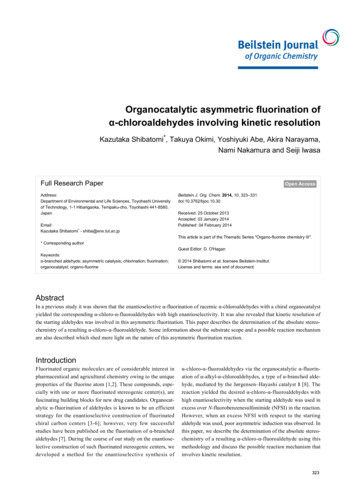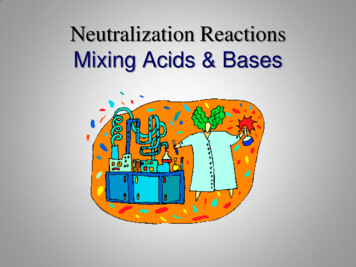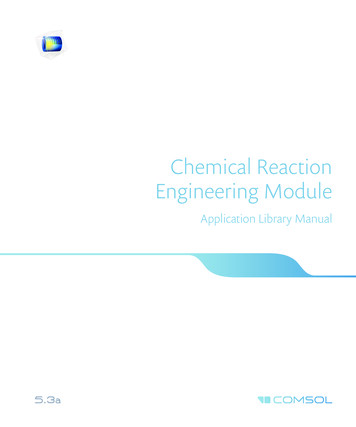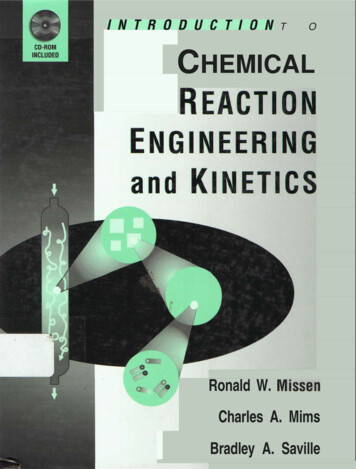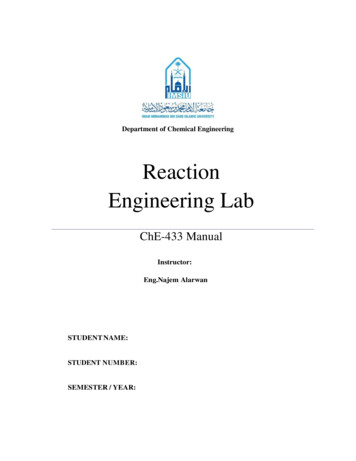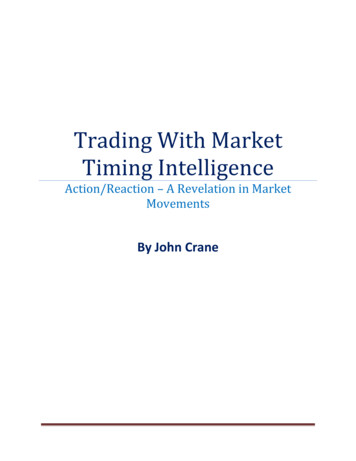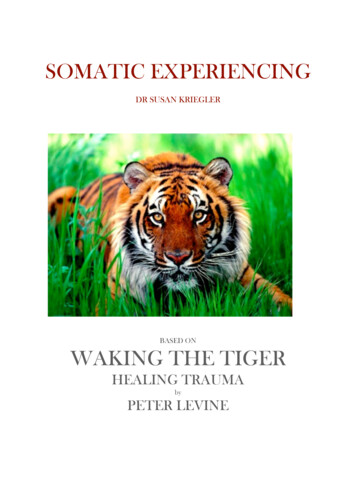Transcription
Nervous System: Reaction TimeTeacher VersionPreparation and Lab Notes:To set up the computer-based reaction timer:1. Unzip the archive rxntimer.app.zip2. Open up a terminal window and go into the rxntimelab directory.3. Type “python rxntimer.py”4. Make sure the volume is turned up on the computerPrerequisites:Student Version: Students are expected to use a calculator to take averages and square roots.Student Advanced Version: Students are expected to know how to take averages and squareroots and to use the formula distance rate * time. One question in Part 3 requiresknowledge of basic trigonometry. The advanced version includes more conceptquestions, some of which can be answered with names of specific nerves and muscles(eg: “optic nerve”) by those studying anatomy, or can be answered more generically (eg:“nerve connecting your eyes and your brain”) by others.California Science Content Standards: 9. Physiology: As a result of the coordinated structures and functions of organsystems, the internal environment of the human body remains relatively stable(homeostatic) despite changes in the outside environment.9b. Students know how the nervous system mediates communication between differentparts of the body and the body's interactions with the environment.**9c. Students know how feedback loops in the nervous system [and endocrine]system(s) regulate conditions in the body.**9d. Students know the functions of the nervous system and the role of neurons intransmitting electrochemical impulses.**9e. Students know the roles of sensory neurons, interneurons, and motor neurons insensation, thought, and response.Materials: 1 meter stick for every 2 students (or fewer if they work in larger groups)Calculators (or the calculating function on students’ cellular phones)Computers (running MacOS or Linux), with python installed and a working mouseHeadphones recommended if using more than one computer at a timePenlight or small flashlight (1 or 2)Place where students can sit so that their legs dangle freelyPiece of cardboardCreated by LABScI at Stanford1
Key Concepts: Your nervous system allows your body to react to different stimuli (external events) Reactions can be voluntary (eg: swinging a bat at a ball flying at you) or involuntary (eg:blinking at a puff of air) A reflex is a rapid, automatic response to a stimuluso examples: shivering if the temperature is too cold; moving your hand if it gets tooclose to a hot surface. Reflexes require at least two neurons, or nerve cells, to function. Sensory neurons take ininformation (input) from the outside world, whereas motor neurons give information(output) to muscles and joints. Some reflexes are processed in the brain, while others are processed in the spinal cord The 5 steps of a typical reflex arc are:a. Arrival of stimulus and activation of a receptorb. Activation of sensory neuronc. Information processing by interneurond. Activation of a motor neurone. Response by an effector (the muscle that carries out the response)Introduction:Suppose a ball is thrown toward your head. You may react by catching the ball, byducking, or by blinking and turning your head. In each case, you must sense the arrival of asignal (i.e. the sight of the ball flying towards you), process this information and react to it. Inthis lab, you will explore how your nervous system allows you to react to signals from the worldaround you. You will measure your reaction times to various visual and auditory stimuli andobserve the effects of several variables on these reaction times. You will also elicit and observesome innate reflexes.The lab consists of three stations, to be done in order. In the Ruler Station, you measureyour reaction time by catching a falling ruler. In the Computer Station, you will use anapplication that tracks your reaction time to visual and auditory stimuli. In the Reflex Station,you will observe a couple of innate reflexes that are often used for diagnostic purposes. Eachsection contains questions for discussion.Part 1 – Ruler StationMaterials: Metric ruler, calculatorHolding your thumb and index finger about 4 cm apart, catch the ruler when your partner dropsit.Do 5 practice runs without recording the results.Now record the results for 3 more trials of the experiment.Repeat the experiment holding your fingers 10 cm apart. Record your results in the chart below.Repeat the experiment saying every other letter of the alphabet while waiting for the ruler todrop. Record your results.Created by LABScI at Stanford2
4 cm10 cmAlphabet (4 cm)Key Word (4 cm)Trial 1cmcmcmcmTrial 2cmcmcmcmTrial 3cmcmcmcmAverage lengthcmcmcmcmReaction timesecsecsecsecTo calculate the average length, use the formula length (trial 1 trial 2 trial 3) 3To calculate the reaction time, use the formula: time length / 490(Note: this formula takes length in units of cm and gives time in units of seconds)(non-graphing calculator buttons:length, , 490, )Typical reaction times for the ruler experiment should be on the order of 0.2 sec.Q1. Is there a difference in the calculated reaction time between the 4 cm and 10 cm inch trials?Which one seems to be faster? What could you learn from a series of experiments where thesubjects’ fingers start at different separations?The reaction times will generally be slightly longer with the fingers starting 10cm ratherthan 4cm apart since it takes longer to move them by that distance. By doing a series of suchexperiments, you could get an estimate of the time required to react to the stimulus versusthe time required to actually move the fingers together once the signal to grasp has beenreceived.Q2. Did your reaction time increase or decrease while you were saying the alphabet? Explainwhy you think this happens.Reaction should increase slightly due to the distraction.Now repeat the experiment with the following twist: only catch the ruler when your partner saysthe key word “monkey”. Be sure to say the word before dropping the ruler. Your partner shouldtry to trick you by occasionally dropping the ruler while saying other, incorrect, words. (Forinstance, if the experimenter says “banana” and then drops the ruler, don’t catch it!). Keep tryinguntil you catch the ruler 3 times in a row on the correct word WITHOUT any mistaken catcheson the wrong word. Record the length at which the ruler was caught for those three times.Q3. Did your reaction time increase or decrease? Explain why.In this case, the reaction time includes not only the time required to process the auditoryand visual stimuli, but the decision if it is correct or not (recognition time). Thus, the overallreaction will be slower.Created by LABScI at Stanford3
Ruler station Concept Questions:QSA4. Consider the 5 steps of a reflex arc (see “Key Concepts”). What are the components ofthe neural system involved in each of the 5 steps for the specific case of the subject catchingthe ruler?(a.) visual stimulus activates photoreceptors (b.) the sensory optic nerve is activated (c.)information is processed in the midbrain (d.) the median nerve (a motor neuron) carries thesignal to the hand (e.) muscles in the hand cause the fingertips to come togetherQSA5. You answered several questions asking if there was a difference between two runs of theexperiment. Of course, no two measurements will ever come out identically the same.Explain how you would determine whether the difference between two runs of theexperiment is significant (meaningful) or not?In addition to the average reaction times, one should also get a measure of how much thetimes vary: the standard deviation. If the difference between the reaction times in two runsof the experiment is greater than a standard deviation or so then this is most likely due to areal underlying difference in the reaction times rather than just variability in theexperiment.Part 2 – Computer StationMaterials: Computer with functional speakers and a mouseHeadphones for each computer, if multiple computers are usedThe reaction timer should already be open on your laptop. Ask your teacher if you can’t see it.Visual: Click on the “Visual” button near the top of the window. You should see two graycircles and a button labeled “Start” to the right of them. Click on the Start button. The top circlewill turn red and the timer will wait for a few seconds. As soon as you see the red light on topswitch to a green light on the bottom, click and release the button (now labeled “End”). Thetimer will record your reaction time in the table to the left. If you click the End button before thelight turns green, that test will not count. If you want to erase the last recorded time, click on theUndo button at the bottom. Do a few practice runs first. Then record the average of 5 trials.VisualAverage:Created by LABScI at StanfordAuditory: loudsecsecAuditory: softsecDecisionsec4
QS4, QSA6. How does your reaction time, as measured in this experiment, compare with thereaction times calculated in the first part of the ruler-drop section? Are they close? Whymight there be differences?The reaction times should be similar for both the computer and the ruler drop experiment.Differences could be due to the different movements required to actually respond to thestimuli (ie: pressing and releasing the mouse button vs bringing fingers together to catch theruler). Ruler-catching times might also be slightly shortened if the subject can see when theexperimenter is about to drop the ruler.Auditory: Now click on the button labeled “Auditory” to record your reaction time to anauditory stimulus. Again, click on the Start button to start the test. The light will turn red, thecomputer will wait a few seconds and then produce a beep. If you do not hear a beep for morethan 10 seconds, make sure that the volume on the computer is turned up. As soon as you hearthe beep, click on the big button again and your reaction time will be recorded. Record yourresults in the chart above.Run the auditory test first with the volume turned up to produce a loud beep, then with thevolume turned down for a softer (but still audible beep).QS5, QSA7. Was there a difference between your average reaction time for the visual and theauditory stimuli?Auditory reaction times, at least for loud stimuli, tend to be slightly shorter than visual ones.This is not the case for quieter stimuli, however.QS6, QSA8. Did you notice a difference in your reaction times for loud versus soft stimuli? Whydo you think a louder beep might lead to shorter (or longer) times?A louder beep should shorten the reaction time. Your ear integrates the sound waves over aperiod of time up to 0.1 sec. A louder beep requires a shorter amount of time to reach theminimal overall level of stimulus necessary to trigger a reaction.Decision: Now click on the button labeled “Decision”. Click the Start button to run the test.After a short pause, a picture will appear on the screen. Click the End button only if it is a pictureof a cat. If the picture does not show a cat, it will disappear on its own in 2 seconds, or you canclick on the Clear button to reset the test. Repeat until you measure 5 reaction times where youcorrectly clicked on the cat pictures only. You must click on the Start button each time,regardless of whether the picture showed a cat!QS7, QSA9. Which ruler drop experiment do you expect to yield similar times to the onesobtained here? Why are the two experiments analogous? Are the times, in fact, similar?In this experiment, you have to process a stimulus and recognize whether or not it is theright one before responding to it, so this is comparable to the last section of the ruler dropexperiment. There are many possible explanations for any differences however, includingthe fact that an auditory recognition stimulus was involved in the ruler experiment, whereaseverything on the computer is visual.Created by LABScI at Stanford5
Computer station Concept Questions:QSA10. Consider again the 5 steps of a reflex arc.(a) Which component(s) changed between the first ruler-drop experiment and the firstexperiment in this section?The precise effector muscles, the finer motor neurons that direct exactly how yourfingers move(b) Which component(s) changed between the “visual” and “auditory” trials in thissection?The sensory receptors, and sensory nerve(c) Which component(s) changed between the “visual” and “decision” trials in thissection?The neurons involved in processing the informationQSA11. (a) Use the data obtained in this experiment (or in the ruler station) to make a roughestimate of the average rate of signal propagation in your nervous systemA signal has to go from the screen to your eye (or ear), be processed in your brain, andthen travel to your fingertips to press the mouse button. The overall distance that theneural impulses must cover is on the order of 1 m. This takes approximately 0.2 sec (orwhatever times were measured).Time distance / rateSo the average rate of signal propagation is about 5 m/s.(b) This rate is an average over several physiological events. List some of these.(Note: this question is for students with some knowledge of the nervous system,though it can be answered in more generality by others)This rate includes: response of the sensory cell (rods/cones in eye or hair cells in ear)to the stimulus, transmission of signal across synapses between neurons, transmissionof the action potential along a single neuron, and contraction of finger muscles inresponse to the signal.QSA12. Come up with another variable in the presented stimulus (eg: color of the dot, durationof the beep, etc.) that you think would influence the reaction times, and explain why youthink the reaction times would differ? Would you expect the times to get longer or shorterusing the modified stimulus you're proposing?At low volume, having the beep last longer may lead to shorter reaction times due to thetime- integration of the auditory stimulus. Similarly, since the human ear has differentsens
Part 1 – Ruler Station Materials: Metric ruler, calculator Holding your thumb and index finger about 4 cm apart, catch the ruler when your partner drops it. Do 5 practice runs without recording the results. Now record the results for 3 more trials of the experiment. Repeat the experiment holding your fingers 10 cm apart. Record your results in the chart below.File Size: 332KBPage Count: 9