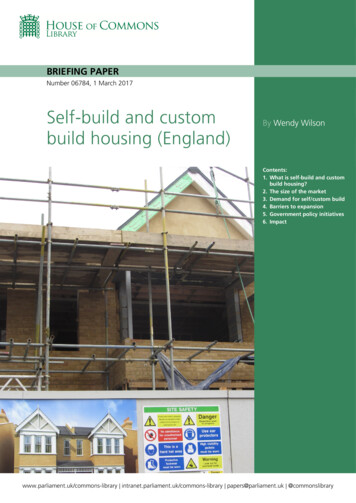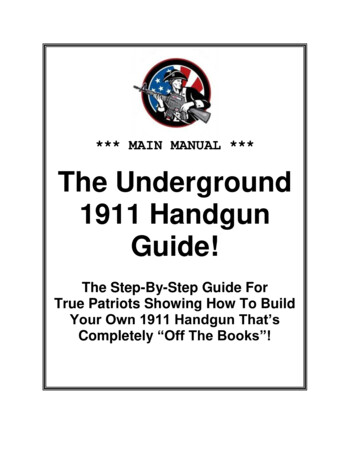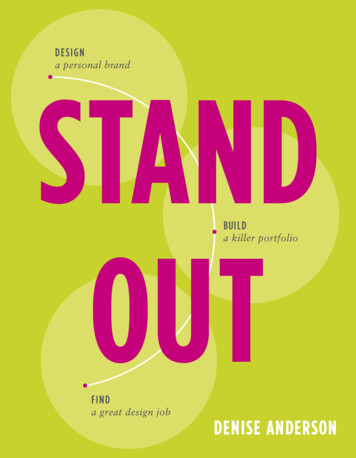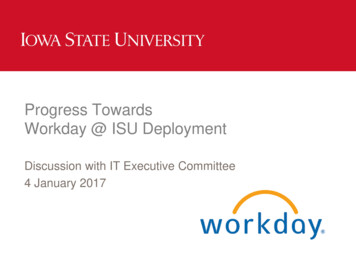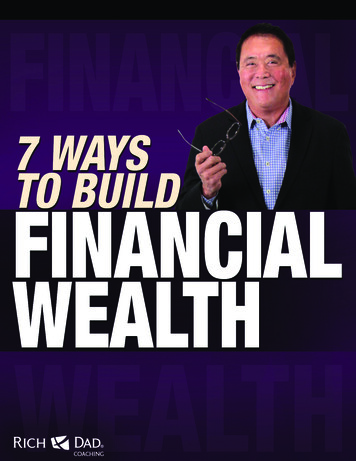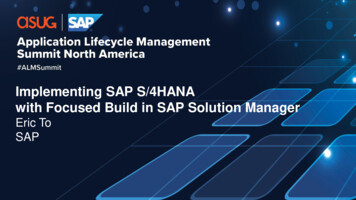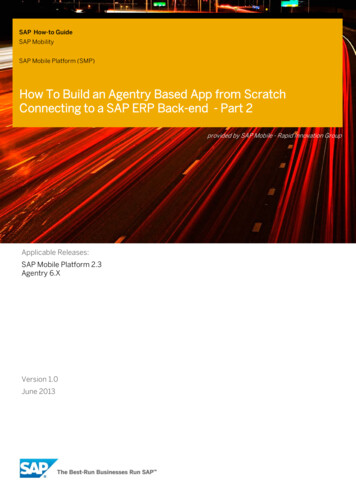
Transcription
SAP How-to GuideSAP MobilitySAP Mobile Platform (SMP)How To Build an Agentry Based App from ScratchConnecting to a SAP ERP Back-end - Part 2provided by SAP Mobile - Rapid Innovation GroupApplicable Releases:SAP Mobile Platform 2.3Agentry 6.XVersion 1.0June 2013
Copyright 2013 SAP AG. All rights reserved.All other product and service names mentioned are the trademarks ofNo part of this publication may be reproduced or transmitted in any formtheir respective companies. Data contained in this document servesor for any purpose without the express permission of SAP AG. Theinformational purposes only. National product specifications may vary.information contained herein may be changed without prior notice.The information in this document is proprietary to SAP. No part of thisSome software products marketed by SAP AG and its distributorsdocument may be reproduced, copied, or transmitted in any form or forcontain proprietary software components of other software vendors.any purpose without the express prior written permission of SAP AG.Microsoft, Windows, Excel, Outlook, and PowerPoint are registeredThis document is a preliminary version and not subject to your licensetrademarks of Microsoft Corporation.agreement or any other agreement with SAP. This document containsIBM, DB2, DB2 Universal Database, System i, System i5, System p,System p5, System x, System z, System z10, System z9, z10, z9, iSeries,pSeries, xSeries, zSeries, eServer, z/VM, z/OS, i5/OS, S/390, OS/390,OS/400, AS/400, S/390 Parallel Enterprise Server, PowerVM, PowerArchitecture, POWER6 , POWER6, POWER5 , POWER5, POWER,only intended strategies, developments, and functionalities of the SAP product and is not intended to be binding upon SAP to any particularcourse of business, product strategy, and/or development. Please notethat this document is subject to change and may be changed by SAP atany time without notice.OpenPower, PowerPC, BatchPipes, BladeCenter, System Storage, GPFS,SAP assumes no responsibility for errors or omissions in this document.HACMP, RETAIN, DB2 Connect, RACF, Redbooks, OS/2, Parallel Sysplex,SAP does not warrant the accuracy or completeness of the information,MVS/ESA, AIX, Intelligent Miner, WebSphere, Netfinity, Tivoli andtext, graphics, links, or other items contained within this material. ThisInformix are trademarks or registered trademarks of IBM Corporation.document is provided without a warranty of any kind, either express orLinux is the registered trademark of Linus Torvalds in the U.S. and othercountries.Adobe, the Adobe logo, Acrobat, PostScript, and Reader are eithertrademarks or registered trademarks of Adobe Systems Incorporated inthe United States and/or other countries.Oracle is a registered trademark of Oracle Corporation.UNIX, X/Open, OSF/1, and Motif are registered trademarks of the OpenGroup.Citrix, ICA, Program Neighborhood, MetaFrame, WinFrame, VideoFrame,and MultiWin are trademarks or registered trademarks of Citrix Systems,Inc.HTML, XML, XHTML and W3C are trademarks or registered trademarksof W3C , World Wide Web Consortium, Massachusetts Institute ofTechnology.implied, including but not limited to the implied warranties ofmerchantability, fitness for a particular purpose, or non-infringement.SAP shall have no liability for damages of any kind including withoutlimitation direct, special, indirect, or consequential damages that mayresult from the use of these materials. This limitation shall not apply incases of intent or gross negligence.The statutory liability for personal injury and defective products is notaffected. SAP has no control over the information that you may accessthrough the use of hot links contained in these materials and does notendorse your use of third-party Web pages nor provide any warrantywhatsoever relating to third-party Web pages.SAP “How-to” Guides are intended to simplify the product implementtation. While specific product features and procedures typically areexplained in a practical business context, it is not implied that thosefeatures and procedures are the only approach in solving a specificJava is a registered trademark of Sun Microsystems, Inc.business problem using SAP NetWeaver. Should you wish to receiveJavaScript is a registered trademark of Sun Microsystems, Inc., usedadditional information, clarification or support, please refer to SAPunder license for technology invented and implemented by Netscape.Consulting.SAP, R/3, SAP NetWeaver, Duet, PartnerEdge, ByDesign, SAPAny software coding and/or code lines / strings (“Code”) included in thisBusinessObjects Explorer, StreamWork, and other SAP products anddocumentation are only examples and are not intended to be used in aservices mentioned herein as well as their respective logos areproductive system environment. The Code is only intended better explaintrademarks or registered trademarks of SAP AG in Germany and otherand visualize the syntax and phrasing rules of certain coding. SAP doescountries.not warrant the correctness and completeness of the Code given herein,Business Objects and the Business Objects logo, BusinessObjects,and SAP shall not be liable for errors or damages caused by the usage ofCrystal Reports, Crystal Decisions, Web Intelligence, Xcelsius, and otherthe Code, except if such damages were caused by SAP intentionally orBusiness Objects products and services mentioned herein as well as theirgrossly negligent.respective logos are trademarks or registered trademarks of BusinessDisclaimerObjects Software Ltd. Business Objects is an SAP company.Some components of this product are based on Java . Any code changeSybase and Adaptive Server, iAnywhere, Sybase 365, SQL Anywhere,in these components may cause unpredictable and severe malfunctionsand other Sybase products and services mentioned herein as well as theirand is therefore expressively prohibited, as is any decompilation of theserespective logos are trademarks or registered trademarks of Sybase, Inc.components.Sybase is an SAP company.Any Java Source Code delivered with this product is only to be used bySAP’s Support Services and may not be modified or altered in any way.
Document HistoryDocument VersionDescription1.00First official release of this guide
Typographic ConventionsIconsType StyleDescriptionIconExample TextWords or characters quotedfrom the screen. Theseinclude field names, screentitles, pushbuttons labels,menu names, menu paths,and menu options.Cross-references to otherdocumentationExample textEmphasized words orphrases in body text, graphictitles, and table titlesExample textFile and directory names andtheir paths, messages,names of variables andparameters, source text, andnames of installation,upgrade and database tools.Example textUser entry texts. These arewords or characters that youenter in the system exactlyas they appear in thedocumentation. Example text Variable user entry. Anglebrackets indicate that youreplace these words andcharacters with appropriateentries to make entries in thesystem.EXAMPLE TEXTKeys on the keyboard, forexample, F2 or ENTER.DescriptionCautionNote or ImportantExampleRecommendation or Tip
Table of Contents1.Business Scenario .12.Background Information .13.Prerequisites .14.Step-by-Step Procedure . 34.14.1.1Create Class Handler and BAPI Wrapper in the SAP ERP Back-end. 44.1.2Create MDO Object and BAPI Wrappers in the Configuration Panel . 94.1.3Create required Java Classes in the Agentry Editor.134.1.4Create Agentry Definitions for the Transactions . 324.1.5Create Steps and Screens for the AddBooking Transaction . 534.1.6Create the Agentry definition to fetch the bookings . 694.1.7Define Mobile Application Parameters for the Transaction and Fetch . 844.1.8Test Application in ATE . 884.2Data Tables . 944.3Complex Tables . 1064.45.Adding Transactions to your Agentry Project . 44.3.1Create the Back-end Business Logic for the Complex Table . 1064.3.2Create MDO Object in Configuration Panel . 1104.3.3Create Agentry Editor Definitions . 1164.3.4Enter Mobile Application Parameter . 1274.3.5Test the Mobile Application in ATE . 129Deployment of the Mobile Application on SAP Mobile Platform 2.3 . 131Appendix . 1405.1Appendix A – Source Code for Z00 CREATE FLIGHT BOOKING. 1405.2Appendix B – Source code for Z00 BAPI CRT FLIGHT BOOKING . 1455.3Appendix C – Source code for Z00 BAPI GET FLIGHT BOOKING . 1465.4Appendix D – Source code for Z00 GET AIRPORT DATA TABLE . 1475.5Appendix E – Source code for Z00 GET CARRIER COMPLEX TAB. 1495.6Appendix F – Source code for Z00 BAPI GET CARRIER CT . 153
How To Build an Agentry based app from scratch connecting to a SAP ERP back-end – Part21.Business ScenarioThis How-to guide will show you step by step how to add transations, data tables and complextables into a very simple mobile app based on Agentry, which was previously created by followingthe How-to Build an Agentry based app from scratch connecting to an ERP SAP back-end Part 1.2.Background InformationThe Agentry technology also allows building custom mobile apps and this How-to guide is meant toshow how you can start the scratch with building a metadata driven app using the Agentrytechnology and connecting to an SAP back-end.The example we are providing here is aiming at building a simple mobile app that fetches data froman SAP ERP back-end and displays that data on the mobile device. At the end of this guide, you willbe able to see data from the back-end in your mobile app simulation in the Agentry TestEnvironment tool.For that purpose, in order to extend the previously built mobile app (see Business Scenario) thisguide will take you through creating of transactions in your Agentry project to allow you to insertdata into the SAP ERP back-end as well as the creation of data tables, complex tables and finally,the deployment of the mobile app on the SAP Mobile Platform 2.33.PrerequisitesIn order to be able to follow all the steps mentioned in this guide, you need to have the following inplace: An installed and running SAP ERP system that you can connect to and for which you have adeveloper key Agentry SAP Framework Administration installed in the SAP ERP back-end you intend to usein this exercise Access to the installation file for Agentry Server 6.0.31 or higher, either as a standalone or aspart of the SAP Mobile Platform 2.3**If you have the SAP Mobile Platform 2.3, in order to be able to develop a new Agentry basedapp, you will need the SAP Mobile SDK as well, which will include the Agentry DevelopmentServer, the Agentry Editor plugin, the Agentry Test Environment Access to the installation file for Agentry Server Administrator 6.0.31 or higher Access to the installation file for Agentry Editor Plugin (either individually downloaded fromthe SAP Service Marketplace or as a part of the SAP Mobile SDK 2.3) Installed Eclipse Indigo 3.7.2 on the machine where you intend to do this exercise Installed Java Runtime 1.6 or higher on the machine you will be using for this exercise Valid license keys Administration rights on the machine you’re working on Administration rights for the SAP Control Center (for the deployment of the mobile app onSAP Mobile Platform 2.3) Successful completion of the exercises described in previous guide: How-to Build anAgentry based app from scratch connecting to an ERP SAP back-end Part 1October 20131
How To Build an Agentry based app from scratch connecting to a SAP ERP back-end – Part2You can install the Agentry Server, the Agentry Editor and the Agentry Test Environmentcomponents on the same machine.A previous understanding of the Agentry technology is a must for this How-to Guide.ABAP and Java understanding is recommended.October 20132
How To Build an Agentry based app from scratch connecting to a SAP ERP back-end – Part24.Step-by-Step ProcedureWe assume that at this point you have built a very simple mobile app that fetches the flightschedule (or other example data of your choice from your SAP ERP back-end system) and displaysit on the mobile device/ Agentry Test Environment.Next we will insert new screens and transactions that will allow you to choose a schedule and createa flight booking that will be updated then in the SAP ERP back-end, adding more complexity to yourapp. The booking information captured in the device is sent to the back-end, on the next transmit,with the local Booking IDs and a unique booking ID gets generated by the backend. We will create arule for the generation of unique IDs, consistent with the data in the back-end, for the cases wheredata is created on the mobile device locally. Then as a part of the exercise, in addition to thetransaction, we will create a new fetch definition to retrieve all the bookings created by the currentuser and display it in a screen. In the example SAP ERP backend we have used for the purpose ofthis guide, the Flight Booking information is stored in a table called SBOOK.We will start by creating the backend business logic required to create a booking in the SAPSystem. You can find the source code for the needed ABAP Class and a BAPI Wrapper Class in theAppendix section of this document. In addition, we will then create the MDO object and BAPIWrapper configurations to link the back-end ABAP classes and the BAPI Wrapper function modulecreated in the ABAP system.In the Agentry Editor, we will create the POJO, steplet, stephandler and BAPI Java classes for thecreation of the booking as well as the fetch of the bookings created by the user. We will then createtransaction definitions and their properties in the Agentry Editor as well as the required UIelements.In addition, for exemplification purposes, we will create data tables and complex tables as well,which can be then tested in the Agentry Test Environment only. Please note, that the data table andcomplex tables are not included in the functional mobile app, which is why they are only visible inthe test environment tool.Finally, we will deploy the mobile app on SAP Mobile Platform 2.3October 20133
How To Build an Agentry based app from scratch connecting to a SAP ERP back-end – Part24.1 Adding Transactions to your Agentry Project.Exer cise 1 - Agent ry S erv er Ins tall ation4.1.1 Create Class Handler and BAPI Wrapper in the SAP ERP Back-end1.Let us begin by creating the back-end business logic first. We will first create the Classhandler, then the BAPI Wrapper, one of each for creating a flight booking and retrieving thebookings for the logged user.2. Launch Transaction SE24 from SAP GUIEnter: Object type: Z00 CREATE FLIGHT BOOKING(If you haven’t created the Z00 template class, you can do so by using the source codeprovided in the Appendix section A of this document)3. Click onto copy the Class to be used by your applicationEnter:Copy to: ZXX CREATE FLIGHT BOOKING (XX being your unique number)4. Click onbuttonIf you are prompted with Create Object Directory Entry, input Z## FLIGHTBOOKING asPackage. Click OK at next screen5.You will come to the next window, as shown belowOctober 20134
How To Build an Agentry based app from scratch connecting to a SAP ERP back-end – Part26. Click on the7. Click on thebuttonbutton8. Click on thebutton9. Launch Transaction /nse37 to launch the Function Builder10. Enter Function Module nameFunction Module: Z00 BAPI CRT FLIGHT BOOKING(If you haven’t created the Z00 template class, you can do so by using the source codeprovided in the Appendix section B of this document)October 20135
How To Build an Agentry based app from scratch connecting to a SAP ERP back-end – Part211. Click onbuttonEnter the following details:To Function module: Z00 BAPI CRT FLIGHT BOOKINGFunction group: ZXX FLIGHTBOOKING FGRP(where XX is your unique number)12. Click onbutton and the OK on the next screen13. Enter Function Module: ZXX BAPI CRT FLIGHT BOOKING (where XX is your uniquenumber)14. Click onbuttonChange the highlighted section of the source code to:October 20136
How To Build an Agentry based app from scratch connecting to a SAP ERP back-end – Part2ZXX BAPI CRT FLIGHT BOOKING (XX being your unique number)15. Click on thebuttonWe have just created the BAPI Wrapper for Create Flight Booking. Click OK on the nextscreen.Next we will create one for retrieving the Bookings for the user.16. Click on thebuttonEnter:Function Module: Z00 BAPI GET FLIGHT BOOKING(If you haven’t created the Z00 template class, you can do so by using the source codeprovided in the Appendix section C of this document)October 20137
How To Build an Agentry based app from scratch connecting to a SAP ERP back-end – Part217. Click on thebutton. Enter the following detailsTo Function module: ZXX BAPI GET FLIGHT BOOKING (XX is your unique number)Function group: ZXX FLIGHTBOOKING FGRP18. The Function Module is copied successfully,Enter:Function Module: ZXX BAPI GET FLIGHT BOOKING (XX is your unique number)19. Click on20. Click on thebuttonbutton and click OK on the next screen.We have created now the Class Handler and the BAPI Wrappers.October 20138
How To Build an Agentry based app from scratch connecting to a SAP ERP back-end – Part24.1.2 Create MDO Object and BAPI Wrappers in the Configuration Panel21. Next we will create MDO Object and BAPI Wrappers in the Configuration Panel. LaunchTransaction /n/syclo/configpanel in the SAP ERP back-end22. Click on thelink23. Click on thebuttonEnter:Mobile Data Object Id: ZXX CREATE FLIGHT BOOKING (XX is your Unique number)Description: XX Create Flight BookingData Object Type: Standard Data ObjectMobile Application: XX Flight Booking App (XX is your Unique number)Data Object Handler: Z00 CREATE FLIGHT BOOKING: Flight MDO Class HandlerGet Method: GETCreate Method: CREATEData Object Active: CheckedOctober 20139
How To Build an Agentry based app from scratch connecting to a SAP ERP back-end – Part224. Click on the25. Click on26. Click on thebuttonto choose the Transport Requestlink27. Click onlink28. Select the Mobile Application Filter to display your application configuration29. Click on the30. Click on theOctober 2013buttonbutton next to the BAPI Wrapper Name field10
How To Build an Agentry based app from scratch connecting to a SAP ERP back-end – Part2Enter:Function Module: ZXX BAPI CRT FLIGHT BOOKING31. Click onbutton32. Choose the BAPI Wrapper and click on thebutton33. Click on the Assignment tabEnter:Mobile Application: XX Flight Booking App (XX being your unique Number)Mobile Data Object id: XX Create Flight Booking (Your MDO Object which you created)Method Type: Create methodActive Flag: Checked34. Click on thebutton35. Click on thebutton to choose your transport request36. We will create another BAPI Wrapper to fetch the Bookings made by the user37. Click on theOctober 2013button11
How To Build an Agentry based app from scratch connecting to a SAP ERP back-end – Part238. Click on thebutton next to the BAPI Wrapper Name fieldEnter:Function Module: ZXX BAPI GET FLIGHT BOOKING39. Click onbutton40. Choose the BAPI Wrapper and click on thebutton41. Click on the Assignment tabEnter:Mobile Application: XX Flight Booking App (XX being your unique Number)Mobile Data Object id: XX Create Flight Booking (Your MDO Object which you created)Method Type: Get methodActive Flag: CheckedOctober 201312
How To Build an Agentry based app from scratch connecting to a SAP ERP back-end – Part242. Click on the43. Click on thebuttonbutton to choose your transport request4.1.3 Create required Java Classes in the Agentry Editor1.Launch Agentry Editor and switch to Java Perspective2. Right-click on the package com.syclo.sap.sflight.customer.steplet New ClassOctober 201313
How To Build an Agentry based app from scratch connecting to a SAP ERP back-end – Part23. Enter the name of the Java fileName: FlightBookingStepletOctober 201314
How To Build an Agentry based app from scratch connecting to a SAP ERP back-end – Part24. Click onbutton5. Replace the source with the one provided here:package com.syclo.sap.sflight.customer.steplet;import com.syclo.agentry.AgentryException;import com.syclo.agentry.BusinessLogicException;import com.syclo.agentry.TransactionSession;import com.syclo.sap.Steplet;import ookingStephandler;public class FlightBookingSteplet extends Steplet{public FlightBookingSteplet(TransactionSession session)throws AgentryException, BusinessLogicException {super(session);}@Overridepublic boolean execute() throws AgentryException {try{FlightBookingStephandler handler newFlightBookingStephandler((com.syclo.sap.User) user);handler.createBooking();return true;}catch(Throwable n false;}}}6. Click on thebutton7. Right-click on the package com.syclo.sap.sflight.customer.stephandler New ClassOctober 201315
How To Build an Agentry based app from scratch connecting to a SAP ERP back-end – Part28. Enter the name of the Java fileName: FlightBookingStephandler9. Click onbutton10. Replace the source with the one provided here:package com.syclo.sap.sflight.customer.stephandler;October 201316
How To Build an Agentry based app from scratch connecting to a SAP ERP back-end – Part2import java.util.GregorianCalendar;import com.syclo.sap.StepHandler;import com.syclo.sap.User;import api;import g;public class FlightBookingStephandler extends StepHandler{com.syclo.sap.User user null;public FlightBookingStephandler(User usr) {super(usr);user (com.syclo.sap.User)usr;// TODO Auto-generated constructor stub}public void createBooking() throws Exception{FlightBooking[] array null;FlightBooking sbookObj new FlightBooking();FlightBookingBapi bapi new FlightBookingBapi(user, new ssResults();/*ArrayList SAPObject sbookList bapi.processResults();array new MyFlightBooking[sbookList.size()];array sbookList.toArray(array);return array;*/}}11. Click on thebutton12. Right-click on the package com.syclo.sap.sflight.customer.bapi New ClassOctober 201317
How To Build an Agentry based app from scratch connecting to a SAP ERP back-end – Part213. Enter the name of the Java fileName: FlightBookingBapi14. Click onbutton15. Replace the source file with the one provided here:package com.syclo.sap.sflight.customer.bapi;import java.util.ArrayList;import java.util.GregorianCalendar;October 201318
How To Build an Agentry based app from scratch connecting to a SAP ERP back-end – Part2import com.sap.mw.jco.JCO;import com.syclo.sap.Logger;import com.syclo.sap.SAPObject;import com.syclo.sap.User;import com.syclo.sap.bapi.AbstractFetchBAPI;import le;public class FlightBookingBapi extends AbstractFetchBAPI{public User user null;public FlightBookingBapi(User u, GregorianCalendar lu) throws Exception {super(u, lu);user (User) u;// TODO Auto-generated constructor stub}@Overridepublic ArrayList ? extends SAPObject processResults() throws Exception {// TODO Auto-generated method stubreturn null;}@Overridepublic void setParameters(SAPObject obj) throws Exception {super.setParameters(obj);try {Logger log new Logger( user, "FetchBAPI Java Class");//Pass Transaction Vales to BAPI WRAPPERJCO.Structure jcoStructure imports.getStructure("IS SBOOK");String carrierID coStructure, log, "CARRID", carrierID);String connectionID e(jcoStructure, log, "CONNID", connectionID);String flightDate jcoStructure, log, "FLDATE", flightDate);String passName oStructure, log, "PASSNAME", passName);} catch (Exception e) {user.rethrowException(e, true);October 201319
How To Build an Agentry based app from scratch connecting to a SAP ERP back-end – Part2}}}16. Click on thebutton17. Right-click on the package com.syclo.sap.sflight.customer.object New Class18. Enter the name of the Java fileName: FlightBookingOctober 201320
How To Build an Agentry based app from scratch connecting to a SAP ERP back-end – Part219. Click onbutton20. Replace the source code with the one provided here:package com.syclo.sap.sflight.customer.object;import com.sap.mw.jco.JCO.Table;import com.syclo.sap.User;import com.syclo.sap.SAPObject;import com.syclo.sap.bapi.BAPI;public class FlightBooking extends SAPObject {public String CarrierID;public String ConnectionID;public String FlightDate;public String BookingID;public String Order Date;public String PassName;public String Booking User;public String Reserved;public String Cancelled;October 201321
How To Build an Agentry based app from scratch connecting to a SAP ERP back-end – Part2public String ClassType;public String getClassType() {return ClassType;}public void setClassType(String class1) {ClassType class1;}public String getCancelled() {return Cancelled;}public void setCancelled(String cancelled) {Cancelled cancelled;}public String getReserved() {return Reserved;}public void setReserved(String reserved) {Reserved reserved;}public FlightBooking(Table arg0) throws etString("BOOKID"));setOrder Date(arg0.getString("ORDER tBooking User(arg0.getString("BOOKING pe(arg0.getString("CLASS"));}public FlightBooking() {CarrierID "";ConnectionID "";FlightDate "";BookingID "";Order Date "";PassName "";Booking User "";Reserved "";October 201322
How To Build an Agentry based app from scratch connecting to a SAP ERP back-end – Part2Cancelled "";ClassType "";}public String getFlightDate() {return FlightDate;}public void setFlightDate(String flightDate) {FlightDate flightDate;}public String getBookingID() {return BookingID;}public void setBookingID(String bookingID) {BookingID bookingID;}public String getOrder Date() {return Order Date;}public void setOrder Date(String order Date) {Order Date order Date;}public String getPassName() {return PassName;}public void setPassName(String passName) {PassName passName;}public String getBooking User() {return Booking User;}public void setBooking User(String booking User) {Booking User booking User;}@Overridepublic String getID() {return getBookingID();}October 201323
How To Build an Agentry based app from scratch connecting to a SAP ERP back-end – Part2public String getCarrierID() {return CarrierID;}public void setCarrierID(String carrierID) {CarrierID carrierID;}public String getConnectionID() {return ConnectionID;}public void setConnectionID(String connectionID) {ConnectionID connectionID;}@Overridepublic void setNotes(Table arg0) throws Exception {}@Overridepublic void setProperties(Table arg0) throws Exception {// TODO Auto-generated method stub}}21. Click on thebutton22. Next, we will create the Java source files for the Fetch, in order to retrieve the bookingscreated by the logged user23. Right-click on the package com.syclo.sap.sflight.customer.steplet New ClassOctober 201324
How To Build an Agentry based app from scratch connecting to a SAP ERP back-end – Part224. Enter the name of the Java fileName: FlightBookingGetStepletOctober 201325
How To Build an Agentry based app from scratch connecting to a SAP ERP back-end – Part225. Click onbutton26. Replace the source code with the one provided here:package com.syclo.sap.sflight.customer.steplet;import com.syclo.agentry.AgentryException;import com.syclo.agentry.BusinessLogicException;import com.syclo.agentry.FetchSession;import com.syclo.sap.Steplet;import g;import ookingGetStephandler;public class FlightBookingGetSteplet extends Steplet{public FlightBooking[] returnData;public FlightBookingGetSteplet(FetchSession session)throws AgentryException, BusinessLogicException {super(session);}October 201326
How To Build an Agentry based app from scratch connecting to a SAP ERP back-end – Part2@Overridepublic boolean execute() throws AgentryException {try{FlightBookingGetStephandler handler newFlightBookingGetStep
How To Build an Agentry based app from scratch connecting to a SAP ERP back-end – Part2 1. Business Scenario This How-to guide will show you step by step how to add transations, data tables and complex tables into a very simple mobile app ba