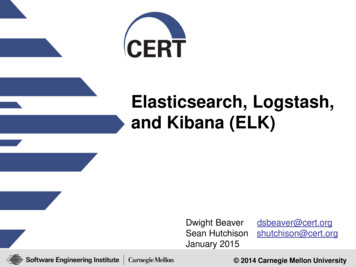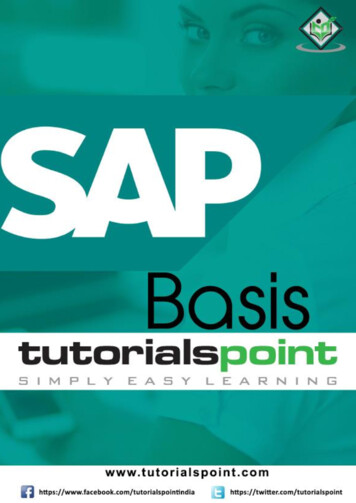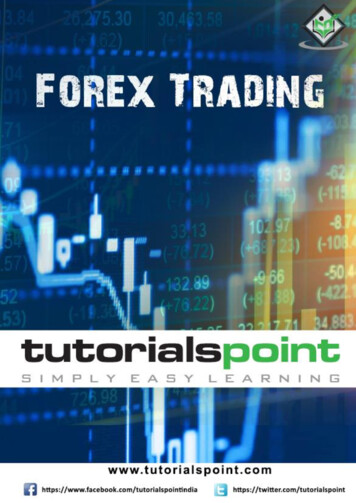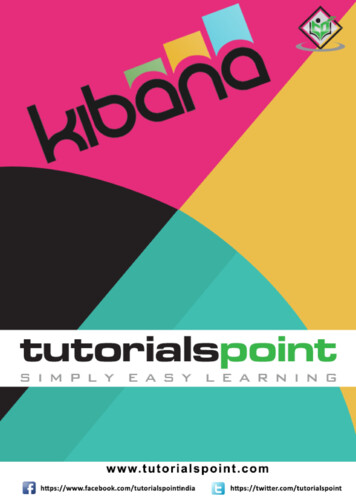
Transcription
Kibanai
KibanaAbout the TutorialKibana is an open source browser based visualization tool mainly used to analyze largevolume of logs in the form of line graph, bar graph, pie charts, heat maps, region maps,coordinate maps, gauge, goals, timelion etc. The visualization makes it easy to predict orto see the changes in trends of errors or other significant events of the input source.Kibana works in sync with Elasticsearch and Logstash which together forms the so calledELK stack.AudienceThis tutorial is designed for any technical or non-technical users interested in analyzinglarge volume of data i.e. log analysis, data analytics etc. Kibana is browser based UI andvery user friendly and any beginner can easily und in short easy for a new comer to graspit.PrerequisitesThe installation for Kibana and Elasticsearch is straightforward and will be easy for theusers to get it done quickly. To work with Kibana you need to have basic details ofElasticsearch.Copyright & Disclaimer@Copyright 2019 by Tutorials Point (I) Pvt. Ltd.All the content and graphics published in this e-book are the property of Tutorials Point (I)Pvt. Ltd. The user of this e-book is prohibited to reuse, retain, copy, distribute or republishany contents or a part of contents of this e-book in any manner without written consentof the publisher.We strive to update the contents of our website and tutorials as timely and as precisely aspossible, however, the contents may contain inaccuracies or errors. Tutorials Point (I) Pvt.Ltd. provides no guarantee regarding the accuracy, timeliness or completeness of ourwebsite or its contents including this tutorial. If you discover any errors on our website orin this tutorial, please notify us at contact@tutorialspoint.comii
KibanaTable of ContentsAbout the Tutorial . iiAudience . iiPrerequisites . iiCopyright & Disclaimer. iiTable of Contents . iii1.KIBANA – OVERVIEW . 1What is ELK Stack? . 1Features of Kibana . 2Advantages of Kibana. 3Disadvantages of Kibana . 32.KIBANA – ENVIRONMENT SETUP . 4Elasticsearch Installation . 4Logstash Installation . 6Kibana Installation . 63.KIBANA— INTRODUCTION TO ELK STACK . 11Load CSV data from Logstash to Elasticsearch . 11Use Data from Elasticsearch in Kibana . 154.KIBANA — LOADING SAMPLE DATA. 17Using Logstash upload for data having fields in Elasticsearch . 17Using Dev Tools to Upload Bulk Data . 20Search for a Record in todo Index. 255.KIBANA — MANAGEMENT. 27Create Index Pattern Without Time Filter field . 27Create Index Pattern with Time filter field . 29iii
Kibana6.KIBANA — DISCOVER . 32Index without date field . 32Index with Date Field . 437.KIBANA — AGGREGATIONS AND METRICS . 49What is Kibana Aggregation? . 49Bucket Aggregation . 49Date Histogram . 51Date Range . 52Filters . 53Histogram . 53IPv4 Range . 54Range . 54Significant Terms . 55Terms . 55Metric Aggregation . 568.KIBANA — CREATE VISUALIZATION . 59Create Visualization . 59Bucket and Metric Aggregation . 619.KIBANA — WORKING WITH CHARTS . 68Horizontal Bar Chart . 68Vertical Bar Chart . 75Pie Chart . 7710. KIBANA — WORKING WITH GRAPHS . 81Line Graph . 81Area Graph . 8411. KIBANA — WORKING WITH HEAT MAP . 86iv
KibanaGetting Started with Heat Map . 8612. KIBANA — WORKING WITH COORDINATE MAP. 92Create Index for Coordinate Map . 92Getting Started with Coordinate Maps . 9613. KIBANA — WORKING WITH REGION MAP . 98Create Index for Region Map. 98Getting Started with Region Maps . 102Vector Map and Join Field for Region Map . 104Self-hosted Vector Map and Join Field in Kibana . 10714. KIBANA — WORKING WITH GUAGE AND GOAL . 109Working with Gauge . 109Working with Goal . 11415. KIBANA — WORKING WITH CANVAS . 118Cloning an Existing Workpad in Canvas . 122Adding New Page to Workpad Inside Canvas . 12716. KIBANA — CREATE DASHBOARD. 129Getting Started with Dashboard . 129Add Visualization to Dashboard . 130Save Dashboard . 133Changing Time Range for Dashboard. 133Using Search and Filter in Dashboard . 135Inspect and Fullscreen . 141Sharing Dashboard . 14217. KIBANA — TIMELION . 144Where can we use Timelion?. 144v
KibanaGetting Started with Timelion . 144Timelion Configuration. 149Using Timelion to Visualize Data . 15118. KIBANA — DEV TOOLS . 154Create Index USING PUT. 154Add Data to Index Using PUT . 154Fetch Data from Index Using GET . 156Update data in Index using PUT . 157Delete data from index using DELETE . 15819. KIBANA — MONITORING . 160Monitoring Details . 16020. KIBANA — CREATE REPORTS USING KIBANA . 162Report as Permalinks .
This tutorial is designed for any technical or non-technical users interested in analyzing large volume of data i.e. log analysis, data analytics etc. Kibana is browser based UI and very user friendly and any beginner can easily und in short easy for a new comer to grasp it. Prerequisites The installation for Kibana and Elasticsearch is straightforward and will be easy for the users to get it .