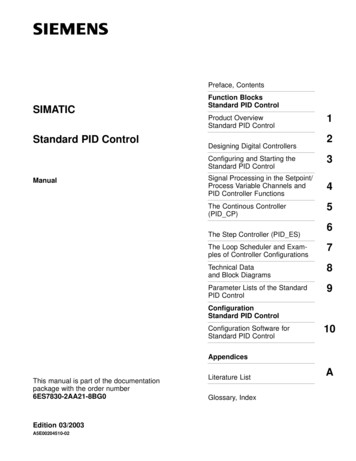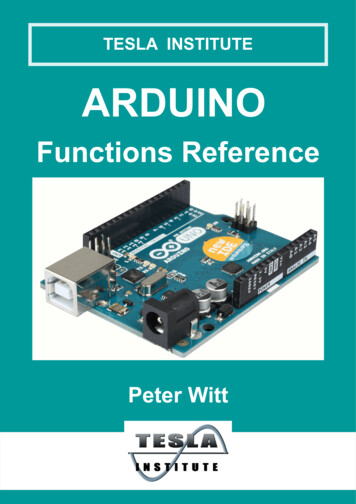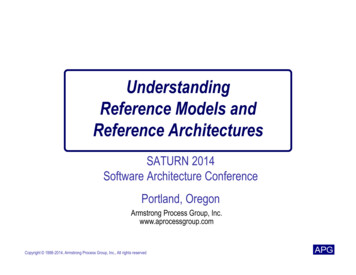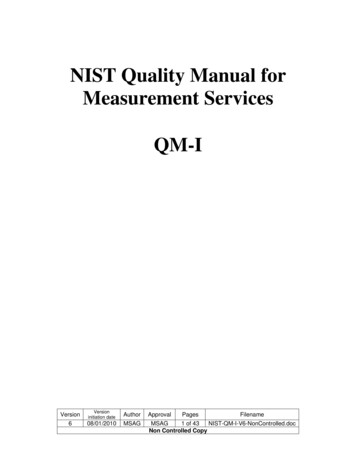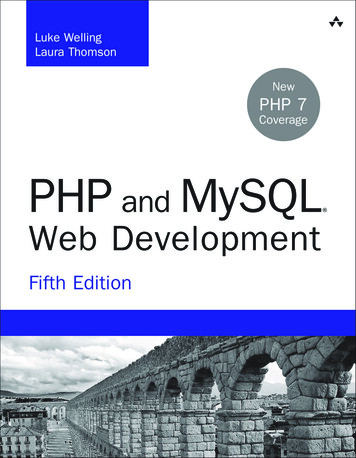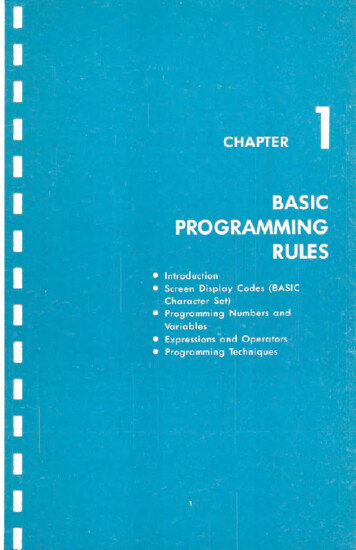
Transcription
INTRODUCTIONThis chapter talks about how BASIC stores and manipulatestopics include:data. The1) A brief mention of the operating system components and functionsas well as the character set used in the Commodore 64.2) The formation of constants and variables. What types of variablesthere are. And how constants and variables are stored in memory.3) The rules for arithmetic calculations, relationship tests, string handling, and logical operations. Also included are the rules for forming expressions, and the data conversionsusing BASIC with mixed data types.necessary when you'reSCREEN DISPLAY CODES(BASIC CHARACTER SET)THE OPERATINGSYSTEM (OS)The Operating System is contained in the Read Only Memory (ROM)chips and is a combination of three separate, but interrelated,programmodules.1) The BASIC Interpreter2) The KERNAL3) The Screen Editor1) The BASIC Interpreteris responsible for analyzing BASIC statement syntax and for performing the required calculations and/ordata manipulation.The BASIC Interpreter has a vocabulary of 65"keywords"which have special meanings. The upper and lowercase alphabet and the digits 0-9 are used to make both keywordsand variable names. Certain punctuation characters and specialsymbols also have meanings for the Interpreter. Table 1-1 lists tl1especial characters and their uses.2) The KERNALhandlesmost of the interrupt level processing in thesystem (for details on interrupt level processing, see Chapter 5).The KERNAL also does the actual input and output of data.3) The Screen Editor controls the output to the video screen (televisionset) and the editing of BASIC program text. In addition, the ScreenEditor intercepts keyboard input so that it can decide whether the2BASIC PROGRAMMING RULES
Table 1-1. CBM BASICCharacter SetNAMEand DESCRIPTIONCHARACTER; */t()BLANK-separateskeywords and variable namesSEMI-COLON-usedin variable lists to format outputEQUAL SIGN-valueassignment and relationshiptestingPLUSSIGN-arithmeticaddition or string concatenation(concatenation: linking together in a chain)MINUS SIGN-arithmeticsubtraction, unar{. minus ticdivisionUP ession evaluatiorl andfunctionsRIGHT PARENTHESIS-expression evaluatibn andfunctions%# If? 7TPERCENT-declaresvariable name as ani integerNUMBER-comesbefore logical file num er in input/output statementsDOLLARSIGN-declaresvariable name s a stringCOMMA-usedin variable lists to forma output;also separates command para etersPERIOD-decimalpoint in floating point onstantsQUOTATION MARK-enclosesstring cons antsCOLON-separatesmultiple BASICstatem nts in a lineQUESTION MARK-abbreviationfor the ke ord PRINTLESSTHAN-usedin relationship testsGREATERTHAN-usedin relationship testPI-thenumeric constant 3.141592654characters put in should be acted upon immediatelylto the BASIC Interpreter.The Operatingor passed onSystem gives you two modes of BASIC loperation:1) DIRECTMode2) PROGRAM Mode1) When you're using the DIRECTmode, BASIC statem nts don't haveline numbers in front of the statement.They are executedwhenever the .: IIIIII: /. key is pressed.2) The PROGRAM mode is the one you use for running programs.BASIC PROGRAMMING RULES3
When using the PROGRAM mode, all of your BASIC statementsmust have line numbers in front of them. You can have more thanone BASIC statementin a line of your program,but the number ofstatementsby the factonly put 80 char-actersis limitedon a logical screenthatyou canthat if you are going togo over the 80 character limit you have to put the entire BASICstatementthat doesn't fit on a new line with a new line number.NOTE: Always type NEW and hitline. This meansDI!IiIII beforestarting a new program.The Commodore 64 has two complete character sets that you can useeither from the keyboard or in your programs.In SET 1, the upper case alphabet and the numbers 0-9 are availablewithout pressing the IDIIiI key. If you hold down the IDIIiI keywhile typing, the graphics characters on the RIGHT side of the front ofthe keys are used. If you hold down the [ikey while typing, thegraphics characters on the LEFTside of the front of the key are used.Holding down the IDIIiI key while typing any character that doesn'thave graphic symbols on the front of the key gives you the symbol on thetop most part of the key.In SET2, the lower case alphabet and the numbers 0-9 are availablewithout pressing the IDIIiI key. The upper case alphabet is availablewhen you hold down the IDIIiI key while typing. Again, the graphicsymbols on the LEFTside of the front of the keys are displayed by presskey, while the symbols on the top most part of any keying the [iwithout graphicscharactersare selectedwhen you hold downthe IDIIiIkey while typing.To switch from one character set to the other press the [iandthe IDIIiI keys together.PROGRAMMING NUMBERS AND VARIABLESINTEGER, FLOATING.POINT AND STRING CONSTANTSConstants are the data values that you put in your BASIC statements.BASIC uses thesevaluesCBM BASIC canrecognizeto representand1) INTEGER NUMBERS2) FLOATING-POINT NUMBERS3) STRINGS4BASIC PROGRAMMING ion.of constants:
Integer constants are whole numbers (numbers without decimalpoints). Integer constants must be between -32768 and 32767. Integer constants do not have decimal points or commas between digits.If the plus ( ) sign is left out, the constant is assumed to be a positivenumber. Zeros coming before a constant are ignored and shouldn't beused since they waste memory and slow down your program. However,they won't cause an error. Integers are stored in memory as two-bytebinary numbers. Some examples of integer constants are:-128765-32768 44o-32767NOTE: Do NOT put commas inside any number. For example, always type 32,000 as32000. If you put a comma in the middle of a number you will get the BASIC errormessage ?SYNTAX ERROR.Floating-pointconstantsare positive or negative numbers and cancontain fractions. Fractional ports of a number may be shown using adecimal point. Once again remember that commas are NOT used between numbers. If the plus sign ( ) is left off the front of a number, theCommodore 64 assumes that the number is positive. If you leave off thedecimal point the computer will assume that it follows the last digit ofthe number. And as with integers, zeros that come before a constantare ignored.Floating-pointconstants can be used in two ways:1) SIMPLE NUMBER2) SCIENTIFIC NOTATIONFloating-point constants will show you up to nine digits on your screen.These digitscan representvaluesbetween-999999999.and 999999999.If you enter more than nine digits the number will berounded based on the tenth digit. If the tenth digit is greater than orequal to 5 the number will be rounded upward. Less than 5 the numberwill be rounded downward. This could be important to the final totals ofsome numbers you may want to work with.Floating-pointnumbers are stored (using five bytes of memory) andare manipulatedin calculationswith ten places of accuracy.However,BASIC PROGRAMMING RULES5
the numbers are rounded to nine digits when results are printed. Someexamples of simple floating-point numbers are:1.23-.998877 3.1459.7777777-333.01Numbers smaller than .01 or larger than999999999. willbeprinted inscientific notation. In scientific notation a floating-point constant is madeup of three parts:1) THE MANTISSA2) THE LETTER E3) THE EXPONENTThe mantissa is a simple floating-point number. The letter E is used totell you that you're seeing the number in exponential form. In otherwords E represents *10 (eg., 3E3 3*10j3 3000).And the exponent iswhat multiplication power of 10 the number is raised to.Both the mantissa and the exponent are signed ( or -) numbers.The exponent's range is from -39 to 38 and it indicates the number ofplaces that the actual decimal point in the mantissa would be moved tothe left (-) or right ( ) if the value of the constant were represented asa simple number.There is a limit to the size of floating-point numbers that BASIC canhandle,even in scientificnotation:the largestnumberis 1.70141183E 38and calculations which would result in a largernumber will display the BASIC error message ?OVERFLOWERROR. Thesmallest floating-point number is 2.93873588E-39and calculationswhich result in a smaller value give you zero as an answer and NO errormessage. Some examples of floating-point numbers in scientific notation(and their decimal values) are:235.988E-32359E6-7.09E-12-3.14159E )String constants are groups of alphanumeric information like letters,numbers and symbols. When you enter a string from the keyboard, itcan have any length up to the space available in an 80-character line6BASIC PROGRAMMING RULES
(that is, any character spaces NOT taken up by the line number andother required parts of the statement).A string constant can contain blanks, letters, numbers, punctuationand color or cursor control characters in any combination. You can evenput commas between numbers. The only character which cannot be included in a string is the double quote mark ("). This is because thedouble quote mark is used to define the beginning and end of the string.A string can also have a null value-whichmeans that it can contain nocharacter data. You can leave the ending quote mark off of a string ifit's the last item on a line or if it's followed by a colon (:). Some examples of string constants are:( a null string)"HELLO"" 25,000.00""NUMBER OF EMPLOYEES"NOTE: UseCHR (34)to includequotes(") in strings.INTEGER, FLOATlNG.POINT AND STRING VARIABLESVariables are names that represent data values used in your BASICstatements. The value represented by a variable can be assigned bysetting it equal to a constant, or it can be the result of calculations in theprogram. Variable data, like constants, can be integers, floating-pointnumbers, or strings. If you refer to a variable name in a program beforea value has been assigned, the BASIC Interpreter will automaticallycreate the variable with a value of zero if it's an integer or floating-pointnumber. Or it will create a variable with a null value if you're usingstrings.Variable names can be any length but only the first two charactersare considered significant in CBM BASIC. This means that all namesused for variables must NOT have the same first two characters. Variable names may NOT be the same as BASIC keywords and they mayNOT contain keywords ;n the middle of variable names. Keywords include all BASIC commands, statements, function names and logicaloperator names. If you accidentally use a keyword in the middle of avariable name, the BASIC error message ?SYNTAXERRORwill show upon your screen.The characters used to form variable names are the alphabet and thenumbers 0-9. The first character of the name must be a letter. DataBASIC PROGRAMMING RULES7
type declaration characters (%) and ( ) can be used as the last character of the name. The percent sign (%) declares the variable to be aninteger and the dollar sign ( ) declares a string variable. If no typedeclaration character is used the Interpreter will assume that the variable is a floating-point. Some examples of variable names, value assignments and data types are:A "GROSS SALES"MTH "JAN" A K% 5CNT% CNT% 1FP 12.5SUM FP*CNT%(string variable)(string variable)(integer variable)(integer variable)(floating-point variable)(floating-point variable)INTEGER, FLOATING-POINT AND STRING ARRAYSAn array is a table (or list) of associated data items referred to by asingle variable name. In other words, an array is a sequence of relatedvariables. A table of numbers can be seen as an array, for example.The individual numbers within the table become "elements" of thearray.Arrays are a useful shorthand way of describing a large number ofrelated variables. Take a table of numbers for instance. Let's say thatthe table has 10 rows of numbers with 20 numbers in each row. Thatmakes a total of 200 numbers in the table. Without a single array nameto call on you would have to assign a unique name to each value in thetable. But because you can use arrays you only need one name for thearray and all the elements in the array are identified by their individuallocations within the array.Array names can be integers, floating-points or string data types andall elements in the array have the same data type as the array name.Arrays can have a single dimension (as in a simple list) or they can havemultiple dimensions (imagine a grid marked in rows and columns or aRubik's Cube@). Each element of an array is uniquely identified and referred to by a subscript (or index variable) following the array name,enclosed within parentheses ( ).The maximum number of dimensions an array can have in theory is255 and the number of elements in each dimension is limited to 32767.But for practical purposes array sizes are limited by the memory spaceavailable to hold their data and/or the 80 character logical screen line.If an array has only one dimension and its subscript value will never8BASIC PROGRAMMING RULES
exceed 10 (11 items: 0 thru 10) then the array will be created by theInterpreter and filled with zeros (or nulls if string type) the first time anyelement of the array is referred to, otherwise the BASIC DIM statementmust be used to define the shape and size of the array. The amount ofmemory required to store an array can be determined as follows: OR OR AND 522531bytes for the array namebytes for each dimension of the arraybytes per element for integersbytes per element for floating-pointbytes per element for stringsbyte per character in each string elementSubscripts can be integer constants, variables, or an arithmetic expression which gives an integer result. Separate subscripts, with commas between thAm, are required for each dimension of an array. Subscripts can have values from zero up to the number of elements in therespective dimensions of the array. Values outside that range will causethe BASIC error message ?BAD SUBSCRIPT.Some examples of arraynames, value assignments and data types are:A (O) "GROSS SALES"MTH (K%) "JAN"G2%(X) 5CNT%(G2%(X» CNT%(1FP(12*K%) 24.8SUM(CNT%(1 » FPfK%)-2(string array)(string array)(integer array)(integer 5) 0(sets the 5th element in the 1 dimensionalarray called "A" equal to 0)B(5,6) 0(sets the element in row position 5 andcolumn position 6 in the 2 dimensional arraycalled "B" equal to 0)C(1,2,3) 0(sets the element in row position 1, columnposition 2, and depth position 3 in the3 dimensionalarray called "c" equal to 0)EXPRESSIONS AND OPERATORSExpressions are formed using constants,variablesexpressioncan be a single constant,simple variable,and/or arrays. Anor an array vari-BASIC PROGRAMMING RULES9
able of any type. It can also be a combination of constants and variables with arithmetic,relational or logical operatorsdesigned toproduce a single value. How operators work is explained below. Expressions can be separated into two classes:1) ARITHMETIC2) STRINGExpressions are normally thought of as having two or more data itemscalled operands. Each operand is separated by a single operator toproduce the desired result. This is usually done by assigning the value ofthe expression to a variable name. All of the examples of constants andvariables that you've seen so far, were also examples of expressions.An operator is a special symbol the BASIC Interpreter in your Commodore 64 recognizes as representing on operation to be performed onthe variables or constant data. One or more operators, combined withone or more variables andlor constants form an expression. Arithmetic,relational and logical operators are recognized by Commodore 64BASIC.ARITHMETICEXPRESSIONSArithmetic expressions, when solved, will give an integer or floatingpoint value. The arithmetic operators ( , -, *, I, t) are used to performaddition, subtraction, multiplication, division and exponentiation operations respectively.ARITHMETIC OPERATIONSAn arithmetic operator defines an arithmetic operation which is performed on the two operands on either side of the operator. Arithmeticoperations are performed using floating-point numbers. Integers areconverted to floating-point numbers before an arithmetic operation isperformed. The result is converted back to an integer if it is assigned toon integer variable name.ADDITION ( ): The plus sign ( ) specifies that the operandright is added to the operand on the left.10BASIC PROGRAMMING RULESon the
EXAMPLES:2 2A B CX% 1BR l0E-2SUBTRACTION(-):the right is subtractedThe minus sign (-) specifies that the operandfrom the operand on the left.onEXAMPLES:4-1100-64A-B55-142,- The minus can also be used as a unary minus. That means that it isthe minus sign in front of a negative number. This is equal to subtractingthe number from zero (0).EXAMPLES:-5- 4-B4- (- romeas4 2MUIJIPLICATION(*): An asterisk (*) specifies that the operand on theleft is multiplied by the operand on the right.EXAMPLES:100*250*0A*XlR%*14DIVISION (/): The slash (/) specifies that the operanddivided by the operand on the right.on the left isEXAMPLES:10/26400/4AlB4E2/XRBASIC PROGRAMMING RULES11
EXPONENTIATION(t): The up arrow (t) specifies that the operand onthe left is raised to the power specified by the operand on the right (thee,xponent). If the operand on the right is a 2, the number on the left issquared; if the exponent is a 3, the number on the left is cubed, etc. Theexponent can be any number so long as the result of the operation givesa valid floating-point number.EXAMPLES:2t23j34t4ABtCD3t-2Equivalent to: 2*2Equivalent to: 3*3*3Equivalent to: 4*4*4*4Equivalent to: V3*V3RELATIONAL OPERATORSThe relational operators «, , , , , » are primarily usedto compare the values of two operands, but they also produce an arithmetic result. The relational operators and the logical operators (AND,OR, and NOT), when used in comparisons, actually produce an arithmetic true/false evaluation of an expression. If the relationship stated inthe expression is true the result is assigned an integer value of -1 and ifit's false a value of 0 is assigned. These are the relational operators: LESSTHANEQUALTO GREATERTHAN LESSTHAN OR EQUALTO GREATER THAN OR EQUAL TONOT EQUAL TOEXAMPLES:1 5-414 6615 15result true (-1)result false (0)result true (-1)Relational operators can be used to compare strings. For comparisonpurposes, the letters of the alphabet have the order A B C D,etc.Strings are compared by evaluating the relationship between corresponding characters from left to right (see String Operations).12BASIC PROGRAMMING RULES
EXAMPLES:"A" "BII"X" IIYYIIresult true (- 1)result false (0)BB CC Numeric data items can only be compared (or assigned) to othernumeric items. The same is true when comparing strings, otherwise theBASIC error message ?TYPEMISMATCHwill occur. Numeric operandsare compared by first converting the values of either or both operandsfrom integer to floating-point form, as necessary. Then the relationshipof the floating-point values is evaluated to give a true/false result.At the end of all comparisons, you get an integer no matter whatdata type the operand is (even if both are strings). Because of this, acomparison of two operands can be used as an operand in performingcalculations. The result will be -lor0 and can be used as anything buta divisor, since division by zero is illegal.LOGICAL OPERATORSThe logical operators (AND, OR, NOT) can be used to modify themeanings of the relational operators or to produce an arithmetic result.Logical operators can produce results other than -1 and 0, though anynonzero result is considered true when testing for a true/false condition.The logical operators (sometimes called Boolean operators) can alsobe used to perform logic operations on individual binary digits (bits) intwo operands. But when you're using the NOT operator, the operation isperformed only on the single operand to the right. The operands mustbe in the integer range of values (-32768 to 32767) (floating-pointnumbers are converted to integers) and ogical operations give an integer result.Logical operations are performed bit-by-corresponding-biton the twooperands. The logical AND produces a bit result of 1 only if bothoperand bits are 1. The logical OR produces a bit result of 1 if eitheroperand bit is 1. The logical NOT is the opposite value of each bit as asingle operand. In other words, it's really saying, "If it's NOT 1 then it isO. If it's NOT 0 then it is. 1."The exclusive OR (XOR) doesn't have a logical operator but it is performed as part of the WAITstatement. Exclusive OR means that if the bits oftwo operands are equal then the result is 0 otherwise the result is 1.Logical operations are defined by groups of statements which, takentogether, constitute a Boolean "truth table" as shown in Table 1-2.BASIC PROGRAMMING RULES13
Table 1-2. Boolean Truth TableThe AND operationresults in a 1 only if both bits are 1:1o1oThe OR operationANDANDANDAND11001 000 1 1 1 0logically complements each bit:NOT 1NOT 0The exclusive results in a 1 if either bit is 1:lORo ORlORo ORThe NOT operation1100OR (XOR) is part11oo 0 1of the WAIT statement:XORXORXORXOR1010 0 0 11The logical operators AND, OR and NOT specify a Boolean arithmeticoperation to be performed on the two operand expressions on eitherside of the operator. In the case of NOT, ONLY the operand on theRIGHT is considered. logical operations (or Boolean arithmetic) aren'tperformed until all arithmetic and relational operations in an expressionhave been completed.EXAMPLES:IF A 100AND B 100THEN 10A 96 AND 32: PRINT A14BASIC PROGRAMMING RULES(if both A and B have a valueof 100 then the result istrue)(A 32)
IF A 100 OR B 100 THEN20(if A or B is 100 then theresult is true)A 64 OR 32: PRINT A(A 96)IF NOT X Y THEN 30(if x Y the result is true)X NOT 96(result is -97 (two's complement»HIERARCHY OF OPERATIONSAll expressions perform the different types of operations according toa fixed hierarchy. In other words, certain operations are performed before other operations. The normal order of operations can be modifiedby enclosing two or more operands within parentheses ( ), creating a"subexpression." The parts of an expression enclosed in parentheses willbe reduced to a single value before working on parts outside the parentheses.When you use parentheses in expressions, they must be paired so thatyou always have an equal number of left and right parentheses.Otherwise, the BASIC error message ?SYNTAX ERRORwill appear.Expressions which have operands inside parentheses may themselvesbe enclosed in parentheses, forming complex expressions of multiplelevels. This is called nesting. Parentheses can be nested in expressionsto a maximum depth of ten levels-tenmatching sets of parentheses.The inner-most expression has its operations performed first. Someexamples of expressions are:A Bcj(D E)/2«X -cj(D E)/2)* 10) 1GG HH JJ "MORE"K% l AND M XK% 2 OR (A B AND M X)NOT (D E)The BASIC Interpreter will normally perform operations on expressionsby performing arithmetic operations first, then relational operations, andlogical operations last. Both arithmetic and logical operators have anBASICPROGRAMMINGRULES15
order of precedence (or hierarchy of operations) within themselves. Onthe other hand, relational operators do not have an order of precedenceand will be performed as the expression is evaluated from left to right.If all remaining operators in an expression have the same level ofprecedence then operations happen from left to right. When performingoperations on expressions within parentheses, the normal order of precedence is maintained. The hierarchy of arithmetic and logical operations is shown in Table 1-3 from first to last in order of precedence.Table 1-3. Hierarchy of ion-Negation (Unary Minus)on ExpressionsEXAMPLEBASEt EXP-AMultiplicationDivisionAB * CDEF I GHAdditionSubtractionCNT 2JK - PORelational OperationsA NOTLogical NOT(Integer Two's Complement)NOT K%ANDLogical AND*I - ORLogical ORBJK AND 128PO OR 15STRING OPERATIONSStrings are compared using the same relational operators ( , , , , , » that are used for comparing numbers. String comparisons are made by taking one character at a time (Ieft-to-right) fromeach string and evaluating each character code position from the PETICBM character set. If the character codes are the same, the charactersare equal. If the character codes differ, the character with the lowercode number is lower in the character set. The comparison stops when16BASIC PROGRAMMING RULES
the end of either string is reached.All other things being equal, theshorter string is considered less than the longer string. Leading or trailing blanks ARE significant.Regardless of the data types, at the end of all comparisons you getan integer result. This is true even if both operands are strings. Becauseof this a comparison of two string operands can be used as an operandin performing calculations. The result will be -lor0 (true or false) andcan be used as anything but a divisor since division by zero is illegal.STRING EXPRESSIONSExpressions are treated as if an implied " 0"follows them. Thismeans that if an expression is true then the next BASIC statements on.the same program line are executed. If the expression is false the rest ofthe line is ignored and the next line in the program is executed.Just as with numbers, you can also perform operations on string variables. The only string arithmetic operator recognized by CBM BASIC isthe plus sign ( ) which is used to perform concatenationof strings.When strings are concatenated, the string on the right of the plus sign isappended to the string on the left, forming a third string as a result. Theresult can be printed immediately,used in a comparison, or assigned toa variable name. If a string data item is compared with (or set equal to)a numericMATCH willitem,occur.or vice-versa,SomeexamplestheBASICof stringerrormessageexpressionsand?TYPE MISconcatena-tion are:10 A "FILE" : B "NAME"20 NAM A B (gives the string: FILENAME)30 RES "NEW " A B (gives the string: NEW FILENAME)1Note space here.IBASIC PROGRAMMING RULES17
PROGRAMMINGTECHNIQUESDATA CONVERSIONSWhen necessary, the CBM BASIC Interpreter will convert a numericdata item from an integer to floating-point, or vice-versa, according tothe following rules:. All arithmetic and relational operations are performed in floatingpoint format. Integers are converted to floating-point form forevaluation of the expression, and the result is converted back tointeger. logical operations convert their operands to integers andreturn an integer result. If a numeric variable name of one type is set equal to a numericdata item of a different type, the number will be converted andstored as the data type declared in the variable name. When a floating-point value is converted to an integer, the fractional portion is truncated (eliminated) and the integer result is lessthan or equal to the floating-point value. If the result is outside therange of 32767 thru -32768, the BASICerror message ?ILLEGALQUANTITY will occur.USING THE INPUT STATEMENTNow that you know what variables are, let's take that information andput it together with the INPUT statement for some practical programming applications.In our first example, you can think of a variable as a "storage compartment" where the Commodore 64 stores the user's response to yourprompt question. To write a program which asks the user to type in aname, you might assign the variable N to the name typed in. Nowevery time you PRINT N in your program, the Commodore 64 willautomatically PRINT the name that the user typed in.Type the word NEW on your Commodore 64. Hit the.: ;aIlI: I. key,and try this example:10 PRINT ''YOUR NAME":INPUT N 20 PRINT "HEllO," N 188ASIC PROGRAMMINGRULES
In this example you used N to remind yourself that this variable standsfor "NAME." The dollar sign ( ) is used to tell the computer that you'reusing a string variable. It is important to differentiate between the twotypes of variables:1) NUMERIC2) STRINGYou probably remember from the earlier sections that numeric variables are used to store number values such as 1, 100, 4000, etc. Anumeric variable can be a single letter (A), any two letters (AB), a letterand a number (A1), or two letters and a number (AB1). You can savememory space by using shorter variables. Another helpful hint is to useletters and numbers for different categories in the same program (A1,A2, A3). Also, if you want whole numbers for an answer instead ofnumbers with decimal points, all you have to do is put a percent sign(%) at the end of your variable name (AB%, Al%, etc.)Now let's look at a few examples that use different types of variablesand expressions with the INPUT statement.10 PRINT "ENTER A NUMBER":INPUT20 PRINT AA10 PRINT "ENTER A WORD":INPUT A 20 PRINT A 10 PRINT "ENTER A NUMBER":INPUT20 PRINT A "TIMES 5 EQUALS" A * 5ANOTE: Example 3 shows that MESSAGES or PROMPTS are inside the quotationmarks (" ") while the variables are outside. Notice, too, that in line 20 the variable Awas printed forst, then the message "TIMES 5 EQUALS", and then the calculation,multiply variable A by 5 (A*5).Calculations are important in most programs. You have a choice ofusing "actual numbers" or variables when doing calculations, but ifyou're working with numbers supplied by a user you must use numericvariables. Begin by asking the user to type in two numbers like this:10 PRINT "TYPE 2 NUMBERS":INPUTA:INPUT BBASIC PROGRAMMING RULES19
INCOME/EXPENSEBUDGETEXAMPLE5 F'RUn ":1!:.- 1121PRINT"MONTHLY INCOME":INPUTIN2121PRINT30 PRnn"n:PEt-jSECATEGORY 1": WPUT El 4121 PRun" E: ;PENSEAMOUNT": INPUT E 150 PRINT6121PRINT"EXPENSECATEGOR'T' 2": UjPUT E2 70 PRun"EXPE
PROGRAMMING NUMBERS AND VARIABLES INTEGER, FLOATING.POINT AND STRING CONSTANTS Constants are the data values that you put in your BASIC statements. BASIC uses these values to represent data during statement execution. CBM BASIC can recognize and manipulate three t