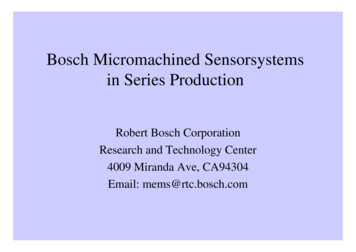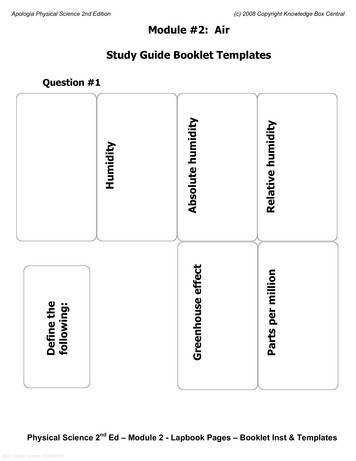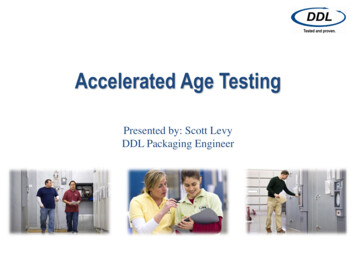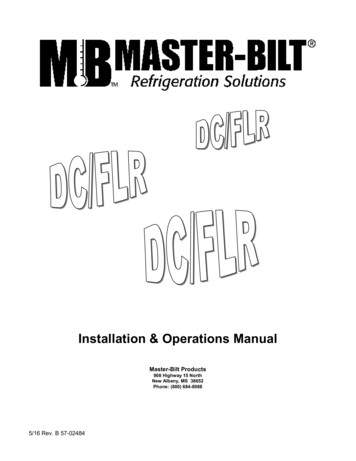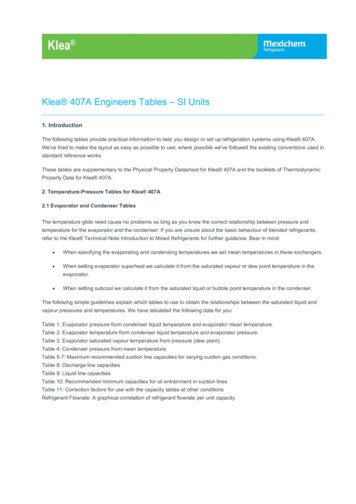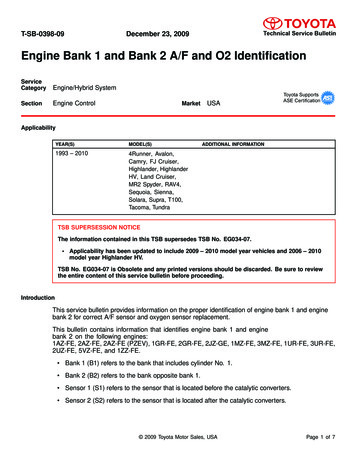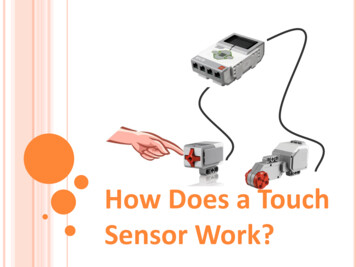Transcription
Temperature and Humidity Sensoron an ArduinoThough this tutorial is based exclusively on the usage of Temperature and humidity sensors orjust a temperature sensor such as the KY-028, other tutorials may make usage of thesetemperature sensors associated with other sensors that may be the focus of those tutorialsA.DHT11IntroductionFig 1. Test circuit to measure and display temperature and humidity
The DHT11 and DHT22 humidity and temperature sensors have been manufactured to be userfriendly when connected to an Arduino or other microcontrollers. They are perfect for remoteweather stations, home environmental control systems, and farm or garden monitoring systems.DHT11 vs DHT22There are two versions of the DHT sensor, which look a bit similar and have the same pinout, buthave different characteristics. Here are the specifications:DHT11 Ultra low cost3 to 5V power and I/O2.5mA max current use during conversion (while requesting data)Good for 20-80% humidity readings with 5% accuracyGood for 0-50 C temperature readings 2 C accuracyNo more than 1 Hz sampling rate (once every second)Body size 15.5mm x 12mm x 5.5mm4 pins with 0.1" spacing
You have to be careful with the information about the pin labels. For example, the sensorshown in Fig 1 comes with the signal pin on the left side (as seen on Fig 1), followed by Vcc, thenground. I have another sensor well labeled since it does not follow this protocol, where the leftpin ic Vcc, the middle pin is the signal pin, and the right pin is ground.In the wired version (PCB), the board includes a surface mounted 10K Ohm pull up resistorfor the signal line (between the signal line and the VCC) to keep the signal level high bydefault.DHT22 / AM2302 (Wired version) Low cost3 to 5V power and I/O2.5mA max current use during conversion (while requesting data)Good for 0-100% humidity readings with 2-5% accuracyGood for -40 to 80 C temperature readings 0.5 C accuracyNo more than 0.5 Hz sampling rate (once every 2 seconds)Body size 15.1mm x 25mm x 7.7mm4 pins with 0.1" spacing
It is possible that the wired version of the DHT22 follows the protocol of assigning the middle pin to thesignal line (however, in the case of this 3-pin version, VCC is the middle pin, ground is the left pin, anddata is the right pin). Make sure you verify the pinout of your sensor.As seen from the specifications, the DHT22 / AM2302 is more accurate and better over a largerrange of temperatures, and the complete range of relative humidity. Both use a single digital pinand are slow in that you can't query them more than once every second or two; in fact, the moreperforming DHT22 is slower as measurements can only be obtained every 2 seconds, rather than1 second for the DHT11.Relative Humidity?There are 3 definitions of humidity: absolute humidity, relative humidity, and specific humidity.We will be interested in relative humidity since this is what the DHT11 measures.Wikipedia states that The relative humidity (RH or Φ) of an air-water mixture is defined as theratio of the partial pressure of water vapor pH O in the mixture to the equilibrium vapor pressure2of water pF pH 2 OpH* 2O*H 2Oover a flat surface of pure water at a given temperature.*100%In other words, relative humidity is the amount of water vapor in the air as a percentage of thesaturation point of water vapor in air (maximum amount of water that can be held by the air),given the same temperature (temperature has a substantial effect on the humidity level). At thesaturation point, water vapor starts to condense and accumulate on surfaces forming dew.Condensation, then, occurs at 100% relative humidity.The saturation point changes with air temperature. Cold air can hold less water vapor before itbecomes saturated, and hot air can hold more water vapor before it becomes saturated.Measurement of Humidity and TemperatureThe DHT11 detects water vapor by measuring the electrical resistance between twoelectrodes. The humidity sensing component is a moisture holding substrate with electrodesapplied to the surface. When water vapor is absorbed by the substrate, ions are released by thesubstrate which increases the conductivity between the electrodes. The change in resistancebetween the two electrodes is proportional to the relative humidity. Higher relative humiditydecreases the resistance between the electrodes (more conductive), while lower relative humidityincreases the resistance between the electrodes. More information is available on the net.DHT11 Setup on an Arduino
Wiring the DHT11 to the Arduino is really easy, but the connections are different depending onwhich type you have.Display Humidity and Temperature on the Serial Monitorand the LCDAssuming that you have installed the DHTLib and the LiquidCrystal libraries, the followingprogram displays the temperature in C on the serial monitor and the in F on the LCD. In bothcases, the humidity is given in %.Note how complex the steps are to display on the serial monitor data, strings, and specialcharacters in one line. If anybody can find a simpler way, please suggest it as we need the codeto be simpler and shorter.After it’s installed, upload this example program to the Arduino and open the serial monitor:#include dht.h #include LiquidCrystal.h
dht DHT;LiquidCrystal lcd(11, 12, 5, 4, 3, 2);#define DHT11 PIN 6void setup(){Serial.begin(9600);lcd.begin(16, 2);}void loop(){int chk DHT.read11(DHT11 PIN);Serial.print("Temperature );Serial.write(0xB0);Serial.print("C ");Serial.print("Humidity mp: ");lcd.print(DHT.temperature*9/5 32);lcd.print((char)223);
ity: 00);}The chapter that deals with the case of the Ultrasonic Range Finder on an Arduino will showhow to use the readings from the DHT11 sensor to improve the accuracy of the evaluation of thedistance between the sensors and an obstacle.
KY-028 Digital Temperature Sensor ModuleThe digital temperature sensor KY-028 for Arduino measures temperature variations through thevariations of the resistance of a thermistor. A potentiometer is used to adjust the detectionthreshold on the digital interface.KY-028 SpecificationsThe KY-028 consists of a NTC (Negative Temperature Coefficient) thermistor, an LM393 dualdifferential comparator, a 3296W trimmer potentiometer, six resistors and two indicator LEDs.The board features an analog and a digital output.Operating Voltage3.3V to 5.5VTemperature measurement range-55 C to 125 C [-67 F to 257 F]Measurement Accuracy 0.5 CBoard Dimensions15mm x 36mm [0.6in x 1.4in]KY-028 Connection DiagramKY-028 ArduinoA0A0GGND 5VD02
KY-028 Arduino CodeWhen the temperature threshold is reached, the digital interface will send a HIGH signal turningon the LED on the Arduino (pin 13). Turn the potentiometer clock-wise to increase the detectionthreshold and counter-clockwise to decrease it.The analog interface returns a numeric value that depends on the temperature and thepotentiometer's position.#include ACI 10K an.h intintintintintled 13; // define the LED pindigitalPin 2; // KY-028 digital interfaceanalogPin A0; // KY-028 analog interfacedigitalVal; // digital readingsanalogVal; //analog readingsvoid setup(){pinMode(led, OUTPUT);pinMode(digitalPin, INPUT);//pinMode(analogPin, OUTPUT);Serial.begin(9600);}void loop(){// Read the digital interfacedigitalVal digitalRead(digitalPin);if(digitalVal HIGH) // if temperature threshold reached{digitalWrite(led, HIGH); // turn ON Arduino's LED}else{digitalWrite(led, LOW); // turn OFF Arduino's LED}// Read the analog interfaceanalogVal analogRead(analogPin);Serial.print("digitalVal ");Serial.print(digitalVal); // print digital value to serialSerial.print("AnalogVal ");Serial.print(analogVal); // print analog value to serialAci 10K an10k; //start an instance of the library//Aci 10K an10k(3.3,12);support for 3.3 volt board and/or 12bit analog readresolutionSerial.print("temperature lay(1000);}
KY-028 Arduino Code When the temperature threshold is reached, the digital interface will send a HIGH signal turning on the LED on the Arduino (pin 13). Turn the potentiometer clock-wise to increase the detection threshold and counter-clockwise to decrease it. The analog interface return