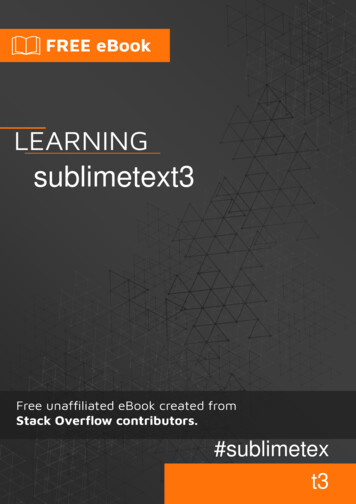
Transcription
sublimetext3#sublimetext3
Table of ContentsAbout1Chapter 1: Getting started with sublimetext32Remarks2Examples2Installation or Setup2Mac2Windows3Linux3Start with the Sublime Tutor5Installation5Manual Installation:Getting StartedChapter 2: Build Systems567Syntax7Remarks7Examples7Example Build SystemChapter 3: Essential PackagesExamples799What's in my ST (Sublime Text)9For Terminal Prowess & Power Users9ReadmePlease9Chapter 4: How to install Sublime 3 on CentOS 7 / RHEL 7?Examples1111Here are the steps:11Chapter 5: Keybindings13Introduction13Syntax13Remarks13
Platform specific13Examples13Basic shortcutChapter 6: List of Shortcuts for Sublime Text 31315Introduction15Examples15Windows ShortcutsChapter 7: Package ling Package Control18Manually Installing:18Customizing sublime text19How do I find a package19Once I choose which package I want to install, how do I install it?19Installing an unlisted packageChapter 8: r Schemes21Tools22Plugins22Packages22A .sublime-package ?22Settings22Credits24
AboutYou can share this PDF with anyone you feel could benefit from it, downloaded the latest versionfrom: sublimetext3It is an unofficial and free sublimetext3 ebook created for educational purposes. All the content isextracted from Stack Overflow Documentation, which is written by many hardworking individuals atStack Overflow. It is neither affiliated with Stack Overflow nor official sublimetext3.The content is released under Creative Commons BY-SA, and the list of contributors to eachchapter are provided in the credits section at the end of this book. Images may be copyright oftheir respective owners unless otherwise specified. All trademarks and registered trademarks arethe property of their respective company owners.Use the content presented in this book at your own risk; it is not guaranteed to be correct noraccurate, please send your feedback and corrections to info@zzzprojects.comhttps://riptutorial.com/1
Chapter 1: Getting started with sublimetext3RemarksSublime Text is a sophisticated text editor for code, markup and prose. It has a Python applicationprogramming interface (API). It supports many programming languages and markup languages,and its functionality can be extended by users with plugins, typically community-built andmaintained under free-software licenses.Sublime Text 3 is currently in beta. The latest build is 3114.ST3 runs on the following operating systems: OS X (10.7 or later is required)Windows 32 bit - also available as a portable versionWindows 64 bit - also available as a portable versionUbuntu 32 bit - also available as a tarball for other Linux distributions.Ubuntu 64 bit - also available as a tarball for other Linux distributions.Sublime Text may be downloaded and evaluated for free, however a license must be purchasedfor continued use. There is currently no enforced time limit for the evaluation.Build 3103 (released Feb 2016) was the first build available to everyone with the new syntaxdefinition format, .sublime-syntax. This allows for richer syntax highlighting and better performancecompared to the legacy .tmLanguage format. 3103 also features a custom regex engine thatsignificantly speeds up file loading and indexing.ExamplesInstallation or SetupPlease note that continued use of Sublime Text requires that you purchase a license and you areasked to note the terms and conditions.The process of installing Sublime Text is different for each platform, but in each case you need tovisit the download page.After installing ST3, it is common to install the package manager, Package Control.MacFor Mac, there is only one version of Sublime Text for OS X.1. Download .dmg filehttps://riptutorial.com/2
2. Open .dmg file3. Drag the Sublime Text 3 bundle into the Applications folde4. To create a symbolic link to use at the command line issue the following command at theterminal:ln -s "/Applications/Sublime Text.app/Contents/SharedSupport/bin/subl" /usr/local/bin/sublWindowsFor Windows, both 64-bit and 32-bit versions are available, portable and non-portable. Youshould be able to run the 64-bit version if you are using a modern version of Windows. If you arehaving trouble running the 64-bit version, try the 32-bit version.Portable or Not Portable? Sublime Text comes in two flavors for Windows: normal, and portable.Most users should be better served by a normal installation. Use the portable version only if youknow you need it.Normal installations separate data between two folders: the installation folder proper, and the datadirectory (user-specific directory for data). Normal installations also integrate Sublime Text withWindows Explorer's context menu.Portable installations keep all files needed by Sublime Text in a single folder. This folder can bemoved around and the editor will still work.How to Install the Normal Version of Sublime Text1. Download the installer2. Double click on the installerHow to Install the Portable Version of Sublime Text1. Download the compressed files2. Unzip them to a folder of your choiceYou will find the sublime text.exe executable inside that folder.LinuxFor Linux, run this command in your terminal to check your operating system’s type:uname -mhttps://riptutorial.com/3
You can download the package and uncompress it manually. Alternatively, you can use thecommand line.Ubuntu For i386cd wget http://c758482.r82.cf2.rackcdn.com/sublime-text build-3083 i386.deb For x64cd wget http://c758482.r82.cf2.rackcdn.com/sublime-text build-3083 amd64.debOther Linux Distributions For i386cd wget http://c758482.r82.cf2.rackcdn.com/sublime text 3 build 3083 x32.tar.bz2tar vxjf sublime text 3 build 3083 x32.tar.bz2 For x64cd wget http://c758482.r82.cf2.rackcdn.com/sublime text 3 build 3083 x64.tar.bz2tar vxjf sublime text 3 build 3083 x64.tar.bz2Now we should move the uncompressed files to an appropriate location.sudo mv Sublime\ Text\ 3 /opt/Lastly, we create a symbolic link to use at the command line.sudo ln -s /opt/Sublime\ Text\ 3/sublime text /usr/bin/sublimeIn Ubuntu, if you also want to add Sublime Text to the Unity launcher, do the following:First, create a new file.sudo sublime /usr/share/applications/sublime.desktopCopy the following into it.[Desktop Entry]Version 1.0Name Sublime Text 3# Only KDE 4 seems to use GenericName, so we reuse the KDE strings.# From Ubuntu's language-pack-kde-XX-base packages, version 9.04-20090413.GenericName Text Editorhttps://riptutorial.com/4
Exec sublimeTerminal falseIcon /opt/Sublime Text 3/Icon/48x48/sublime text.pngType ApplicationCategories uts NewWindow[NewWindow Shortcut Group]Name New WindowExec sublime -nTargetEnvironment UnityIf you’ve registered your copy of Sublime Text, but every time you open it you’re asked to enteryour license, you should try running this command.sudo chown -R username:username /home/username/.config /sublime-text-3Replace username with your account’s username. This should fix the permission error in the casethat you opened up Sublime Text as root when you first entered the license.ReferenceStart with the Sublime TutorThis tutorial is inspired from classic vimtutor. You will get to learn some handy shortcuts to workwith Sublime Text 3. By the end of this tutorial, you would be familiar with ST's most important andfrequently used shortcuts and features.InstallationVia Package Control:1. Install Package Control if already not installed: https://packagecontrol.io/installation#st32. Press Cmd Shift P to bring command palette in front3. Type Install Package and press enter.4. Search for Sublime Tutor and press enter to install the plugin.Manual Installation:1. Make sure you have [git][1] already installed.2. cd into the Packages directory of Sublime Text 3. On Mac, it usually resides at the followingpath: /Library/Application Support/Sublime Text 3 /Packages/. Alternatively you can open invia a menu item: Preferences Browse Packages.3. Once you are inside Packages directory, clone this repository: git clonegit@github.org:jai/sublimetutor.git. Alternatively download and extract the latest release foryour platform here: 4. Restart Sublime Texthttps://riptutorial.com/5
Getting StartedIf you haven't already, install Sublime Tutor using the installation steps given above.Once Sublime Tutor is installed, press Ctrl Option K keyboard shortcut to open this file in SublimeText. Another option is to go to Help Sublime Tutor menu option to open this.Via Command Palette:1. Cmd Shift P to get the command palette in front.2. Type Sublime Tutor, select the first command that comes up to start the interactive guide.Source:1. https://sublimetutor.com/2. https://github.com/jaipandya/SublimeTutor3. Read Getting started with sublimetext3 utorial.com/6
Chapter 2: Build SystemsSyntax Build Systems are written in JSON, and have the file extension .sublime-build.RemarksBuild Systems are output-only, meaning it is not possible to execute some code that will requestuser input using the build system. The code will just block waiting for input forever. To work aroundthis, many people use a REPL plugin.JSON keys: specifies the exact command to run in the shell, and has support for variableplaceholders (like {file} that refers to the currently open file).result file regex and result line regex are used to parse the output from a failed build andshow the errors in such a way that it is possible to navigate the editor to where an erroroccurred.selector is a scope selector that defines what syntax the build is relevant for. There's nopoint running a Python interpreter on PHP code, for example.variants can be used to allow a different command to be run, for example to just check thesyntax of the file rather than execute it. The variants can also specify or override the sameJSON keys, and they will apply only to that variant.syntax is used to set the syntax definition file which will be applied to the output panel, thusgiving it syntax highlighting.shell cmdExamplesExample Build SystemNew build systems can be created from the menu (Tools Build System New Build System).{"shell cmd": "somecommand -u \" file\"","result file regex": " [ ]*File \"(.*?)\"","result line regex": " [ ]*File \".*?\", line ([0-9]*)","selector": "text.html","syntax": "Packages/JavaScript/JSON.sublime-syntax","env": {"ENCODING": "utf-8"},"working dir": " {project path: {folder}}","path": "C:\\test\\; PATH""linux": {"variants":https://riptutorial.com/7
[{"name": "Word Count (current file)","cmd": ["wc", " file"]}]}}A build can be initiated by using the menu (Tools Build) or by pressing Ctrl B.Read Build Systems online: ild-systemshttps://riptutorial.com/8
Chapter 3: Essential PackagesExamplesWhat's in my ST (Sublime Text)1. Package Control - Download/Install this plugin to install and manage all your other plugins insublime.2. Git - Keeps track of your git versioning system. Also enables you to execute some gitcommands from ST itself.3. GitGutter - With GitGutter, you can see which lines have been added, deleted or modified inthe gutter.4. Emmet - Emmet is a useful plugin that saves time by making you write less, thus increasingyour productivity.5. AllAutocomplete - Sublime Text’s default autocomplete considers words that are present inthe current file only. The AllAutocomplete plug-in, however, searches all open files to findmatches while suggesting words.6. Alignment - A very simple and easy to use plugin. It helps tons when you revisit the codelater down the road. Highlight the lines you want to align and press ctrl alt a .7. BracketHighlighter - This plugin provides bracket highlighting for all sorts of brackets ingutter.8. Material-Theme - This theme brings the Material Design visual language to your SublimeText 3.9. SublimeLinter - With this your code can be linted as you type (before saving your changes)and any errors are highlighted immediately.Happy Coding :)For Terminal Prowess & Power Users Sublime Terminal. Terminal allows use to open your favourite terminal right at the current fileor project location you are currently working on in Sublime Text, with handy keyboardshortcuts. It is available through Package Control. SideBar Enhancements. This plugin adds additional functionality to the Sublime TextSideBar like options for Cut, Copy and Paste files and folders, move them to Trash orDelete them entirely. FileManager An alternative to SideBarEnhancements. Only provides features that you useeveryday, and those feature are optimized at 100% (auto completion, nested creation, filebrowser, etc)ReadmePlease Package Controlhttps://riptutorial.com/9
GitHub RepoOpen whichever package's README. Compatible with both ST2 and ST3Read Essential Packages online: sentialpackageshttps://riptutorial.com/10
Chapter 4: How to install Sublime 3 onCentOS 7 / RHEL 7?ExamplesHere are the steps:Step 1: Download Sublime: You can either download from their website or use the wget as I did: cd /Downloads## On 32bit wget https://download.sublimetext.com/sublime text 3 build 3126 x32.tar.bz2## On 64bit wget https://download.sublimetext.com/sublime text 3 build 3126 x64.tar.bz2Step 2. Extract Sublime package (example to /opt directory) You can store Sublime at anyplace you want. Here, I saved under /opt directory.## On 32bit sudo tar -vxjf sublime text 3 build 3126 x32.tar.bz2 -C /opt## On 64bit sudo tar -vxjf sublime text 3 build 3126 x64.tar.bz2 -C /optStep 3. Now, let’s make a symbolic link to the installed Sublime3 so that we can run thesame from command line# sudo ln -s /opt/sublime text 3/sublime text /usr/bin/sublime3Step 4. Now, let’s test whether the Sublime3 is installed correctly or not. Type sublime3 incommand line and it will open up the sublime window. sublime3Step 5. Create Gnome desktop launcher You can run Sublime3 on desktop by clicking a icon. sudo sublime3 /usr/share/applications/sublime3.desktopStep 6. Append this and close file.[Desktop Entry]Name Sublime3Exec sublime3Terminal falseIcon /opt/sublime text 3/Icon/48x48/sublime-text.pngType ApplicationCategories 11
X-Ayatana-Desktop-Shortcuts NewWindow[NewWindow Shortcut Group]Name New WindowExec sublime -nTargetEnvironment UnityNow, you can see the Sublime3 icon on under Applications Programming. You can runSublime3 on desktop by clicking this icon. Enjoy!!Read How to install Sublime 3 on CentOS 7 / RHEL 7? 7-https://riptutorial.com/12
Chapter 5: KeybindingsIntroductionKeybindings are, as a lot of things in Sublime Text, JSON. Make sure you understand how to usethem, they're going to save you a lot of time!Syntax keys: [list] a list of keystroke to presscommand: [string] the command to runargs: [dict] the argument to pass to the commandcontext: [list] a list of checker that will tell if the shortcut is enabledRemarksShortcuts have to be stored in a file called Default.sublime-keymap to be taken into account bySublime Text.Platform specificWhat if I want to create some shortcuts only for OSX for example?Well, you can. Just add ( platform ) after the Default. Here are the 3 possibilities: Default (Windows).sublime-keymapDefault (Linux).sublime-keymapDefault (OSX).sublime-keymapExamplesBasic shortcutHere is a simple shortcut that runs the command upper case when you press ctrl u.{"keys": ["ctrl u"],"command": "upper case"}I've set the content of my keybindings like this, but it doesn't work!It's normal! It's because it has to be a list of object (you probably want more than one shortcut,right?). Here's how it should look like:https://riptutorial.com/13
[{"keys": ["ctrl u"],"command": "upper case"}]Now it works!Read Keybindings online: ybindingshttps://riptutorial.com/14
Chapter 6: List of Shortcuts for Sublime Text3IntroductionThis is a list of commonly-used shortcuts in Sublime Text version 3. If you know of others, feel freeto suggest an edit but I'll start it with [Windows] ones I know. There is a list of shortcuts in thesublime text docs (at eyboard shortcuts win.html)however there is a note at the top of the page that some may not work [To my knowledge, theones listed here work!]. Note also that the link links to OSX page.ExamplesWindows ShortcutsGeneralDescriptionCTRL Show Hide ConsoleCTRL K or CTRL BShow/Hide SidebarCTRL SHIFT PCommand PalletteCTRL SPACESelect 'autocomplete' suggestionCTRL YRedo last keyboard shortcutSelecting TextShortcut ActionCTRL DSelects a word/ used for 'select next iteration'CTRL UDeselect next iterationCTRL LSelects a lineCTRL SHIFT JIndent ContentCTRL ALT UPColumn select upwardsCTRL ALT DOWNColumn select downwardsWindows ControlWindows ControlF11FullscreenSHIFT F11Distraction-free modehttps://riptutorial.com/15
Windows ControlWindows ControlCTRL NNew TabCTRL SHIFT NNew WindowCTRL WClose TabALT (tab no)Switch TabCTRL PGUPGo to Previous TabCTRL PGDOWNGo to Next TabCTRL (pane no)Switch to Pane NumberCTRL SHIFT (pane no)Move tab to pane NumberFind & ReplaceDescriptionCTRL FFindF3Find NextSHIFT F3Find PreviousCTRL HReplaceCTRL SHIFT FFind in FilesTypographyDescriptionCTRL K Or CTRL UConvert To UppercaseCTRL K Or CTRL LConvert To LowercaseCTRL PLUS( )Increase font sizeCTRL MINUS(-)Decrease font sizeBookmarksDescriptionCTRL F2Create a new BookmarkF2Go to next bookmarkSHIFT F2Go to Previous BookmarkCTRL SHIFT F2Clear all bookmarksRead List of Shortcuts for Sublime Text 3 online:https://riptutorial.com/16
ial.com/17
Chapter 7: Package ControlIntroductionPackage Control is a full-featured package manager that helps discovering, installing, updatingand removing packages for Sublime Text.RemarksPackage Control is the Sublime Text package manager. It includes a list of over 2,500 packagesavailable for install, and users can add any GitHub or BitBucket repository themselves. Onceinstalled, packages are kept up-to-date automatically.The example code creates the Installed Packages folder for you (if necessary), and thendownloads the Package Control.sublime-package into it. The download will be done over HTTPinstead of HTTPS due to Python standard library limitations, however the file will be validatedusing SHA-256.ExamplesInstalling Package ControlIf you are using Sublime Text 3 then the simplest way to install Package Control is to selectInstall Package Control in the Tools menu or in the Command Palette and Sublime Text will install itautomatically.Manually Installing:For Sublime Text 2, older versions of Sublime Text 3, or if you have a proxy server relatedproblem, then Package Control can be installed using a Python script that must be pasted into theSublime Text console. Open the Package Control Installation Web Page in your web browser.Click on the Sublime Text version you require.Copy the Python script into your clipboard.Open the Sublime Text console by selecting the Show Console in the View menu, or by usingthe Ctrl shortcut keys, or by selecting Console: Show in the Command Palette. Paste the Python script into the console and press the Enter key to run the script. It will take a few seconds to install but once it has been a new Sublime Text buffer will bedisplayed with information about Package Control.You can new go to the Package Control Web Site and choose the packages that you want toinstall.https://riptutorial.com/18
Customizing sublime textOnce you have package control installed, it is super easy to install any plugin, theme, colorscheme, syntax that you want! plugin: perform an action (compile your less code into css for example)theme: change the entire skin of sublime text (tabs, sidebar, command palette, etc)color scheme: change the color of your codesyntax: define how code should be highlighted.How do I find a packageYou can search for packages on this website: packagecontrol.io, or simply search for some keywords when you decide you need to install a package (see below).Once I choose which package I want to install, how do Iinstall it?From ST, bring up the command palette, and type installpackage is hightlighted, and press enter.packageuntil packagecontrol: installWait a bit, and a list with all the package available will come up. Type the name of the one youwant to install, and it enter. Done!Note: It is safe to restart sublime text after you've install a package. But it become less and lessuseful (sublime text gets better, so you almost don't need to now). So, just restart it if something isweird, not just because I said it.Installing an unlisted packageBy unlisted package, I mean a package that is not available through Package Control (yet). So,you can't find it in packagecontrol.io.BUT, you can still install it using Package Control, so you'll get all the advantages. For example,they'll be automatically updated, just like a "regular" installation.And it's really easy. Find your package repository (it'll often be on GitHub, but you can use a BitBucket one) andcopy the URL. Search for Package Control: Add repository in the command palette (ctrl shift p) Paste the URL Hit enterAnd now, it's just like if this package was on the default channel (a channel is a simple list ofpackages. The default one is the one you get. by default ).https://riptutorial.com/19
Search for Package Control: Install Package in the command palette (ctrl shift p) (you might need to wait a few secs) Search for the package you want to install Hit enter!That's it! Pretty cool, huh? So, if you're a package developer don't hesitate to let them know theycan do it this way (always better than the git clone and git pull ).Note: Feel free to copy/paste this text in your readme, or adapt your own version!Read Package Control online: ckage-controlhttps://riptutorial.com/20
Chapter 8: VocabularyIntroductionThis is a really small part, but still essential if you want to be able to communicate efficiently withother people using Sublime Text 3.More to come: settings, keymap, mousemap etc.ExamplesThemesA theme changes the global skin of Sublime Text 3. It changes the tabs, side bar, quick panels(goto, command palette), status bar, etc.Here's a non-exhaustive list of themes (top 100): PredawnMaterial ThemeTheme - SpacegraySeti UITheme - BrogrammerTheme - FlatlandTheme - SodaNote: the convention for the theme packages name is that they start with Theme -.Theme - me-themeAs you can see, this convention isn't really respected.The themes are defined in a .sublime-theme file.Color SchemesThe color schemes changes the colors of the code. They can change, for example, with whichcolor the keywords are highlighted, with which color the line the caret is on is highlighted (needshighlight line to be set to true in the preferences (not part of the cojor scheme)), what is the colorof the caret, etc.Many themes come with color schemes, or many packages contain plenty of them.needs example of packageshttps://riptutorial.com/21
The color scheme are defined in a .tmTheme file. This is an XML file in the Property List format,which is used by many text editors.The convention for the color schemes packages name is that they start with ColorScheme -Color Scheme - Focusfirst.tmThemesecond.tmTheme.Tools you can use this web app to create/edit your color schemes: tmTheme editor. An other tool is ColorSchemeEditor which allows to edit your color scheme from SublimeText. You can also switch very quickly of color scheme using SchemrPluginsPlugins are .py files that changes the behaviour of Sublime Text 3. They are written, as youprobably guessed, in Python.Because there is plenty of different sort of plugins (text manipulation, linting, formatting, preview,etc), we will not give any example to not over populate this page with a huge list. Have a look atthe Package Control browsing page if you're interested in optimising your workflow with someplugins (you should be).PackagesA package is a folder that can contain anything that is listed in these examples (and other thingthat can have nothing to do with Sublime Text 3, such as a gulpfile.js if you're automating sometasks).You can install any package using the create Package Control.A .sublime-package ?Maybe you've seen that, when you install a package using package control, you only get a.sublime-package in the Install Packages folder. How come you don't get the code? In fact, a.sublime-package is a .zip file renamed. You can extract or preview some files inside a .sublimepackage using PackageResourceViewer.SettingsThe settings, are, as many things on Sublime Text 3, simple JSON files. Though, the extension ofthe file isn't .json but .sublime-settings. As you probably understood, the settings changes howthe packages affects Sublime Text 3. It is important to be aware of as much settings as possible tohttps://riptutorial.com/22
optimize your workflow.The system for most of the packages is the following: a default one, and a user one whichoverwrites the default one.To understand the priority of the settings (which is strongly recommend), have a look at theunofficial-but-awesome chyRead Vocabulary online: cabularyhttps://riptutorial.com/23
CreditsS.NoChaptersContributors1Getting started withsublimetext3Community, Keith Hall, Rachel Gallen, theBeacon, user2Build SystemsKeith Hall3Essential PackagesDeepak Bansal, math2001, Quirk4How to installSublime 3 onCentOS 7 / RHEL 7?Dibya Sahoo5Keybindingsmath20016List of Shortcuts forSublime Text 3Aadhav Vignesh, Rachel Gallen7Package ControlKane Anderson, math2001, mattst, Sebastianb8VocabularyKeith Hall, math2001https://riptutorial.com/24
Name Sublime Text 3 # Only KDE 4 seems to use GenericName, so we reuse the KDE strings. # From Ubuntu's l
