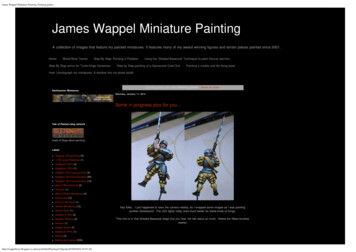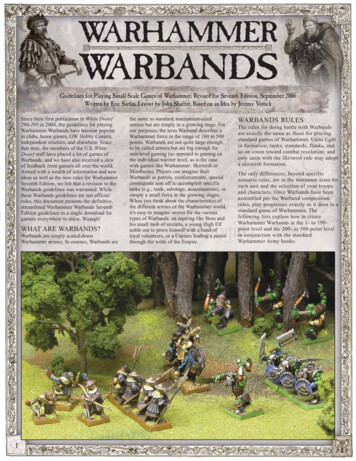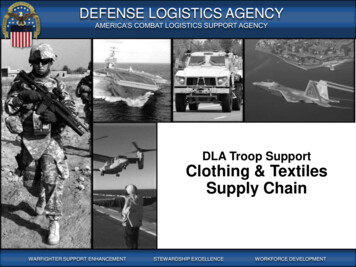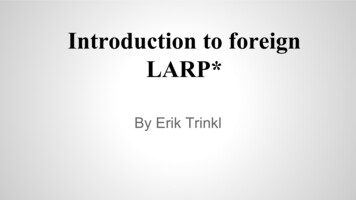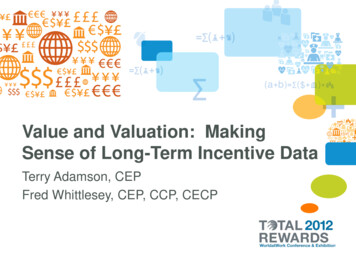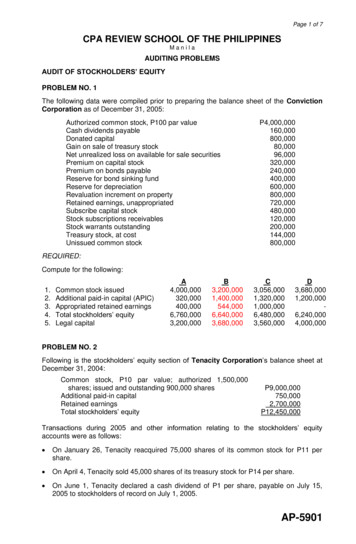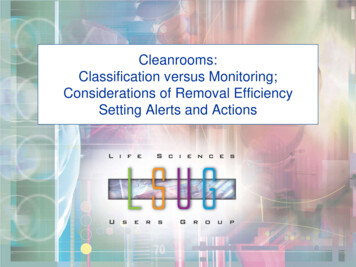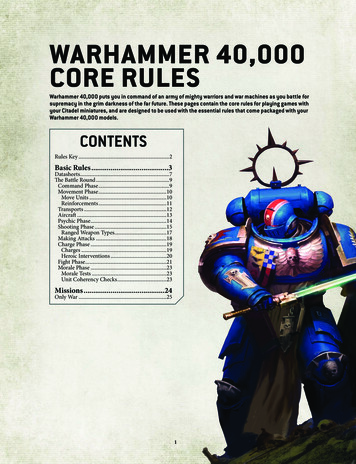
Transcription
WARHAMMER 40,000CORE RULESWarhammer 40,000 puts you in command of an army of mighty warriors and war machines as you battle forsupremacy in the grim darkness of the far future. These pages contain the core rules for playing games withyour Citadel miniatures, and are designed to be used with the essential rules that come packaged with yourWarhammer 40,000 models.CONTENTSRules Key 2Basic Rules 3Datasheets 7The Battle Round 9 Command Phase 9Movement Phase 10Move Units 10Reinforcements 11Transports 12Aircraft 13Psychic Phase 14Shooting Phase 15Ranged Weapon Types 17Making Attacks 18Charge Phase 19Charges 19Heroic Interventions 20Fight Phase 21Morale Phase 23Morale Tests 23Unit Coherency Checks 23Missions 24Only War 251
RULES KEYThe rules found on the following pages are presented using a number of different styles and formats.On this page you will find a key to these styles and formats and how each of them are used.1. Many sections in the Basic Rules start with a bold title and briefintroduction. Together, these will put the rules you are about to readinto context.1 MOVEMENT PHASEThe ground shakes to the tread of marching feet and the growl of engines as armies advance across thebattlefield and vie for advantageous positions.2NORMAL MOVEThe Movement phase is split into two steps First you moveyour units Then you can set up Reinforcements that have notyet arrived When a unit makes a Normal Move, each model in that unit canmove a distance in inches equal to or less than the Move (M)characteristic shown on its datasheet, but no model can be movedwithin Engagement Range of enemy models (pg 4) 1. MOVE UNITS2. REINFORCEMENTSNormal Move: Models move up to M".Cannot move within Engagement Range of anyenemy models.1. MOVE UNITS3Start your Movement phase by selecting one unit from your army tomove; that unit can either make a Normal Move, it can Advance, orit can Remain Stationary (see right) If a unit is within EngagementRange (pg 4) of any enemy models when it is selected to move, itcannot make a Normal Move or Advance; it can either RemainStationary or it can Fall Back (see right) After you have finishedmoving that unit, you can then select another unit from your army tomove in the same manner, and so on, until you have done so with asmany of your units as you wish ADVANCEWhen a unit makes an Advance, make an Advance roll for theunit by rolling one D6 Add the result in inches to the Move (M)characteristic of each model in that unit until the end of the currentphase Each model in that unit can then move a distance in inchesequal to or less than this total, but no model can be moved withinEngagement Range of enemy models A unit cannot shoot or declarea charge in the same turn that it made an Advance 2. These red boxes are typically found on pages where a turn or phaseis split into a sequence of steps that needs to be followed in aspecific order.3. This is an example of main rules text. This text will cover the keyconcepts and instructions you will need to play the game, such asmoving and making attacks with your models.4Select another unit in your army to move.Once all your units have moved, progress to theReinforcements step (pg 11).5been made to manifest this power by a unit from your armyin thisphase, whether that attempt was successful or not IfFALL BACKmanifested, the closest enemy unit within 18" of and visibleto the psyker suffers D3 mortal wounds (pg 19) If the resultof the Psychic test was 11 or more, that unit suffers D6 mortalwounds instead within Engagement Range of any enemy models – if it cannot dothis then it cannot Fall Back A unit cannot declare a charge inand Vehicles can shoot rangedthe same turn that it Fell Back A unit cannot shoot or attempt Monsterstoweaponseven if within Engagement Range ofFor example: Jamesselectsa squadof ChaosSpaceMarinesmanifesta psychicpowerin thesameturn that it Fell Back unlessitenemy units.to shoot with. Thunit has ten models: one is equipped with aiseTitanic Monsters and Vehicles can target other units,lascannon, one with a meltagun and eight with boltguns. Whenbut cannot resolve these attacks while any enemythe unit is selected to shoot, James splits their attacks as follows:models remain within their Engagement Range.the lascannon targets k:ModelsM".Subtract 1 from hit rolls made when Monsters andand all the boltguns targetinfantryunit.chargeAll thethis turn.Units anthatenemyFall Backcannotweapons are in range ofUnitstheirthatrespectiveunitscannotand bothtargetsFall Backshootor manifest psychic Vehicles shoot Heavy weapons while any enemyunits remain within their Engagement Range.are visible to all firing models.resolvesthe attacksagainstpowersJamesthis turnunlessthey areTitanic.the infantry unit first, beginning by choosing to shoot withthe boltguns. After all the boltgun attacks have been resolved,James then resolves the meltagun attack. Having resolved allModels cannot target a unit that contains any Characterthe attacks against the infantry unit, James can then resolve themodels with a Wounds characteristic of 9 or less with alascannon attack against the vehicle unit.ranged weapon while that unit is within 3" of any otherfriendly Vehicle or Monster unit, or while it is within 3" of10any other friendly units that have 3 or more models, unlessModels cannot make attacks with ranged weapons while their unit isthat Character unit is both visible to the firing model and itwithin Engagement Range of any enemy models (pg 4) Models alsois the closest enemy unit to the firing model – the maelstromcannot target enemy units within Engagement Range of any otherof battle makes it difficult to pick out such individuals Ignoreunits from your army – the risk of hitting your own troops is too great other enemy Character models with a Wounds characteristicsof 9 or less when determining if the target is the closest enemyunit to the firing model of models being destroyed and removed from the battlefield as theresult of resolving the shots with other weapons in the shooting model’sunit first) Units cannot shoot while they are within EngagementRange of any enemy units.Units cannot shoot at targets within Engagement RangeSmite has a warp charge value of 5 Add 1 to the warp chargevalue of this psychic power for each other attempt that hasbeen made to manifest this power by a unit from your armyin this phase, whether that attempt was successful or not Ifmanifested, the closest enemy unit within 18" of and visibleto the psyker suffers D3 mortal wounds (pg 19) If the resultof the Psychic test was 11 or more, that unit suffers D6 mortalwounds instead When a Psyker unit suffers Perils of the Warp, it suffersof any friendly units.D3 mortal wounds If a Psyker unit is destroyed by Perilsof the Warp while attempting to manifest a psychic power,that power automatically fails to manifest If a Psyker unit isdestroyed by Perils of the Warp, then just before removing theWhen a model shoots a ranged weapon, it will make a number oflast model in that unit, every unit within 6" of it immediatelyattacks You make one hit roll for each attack being made (see Makingsuffers D3 mortal wounds Attacks, page 18) Perils of the Warp: The Psyker unit manifesting theTherse numberof attacksthat a model makes with a ranged weapon ispower suffD3 mortalwounds.to destroyed,the numberthewrittenon thatweapon’sIf Psykerequalunit ispsychicpowerfails profile after its type Forexample, a model shooting an ‘Assault 1’ weapon can make one attackto manifest.weapon;everya modelfiringa ‘HeavyIf Psykerwithunitthatdestroyed,otherunitwithin 3’6"weapon can make threeattacks,so on suffers D3mortalandwounds.Warp Charge 5: A Psychic test of 5 is required tomanifest Smite.Warp charge increases by 1 for each other attempt tomanifest Smite made in this phase.If manifested, closest visible enemy unit in 18" suffersD3 mortal wounds.If manifested with a Psychic test result of 11 , enemyinstead suffers D6 mortal wounds.All of a ranged weapon’s attacks must be made againstthe same target unit.Number of attacks number after weapon’s type.A Vehicle or Monster model can makof the Warp while attempting to manifesta evenpsychicweaponswhen itspower,unit is withinof enemy units, but it can only make sthat power automatically fails to manifest If a Psyker unit isenemy units that it is within Engagemcircumstances,and Monsterdestroyed by Perils of the Warp, then justbeforeVehicleremovingthmSelect targets for all weapons before any attacksenemy unit even if other friendly unitlast model in that unit, every unit withinofsameit immediatelyare resolved.Range6"of theenemy unit Note tAt least one model in the target unit must be visibleMonster unit has more than one rangers D3to thesuffattackingmodelmortaland within wounds range of thechoose to target units that are not witattacking weapon.If a unit targets multiple units, all attacks against oneunit must be resolved before resolving attacks againstthe next.If a unit shoots with multiple weapons, all attacksmade with weapons that have the same profile must beresolved before resolving attacks with the next.the firing model’s unit, but they will oattacks with that weapon if all enemyPerils of the Warp: The Psyker unitRangemanifestingof the firing model’s theunit have bto resolve those attacks In addipower suffers D3 mortal wounds.comeMonster model shoots a Heavy weapoIf Psyker unit is destroyed, the psychicfailshit rolls whenpowerresolving thatweapon’sunits are within Engagement Range oto manifest.If Psyker unit destroyed, every otherMonstersunit within6"and Vehicles canweapons even if within Engagsuffselectsers aD3mortalwounds.For example: Jamessquadof Chaos SpaceMarinesWarp Charge 5: A Psychic test of 5 is required toLOOK OUT, SIRmanifest Smite.Warp charge increases by 1 for each other attempt toLOCKED IN COMBATmanifest Smite made in this phase.If manifested, closest visible enemy unit in 18" suffersto shoot with. The unit has ten models: one is equipped with alascannon, one with a meltagun and eight with boltguns. WhenPERILS OF THE WARP D3 mortal wounds.theunit is selected to shoot, James splits their attacks as follows:If manifested with a Psychic test result of 11 , enemythe lascannon targets an enemy vehicle unit, while the meltagunNUMBER OF ATTACKSinstead suffers D6 mortal wounds.andall thesometimesboltguns target an beenemyinfantryinunit.All the5. Examples canfoundboxouts,SMITE8ADVANCED RULES4. After each chunk of rules there is a red bulletpointed summary of the rules content. In mostgames, you may find referencing this summary6BIG GUNS NEVER TIREis all you needto resolveOFyourTHErule, butif not,SMITEPERILSWARPREMAIN STATIONARYthe unit,wholeof therules thatprintedSmite has a warp charge value of 5 Add 1 to the warp chargeread targetWhena Psykerunitaresuffers Perils of the Warp, it sufferseven if no models in the target unit remain visible to or inrangecome to resolvethem (thisIfcanahappenbecauseGUNS NEVERTIREit.of it whenvalue of this psychic power for each other attempt that has aboveD3youmortalwounds Psykerunit is BIGdestroyedby PerilsWhen you move a unit, you can move any of its models (you canAdvance: Models move up to M D6".also choose not to move some of the models in that unit if you wish) Cannot move within Engagement Range ofWhenever you move a model, you can pivot it and/or change itsenemy models.position on the battlefield along any path, but no part of the model’sUnits that Advance cannot shoot or charge this turn.base (or hull) can be moved across the bases (or hulls) of other models,unit,ofevennor can any part of that model (including its base) crosstargetthe edgethe if no models in the target unit remain visible to or inrange ofit whenbattlefield You can also rotate any movable part of the model(suchas you come to resolve them (this can happen becauseofmodelsbeingdestroyedandremoved from the battlefield as theA Vehicle or Monster model can make attacks with rangedturrets and sponsons) when it is moved The distance a model movesof resolving theother Stationary,weapons in nonethe shootingmodel’scan be movedweaponsIf shotsa unitwithRemainsof its modelsforeven when its unit is within Engagement Rangeis measured using the part of the model’s base (or hull) resultthat movesunit first) of onenemythe rest of the phase Any units from your army that werethe units, but it can only make such attacks againstfurthest along its path (including parts that rotate or pivot) enemyunits that it is within Engagement Range of In suchbattlefield and were not selected to move in the Move UnitsstepVehicle and Monster models can target anof the Movement phase are assumed to have Remained circumstances,StationaryRemember that a unit must finish any type of move in unit coherencySelectforphase all weapons before any attacksenemy unit even if other friendly units are within Engagementthat(pg 4) If this is impossible, then that move cannot be made Nounit targetsare resolved.Range of the same enemy unit Note that if a Vehicle orcan be selected to move more than once in each Movement phase unit has more than one ranged weapon, you can stillOnce you have moved all your units that you wish to, progress to argetunits that are not within Engagement Range ofRemain Stationary: Models cannot move this phase.Reinforcements step of the Movement phase attacking weapon.the firing model’s unit, but they will only be able to make theIf a unit targets multiple units, all attacks against oneattacks with that weapon if all enemy units within Engagementunit must be resolved before resolving attacks againstRange of the firing model’s unit have been destroyed when youSelect a unit in your army to move.the next. When a unit Falls Back, each model in that unit can movecomeWhen a unit moves it can either make a Normal Move,a to resolve those attacks In addition, when a Vehicle orIf a unit shootswith multiplealllessattacksMonster model shoots a Heavy weapon, subtract 1 from theAdvance or Remain Stationary.distancein inchesweapons,equal to orthan the Move (M) characteristicmade with weaponshave the sameprofilemustsobeyou can movehititrollswhen resolving that weapon’s attacks while any enemyUnits that are within Engagement Range of any enemyshown onthatits datasheet,and whendoingwithinresolved beforeresolvingRangeattackswith themodels,next. but it cannot end unitsare within Engagement Range of that model’s unit models can only either Fall Back or Remain Stationary.Engagementof enemyits moveCannot shoot at an enemy Character with 9 orless wounds while it is within 3" of a friendly unit(Monster, Vehicle or unit of 3 models) unless itis the closest target.weapons are in range of their respective units and both targetsenemy units.Monsters and Vehicles canbut cannot resolve these attamodels remain within their EnSubtract 1 from hit rolls madeVehicles shoot Heavy weapounits remain within their Engaillustratingtherulesin action.Occasionallyyouare visibleto allfiring models.James resolvesthe attacks againstinfantry unit first, beginning by choosing to shoot withwill alsothethefinda Hints and Tips section in a boxoutboltguns. After all the boltgun attacks have been resolved,resolvesthe se,meltagunattack.HavingresolvedallLOOK OUT, SIR– whilstJamesnotthenrulespertheycanhelpto makethe attacks against the infantry unit, James can then resolve theModels cannot target a unit that contayour games runsmoothly.lascannonattack against the vehicle unit.models with a Wounds characteristicSHOOTING PHASEranged weapon while that unit is withVehicle or Monster unit, or w6. Advancedrulesare sectioned off from the main friendlyLOCKEDIN COMBATany other friendly units that have 3 orattacks with rangedwhile theiristhat Character unit is both visible sthe phaseofunittheSHOOTINGPHASEwithin Engagement Range of any enemy models (pg 4) Models alsois the closest enemy unit to the firingGuns thunder and shrapnel falls from the sky. Muzzle flare shines through the gloom in bursts, beams of lasgamecannottheywouldappear.These rulesnotfire illuminate the fog of war, and spent ammunition cartridges are left discarded across the battlefield.targetenemy unitswithin EngagementRange ofareany otherof battle makes it difficult to pick psistoogreat enemy Character models withSELECT TARGETSrequiredin everygame,throughand are onlyif in otherGuns thunder and shrapnel falls from the sky. Muzzleflareshinestheneededgloombursts,oftaof9 or less when beamsdetermining if theunittothe firing model yourarmyincludescertainunitsthatinteract7fire illuminate the fog of war, and spent ammunition ts cannot shoot while they are within Engagementwith theserules.Rangeof any enemy units.16Start your Shooting phase by selecting one eligible unit from yourarmy to shoot with An eligible unit is one that has one or moremodels equipped with ranged weapons Units that Advanced thisturn, and units that Fell Back (other than Titanic units) this turn arenot eligible If you have no eligible units, your Shooting phase ends After you have shot with one of your eligible units, you can then selectanother of your eligible units to shoot with, and so on, until you haveshot with as many of your units as you wish When you select a unit to shoot with, you select targets and resolveattacks with any or all ranged weapons that models in that unit areequipped with (each ranged weapon can only be shot once per phase) The ranged weapons that models in a unit are equipped with aredetailed on its datasheet No unit can be selected to shoot with more than once in eachShooting phase Once all your eligible units that you wish to shootwith have done so, your Shooting phase ends and you progress to theCharge phase Select a unit from your army to shoot with.When a unit shoots, select targets then resolve attackswith any or all ranged weapons that models in that unitare equipped with.Select another unit from your army to shoot with.Once you have shot with all your units, progress to theCharge phase (pg 19).When a unit shoots, you must select the target unit(s) for all ofthe ranged weapons its models are making attacks with before anyattacks are resolved If a model has more than one ranged weapon, itcan shoot all of them at the same target, or it can split the weaponsbetween different enemy units Similarly, if a unit has more than onemodel, they can shoot at the same or different targets In either case,when you select a target unit you must declare which weapons willtarget that unit before any attacks are resolved If any of these weaponshas more than one profile that you must choose between, you mustalso declare which profile is being used If you have selected more than one target for your unit to shoot at,you must resolve all the attacks against one target before moving on tothe next target If your unit is shooting more than one ranged weaponat a target, and those weapons have different characteristics profiles,then after you have resolved attacks with one of those weapons youmust, if any other weapons with the same characteristics profile arealso being shot at that unit, resolve those attacks before resolvingany attacks against the target unit with a weapon that has a differentcharacteristics profile Note that so long as at least one model in the target unit was visibleto the shooting model and in range of its weapon when that unit wasselected as the target, that weapon’s attacks are always made against the15Units cannot shoot at targets within Engagement RangeSELECT TARGETSCannot shoot at an enemy Chof anyfriendlyless wounds while it is withinStart your Shooting phase by selecting one eligible unit from youryouwillunits.see text printed in a special7. Sometimes(Monster, Vehicle or unit ofarmy to shoot with An eligible unit is one that has one or more KeywordWhena unit areshoots,mustselect the target isunit(s)all ofthe closestfortarget.font. Theseusedyouto tagspecificNUMBEROFATTACKSmodels equipped with ranged weapons Units that Advanced thisrulesWhenthe rangedweaponsits modelsaremaking attacks with before anyto specificmodelsor units.Youacanfinda model shootsa ranged weapon,it will makenumberof outYoukeywordsmake onerollonfor eachattackmade (seeMakingturn, and units that Fell Back (other than Titanic units) this turn areattacksarehit resolved If3.beinga modelhasmore than one ranged weaponmoreattacks aboutpageAttacks, page 18) not eligible If you have no eligible units, your Shooting phase ends can shoot all of them at the same target, or it can split the weapon SomeThruleswritteninsidewhitebox.Thise numberareof attacksthat a modelmakesawitha rangedweaponisAfter you have shot with one of your eligible units, you can then8.selectbetweendifferentenemyunits Similarly,if a unit has more than oequal to the number written on that weapon’s profile after its type ckanother of your eligible units to shoot with, and so on, until you havemodel, they can shoot at the same or different targets In either cathat weapon;model firing‘Heavy 3’ weaponmake threeeasilywithwhenyoua needto areferenceit canduringshot with as many of your units as you wish attacks,whenand so on you select a target unit you must declare which weapons wiyour battles.target that unit before any attacks are resolved If any of these weaAll of amoreranged weapon’sattacksmustlebe thatmade againstWhen you select a unit to shoot with, you select targets and resolvehasthan oneprofiyou must choose between, you muthe same target unit.attacks with any or all ranged weapons that models in that unit arealsoprofile is beingused Numberdeclareof attacks which number afterweapon’stype.equipped with (each ranged weapon can only be shot once per phase) The ranged weapons that models in a unit are equipped with areOnly enemy units can be chosen as the target for an attack In ordedetailed on its datasheet to target an enemy unit, at least one modelin that unit must be wit16range (i e within the distance of the Range characteristic) of theNo unit can be selected to shoot with more than once in eachweapon being used and be visible to the shooting model If unsure,Shooting phase Once all your eligible unitsget a look from behind the firing model to see if any part of the targ2 that you wish to shootwith have done so, your Shooting phase ends and you progress to theis visible For the purposes of determining visibility, a model can seCharge phase through other models in its unit If there are no eligible targets for aweapon then that weapon cannot shoot If this is the case for all ofOnly enemy units can be chosen as the target for an attack In orderto target an enemy unit, at least one model in that unit must be withinrange (i e within the distance of the Range characteristic) of theweapon being used and be visible to the shooting model If unsure,get a look from behind the firing model to see if any part of the targetis visible For the purposes of determining visibility, a model can seethrough other models in its unit If there are no eligible targets for aweapon then that weapon cannot shoot If this is the case for all of aunit’s ranged weapons, then that unit is not eligible to shoot with
BASIC RULESThe rules on these pages contain everything you need to know in order to use your Citadel miniaturescollection to wage glorious battle across the war-torn galaxy.The following rules explain how to play a game of Warhammer40,000. First select either the Only War mission (pg 25) or a missionpack. You will find mission packs for open play, matched play andnarrative play in the Warhammer 40,000 Core Book. You will thenneed to muster an army of Citadel miniatures, create a battlefield andprepare for war. The battle is fought in a series of battle rounds, inwhich each player takes a turn until one player is declared the victor.CORE RULES DEFINITIONS AND CONCEPTSThis page contains various rules terms that are referred to elsewherein this rulebook, and gives an overview of some key concepts thatform the basis of the rules in general.MISSIONSTo play a game of Warhammer 40,000, you must first select amission. The mission will tell you how to muster your armies, createyour battlefield and deploy your armies. It will also tell you anyspecial rules that apply to the battle, and (most importantly!) whatyou need to do to win. You can find out more about missions onpage 24.ARMYEach player in a game of Warhammer 40,000 commands an army ofCitadel miniatures, hereafter referred to as ‘models’. The mission youhave selected will guide you as to how big your army should be.A good measure of the size of an army is its Power Level – this isdetermined by adding up the Power Rating of every unit (definedopposite) in your army. A unit’s Power Rating can be found onits datasheet – you can find out more about Power Ratings in theWarhammer 40,000 Core Book, and more about datasheets below.Warhammer 40,000 is designed to be played with armies of a certainsize. If the combined Power Rating of all the models you and youropponent want to use in a battle is less than 15 or greater than 300,then you may find that Kill Team or Apocalypse, respectively, bettersuits the scale of the game. You can find out more about these gameson warhammer-community.com.Army: Collection of models under your command.DATASHEETSThe rules that you will need to use the models in your army in agame are presented on datasheets. Each unit has a datasheet; youwill need the datasheets for all the units in your army. You can findout more about datasheets on pages 7-8.3KEYWORDSAll datasheets have a list of keywords, separated into Factionkeywords and other keywords. The former can be used as a guideto help decide which models to include in your army, but otherwiseboth sets of keywords are functionally the same. In either case,keywords appear in Keyword Bold in the rules. Keywords aresometimes linked to (or ‘tagged’ by) a rule. For example, a rulemight say that it applies to ‘Infantry units’. This means it onlyapplies to units that have the Infantry keyword on their datasheet.The pluralisation (or not) of keywords does not affect which unitsthe rule in question applies to.Some datasheets have keywords that are presented in angularbrackets, such as Chapter , Legion and Mark of Chaos .This is shorthand for keywords that you can select yourself (withcertain restrictions, as described in the publication that containsthat datasheet). You must decide what these keywords will be atthe moment such a unit is added to your army (whether before thebattle or during). If another rule uses keywords in angular brackets,then that keyword matches the keyword that you selected of the unitusing that rule.For example: Nick adds a Space Marine Librarian to his army.This unit has the Chapter keyword on its datasheet, whichNick selects to be Ultramarines. If the Librarian attempts tomanifest a psychic power that also uses the Chapter keyword,then when reading that rule, Nick would replace that keyword inevery instance with Ultramarines.Some units can include models that have different keywords.While a unit has models with different keywords, it is consideredto have all the keywords of all of its models, and so is affected byany rule that applies to units with any of those keywords. If a ruleonly applies to models with a specific keyword, then it instead onlyapplies to models in such a unit that have the correct keyword.Keywords: Appear in rules in Keyword Bold font. Keyworded rules apply to units and models withthat keyword. Keywords are chosen by you when a unit is added toyour army.
UNITSModels move and fight in units. A unit can have one or moremodels chosen from a single datasheet. All units in the same armyare friendly units, and all models in the same army are friendlymodels. All units in your opponent’s army are enemy units, and allmodels in your opponent’s army are enemy models. If a rule affects‘units’ or ‘models’ without specifying that they are friendly or enemy,then it affects either ‘all units’ or ‘all models’, regardless of whosearmy they are in.ENGAGEMENT RANGEEngagement Range represents the zone of threat that modelspresent to their enemies. While a model is within 1" horizontallyand 5" vertically of an enemy model, those models are withinEngagement Range of each other. While two enemy models arewithin Engagement Range of each other, those models’ units arealso within Engagement Range of each o
WARHAMMER 40,000 CORE RULES Warhammer 40,000 puts you in command of an army of mighty w