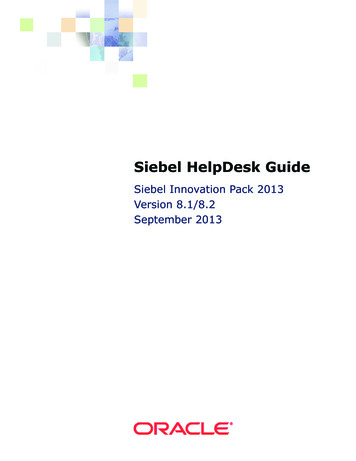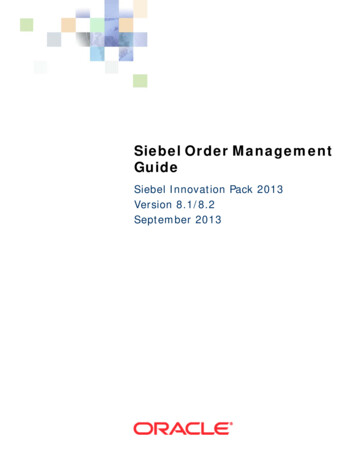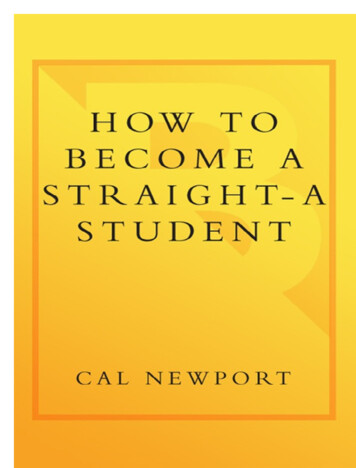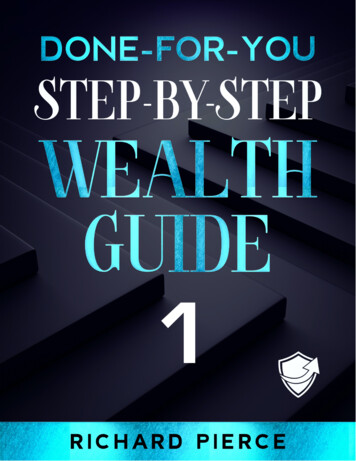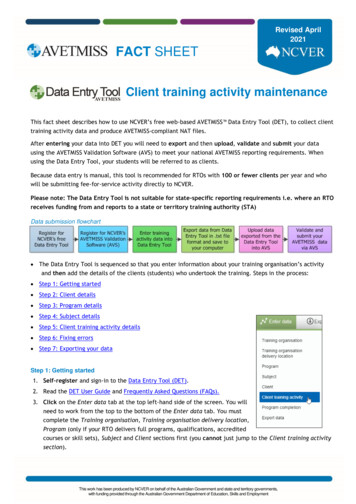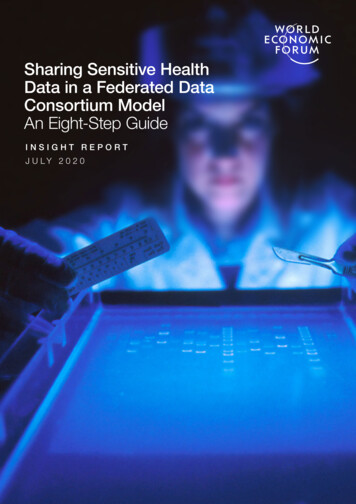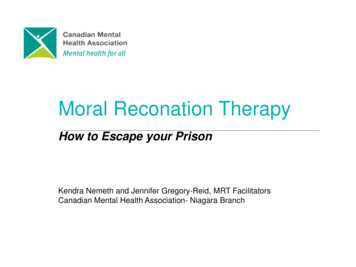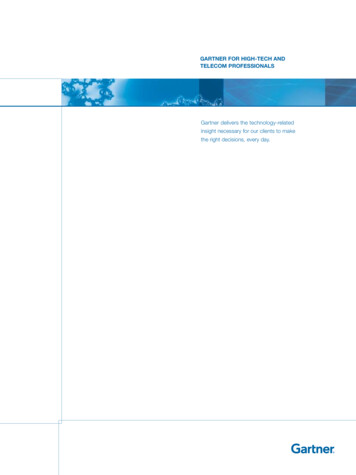Transcription
Step by Step Siebel 15.0 Industry Applications installation guide on Redhat Linux 6.2Mohamed AzarDatabase Administratorhttp://mohamedazar.com azar@mohamedazar.comPage 1
This deployment is based on single server. So I have installed the Database, Siebel 8.15 Application,Gateway and HTTP server also on this same server. If you want to install on multi tier, you have toinstall Gateway, Siebel enterprise, Web Server over thereSoftware Requirement:Siebel Software 8.15 Linux 64 bitYou can download from http://edelivery.oracle.comOracle Database 12c (12.1.0.2) 64bit rise-edition/downloads/index.htmlOracle Client 11gR2 (11.2.0.4) 32bit :Download Patch : Doc ID 1923424.1p13390677 112040 LINUX 4of7.zip 613MJava Package 64bit : oads-javase6419409.html#jdk-6u26-oth-JPROracle HTTP Server 11.1.1.9.0 Linux webtier/downloads/index-jsp-156711.htmlHardware Requirement:My environment: (Please note, Below noted RAM & Processor size is my environment, You candecrease or increase your RAM and Processor size according to your requirement But minimum 4 Gbis better for your installation).http://mohamedazar.com azar@mohamedazar.comPage 2
Operating System : Redhat Linux 6.2 64bitRAM : 4 GBProcessor : 2HDD : 100 GBPrerequisite :If you’re going to deploy Siebel & database on the single server means, If you’re done prerequisite ofOracle database 12c , No need to do any prerequisite configuration for Siebel installation likerpm.etc.) In case If you want to do Siebel installation on separate server, you have to install belowrpm packages on those servers.Database Prerequisite:Kernel :# Controls the maximum shared segment size, in byteskernel.shmmax 68719476736# Controls the maximum number of shared memory segments, in pageskernel.shmall 4294967296fs.aio-max-nr 1048576fs.file-max 6815744kernel.shmmni 4096# semaphores: semmsl, semmns, semopm, semmnikernel.sem 250 32000 100 128net.ipv4.ip local port range 9000 65500net.core.rmem default 4194304net.core.rmem max 4194304net.core.wmem default 1048576net.core.wmem max 1048576[root@premiadb ]# /sbin/sysctl –pSecurity Limits : Add the below lines in end of the file /etc/security/limits.conforacle soft nproc 16384oracle hard nproc 16384oracle soft nofile 1024oracle hard nofile 65536oracle soft stack 10240oracle hard stack 32768siebel soft nofile 65536siebel hard nofile 65536Security or Firewall is disabled :[root@premiadb ]# cat /etc/selinux/config# This file controls the state of SELinux on the system.# SELINUX can take one of these three values:http://mohamedazar.com azar@mohamedazar.comPage 3
#enforcing - SELinux security policy is enforced.#permissive - SELinux prints warnings instead of enforcing.#disabled - SELinux is fully disabled.SELINUX disabled# SELINUXTYPE type of policy in use. Possible values are:#targeted - Only targeted network daemons are protected.#strict - Full SELinux protection.SELINUXTYPE targetedFirewall stop[root@premiadb ]# service iptables stop[root@premiadb ]# chkconfig iptables off[root@premiadb ]# service iptables statusFirewall is stopped.[root@premiadb ]#Database Rpm package :Dependency rpm may be required for below rpm package installation, So try to install using likeyum install gcc.( i686,x86 64}Please check after installed rpm packagesrpm -qa --queryformat "%{NAME}-%{VERSION}-%{RELEASE} (%{ARCH})\n" grep glibcbinutils-2.20.51.0.2-5.11.el6 (x86 64)compat-libcap1-1.10-1 (x86 64)compat-libstdc -33-3.2.3-69.el6 (x86 64)compat-libstdc -33-3.2.3-69.el6 (i686)compat-db(i686) -- Siebel Required rpm, database not requiredcompat-db(x86 64) -- Siebel Required rpm, database not requiredgcc-4.4.4-13.el6 (x86 64)gcc-c -4.4.4-13.el6 (x86 64)glibc-2.12-1.7.el6 (i686)glibc-2.12-1.7.el6 (x86 64)glibc-devel-2.12-1.7.el6 (x86 64)glibc-devel-2.12-1.7.el6 (i686)gdbm- 1.8.0-36.el6 (i686) – Database not required, Web server & siebel Requiredgdbm- 1.8.0-36.el6 (x86 64) – Database not required, Web server & siebel Requiredkshlibgcc-4.4.4-13.el6 (i686)libgcc-4.4.4-13.el6 (x86 64)libstdc -4.4.4-13.el6 (x86 64)libstdc -4.4.4-13.el6 (i686)libstdc -devel-4.4.4-13.el6 (x86 64)libstdc -devel-4.4.4-13.el6 (i686)libaio-0.3.107-10.el6 (x86 64)libaio-0.3.107-10.el6 (i686)libaio-devel-0.3.107-10.el6 (x86 64)http://mohamedazar.com azar@mohamedazar.comPage 4
libaio-devel-0.3.107-10.el6 (i686)libXext-1.1 (x86 64)libXext-1.1 (i686)libXtst-1.0.99.2 (x86 64)libXtst-1.0.99.2 (i686)libX11-1.3 (x86 64)libX11-1.3 (i686)libXau-1.0.5 (x86 64)libXau-1.0.5 (i686)libxcb-1.5 (x86 64)libxcb-1.5 (i686)libXi-1.3 (x86 64)libXi-1.3 (i686)make-3.81-19.el6sysstat-9.0.4-11.el6 (x86 64)unixODBC(i686)unixODBC(x86 64)unixODBC-devel(i686)unixODBC-devel(x86 64)User and group creation for Oracle database install:[root@siebeltrng ]# groupadd oinstall[root@siebeltrng ]# groupadd dba[root@siebeltrng ]# useradd -g oinstall -G dba oracle[root@siebeltrng ]# passwd oracleChanging password for user oracle.New password:BAD PASSWORD: it is based on a dictionary wordBAD PASSWORD: is too simpleRetype new password:passwd: all authentication tokens updated successfully./etc/security/limits.d/90-nproc.conf# Change this*soft nproc 1024# To this* - nproc 16384Oracle home directory creation[root@siebeltrng ]# mkdir -p /u01/app/oracle/product/12.0.2/dbhome 1[root@siebeltrng ]# chown -Rf oracle:oinstall /u01/app[root@siebeltrng ]# chmod -Rf 775 /u01/appUser creation for Siebel install[root@siebeltrng ]# mkdir -p /u01/siebel[root@siebeltrng ]# groupadd siebapphttp://mohamedazar.com azar@mohamedazar.comPage 5
[root@siebeltrng ]# useradd -g siebapp siebel[root@siebeltrng ]# passwd siebelChanging password for user siebel.New UNIX password:BAD PASSWORD: it is based on a dictionary wordRetype new UNIX password:passwd: all authentication tokens updated successfully.[root@siebeltrng ]#[root@siebeltrng ]# chown -Rf siebel:siebapp /u01/siebel[root@siebeltrng ]# chmod -Rf 775 /u01/Siebel12 Software and database Creation :Note : characterset is UnicodeDatabase Creation as oracle os user:Step 1:Step 2 :Step 3:http://mohamedazar.com azar@mohamedazar.comPage 6
Step 4:Step 5:Step 6:http://mohamedazar.com azar@mohamedazar.comPage 7
Step 7:Step 8:Step 9:http://mohamedazar.com azar@mohamedazar.comPage 8
Step 10:Step 11:Step 12:Step 13 :Step 14:http://mohamedazar.com azar@mohamedazar.comPage 9
Step 15:Step 16:Step 17:http://mohamedazar.com azar@mohamedazar.comPage 10
Step 18:Step 19:Step 19:Run the below script as a root userStep 20:http://mohamedazar.com azar@mohamedazar.comPage 11
Database creation is done. Please make sure Database up and running and listener also[oracle@siebeltrng ] sqlplus / as sysdbaSQL*Plus: Release 12.1.0.2.0 Production on Wed Feb 17 12:11:39 2016Copyright (c) 1982, 2014, Oracle. All rights reserved.Connected to:Oracle Database 12c Enterprise Edition Release 12.1.0.2.0 - 64bit ProductionWith the Partitioning, OLAP, Advanced Analytics and Real Application Testing optionsSQL select name from v database;NAME--------SIEBTRNGSQL exitDisconnected from Oracle Database 12c Enterprise Edition Release 12.1.0.2.0 - 64bit ProductionWith the Partitioning, OLAP, Advanced Analytics and Real Application Testing options[oracle@siebeltrng ] lsnrctl statusLSNRCTL for Linux: Version 12.1.0.2.0 - Production on 17-FEB-2016 12:11:56Copyright (c) 1991, 2014, Oracle. All rights reserved.Connecting to (DESCRIPTION (ADDRESS (PROTOCOL TCP)(HOST siebeltrng)(PORT 1521)))STATUS of the nTNSLSNR for Linux: Version 12.1.0.2.0 - ProductionStart Date17-FEB-2016 11:53:13Uptime0 days 0 hr. 18 min. 43 sechttp://mohamedazar.com azar@mohamedazar.comPage 12
Trace LeveloffSecurityON: Local OS AuthenticationSNMPOFFListener Parameter File /u01/app/oracle/product/12.1.0.2/dbhome 1/network/admin/listener.oraListener Log er/alert/log.xmlListening Endpoints Summary.(DESCRIPTION (ADDRESS (PROTOCOL tcp)(HOST siebeltrng)(PORT 1521)))(DESCRIPTION (ADDRESS (PROTOCOL ipc)(KEY EXTPROC1521)))(DESCRIPTION (ADDRESS (PROTOCOL tcps)(HOST siebeltrng)(PORT 5500))(Security (my wallet directory /u01/app/oracle/admin/SIEBTRNG/xdb wallet))(Presentation HTTP)(Session RAW))Services Summary.Service "SIEBTRNG" has 1 instance(s).Instance "SIEBTRNG", status READY, has 1 handler(s) for this service.Service "SIEBTRNGXDB" has 1 instance(s).Instance "SIEBTRNG", status READY, has 1 handler(s) for this service.The command completed successfully[oracle@siebeltrng ] Siebel Installation Part :Create directory :[root@siebeltrng rpm]# mkdir -p /var/adm/siebel[root@siebeltrng rpm]# chown -Rf siebel:siebapp /var/adm/[root@siebeltrng rpm]# chmod -Rf 775 /var/admExtract all the Siebel software in one place /u01/siebel/installablesInstall oracle 32bit client as Siebel os user:cd /u01/app/oraInventory/chmod -Rf 777 *Step 1:Change CV ASSUME DISTID from oel 4 to oel 6[siebel@siebeltrng admin] ebeltrng admin] vi cvu configChange CV ASSUME DISTID from oel 4 to oel 6And save it[siebel@premiadb client] pwd/premia/siebel/32 linux 11gR2 client/client[siebel@premiadb client] ./runInstallerhttp://mohamedazar.com azar@mohamedazar.comPage 13
Step 2:Step 3:Step 4:Client installation done. Please add the siebtrng tns string in tnsnames.ora file[siebel@siebeltrng client 1] pwdhttp://mohamedazar.com azar@mohamedazar.comPage 14
/u01/siebel/oraclient/db/product/11.2.0/client 1[siebel@siebeltrng client 1] cd network/admin[siebel@siebeltrng admin] cat tnsnames.ora# tnsnames.ora Network Configuration t 1/network/admin/tnsnames.ora# Generated by Oracle configuration tools.SIEBTRNG (DESCRIPTION (ADDRESS LIST (ADDRESS (PROTOCOL TCP)(HOST siebeltrng)(PORT 1521)))(CONNECT DATA (SERVICE NAME SIEBTRNG)))Install Java[root@siebeltrng usr]#./jdk-6u26-linux-x64-rpm.binSet java home path and oracle home pathPlease set the bash profile environment in Siebel userRESOLV MULTI off; export RESOLV MULTIORACLE SID SIEBELDB; export ORACLE SIDORACLE BASE /u01/siebel/oraclient/db; export ORACLE BASEORACLE HOME /u01/siebel/oraclient/db/product/11.2.0/client 1; export ORACLE HOMECLASSPATH ORACLE HOME/jdk/jre: ORACLE HOME/jlib: ORACLE HOME/rdbms/jlib; exportCLASSPATHJAVA HOME /usr/java/jdk1.6.0 26; export JAVA HOMECLASSPATH ORACLE HOME/jdk/jre: ORACLE HOME/jlib: ORACLE HOME/rdbms/jlib; exportCLASSPATHODBCINI {SIEBEL ROOT}/sys/.odbc.ini ; export ODBCINIPATH PATH: ORACLE HOME/bin:/usr/java/jdk1.6.0 26/bin:/usr/sbin; export PATHLD LIBRARY PATH ORACLE HOME/lib32 : ORACLE HOME/lib:/usr/lib; export LD LIBRARY PATHCLASSPATH ORACLE HOME/JRE: ORACLE HOME/jlib: ORACLE HOME/rdbms/jlib; exportCLASSPATHPATH ORACLE HOME/bin: PATH; export PATHSiebel Image Creation:[siebel@siebeltrng installables] pwd/u01/siebel/installables[siebel@siebeltrng installables] ./snic.shhttp://mohamedazar.com azar@mohamedazar.comPage 15
Step 1:Step 2 :Step 3:Step 4:Step 5:http://mohamedazar.com azar@mohamedazar.comPage 16
Step 6:Step 7:Siebel Enterprise configuration[siebel@siebeltrng install] pwd/u01/siebel/Siebel Install Image/15.0.0.0/Linux/Server/Siebel Enterprise Server/Disk1/install[siebel@siebeltrng install] ./runInstallerStep 1:http://mohamedazar.com azar@mohamedazar.comPage 17
Step 2:Step 3:Step 4:http://mohamedazar.com azar@mohamedazar.comPage 18
Step 5:Step 6 :Step 7:http://mohamedazar.com azar@mohamedazar.comPage 19
Step 8:Siebel Gateway configurationConfigure a new gateway Server[siebel@siebeltrng gtwysrvr] . ./cfgenv.sh[siebel@siebeltrng config] export RESOLV MULTI off (Note: better If you add this inbash profile)[siebel@siebeltrng config] @siebeltrng config] ./config.sh -mode enterpriseStep 1:Step 2:http://mohamedazar.com azar@mohamedazar.comPage 20
Step 3:Step 4:Step 5:Gateway Service Status :Gateway service is created[siebel@siebeltrng gtwysrvr] . ./siebenv.sh[siebel@siebeltrng gtwysrvr] list nsstarted at Mon Feb 22 14:38:04 2016, pid: 2541, autostart: noConfigure a new enterprise in a gateway serverhttp://mohamedazar.com azar@mohamedazar.comPage 21
Create File system directory in gateway server location[siebel@siebeltrng gtwysrvr] mkdir -p fs[siebel@siebeltrng gtwysrvr] chown -Rf siebel:siebapp fs[siebel@siebeltrng gtwysrvr] chmod -Rf 775 fs[siebel@siebeltrng gtwysrvr] . ./cfgenv.sh[siebel@siebeltrng config] export RESOLV MULTI off (Note: better If you add this inbash profile)[siebel@siebeltrng config] @siebeltrng config] ./config.sh -mode enterpriseStep 1:Step 2:Step 3:http://mohamedazar.com azar@mohamedazar.comPage 22
Step 4:Step 5:http://mohamedazar.com azar@mohamedazar.comPage 23
Step 6:Step 7:Step 8:Step 9:Step 10:http://mohamedazar.com azar@mohamedazar.comPage 24
Step 11:Step 12:Step 13:http://mohamedazar.com azar@mohamedazar.comPage 25
Step 14:Configure a new Siebel web server Extension logical profile[siebel@siebeltrng gtwysrvr] . ./cfgenv.sh[siebel@siebeltrng config] export RESOLV MULTI off (Note: better If you add this inbash profile)[siebel@siebeltrng config] @siebeltrng config] ./config.sh -mode enterpriseStep 1:Step 2:http://mohamedazar.com azar@mohamedazar.comPage 26
Step 3:Step 4:Step 5:http://mohamedazar.com azar@mohamedazar.comPage 27
Step 6:Step 7:Step 8:http://mohamedazar.com azar@mohamedazar.comPage 28
Step 9:Step 10:Step 11:http://mohamedazar.com azar@mohamedazar.comPage 29
Step 12:Any name : keyStep 13:Step 14:http://mohamedazar.com azar@mohamedazar.comPage 30
Step 15:Step 16:Step 17:http://mohamedazar.com azar@mohamedazar.comPage 31
Execute database scripts in database[siebel@siebeltrng oracle] [siebel@siebeltrng oracle] ls -ltr grantusr.sql-rwxr-xr-x 1 siebel siebapp 4087 Feb 18 14:33 grantusr.sqlTablespace createdSQL Create tablespace siebelts Datafile 'siebelts01.dbf' Size 2G AUTOEXTEND on NEXT 100MMAXSIZE UNLIMITED;Tablespace created.SQL Create tablespace siebelindexts Datafile 'siebelindexts01.dbf' Size 2G AUTOEXTEND on NEXT100M MAXSIZE UNLIMITED;Tablespace created.Grantusr.sqlrem Create Role sse rolecreate role sse role;grant create session to sse role;rem Create Role tblo rolecreate role tblo role;grant ALTER SESSION, CREATE CLUSTER, CREATE DATABASE LINK, CREATE INDEXTYPE,CREATE OPERATOR, CREATE PROCEDURE, CREATE SEQUENCE, CREATE SESSION,CREATE SYNONYM, CREATE TABLE, CREATE TRIGGER, CREATE TYPE, CREATE VIEW,CREATE DIMENSION, CREATE MATERIALIZED VIEW, QUERY REWRITE, ON COMMIT REFRESHto tblo role;http://mohamedazar.com azar@mohamedazar.comPage 32
rem Create SIEBEL usercreate user SIEBEL identified by SIEBEL;grant tblo role to SIEBEL;grant sse role to SIEBEL;alter user SIEBEL quota 0 on SYSTEM quota 0 on SYSAUX;alter user SIEBEL default tablespace &&siebel tablespace;alter user SIEBEL temporary tablespace &&temp tablespace;alter user SIEBEL quota unlimited on &&siebel tablespace;alter user SIEBEL quota unlimited on SIEBELINDEXTS;rem rem Create db accounts for Siebel usersrem create user SADMIN identified by SADMIN;grant sse role to SADMIN;alter user SADMIN default tablespace &&siebel tablespace;alter user SADMIN temporary tablespace &&temp tablespace;alter user SADMIN quota unlimited on &&siebel tablespace;alter user SADMIN quota unlimited on SIEBELINDEXTS;create user LDAPUSER identified by LDAPUSER;grant sse role to LDAPUSER;alter user LDAPUSER default tablespace &&siebel tablespace;alter user LDAPUSER temporary tablespace &&temp tablespace;create user GUESTERM identified by GUESTERM;grant sse role to GUESTERM;alter user GUESTERM default tablespace &&siebel tablespace;alter user GUESTERM temporary tablespace &&temp tablespace;create user GUESTCST identified by GUESTCST;grant sse role to GUESTCST;alter user GUESTCST default tablespace &&siebel tablespace;alter user GUESTCST temporary tablespace &&temp tablespace;as sysdbaSQL @grantusr.sqlDatabase configuration :Before do database configuration in Siebel, we need to create db enviornment[siebel@siebeltrng install] all script/install[siebel@siebeltrng install] ./CreateDbSrvrEnvScript /u01/siebel/Siebel/15.0.0.0.0/ses ENU OracleSet oracle home 32 bit environment in dbenv.shhttp://mohamedazar.com azar@mohamedazar.comPage 33
ORACLE HOME/lib -- LD LIBRARY PATHVi dbenv.shelseLD LIBRARY PATH {SIEBEL client 1/lib: {SIEBEL ROOT}/lib/odbc/merant: {MWHOME}/lib: {SQLANY}/lib:/usr/lib: {LD LIBRARY PATH}It will ask odbc source name, source name should be located in[siebel@siebeltrng sys] siebel@siebeltrng sys] ls -ltr .odbc.ini-rw-r--r-- 1 siebel siebapp 784 Feb 18 14:20 .odbc.ini[SiebelEnt DSN] SiebelEnt DSN is odbc nameDriver r825.soColumnSizeAsCharacter 1ColumnsAsChar 1ArraySize 160000ServerName SIEBTRNG[siebel@siebeltrng siebsrvr] . ./dbenv.sh[siebel@siebeltrng config] @siebeltrng config] ./config.sh -mode dbsrvrStep 1:Step 2:http://mohamedazar.com azar@mohamedazar.comPage 34
Step 3:Step 4:Step 5:http://mohamedazar.com azar@mohamedazar.comPage 35
Step 6:Step 7:Step 8:http://mohamedazar.com azar@mohamedazar.comPage 36
Step 9:Step 10:Step 11:http://mohamedazar.com azar@mohamedazar.comPage 37
Step 12:Step 13:Step 14:http://mohamedazar.com azar@mohamedazar.comPage 38
Step 15:Step 16:Step 17:http://mohamedazar.com azar@mohamedazar.comPage 39
Run the below scripts, It will create Siebel database[siebel@siebeltrng bin] siebel@siebeltrng bin] srvrupgwwiz /m master install.ucfConfigure the Siebel Server[siebel@siebeltrng siebsrvr] el@siebeltrng siebsrvr] . ./cfgenv.sh[siebel@siebeltrng siebsrvr] cd .[siebel@siebeltrng ses] cd config/[siebel@siebeltrng config] ./config.sh -mode siebsrvrStep 1:Step 2:http://mohamedazar.com azar@mohamedazar.comPage 40
Step 3:Step 4:http://mohamedazar.com azar@mohamedazar.comPage 41
Step 5:Step 6:Step 7:Step 8:http://mohamedazar.com azar@mohamedazar.comPage 42
Step 9:Step 10:http://mohamedazar.com azar@mohamedazar.comPage 43
Start the Siebel service[siebel@siebeltrng siebsrvr] . ./siebenv.sh[siebel@siebeltrng siebsrvr] start server all[siebel@siebeltrng siebsrvr] list server allSiebel Server "SiebelSrvr" (Enterprise "SiebelEnt")started at Mon Feb 22 15:54:05 2016, pid: 4722, autostart: no[siebel@siebeltrng siebsrvr] Install HTTP Server 32 bit on 64 bit linuxMake sure below rpm packages are stdc .i686Move the existing /usr/bin/gcc file to /usr/bin/gcc.orig with the mv command:mv /usr/bin/gcc /usr/bin/gcc.origUsing a text editor such as vi, create a new file called gcc41 that contains the following content (theline beginning with exec must be a single line):#!/bin/shexec /usr/bin/gcc.orig -m32 -static-libgcc -B /usr/lib/gcc/x86 64-redhat-linux/4.4.6/32/ *Note:The directory usr/lib/gcc/x86 64-redhat-linux/4.4.6/32/ may differ slightly depending on the versionof your Linux operating system. Search for the corresponding 32-bit directory under /usr/lib/gcc onyour Linux operating system and use that directory in the gcc41 file.Change the file permission for the gcc41 file using the following command:http://mohamedazar.com azar@mohamedazar.comPage 44
chmod 755 /usr/bin/gcc41Create a symbolic link to /usr/bin/gcc with the following command:ln -s -f /usr/bin/gcc41 /usr/bin/gccExit as the root user.Add the below line in /etc/security/limits.confsiebel soft nofile 65536siebel hard nofile 65536[siebel@siebeltrng siebel] linux32 bash[siebel@siebeltrng linux] ng linux] ./runInstallerStep 1:Step 2:Step 3:http://mohamedazar.com azar@mohamedazar.comPage 45
Step 4:Step 5:http://mohamedazar.com azar@mohamedazar.comPage 46
Step 6:Step 7:Install Siebel Web Server[siebel@siebeltrng install] pwd/u01/siebel/Siebel Install Image/15.0.0.0/Linux/Server/Siebel Web Server Extension/Disk1/install[siebel@siebeltrng install] ./runInstallerStep 1:http://mohamedazar.com azar@mohamedazar.comPage 47
Step 2:Step 3:Step 4:http://mohamedazar.com azar@mohamedazar.comPage 48
Step 5:Step 6:Before Applying swse logical profile, Please do the following activities for http serverTo enable the web server to listen on a privileged port and run as non-privileged user thefollowing the steps need to be done:As a root userchown root .apachectlchmod 6750 .apachectlhttp://mohamedazar.com azar@mohamedazar.comPage 49
As a Siebel UserAdd the Below line LD LIBRARY PATH in apachectl and RESOLV MULTI/u01/siebel/Siebel/Middleware/Oracle WT3/ohs/bin/apachectlLD LIBRARY PATH V MULTI off ; export RESOLV MULTIApply swse logical profile[siebel@siebeltrng eappweb] l@siebeltrng eappweb] . ./cfgenv.sh[siebel@siebeltrng eappweb] cd config[siebel@siebeltrng config] ./config.sh -mode swseStep 1:Step 2:http://mohamedazar.com azar@mohamedazar.comPage 50
Step 3:Step 4:Step 5:http://mohamedazar.com azar@mohamedazar.comPage 51
Step 6:Step 7:Step 8:Step 9:http://mohamedazar.com azar@mohamedazar.comPage 52
Please make sure the http server are running[siebel@siebeltrng bin] pwd/u01/siebel/Siebel/Middleware/Oracle WT3/instances/instance1/bin[siebel@siebeltrng bin] ./opmnctl statusProcesses in Instance: instance1--------------------------------- -------------------- --------- --------ias-component process-type pid status--------------------------------- -------------------- --------- --------ohs1 OHS 7052 Alive[siebel@siebeltrng bin] Successfully installed Siebel 15.0 on redhat linux 6.2Please check the Siebel Application : Login as SADMINhttp://mohamedazar.com azar@mohamedazar.comPage 53
http://mohamedazar.com azar@mohamedazar.comPage 54
gdbm- 1.8.0-36.el6 (i686) – Database not required, Web server & siebel Required gdbm- 1.8.0-36.el6 (x86_64) – Database not required, Web