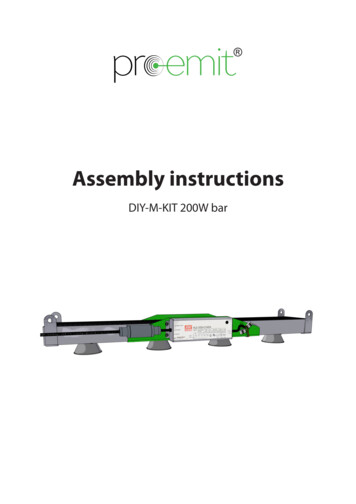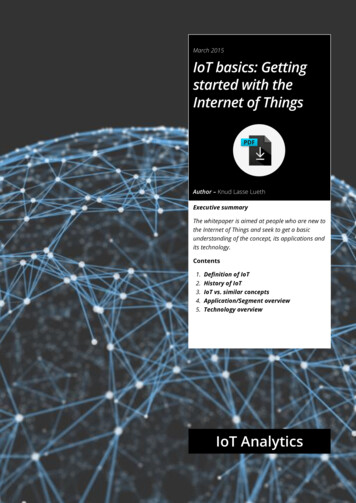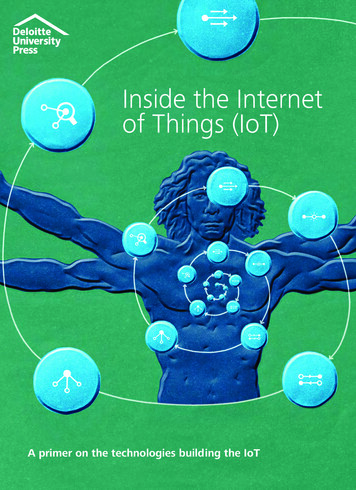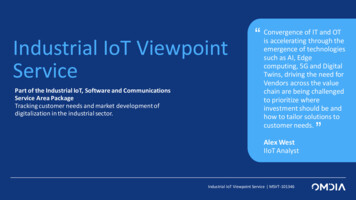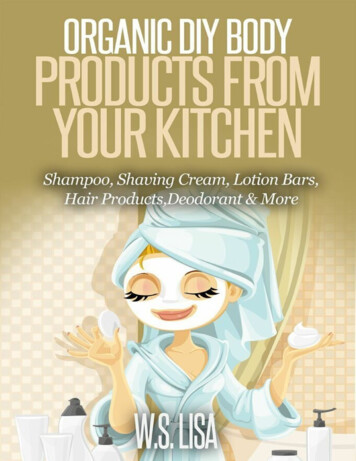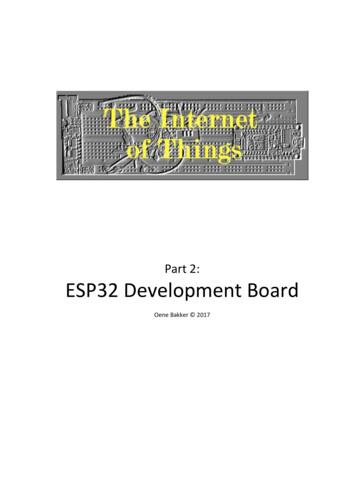
Transcription
Part 2:ESP32 Development BoardOene Bakker 2017
Part 2: The 35 euro IoT project1PrefaceThis book is a follow-up to the previously published book "The 35 Euro IoT Project" (referred to inthis book as "Part 1").Since the end of 2016, the ESP32 has become available as a successor to the ESP8266. In additionto Wi-Fi, the ESP32 also offers Bluetooth. In addition, the ESP32 is not (much) more expensivethan the ESP8266. Although many expensive development boards are offered (between 10 and 30euros). This book uses a Geekcreit ESP32 Development Board. Ordered in China, it costs just 6euros. So the title "The 35 euro IoT project" doesn’t have to change.The software used in this book is free to download. And the software and scripts are also madeavailable for free. If necessary, the required hardware must be purchased by the reader.Because I use a Dutch version of Windows and some of the installed software also uses the Dutchlanguage, some terms may be in Dutch (especially in the images I use). Where applicable Itranslated them to English. I think this should not be a problem for the reader.Lots of reading and DIY fun!August 4, 2017Oene BakkerDe Westereen2
Part 2: The 35 euro IoT projectInhoudsopgave1Preface . 22The concept . 52.1Accountability . 52.2Prescience. 62.3Reading guide . 62.4Abbreviations . 62.5Version management . 63Hardware . 73.1Inleiding . 73.2ESP32 . 73.3Hardware . 83.3.1Used hardware . 83.3.2Hardware schema. 83.3.3DHT22 and level shifter . 93.3.4Geekcreit ESP32 Development Board . 104Software . 114.1Introduction . 114.2Installatie van GIT . 114.3Installatation of the ESP32 Core . 174.4Installation of the Xtensa and ESP32 Tools . 174.5Python . 184.5.1Install Python . 184.5.2Installation of pySerial and EspTool . 214.65Test the software installation. 22The ESP32 IoT project . 275.1Introduction . 275.1.1WiFi connection . 275.1.2Setup date and time . 275.1.3MQTT connection . 275.1.4Determining temperature and humidity . 275.266.1IOT ESP32 Project source . 28Test . 35Introduction . 353
Part 2: The 35 euro IoT project6.27ESP32, NodeJS, MongoDB en Mosca. 356.2.1Start MongoDB . 356.2.2Start NodeJS Express serve and Mosca broker . 366.2.3Start the ESP32 . 366.2.4Start an Chrome browser . 39Index . 404
Part 2: The 35 euro IoT project2The concept2.1 AccountabilityThe texts quoted and recorded in this book are as far as I know as a writer from the so-called freedomain (free pics, public text). If this is not the case, I would like to express my apologies.This book has been compiled with the utmost care and the solutions shown have been extensivelytested. However, if errors occur this has been done without any intention. Despite all the caretaken in the composition of this book, the author cannot be held liable for any damage resultingfrom any error in this publication.The book shows a hardware solution with estimated costs of approximately 35, -. This price wasat the time of writing and is subject to exchange rate fluctuations of, among other things, thedollar rate. The author cannot be held liable for this and for the availability of the hardware used.The assumption is that the reader is in possession of a PC, laptop or tablet with preferablyWindows 10. In addition, the ownership of an Android smartphone with Android version 5.0.1 orabove is recommended but not required (the solution also works with an emulator).Working with the required hardware and power adapters can be a risk. The solution shown workswith low voltages (max. 5 volt) which, of course, limits the risks. Incorrectly connecting maydamage your hardware irreparably! The author cannot be held liable for any damage resultingfrom this. It's all at your own risk.The contents of this book may not be commercially used. The reader is free to use the contents ofthis book for private and hobby purposes. This also applies to use this book and its content ineducation. The sources associated with this book may be copied, used and / or modified withoutany limitation.5
Part 2: The 35 euro IoT project2.2 PrescienceThis part is a continuation of Part 1. Therefore, it is assumed that the reader has knowledge of thesoftware and hardware as described in Part 1.Knowledge of programming is a pre, but with some perseverance it must be possible for everyhobbyist to realize the solutions shown. Also, no knowledge of soldering is needed because of theuse of a so-called breadboard solution. The design of this book is low-threshold and works step bystep to the final effect.And as often, Google is our best friend (or any other search engine, anyway).For questions about the contents of this book, the following email address is available:Info@diyiot.nlThe author will do his best to answer all questions.2.3 Reading guideThe book, as in Part 1, is divided into an introductory part (chapters 1 and 2) and a practical part(chapter 3 and further).The sources can also be downloaded again from www.diyiot.nl/downloadExtract the downloaded zip file. The book refers to the sources by:See: Sources 2.4 AbbreviationsSee part 1.2.5 Version managementVersion1.0Date04-08-2016RemarkNew6
Part 2: The 35 euro IoT project3Hardware3.1 InleidingHardware setup lightly differs from Part 1. In addition to replacing the ESP8266 DevelopmentBoard with an ESP32 Development Board, no DS1307 RTC module is used. Reason for this is thatthere is currently no full support of all hardware when using the Arduino IDE.3.2 ESP32The Geekcreit ESP32 Development Board is slightly broader than the ESP8266 DevelopmentBoard from Part 1. That's why it does not work well on a breadboard. That is, there is only onerow of connectors free when the ESP32 is placed on a breadboard.Overview of the differences between the ESP8266 and ESP32:7
Part 2: The 35 euro IoT project3.3 Hardware3.3.1 Used hardwareUsed hardware: Geekcreit ESP32 Development Board DHT22 Level shifter Breadboard Breadboard power supply (3.3V/5V) Jumper cables Arduino power supply Micro USB cable3.3.2 Hardware schema8
Part 2: The 35 euro IoT project3.3.3 DHT22 and level shifter9
Part 2: The 35 euro IoT project3.3.4 Geekcreit ESP32 Development Board10
Part 2: The 35 euro IoT project4Software4.1 IntroductionThis chapter describes the software installations of software that are not yet described in Part 1.For the other software used in this book, reference are made to Part 1.4.2 Installatie van GITOpen an browser and go to: https://git-scm.com/downloadsClick on Downloads for Windows:The correct version is automatically downloaded (32 or 64 bits).Git-2.13.3-64-bit.exe right mouse button Run as administrator11
Part 2: The 35 euro IoT project Next Next12
Part 2: The 35 euro IoT projectCheck: Use GIT from the Windows Command Prompt Next Next13
Part 2: The 35 euro IoT project Next Next14
Part 2: The 35 euro IoT project Next Install15
Part 2: The 35 euro IoT projectOne moment please.Uncheck View Release Notes Finish16
Part 2: The 35 euro IoT project4.3 Installatation of the ESP32 CoreOpen an command prompt (run as administrator).Go to the your user directory under c:\user. Replace user by your username.cd C:\Users\ user \Documents\Arduino\hardwaremkdir hardwarecd hardwaremkdir espressifcd espressifgit clone https://github.com/espressif/arduino-esp32.git esp324.4 Installation of the Xtensa and ESP32 ToolsOpen an command prompt (run as administrator).Go to the your user directory under c:\user. Replace user by your username.cd C:\Users\ user et17
Part 2: The 35 euro IoT project4.5 Python4.5.1 Install PythonOpen an browser and goto: https://www.python.org/downloads/Download the latest version.Python-3.6.2.exe right mouse button Run as administrator18
Part 2: The 35 euro IoT projectCheck Install launcher. and Add Python 3.6 to PATH Customize installation Next19
Part 2: The 35 euro IoT projectCheck Install for all users and select a location (or use the default location) InstallOne moment please.20
Part 2: The 35 euro IoT project Close4.5.2 Installation of pySerial and EspToolOpen an command prompt (run as administrator).Go to the installation directory, in this example C:\Applicaties\Python36 and go to thesubdirectory Scripts. And check if you use the correct Python version:cd\Applicaties\Python32\Scriptspython -V21
Part 2: The 35 euro IoT projectInstall pyserial:pip install pyserialGo to the Espressif installation tools directory (zie paragraaf 3.1). Replace user with yourusername.cd C:\Users\ user ip install esptool4.6 Test the software installationConnect the ESP32 to a USB port on the Windows PC, laptop or tablet.Check in Device Manager which COM-port is used:.22
Part 2: The 35 euro IoT projectStart the Arduino IDE and select the correct COM-port.Select the ESP32 Dev Module board:23
Part 2: The 35 euro IoT projectUse the default settings: Board: ESP32 Dev Module Flash Frequency: 40 MHz Upload Speed: 921600 Core Debug Level: NoneCreate a new project HelloWorld. Add the following code:void setup(){Serial.begin(115200);}void loop(){Serial.println("Hello, world!");delay(500);}Zie: Sources HelloWorld HelloWorld.ino24
Part 2: The 35 euro IoT projectUpload the code to the ESP32 withResult:De schets gebruikt 108782 bytes (8%) programma-opslagruimte. Maximum is 1310720 bytes.Globale variabelen gebruiken 9612 bytes (3%) van het dynamisch geheugen.Resteren 285300 bytes voor lokale variabelen. Maximum is 294912 bytes.esptool.py v2.0-beta3Connecting.Uploading stub.Running stub.Stub running.Changing baud rate to 921600Changed.Configuring flash size.Flash params set to 0x0220Compressed 11120 bytes to 7193.Writing at 0x00001000. (100 %)Wrote 11120 bytes (7193 compressed) at 0x00001000 in 0.1 seconds(effective 1034.4 kbit/s).Hash of data verified.Compressed 3072 bytes to 105.Writing at 0x00008000. (100 %)Wrote 3072 bytes (105 compressed) at 0x00008000 in 0.0 seconds.Hash of data verified.Compressed 8192 bytes to 47.Writing at 0x0000e000. (100 %)Wrote 8192 bytes (47 compressed) at 0x0000e000 in 0.0 seconds.Hash of data verified.Compressed 189840 bytes to 60320.Writing at 0x00010000. (25 %)Writing at 0x00014000. (50 %)Writing at 0x00018000. (75 %)Writing at 0x0001c000. (100 %)Wrote 189840 bytes (60320 compressed) at 0x00010000 in 1.2 seconds(effective 1216.9 kbit/s).Hash of data verified.Leaving.Hard resetting.25
Part 2: The 35 euro IoT projectCheck the output in the serial monitor:26
Part 2: The 35 euro IoT project5The ESP32 IoT project5.1 IntroductionThis chapter describes the software implementation of the used IoT project on the ESP32. Thedifferences with Part 1 are also indicated.5.1.1 WiFi connectionSetting up a WiFi connection is the same as with the ESP8266 (in Part 1). However, another Wi-Filibrary is being used that was created especifically for the ESP32. Because the NTP protocol isused to set the date and time, an Internet connection is required at all times. Therefore a VirtualRouter can be not used (see Part 1).5.1.2 Setup date and timeIn Part 1, the date and time was set through the NTP protocol. The date and time then were set ina DS1307 RTC module. Unfortunately, the ESP32 does not yet support RTC modules. Therefore,this part only uses the setting of the date and time via the NTP protocol. The NTP library used inPart 1 is incompatible with the ESP32 and therefore, a direct call is made to the NTP server.5.1.3 MQTT connectionSetting up the MQTT connection is the same as for the ESP8266 in Part 1. Also, publishingmessages doesn’t differs from Part 1. This also applies of formatting the message in JSON format.5.1.4 Determining temperature and humidityThe support of the DHT22 with the existing library is not great. It sometimes works andsometimes not. This means that we have fallen back on a "simple" DHT library that converts socalled "raw" data to temperature and humidity. This solution is fairly stable results. In any case, itsgood enough for this project.Although the DHT22 sensor is 5 Volt tolerant, it was connected in Part 1 to a voltage of 3.3 Volt. Incombination with the ESP32, this was not a stable combination. Therefore, in this hardwarescheme, the DHT22 is connected to a voltage of 5 volts. This also means that a level shifter isrequired because the ESP32 operates on a 3.3 Volt voltage.27
Part 2: The 35 euro IoT project5.2 IOT ESP32 Project sourceThe structure of the source is:1. Include files2. DHT variables and setupYou can choose between the DHT22 or DHT11.3. NTP variables and setupPut the right NTP server here, in this example, the IP address of nl.ntp.pool.org4. WiFi and MQTT variables and setupEnter the SSID and password of the WiFi access points (home and mobile) here. And also setthe IP address of the used MQTT connection (see Part 1).5. Some global used variables.6. Setup of WiFi, MQTT and date and time (NTP).7. De main loopa. Check if the client is active, if not do a reconnect.b. Every 5 seconds, a message is sent with the temperature humidity.8. Setup WiFi connection.9. Read DHT sensor for the temperature and humidity readings.10. Set up MQTT connection and publish messages.11. Format a message in JSON format.See: Sources IOT ESP32 Project IOT ESP32 Project.ino/*ESP32 DHT NTP WIFIDHT PIN4Start MongoDB:cd Program Files\MongoDB\Server\3.2\binmongodStart NodeJS:cd Program Files\nodejsnode mijnserver.js*///1// -------------------------------------// Includes// -------------------------------------#include SPI.h #include TimeLib.h #include WiFi.h #include PubSubClient.h #include SimpleDHT.h #include ArduinoJson.h // 2// -------------------------------------// DHT// -------------------------------------const uint8 t DHT PIN 4;// DHT pin//#define SELECT DHT11#define SELECT DHT22#ifdef SELECT DHT11SimpleDHT11 dht11;#else#ifdef SELECT DHT22SimpleDHT22 dht22;#endif#endif// DHT11// DHT2228
Part 2: The 35 euro IoT project// 3// -------------------------------------// NTP// -------------------------------------const int TIME ZONE CET 1;// CETconst int SECONDS PER HOUR 3600;// Seconds in a hourconst int NTP PACKET SIZE 48;// NTP time is in the first 48 bytes of messagebyte packetBuffer[NTP PACKET SIZE];// Buffer to hold incoming & outgoing packetsIPAddress timeServer(88, 159, 1, 196); // nl.ntp.pool.org// 4// -------------------------------------// WiFi and MQTT// -------------------------------------#define WIFI HOME//#define WIFI MOBILE#ifdef WIFI HOME// WiFi homeconst char * ssid "xxxxxxxxxxxxx";const char * password "xxxxxxx";const char * mqtt broker "192.168.xxx.xxx";#else#ifdef WIFI MOBILE// WiFi mobileconst char * ssid "xxxxxxxxxxxxx";const char * password "xxxxxxx";const char * mqtt broker "192.168.xxx.xxx";#endif#endif// WiFi ClientWiFiClient espClient;WiFiUDP Udp;// MQTT ClientPubSubClient client(espClient);// MQTT broker portnumberconst int portNumber 1883;// 5// -------------------------------------// Globals// -------------------------------------char sDateTime[32];char sTemperature[8];char sHumidity[8];long millisPrevMsg 0;bool isError false;// 6// -------------------------------------// Setup// -------------------------------------void setup() {Serial.begin(115200);// initialize serial ln("Connect to WiFi");connectWiFi();Serial.println("Set Date and Time");setDateTime();Serial.println("Setup MQTT");setup MQTTclient();// InitmillisPrevMsg millis();}29
Part 2: The 35 euro IoT project// 7// -------------------------------------// Main loop// -------------------------------------void loop() {// 7a// Check if client is connectedif (!client.connected()) {// Reconnect clientclient.disconnect();reconnect();}// Make client activeclient.loop();// 7b// Send message every 5 secondslong now millis();if (now - millisPrevMsg 5000) {// Get data: datetime, temperature and humidityif ( getDHTData() ) {getDateTime();// Publish resultsclient.publish("outTopic", getJSONString() );Serial.println("Message published");Serial.println();}millisPrevMsg now;} else {// Manual delay loopdelay(250);}}// 8// -------------------------------------// WiFi// -------------------------------------// Setup WiFivoid connectWiFi() {// We start by connecting to a WiFi networkSerial.print("Connecting to ");Serial.print(ssid);Serial.print(" ");WiFi.begin(ssid, password);while (WiFi.status() ! WL CONNECTED) rintln();Serial.print("WiFi connected to: ;}30
Part 2: The 35 euro IoT projectvoid printWifiStatus() {// print the SSID of the network you're attached to:Serial.print("SSID: ");Serial.println(WiFi.SSID());// print your WiFi shield's IP address:IPAddress ip WiFi.localIP();Serial.print("IP Address: ");Serial.println(ip);// print the received signal strength:long rssi WiFi.RSSI();Serial.print("signal strength (RSSI):");Serial.print(rssi);Serial.println(" dBm");Serial.print("To see this page in action, open a browser to http://");Serial.println(ip);}// 9// -------------------------------------// NTP// -------------------------------------// Set Date and Time (NTP)void setDateTime() ;}time t getNtpTime() {while (Udp.parsePacket() 0) ; // discard any previously received packetsSerial.println("Transmit NTP Request");sendNTPpacket(timeServer);uint32 t beginWait millis();while (millis() - beginWait 1500) {int size Udp.parsePacket();if (size NTP PACKET SIZE) {Serial.print("Receive NTP Response - ");Udp.read(packetBuffer, NTP PACKET SIZE); // read packet into the bufferunsigned long secsSince1900;// convert four bytes starting at location 40 to a long integersecsSince1900 (unsigned long)packetBuffer[40] 24;secsSince1900 (unsigned long)packetBuffer[41] 16;secsSince1900 (unsigned long)packetBuffer[42] 8;secsSince1900 (unsigned long)packetBuffer[43];unsigned long dateTimeNow secsSince1900 - 2208988800UL TIME ZONE CET * SECS PER HOUR;setTime(dateTimeNow);return dateTimeNow;}}Serial.println("No NTP Response :-(");return 0; // return 0 if unable to get the time}// send an NTP request to the time server at the given addressvoid sendNTPpacket(IPAddress &address){// set all bytes in the buffer to 0memset(packetBuffer, 0, NTP PACKET SIZE);// Initialize values needed to form NTP request// (see URL above for details on the packets)packetBuffer[0] 0b11100011;// LI, Version, ModepacketBuffer[1] 0;// Stratum, or type of clockpacketBuffer[2] 6;// Polling IntervalpacketBuffer[3] 0xEC; // Peer Clock Precision// 8 bytes of zero for Root Delay & Root DispersionpacketBuffer[12] 49;packetBuffer[13] 0x4E;packetBuffer[14] 49;packetBuffer[15] 52;// all NTP fields have been given values, now// you can send a packet requesting a timestamp:Udp.beginPacket(address, 123); //NTP requests are to port 123Udp.write(packetBuffer, NTP PACKET SIZE);Udp.endPacket();}31
Part 2: The 35 euro IoT project// Get date time in format yyyyMMddhhmmss from millisvoid getDateTime() {time t t now();snprintf(sDateTime, 32, "%04d%02d%02d%02d%02d%02d", year(t), month(t), day(t), hour(t),minute(t), second(t));}// Get date time in format yyyyMMddhhmmss from millisvoid getDateTimeMillis() {getDateTime();Serial.print("Millis ");Serial.println(sDateTime);}// Show time and date in format hh:mm:ss dd-MM-yyyyvoid showTimeDate() {char buffer[32];time t t now();snprintf(buffer, 32, "%02d:%02d:%02d %02d-%02d-%04d", hour(t), minute(t), second(t),day(t), month(t), year(t) );Serial.print("Time/date: ");Serial.println(buffer);}// Show date/timevoid digitalClockDisplay() {// digital clock display of the printDigits(day());Serial.print(" ));Serial.println(" CET]");}// Prepend zero if necessaryvoid printDigits(int digits) {// utility for digital clock display: prints preceding colon and leading 0if (digits 10) {Serial.print('0');}Serial.print(digits);}32
Part 2: The 35 euro IoT project// 9// -------------------------------------// DHT// -------------------------------------// Get temperature reading from sensorbool getDHTData() {char buffer[8];float temperature 0.0f;float humidity 0.0f;int err SimpleDHTErrSuccess;#ifdef SELECT DHT11if ((err dht11.read2(DHT PIN, &temperature, &humidity, NULL)) ! SimpleDHTErrSuccess) {Serial.print("Read DHT11 failed, err ");Serial.println(err);delay(2000);return false;}#else#ifdef SELECT DHT22if ((err dht22.read2(DHT PIN, &temperature, &humidity, NULL)) ! SimpleDHTErrSuccess) {Serial.print("Read DHT22 failed, err ");Serial.println(err);delay(2000);return false;}#endif#endif// Temperature: 99.99 to 9.9 (25.11 - 25.1 / 7.65 -- 7.6 / 0.15 - 0.1)dtostrf(temperature, 1, 1, buffer);sprintf(sTemperature, "%s", buffer);// Humidity: 99.99 to 9 (25.11 - 25 / 7.65 -- 7 / 0.15 - 0)dtostrf(humidity, 1, 0, buffer);sprintf(sHumidity, "%s", buffer);#ifdef SELECT DHT11delay(1500);#else#ifdef SELECT DHT22delay(2500);#endif#endifreturn true;}33
Part 2: The 35 euro IoT project// 10// -------------------------------------// MQTT// -------------------------------------// Client callback functionvoid callback(char* topic, byte* payload, unsigned int length) {Serial.print("Message arrived: [");Serial.print(topic);Serial.print("] ");for (int i 0; i length; i ) }// Try to reconnect clientvoid reconnect() {// Loop until we're reconnectedwhile (!client.connected()) {Serial.print("Attempting MQTT connection: ");// Attempt to connectif (client.connect("dht22publish")) {Serial.println("connected");// Once connected, publish an announcement.client.publish("outTopic", "ESP8266Client connected!");// . and resubscribeclient.subscribe("inTopic");} else {Serial.print("failed, rc ");Serial.print(client.state());Serial.println(": try again in 5 seconds");delay(5000);}}}void setup MQTTclient() {client.setServer(mqtt broker, int("MQTT client connected to: ");Serial.print(mqtt r);Serial.println();}// 11// -------------------------------------// JSON// -------------------------------------const char * getJSONString() {// Setup JSON objectsString jsonString;StaticJsonBuffer 128 jsonBuffer;JsonObject& root jsonBuffer.createObject();JsonObject& data jsonBuffer.createObject();data["datetime"] sDateTime;data["temperature"] sTemperature;data["humidity"] sHumidity;root.set("dht22", sage: ");root.prettyPrintTo(Serial);Serial.println();// Return JSON stringreturn jsonString.c str();}// --------------------------------------34
Part 2: The 35 euro IoT project6Test6.1 IntroductionFor testing, look at Part 1. The only difference is that the ESP8266 has been replaced by an ESP32.However, a basic test will be described in this chapter.6.2 ESP32, NodeJS, MongoDB en Mosca6.2.1 Start MongoDBOpen an command prompt and do to: Program Files\MongoDB\Server\3.2\binStart the broker:cd Program Files\MongoDB\Server\3.2\binmongod35
Part 2: The 35 euro IoT project6.2.2 Start NodeJS Express serve and Mosca brokerOpen an command prompt and go to: C:\Program Files\nodejsStart the broker:cd \Program Files\nodejsnode mijnserver.js6.2.3 Start the ESP32Open the Arduino IDE and connect the ESP32 to the power supply and the USB.Arduino IDE menu Tools Serial Monitor36
Part 2: The 35 euro IoT projectConsole:37
Part 2: The 35 euro IoT projectOn the command prompt at which the MQTT broker is started, the published messages aredisplayed:38
Part 2: The 35 euro IoT project6.2.4 Start an Chrome browserOpen an browser, preferably a Chromebrowser.Use the MQTT broker's IP address, in this example 192.168.0.108 or localhost.Go 2.168.0.108:5000/dht/index.htmlComments:1. As shown, the setup works with the set up connections NodeJS, MongDB and Mosca fromPart 1.2. The AngularJS also works with the setup (so the title is still referring to the
euros). This book uses a Geekcreit ESP32 Development Board. Ordered in China, it costs just 6 euros. So the title "The 35 euro IoT project" doesn’t have to change. The software used in this book is free to download. And the software and scripts are also made available for free. If nece