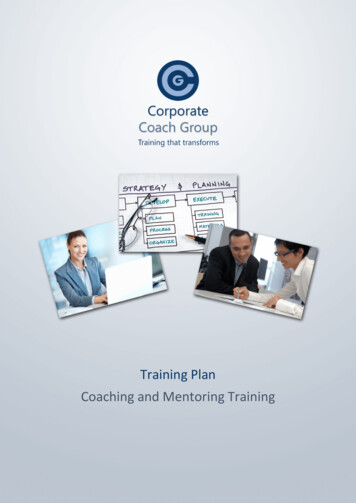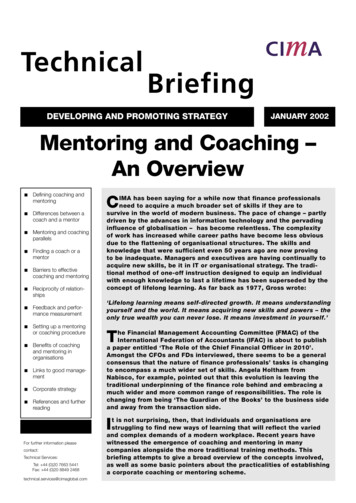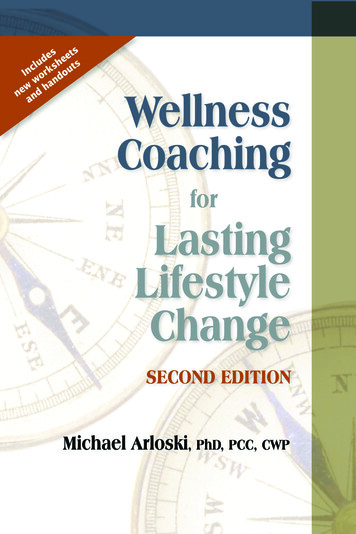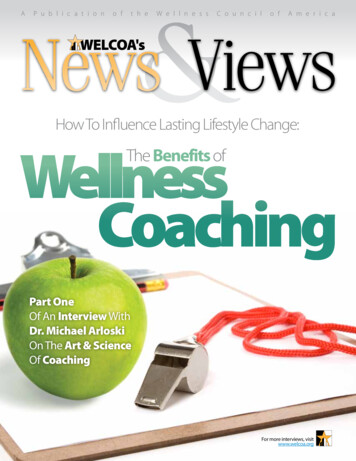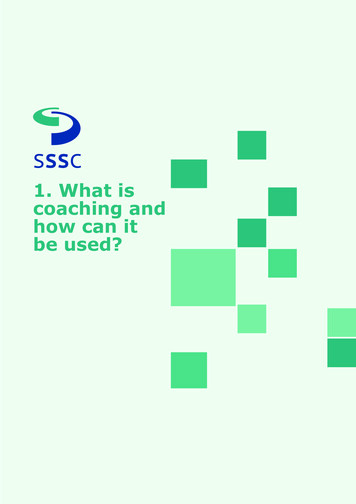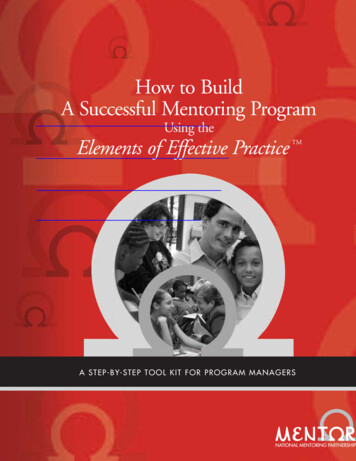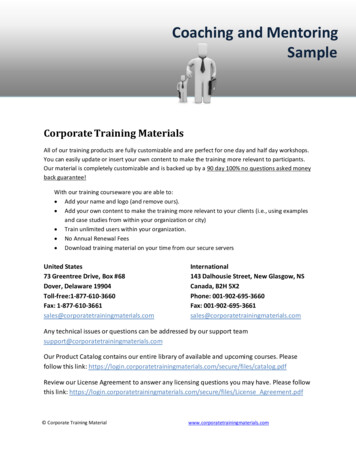
Transcription
Coaching and MentoringSampleCorporate Training MaterialsAll of our training products are fully customizable and are perfect for one day and half day workshops.You can easily update or insert your own content to make the training more relevant to participants.Our material is completely customizable and is backed up by a 90 day 100% no questions asked moneyback guarantee!With our training courseware you are able to: Add your name and logo (and remove ours). Add your own content to make the training more relevant to your clients (i.e., using examplesand case studies from within your organization or city) Train unlimited users within your organization. No Annual Renewal Fees Download training material on your time from our secure serversUnited States73 Greentree Drive, Box #68Dover, Delaware 19904Toll-free:1-877-610-3660Fax: International143 Dalhousie Street, New Glasgow, NSCanada, B2H 5X2Phone: 001-902-695-3660Fax: omAny technical issues or questions can be addressed by our support teamsupport@corporatetrainingmaterials.comOur Product Catalog contains our entire library of available and upcoming courses. Pleasefollow this link: e/files/catalog.pdfReview our License Agreement to answer any licensing questions you may have. Please followthis link: e/files/License Agreement.pdf Corporate Training Materialwww.corporatetrainingmaterials.com
TABLE OF CONTENTSPreface . 3What is Courseware? . 3How Do I Customize My Course?. 3Materials Required . 5Maximizing Your Training Power . 5Icebreakers . 7Icebreaker: Cartoon Character . 8Instructor Guide Sample . 9Module Two: Defining Coaching and Mentoring . 10What is Coaching? . 10What is Mentoring? . 12Introducing the G.R.O.W. Model . 14Practical Illustration . 15Module Two: Review Questions . 16Appendix. 19Sample Worksheet 1 . 20Sample Worksheet 2 . 21Quick Reference Sheets . 22Certificate of Completion . 25PowerPoint Sample . 27Full Table of Contents . 32 Corporate Training Materialwww.corporatetrainingmaterials.com
PrefaceWhat is Courseware?Welcome to Corporate Training Materials, a completely new trainingexperience!Our courseware packages offer you top-quality training materials thatare customizable, user-friendly, educational, and fun. We provide yourmaterials, materials for the student, PowerPoint slides, and a takehome reference sheet for the student. You simply need to prepare andtrain!Best of all, our courseware packages are created in Microsoft Office and can be opened using anyversion of Word and PowerPoint. (Most other word processing and presentation programs supportthese formats, too.) This means that you can customize the content, add your logo, change the colorscheme, and easily print and e-mail training materials.How Do I Customize My Course?Customizing your course is easy. To edit text, just click and type as you would with any document. This isparticularly convenient if you want to add customized statistics for your region, special examples foryour participants’ industry, or additional information. You can, of course, also use all of your wordprocessor’s other features, including text formatting and editing tools (such as cutting and pasting).To remove modules, simply select the text and press Delete on your keyboard. Then, navigate to theTable of Contents, right-click, and click Update Field. You may see a dialog box; if so, click “Update entiretable” and press OK.(You will also want to perform this step if you add modules or move them around.)If you want to change the way text looks, you can format any piece of text any way you want. However,to make it easy, we have used styles so that you can update all the text at once. Corporate Training Materialwww.corporatetrainingmaterials.com
If you are using Word 97 to 2003, start by clicking the Format menu followed by Styles and Formatting.In Word 2007 and 2010 under the Home tab, right-click on your chosen style and click Modify. That willthen produce the Modify Style options window where you can set your preferred style options.For example, if we wanted to change our Heading 1 style, used for Module Titles, this is what we woulddo:Now, we can change our formatting and it will apply to all the headings in the document.For more information on making Word work for you, please refer to Word 2007 or 2010 Essentials byCorporate Training Materials. Corporate Training Materialwww.corporatetrainingmaterials.com
Materials RequiredAll of our courses use flip chart paper and markers extensively. (If you prefer, you can use a whiteboardor chalkboard instead.)We recommend that each participant have a copy of the Training Manual, and that you review eachmodule before training to ensure you have any special materials required. Worksheets are includedwithin the Appendix of the Instructor Guide and the participant’s Training Manual, and can bereproduced and used where indicated. If you would like to save paper, these worksheets are easilytransferrable to a flip chart paper format, instead of having individual worksheets.We recommend these additional materials for all workshops: Laptop with projector, for PowerPoint slides Quick Reference Sheets for students to take home Timer or watch (separate from your laptop) Masking tape Blank paperMaximizing Your Training PowerWe have just one more thing for you before you get started. Our company is built for trainers, bytrainers, so we thought we would share some of our tips with you, to help you create an engaging,unforgettable experience for your participants. Make it customized. By tailoring each course to your participants, you will find that your resultswill increase a thousand-fold.oUse examples, case studies, and stories that are relevant to the group.oIdentify whether your participants are strangers or whether they work together. Tailoryour approach appropriately.oDifferent people learn in different ways, so use different types of activities to balance itall out. (For example, some people learn by reading, while others learn by talking aboutit, while still others need a hands-on approach. For more information, we suggestExperiential Learning by David Kolb.)Make it fun and interactive. Most people do not enjoy sitting and listening to someone else talkfor hours at a time. Make use of the tips in this book and your own experience to keep your Corporate Training Materialwww.corporatetrainingmaterials.com
participants engaged. Mix up the activities to include individual work, small group work, largegroup discussions, and mini-lectures. Make it relevant. Participants are much more receptive to learning if they understand why theyare learning it and how they can apply it in their daily lives. Most importantly, they want toknow how it will benefit them and make their lives easier. Take every opportunity to tie whatyou are teaching back to real life. Keep an open mind. Many trainers find that they learn something each time they teach aworkshop. If you go into a training session with that attitude, you will find that there can be anamazing two-way flow of information between the trainer and trainees. Enjoy it, learn from it,and make the most of it in your workshops.And now, time for the training! Corporate Training Materialwww.corporatetrainingmaterials.com
IcebreakersEach course is provided with a wide range of interactive Icebreakers. The trainer can utilize anIcebreaker to help facilitate the beginning of the course, as it helps “break the ice” with theparticipants. If the participants are new to each other, an icebreaker is a great way to introduceeveryone to each other. If the participants all know each other it can still help loosen up theroom and begin the training session on a positive note. Below you will see one of theicebreakers that can be utilized from the Icebreakers folder. Corporate Training Materialwww.corporatetrainingmaterials.com
Icebreaker: Cartoon CharacterPURPOSETo get participants to examine themselves and to meet each other.MATERIALS REQUIRED1. 2 name cards for each person2. 1 3x5 index card for each person3. MarkersACTIVITYHave participants write their name on one name card and put it on. Then, ask participants to think of thecartoon character they think is most like them. Have them write the name of the cartoon character on theother name card. The cartoon character can be from any legitimate source such as a comic book,animated movie, or comic strip.Have each participant stand up, announce their name and character, and why they chose that character.Once all participants have had a chance to speak, ask them to write the name of a real person or moviecharacter they would like to become more like, onto the index card (this is their Goal Card).Have each participant stand up and explain who they chose and why. When they sit back down, havethem place the Goal Card someplace visible in front of them to remind them of their goal.[INSTRUCTOR’S NOTE: the self identity and role model may well change during the class, and that’s fine.You now have some valuable insight into who your participants are and what leadership skills they mayalready have.] Corporate Training Materialwww.corporatetrainingmaterials.com
Instructor Guide SampleOn the following pages is a sample module from our Instructor Guide. It provides the instructorwith a copy of the material and a Lesson Plans box.The key benefit for the trainer is the Lesson Plan box. It provides a standardized set of tools toassist the instructor train that particular lesson. The Lesson Plan box gives an estimated time tocomplete the lesson, any materials that are needed for the lesson, recommended activities, andadditional points to assist in delivering the lessons such as Stories to Share and Delivery Tips. Corporate Training Materialwww.corporatetrainingmaterials.com
We are all capable of change and growth; we justneed to know where to begin.Blaine LeeModule Two: Defining Coaching and MentoringBefore getting deeper into the subject of coaching, it is prudent todiscuss mentoring and its purpose. Understanding the differencebetween coaching and mentoring will help you be clear on yourcoaching objective. Many times, these two concepts aremisunderstood.The goal of this module is to define both concepts and introduce acoaching model that will allow you to focus on improvingperformance. Let’s begin by defining what coaching is.What is Coaching?A coach tutors or instructs a person to achieve a specific goal or skill. In baseball, abatting coach only focuses on the mechanics of hitting the ball. They spend timeinstructing the hitter how to change their swing to improve their performance. They giveexercises and goals to the hitter that target the swing of the bat.In the office environment, you may see similar coaches helping others improve a skill.They may be sales coaches or customer service coaches. No matter what the area offocus is, a coach specializes on improving one or two areas of development at a time.Here is a recap of the characteristics of a coach: Trainer Instructor Tutor Focus on one or two skills at a time Their interaction is planned and structured Corporate Training Materialwww.corporatetrainingmaterials.com
Estimated Time10 minutesLesson ObjectiveParticipants will identify the characteristics of a coach.Lesson SummaryCoaching is a tutoring and training process where specific behavioral orperformance goals are reached.Materials RequiredPlanning Checklist A deck of characteristic cards per table, some describing a coachand others describing mentor Cut into two sections: Worksheet 1: “A Coach is ” for each table Save the Mentoring half for the next exercise Precut characteristics Worksheets 2 and Worksheet 3 Power point slide or flip chart with instructions Make sure you have enough “Coach” cards for all tables Tell the participants that we they are going to be tasked indetermining what coaching is by first defining a coach Hand each table a “Coach” card Hand each table a deck of characteristics Worksheet 2 and 3 Display the instructions Give the teams 2 minutes to place however many characteristiccards they think belongs under the title card “A Coach is ” Go over the answers below. A coach is :Recommended ActivityDelivery Tips Corporate Training MaterialoA tutoroAn instructoroA traineroFocus on one or two skills at a timeoInteraction is planned and structuredBe sure to walk around the room, gauging participation, guidingparticipants and answering any questions they may have. Call time even ifthey were unable to determine which cards go under the coach category.www.corporatetrainingmaterials.com
What is Mentoring?Mentoring has a different purpose and goal. Mentoring is the act of guiding,counseling, and supporting. This is vastly different from coaching. It is fundamentallyteaching. However, the objective is slightly different.Mentorship is more voluntary in nature and is less formal than coaching. The mentorand protégé endeavor on a broad development goal, like becoming a leader.Mentoring encompasses many complex areas of development.In your matching activity, we learned that coaching scenarios include the following: Sales Customer service Production work Behavioral issues like tardinessLikewise, we learned that mentoring scenarios include the following: Networking Political strategizing Negotiation ManagingIn this workshop, you will learn how to effectively coach; however, later, there will be a discussion onhow to transition from a coach to a mentor. It should be a manager’s goal to develop their people in away that furthers their career. Mentoring does this. For now, we are going to focus on coaching peoplefor specific goals. The next lesson discusses an easy-to-remember coaching process.Estimated Time10 minutesLesson ObjectiveParticipants will identify the characteristics of a mentor.Lesson SummaryMentoring is a guiding and support process where complex developmentgoals are reached.Materials Required Corporate Training Material Remaining cards from previous activity A card for each table titled “A mentor is ” Worksheet 1www.corporatetrainingmaterials.com
Planning ChecklistRecommended Activity Make sure enough mentor cards are printed for each table Hand out “A mentor is.” cards to each table Tell participants to place the remaining card under the title card After 5 minutes, Go over answers as a groupA round peg in a square hole needed a mentorStories to ShareDelivery Tips Corporate Training MaterialWhen I was in elementary school, I got interested in math because myteacher showed me how I could use it to build model airplanes. During highschool, my interest developed further and when I went to university, Idecided to study computer science and specialize in programminglanguages. Fortunately, I was involved in a few work experience terms andlearned how I could apply my studies from university. The experiencehelped me to focus on the more specialized field of cross-platformtechnology and I was grateful for access to people who actually worked inthe field. However, as I reflect back on my work as a student in the workplace, I regret that I didn’t learn more about how the corporation worked,what they were trying to achieve, and how my work term fit in with theiroverall vision. I was good at the technical side of my job, but I pretty muchfelt like a square peg in a round hole. I wish that someone with experienceat the corporation had taken me aside and talked about what I waslearning, the future of my career there, and how what I was doing could bepart of the larger picture. --D.K.If using story, say this is a comment made by a person who needed amentor.www.corporatetrainingmaterials.com
Introducing the G.R.O.W. ModelHaving a consistent and uniform approach to coaching enables you to coach moreeffectively with strategy and direction. Using a coaching model will also instillconfidence in your employee, because they see a methodical approach. When weapproach coaching haphazardly, we become disorganized and this creates frustratingcoaching sessions.The GROW model helps you organize your coaching process in a flow that identifies the goal first andends with putting a plan together. Here are the details of the GROW model: Goal setting: a goal has to be set in order to give direction and purpose to the coaching session.Ambiguous goals are usually never achieved. Setting the goal first shapes your discussion withyour employee and sets the tone. Reality check: both you and your employee must come to terms on the current state or level ofperformance or any issues that are causing breakdowns. Getting to the bottom of the problembegins with identifying it and claiming it. From there obstacles are better identified. Options developed: here you and your employee explore action steps that will help themimprove their performance. Usually goals options that are prefabricated by an employee’smanager result in poor buy-in and missed goals. Allow your employee to explore options theydevelop. Wrap it up with a plan: once you nail down an option or two, it is time to strike it down onpaper. If it is not written down, it won’t happen. Creating a well-defined plan is essential inorder to know the direction you need to go and to demonstrate success or failure.GROW is simple yet powerful. Following the GROW process consistently will develop a natural processfor you. Coaching should be natural. This puts you and your employee at ease, making the process morevaluable and rewarding. Let us unpack the GROW model over the next few modules and see how toincorporate it into our daily work lives.Estimated Time15 minutesLesson ObjectiveParticipants will learn the meaning of the coaching tool acronym G.R.O.W.GROW is a four phase process to coaching, which stands for the following:Lesson Summary Corporate Training Material Goal setting Reality checkwww.corporatetrainingmaterials.com
Materials RequiredPlanning ChecklistRecommended ActivityDelivery Tips Options developed Wrap it up with a plan Sticky notes Pens Make sure all tables have pens and sticky pads before sessionbegins Have table groups choose a leader Instruct groups to discuss challenges they currently face whencoaching Instruct leaders to jot down responses on a sticky note Allow discussion for 4 minutes Call time and have leader from each table share the team’sresponsesWhen having the leaders share, go around each table round robin style.This way you give every table a chance to share before answers begin torepeat.Practical IllustrationSharon was assigned to coach a new employee named Brad who worked in the salesdepartment. Brad had been promising as an applicant, yet his sales did not live up toexpectations. Sharon decided to have a meeting to determine the problem and create aplan to resolve it. First they decided upon a goal, which was to boost his sales. Sharonfound out from Brad that customers had a hard time understanding him through hisaccent, so they looked at their options. After weighing the choices, Brad decided to attenda speech class. They created a plan that outlined what his expected sales would be and how theycorrelate to his progress in speech class. Brad eventually was able to reach those expectations, andSharon had successfully coached him. Corporate Training Materialwww.corporatetrainingmaterials.com
Module Two: Review Questions1) What is coaching?a)b)c)d)Tutoring or instructing a person to achieve a specific goal or skillTutoring or instructing a person to achieve general skillsTeaching a person how to improve physical abilitiesTeaching a person how to improve skills using the sport analogyA coach tutors or instructs a person to achieve a specific goal or skill.2) Which of the following IS NOT one of the characteristics of coaches?a)b)c)d)They focus on one or two skills at a timeTheir interaction is planned and structuredThey are strictThey are tutors and instructorsTrainer, Instructor, Tutor, Focus on one or two skills at a time, Their interaction is planned andstructured3) Which of the following statements IS NOT true?a)b)c)d)Mentoring is fundamentally teachingMentorship is more voluntary than coachingMentoring is less formal than coachingMentoring is pretty much the same as coachingA coach tutors or instructs a person to achieve a specific goal or skill. Mentoring is the act ofguiding, counseling, and supporting.4) Which of the following IS NOT included in mentoring scenarios matching your activity?a)b)c)d)Political strategizingNegotiatingBehavioral issues like tardinessManagingCoaching scenarios include the following: Sales, Customer service, Production work, Behavioralissues like tardiness Corporate Training Materialwww.corporatetrainingmaterials.com
5) In the GROW model, letter O refers to:a)b)c)d)Options developedOrganization developmentOrganizingOptions revisionsOptions developed: here you and your employee explore action steps that will help themimprove their performance. Usually goals options that are prefabricated by an employee’smanager result in poor buy-in and missed goals. Allow your employee to explore options theydevelop.6) The GROW model is a:a)b)c)d)Tutoring modelCoaching modelMentoring modelUniversal teaching modelThe GROW model helps you organize your coaching process in a flow that identifies the goal firstand ends with putting a plan together.7) The G in the GROW model is what?a)b)c)d)GrowthGainGoalGraspingGoal setting: a goal has to be set in order to give direction and purpose to the coaching session.Ambiguous goals are usually never achieved. Setting the goal first shapes your discussion withyour employee and sets the tone.8) Understanding the difference between coaching and mentoring will help you be clear on yourobjective.a)b)c)d)MentoringCoachingA and bNeither A nor BUnderstanding the difference between coaching and mentoring will help you be clear on yourcoaching objective. Corporate Training Materialwww.corporatetrainingmaterials.com
9) As an example of coaching, a batting coach only focuses on the mechanics of .a)b)c)d)The player’s bodyThe layout of the fieldHitting the ballRunningIn baseball, a batting coach only focuses on the mechanics of hitting the ball.10) is more voluntary in nature and is less formal than .a)b)c)d)Mentorship, coachingGoal setting, CoachingCoaching, goal settingCoaching, mentoringMentorship is more voluntary in nature and is less formal than coaching Corporate Training Materialwww.corporatetrainingmaterials.com
AppendixDuring the facilitation of a lesson, Worksheets may be utilized to help present the material. If alesson calls for a Worksheet it will be listed in the Lesson Plan box under Materials Required.The trainer can then utilize the Appendix of either the Instructor Guide or the participant’sTraining Manual for the corresponding material and then provide it to the participants. Corporate Training Materialwww.corporatetrainingmaterials.com
Sample Worksheet 1A Coach is/A Mentor is CardsA Coach is A Mentor is. Corporate Training Materialwww.corporatetrainingmaterials.com
Sample Worksheet 2Coach CharacteristicsA TrainerAn InstructorInvoluntary ParticipationFocuses on few skillsStructured Interaction Corporate Training Materialwww.corporatetrainingmaterials.com
Quick Reference SheetsBelow is an example of our Quick Reference Sheets. They are used to provide the participantswith a quick way to reference the material after the course has been completed. They can becustomized by the trainer to provide the material deemed the most important. They are a waythe participants can look back and reference the material at a later date.They are also very useful as a take-away from the workshop when branded. When a participantleaves with a Quick Reference Sheet it provides a great way to promote future business. Corporate Training Materialwww.corporatetrainingmaterials.com
Corporate Training Materialwww.corporatetrainingmaterials.com
Corporate Training Materialwww.corporatetrainingmaterials.com
Certificate of CompletionEvery course comes with a Certificate of Completion where the participants can be recognizedfor completing the course. It provides a record of their attendance and to be recognized fortheir participation in the workshop. Corporate Training Materialwww.corporatetrainingmaterials.com
CERTIFICATE OF COMPLETION[Name]Has mastered the courseCoaching and MentoringAwarded this day of e , 20Presenter Name and Titlewww.corporatetrainingmaterials.com Corporate Training Material
PowerPoint SampleBelow you will find the PowerPoint sample. The slides are based on, and created from, theInstructor Guide. PowerPoint slides are a great tool to use during the facilitation of thematerial; they help to focus on the important points of information presented during thetraining. Corporate Training Materialwww.corporatetrainingmaterials.com
Corporate Training Materialwww.corporatetrainingmaterials.com
Corporate Training Materialwww.corporatetrainingmaterials.com
Corporate Training Materialwww.corporatetrainingmaterials.com
Corporate Training Materialwww.corporatetrainingmaterials.com
Full Table of ContentsPreface .6What is Courseware? .6How Do I Customize My Course?.6Materials Required .8Maximizing Your Training Power .8Module One: Getting Started . 10Housekeeping Items. 10The Parking Lot. 11Workshop Objectives . 11Action Plans and Evaluation Forms . 13Action Plan . 14Evaluation Form . 15Pre-Assignment Review. 16Pre-Test . 17Pre-Test Answers . 21Module Two: Defining Coaching and Mentoring .
Training Manual Sample . On the following pages is a sample module from our Training Manual. Each of our courses contains twelve modules with three to five lessons per module. It is in the same format and contains the same material as the Instructor Guide