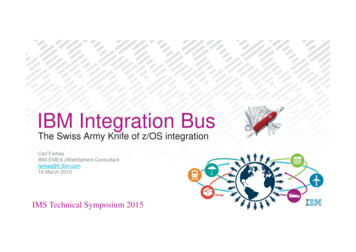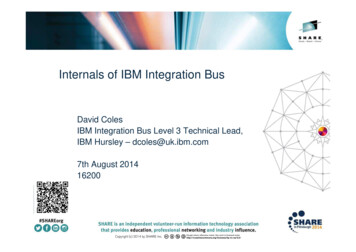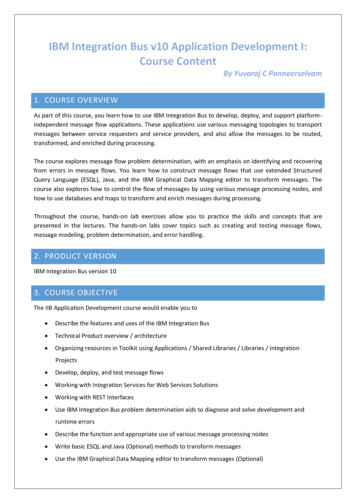
Transcription
IBM Integration Bus v10 Application Development I:Course ContentBy Yuvaraj C Panneerselvam1. COURSE OVERVIEWAs part of this course, you learn how to use IBM Integration Bus to develop, deploy, and support platformindependent message flow applications. These applications use various messaging topologies to transportmessages between service requesters and service providers, and also allow the messages to be routed,transformed, and enriched during processing.The course explores message flow problem determination, with an emphasis on identifying and recoveringfrom errors in message flows. You learn how to construct message flows that use extended StructuredQuery Language (ESQL), Java, and the IBM Graphical Data Mapping editor to transform messages. Thecourse also explores how to control the flow of messages by using various message processing nodes, andhow to use databases and maps to transform and enrich messages during processing.Throughout the course, hands-on lab exercises allow you to practice the skills and concepts that arepresented in the lectures. The hands-on labs cover topics such as creating and testing message flows,message modeling, problem determination, and error handling.2. PRODUCT VERSIONIBM Integration Bus version 103. COURSE OBJECTIVEThe IIB Application Development course would enable you to Describe the features and uses of the IBM Integration Bus Technical Product overview / architecture Organizing resources in Toolkit using Applications / Shared Libraries / Libraries / IntegrationProjects Develop, deploy, and test message flows Working with Integration Services for Web Services Solutions Working with REST Interfaces Use IBM Integration Bus problem determination aids to diagnose and solve development andruntime errors Describe the function and appropriate use of various message processing nodes Write basic ESQL and Java (Optional) methods to transform messages Use the IBM Graphical Data Mapping editor to transform messages (Optional)
Define, use, and test simple XML and Data Format Description Language (DFDL) message models Describe supported transport protocols and how to call them in message flows4. WHAT YOU GET?As part of the training, you would be receiving the following 25 - 30 hrs of Quality sessions (Theoretical Demo), Classroom / Online, suited or customized toyour requirement at your comfortable pace All / Most of the sessions are accompanied with appropriate demo / hands-on to the extentpossible Session Presentation deck (PDF Format) Session Recordings (only for Candidates opting Online Training) Labs for most of the sessions (PDF Format), shared with Candidate to practice of their owno Lab document providing overview of the Business Context and requirement, along withSolution requiremento Detailed Step-by-Step guide for implementing the solutions, with screenshots &instructions for developing, deploying & testing the solutiono Artifacts required for implementing the solutions And finally our Support to your queries not only during the duration of the training, but alsobeyond the sessions (even after completion of the trainings)5. PRE-REQUISITES Basic understanding of XML messages, XML Path Language (XPath) preferred Understanding of XSLT & XPATH required for using XSLT transformation Basic understanding of Java required for using Java Compute Nodes Basic understanding of Web Services - SOAP & WSDL preferred Basic understanding of REST6. SOFTWARE VERSIONSSoftwareWebSphere MQIBM Integration Bus PackageAny Databases*Version7.5 / 810* - For performing labs pertaining to developing Database based solutions any database like Oracle, DB2,MySQL etc. is required. Lab instructions are provided for MySQL database.
7. COURSE DETAILSUnit 1. IBM Integration Bus overviewDuration: 1 hourOverviewThis unit introduces the IBM reference architecture. You learn about the role of IBMIntegration Bus in a service-oriented architecture (SOA) as an enterprise service bus.You also learn about IBM Integration Bus application connectivity, and are introducedto the product components.LearningobjectivesAfter completing this unit, you should be able to: Position IBM Integration Bus within the IBM reference architecture Describe IBM Integration Bus connectivity options, including SCA Describe the main components of IBM Integration BusUnit 2. Product ConfigurationDuration: 1 hour and 30 minutesOverviewThis unit describes the installation preparation and procedures for IBM IntegrationBus. You learn how to configure the WebSphere MQ environment optionally & IBMIntegration Bus environment.LearningobjectivesAfter completing this unit, you should be able to: Explain how to IBM Integration Bus components Creating Integration nodes, and Integration servers Associating Integration Node with Queue ManagerLab 1. Integration node setup and customizationDuration: 1 hourOverviewIn this lab, you complete the configuration tasks that prepare the IBM Integration Busenvironment for use.LearningobjectivesAfter completing this lab, you should be able to: Configure a Windows system for use with IBM Integration Bus Configuring & using Web User interface Create an integration node and integration server with & w/o MQ Find information in the help and IBM Integration Bus Information Center
Unit 3. Application Development FundamentalsDuration: 1 hour 30 minutesOverviewThis unit provides an overview of IBM Integration Toolkit & understanding of MessageFlows. You would get the overview of deployment process and working with BAR filesLearningobjectivesAfter completing this unit, you should be able to: Explain the function of the IBM Integration Toolkit Use the IBM Integration Toolkit to configure the IBM Integration Bus developmentenvironment Explain the purpose of Message Flows and various options for organizingdevelopment resources in toolkit Explain concepts of Applications, Shared Libraries / Libraries & IntegrationProjects Deploy a BAR file that contains a message flow to an integration server Test a deployed message flowLab 2. Using the IBM Integration ToolkitDuration: 1 hourOverviewIn this lab, you use the IBM Integration Toolkit to complete basic post-installationconfiguration tasks. You also import, deploy, and test a message flow to learn theadministrative tasks that are available in the development environment.LearningobjectivesAfter completing this lab, you should be able to: Import, deploy, and test a message flow Use the BAR file editor to examine the BAR file contentsLab 3. Developing Message FlowsDuration: 1 hourOverviewIn this unit, you learn how to develop message flow applications. This unit alsointroduces you built-in nodes and teaches you how to create broker archive files andhow to deploy applications to the IBM Integration Bus runtime environment.LearningobjectivesAfter completing this lab, you should be able to: Develop a message flow Build and deploy a BAR file
Unit 4. Using problem determination tools and help resourcesDuration: 2 hoursOverviewIn this unit, you learn about runtime errors in message flows. You learn how the IBMIntegration Bus responds to a runtime exception and what happens to the messagethat is being processed. You also learn how transactions can be coordinated. The unitalso introduces some of the tools and techniques IBM Integration Bus offers forproblem determination and debugging.LearningobjectivesAfter completing this unit, you should be able to: Predict the result when a runtime error is encountered during message flowprocessing Analyze message flow behavior when an error occurs using Trace facilities,Activity Logs etc Use problem determination tools to debug message flows Run external test tools, such as RFHUtil, to test a message flow Use help resources to learn more about the productLab 4. Analyzing runtime error scenariosDuration: 30 minutesOverviewIn this lab, you analyze message flows with runtime exceptions. You predict whathappens to the message based on the transaction mode, the wiring of the messageprocessing nodes in the message flow, and the presence or absence of a back-outqueue or dead-letter queues.LearningobjectivesAfter completing this lab, you should be able to: Determine the location of a message when an exception occurs in a messageflowLab 5. Using problem determination toolsDuration: 1 hour and 30 minutesOverviewIn this lab, you use various tools and procedures to diagnose runtime errors inmessage flow applications. You also learn how to add a Trace node to a messageflow and customize the Trace node output.LearningobjectivesAfter completing this lab, you should be able to: Enable user traces and system traces, and retrieve the collected trace data Add a Trace node to a message flow Use the Debugger view to step through a message flow application Use RFHUtil to send test data, receive message output, and display messagedata
Unit 5. Modeling messagesDuration: 1 hour and 30 minutesOverviewIn this unit, you learn about the message modeling options that IBM Integration Busprovides. The unit concentrates on using DFDL to model the message.LearningobjectivesAfter completing this unit, you should be able to: Explain the concepts of message models and how they are used to help messagetransformation List the parsers that are available for use within IBM Integration Bus Create and modify a Data Format Description Language (DFDL) message model Use importers to create message models Choose the appropriate message validation options Reference message models in message flowsLab 6. Implementing a message modelDuration: 1 hour and 30 minutesOverviewIn this lab, you create a DFDL message model schema file for various data formats.You will work with DFDL importers like Schema & Cobol copy books and also useDFDL editors to edit the modelsLearningobjectivesAfter completing this lab, you should be able to: Create a DFDL message definition schema file Configure the logical and physical properties for the message model elements Test a DFDL schema by parsing test input Test a DFDL schema by serializing test output dataUnit 6. Using Transformation nodes to transform messages & mapping using GraphicalMapping Editor (JavaCompute & Mapping node – Optional)Duration: 2 hoursOverviewThis unit introduces the message transformation techniques available in IBM IntegrationBus. It concentrates on the use of ESQL (Extended Structured Query Language) andJava to programmatically transform a message. You learn how to use the GraphicalData Mapping editor to create and edit graphical data maps.LearningobjectivesAfter completing this unit, you should be able to: Describe logical messages and the message assembly, and explain how they areused in IBM Integration Bus application programming Use the Compute node and ESQL to transform messages Use the JavaCompute node and Java to transform messages Use the Graphical Data Mapping editor to map messages Run message maps within message flows
Lab 7. Implementing transformation in Message Flows (JavaCompute & Mapping node –Optional)Duration: 2 hoursOverviewIn this lab, you create a message flow that uses ESQL and a Compute node or Javaand a JavaCompute node to transformation a message. You will also use GraphicalMapping node to perform transformationLearningobjectivesAfter completing this lab, you should be able to: Create a message flow Use a Compute node or JavaCompute node in a message flow to transform amessage Use Graphical Mapping node to transform message and use Mapping node inmessage flowsUnit 7. Controlling the flow of messagesDuration: 45 minutesOverviewIn this unit, you learn about message processing nodes that are used to control the flowof a message. You also learn how to support explicit error handling within a messageflow.LearningobjectivesAfter completing this unit, you should be able to: Use the Filter and Route message processing nodes to examine the contents of amessage and alter its flow Use the RouteToLabel and Label nodes to dynamically change the routing ofmessages Use the TryCatch and Throw nodes to implement explicit error handling within amessage flowUnit 8. Referencing databases in a message flowDuration: 1 hourOverviewIn this unit, you learn about the database functions and nodes in IBM Integration Bus.You also learn about defining a database service for database assets.LearningobjectivesAfter completing this unit, you should be able to: Use database message processing nodes to modify messages and controlmessage processing Configure database nodes to access user databases Describe the differences between ESQL and SQL SELECT Define a database service
Lab 8. Referencing databases in a message flowDuration: 1 hour 30 minutesOverviewIn this lab, you use a Database node in a message flow to retrieve data & store amessage in a database. You will implement Event Based Notification for DatabaseInput node configurationLearningobjectivesAfter completing this lab, you should be able to: Discover database definitions Add a database node to a message flow Create the logic to store a message in a databaseUnit 9. More Message Processing NodesDuration: 2 hoursOverviewIn this unit, you learn about message processing nodes for MQ and File transports.LearningobjectivesAfter completing this unit, you should be able to: Include file input/output transport nodes that use File Transfer Protocol (FTP) andsecure FTP (SFTP) to transfer data Use MQ based nodes like MQOutput and MQGet nodes to implement messageflowsLab 9. Develop message flows for MQ based applicationsDuration: 1 hour 30 minutesOverviewIn this lab, you will develop message flows for MQ based applications using MQ basedbuilt-in nodesLearningobjectivesAfter completing this lab, you should be able to: Use MQ based nodes to implement message flowsLab 10. Develop message flows for File based applicationsDuration: 1 hour 30 minutesOverviewIn this lab, you will develop message flows for File based applications using File basedbuilt-in nodesLearningobjectivesAfter completing this lab, you should be able to: Use File based nodes to implement message flows
Unit 10. Web Services OverviewDuration: 1 hour 30 minutesOverviewIn this unit, you will get overview of Web Services and the built-in nodes provides inIBM Integration Bus for Web Services based solutionsLearningobjectivesAfter completing this lab, you should be able to: Explain how the Web Services Definition Language (WSDL) importer andgenerator helps web services development Use Integration Service to develop Service Provider solutions and customizeWSDLLab 11. Develop Web Services based SolutionDuration: 1 hour 30 minutesOverviewIn this lab, you will use SOAP built-in nodes to develop Web Service based solutionsLearningobjectivesAfter completing this lab, you should be able to: Use Web Services Definition Language (WSDL) importer Use Integration Service to develop Service Provider solutions and customizeWSDLUnit 11. Working with REST ServicesDuration: 1 hourOverviewIn this unit, you will get overview of REST Services and using the REST API containerintroduced in IIB v10LearningobjectivesAfter completing this lab, you should be able to: Explain how to develop integration solution using REST API Creating a REST API from scratch by using the IBM Integration Toolkit. Creating a REST API from an imported Swagger document.Lab 12. Develop REST ServicesDuration: 1 hour 30 minutesOverviewIn this lab, you will use HTTP built-in nodes to develop REST Services basedsolutionsLearningobjectivesAfter completing this lab, you should be able to: Creating a REST API from scratch by using the IBM Integration Toolkit. Creating a REST API from an imported Swagger document.
Unit 12. Performance Tuning / Consideration OverviewDuration: 1 hour 30 minutesOverviewIn this unit, you learn various aspects impacting Message Flow and factors to be takenin considerations while developing Message Flow solutions or deploying them. Youwill learn how to collect performance statistics for integration node components andmessage flows. You also learn the principles of tuning the integration nodeenvironment for optimal performance.LearningobjectivesAfter completing this unit, you should be able to: Explain IBM Integration Bus runtime measurement capabilities Describe the IBM Integration Bus tools for formatting gathered information,including text output and XML output View runtime statistics in the IBM Integration web console Identify opportunities for improving performance
Unit 1. IBM Integration Bus overview Duration: 1 hour Overview This unit introduces the IBM reference architecture. You learn about the role of IBM Integration Bus in a service-oriented architecture (SOA) as an enterprise service bus. You also learn about IBM Integration Bus application connectivity, and are introduced to the product components.