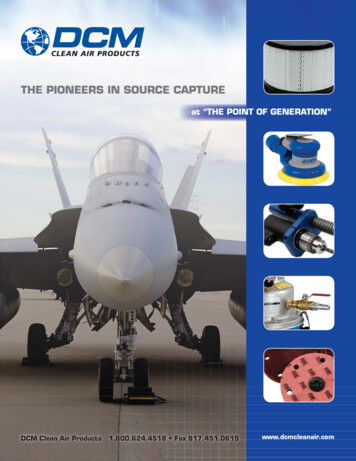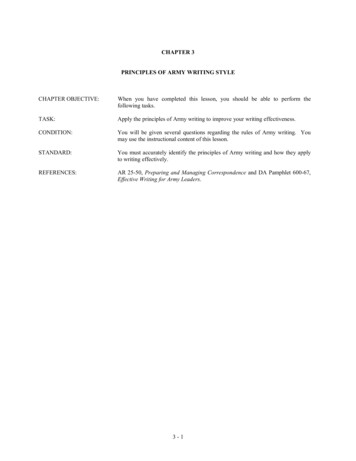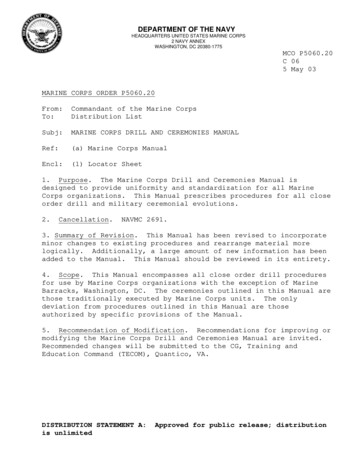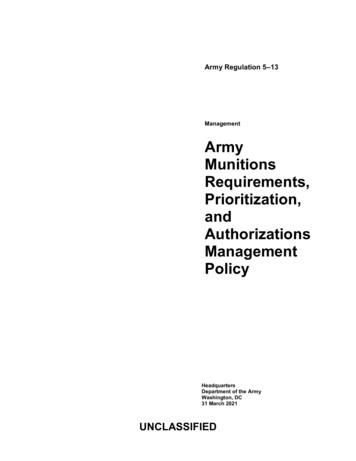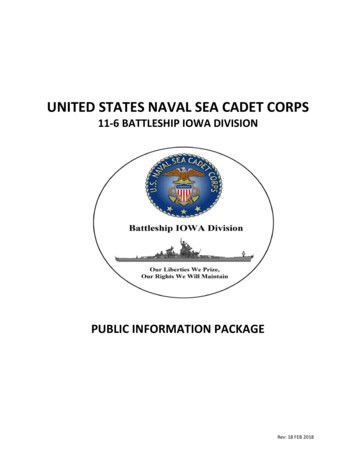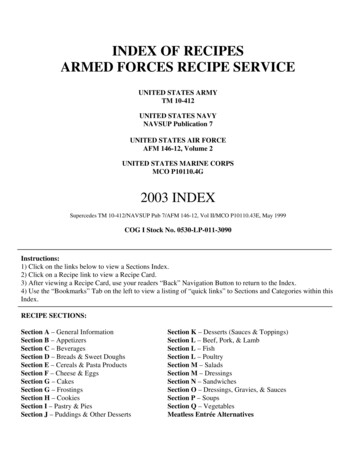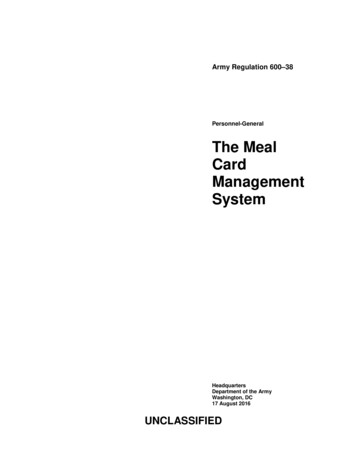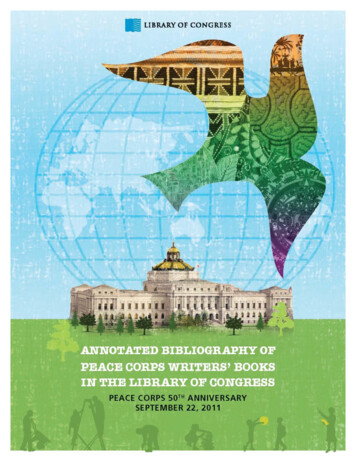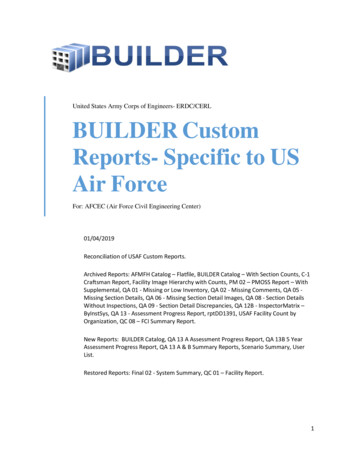
Transcription
United States Army Corps of Engineers- ERDC/CERLBUILDER CustomReports- Specific to USAir ForceFor: AFCEC (Air Force Civil Engineering Center)01/04/2019Reconciliation of USAF Custom Reports.Archived Reports: AFMFH Catalog – Flatfile, BUILDER Catalog – With Section Counts, C-1Craftsman Report, Facility Image Hierarchy with Counts, PM 02 – PMOSS Report – WithSupplemental, QA 01 - Missing or Low Inventory, QA 02 - Missing Comments, QA 05 Missing Section Details, QA 06 - Missing Section Detail Images, QA 08 - Section DetailsWithout Inspections, QA 09 - Section Detail Discrepancies, QA 12B - InspectorMatrix –ByInstSys, QA 13 - Assessment Progress Report, rptDD1391, USAF Facility Count byOrganization, QC 08 – FCI Summary Report.New Reports: BUILDER Catalog, QA 13 A Assessment Progress Report, QA 13B 5 YearAssessment Progress Report, QA 13 A & B Summary Reports, Scenario Summary, UserList.Restored Reports: Final 02 - System Summary, QC 01 – Facility Report.1
Table of ContentsList of Figures:. 4List of Tables: . 4BUILDER Custom Reports for the U.S. Air Force. 5List of BUILDER Custom Reports. 8AFMFH Report 01 . 10AFMFH Report 01 Continued . 11AFMFH Report 02 . 12BUILDER Catalog . 13BUILDER Catalog – With PMTL Crosswalk. 14Building Thumbnail Report . 15Final 0A – Real Property Inventory – With System Grid . 16Final 0A – Real Property Inventory – With System Grid Continued. 18Final 0B – Real Property Inventory – No System Grid . 19Final 0B – Real Property Inventory – No System Grid Continued . 20Final 01 – Building Summary Report . 21Final 02 – System Summary Report . 212Final 03A – Component-Section Report . 213Final 03B – IHA Component-Section Report . 214Final 04 – Equipment Details Report . 235Final 05 – Inspection Summary Report . 266Final 06 – Distress Survey Details Report . 277Final 07 – Work Action Summary Report . 299Final 08 – Work Action Details Report . 311Final 08 – Work Action Details Report Continued . 322Final 09 – Building System Quick View Report . 333Final 09 – Building System Quick View Report Continued . 344Final 10 – Building System Work Item Rollup . 355Flatfile 01 – Component-Section Summary . 366Flatfile 02 – Equipment Details . 377Flatfile 03 – Inspection Detail. 388Flatfile 04 – Distress Survey Details . 399Flatfile 05 – Work Action Detail .4040Flatfile 05 – Work Action Detail Continued . 411Inspection Locks Report . 4222
Inspection Report with Images . 433PM 01 – PMOSS . 444PM 01 – PMOSS Continued. 455PMTL 01 – Preventive Maintenance Task List – Full Listing . 466QA 03 – Naming Discrepancies Report . 477QA 04 – Suspect Section Inventory Report . 488QA 07 – Sections without Inspections (Age-Based Conditions) Report .499QA 10 – Missing Inspection Comments . 50QA 11 – Section Condition Analysis Exception . 511QA 12A – Inspection Matrix – System Inspection Summary by Inspector.522QA 12C – Inspection Matrix – Inspector Inspection Summary by System .533QA 12D – Inspection Matrix – Inspector Inspection Summary.544QA 12E – Inspection Matrix –System Summary . 555QA13A and B – Assessment Progress Reports . 566QA Review Report (Formerly DIGON QA Review) . 589QA Review Report Continued . 60QC 01 – Facility Report . 61QC 02 – System Report. 622QC 03 – Component Report . 623QC 04 – Component-Section Report. 64QC 05 – Section Details Report . 655QC 06 – Inspection Report . 66QC 06 – Inspection Report Continued . 677Scenario Summary . 688Section Report with Images . 699User List .70Appendix .71UNIFORMAT II System Hiearchy in BUILDER. .723
List of Figures:1. Figure 1: Location of Custom Reports in BUILDER 3.3.122. Figure 2: List of Custom ReportsList of Tables:1.2.3.4.List of BUILDER Custom ReportsReport Columns - By ReportQA 13: RPA Interest Type CodesUNIFORMAT II System Hierarchy in BUILDER4
BUILDER Custom Reports for the U.S. Air ForceThe BUILDER Standard Reports are built into the code base for the BUILDER SMS Application. TheStandard Reports provide users with some of the most basic and frequently requested outputs. Thesereports comprise a report suite common to all BUILDER instances and clients across the board. Sincethe BUILDER Standard Reports are in the code base for the BUILDER SMS application, modifications tothese can be a difficult and time consuming process.In contrast, the BUILDER Custom Reports are developed OUTSIDE of the code base for the BUILDERSMS Application. The custom reports are generally based on queries, views and stored proceduresspecifically created for each Custom Report and hierarchy level within a BUILDER database andlinked to formatted report files which are deployed from a Report Server outside of BUILDER. Thesereports are relatively easier to modify, design and implement than the Standard Reports, expandingthe reporting capabilities beyond what is provided in the Standard Reports.In addition, several data tables, including Real Property data and Preventative Maintenance data, havebeen added to the USAF BUILDER database and linked to specific Custom Reports to meet the USAF’sreporting needs. These data elements are not utilized by the BUILDER SMS application nor maintainedthrough the BUILDER interface but have been linked for reporting purposes only through the CustomReports. These data tables are periodically updated in the BUILDER database with updates suppliedby USAF.Each Custom Report is developed for the specific hierarchy level in BUILDER the report will be runfrom. Although the same named report may be available at several hierarchy levels in a BUILDERinventory, the underlying data requirements are different, so each level is in technically a differentreport. In addition, some reports available at a specific level may not make sense at another hierarchylevel. For example an ORGANIZATION level report may not make sense at a BUILDING level and maynot therefore be available at that level. The Custom Reports (see Figure 1) menus will differ dependingupon what hierarchy level in BUILDER a report is launched. Reports can be launched in BUILDER fromthe ORGANIZATION (), SITE (), COMPLEX (), and BUILDING () levels.Figure 1: Location of Custom Reports in BUILDER 3.3.12. (This example shows the Site level Custom Reports being selected.5
At the Site level only those custom reports available at the Site level will be selectable from the Custom Reports menu.That is, if a user has selected a SITE within the BUILDER Inventory hierarchy tree and then chooses theCustom Reports menu, the drop-down menu (see Figure 2) will display a list of SITE level reports. Thisdrop-down menu may offer considerably different choices if a user had selected an ORGANIZATION,COMPLEX or BUILDING level.Figure 2: List of Custom Reports (Example showing Custom Reports available at the Site Name level.When a custom report is launched from the drop-down menu, BUILDER will send a “key” to the reportat run-time and the report will be filtered using that “key”. For example, when a SITE level report ischosen, BUILDER will send the SITE key to the report and the report will be filtered to deliver results forthat Site only. The same goes for reports at the ORGANIZATION, COMPLEX and BUILDING levels. Akey will be passed to the report to act as a filter and the report will deliver results for that singleORGANIZATION, single COMPLEX or single BUILDING that was chosen at run-time.There may be other filters inherent in the report. Unless otherwise noted in the description of theCustom Reports found on the Pages 9 through 67, the output will not be filtered other than using therun-time filter of ORGANIZATION, SITE, COMPLEX or BUILDING discussed in the previous paragraph.There are a few reports that will run (unfiltered) against the full USAF data-set, but due to theenormous number of records in the USAF BUILDER database, these reports will be few and notgenerally recommended. Since they would take too long to run or time out, this handful of reportsare configured in the REPORT SERVER to run at night when network traffic is at a minimum. Theresults are saved as a “report snapshot”. This means that when the user runs these reports fromBUILDER, they are viewing the latest snapshot. The snapshot will pop up rather quickly, but since insome cases these reports return a huge dataset, the snapshot may still take a longer time to exportto EXCEL.6
Some large bases should use COMPLEXES to reduce the size of reports and not attempt to runreports at the SITE level. Some reports may time out if the dataset is too large or if the networkbecomes too congested for the report server to return the results back to your internet browser. Iftime outs occur a base may ask Customer Support for assistance in running a report.Some reports are designed to be printable and exportable to PDF for printing or distributing. Otherreports are tabular in nature and are designed to be exportable to EXCEL. See the table on Pages 7and 9 to see for which type of output the report is designed.7
List of BUILDER Custom ReportsBUILDER-LEVELReport NameAllUSAFORGSITECPLXBLDGFormattedFor exportSee Pageforto:Details.AFMFH Report 01XEXCELPage 10AFMFH Report 02XEXCELPage 12BUILDER CatalogXXXEXCELPage 13BUILDER Catalog – With PMTL CrosswalkXXXEXCELPage 14PDFPage 15Building Thumbnail ImagesXFinal 0A - Real Property Inventory - w SystemGrid*SSXXEXCELPage 16Final 0B - Real Property Inventory - no SystemGridXXXEXCELPage 19Final 01 - Building SummaryXXXXXEXCELPage 21Final 02 – System Summary ReportXXXXXEXCELPage 22Final 03A – Component-Section ReportXXXXXEXCELPage 23Final 03B – IHA Component-Section ReportXXXEXCELPage 24Final 04 - Equipment DetailsXXXXEXCELPage 25Final 05 - Inspection SummaryXXXXXEXCELPage 26Final 06 - Distress Survey DetailsXXXXXEXCELPage 27Final 07 - Work Action SummaryXXXXXEXCELPage 29Final 08 - Work Action DetailsXXXXXEXCELPage 31Final 09 - Building System Quick ViewXXXXXEXCELPage 33XXEXCELPage 35Final 10 – Building System Work Item RollupFlatFile 01 - Component Section SummaryXXEXCELPage 36FlatFile 02 - Equipment DetailsXXEXCELPage 37FlatFile 03 - Inspection DetailsXXEXCELPage 38FlatFile 04 - Distress DetailsXXEXCELPage 39FlatFile 05 - Work Action DetailsXXEXCELPage 40Inspection Locks ReportXXEXCELPage 42Inspection Report With ImagesXXEXCELPage 43XPM 01 – PMOSS ReportXXXEXCELPage 44PMTL 01 – Preventive Maintenance Task List ReportXXXEXCELPage 46QA 03 - Naming DiscrepanciesXXEXCELPage 47QA 04 - Suspect Section InventoryXXEXCELPage 48QA 07 - Sections Without InspectionsXXEXCELPage 498
BUILDER-LEVELAllUSAFBLDGFormattedSee PageFor exportto:forDetails.SITECPLXQA 10 - Missing Inspection Section CommentsXXEXCELPage 50QA 11 - Section Condition Analysis ExceptionXXEXCELPage 51QA 12A - Inspection Matrix - System InspectionSummary by InspectorXXPDFQA 12C - Inspection Matrix - Inspector InspectionSummary by SystemXXPDFQA 12D - Inspection Matrix - Inspector InspectionSummaryXXPDFQA 12E - Inspection Matrix - System SummaryXXPDFPage 55Report NameORGPage 52Page 53Page 54QA 13A – Assessment Progress ReportXXXXEXCELPage 56QA 13B – Assessment Progress Report 5 yearXXXXEXCELPage 56QA 13A – Assessment Progress Report SummaryXXEXCELPage 56QA 13B – Assessment Progress Report 5 yearSummaryQA Review (Formerly DIGON QA Review)XXEXCELXXXQC01 - Facility ReportXXXQC 02 - System ReportXXQC 03 - Component ReportXXQC 04 - Component-SectionXQC 05 - Section DetailsEXCELPage 56Page 59Page 61EXCELPage 62XEXCELPage 63XXEXCELPage 64XXXEXCELPage 65QC 06 - Inspection ReportXXXEXCELPage 66Scenario SummaryXEXCELPage 68EXCELPage 69EXCELPage 70Section Report With ImagesUser ListXXX9
AFMFH Report 01Basic Description:Site level report specific to the Air Force Military Family Housing Organization only. Displays facilities andpertinent data for the AFMFH facilities based on projections from a scenario data set.If this report is tabular, then what are the rows?Each row is a unique BUILDING.Is this report filtered? If so, how?The report automatically uses the data set from the last scenario run for the selected site under theBUILDER Scenario Module. The name of the scenario used in the report is displayed under “ScenarioName” on the report. The report shows all BUILDINGS that were included in the scenario.Report can be executed at the SITE level only.Additional Notes:This report uses BUILDER Scenario data from the last scenario ran against the selected site, generated inthe BUILDER Scenario Module. The BUILDER Scenario Module is a simulation tool that allows evaluation offacility investment policies and funding approaches. The Scenario Module uses the BUILDER database andcoded processes to forecast maintenance, repair, and replacement work requirements for up to ten yearsinto the future.For this report a scenario must have already been run against the selected Site in order to populate thisreport. For the AFMFH Report 01, these scenarios are normally accomplished by the Housing AMPManager and staff at AFCEC/CI.A 10 year scenario is required to populate the report for the entire 10 year report period. The FY in thecolumn names of the BCI and SYSTEM CI columns will change depending on what the “BASE YEAR”(starting FY for the scenario) was when the scenario data was generated. For example: If a 10 yearscenario is used starting in 2018 the report will reflect projected BCI’s from 2018 – 2027 and System CI’sfor 2018.Sum of Work Items is the sum of the costs for the projected work items in the building over the period ofthe scenario.Sum of CRV is the sum of the calculated replacement cost for the Sections inventoried for the building.Building PRV is the building’s Plant Replacement Value (Building - Replacement Cost) and is normallyloaded into the USAF BUILDER database from USAF Real Property Data.This is the case for the majority of Buildings in the USAF BUILDER database. However, for PRV’s not loadedin from the USAF real property data this value is calculated in BUILDER for the building based on theBuilding Area and cost per Unit of Measure for the Building Use (Category Code) as set in the Cost Book.The report also includes several database Global Unique Identifier (GUID) columns that can be used to linkother related data or as filters in Excel.10
AFMFH Report 01 ContinuedReport COLUMN NAMESite NumberSite NameComplex NameBuilding NumberBuilding NameRPUIDCategory CodeYear BuiltBuilding AreaUoMBuilding StatusScenario NameBase YearBCI 2018BCI 2019BCI 2020BCI 2021BCI 2022BCI 2023BCI 2024BCI 2025BCI 2026BCI 4555657COLUMN NAMESYSTEM CI 2018 A10SYSTEM CI 2018 A20SYSTEM CI 2018 B10SYSTEM CI 2018 B20SYSTEM CI 2018 B30SYSTEM CI 2018 C10SYSTEM CI 2018 C20SYSTEM CI 2018 C30SYSTEM CI 2018 D10SYSTEM CI 2018 D20SYSTEM CI 2018 D30SYSTEM CI 2018 D40SYSTEM CI 2018 D50SYSTEM CI 2018 E10SYSTEM CI 2018 E20SYSTEM CI 2018 G20SYSTEM CI 2018 G30SYSTEM CI 2018 G40SYSTEM CI 2018 H50Sum of Work ItemsSum of CRVBuilding PRVBuilding ID (GUID)Site ID (GUID)11
AFMFH Report 02Basic Description:Site level report specific to the Air Force Military FamilyHousing Organization only. Displays FACILITIES, SYSTEMS,SECTIONS, and INSPECTIONS for the AFMFH facilities.If this report is tabular, then what are the rows?Each row is a unique SECTION/INSPECTION combo.Is this report filtered? If so, how?No, this report shows all SECTIONS.Report can be executed at the SITE level only.Additional Notes:Expected Rating is what BUILDER would have projectedthe Component-Section Condition Index to be based onthe lifecycle and previous inspection ratings of the section.Inspection Rating is the rating that resulted from theinspection of the section as given by the assessor.The report also includes several database Global UniqueIdentifier (GUID) columns that can be used to link otherrelated data or as filters in Excel.Report Columns:ORDER1234567891011COLUMN NAMESite NumberSite NameComplex NumberComplex NameBuilding NumberBuilding NameBuilding AreaUoMYear BuiltFloorsSystemReport Columns, 9303132333435363738394041424344454647COLUMN NAMEComponentMaterial/Equipment CategoryComponent SubtypeSection NameSection QuantityUoMCRV (Component Replacement Value)Section Install DateInstall Date SourceDesign Life (DL)Section AgeSection RDLRSL (years)Painted?Paint YearSection CISection Paint CIInventory Section CommentsInspection DateInspection TypeInspection SourceInspectorExpected RatingInspection RatingPaint RatingNumber Inspection ImagesInspection CommentsSection Alternate IDSection Alternate ID SourceSite ID (GUID)Complex ID (GUID)Building ID (GUID)System ID (GUID)Component ID (GUID)Section ID (GUID)Inspection ID (GUID)12
BUILDER CatalogBasic Description:This report lists each BUILDER Catalog item by a unique BUILDER Component Material Category (CMC)identifier along with the replacement cost, paint cost and service life data. Each catalog item is a uniquecombination of System, Component, Material/Equipment Category and Component Subtype. The reportlinks the Reference Settings including the Cost Book and Service Life Book data to the each catalog item atthe level the report is executed.If this report is tabular, then what are the rows?Each row is a catalog identified by a BUILDER CMC.Is this report filtered? If so, how?No, this report shows all catalog items.Report can be executed at an Organization or Site level.Additional Notes:A CMC identifies a unique catalog item broken out by System, Component, Material/EquipmentCategory and Component Subtype. The report can be exported to Excel and is a dynamic report thatreturns the specific assembly costs and service life data from the Reference Settings specified inBUILDER at the hierarchy level the report is executed at. For example if the AFMFH cost book is set asthe Cost book at the level the report is executed, the report would use the AFMFH cost data. Wherethe USAF cost book is set, the report would use the cost data from the USAF cost book and so on. Thesame holds true for any other custom Cost Books and custom Service Life Books that are defined andset in the Reference Settings at the level the report is ran. Cost Book data is US average for the yearadded to / updated in BUILDER and is adjusted for inflation and Area Cost Factor when used for specificcomponent subtype assembly at a specific location.Report Columns:ORDER12345678910COLUMN NAMECMCSystemComponentMaterial/Equipment CategoryComponent SubtypeUoMReplace Unit CostPaint Unit CostRemove Unit CostService Life13
BUILDER Catalog – With PMTL CrosswalkBasic Description:This report lists each BUILDER Catalog item by a unique BUILDER Component Material Category (CMC)identifier cross-referenced with a Preventative Maintenance Task List (PMTL) item. Each catalog item isa unique combination of System, Component, Material/Equipment Category and Component Subtype.If this report is tabular, then what are the rows?Each row is a unique BUILDER CMC having an Air Force PMTL.Report can be executed at an Organization or Site level.Is this report filtered? If so, how?No, this report shows only CMCs having an Air Force PMTL.PMTL cross-reference data provided by USAF is used for reporting purposes only and not utilizes withinthe BUILDER SMS.Report can be executed at an Organization or Site level.Additional Notes:A CMC identifies a unique catalog item broken out by System, Component, Material/EquipmentCategory and Component Subtype. In this particular report, the row also includes thecorresponding Preventative Maintenance Task List that pertains to specific Component Subtype.Report Columns:ORDERCOLUMN t CategoryComponent SubtypeUoMPMTL IDWork GroupLevel IV IDLevel IV Description14
Building Thumbnail ReportBasic Description:Building level report that displays a thumbnail-sized image for all images that have been loaded atthe BUILDING, COMPONENT, SECTION, SECTION DETAIL or INSPECTION levels for the selectedbuilding.If this report is tabular, then what are the rows?This report is not tabular.Report can be executed only at the Building level.Is this report filtered? If so, how?No, this report displays all images at these levels. It does not display PDF attachments, only JPGattachments.Additional Notes:This report is useful to review pictures for IPL projects as well as for assessors to review prior to reassessment.Sample Page:15
Final 0A – Real Property Inventory – With System GridBasic Description:A list of all BUILDINGS entered into BUILDER. This report is structured such that it reflects theparent and child ORGANIZATIONS in the USAF BUILDER inventory hierarchy up to four possibleorganization levels deep. The four ORGANIZATION columns include the top level SERVICE, MAJORORGANIZATION and MAJOR COMMAND, and two DIVISION levels. This report includes some basicBUILDER building-level data columns along with USAF Specific Real Property data elements such asthe RPA Type and Sustainment Code from a crosswalk table provided by the USAF.If this report is tabular, then what are the rows?Each row is a unique BUILDING.Is this report filtered? If so, how?No, shows all BUILDINGS inventories within theOrganizations or Sites the report is run for.Report can be executed at the Organizations and Site levels.At the top USAF Organization level this report is configured in the REPORT SERVER to run at nightwhen network traffic is at a minimum and stored as a SNAP-SHOT. When ran from BUILDER, the lastSNAP-SHOT is displayed.Additional Information:This report includes a System crosstab grid displaying the 22 possible systems and a System CI whereone exists.RPA Type and Sustainment Code are USAF specific Real Property data elements linked to the reportspecifically for reporting purposes only. These USAF real property data elements are not maintainedor used by BUILDER. They will only display for those buildings that have crosswalk data as suppliedby the USAF. RPA Type is a code that reflects the type of Real Property i.e. Building, LinearStructure, Structure, etc. Sustainment Code is a code that reflects the organization responsible forthe sustainment of a real property asset.Building PRV is the building’s Plant Replacement Value (Building - Replacement Cost) and is normallyloaded into the USAF BUILDER database from USAF Real Property Data. This is the case for themajority of Buildings in the USAF BUILDER database. However, for PRV’s not loaded in from theUSAF real property data this value is calculated in BUILDER for the building based on the BuildingArea and cost per Unit of Measure for the Building Use (Category Code) as set in the Cost Book.16
Sum of CRV is the sum of the calculated replacement cost for the Sections inventoried in thebuilding.In this report Deferred Maintenance is a parametric cost estimate of the total projected currentyear’s work costs for the building calculated by algorithms within the report similar to what BUILDERdoes in Work Plan generation when generating a Work Plan for the current year. This number isNOT based on the current Work Plan for the building and does not affect the current Work Plan inBUILDER.The report also generates a calculated Facility Condition Index (FCI) in real time without the need togenerate work items in the Work Plan module. The report looks at every Component-Section's currentcondition being projected by BUILDER as the current Component Section Condition Index (CSCI) for theSection, compares it to its Standard
Jan 04, 2019 · QA 13: RPA Interest Type Codes 4. UNIFORMAT II System Hierarchy in BUILDER . 5 . BUILDER Custom Reports for the U.S. Air Force . The BUILDER Standard Reports are built into the code base for the BUILDER SMS Application. The Standard Reports provide users with some