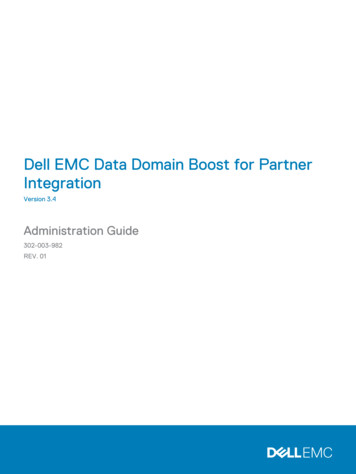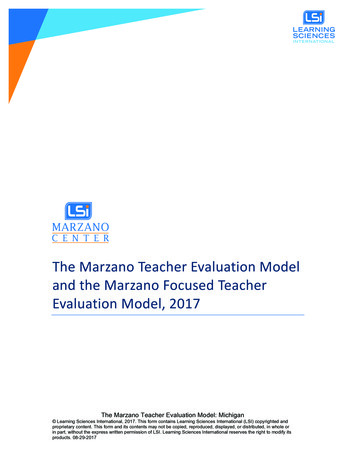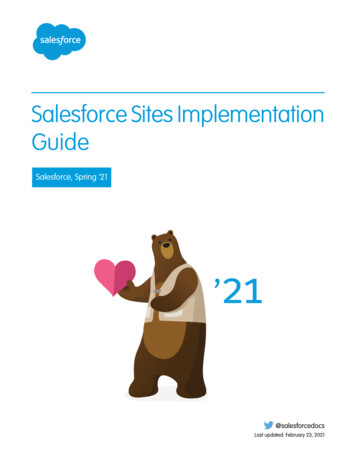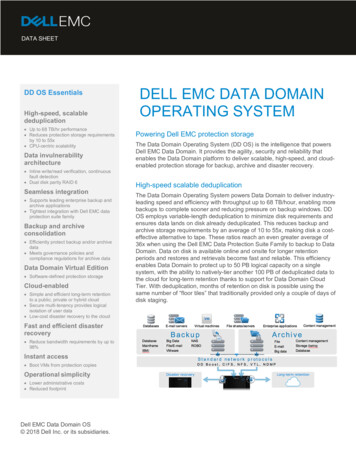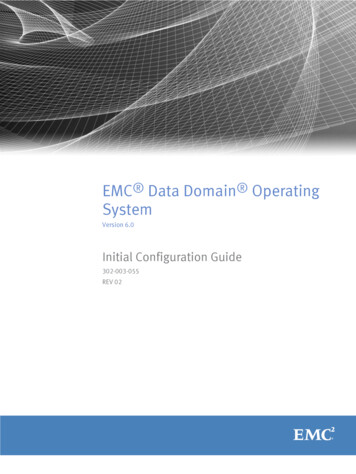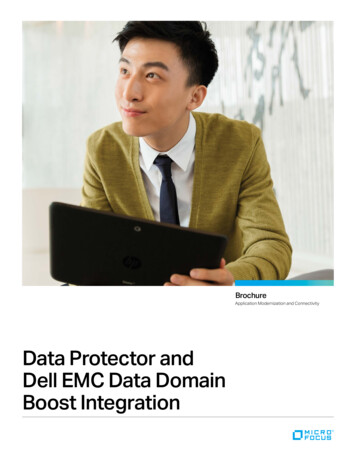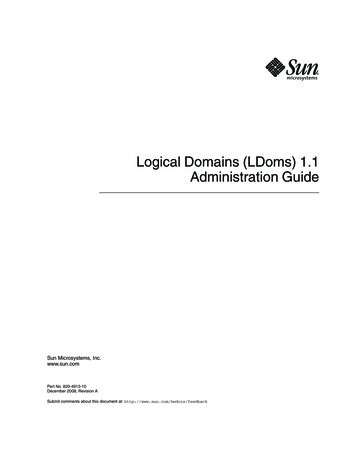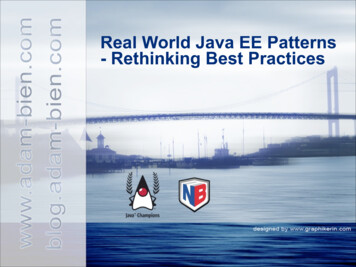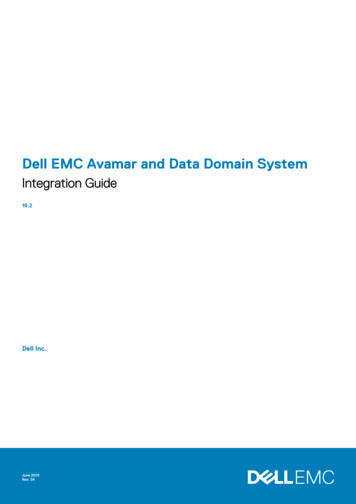
Transcription
Dell EMC Avamar and Data Domain SystemIntegration Guide19.2Dell Inc.June 2020Rev. 04
Notes, cautions, and warningsNOTE: A NOTE indicates important information that helps you make better use of your product.CAUTION: A CAUTION indicates either potential damage to hardware or loss of data and tells you how to avoid theproblem.WARNING: A WARNING indicates a potential for property damage, personal injury, or death. 2001 - 2020 Dell Inc. or its subsidiaries. All rights reserved. Dell, EMC, and other trademarks are trademarks of Dell Inc. or its subsidiaries. Othertrademarks may be trademarks of their respective owners.
ContentsFigures. 6Tables.7Preface.8Chapter 1: Introduction.11Overview. 11Architecture. 11Backup. 12Avamar checkpoints. 13Restore. 13VMware Instant Access. 13Replication.13Monitoring and reporting.13Security.13Token-based authentication. 14Configuring a ddboost account for token-based authentication. 14SSH authentication for Data Domain systems. 15Providing SSH authentication to Data Domain systems. 15Data migration to an attached Data Domain system.16Chapter 2: Avamar and Data Domain System Integration.17Pre-integration requirements.17Data Domain system requirements. 17Network requirements.18NTP requirements. 19Licensing requirements.19Data port usage and firewall requirements. 19Capacity requirements.19Data Domain system streams. 19Existing backup products in use with Data Domain. 20Additional configuration settings when adding a Data Domain to the 8TB or 16 TB AVE. 20Preparing the Data Domain system for Avamar integration. 20Configuring IP support.21Configuring dual stack IPv4 and IPv6 support. 21Configuring IPv6 support with DD OS 5.5.1. 21Configuring IPv6 with DD OS 5.5.0. 22Adding a Data Domain system. 22Editing a Data Domain system. 23Deleting a Data Domain system.24Best practices for WAN backups. 25System upgrades.26Post-upgrade procedures for Data Domain systems.26Contents3
Chapter 3: Backups with Avamar and Data Domain.28Overview of backups with Avamar and Data Domain. 28Where backup data is stored. 28How Avamar manages backup data.28Supported backup types.28Canceling and deleting backups.28Selecting a Data Domain target for backups. 29Storing Avamar server checkpoints on a Data Domain system. 29Data Domain tab. 29Enforcement of backups to Data Domain.30Replication with backup enforcement. 31Backup enforcement requirements.31Enable backup enforcement.32Additional avtar flags for backup enforcement.32Chapter 4: Replication. 33Overview of replication.33Replication configurations. 33Many to one replication. 34Many to many replication. 34One to many replication.35Pool-based replication.36Replication data flow.36Replication schedule.36Configuring replication. 36Setting the default Data Domain destination.36Mapping a domain to a Data Domain system.37Deleting a domain mapping.37Configuring pool-based replication. 37Chapter 5: Data Domain Cloud Disaster Recovery. 39Overview of Data Domain Cloud Disaster Recovery. 39Protection.39Add an advanced policy with Cloud DR enabled. 39Edit an advanced policy. 40View advanced policy details. 41Remove an advanced policy.41Configure Cloud Disaster Recovery backups to use Cloud DR.41Perform a DR test or failover of a Cloud DR copy.42Stop a DR test from the AUI.42Chapter 6: Cloud Tier. 44Overview of Avamar cloud tier. 44Avamar cloud tier configuration.44Add or edit a Data Domain system to support cloud tier. 44Add a Cloud Tier policy and create a tier group.45On-demand backup of a Cloud Tier policy. 46Replicate Cloud Tier backups.464Contents
Recall cloud tier backups at the policy level.46Recall individual cloud tier backups.47File Level Restore for recalled cloud tier backups. 47Restore operations for cloud tier. 47File or Granular Level Restore for cloud tier. 49Avamar cloud tier disaster recovery. 49Configuring an Avamar server for recovery from the cloud. 49Status of cloud tier operations. 50Best practices and limitations with cloud tier. 50Chapter 7: Monitoring and Reporting.52Monitoring the system with the Avamar Administrator Dashboard. 52Monitoring the system with SNMP. 53Monitoring Data Domain system status and statistics. 53Monitoring system events.53Monitoring activities.54Monitoring Data Domain system capacity. 54Replication monitoring. 55Server maintenance activity monitoring.56Appendix A: Troubleshooting.57Viewing detailed status information for troubleshooting.57Data Domain status and resolutions.57Monitoring status. 60Common problems and solutions. 62Maintenance activities fail with the message MSG ERR DDR ERROR. 63Reclaiming storage on a full Data Domain system.64Re-creating the SSH public/private key pair.65Using legacy certificate authentication with Data Domain requires command line flags .66Glossary. 67Contents5
Figures1. Avamar and Data Domain system workflow. 122. Data Domain basic replication. 333. Data Domain system replication many to one configuration.344. Data Domain system replication many to many configuration. 355. Data Domain system replication one to many configuration.356. Avamar Administrator Dashboard. 526Figures
Tables1. Revision history .82. Typographical conventions. 93. Attributes of SSH key pair used with Data Domain systems.154. Data Domain system requirements.175. Licensing requirements. 196. WAN use case bandwidth guidelines. 257. Node details on the Data Domain tab of the Server Monitor. 298. CPU details on the Data Domain tab of the Server Monitor. 309. Disk (KB/S) details on the Data Domain tab of the Server Monitor. 3010. Network (KB/S) details on the Data Domain tab of the Server Monitor. 3011. Backup enforcement behavior for Avamar 18.2 and later.3112. Status of cloud tier operations.5013. Data Domain options and descriptions. 5314. Data Domain system capacity details . 5415. Status bar problem indicators. 5716. Monitoring status values and resolutions.5717. Server Management monitoring status details.60Tables7
PrefaceAs part of an effort to improve the product lines, revisions of the software and hardware are periodically released. Therefore, somefunctions that are described in this document might not be supported by all versions of the software or hardware currently in use. Theproduct release notes provide the most up-to-date information on product features.Contact the technical support professional when a product does not function correctly or does not function as described in thisdocument.NOTE: This document was accurate at publication time. To find the latest version of this document, go to OnlineSupport (https://www.dell.com/support).PurposeThis guide describes how to install, configure, administer, and use a Data Domain system as a backup target for Avamar.AudienceThe information in this guide is primarily intended for system administrators who are responsible for configuring and maintaining Avamarand Data Domain system integrated backups.Revision historyThe following table presents the revision history of this document.Table 1. Revision historyRevisionDateDescription04June, 2020Updated the "Providing SSH authentication to Data Domain systems" section.03April, 2020 Updated the following sections: Pre-integration requirements Mapping a domain to a Data Domain systemAdded a topic to explain failure of maintenance activities in theTroubleshooting chapter.02January 24, 2020Added references to Azure and vCenter to Data Domain Cloud DisasterRecovery.01November 15, 2019First release of the document for Avamar 19.2.Related documentationThe following Avamar publications provide additional information: 8E-LAB Navigator at https://elabnavigator.emc.com/eln/elnhomeAvamar Release NotesAvamar Administration GuideAvamar Operational Best Practices GuideAvamar Product Security GuideAvamar for IBM DB2 User GuideAvamar for Exchange VSS User GuideAvamar for Hyper-V VSS User GuideAvamar for SAP with Oracle User GuideAvamar for SharePoint VSS User GuideAvamar for SQL Server User GuideAvamar for Sybase ASE User GuidePreface
Avamar for Oracle User GuideAvamar for VMware User GuideThe following Data Domain publications also provide additional information: DD OS Release NotesDD OS Initial Configuration GuideDD OS Administration GuideDD OS Command ReferenceDD OS Command Reference GuideData Domain Hardware GuideData Domain Virtual Edition Installation and Administration GuideThe Data Domain installation and setup guides for each of the supported platforms (for example, DD610, DD690, DD880, and so forth)Typographical conventionsThese type style conventions are used in this document.Table 2. Typographical conventionsBoldUsed for names of interface elements, such as names of windows, dialog boxes, buttons, fields, tabnames, key names, and menu paths (what the user specifically selects or clicks)ItalicUsed for full titles of publications that are referenced in textMonospaceUsed for: System codeSystem output, such as an error message or scriptPathnames, filenames, prompts, and syntaxCommands and optionsMonospace italicUsed for variablesMonospace boldUsed for user input[]Square brackets enclose optional values Vertical bar indicates alternate selections - the bar means "or"{}Braces enclose content that the user must specify, such as x or y or z.Ellipses indicate nonessential information that is omitted from the exampleWhere to get helpThe Avamar support page provides access to licensing information, product documentation, advisories, and downloads, as well as how-toand troubleshooting information. This information may resolve a product issue before contacting Customer Support.To access the Avamar support page:1.2.3.4.Go to https://www.dell.com/support.Type a product name in the Enter a Service Tag, Serial Number, Service Request, Model, or Keyword search box.Select the product from the list that appears. When you select a product, the Product Support page loads automatically.(Optional) Add the product to the My Products list by clicking Add to My Saved Products in the upper right corner of the ProductSupport page.DocumentationThe Avamar product documentation provides a comprehensive set of feature overview, operational task, and technical referenceinformation. To supplement the information in product administration and user guides, review the following documents: Release notes provide an overview of new features and known limitations for a release.Technical notes provide technical details about specific product features, including step-by-step tasks, where necessary.White papers provide an in-depth technical perspective of a product or products as applied to critical business issues or requirements.Preface9
KnowledgebaseThe Knowledgebase contains applicable solutions that you can search for either by solution number (for example, KB000xxxxxx) or bykeyword.To search the Knowledgebase:1. Go to https://www.dell.com/support.2. Under the Support tab, click Knowledge Base.3. Type either the solution number or keywords in the search box. Optionally, you can limit the search to specific products by typing aproduct name in the search box and then selecting the product from the list that appears.Online communitiesGo to Community Network at https://www.dell.com/community for peer contacts, conversations, and content on product support andsolutions. Interactively engage online with customers, partners, and certified professionals for all products.Live chatTo engage Customer Support by using live interactive chat, click Join Live Chat on the Service Center panel of the Avamar supportpage.Service RequestsFor in-depth help from Customer Support, submit a service request by clicking Create Service Requests on the Service Center panelof the Avamar support page.NOTE: To open a service request, you must have a valid support agreement. Contact a sales representative for detailsabout obtaining a valid support agreement or with questions about an account.To review an open service request, click the Service Center link on the Service Center panel, and then click View and manageservice requests.Enhancing supportIt is recommended to enable ConnectEMC and Email Home on all Avamar systems: ConnectEMC automatically generates service requests for high priority events.Email Home sends configuration, capacity, and general system information to Customer Support.Comments and suggestionsComments and suggestions help to continue to improve the accuracy, organization, and overall quality of the user publications. Sendcomments and suggestions about this document to DPAD.Doc.Feedback@emc.com.Please include the following information: 10Product name and versionDocument name, part number, and revision (for example, 01)Page numbersOther details to help address documentation issuesPreface
1IntroductionTopics: OverviewArchitectureBackupAvamar checkpointsRestoreVMware Instant AccessReplicationMonitoring and reportingSecurityToken-based authenticationSSH authentication for Data Domain systemsData migration to an attached Data Domain systemOverviewData Domain deduplication storage systems are typically implemented to back up large high-change rate databases. Avamar is typicallyimplemented to back up file systems, virtual servers, low change rate databases, remote offices, and desktop/laptops.Avamar and Data Domain system integration enables: Data Domain systems to be a backup target for Avamar backupsOne or more Data Domain systems to be managed by AvamarAvamar clients to use the Data Domain Boost software option to use Data Domain systems as backup targetsThe target destination of backup data, which is set by a backup policy at the dataset levelTransparent
Dell EMC Avamar and Data Domain System Integration Guide 19.2 Dell Inc. June 2020 Rev. 04. Notes, cautions, and warnings NOTE: A NOTE indicates important information that helps you make better use of your product. CAUTION: A CAUTION indicates either potential damage to hardware or los