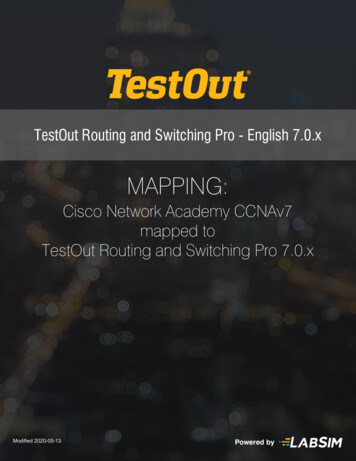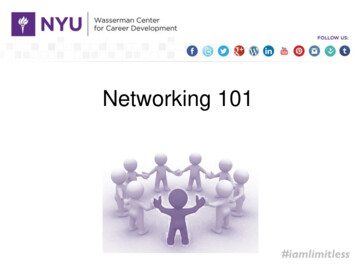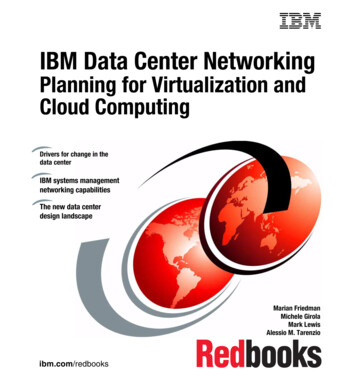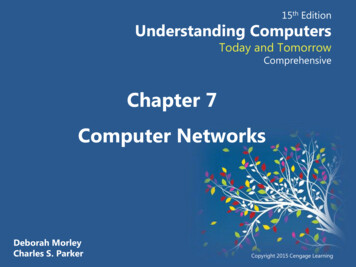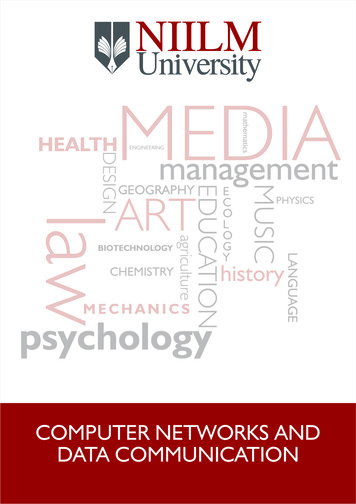Transcription
Computer NetworkingThe Complete Beginner's Guide toLearning the Basics of NetworkSecurity, Computer Architecture,Wireless Technology andCommunications Systems (IncludingCisco, CCENT, and CCNA)Benjamin Walker
Copyright 2019 - All rights reserved.The content contained within this book may not be reproduced, duplicated ortransmitted without direct written permission from the author or the publisher.Under no circumstances will any blame or legal responsibility be held againstthe publisher, or author, for any damages, reparation, or monetary loss due to theinformation contained within this book. Either directly or indirectly.Legal Notice:This book is copyright protected. This book is only for personal use. You cannotamend, distribute, sell, use, quote or paraphrase any part, or the content withinthis book, without the consent of the author or publisher.Disclaimer Notice:Please note the information contained within this document is for educationaland entertainment purposes only. All effort has been executed to presentaccurate, up to date, and reliable, complete information. No warranties of anykind are declared or implied. Readers acknowledge that the author is notengaging in the rendering of legal, financial, medical or professional advice. Thecontent within this book has been derived from various sources. Please consult alicensed professional before attempting any techniques outlined in this book.By reading this document, the reader agrees that under no circumstances is theauthor responsible for any losses, direct or indirect, which are incurred as aresult of the use of information contained within this document, including, butnot limited to, — errors, omissions, or inaccuracies.
Table of ContentsTable of ContentsIntroductionComputer Networking Defined: The Whole Concept.What is Computer Networking?Components of NetworkingComputer Networking Components DefinedNetwork bridgesMethods of ForwardingNetworking TopologiesBus TopologyRing TopologyStar TopologyMesh TopologyTree TopologyHybrid TopologyChapter 1: Types of Computer NetworkingLocal Area Network (LAN)Nodes of a LANTypes of a Local Area NetworkDeploying a Wireless LANWide Area Network (WAN)Types of WAN connections – and how they work.WAN OptimizationWAN SecurityAdvantages and Disadvantages of the Wide Area NetworkMetropolitan Area Network (MAN)Factors that distinguish the Metropolitan Area NetworkChapter 2: Wired Network TechnologyWired Network technologyTypes of Wired Network MediaAdvantages of using a wired networkDisadvantages of the wired networkChapter 3: Functionality of Wireless NetworkWhat exactly is the wireless system?Wireless Technology StandardsThe various forms of the Wireless standardsWireless InterferenceData SecurityTypes of Data Security explainedCompliance and Standards of Data Security
Firewalls definedHow does the firewall work?Types of firewallChapter 4: Revolutionary Impact of the Wireless Technology andBreakthroughs of Computer NetworkingVLAN – Virtual Local Area NetworkTypes of VLANsHow does VLAN work?Advantages and Disadvantages of the VLANThe Internet and how it has impacted our livesSocial Media on the InternetNew Media (Mass Communication)Chapter 5: Wireless Network Computer ArchitectureComponents of Wireless CommunicationWireless Application ProtocolWAP ModelWAP ArchitectureBluetooth ArchitectureLower Stack LayersUpper stack layerMOBITEXCDPDFeatures of the CDPD technologyThe CDPD architectureAdvantages and Disadvantages of CDPDI-MODEChapter 6: Wireless Communication TechnologiesBasic components of the wireless communication systemsTypes of Wireless Communication SystemsMultiple Access TechniquesFrequency Division Multiple Access (FDMA)Time division multiple access (TDMA)Code division multiple-access (CDMA)Space division multiple access (SDMA)Spread spectrum multiple access (SSMA)Channel CharacteristicsTypes of PathsDiversity and its typesTypes of diversityChapter 7: Wireless Technology for Internet of ThingsZigbee Wireless Technology: Its Architecture and applicationThe Zigbee Architecture
Zigbee Operating Modes and its TopologiesApplication of Zigbee TechnologyWiMaxAdvantages of WiMaxDisadvantages of WiMaxAdvantages of Wireless TechnologyDisadvantages of Wireless TechnologyTop Wireless Technology ChallengesChapter 8: Network ProtocolsInternet ProtocolsTypes of internet protocolsTransmission Control Protocol (TCP)What does the TCP do?How TCP worksTCP AddressingUser Datagram Protocol (UDP)Requirements of UDPWhat are the features of the UDP?UDP HeaderApplications of UDPWireless Network ProtocolsLTEWi-FiBluetooth60 GHz Protocols – WirelessHD and WiGigWireless Home Automation Protocols – Z – Wave and ZigbeeNetwork Routing ProtocolsClasses of Routing ProtocolsDistance Vector routing protocolLink State Routing ProtocolsAdvanced distance vector routing protocolTypes of Network routing protocolsRouting information protocolInterior gateway routing protocolOpen shortest path firstExterior gateway protocolEnhanced interior gateway routing protocolOrder Gateway ProtocolIntermediate system to intermediate systemNetwork Security ProtocolsNetwork Management ProtocolsTypes of the Network Management ProtocolsChapter 9: Communication and Cellular SystemsFeatures of Cellular Network systems
Shape of CellsSquareHexagonalFrequency ReuseEvolution of cellular networks1GFeatures of 1G2G – The Second Generation Communication SystemFeatures of 2G2.5G and 2.75G system3G – Third GenerationFeatures of 3G3.5G to 3.75 Systems4G – Fourth Generation communication systemFeatures5G – Fifth Generation Communication SystemFeatures of the 5GCellular System ArchitectureMobile switching centersElements of a Communication SystemInformation sourceInput transducerTransmitterCommunication channelNoiseReceiverOutput transducerDestinationMessaging systems: Electronic Mail and Voice ProcessingElectronic MailWhat can email be used for?Short comings of the EmailSpeech ProcessingTechniques of Speech ProcessingFundamentals of data communicationPublic Switched Telephone Network (PSTN)Chapter 10: Wireless Network Technology and its UtilitiesWhat is CISCO systems?Cisco Routers for HomeCisco Routers and the InternetCisco CSR – Carrier Routing SystemsCisco ASR – Aggregation Service RoutersCisco ISR – Integrated Services RoutersCisco IOS – Internetwork Operating System
CISCO Network CertificationsEntry Level (CCENT & CCT)Associate Level (CCNA & CCDA)Cisco Professional Level Certifications (CCNP & CCDP)Cisco’s Expert-Level Certifications (CCIE & CCDE)Cisco’s Architect-Level CertificationsJob Opportunities for the various CertificationsCisco Packet TracersChapter 11: Differences Between Wired and Wireless NetworksWired networksWireless networksTable of ComparisonChapter 12: Computer Network SecurityCommon Security ThreatsComputer VirusRogue security softwareTrojan horsePhishingDOS and DDOS attackRootkitSQL Injection attackMan-in-the-middle attacksHow do network viruses spread?Signs of Viral Attacks on ComputersHow to prevent your computer from virusesSpywaresTypes of spywareHow does spyware find its way to your computer?Zero-hour and Zero-day attacksHow to protect your system from zero-day attacksHacker AttacksTypes of Cyber-attacks.BotnetHow do they work?Botnet infection featuresBotnet structuresHow to prevent your network from botnet attackChapter 13: Internet of Things.What exactly is Internet of things?How does it work?ApplicationsInternet of things and homesInternet of things and smart cities
Internet of things and artificial intelligenceInternet of things: Security and PrivacyWhat is the future of IoT?Conclusion
IntroductionWhat do you know about Computers? What do you know about ComputerNetworking? There are so much going on in the world. Tech is evolving everyday, and the interconnections in the computer field have left us with a giant webof systems and machines interacting with one another. What makes computertechnology powerful is the interconnection it fosters. Right from your phone,you can interact with your desktop computer. This connection spans in so manydifferent ways, all at the same time. Thanks to networking, the computer hasbecome ubiquitous. It is the very core on which our 21st -century life is premised.The world has changed, it's either you stay on top of your game, or you end up inthe dark. Staying in the loop of what is going on is the best you can do. Tech hastranscended its role of revolutionizing our lives. It has become the very basis oflife in the 21st century. It all started with a giant machine, numerous wiresconnected spanning different distances. Now, it’s all a matter of bandwidth andmore advanced networks.There is so much to understand in the computer world, the widest of which is thewhole Computer Network. A computer network are sets of computers which areconnected for resource sharing.This definition is as basic as it can get. However, don't be fooled; there are somany intricacies underlining this definition. Computer Networking is a wholeworld; it is easy to get blown away in this world. This book is culled from theimmense knowledge of the author, on this subject, subjected to a grammaticalbreakdown which will foster an easy comprehension from you.This text spans the whole essential elements to be understood, to the variousfunctionalities, the wireless systems, communication, and to the more advancedconcepts. In spite of the technical frameworks and structure that embellishes theComputer Networking world, this text is poised to deliver a perfectunderstanding of the most straightforward combination of words.By reading this book from start to finish, your knowledge of ComputerNetworking is bound to attain professionalism, irrespective of its starting point.This is bound to be a long but enjoyable ride. Come along.Hello World!
Computer Networking Defined: The Whole Concept.What is Computer Networking?Computer Networking is simply the formation of a computer network. Acomputer network can be defined as the collection of computers, printers, andother equipment that are connected (wired or wireless), with the ultimate aim offostering communications between the devices. The process of creating thisconnection of devices is known as Computer Networking.Technically, Computer Networking is referred to the process of transporting andexchanging data between points known as nodes, carried via a shared system,executed in an information system. The whole concept of Computer Networkingdoes not consist only of the design, construction, and use of a network. It alsoinvolves the technical management, maintenance, and running of the involvedinfrastructure, software, and underlying policies.In Computer Networking; systems, endpoints, and other devices can beconnected, over a local area network (LAN), or a more extensive network. Thelarger networks, in this case, are the internet and the private Wide Area Network(WAN).Every stakeholder (service providers, businesses, and consumers) has a role toplay in ensuring that resources are effectively shared. This system ofstakeholders also provides the effective use and offering of services.Once the system involves a system responding to controls and information froma remote location, it can only be facilitated by one form of ComputerNetworking. Right from the making and receiving of Telephone calls, to thestreaming of movies on the internet, to the internet of things. A network ofComputers facilitates all.The level of complexity of a particular network decides the skill level required tooperate and maintain it. For instance, if an enterprise has numerous nodes amidstother security checks (like end-to-end encryptions), it requires an advanced levelof technical administration to oversee it effectively. This is unlike the Local AreaNetwork being utilized in a school’s computer laboratory.Components of Networking
Networking of Computers requires so many infrastructures for a seamlessoperation. The various types of network structures require different parts. Thesewill be looked at extensively in the course of this book.Physical network infrastructures are needed for a Computer Network, whichincludes but is not limited to; switches, routers, wireless access points, etc. Thereis also some underlying firmware which makes these infrastructures functioncorrectly. Other than the physical systems, there is also the needed softwaredeployed to monitor, manage, and secure the network.For advanced networks, there is a need for standard protocols, which aredesigned to perform numerous discrete functions. These protocols are also usedto communicate different data types, irrespective of the underlying hardware.For instance, in the telephone system, a voice over IP (VoIP) can bring about thetransportation of IP telephony traffic from one point to another, once these pointssupport the protocol. This is also similar to what occurs in the browser, with theHTTP providing portals to accessing webpages. Also, over an IP based network,the IP protocols to transport data and services, since there is protocolcompatibility.Computer Networking Components DefinedAs said earlier, hardware components need to be installed for the creation of anetwork. The fundamental elements are the Cables, Hubs, Switch, NetworkInterface Card (NIC), modem, and routers. In a wireless network, there is noneed for cables; hence, it is eliminated.The essential components needed for a computer network are;Network Interface Card (NIC)HubSwitchesCables and ConnectorsRouterModemComputer networks range from simple to complex. However, all make use of thesame essential devices and rulesNetwork Interface card (NIC)
This is also known as the Network adapter. This is a device that enablescommunication between the computer and other devices involved in thenetwork. This framework makes use of the unique hardware addresses (MACaddresses) that are encoded on the card chip. The data-link protocol then uses theMAC addresses for the discovery of other systems situated on the network, tobring about data transfer in the right direction.The Network cards come in two types; the wired and the wireless network cards.For the wired network cards, cables and other connectors are used for thetransfer of data. However, for the wireless network card, radio wave frequencytechnology is used. Modern laptops feature both network card types in theirhardware.HubThis is a computer networking component with the primary function of splittingnetwork connection through to multiple computers. The hub is somewhat of adistribution center. At the request of information by a computer, from thenetwork, the application is being transmitted to the hub through cable. When thehub receives the command, it is sent to the entire system. When this is done,each of the computers on the network is now left to decipher if the information isfor them or not.The use of a hub in the computer network used to be very vital. However, inrecent times, they are getting out of use. They are now replaced by an improvedcommunication system of devices such as the switches and routers.SwitchSwitches are telecommunication devices that fall into the category of beingreferred to as a computer network component. Switches are basically to replacehubs, but they feature more advanced systems. Unlike the center that deliversinformation to every computer on a network, leaving them to figure out whichowns the message. The Switch makes use of the physical device’s address,which is then used to deliver the message to the right destination.Rather than sending it out to every computer, it merely delivers straight to thedestination or port. Thanks to the switch, there is a direct connection between thesource and the destination. This brings about a drastic reduction in processingtime. This is why in today’s computer networks, we experience faster connectionand processing of data.
There are some features common to both the hub and the switch. These are;Multiple RJ-45 ports, power supply, and connection lights.Cables and ConnectorsCables can transmit both media and communication. Wired networks make useof specialized cables to connect different computers on a particular network.There are different connection types, which are;---Twisted pair wire: They are classified in different categories; 1, 2, 3, 4, 5,5E, 6 and 7. The last three types are high-speed cables that transmit data ata speed of 1gbps or more.Coaxial cable: These are more like installation cables for TVs. They aremore expensive than the twisted pair wire; hence, there is the provision offaster data transmission.Fiber optic cable: These are high-speed cables that transmit data with theuse of light beams through a glass bound fiber. These cables are top datatransmission portals, especially when compared to the other cable types.These cables are super-fast. However, they are very costly. These cablescan only be purchased and installed by the government.RoutersRouters are a common term in the computer networking ecosphere, and it is veryeasy to miss the clue on what it is. Many people get to use this, call the namewithout exactly knowing what it does and how it functions. The Router is adevice used to connect a Local Area Network with the internet. The Router is thedevice used to share a single connection to the internet, with more than onecomputer in a Local Area Network.In some cases, switches are also present in routers. Modern routers are nowknown to feature custom switches. Hence, when getting a router, you don't needto get a switch, especially if the LAN is only through the home or smallbusiness.Routers come in two types; the wired and the wireless routers.ModemsModems are devices which enables the connection of your computer to the
internet over an existing telephone line. Just like the NIC, the modem is notintegrated into the computer’s motherboard. It is a separate device that isconnected to the device once it affixed to a PCI slot on the motherboard.A modem in its real sense does not necessarily mean a LAN. It merely connectsthe computer to the internet. There are several modem types. The significantdifference between these modem types is the speed and transmission rate.There are:-Standard PC modem or dial-up modemsCellular modemCable modemDSL modemsGatewaysGateways, in most cases, are misconstrued to being the same as a router.However, both entities are different. A gateway can be defined as a datacommunication device that fosters the provision of a remote network withconnectivity to a host network.Gateways are designed to provide communication to remote networks orautonomous systems that are out of bounds for the host network nodes. In simpleterms, the gateway can be defined as the entry and exit point of a particularnetwork. Every data that is going in and out of a specific network of computersfirst interacts with the gateway. This is so that they can be allowed to use torouting path.Routers are being categorized as gateway devices because they are designed toperform this function to computer networks.Computer networks (LAN or WAN) are always limited in their reach. Theybasically can easily interact with the other computers in the system. Wheneverthere is a need to interact with another computer or a node on another system,then a gateway is needed. Routers are specific, in that they are portals withwhich a computer network communicates with the internet. Gateways might beportals to another Local Area Network.Other than the routing of data packets, gateways are also designed to possessinformation about the host network's internal paths and the learning paths ofother networks. When there is a need for the network node to communicate withanother external network, the packet of data has to pass through the gateway.
The gateway then routes the data to the right destination.Network bridgesNetwork bridges are computer networking devices that are designed to create theaggregation of the network from different communication networks. This is aprocess known as network bridging. This might be confused with routing;however, there are fundamental differences.Routing as a process involves the communication of different networks, whilethey remain distinct. However, bridging consists of the communication ofseparate networks, carried in a manner that depicts singularity.The term wireless bridging is culled in the case where one or more of theconnected networks are wireless.Network bridging is of three types. These are the simple bridging, multiportbridging, and learning bridging.Learning or transparent bridgingIn the transparent or learning bridging, a table called the forwarding informationbase is used in the control of frames between network segments. At the start of anetwork, the tables are empty but are subsequently filled as there is the receptionof frames.Whenever the destination address is not found on a table, the frame is transferredto the other ports of the bridge. They are flooded to the other ports, other thanthe port from which it emanated. During this flooding process, a host is createdon the destination network, with the subsequent creation of a forwardingdatabase entry.For this process to be completed, both the source and destination address needsto be known. The source address is recorded in the table, while the destinationaddresses are searched for in the table, which is then matched to the propersegment to which the frame is sent.This system is designed to be somewhat of a filter. If the frame’s destination isread, the bridge then decides if the next action is to forward it, or to filter it. Thebridge will only transmit the data if the destination is on another segment of the
network. However, in the case where the destination is in the same section as itssource, it is being filtered. This filtration process prevents the date from enteringinto another segment; it will be irrelevant.This technology was developed as far back as 1980, by the Digital EquipmentCorporation. This type of bridging can be operated on devices with more thantwo ports.Simple bridgingIn the case of simple bridging, two networks are connected. This connection ismade by a transparent operation, in which the bridge decides on a frame-toframe basis, which information to forward from one system to another. Thesimple bridging process is as simple as it can get, making use of a store andforward model.In the course of the transfer, there is the verification of the source network, andthere is the advent of CSMA/CD delays on the destination network. Anothereffect of this bridge is that it creates a collision domain on either side of thebridge. This facilitates a drastic reduction in a collision.Multiport bridgingThis type of bridging connect several networks, and they also operatetransparently. This is to decide a frame-to-frame basis with which traffic is beingforwarded. This system is also needed to determine the destination to forwardtraffic. Just like the simple bridging, the multiport system also makes use of thestore and forward operation. The multiport bridge function is performing the roleof network switching.Methods of ForwardingForwarding is the process with which the bridge passes a data link next framefrom the source to its destination. Four forwarding methods can be used by abridge, which are;Store and forward: In this method, the frames are buffered andverified before they are being forwarded. In this case, however, theentire structure is first received before it is passed to its destination.Cut through: For the cut through, the switch begins forwarding the
frames, immediately it receives information on the destination. Thismethod is fast but is devoid of error checking. However, when thereis too much traffic on the outgoing port, then it falls back to the storeand forward method. Another case where the bridge reverts to thestore and forward method is when there is a higher speed ofprocessing at the egress port than the ingress port.Fragment free: This method is crafted to maximize the advantage ofboth of the initially stated methods. This bridge checks for the first 64bytes of the frame. It is in this first 64 byte that the addressinformation is stored. According to specifications by Ethernet,collisions should also be detected in this span. Hence, whenever thereis a collision in the first 64 frames, the frame will not be forwarded.Error checking is however left for the end device.Adaptive switching: This is a more advanced method in which thebridge automatically chooses between any of the methods above.Networking TopologiesYou might wonder what network topologies are. It is merely a term used in thedescription of the schematic depiction of the arrangement of a network. It is usedto describe the various ways in which nodes are connected.Here is a rundown on the different ways in which computers are connected to anetwork.Bus TopologyIn the bus topology, all the computers on the network are connected to a singlecable. When this connection is made such that there are only two endpoints, thenit is referred to as the Linear Bus Topology.Features of Bus Topology-The bus topology ensures the transmission of data in only one directionIn this connection, all computers are connected to a single cable.Advantages of the Bus Topology-The bus topology as we know it is very cost-effectiveThis topology system makes use of the least amount of cable, unlike theothers
-This is sufficient for small networksA layperson can easily understand this systemYou can also quickly expand on this network.Disadvantages-Once there is a problem in one part of the cable, the whole network isdownAt the advent of traffic on the network, the entire network will have aslowed-down performanceThere is a limit to the strength of the cableThis topology is not as speed effective as the ring topology.Ring TopologyJust as the name implies, the connection between the computers causes them toend up forming a ring. The very last of the computer in this ring is thenconnected to the first. In this connection, each computer gets to have twoneighbors.Features of the Ring topology---In the ring topology several nodes, repeaters are used.The transmission, in this case, is unidirectional. There are some cases itcan also be bidirectional, with the presence of 2 connections between eachnetwork node. This is called the Dual ring topology.For the dual ring topology, there is the formation of two ring networks.Here, data flows in the opposite direction. When there is the failure of onering, the second ring gets to act as the backup. This way, the networkdoesn’t crash, which is unlike the bus topology.There is the transfer of data in sequence. The data transmitted in thisnetwork passes through each node of the network until it gets to thedestination.Advantages of ring topology-High traffic, in this case, does not affect the transfer of data. This isbecause transmission of data is only possible at nodes with tokensThis system of computers is very cheap to installDisadvantages of Ring TopologyIt is not easy to troubleshoot this network of computersWhen there is the addition or removal of computers, network activity is
-always disturbedWhen one computer fails, it disrupts the whole networkStar TopologyIn the star topology, computers are connected to the cable through a single hub.The hub, in this case, acts as the central node, as the other nodes are connectedto it.Features of the star topology-There is the presence of a dedicated connection to the hub for every nodeThe hub is also the repeater that allows for data flowThe star topology can be used with twisted pair, Optical fiber or coaxialcable.Advantages of Star Topology-You can be sure of fast performance on this connection, as there are fewnodes and a reduced trafficYou can easily upgrade the hubIt is not difficult to troubleshootYou can easily set this system up, or modify itWhen one node fails, it does not affect the other nodes.Disadvantages of Star Topology-Installing this system is not cost-effectiveUsage is also expensiveSince there is a dependence on the hub, once the hub fails, the networkstopsPerformance of the system is based on the hub, which in turn is dependenton its capacity.Mesh TopologyThis is a point connection to nodes or devices. Every node is connected to theother. The Mesh technology has two main techniques, which are; Routing andFlooding.-Mesh Topology: RoutingIn the system of routing, there is a custom logical system used, which is based
on the requirements of the network. One way is to ensure that data reaches itsdestination through the shortest possible channel. There is also how the routinglogic is aware of any broken link in the network and makes sure to steer clear ofsuch breaks. It is also possible to create a logic routing that can repair the brokennodes.-Mesh Topology: FloodingIn this case, the same information is transmitted to all the nodes on the network.This cuts the rope on the need for a routing logic. This network is somewhatrobust, and data security is more ensured. However, loads pile on this network.There are two main types of Mesh Topology, these are;1. Partial Mesh Topology: The connection in this mesh system issimilar to the conventional style; however, some devices only getconnected to two or three other devices2. Full Mesh Topology: This is a connection in which each device isconnected to every other device in the network.Features of the Mesh Topology-There is a full connection between every deviceIt is a very robust networking systemIt is not flexibleAdvantages of Mesh Topology-Each connection is designed to be the Carrier of its load of dataIt is robustYou can easily identify faultsThere is the provision of security and privacyDisadvantages of Mesh Topology-Installation and Configuration is complicatedThe cost of cable acquisition is muchYou will need bulk wiringTree TopologyIn this system of computer networking, there is a root node to which all otherdevices are connected to. This brings about
The Complete Beginner's Guide to Learning the Basics of Network Security, Computer Architecture, Wireless Technology and Communications Systems (Including . Network Security Protocols Network Management Protocols Types of the Network Managemen