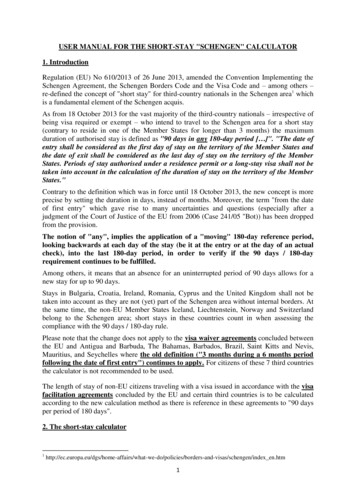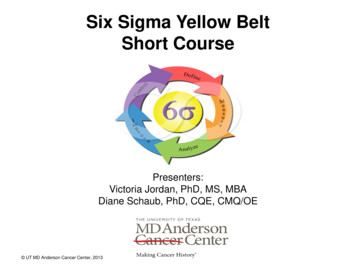Transcription
A SH O RT R TUTORI ALSteven M. HollandDepartment of Geology, University of Georgia, Athens, GA 30602-25014 January 2020
Installing RR is open-source and is freely available for macOS, Linux, and Windows. You can downloadcompiled versions of R (called binaries, or precompiled binary distributions) by going to thehome page for R (http://www.r-project.org), and following the link to CRAN (the Comprehensive R Archive Network). You will be asked to select a mirror; pick one that is geographically nearby. On the CRAN site, each operating system has a FAQ page and there is also amore general FAQ. Both are worth reading.To download R, macOS users should follow the macOS link from the CRAN page and selectthe file corresponding to the most recent version of R. This will download a disk image with afile, which you should double-click to install R. R can be run from the apps R and RStudio,and from the command line in Terminal or XQuartz.Linux users should follow the links for their distribution and version of Linux and downloadthe most recent version of R. There is a read-me file that explains the download and installation process.Windows users should follow the link for Windows and then the link for the base package. Aread-me file contains the installation instructions.For more details, follow the Manuals link on the left side of the R home page. R Installationand Administration gives detailed instructions for installation on all operating systems.Although most users will not want to do this, if you have special needs and want to compilethe R source code yourself, you can also download it from the CRAN site.In addition to R, you should install a good text editor for writing and editing code; do notused a word processor (like Word) for this. For macOS, BBEdit is an excellent text editor andis available from Bare Bones Software; Sublime Text and Atom are also good. For Windows,Notepad is highly recommended, and it is free.Learning RThere are an enormous number of books on R. Several I’ve read are listed below, from themore basic to the more advanced. The R Book is my favorite, and The Art of R Programming is essential if you have a programming background or get serious about programming in R.Statistics : An Introduction using R, by Michael J. Crawley, 2014. John Wiley & Sons,360 p. ISBN-13: 978-1118941096.Using R for Introductory Statistics, by John Verzani, 2014. Chapman & Hall/CRC,518 p. ISBN-13: 978-1466590731.The R Book, by Michael J. Crawley, 2012. Wiley, 1076 p. ISBN-13: 978-0470973929.A Short R Tutorial1
An R and S-Plus Companion to Multivariate Analysis, by Brian S. Everitt, 2007.Springer, 221 p. ISBN-13: 978-1852338824.Data Analysis and Graphics Using R, by John Maindonald, 2010. Cambridge University Press, 549 p. ISBN-13: 978-0521762939.Ecological Models and Data in R, by Benjamin M. Bolker , 2008. Princeton University Press, 408 p. ISBN-13: 978-0691125220.The Art of R Programming: A Tour of Statistical Software Design, by NormanMatloff, 2011. No Starch Press, 400 p. ISBN-13: 978-1593273842.The manuals link on the R home page links to three important guides. The Introduction to R ishighly recommended as a basic source of information on R. R Data Import/Export is useful forunderstanding the many ways in which data may be imported into or exported from R. The RReference Index is a gigantic pdf (3500 pages!) that comprehensively lists all help files in a standard R installation. These help files also freely accessible in every installation of R.Every experienced R user likely has their favorite web sites for R, and these three are mine:R -bloggers (http://www.r-bloggers.com) is a good news and tutorial site that aggregatesfrom over 750 contributors. Following its RSS feed is a good way to stay on top of what’s newand to discover new tips and analyses.Cookbook for R (http://www.cookbook-r.com) has recipes for working with data. This is agood source for how to do common operations.Stack Overflow (http://stackoverflow.com/questions/tagged/r) is a question and answer sitefor programmers. Users post questions, other users post answers, and these get voted up ordown, so you can see what the community regards as the right answer. Stack Overflow is greatfor many languages, and the R community that uses it is growing.Remember when you run into a problem that Google is your friend. So is DuckDuckGo, ifyou’re not a fan of all that tracking.Objects and FunctionsWhen you launch R, you will be greeted with a prompt ( ) and a blinking cursor: For every command in this tutorial, I will show the prompt, but you should not type it.R works with objects, and there are many types. Objects store data, and they have commandsthat can operate on them, which depend the type and structure of data that is stored. A singlenumber or string of text is the simplest object and is known as a scalar. [Note that a scalar inR is simply a vector of length one; there is no distinct object type for a scalar, although that isnot critical for what follows.]A Short R Tutorial2
To give a value to an object use one of the two assignment operators. Although the equals signmay be more familiar to you now, the arrow (less-than sign, followed by a dash: -) is morecommon, and you should use it. x 3 x - 3Read both of those as “assign the value of 3 to the variable x” or more simply, “assign 3 to x”.To display the value of any object, type its name at the prompt. xArithmetic operators follow standard symbols for addition, subtraction, multiplication, division, and exponents: xxxxx -3 42 - 912 * 816 / 42 3Operators follow the standard order of operations: parentheses/brackets, exponents, multiplication and division, addition and subtraction. Within each of these, operations proceedfrom left to right.Comments are always preceded by a pound sign (#), and what follows the pound sign on thatline will not be executed. # x - 2 * 5; everything on this line is a comment x - 2 * 5 # comments can be placed after a statementSpaces are generally ignored, but include them to make code easier to read. Both of theselines produce the same result. x -3 7/14 x - 3 7 / 14R is case-sensitive, so capitalization matters. This is especially important when calling functions, discussed below. x - 3 x# correctly displays 3 X# produces an error, as X doesn’t exist, but x doesBecause capitalization matters, you should avoid giving objects names that differ only in theircapitalization, and you should use capitalization consistently. One common pattern is camelcase, in which the first letter is lower case, but subsequent words are capitalized (for example,pacificOceanData). Another common pattern is to separate words in an object’s namewith an underscore (pacific ocean data). Pick one and be consistent.A Short R Tutorial3
You can use the up and down arrows to reuse old commands without retyping them. The uparrow lets you access progressively older previously typed commands. If you go too far, usethe down arrow to return to more recent commands. These commands can be edited, so theup and down arrows are good time-savers, even if you don’t need to use exactly the samecommand as before.FunctionsR has a rich set of functions, which are called with any arguments in parentheses and whichgenerally return a value. Functions are also objects. The maximum of two values is calculatedwith the max() function: max(9, 5) max(x, 4) # objects can be arguments to functionsSome functions need no arguments, but the parentheses must still be included, otherwise Rwill interpret what you type as the name of a non-function object, like a vector or matrix. Forexample, the function objects(), which is used to display all R objects you have created,does not require any arguments and is called like this: objects() objects# correct way to call the function# error: this doesn’t call the functionNeglecting the parentheses means that you are asking R to display the value of an objectcalled objects, which likely doesn’t exist.Functions usually return a value. If the function is called without an assignment, then the returned value will be displayed on the screen. If an assignment is made, the value will be assigned to that object, but not displayed on the screen. max(9, 5) myMax - max(9, 5)# displays the result# result is stored, not displayedMultiple functions can be called in a single line, and functions can be nested, so that the result of one function can be used as an argument for another function. Nesting functions toodeeply can make the command long, confusing, and hard to debug if something should gowrong. y - (log(x) exp(x * cos(x))) / sqrt(-cos(x) / exp(x))To get help with any function, use the help() function or the ? operator, along with thename of the function. help(max) ?max ? maxA Short R Tutorial4
The help pages show useful options for a function, plus background on how the functionworks, references to the primary literature, and examples that illustrate how the functioncould be used. Use the help pages.In time, you will write your own functions because they allow you to invoke multiple commands with a single command. To illustrate how a simple function is created and used, consider the pow() function shown below, which raises a base to an exponent. In parenthesesafter the word function is a list of parameters to the function, that is, values that must beinput into the function. When you call a function, you supply arguments (values) for these parameters. The commands the function performs are enclosed in curly braces. Indenting thesestatements is not required, but it makes the function easier to read. pow - function(base, exponent) {result - base exponentresult}Arguments can be assigned to a function’s parameters in two ways, by name and by position.When you assign arguments by name, they can be listed in any order and the function willgive the same result: pow(base 3, exponent 2) pow(exponent 2, base 3)# returns 9# also returns 9Assigning arguments by position saves typing by omitting the parameter names, but the arguments must in the correct order. pow(3, 2) pow(2, 3)# returns 3 2, or 9# returns 2 3, or 8For pow(), the first position is assumed to hold the first parameter in the function definition(base) and the second position is assumed to hold the second parameter (exponent).Calling arguments by position is faster, but calling arguments by name is less prone to errors,and it makes the code self-explanatory.Some functions have default values for some parameters. For example, pow() could be written as pow - function(base, exponent 2) {result - base exponentresult}which makes the default exponent equal to 2. If you write pow(5), you’ll get 25 in return (5 tothe default exponent of 2). If you want a different exponent, specify the exponent argument, such as pow(2, 4), which would produce 16 (2 to the fourth power). Refer to a function’s help page to see which function parameters have default assignments.A Short R Tutorial5
Several functions are useful for manipulating objects in R. To show all current objects, useobjects() and ls(). objects() ls()# either worksTo remove objects, use remove(). Removing an object is permanent; it cannot be undone. remove(someObject)You can also remove all objects, but since this cannot be undone, be sure that this is what youwant to do. Even if you remove all objects, your command history is preserved, so you couldreconstruct your objects, but this is likely laborious. There is no single command for removing all objects. To do this, you must combine two commands, the ls() function and the remove() function. remove(list ls())VectorsData can be stored in several different types of objects, and a vector is the most common. Avector is a series of values, which may be numeric or text, where all values have the same type,such as integers, decimal numbers, complex numbers, characters (strings), and logical (Boolean). Vectors are common data structures, and you will use them frequently. Vectors are created most easily with the c() function (c as in concatenate). Short vectors are easily entered thisway, but long ones are more easily imported (see below). x - c(3, 7, -8, 10, 15, -9, 8, 2, -5, 7, 8, 9, -2, -4, -1)An element of a vector can be retrieved by using an index, which describes its position in thevector, starting with 1 for the first element. To see the first element of x, type: x[1]# returns 3Multiple consecutive indices can be specified with a colon. For example, to retrieve elements3 through 10, type x[3:10]# returns -8, 10, 15, -9, 8, 2, -5, 7To retrieve non-consecutive elements, use the c() function. Failing to use c()will cause anerror. x[c(1, 3, 5, 7)] # returns 3, -8, 15, 8These two approaches can be combined in more complex ways. For example, if you wantedelements 3 through 7, followed by elements 5 through 9, you would type: x[c(3:7, 5:9)]# returns a vector with -8, 10, 15, -9, 8, 15, -9, 8, 2, -5A Short R Tutorial6
You can use conditional logic to select elements meeting certain criteria. The logical statement inside the bracket produces a vector of boolean values (TRUE and FALSE), which tellwhether a particular vector element should be returned. x[x 0]#x[x 2]#x[x 2]#x[x! 2]#x[x 0 & x 3] #x[x 5 x 1] #all positive values in xvalues less than or equal to 2all values equal to 2all values not equal to 2values greater than 0 and less than 3values greater than 1 or less than 1Any Boolean vector can be negated with the ! operator, but this is often overlooked whenreading code, and except for ! , it is often better to use other operators that are more direct.Vectors can be sorted with the sort() function. Ascending order is the default. sort(x)Sorting can be done in descending order by changing one of the default arguments to decreasing TRUE or by reversing the sorted vector with rev(). There are often multipleways to perform an operation in R, and it is best practice to choose the simples
The Art of R Programming: A Tour of Statistical Software Design, by Norman Matloff, 2011. No Starch Press, 400 p. ISBN-13: 978-1593273842. The manuals link on the R home page links to three important guides. The Introduction to R is highly recommended as a basic source of information on R. R Data Import/Export is useful for understanding the many ways in which data may be imported into or .
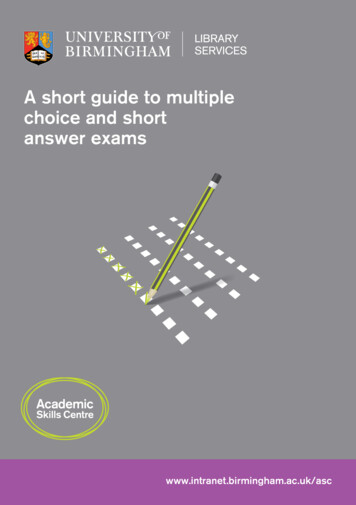
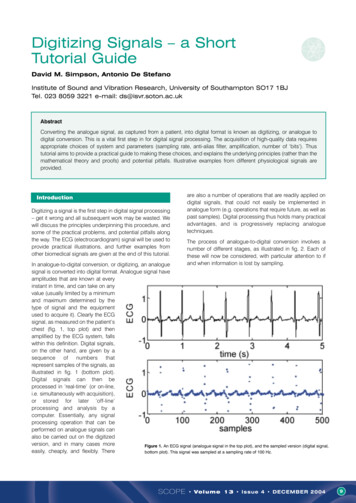
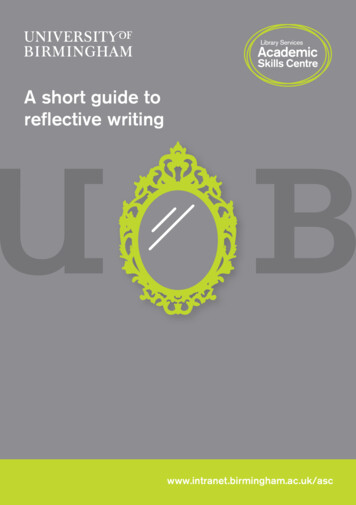
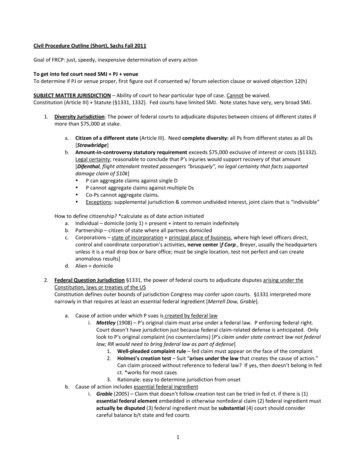

![Unreal Engine 4 Tutorial Blueprint Tutorial [1] Basic .](/img/5/ue4-blueprints-tutorial-2018.jpg)