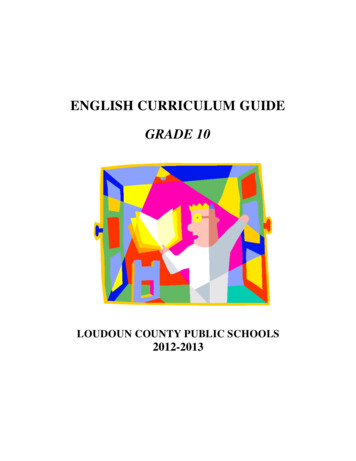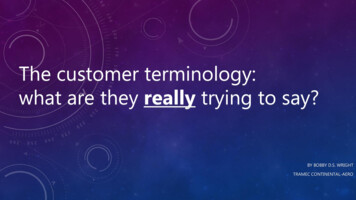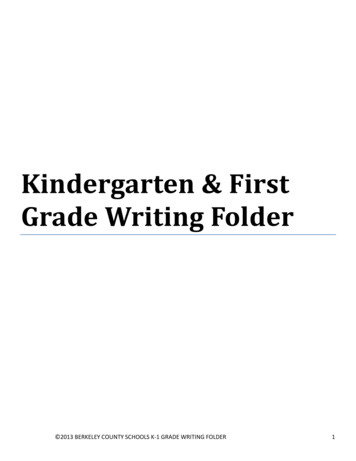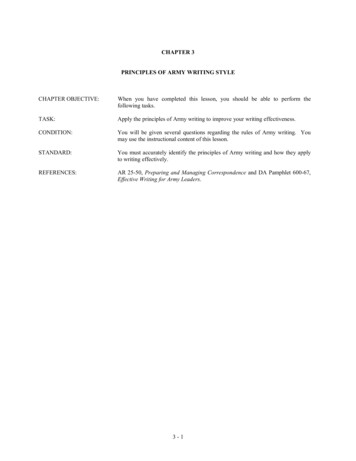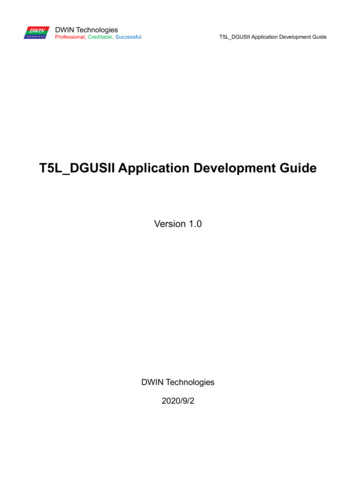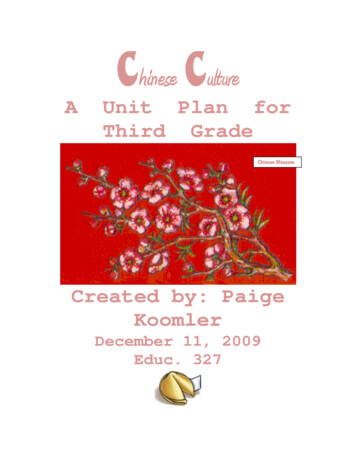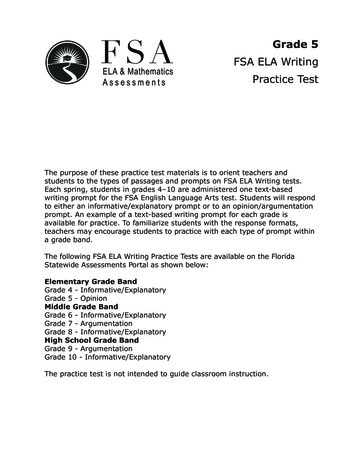Transcription
Second and ThirdGrade Writing Folder 2013 BERKELEY COUNTY SCHOOL 2ND & 3RD GRADE WRITING FOLDER1
Table of ContentsOnline Writing Sites . 5WV WRITES ACCESS FOR TEACHERS & ADMIN . 6Teacher Guide Sheet . 7Admin Guide Sheet . 9The Writing Process .11RUBRIC .123rd Grade Rubric .13Writing Assessment Score Sheet .14Essentials needed for Mastery on OWA .15An Overview of Computer Scoring .16Online Writing Assessment by Classroom .17SAMPLE SCORES OF 3RD GRADE ESSAYS .18Scored 3rd Grade Prompts.193.8 ESSAY .21The 3.8 Paragraph Definition .22An Outline for a 3.8 paragraph.22Sample paragraph using that outline: .223.8 Paragraph Checklist for Editing .23How to Convert a Written 3.8 Essay to 5 Paragraphs .24PROMPTS .25Types of Essays .26Second and Third Grade Flip Chart .27LIST of 2nd Grade Writing Prompts .29LIST of 3rd Grade Writing Prompts.292nd grade First Semester - A Walk in the Woods.302nd grade First Semester - Field Trip to the Zoo .312nd grade First Semester - Friendship .322nd grade First Semester - In the Water .332nd grade First Semester - My Ride .342nd grade First Semester - The Greatest Birthday Party .352nd grade Second Semester - Classroom Pet .362nd grade Second Semester - Grandfather's Gift .37 2013 BERKELEY COUNTY SCHOOL 2ND & 3RD GRADE WRITING FOLDER2
2nd grade Second Semester - Pen Pals.382nd grade Second Semester - The Best Field Trip .392nd grade Second Semester - The Strange Crate .402nd grade Second Semester - Unusual Pet .413 NAR Charlie and the Tree .423 DSC Place in Town .43WEB .44Sample Web .45EDITING.46Checklist for Editing 5 Paragraph Essay .47Front of web .48Back of web .49Number of sentences in your essay .50Caps .51GRAMMAR .52Frequent Mistakes .53Correct Use of Good and Well .54Correct Use of May and Can .54Correct Use of Pronouns .54Politeness! .55Using the correct word .56Homophones .56Frequently heard mispronounced words: .57*Remember your job: .57What is a sentence?.58Verb .58Types of verbs:.58Nouns .59Pronouns .60Adjectives .61Adverbs .62Prepositions.63Interjections .63Conjunctions.64 2013 BERKELEY COUNTY SCHOOL 2ND & 3RD GRADE WRITING FOLDER3
HELPS .65Practice rewriting sentences .66Vary the Verb .67Teach “Nail the Noun” and “Vary the Verb” .68Overused Words / Instead of use: .69Types of sentences- four different ways of writing a sentence: .70Different Ways of Writing the Same Sentence .71K-2 Transitional Words .723rd Grade Transitional Words and Phrases .73Homophones .74Writers’ “PIZZAZZ” Used to Dazzle the Reader .76Appointment Calendar .773rd Grade Questions.78Answer Key.80List of additional helps on the web site .81Smarter Balanced .82 2013 BERKELEY COUNTY SCHOOL 2ND & 3RD GRADE WRITING FOLDER4
Online Writing SitesTry storybook pbskids.org/superwhy/#game/storybookcreator (guided tory/index.html (guided aker/embed.cfm (create your own story)http://pbskids.org/storyfactory (create your own story) Fun Brain's Words Page has a variety of games designed to assist kids with writing skills.Children can test their skills at understanding plurals, grammar, vocabulary, storystructure, idioms, and commonly confused words.I Know That! a multimedia education site, has several games dedicated to writing skills,including sentence puzzle and punctuation paintball.Buzz In's English and Writing Page is excellent for older elementary school students. Kidscan click to learn about different aspects of writing and take a fun quiz to test theirskills.Jenny Eather's Writing Fun is an interactive tool designed to improve children's writingskills by clearly indentifying the parts and processes of various types of writing. Theeasy-to-use online text organizer helps kids to feel confidant their writing is organizedwell.BrainPOP Junior's Writing offers a fun way to learn writing skills through short,interactive movies on topics like paragraphs, tenses, and types of sentences.Magic Tree House Writing Club helps children improve writing skills through reading,writing, and organizing fiction. Mini lessons with characters from the popular MagicTree House series help young writers grow and learn.Sentence ouse/ 2013 BERKELEY COUNTY SCHOOL 2ND & 3RD GRADE WRITING FOLDER5
WV WRITES ACCESSFOR TEACHERS & ADMIN 2013 BERKELEY COUNTY SCHOOL 2ND & 3RD GRADE WRITING FOLDER6
Teacher Guide SheetLOGIN for Teachershttp://admin.wvwrites.comView/ Add a student to Assignments:Site Code:User name: First and last name (no space)Password: berkeClick the Home icon. Check ManageAssignments under the Assignments icon andclick Go.Assign prompts to a class:Click on the name of the essay and it willappear below. Click on the blue pencil. Fromhere you can view and edit certain parts of theprompt. Click Add to add an assignment to astudent. Any of your students who haven'tbeen assigned the prompt will show up on theleft. Click their name, click Add and the namewill appear on the right, then click Done.Click on Create a New Assignment underAssignments, and click Go.Select the type of prompt you want to use fromthe Assessment Folder. Under Assessmentcheck the name of the prompt. Check the classyou want the prompt assigned to. You don'thave to select a Date range unless you want to.Under options on the right the setup shouldlook like below.Read/rescore/comment/print essay:Click on the home I con. Click on ManageAssignment under Assignments, and click Go.Click Score Items. Click the triangle beside thestudent's name, and then click the blue circlebeside the score number. From here you canread, rescore, comment, and print the student'sessay.Then click Save Assignment and click OK 2013 BERKELEY COUNTY SCHOOL 2ND & 3RD GRADE WRITING FOLDER7
View/print REPORTSWriting List Report:This report shows the student, their 5writing dimension scores along with theholistic score and group Average.From the home page. Check Report Resultsand click Go. Select Class ReportsClick Writing List, and click next. Fill in theReport Name. (Optional: You can makeindividual selections such as class or taggroup, proficiency scale, test cut -off scores,and report label)Select WV Westest 2 Online WritingPractice Prompts. Select the essay youwant the report for and click create.Click View All Printable.Writing Gain Report:This report list the students percentagegains broken down by the writingdimension of each selected prompt.From the home page. Check Report Resultsand click Go. Select Student Reports.Click Writing Gain, and click next. (Optional:You can make individual selections such asclass or tag group, proficiency scale, test cut-off scores, and report label--if you selectany of these click save)Select WV Westest 2 Online WritingPractice Prompts. Select ALL the essays youwant to compare in the report and clickcreate. Click View All Printable.*When the PDF file turns from gray to red -click on it and see your class's results. You canprint from this page.LOGIN for Studentshttp://student.wvwrites.comSite Code:User name: Student WVEIS # with a O beforethe 400Password: First letter of their first name andfirst 4 letters of their last name with no spaces.Student Printing(3 pages) From your story click Score and Scoreagain. At the bottom of the page with thecolored bars you can print. This is a 3 pagereport that shows the essay the student wrote,their score, and a breakdown of the writingdimension.(1 page) From your story click Score and Scoreagain. At the bottom of the page with thecolored bars click FINISH (even if the studentisn't finished-they can still work on theirwriting) You will be back at the beginningscreen. On the same line of your story click themagnifying glass. This will display your story.Click print (print draft will give you a little morespace between lines but if the story is long itwill run on two pages) and when the littlewindow open click print again. This is a greatreport for the teacher to see what the studentis writing and to have the student edit theirwork. 2013 BERKELEY COUNTY SCHOOL 2ND & 3RD GRADE WRITING FOLDER8
Admin Guide SheetAdd new students through websiteAdd new students to classAssign WV Westest 2 Online Writing Practice PromptsLOGIN for AdminSite Code:User name:Password:you want to. Under options on the right thesetup should look like below.Then click Save Assignment and click OK*Optional: By making these edits one time inthe beginning- it will let you locate a teacher'sclass easier for adding a student and creatingreports. It will also move all the teachers usingthe program to the top of the list.Click Enrollment. Click Manage Classes. Selectthe blue pencil on the line with the teacher'sname. On the next screen where it says ClassName type in the grade number and teacher'slast name in front of WRITING and click Save.Add a student to WV d a student to a class:Click Enrollment. Click Manage Classes. Selectthe blue pencil beside the class name. On thenext screen, select the grade. Click on thestudent's name in that list, click Add, click Saveand OK.Assign prompts to a class/student:Click on Assignment. Click New Assignment.Select the type of prompt you want to use fromthe Assessment Folder. Under Assessment,check the name of the prompt. Check ALL theclass/classes you want the prompt assigned to.You don't have to select a Date range unlessView/ Add a student to Assignments:Click the Home icon. Check ManageAssignments under the Assignments icon andclick Go.Click on the name of the essay and it willappear below. Click on the blue pencil. Fromhere you can view and edit certain parts of theprompt. Click Add to add an assignment to astudent. Any of your students who haven'tbeen assigned the prompt will show up on theleft. Click their name, click Add and they namewill appear on the right, then click Done.Read/rescore/comment/print essay:Click on Assignments, then select a teacher anddo so, click OK. Click on Manage Assignmentunder Assignments, and click Go. Click ScoreItems. Click the triangle beside the student'sname, and then click the blue circle beside thescore number. From here you can read,rescore, comment, and print the student'sessay. 2013 BERKELEY COUNTY SCHOOL 2ND & 3RD GRADE WRITING FOLDER9
Writing List Report:This report shows the student, their 5writing dimension scores along with theholistic score and group Average.LOGIN for StudentsCheck Report Results and click Go. SelectClass ReportsClick Writing List, and click next. Fill in theReport Name. (Optional: You can makeindividual selections such as class or taggroup, proficiency scale, test cut -off scores,and report label)Select WV Westest 2 Online WritingPractice Prompts. Select the essay youwant the report for and click create.Select My Reports.Writing Gain Report:This report list the students percentagegains broken down by the 5 writingdimension using each selected prompt.Check Report Results and click Go. SelectClass Reports.Click Writing Gain, and click next. (Optional:You can make individual selections such asclass or tag group, proficiency scale, test cut-off scores, and report label)Select WV Westest 2 Online WritingPractice Prompts. Select ALL the essays youwant the report for and click create. SelectMy Reports.*When the PDF file turns from gray to red -click on it and see your class's results. You canprint from this page.http://student.wvwrites.comSite Code:User name: Student WVEIS # with a O beforethe 400Password: First letter of their first name andfirst 4 letters of their last name with no spaces.Student Printing(3 pages) From your story click Score and Scoreagain. At the bottom of the page with thecolored bars you can print. This is a 3 pagereport that shows the essay the student wrote,their score, and a breakdown of the writingdimension.(1 page) From your story click Score and Scoreagain. At the bottom of the page with thecolored bars click FINISH (even if the studentisn't finished-they can still work on theirwriting) You will be back at the beginningscreen. On the same line of your story click themagnifying glass. This will display your story.Click print (print draft will give you a little morespace between lines but if the story is long itwill run on two pages) and when the littlewindow open click print again. This is a greatreport for the teacher to see what the studentis writing and to have the student edit theirwork 2013 BERKELEY COUNTY SCHOOL 2ND & 3RD GRADE WRITING FOLDER10
The Writing Process1. Prewriting.a) Draw a picture.b) Talk it out.c) Make a web.2. Write a rough draft.a) Guess and go.b) Get ideas on paper.3. Revise.a) Vary beginnings of sentences.b) Vary length of sentences.c) Use more vivid words. (Both nouns and verbs)d) Avoid overused words. Use "instead of" words.4. Edit your work.a) Peer conference.b) Correct spelling.c) Check punctuation.d) Correct grammar.5. Type your work. 2013 BERKELEY COUNTY SCHOOL 2ND & 3RD GRADE WRITING FOLDER11
RUBRIC 2013 BERKELEY COUNTY SCHOOL 2ND & 3RD GRADE WRITING FOLDER12
3rd Grade Rubric(See scoring information on the bottom of page 17)ORGANIZATIONDEVELOPMENTExemplary Organization Clear and logicalprogression of ideasScore Strong beginning, middleand endof 6 Strong, well-developedmultiple paragraphs Strong use of transition Scoreof 5 Exemplary Development Strong use of examples,evidence or supporting details Clear focus maintained Descriptive: exemplaryexamples and sensorydetails Narrative: exemplary ideasconvey the experienceEffective OrganizationEffective DevelopmentLogical progression of Clear use of examples,ideasevidence or supporting detailsClear beginning, middle Clear focusand end Descriptive: effectiveexamples and sensoryAppropriate, effectivedetailsparagraphingNarrative: effective ideasSufficient use of transitionconvey the experienceWORD CHOICE/GRAMMARUSAGEExemplary Sentence StructureExemplary WordChoice/Grammar Usage Complete and correct Strong evidence of sentence Vivid, specific, precisevariety: (types/length) Consistent grammar usage DeclarativeSubject/verb agreement InterrogativeSingular/plural nouns ExclamatoryRegular/irregular verbs ImperativeSENTENCE STRUCTUREMECHANICSExemplary Mechanics May have minor errorsPunctuationCapitalizationSpellingNeeds little or noeditingEffective Sentence Structure Effective Word Choice/GrammarEffective MechanicsUsage Complete and correct Few errorsPunctuation Clear evidence of sentence Specific, precisevariety: (types/length)Capitalization Mostly consistent grammar DeclarativeusageSpelling InterrogativeSubject/verb agreementNeeds some editing ExclamatorySingular/plural nouns ImperativeRegular/irregular verbsAdequate OrganizationAdequate Development Some evidence of a logical Sufficient use of examples,progression of ideasevidence or supporting details Beginning, middle and end Some evidence of a continuedfocus Some evidence ofScoreDescriptive: adequateappropriate paragraphingof 4 Some use of transitionexamples and sensorydetailsNarrative: adequate ideasconvey the experienceAdequate Sentence StructureAdequate WordAdequate MechanicsChoice/Grammar Usage Some errors Minor errors in structurePunctuation Some evidence of sentence Appropriate, somewhatVariety: (types/length)Capitalizationsimplistic Declarative Somewhat consistent grammarSpelling InterrogativeusageNeeds editing but ExclamatorySubject/verb agreementdoesn’t impede ImperativeSingular/plural nounsreadabilityRegular/irregular verbsLimited Organization Limited evidence of alogical progression ofideasScore Beginning, middle and/orendof 3 Attempts at appropriateparagraphing Limited use of transitionLimited Sentence Structure Limited Word Choice/GrammarLimited MechanicsUsage Some errors in sentence Frequent errorsPunctuationstructure Inadequate, repetitive Limited evidence of sentence Several inconsistencies inCapitalizationvariety: (types/length)grammar usageSpelling DeclarativeSubject/verb agreementBegins to impede InterrogativeSingular/plural nounsreadability ExclamatoryRegular/irregular verbs ImperativeScoreof 2Scoreof 1MinimalOrganization/MinimalResponse Lacks evidence of alogica/l progression ofideas Lacks a beginning, middleand/or end Minimal evidence ofparagraphing Lacks clear transitionInadequate Organization Little or no progression ofideas; difficult to follow No evidence of beginning,middle or end Lacks evidence ofparagraphing No transitionLimited Development Some use of examples,evidence or supporting details Some evidence of focusDescriptive: limitedexamples and sensorydetailsNarrative: limited ideasconvey the experienceMinimal Development/MinimalMinimal SentenceMinimal Word Choice/GrammarMinimalResponseStructure/Minimal ResponseUsage/Minimal ResponseMechanics/MinimalResponse Lacks sufficient examples, Contains some incomplete Inadequate, incorrectevidence or supporting detailssentences and/or run-ons Frequent inconsistencies in Consistent errors Unclear focus Minimal evidence of sentencegrammar usagePunctuationSubject/verb agreement Descriptive: minimalvariety: (types/length)Capitalizationexamples and sensory DeclarativeSingular/plural nounsSpellingdetails InterrogativeRegular/irregular verbs Narrative: minimal ideas Exclamatory Impedes readabilityconvey the experience ImperativeInadequate Development Lacks examples, evidence orsupporting details No focus Descriptive: inadequateexamples and sensorydetails Narrative: inadequate ideasconvey the experienceInadequate Sentence StructureInadequate WordChoice/Grammar Usage Contains numerousincomplete sentences and/or Rambling, inappropriate,run-onincorrect Lacks evidence of sentence Distracting inconsistencies invariety: (types/length)grammar usage DeclarativeSubject/verb agreement InterrogativeSingular/plural nouns ExclamatoryRegular/irregular verbs Imperative 2013 BERKELEY COUNTY SCHOOL 2ND & 3RD GRADE WRITING FOLDERInadequate Mechanics Serious and mpedesunderstanding/communications13
NameFIFTHHolistic ScoreWORD nization TotalsMECHANICSFOURTHTHIRDWriting Assessment Score Sheet5 Complete ParagraphsAt least 4 sentencesBeginning, middle, endIndent first wordSkip line between paragraphsUse transitional wordsDo not repeatDevelopment TotalTopic sentenceStay on topic (focus)Use examplesCorrect genre (types)Sentence Structure TotalAll four typesRun-onFragmentDo NOT begin with the same wordNEVER begin with and , but, orWord Choice TotalSubject/verb agreementCharacter (“cool”) nounsVivid verbCorrect pronoun (Politeness)Mechanics TotalPunctuation:End of sentenceApostrophe in contractionApostrophe in possessiveNo apostrophe in pluralsCapitalization:First word in sentenceProper nounI (about yourself)Misspelled words 2013 BERKELEY COUNTY SCHOOL 2ND & 3RD GRADE WRITING FOLDER14
Essentials needed for Mastery on OWA*1. At least 4-6 lines in each of the five paragraphs2. EVERY sentence must begin with a different wordUse at least 15-20 transitional wordsUse at least 2 -ly words at the beginning of a sentenceUse at least 2 -ing words at the beginning of a sentence3. Sentences must vary in length and typeBe sure to use declarative, interrogative, imperative, and exclamatoryAlso use quotations, complex and compound sentences4. Use character/”cool”/exemplary wordsTake from passage and put in word box on web in the leftBrainstorm topic related words and put in word box on right5. Vary the verb and nail the noun6. Show not tellRewrite sentences to become more vivid 2013 BERKELEY COUNTY SCHOOL 2ND & 3RD GRADE WRITING FOLDER15
An Overview of Computer Scoringby Darlene Moitoso(Darlene Moit
2013 BERKELEY COUNTY SCHOOL 2ND & 3RD GRADE WRITING FOLDER 3 2nd