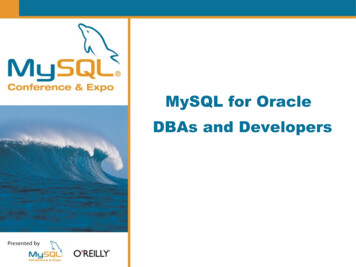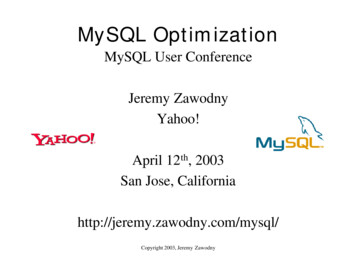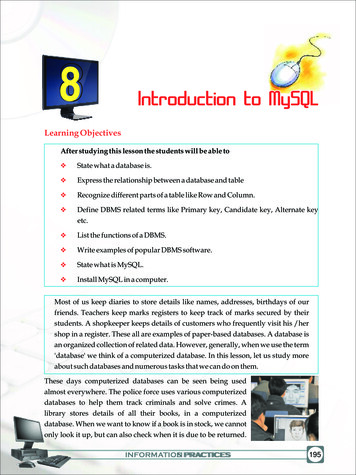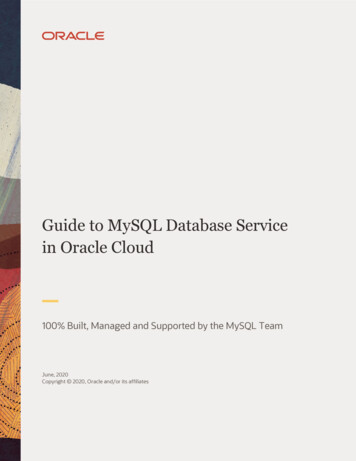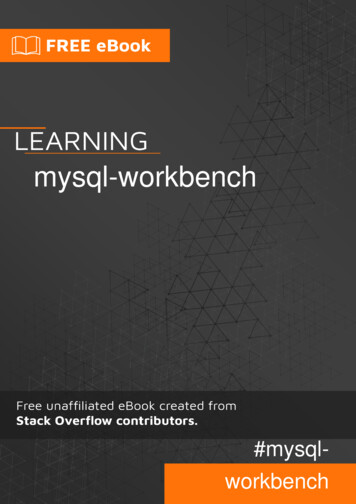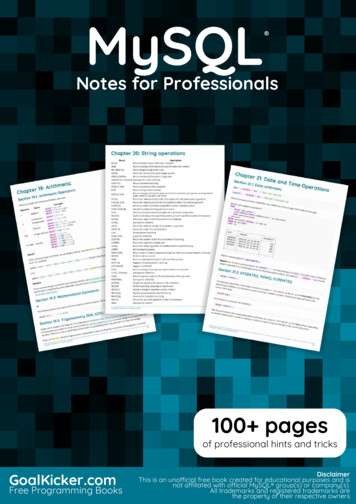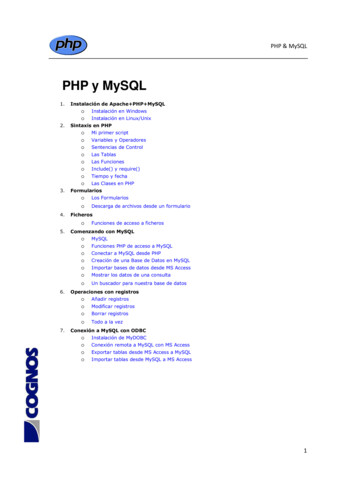Transcription
MySQLi
MySQLAbout the TutorialMySQL is the most popular Open Source Relational SQL Database Management System.MySQL is one of the best RDBMS being used for developing various web-based softwareapplications. MySQL is developed, marketed and supported by MySQL AB, which is aSwedish company.This tutorial will give you a quick start to MySQL and make you comfortable with MySQLprogramming.AudienceThis tutorial is prepared for the beginners to help them understand the basics-to-advancedconcepts related to MySQL languages.PrerequisitesBefore you start doing practice with various types of examples given in this tutorial, it isbeing assumed that you are already aware about what a database is, especially an RDBMSand what is a computer programming language.Copyright & Disclaimer Copyright 2016 by Tutorials Point (I) Pvt. Ltd.All the content and graphics published in this e-book are the property of Tutorials Point (I)Pvt. Ltd. The user of this e-book is prohibited to reuse, retain, copy, distribute or republishany contents or a part of contents of this e-book in any manner without written consentof the publisher.We strive to update the contents of our website and tutorials as timely and as precisely aspossible, however, the contents may contain inaccuracies or errors. Tutorials Point (I) Pvt.Ltd. provides no guarantee regarding the accuracy, timeliness or completeness of ourwebsite or its contents including this tutorial. If you discover any errors on our website orin this tutorial, please notify us at contact@tutorialspoint.comi
MySQLTable of ContentsAbout the Tutorial . iAudience . iPrerequisites . iCopyright & Disclaimer. iTable of Contents . ii1.MYSQL – INTRODUCTION . 1What is a Database? . 1RDBMS Terminology . 1MySQL Database . 22.MYSQL – INSTALLATION . 3Installing MySQL on Linux/UNIX. 3Installing MySQL on Windows . 4Verifying MySQL Installation . 4Post-installation Steps. 5Running MySQL at Boot Time . 63.MYSQL – ADMINISTRATION . 7Running and Shutting down MySQL Server . 7Setting Up a MySQL User Account . 7Administrative MySQL Command . 94.MYSQL – PHP SYNTAX. 115.MYSQL – CONNECTION . 12MySQL Connection Using MySQL Binary . 12MySQL Connection Using PHP Script . 126.MYSQL – CREATE DATABASE . 15ii
MySQLCreate Database Using mysqladmin . 15Create a Database Using PHP Script . 157.MYSQL – DROP DATABASE . 17Drop a Database using mysqladmin . 17Drop Database using PHP Script . 178.MYSQL – SELECT DATABASE . 19Selecting MySQL Database from the Command Prompt . 19Selecting a MySQL Database Using PHP Script . 199.MYSQL – DATATYPES . 21Numeric Data Types . 21Date and Time Types . 22String Types. 2210. MYSQL – CREATE TABLES . 24Creating Tables from Command Prompt . 24Creating Tables Using PHP Script . 2511. MYSQL – DROP TABLES. 27Dropping Tables from the Command Prompt . 27Dropping Tables Using PHP Script . 2712. MYSQL – INSERT QUERY . 29Inserting Data from the Command Prompt . 29Inserting Data Using a PHP Script . 3013. MYSQL – SELECT QUERY . 33Fetching Data from a Command Prompt . 33Fetching Data Using a PHP Script . 34Releasing Memory . 37iii
MySQL14. MYSQL – WHERE CLAUSE . 39Fetching Data from the Command Prompt . 40Fetching Data Using a PHP Script . 4115. MYSQL – UPDATE QUERY . 43Updating Data from the Command Prompt . 43Updating Data Using a PHP Script . 4416. MYSQL – DELETE QUERY. 45Deleting Data from the Command Prompt . 45Deleting Data Using a PHP Script . 4517. MYSQL – LIKE CLAUSE. 47Using the LIKE clause at the Command Prompt . 47Using LIKE clause inside PHP Script. 4818. MYSQL – SORTING RESULTS . 50Using ORDER BY clause at the Command Prompt. 50Using ORDER BY clause inside a PHP Script . 5119. MYSQL – USING JOIN . 53Using Joins at the Command Prompt. 53Using Joins in a PHP Script . 54MySQL LEFT JOIN. 5520. MYSQL – NULL VALUES. 57Using NULL values at the Command Prompt . 57Handling NULL Values in a PHP Script . 5921. MYSQL – REGEXPS . 61iv
MySQL22. MYSQL – TRANSACTIONS. 63Properties of Transactions . 63COMMIT and ROLLBACK. 63Transaction-Safe Table Types in MySQL . 6423. MYSQL – ALTER COMMAND . 65Dropping, Adding or Repositioning a Column . 65Altering (Changing) a Column Definition or a Name . 66Altering (Changing) a Column's Default Value . 67Altering (Changing) a Table Type . 68Renaming (Altering) a Table . 6924. MYSQL – INDEXES. 70Simple and Unique Index . 70ALTER command to add and drop INDEX . 70ALTER Command to add and drop the PRIMARY KEY . 7125. MYSQL – TEMPORARY TABLES . 72What are Temporary Tables? . 72Dropping Temporary Tables . 7326. MYSQL – CLONE TABLES . 7427. MYSQL – DATABASE INFO. 76Obtaining and Using MySQL Metadata. 76Obtaining the Number of Rows Affected by a Query . 76Listing Tables and Databases . 7728. MYSQL – USING SEQUENCES . 79Using AUTO INCREMENT Column . 79Renumbering an Existing Sequence . 80v
MySQL29. MYSQL – HANDLING DUPLICATES. 82Preventing Duplicates from Occurring in a Table . 82Counting and Identifying Duplicates. 83Eliminating Duplicates from a Query Result . 84Removing Duplicates Using Table Replacement . 8430. MYSQL – SQL INJECTION. 86Preventing SQL Injection . 87The LIKE Quandary . 8731. MYSQL – DATABASE EXPORTS . 88Exporting Data with the SELECT . INTO OUTFILE Statement . 88Exporting Tables as Raw Data . 88Copying Tables or Databases to Another Host . 9032. MYSQL – DATABASE IMPORT. 92Importing Data with LOAD DATA . 92Importing Data with mysqlimport . 92Handling Quotes and Special Characters . 93vi
1. MySQL – IntroductionMySQLWhat is a Database?A database is a separate application that stores a collection of data. Each database hasone or more distinct APIs for creating, accessing, managing, searching and replicating thedata it holds.Other kinds of data stores can also be used, such as files on the file system or large hashtables in memory, but data fetching and writing would not be so fast and easy with thosetype of systems.Nowadays, we use relational database management systems (RDBMS) to store andmanage huge volume of data. This is called relational database because all the data isstored into different tables and relations are established using primary keys or other keysknown as Foreign Keys.A Relational DataBase Management System (RDBMS) is a software that: Enables you to implement a database with tables, columns and indexes. Guarantees the Referential Integrity between rows of various tables. Updates the indexes automatically. Interprets an SQL Query and combines information from various tables.RDBMS TerminologyBefore we proceed to explain the MySQL database system, let us revise a few definitionsrelated to the database. Database: A database is a collection of tables, with related data. Table: A table is a matrix with data. A table in a database looks like a simplespreadsheet. Column: One column (data element) contains data of one and the same kind, forexample the column postcode. Row: A row ( tuple, entry or record) is a group of related data. For example, thedata of one subscription. Redundancy: Storing data twice, redundantly to make the system faster. Primary Key: A primary key is unique. A key value cannot occur twice in one table.With a key, you can only find one row. Foreign Key: A foreign key is the linking pin between two tables. Compound Key: A compound key (composite key) is a key that consists ofmultiple columns, because one column is not sufficiently unique. Index: An index in a database resembles an index at the back of a book.1
MySQL Referential Integrity: Referential Integrity makes sure that a foreign key valuealways points to an existing row.MySQL DatabaseMySQL is a fast, easy-to-use RDBMS being used for many small and big businesses. MySQLis developed, marketed and supported by MySQL AB, which is a Swedish company. MySQLis becoming so popular because of many good reasons: MySQL is released under an open-source license. So you have nothing to pay touse it. MySQL is a very powerful program in its own right. It handles a large subset of thefunctionality of the most expensive and powerful database packages. MySQL uses a standard form of the well-known SQL data language. MySQL works on many operating systems and with many languages including PHP,PERL, C, C , JAVA, etc. MySQL works very quickly and works well even with large data sets. MySQL is very friendly to PHP, the most appreciated language for webdevelopment. MySQL supports large databases, up to 50 million rows or more in a table. Thedefault file size limit for a table is 4GB, but you can increase this (if your operatingsystem can handle it) to a theoretical limit of 8 million terabytes (TB). MySQL is customizable. The open-source GPL license allows programmers to modifythe MySQL software to fit their own specific environments.Before You BeginBefore you begin this tutorial, you should have a basic knowledge of the informationcovered in our PHP and HTML tutorials.This tutorial focuses heavily on using MySQL in a PHP environment. Many examples givenin this tutorial will be useful for PHP Programmers.We recommend you check our PHP Tutorial for your reference.2
2. MySQL – InstallationMySQLAll downloads for MySQL are located at MySQL Downloads. Pick the version number of theMySQL Community Server which is required along with the platform you will be runningit on.Installing MySQL on Linux/UNIXThe recommended way to install MySQL on a Linux system is via RPM. MySQL AB makesthe following RPMs available for download on its website: MySQL – The MySQL database server manages the databases and tables, controlsuser access and processes the SQL queries. MySQL–client – MySQL client programs, which make it possible to connect to andinteract with the server. MySQL–devel – Libraries and header files that come in handy when compilingother programs that use MySQL. MySQL–shared – Shared libraries for the MySQL client. MySQL–bench – Benchmark and performance testing tools for the MySQLdatabase server.The MySQL RPMs listed here are all built on a SuSE Linux System, but they will usuallywork on other Linux variants with no difficulty.Now, you will need to adhere to the following steps to proceed with the installation: Login to the system using the root user. Switch to the directory containing the RPMs. Install the MySQL database server by executing the following command. Rememberto replace the filename in italics with the file name of your RPM.[root@host]# rpm -i MySQL-5.0.9-0.i386.rpmThe above command takes care of installing the MySQL server, creating a user of MySQL,creating necessary configuration and starting the MySQL server automatically.You can find all the MySQL related binaries in /usr/bin and /usr/sbin. All the tables anddatabases will be created in the /var/lib/mysql directory.3
MySQLThe following code box has an optional but recommended step to install the remainingRPMs in the same manner:[root@host]# rpm -i MySQL-client-5.0.9-0.i386.rpm[root@host]# rpm -i MySQL-devel-5.0.9-0.i386.rpm[root@host]# rpm -i MySQL-shared-5.0.9-0.i386.rpm[root@host]# rpm -i MySQL-bench-5.0.9-0.i386.rpmInstalling MySQL on WindowsThe default installation on any version of Windows is now much easier than it used to be,as MySQL now comes neatly packaged with an installer. Simply download the installerpackage, unzip it anywhere and run the setup.exe file.The default installer setup.exe will walk you through the trivial process and by default willinstall everything under C:\mysql.Test the server by firing it up from the command prompt the first time. Go to the locationof the mysqld server which is probably C:\mysql\bin, and type:mysqld.exe --consoleNOTE: If you are on NT, then you will have to use mysqld-nt.exe instead of mysqld.exeIf all went well, you will see some messages about startup and InnoDB. If not, you mayhave a permissions issue. Make sure that the directory that holds your data is accessibleto whatever user (probably MySQL) the database processes run under.MySQL will not add itself to the start menu, and there is no particularly nice GUI way tostop the server either. Therefore, if you tend to start the server by double clicking themysqld executable, you should remember to halt the process by hand by usingmysqladmin, Task List, Task Manager, or other Windows-specific means.Verifying MySQL InstallationAfter MySQL, has been successfully installed, the base tables have been initialized and theserver has been started; you can verify that everything is working as it should be via somesimple tests.Use the mysqladmin Utility to Obtain Server StatusUse mysqladmin binary to check the server version. This binary would be available in/usr/bin on linux and in C:\mysql\bin on windows.[root@host]# mysqladmin --versionIt will produce the following result on Linux. It may vary depending on your installation:mysqladminVer 8.23 Distrib 5.0.9-0, for redhat-linux-gnu on i3864
MySQLIf you do not get such a message, then there may be some problem in your installationand you would need some help to fix it.Execute simple SQL commands using the MySQL ClientYou can connect to your MySQL server through the MySQL client and by using themysql command. At this moment, you do not need to give any password as by default itwill be set as blank.You can just use following command –[root@host]# mysqlIt should be rewarded with a mysql prompt. Now, you are connected to the MySQL serverand you can execute all the SQL commands at the mysql prompt as follows:mysql SHOW DATABASES; ---------- Database ---------- mysql test ---------- 2 rows in set (0.13 sec)Post-installation StepsMySQL ships with a blank password for the root MySQL user. As soon as you havesuccessfully installed the database and the client, you need to set a root password as givenin the following code block:[root@host]# mysqladmin -u root password "new password";Now to make a connection to your MySQL server, you would have to use the followingcommand:[root@host]# mysql -u root -pEnter password:*******UNIX users will also want to put your MySQL directory in your PATH, so you won't have tokeep typing out the full path every time you want to use the command-line client.For bash, it would be something like –export PATH PATH:/usr/bin:/usr/sbin5
MySQLRunning MySQL at Boot TimeIf you want to run the MySQL server at boot time, then make sure you have the followingentry in the /etc/rc.local file./etc/init.d/mysqld startAlso, you should have the mysqld binary in the /etc/init.d/ directory.6
3. MySQL – AdministrationMySQLRunning and Shutting down MySQL ServerFirst check if your MySQL server is running or not. You can use the following command tocheck it:ps -ef grep mysqldIf your MySql is running, then you will see mysqld process listed out in your result. Ifserver is not running, then you can start it by using the following command:root@host# cd /usr/bin./safe mysqld &Now, if you want to shut down an already running MySQL server, then you can do it byusing the following command:root@host# cd /usr/bin./mysqladmin -u root -p shutdownEnter password: ******Setting Up a MySQL User AccountFor adding a new user to MySQL, you just need to add a new entry to the user table inthe database mysql.The following program is an example of adding a new user guest with SELECT, INSERTand UPDATE privileges with the password guest123; the SQL query is:root@host# mysql -u root -pEnter password:*******mysql use mysql;Database changedmysql INSERT INTO user(host, user, password,select priv, insert priv, update priv)VALUES ('localhost', 'guest',PASSWORD('guest123'), 'Y', 'Y', 'Y');Query OK, 1 row affected (0.20 sec)7
MySQLmysql FLUSH PRIVILEGES;Query OK, 1 row affected (0.01 sec)mysql SELECT host, user, password FROM user WHERE user 'guest'; ----------- --------- ------------------ host user password ----------- --------- ------------------ localhost guest 6f8c114b58f2ce9e ----------- --------- ------------------ 1 row in set (0.00 sec)When adding a new user, remember to encrypt the new password using PASSWORD()function provided by MySQL. As you can see in the above example, the password mypassis encrypted to 6f8c114b58f2ce9e.Notice the FLUSH PRIVILEGES statement. This tells the server to reload the grant tables.If you don't use it, then you won't be able to connect to MySQL using the new user accountat least until the server is rebooted.You can also specify other privileges to a new user by setting the values of followingcolumns in user table to 'Y' when executing the INSERT query or you can update themlater using UPDATE query. Select priv Insert priv Update priv Delete priv Create priv Drop priv Reload priv Shutdown priv Process priv File priv Grant priv References priv Index priv Alter priv8
MySQLAnother way of adding user account is by using GRANT SQL command. The followingexample will add user zara with password zara123 for a particular database, which isnamed as called TUTORIALS.root@host# mysql -u root -p password;Enter password:*******mysql use mysql;Database changedmysql GRANT SELECT,INSERT,UPDATE,DELETE,CREATE,DROP- ON TUTORIALS.*- TO 'zara'@'localhost'- IDENTIFIED BY 'zara123';This will also create an entry in the MySQL database table called as user.NOTE: MySQL does not terminate a command until you give a semi colon (;) at the endof the SQL command.The /etc/my.cnf File ConfigurationIn most of the cases, you should not touch this file. By default, it will have the followingentries:[mysqld]datadir /var/lib/mysqlsocket /var/lib/mysql/mysql.sock[mysql.server]user mysqlbasedir /var/lib[safe mysqld]err-log /var/log/mysqld.logpid-file /var/run/mysqld/mysqld.pidHere, you can specify a different directory for the error log, otherwise you should notchange any entry in this table.Administrative MySQL CommandHere is the list of the important MySQL commands, which you will use time to time to workwith MySQL database:9
MySQL USE Databasename: This will be used to select a database in the MySQLworkarea. SHOW DATABASES: Lists out the databases that are accessible by the MySQLDBMS. SHOW TABLES: Shows the tables in the database once a database has beenselected with the use command. SHOW COLUMNS FROM tablename: Shows the attributes, types of attributes,key information, whether NULL is permitted, defaults, and other information for atable. SHOW INDEX FROM tablename: Presents the details of all indexes on the table,including the PRIMARY KEY. SHOW TABLE STATUS LIKE tablename\G: Reports details of the MySQL DBMSper
MySQL is a very powerful program in its own right. It handles a large subset of the functionality of the most expensive and powerful database packages. MySQL uses a standard form of the well-known SQL data language. MySQL works on many operating systems and with many languages including PHP, PERL, C, C , JAVA, etc.