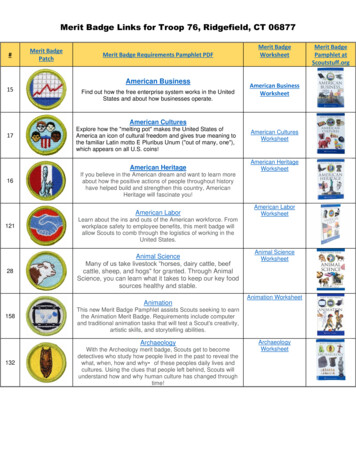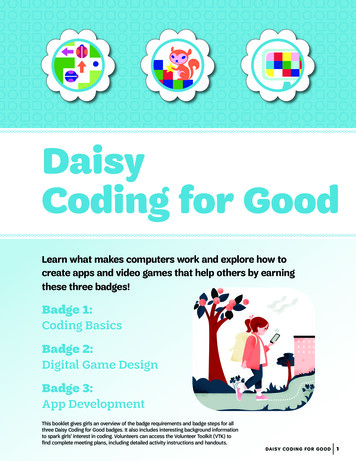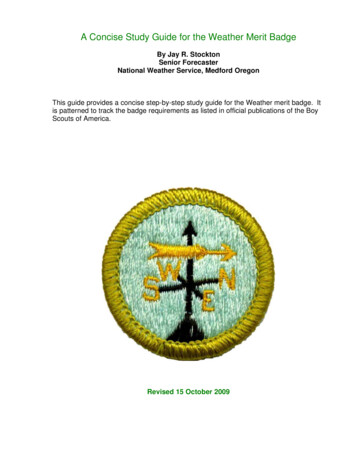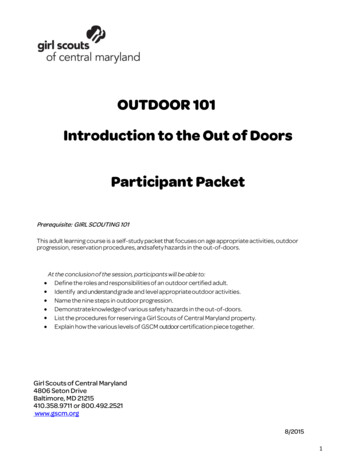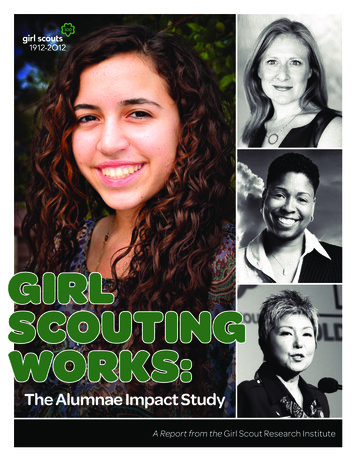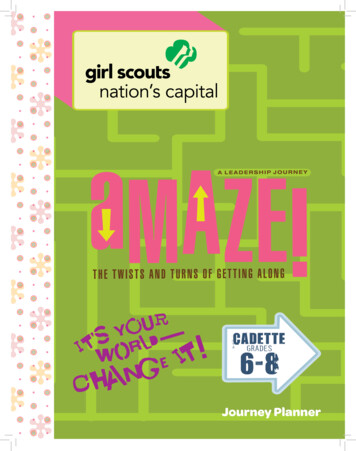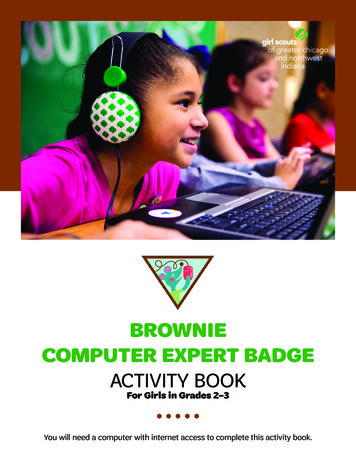
Transcription
BROWNIECOMPUTER EXPERT BADGEACTIVITY BOOKFor Girls in Grades 2–3You will need a computer with internet access to complete this activity book.
BADGE REQUIREMENTSYou will need a computer with internet access to complete this activity book.Find out what computers can help you do and learn to be a safe, secure computer expert.1.2.3.4.5.Paint or draw with an art programFind some cool factsTake a trip onlineMake a connectionHave some computer funWhen you complete this packet, you’ll earn your badgeand learn how to do many useful things on a computer.2Girl Scouts of Greater Chicago and Northwest Indianagirlscoutsgcnwi.org
TAKE THE PLEDGE!The internet holds a wealth of information and is a great resource for you!However, it is important to be safe and smart online. Read the following pledge outloud to learn what steps you can take to be safe online.Girl Scout Internet Safety Pledge I will not give out personal information such as my address, telephone number(s),parents’ or guardian’s work address or telephone numbers and the name andlocation of my school without the permission of my parents or guardian. I will tell an adult right away if I come across or receive any information that makesme feel uncomfortable. I will always follow the rules of Internet sites, including those rules that are based onage of use, parental approval and knowledge, and public laws. I will never agree to get together with someone I “meet” online without first checkingwith my parents or guardian. If my parents or guardian agree to a meeting, I willarrange for it to occur in a public place, and I will bring a parent or guardian along. I will never send a person my picture or anything else without first checking with myparents or guardian. I will talk with my parents or guardian so that we can set up family rules for goingonline. We will decide on the time of day that I can be online, the length of time thatI can be online, and appropriate areas for me to visit. I will not access other areas orbreak these rules without their permission. I will not use the Internet to collect money for Girl Scout products, and I will follow allsafety guidelines related to Girl Scout product sales. I will practice online “netiquette” (good manners) at all times when online. I will not spam others. I will not bully nor will I tolerate bullying (and I will always tell a trusted adult if this isa problem). I will not use bad language. I will be guided by the Girl Scout Promise and Law in all that I do online.Sign HereName:Date:Girl Scouts of Greater Chicago and Northwest Indianagirlscoutsgcnwi.org3
ACTIVITY 1Computer Word ScrambleHelp! Can you match the words to their definitions?1. A Small Device that is connected to acomputer that you move with your hand.Laptop2. A computer you can bring with you places.Keyboard3. You can use this search engine to look upsomething.Printer4. You can use this device to type.Mouse5. A video camera that allows images to beseen through the internet.Google6. To look up something.Safe7. A machine that is used for printingdocuments.Email8. A way to communicate online.Speakers9. It is important to be when browsingthe internet.Search10.You can hear sound from this device.WebcamFlip to page 12 for the answer key!Badge Requirement 24Girl Scouts of Greater Chicago and Northwest Indianagirlscoutsgcnwi.org
ACTIVITY 2What Do Computers Do?Now that you know some parts of computers, lets learn about what they do!What do you use computers for? Write down 5 things you can do with computers.1. 2.3.4.5.Watch this video to learn all about computers: bit.ly/gs-computer-videoWrite down 3 interesting facts you learned from the video.1. 2.3.Badge Requirement 2Girl Scouts of Greater Chicago and Northwest Indianagirlscoutsgcnwi.org5
ACTIVITY 3Create a Picture!Have fun drawing pictures online. You will get to use your creativity, playPictionary against a computer, and create cool designs you can download.Play a game! Quick Draw is a game of pictionary that utilizes Artificial intelligence (AI) toguess what you will be drawing. You will play a game of pictionary against your computer.Good luck!Visit this website to start your game: quickdraw.withgoogle.com1. Did the AI correctly guess what you drew? Why do you think the AI was succesful orunsuccesful at guessing?Paint a picture! Auto Draw is a website that uses Artificial Intelligence (AI) to help youcreate awesome paintings. Click the link below and click on the “Fast How To” to learnhow to paint.Visit this website to start painting: autodraw.com2. Did the AI technology help you paint your picture? Explain.Badge Requirement 16Girl Scouts of Greater Chicago and Northwest Indianagirlscoutsgcnwi.org
ACTIVITY 4Girl Scout SearchThe internet is a great tool! It can be used as an encyclopedia to collect fun factsabout a subject you are interested in. Search engines like Google and Bing usespecial math to quickly search the web. They bring back links to articles, imagesand videos in relation to what you typed.Let’s learn some unique facts about Girl Scouts! You will use Google to find some factsabout Girl Scouts and learn some new things! Write and draw pictures of what youlearned in the box below or create a poster! Some ideas to get you started: JulietteGordon Low, Girl Scout traditions, Girl Scout songs, Girl Scout uniforms and Girl Scoutgames.Visit this website to search: google.comBadge Requirement 2Girl Scouts of Greater Chicago and Northwest Indianagirlscoutsgcnwi.org7
ACTIVITY 5Game On!Play some fun coding games online.You will be playing coding games online where you get to create and play your own game.Visit this website to watch the video: studio.code.org/flappy/1What did you learn from the video? How will you be creating your own version of “FlappyBird”?Now that you watched the video it’s time to start coding! Follow the instructions atthe top of the webpage to complete the game.Play another game! If you enjoyed playing your first game, let’s try another one.Visit this website to watch the video: bit.ly/gs-dance-partyWhat did you learn from the video? How will you be creating a “Dance Party”?Now that you watched the video it’s time to start coding! Follow the instructions atthe top of the webpage to complete the game.Badge Requirement 58Girl Scouts of Greater Chicago and Northwest Indianagirlscoutsgcnwi.org
ACTIVITY 6Virtual Field TripTravel to a museum from the comfort of your couch.The Metropolitan Museum of Art located in New York City is the largest Art Museum in theUnited States. Its collection contains over 2 million pieces of art! You will get to explorethe museum virtually with Met Kids. Make sure to Explore the map, hop in the TimeMachine & watch some videos.Click on the link to start your field trip: bit.ly/met-kidsWrite down 6 interesting facts you learned on your exploration of the museum.1. 2.3.4.5.6.Badge Requirement 3Girl Scouts of Greater Chicago and Northwest Indianagirlscoutsgcnwi.org9
ACTIVITY 7Send a CardSend an e-card to someone important in your life.Email is a great way to communicate and connect with others online. Think of peoplein your life that you really appreciate: what would you say to them in a card? Maybe youwant to write to a teacher, a friend or a parent.Think of a special person you would like to thank in your life and brainstorm what you willsay in the space below:Think of another special person you would like to thank in your life and brainstorm whatyou will say in the space below:Now that you brainstormed what you would like to say, it’s time to send your card! TheWorld Wildlife Foundation has cute e-cards you can send that feature some of yourfavorite animals! Make sure to ask your parents for permission and the email addresses ofpeople you’d like to send cards to.Visit this website to send your e-card: bit.ly/wwf-cardsBadge Requirement 410Girl Scouts of Greater Chicago and Northwest Indianagirlscoutsgcnwi.org
BONUS ACTIVITY!Add a Message to a KudoboardThank our volunteers at Girl Scouts of Greater Chicago and Northwest Indiana!Say thank you virtually! Add a photo, video, or gif with your message to show yourappreciation of our awesome volunteers on Kudoboard.Visit this website to add your message: bit.ly/39Gd4TdGirl Scouts of Greater Chicago and Northwest Indianagirlscoutsgcnwi.org11
COMPUTER WORD SCRAMBLEANSWER KEYMouse 1. A small device that is connected to a computer that you move with yourhand.Laptop2. A computer you can bring with you places.Google3. You can use this search engine to look up something.Keyboard4. You can use this device to type.Webcam 5. A video camera that inputs a computer connected to the internet, so thatits images can be viewed by internet users.Search 6. To look up something.Printer 7. A machine that is used for printing documentsEmail 8. A way to communicate online.Safe 9. It is important to be when browsing the internet.Speakers1210. You can hear sound from this device.Girl Scouts of Greater Chicago and Northwest Indianagirlscoutsgcnwi.org
CONGRATS!!!YOU COMPLETED YOURBROWNIE COMPUTER EXPERT BADGE!Badges can be purchased at shopgirlscouts.comNOT A GIRL SCOUT?NOT A PROBLEM!LEARN MORE ABOUT JOINING!girlscoutsgcnwi.org/joinGirl Scouts of Greater Chicago and Northwest Indianagirlscoutsgcnwi.org13
You will need a computer with internet access to complete this activity book. Find out what computers can help you do and learn to be a safe, secure computer expert. 1. Paint or draw with an art program 2. Find some cool facts 3. Take a trip online 4. Make a connection 5. Have some computer