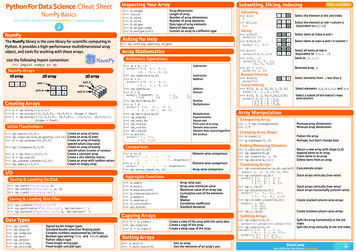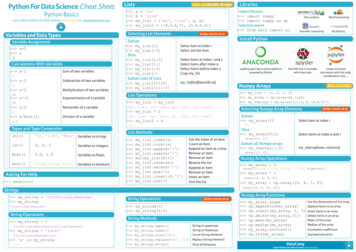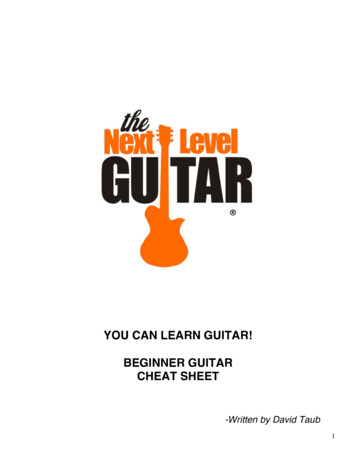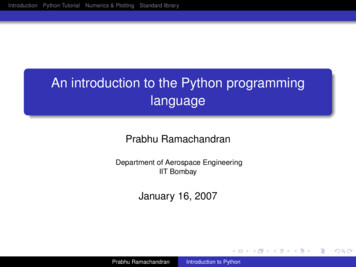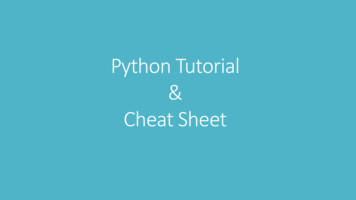
Transcription
Python Tutorial&Cheat Sheet
Getting StartedWhat you need: Linux based machine with Python 2.7 or higher (comes default on most linux systems)(Python on windows also works though not ideal) Editor on Linux such as VI or EMACS to edit your files Python interpreter: operates similar to a unix shell: reads and executes commandsinteractively Setting your path variable to include the location of the Python interpreter: (usually/usr/local/bin/python Run python scripts by using the following syntax: python filename.py
Python Basics
1. PrimitivesNumbersPython has integers and floats. Integers are whole numbers, like 314, 500. Floats, meanwhile,are fractional numbers like 3.14, 2.867, 76.88887You can use the type method to check the value of an object. type(3) type 'int' type(3.14) type 'float' pi 3.14 type(pi) type 'float'
StringsStrings are. used quite often in Python. Strings, are just that, a string of characters. A character isanything you can type on the keyboard in one keystroke, like a letter, a number, or a backslash.Python recognizes single and double quotes as the same thing, the beginning and ends of thestrings. “string list”‘string list’ ‘string list’you can also join strings with use of variables as well. a “first” b “last” a b‘firstlast’
Methods:There are also different string methods for you to choose from as well – like upper ,lower , replace ,and count.Upper:Lower: w ‘hello!‘ w.upper()‘HELLO!‘ w.upper()Replace: r 'rule‘ r.replace('r','m')'mule‘Count: numbers ['1','2','1','2','2'] numbers.count('2')3 w ‘HELLO!‘‘hello!‘
BooleansBoolean values are simply True or False .Value is equal to another value with two equal signs:To check for inequality use: 10 10 10 ! 10TrueFalse 10 11 10 ! 11FalseTrue "jack" "jack“ "jack" ! "jack"TrueFalse "jack" "jake“ "jack" ! "jake"FalseTrue
2. CollectionsLists:Lists are containers for holding values. fruits ['apple','lemon','orange','grape'] fruits['apple', 'lemon', 'orange', 'grape']To access the elements in the list you can use the placement in the list as anindicator. This means numbering the items aligned with their placement in the list.The list starts with 0‘o fruits[2]range’
Len, Append and PopUse len to find number of elements in the list. Use append to add a new object to the end of the list and pop toremove objectsfrom the end. fruits.append('blueberry') fruits['apple', 'lemon', 'orange', 'grape', 'blueberry'] fruits.append('tomato') fruits['apple', 'lemon', 'orange', 'grape', 'blueberry', 'tomato'] fruits.pop()'tomato' fruits['apple', 'lemon', 'orange', 'grape', 'blueberry']
DictionariesA dictionary optimizes element lookups. It uses keys and values, instead of numbers as placeholders. Each keymust have a value. You can used a word to look up a value. words {'apple':'red','lemon':'yellow'} words{'lemon': 'yellow', 'apple': 'red'} words['apple']'red' words['lemon']'yellow‘Output all the keys as a list with keys() and all the values with values() words.keys()['lemon', 'apple'] words.values()['yellow', 'red']
3. Control StatementsIF StatementsThe IF statement is used to check if a condition is true. Essentially, if the condition is true, the Pythoninterpreter runs a block of statements called the if-block. If the statement is false, the interpreter skips theif block and processes another block of statements called the else-block. The else clause is optional. num 20 if num 20:. print 'the number is 20'. else:. print 'the number is not 20'.the number is 20 num 21 if num 20:. print 'the number is 20'. else:. print 'the number is not 20'the number is not 20
LoopsThere are 2 kinds of loops used in Python. The For loop and the While loop. For loops are traditionally used when you have a piece ofcode which you want to repeat n number of times. They are also commonly used to loop or iterate over lists. While loops, like the For Loop, are used forrepeating sections of code - but unlike a for loop, the while loop will not run n times, but until a defined condition is met.For Loop: colors ('red','blue','green')While loop: colors('red', 'blue', 'green') num 1 for favorite in colors: num. print "I love " favorite1I love red while num 5:I love blueprint numI love greennum 112345
4. FunctionsFunctions are blocks of reusable code that perform a single task. You use def to define (or create) a new function thenyou call a function by adding parameters to the function name. def multiply(num1, num2):. return num1 * num2. multiply(2,2)4You can also set default values for parameters. def multiply(num1, num2 10):. return num1 * num2. multiply(2)20
5. File HandlingFile InputOpen a file to read from it:fin open("foo.txt")for line in fin:# manipulate linefin.close()File OutputOpen a file using 'w' to write to a file:fout open("bar.txt", "w")fout.write("hello world")fout.close()
Python Cheat Sheet
Common Built in FunctionsFunctionabs(x)dict()float(x)id(obj)int )ReturnsAbsolute value of xEmpty dictionary, eg: d dict()int or string x as floatmemory addr of objfloat or string x as intNumber of items in sequence sEmpty list, eg: m list()Maximum value of items in sMinimum value of items in sOpen filename f for inputASCII code of cx ** yA list of x ints 0 to x -‐ 1float x rounded to n placesstr representation of objSum of numeric sequence stuple of itemsData type of obj
Common Syntax StructuresAssignment Statementvar expConsole Input/Outputvar input( [prompt] )var raw input( [prompt] )print exp[,] Selectionif (boolean exp):stmt .][elif (boolean exp):stmt .] [else:stmt .]Repetitionwhile (boolean exp):stmt .]Traversalfor var in traversable object:stmt .]Function Definitiondef function name( parmameters ):stmt .]Function Callfunction name( arguments )Class Definitionclass Class name [ (super class) ]:[ class variables ]def method name( self, parameters ):stmtObject Instantiationobj ref Class name( arguments )Method Invocationobj ref.method name( arguments )Exception Handlingtry:stmt .]except [exception type] [, var]:stmt .]
Common File MethodsF.method()read([n])Result/ReturnsReturn str of next n chars from F, or up to EOF if n not givenreadline([n])Return str up to next newline, or at most n chars if specifiedreadlines()Return list of all lines in F, where each item is a linewrite(s)writelines(L)close()Write str s to FWrite all str in seq L to FCloses the fileModule Importimport module namefrom module name import name , .from module name import *
Python Tutorial & Cheat Sheet. Getting Started What you need: Linux based machine with Python 2.7 or higher (comes default on most linux systems) (Python on windows also works though not ideal) Editor on Linux such as VI or EMACS to edit your files Python interpreter: operates