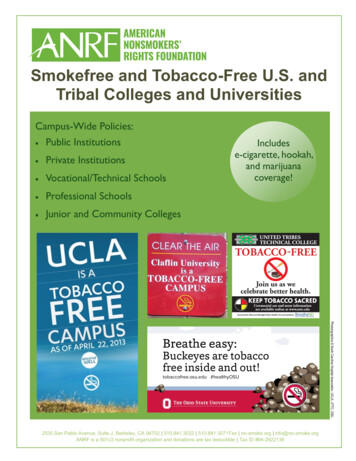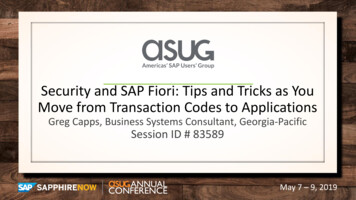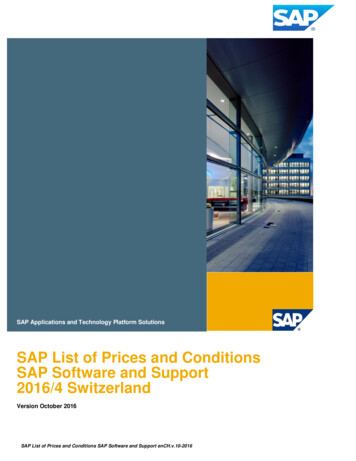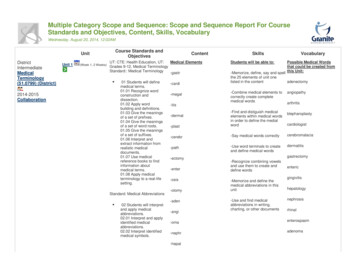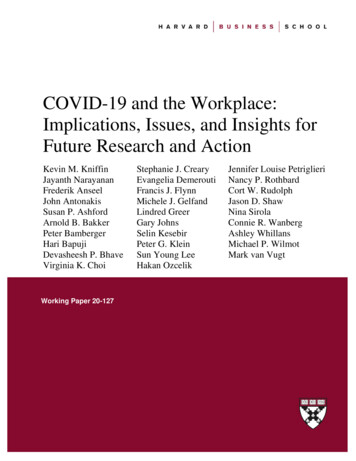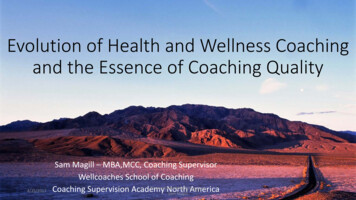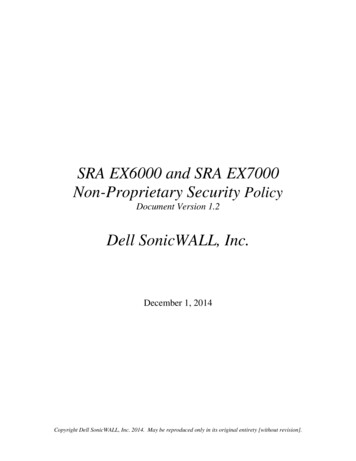
Transcription
SRA EX6000 and SRA EX7000Non-Proprietary Security PolicyDocument Version 1.2Dell SonicWALL, Inc.December 1, 2014Copyright Dell SonicWALL, Inc. 2014. May be reproduced only in its original entirety [without revision].
Dell SonicWALL, Inc.SRA EX6000 and SRA EX7000 Security Policy Version 1.2TABLE OF CONTENTS1. MODULE OVERVIEW. 32. SECURITY LEVEL . 43. APPROVED MODE OF OPERATION . 4REQUIREMENTS FOR FIPS 140-2 . 5ENABLING FIPS APPROVED MODE . 7MANAGING FIPS COMPLIANT CERTIFICATES . 7EXPORTING AND IMPORTING CERTIFICATES . 8ZEROIZATION. 84. NON-APPROVED MODE OF OPERATION . 9DISABLING FIPS APPROVED MODE . 95. PORTS AND INTERFACES. 96. IDENTIFICATION AND AUTHENTICATION POLICY . 117. ACCESS CONTROL POLICY . 13ROLES AND SERVICES . 13DEFINITION OF CRITICAL SECURITY PARAMETERS (CSPS). 14DEFINITION OF CSPS MODES OF ACCESS . 16DEFINITION OF PUBLIC KEYS. 198. OPERATIONAL ENVIRONMENT . 199. SECURITY RULES . 2010. PHYSICAL SECURITY POLICY. 22PHYSICAL SECURITY MECHANISMS . 22OPERATOR REQUIRED ACTIONS . 2311. MITIGATION OF OTHER ATTACKS POLICY . 2412. REFERENCES . 2513. DEFINITIONS AND ACRONYMS . 25Page 2
Dell SonicWALL, Inc.SRA EX6000 and SRA EX7000 Security Policy Version 1.21. Module OverviewThe Dell SonicWALL SRA EX6000 (HW P/N 101-500210-68 Rev. A, FW Version SRA 10.7.1)and SRA EX7000 (HW P/N 101-500188-70 Rev. A, FW Version SRA 10.7.1) are multi-chipstandalone cryptographic modules enclosed in a hard, opaque, commercial grade metal case. Theprimary purpose of these modules is to provide secure remote access to internal resources via theInternet Protocol (IP). The modules provide network interfaces for data input and output. Theappliance encryption technology uses Suite B algorithms. Suite B algorithms are approved by theU.S. government for protecting both Unclassified and Classified data.Figure 1 – Images of the Cryptographic ModulesDell SonicWALL SRA EX6000Dell SonicWALL SRA EX7000Page 3
Dell SonicWALL, Inc.SRA EX6000 and SRA EX7000 Security Policy Version 1.22. Security LevelThe cryptographic modules meet the overall requirements applicable to Level 2 security of FIPS140-2.Table 1 - Module Security Level SpecificationSecurity Requirements SectionLevelCryptographic Module Specification2Module Ports and Interfaces2Roles, Services and Authentication2Finite State Model2Physical Security2Operational EnvironmentN/ACryptographic Key Management2EMI/EMC2Self-Tests2Design Assurance3Mitigation of Other AttacksN/AThe cryptographic modules support both an Approved and Non-Approved mode of operation.3. Approved Mode of OperationThe cryptographic modules support the following FIPS Approved algorithms and securityfunctions: RNG - ANSI X9.31o avcrypto Cert #1272 AES 128 and 256 bit in CBC mode encrypt and decrypto avcrypto Cert #2795, ojdk Cert #2796, libcrypto Cert #2797 AES 128 and 256 bit in ECB mode encrypt and decrypto avcrypto Certs #2795 and #2796 AES 256 bit in ECB mode encrypt and decrypto libcrypto Cert #2797Page 4
Dell SonicWALL, Inc. SRA EX6000 and SRA EX7000 Security Policy Version 1.2RSA 2048 X.931o signing, verification, GenKeyo ojdk Cert#1462, libcrypto Cert#1463 Triple-DES CBC 3-keyo avcrypto Cert#1679, ojdk Cert#1680, libcrypto Cert #1681 SHA-1, SHA-256, SHA-384o avcrypto Cert#2347, ojdk Cert#2348, libcrypto Cert#2349 HMAC-SHA-1, HMAC-SHA-256o avcrytpo Cert#1751, ojdk Cert#1752, libcrypto Cert#1753 SSH – KDF135o OpenSSH CVL Cert #245 TLS – KDF135o OpenSSL CVL Cert #246The TLS and SSH communication protocols have not been tested by the CAVP or CMVP.The cryptographic modules support the following allowed algorithms in the Approved mode: MD5 (Limited use within TLS) RSA (key wrapping; key establishment methodology 112 bits of strength) NDRNG (Non-Approved RNG – Generation of seed values for the Approved RNG)Requirements for FIPS 140-2The following items are required to properly configure the Approved mode for full compliance: An SRA EX6000 or SRA EX7000 appliance.CAUTION: For a SonicWALL E-Class SRA EX6000 or SRA EX7000 appliance with140-2 Level 2 FIPS validation, the tamper evident seals affixed to it must remain inplace. A license to run FIPS Approved mode. FIPS mode is not automatically enabled after alicense is imported. A secure connection to the authentication server A strong administrator password, which should be at least 8 to 14 characters long andcontain punctuation characters, numbers, and a combination of uppercase and lowercaseletters. In addition, an authentication server must be specified when a realm isconfigured; "null auth" is not allowed.The following are required configuration and steps that must be performed to operate in theApproved mode:Page 5
Dell SonicWALL, Inc.SRA EX6000 and SRA EX7000 Security Policy Version 1.2 Do not use unsecured connections with authentication servers Do not use RADIUS authentication servers Do not use SNMPv3 Do not use LDAP authentication servers without using TLS connections employing onlyFIPS Approved ciphers Do not use Active Directory single domain authentication servers without using TLSconnections employing only FIPS Approved ciphers Do not use RSA Authentication Manager authentication servers without using TLSconnections employing only FIPS Approved ciphers Do not use RSA Authentication Manager authentication servers without strong passwordsas shared secrets Do not use USB devices for any purpose Do not use clustering (High Availability). Clustering (HA) is not supported in FIPSmode. Do not use with SonicWALL GMS or Viewpoint servers Do not load or unload any kernel modules via the shell command line Do not install third party software via the shell command line Do not attempt Firmware upgrades via the shell command line Do not use Debug 1, Debug 2, Debug 3 or plaintext logging Do not use certificates with private/public key-pairs generated by a non-FIPS validatedsystem The FIPS Approved mode must be enabled as described in “Enabling FIPS ApprovedMode”.Page 6
Dell SonicWALL, Inc.SRA EX6000 and SRA EX7000 Security Policy Version 1.2Enabling FIPS Approved ModeBefore enabling FIPS Approved mode, a strong password, a secure connection to theauthentication server, and a valid license are required.To be FIPS-compliant, the password must be at least 8 characters long, but it is recommendedthat it be at least 14 characters. Although this recommendation is not enforced by the software,having a weak administrator password is a potential vulnerability. A strong password includes amix of letters, numbers and symbols. Think of this as a phrase, not just a password. For instance,“I never saw a purple cow; I never hope 2C1.” has a combination of all three types of characters.Only administrators with System rights can change the mode of operation. When in FIPSApproved mode, you will not be able to select non-compliant algorithms for session security.To Enable the FIPS Approved mode:1. In the main navigation menu, click General Settings; then click FIPS Security.2. Click Edit.3. If the license is imported, select the Enable FIPS mode check box.Note: Existing certificates will be removed from the system in the next step. To preservethe FIPS-compliant certificates, ensure that they have been exported.4. Click Save and then apply the Pending changes.! The appliance will be rebooted to apply these changes. Any connections will be terminated.! Once in FIPS Approved mode, hand editing via the shell of any configuration files is notallowed and, if done, will cause the appliance to immediately reboot and be placed into singleuser mode for remediation by the primary administrator.If the appliance configuration is known to not be FIPS compliant, FIPS compliance warning willbe provided. Click on the link for more information on how to bring the appliance configurationinto FIPS compliance.Caution: The lack of this alert does not mean the environment is FIPS compliant. It is theoperator’s responsibility to ensure all of the FIPS prerequisites are met in order to be FIPScompliant.Managing FIPS Compliant CertificatesAny keys generated on SRA EX6000 and SRA EX7000 appliances running in FIPS Approvedmode will be FIPS compliant. If certificates are imported (and their associated public and privatekeys) to the appliance, it is the Crypto-Officer’s or User’s responsibility to make sure that theyare also FIPS compliant. Certificates must be exported and then re-imported when switchingFIPS mode on or off. For the export and import procedure, see “Exporting and ImportingCertificates”.The best way to ensure that the certificates used are FIPS compliant is to generate all CSRs(certificate signing requests) on a FIPS-enabled appliance.Page 7
Dell SonicWALL, Inc.SRA EX6000 and SRA EX7000 Security Policy Version 1.2Exporting and Importing CertificatesIf existing Certificate keys were generated on a FIPS-compliant system and are to be used afterFIPS is enabled, they must be exported from the FIPS-compliant system and then imported afterFIPS is enabled.To export Certificates before the FIPS-mode transition:1. In AMC, navigate to SSL Setting SSL Certificates Click Edit.2. For each certificate to export, do the following:a. On the Certificates table, select a certificate and click the Export button.b. Enter a password for the exported .p12 file.c. Click the Save buttonTo import certificates after the FIPS-mode transition:1. In AMC, navigate to SSL Settings SSL Certificates Click Edit2. For each certificate to import, do the following:a. On the Certificates table, select New Import certificate.b. Select the certificate file to import.c. Enter the password for the .p12 file.d. Click the Import buttonZeroizationZeroization is the practice of permanently destroying all critical security parameters. This isaccomplished by overwriting the entire disk with zeros. Zeroization makes it very hard toretrieve sensitive data from the appliance. It is used before recycling hardware or in other caseswhere data security is more important than retaining the data. Once this operation is completed,the appliance can no longer be used at the site and must be returned to Dell SonicWALL forreplacement hardware to restore service.To Zeroize the appliance:1. Connect to the appliance using a serial connection, and log in as the Crypto Officer.2. Type factory reset tool --zeroize.3. Stay physically present with the appliance until the appliance halts.! The appliance can take up to an hour to complete the zeroization process.Page 8
Dell SonicWALL, Inc.SRA EX6000 and SRA EX7000 Security Policy Version 1.24. Non-Approved Mode of OperationThe cryptographic modules provide non-FIPS Approved algorithms as follows: ESPRC4 with TLS RC4 with TLS SNMPv3 KDF (non-compliant)These algorithms are not usable in the Approved mode of operation and are available only whenthe system is not configured in FIPS mode.Disabling FIPS Approved ModeTurning off FIPS disables the FIPS feature and removes all of the constraints imposed by theFIPS mode prerequisites.To disable FIPS:1. From the main navigation menu, click General Settings; then click FIPS Security.2. Click Edit.3. Clear the box next to Enable FIPS mode.Note: Existing certificates will be deleted from the system in the next step. To preservethe existing certificates, ensure that they have been exported.4. Click Save and then apply the Pending changes.! The appliance will be rebooted to apply these changes. Any connections will be terminated.! Warning: To be fully FIPS compliant, no FIPS critical security parameters shall be usedoutside of the FIPS Approved mode of operation. Zeroization must be performed prior totransitioning out of the Approved mode of Operation.5. Ports and InterfacesThe cryptographic modules provide the following physical ports and logical interfaces:Page 9
Dell SonicWALL, Inc.SRA EX6000 and SRA EX7000 Security Policy Version 1.2Table 2 – Ports and InterfacesPortsTypeEthernetThe SRA EX6000 module provides four (4) ethernetinterfaces (X0-X3).The X0 Ethernet interface provides Data In, Data Out,Status Out and Control In.The SRA EX7000 module provides six (6) ethernetinterfaces (X0-X5).The X1 Ethernet interface provides Data In and DataOut.The cryptographic modules provide Ethernet interfaces.Each Ethernet interface is [10/100/1000] auto-sensingwith an RJ- 45 connector. Each Ethernet interfaceincludes LINK and ACT LEDs.The X2 Ethernet interface provides Data In and DataOut. It is not supported in the Approved mode ofoperation.The X3 Ethernet interface is not enabled and is reservedfor future use.The X4-X5 (SRA EX7000 only) Ethernet interface isnot enabled and is reserved for future use.USBThe cryptographic modules provide two USB interfaces.Neither is supported in the Approved mode of operation.Each USB interface shall not be used in the Approvedmode of operation.ConsoleThe cryptographic modules provide a single consoleinterface. The console interface is a DB-9/RJ-45 serialconnector. The serial port provides a serial console.The serial console can be used for basic administrationfunctions.The console interface provides Data In, Data Out, StatusOut and Control In.LEDThe cryptographic modules provide three (3) StatusLEDs. The Power LED indicates the module isreceiving power. The Test LED indicates the module isinitializing and performing self-tests. The Alarm LEDindicates an alarm condition.The LED interface provides Status Out.Power LED:Blue light is shown when operating correctly and yellowlight is shown when power supply is not connected or onfailure.One PWR LED in case of SRA 6000 (one power supplyin-let), and two LEDs PWR1 and PWR2 in case of SRA7000 appliances (two power supply in-lets).TEST LED:Quick blinking during initialization and solid whenperforming self-tests.ALARM LED:Indicates the alarm condition. For example, when selftests fail, the appliance halts and LED will be solid.Page 10
Dell SonicWALL, Inc.SRA EX6000 and SRA EX7000 Security Policy Version 1.2PortsTypeHD (6000 and 7000) LED:Indicates the hard disk drive activity. For example, theLED will be solid when there is no drive available, drivefails to initialize, drive is busy etc.LCD ScreenThe cryptographic modules provide a single LCD screeninterface. The LCD screen is used to display basic setupinformation.The LCD interface provides Status Out.4-Button PanelThe cryptographic modules provide a single 4-buttonpanel interface. The 4-button panel is used to control theLCD screen display. Inputting of setup information isnot supported in the Approved mode of operation.The 4-button panel interface provides Control In.PowerThe cryptographic modules provide power interfaces.The power port provides Power In.6. Identification and Authentication PolicyAssumption of rolesThe cryptographic modules support administrator roles (User and Cryptographic Officer) and theVPN End User role.Cryptographic Officer and User must authenticate with the AMC GUI console via the GUIAdministration Interface and a HTML forms-based username and password method. Theusername and password are validated with an internal database. Once validated, the username ismapped into either the User or Cryptographic Officer role.Cryptographic Officers may also utilize a command line shell for basic administration purposeby authenticating and using the password over either the SSH Administration Interface or theConsole Interface.The VPN End User accesses the routing and data handling of the VPN device. Authentication isprovided by username and password or by an authenticated external AAA server.Table 3 - Roles and Required Identification and AuthenticationRoleType of AuthenticationAuthentication DataUserIdentity-based operator authenticationUsername and PasswordCryptographicOfficerIdentity-based and Role-based operatorauthenticationUsername or Role and PasswordVPN End UserIdentity-based authentication.Username and PasswordorTransitive trust with authentication of theexternal AAA server utilizing either X.509certificates or shared secrets.Page 11
Dell SonicWALL, Inc.SRA EX6000 and SRA EX7000 Security Policy Version 1.2Table 4 – Strengths of Authentication MechanismsAuthentication MechanismStrength of MechanismUsername and PasswordThe Cryptographic Officer and User passwords must beat least eight characters long each, and the passwordcharacter set is ASCII characters 32-127, which is 96ASCII characters.Utilizing the 96 ASCII characters, this makes theprobability, 1 in 96 8, which is less than one in1,000,000 that a random attempt will succeed or a falseacceptance will occur for each attemptAfter three (3) successive unsuccessful passwordverification tries, the cryptographic module pauses forone (1) second before additional password entryattempts can be reinitiated. This makes the probabilityapproximately 180/96 8, which is less than one in100,000 that a random attempt will succeed or a falseacceptance will occur in a one-minute period.Transitive AAA with shared secretWhen shared secrets are employed with external AAAservers, strong passwords must be used. These strongpasswords have the same strength properties as theUsername and Password previously described.Transitive AAA with X.509When X.509 certificates are employed with externalAAA servers, the AAA server is authenticated via itsTLS presented certificate with a key size of 2048 bitsThe probability is 1 in 2 112 which is less than one in1,000,000 that a random attempt will succeed or a falseacceptance will occur for each attempt.The probability 1 in 600/2 112, which is less than one in100,000 that a random attempt will succeed or a falseacceptance will occur in a one-minute period.Page 12
Dell SonicWALL, Inc.SRA EX6000 and SRA EX7000 Security Policy Version 1.27. Access Control PolicyRoles and ServicesTable 5 – Services Authorized for RolesRoleAuthorized ServicesCryptographic-OfficerModule Initialization – Initial configuration of module in the non-approvedmode.Security Administration – Administrator access to pages for access controlrules, resources, users and groups, web portal services and client end pointcontrol.System Configuration – Administrator access to pages for network settings,general appliance settings, SSL settings, access and network services, andauthentication.System Maintenance – Administrator permission to shut down or restart theappliance, update or roll back the system software, and import or exportconfiguration data.System Monitoring – Read access permits the administrator to view systemlogs and graphs, view active users, and run troubleshooting tools. Write accesspermits termination of VPN End Users and to change logging levels.Remote Assistance – Read access permits viewing of the service configurationand the trouble ticket queue. Write access permits modify the serviceconfiguration and reorder the trouble ticket queue.Update Firmware– Write access permits installing updates to the firmware.Verify Image Signature –Read access permits access to file system integritycheck status in the management console.Initiate FIPS mode – Write access permits entering the approved mode ofoperation.Initiate non-FIPS mode – Write access permits leaving the approved mode ofoperation.Establish SSH connection – Execute access permits access to the module overa secure network connection.System Zeroize – Zeroizes the hard disk and firmware portion of flash bywriting zeros to these areas.UserSecurity Administration – Rights are delegated by the Crypto-Officer and canbe none, read only or read/write.System Configuration – Rights are delegated by the Crypto-Officer and can benone, read only or read/write.System Maintenance – Rights are delegated by the Crypto-Officer and can benone, read only or read/write.System Monitoring – Rights are delegated by the Crypto-Officer and can benone, read only or read/write.Remote Assistance – Rights are delegated by the Crypto-Officer and can benone, read only or read/write.Update Firmware – Rights are delegated by the Crypto-Officer and can bePage 13
Dell SonicWALL, Inc.RoleSRA EX6000 and SRA EX7000 Security Policy Version 1.2Authorized Servicesnone or write.Verify Image Signature – Rights are delegated by the Crypto-Officer and canbe none or read.System Zeroize – Rights are delegated by the Crypto-Officer and can be noneor allowed to zeroize the hard disk and firmware portion of flash by writingzeros to these areas.VPN End UserSend and receive network traffic – route traffic via the VPN TLS and VPNESP interfaces.Cryptographic Encryption, Decryption and all CSP state management is outsidethe control of the VPN End User and is maintained by the cryptographic moduleaccording to the security policies of the Cryptographic Officer.Unauthenticated Services:The cryptographic modules support the following unauthenticated services, none of whichdisclose, modify or substitute CSP, use approved security functions, or otherwise affect thesecurity of the cryptographic modules: Show Status: This service provides the current status of the cryptographic module on theLED and LCD interfaces. Self-tests: This service executes the suite of self-tests required by FIPS 140-2. Performedby power-cycling the module.Definition of Critical Security Parameters (CSPs)Table 6 - Definition of Critical Security Parameters (CSPs)Key / CSPDescription/UsageGenerated /DerivedStorageEntry/OutputDestructionAMC TLSprivate keyRSA 2048 bit privatekey used in the TLSnegotiation for webadministration GUI.Externally orInternallyPlaintextEncrypted via TLSsessionSystemZeroizationWorkPlace SiteTLS privatekey(s)RSA 2048 bit keyused in TLShandshakes for VPNsessions. There is onekey for eachWorkPlace site VPNTLS interface.Externally orInternallyPlaintextEncrypted via TLSsessionSystemZeroizationSSH private keyRSA private key isused inAdministration shellSSH negotiation. Keylength is 2048.InternallyPlaintextNot ApplicableSystemZeroizationPage 14
Dell SonicWALL, Inc.SRA EX6000 and SRA EX7000 Security Policy Version 1.2Key / CSPDescription/UsageGenerated /DerivedStorageEntry/OutputDestructionSAML privatekeyRSA private key(certs) are used fordigital signing ofAAA SAML requests.Key length is 2048.Generatedinternallyusing ANSIX9.31AppendixA.2.4PlaintextImported / Exported inPKCS12, formatDeleted fromkey storewhen theSelf-Signedor 3rd PartyCertificate isremoved, orwhen disk iswiped.SNMPv3Shared SecretSymmetric HMACSHA-256 160 bitshared secret is usedto verify theauthenticity of SNMPmessages being sentand received.Generatedinternallyusing ANSIX9.31AppendixA.2.4PlaintextPassphrase entered viaweb AdministrationGUIDeletedwhen thekeys areremovedfrom keystore or whendisk is wipedFirmwareIntegrity sharedsecretSymmetric HMACSHA-256 160 bitshared secret is usedto verify firmwareintegrity.ExternallyPlaintextLoaded rdEncryptionshared secretSymmetric TDES 192bit shared secret isused to encryptpasswords.ExternallyPlaintextLoaded duringmanufacturingSystemZeroizationESP SessionAuthenticationKeysSymmetric HMACSHA-256 160 bitshared secret for ESPsession. Used toauthenticate an ESPsession.InternallyPlaintextNot ApplicableESP sessionends andSystemZeroization.ESP SessionEncryptionKeysSymmetric AES 128,256 bit shared secretfor ESP session. Usedto encrypt an ESPsession.InternallyPlaintextNot ApplicableESP sessionends andSystemZeroization.TLS SessionAuthenticationKeysSymmetric HMACSHA-256 160 bitshared secret for TLSsession. Used toauthenticate a TLSsession.InternallyPlaintextNot ApplicableTLS sessionends andSystemZeroization.TLS SessionEncryptionKeysSymmetric AES 128,256 bit or TDES 192bit shared secret forTLS session. Used toencrypt a TLS session.InternallyPlaintextNot ApplicableTLS sessionends andSystemZeroizationOrPassphrase entered viaweb AdministrationGUIPage 15
Dell SonicWALL, Inc.SRA EX6000 and SRA EX7000 Security Policy Version 1.2Key / CSPDescription/UsageGenerated /DerivedStorageEntry/OutputDestructionTLS SharedSecretShared secret for TLSsession. Used toestablish a TLSsession.Externally orInternallyPlaintextEncrypted via TLShandshakeProcesscompletionand /AHashedHashed, except viaconsoleSystemZeroizationRNG seedingmaterialSeeding the ApprovedRNGInternallyPlaintextNot ApplicableSystemZeroizationDefinition of CSPs Modes of AccessTable 6 defines the relationship between access to CSPs and the different module services. Themodes of access shown in the table are defined as follows: Generate: This operation generates keys using the FIPS Approved RNG Read: Export the CSP Write: Enter/establish and store a CSP Destroy: Overwrite the CSP Execute: Employ the CSPTable 7 - CSP Access Rights within Roles & ServicesRolesCOUser VPNUserXCryptographic Keys andCSPs Access OperationServicesModule initializationNoneSystem MaintenanceFirmware Integrity Shared Secret (Execute)Passwords (Read/Write)XAMC Private Key (Read/Write)X1Work Place Site Private Keys (Read/Write)SAML Private Key (Read/Write)SNMPv3 (Read/Write)XX1X1XSecurityAdministrationPasswords (Read/Write)System MonitoringPassword (Read)SSH Private Key (Read, Execute)AMC Private Key (Read, Execute)Page 16
Dell SonicWALL, Inc.RolesSRA EX6000 and SRA EX7000 Security Policy Version 1.2ServicesSystem ConfigurationCryptographic Keys andCSPs Access OperationPasswords (Read/Write)AMC Private Key (Generate/Read/Write/Execute)XWork Place Site Private Keys (Generate/Read/Write)X1SSH Private Key (Generate/Execute)SAML Private Key (Generate/Read/Write)SNMPv3 Shared Secret (Generate/Read/Write)XX1Remote AssistanceWork Place Site Private Keys (Execute)ZeroizationPasswords (Destroy)AMC Private Key (Destroy)Work Place Site Private Keys (Destroy)SSH Private Key (Destroy)SAML Private Key (Destroy)SNMPv3 Shared Secret (Destroy)Firmware Integrity Shared Secret (Destroy)XKeystore Password Encryption Shared Secret (Destroy)TLS Shared Secret (Destroy)TLS Session Encryption Keys (Destroy)TLS Session Authentication Keys (Destroy)ESP Session Encryption Keys (Destroy)ESP Session Authentication Keys (Destroy)RNG Seed Material (Destroy)Send and receivenetwork trafficPasswords (Read/Write)AMC Private Key (Execute)Work Place Site Private Keys (Execute)SSH Private Key (Execute)XTLS Shared Secret (Write/Execute)TLS Session Encryption Keys (Write/Execute)TLS Session Authentication Keys (Write/Execute)ESP Session Encryption Keys (Write/Execute)ESP Session Authentication Keys (Write/Execute)XX1XX1Update firmwareFirmware Integrity Shared Secret (Read)Verify imagesignatureFirmware Integrity Shared Secret (Read)Page 17
Dell SonicWALL, Inc.RolesSRA EX6000 and SRA EX7000 Security Policy Version 1.2ServicesInitiate FIPS modeCryptographic Keys andCSPs Access OperationPasswords(Destroy)AMC Private Key (Destroy)Work Place Site Private Keys (Destroy)SSH Private Key (Destroy)SAML Private Key (Destroy)SNMPv3 Shared Secret (Destroy)Firmware Integrity Shared Secret (Destroy)XKeystore Password Encryption Shared Secret (Destroy)TLS Shared Secret (Destroy)TLS Session Encryption Keys (Destroy)TLS Session Authentication Keys (Destroy)ESP Session Encr
A license to run FIPS Approved mode. FIPS mode is not automatically enabled after a license is imported. A secure connection to the authentication server A strong administrator password, which should be at least 8 to 14 characters long and . Do not use RSA Authentication