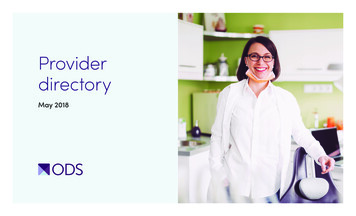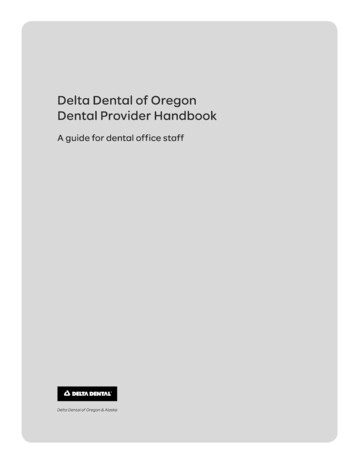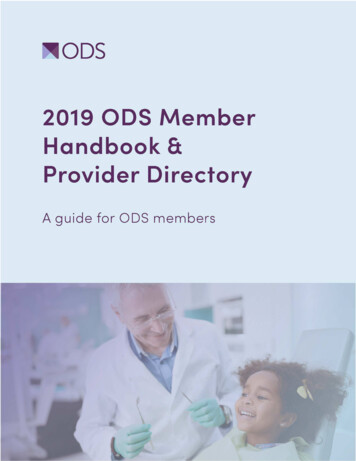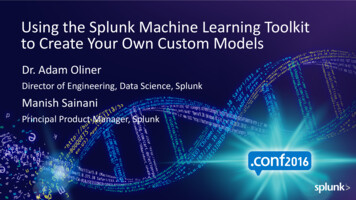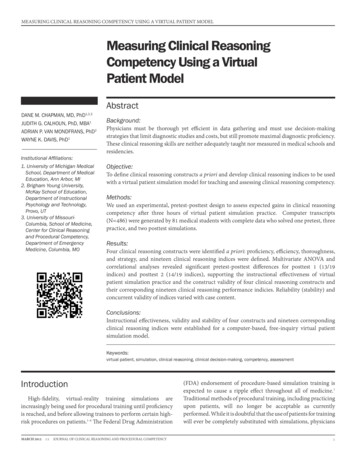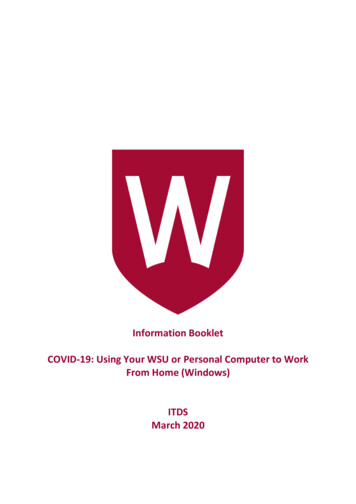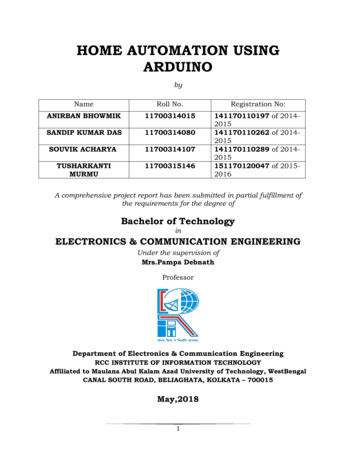Transcription
Paper 2849-2018Using ODS TAGSETS.RTF to Fit Text and Multiple Graphs on One PageTeresa Wilson, The Emmes CorporationABSTRACTA common challenge is to fit a lot of information on a single page of an RTF document. When the usualsolutions with the Output Delivery System (ODS) RTF statement don’t work, the ODS TAGSETS.RTFstatement offers an alternative solution for managing space on the page efficiently. For example, it ispossible to fit two graphs on one page, along with a title and subtitle for the page and captions for eachgraph. This can be done by using the options that come with ODS TAGSETS.RTF and by creating a styletemplate with the TEMPLATE procedure to decrease the space between elements on the page.INTRODUCTIONYou are creating an RTF document using ODS RTF, and you want to fit several elements like graphs andtext on one page to save space. It looks like there is enough space, but you can’t seem to place elements any closer together. You don’t have control over the vertical spacing, or rather SAS doesn’t have thecontrol.However, if you use ODS TAGSETS.RTF, SAS gives you finer control over vertical spacing using thePARSKIP style element. This paper describes PARSKIP and other options that you can add to yourtoolbox to achieve optimal spacing and layout.ODS RTF VS. ODS TAGSETS.RTFThe Output Delivery System (ODS) has two destinations that produce Rich Text Format (RTF) output:ODS RTF and ODS TAGSETS.RTF. RTF documents are useful because you can create reports that youcan edit further in Microsoft Word and other word processing programs. With ODS RTF you have onlylimited control over page layout, especially in the vertical direction. Instead, Microsoft Word controlsthings like page breaks and placement of titles and footnotes.By default, ODS RTF does the following: It places continuous section breaks between PROCs, formatstitles and footnotes as tables, and places titles and footnotes in the header and footer of the document(unless you use the BODYTITLE option in the ODS RTF statement). It also inserts blank lines betweentables, and you don’t have control over the height or number of these blank lines. You need to makechanges to these features within a word processing program.Figure 1 shows how output created with ODS RTF contains vertical space that cannot be changed usingSAS. (Note: The shaded rectangles represent blank lines and are for illustration purposes only.) Theoutput on the left is without the BODYTITLE option, and the output on the right is with BODYTITLE. TheBODYTITLE option moves the titles and footnotes into the body of the document, but it also adds extralines after the graphs and the output now spreads to a second page.1
Figure 1. Output from ODS RTF: Without (left) and with (right) BODYTITLEYou can’t control these extra blank lines with ODS RTF, but ODS TAGSETS.RTF does give you thatoption. TAGSETS.RTF is an ODS destination that was introduced in SAS 9.2. It gives the user morecontrol over page breaks and space between text elements. In other words, it provides more control overspace in the vertical direction.TAGSETS.RTF uses RTF as its output type and is defined by a tagset. A tagset in SAS is “a template thatdefines how to create a type of markup language output from a SAS format” (SAS 9.4 Output DeliverySystem: User’s Guide, p. 1191). TAGSETS.RTF provides specific style elements and options that controlthe layout beyond what traditional RTF can do.THE PARSKIP STYLE ELEMENTThe TAGSETS.RTF destination gives you access to the PARSKIP style element, which controls thespace before and after tables. This style element is not available with ODS RTF. PARSKIP inherits itscharacteristics from the TitlesAndFooters style element, and you can use it to increase or decrease spacearound text.Figure 2 shows the output produced with ODS TAGSETS.RTF. The yellow highlighting indicates thevertical space controlled by PARSKIP. This is the space that can be adjusted using SAS. Note that theadditional blank lines shown in Figure 1 that were produced with ODS RTF are no longer present.2
Figure 2. Output from ODS TAGSETS.RTF with Default PARSKIP SizeYou can access the PARSKIP style element by using the TEMPLATE procedure to create a new stylethat specifies the size of the PARSKIP element:proc template;define style mystyle;parent styles.rtf;style parskip / fontsize 10pt;end;run;The PARENT statement defines a style based on the default STYLES.RTF. Any subsequent STYLEstatements modify that default style.When you specify PARSKIP, you also have to specify the FONTSIZE attribute, which is the height of thevertical space that SAS inserts. Note that this is the size of the blank line and not the font size of the texton the page. The default value of the PARSKIP FONTSIZE is 11pt. The smallest FONTSIZE that you canspecify is 1 pt (1/72 inch). (But there is a way to get to zero pt; see the VSPACE suboption later in thispaper.)To illustrate how to use PARSKIP and other options to adjust the vertical space on the page, we willgenerate one RTF page with two graphs, along with titles, subtitles, and footnotes. (The completeprogram to create this output is in the Appendix at the end of this paper.) For this example, we createthree styles: one for the main document, one for graph titles, and one for footnotes. Each of these threestyles (“docstyle”, “grtitle”, and “ftnote”) has a different PARSKIP size (10pt, 5pt, and 1pt, respectively),which will let us look at the behavior of PARSKIP in detail as its value changes in a document.3
OPTIONS FOR MANAGING SPACESeveral options for the ODS TAGSETS.RTF statement affect vertical spacing:%let pathout C:\Users\twilson\Documents;ods tagsets.rtf file "&pathout.\myreport.rtf"style docstyleoptions(tables off "systitleandfootercontainer ")startpage nonogtitlenogfootnote;STYLEThe ODS TAGSETS.RTF statement is where you specify the particular style that sets the PARSKIP size.The style in the STYLE option and the corresponding PARSKIP size stay in effect until a different style isspecified.TABLES OFFThe OPTIONS option was introduced with ODS TAGSETS.RTF for options that are specific toTAGSETS.RTF. The TABLES OFF suboption controls whether text is put into tables or into the body ofthe document.By default, ODS TAGSETS.RTF places text like titles, footnotes, and TEXT into tables. When youspecify OPTIONS (TABLES OFF “style elements”), SAS renders plain text instead of tables for thosestyle elements. By turning off tables, you gain a little space vertically because plain text takes up lessspace than tables. It may also make subsequent editing of the document easier.How do you know which style element to specify with TABLES OFF? Run your program with thesuboption set to TABLES OFF “STYLE ELEMENTS”. This writes the names of the style elements foryour output in the log, and then you can find the name for the specific element you want to change.STARTPAGEWith TAGSETS.RTF, you can use many of the same options from traditional RTF. STARTPAGE NOprevents a page break at the start of each procedure. (The default is YES.) This allows you to put multiplegraphs on one page.NOGTITLE AND NOGFOOTNOTEThe options NOGTITLE and NOGFOOTNOTE place the titles and footnotes for the graph in the body ofthe RTF file instead of in the graph. This gives you control over the placement and spacing of the titlesand footnotes.AXIS LENGTH When you generate a plot, you can specify the LENGTH option in the AXIS statement:* x-axis;axis1 label (f arial h 9pt) value (f arial h 8pt);* y-axis;axis2 length 75pct label (angle 90 f arial h 9pt) value (f arial h 8pt);proc gplot data sashelp.iris;plot SepalLength*SepalWidth Species /noframehaxis axis1 vaxis axis2;run;quit;4
The LENGTH option in the AXIS statement for the y-axis shrinks the graph area in the vertical direction,which adds more white space above and below the graph. In this example, the adjustment is in units ofpercentage of output area.ADDING TEXTYou can add text to a document in various ways.TITLEYou can use TITLE statements for the page title and the first graph title. Blank titles can add additionalspace:title1 h 12ptPage";title2 h 12ptTAGSETS.RTF";title3 h 12pttitle4 h 12pttitle5 h 10ptStatement";bold font arial "Fitting Text and Multiple Graphs on Onebold font arial "Using Options Available with ODSbold font arial "Including PARSKIP Style Element";" ";bold font arial "Title for Graph #1 Created with TITLEODS TAGSETS.RTF TEXT You can use the ODS TAGSETS.RTF TEXT statement for graph titles, footnotes, and any other text onpage. The TEXT option allows you to insert text on the page and specify the PARSKIP spacing with adefined style (“grtitle”, in this case):ods tagsets.rtftext "Title for Graph #2 Created with ODS TAGSETS.RTF TEXT "style grtitleoptions(tables off "usertext");Why do you need to use ODS TAGSETS.RTF TEXT rather than ODS TEXT ? You could use ODSTEXT , but the PARSKIP style element is only available with ODS TAGSETS.RTF.Specify new styleSet the style for the graph title with the STYLE option to change the value of the PARSKIP spacing.TABLES OFF suboptionFor the graph title, you need to specify the style element USERTEXT in the TABLES OFF suboptionbecause that is the element created by TEXT .FOOTNOTESFor the footnotes we use a new style, “ftnote”, to change the PARSKIP spacing to a size of 1pt:ods tagsets.rtftext "The footnote style sets the size of the PARSKIP element."style ftnote;Figure 3 shows the final output created using these options. The complete program is in the Appendix.5
Figure 3. Final Output for Program in AppendixThe 10pt PARSKIP takes effect when the “docstyle” style is specified in the first ODS TAGSETS.RTFstatement, which opens the document. PARSKIP changes to 5pt when the “grtitle” style is specified at thetitle for Graph #2. The PARSKIP in the “ftnote” style has no visible effect because no output follows thefootnotes. The LENGTH option for AXIS adds empty space directly above and below each graph.FURTHER ADJUSTMENTSSeveral other options are available if you need to fine-tune the spacing on the page.MARGINSYou can change the margins by creating a new style and specifying any or all of BOTTOMMARGIN,TOPMARGIN, LEFTMARGIN, and RIGHTMARGIN. This new style creates narrow margins:proc template;define style docstyle narrow;parent styles.rtf;style parskip / fontsize 10pt;style body from body/bottommargin 0.25intopmargin 0.25inleftmargin 0.25inrightmargin 0.25in;end;run;6
FONT SIZEYou can also increase or decrease the text FONTSIZE and change the FONTFAMILY to adjust thespace:proc template;define style ftnote;parent styles.rtf;style parskip / fontsize 1pt;style usertext from Note/just centertextalign leftfontweight mediumfontsize 10ptfontfamily arial;end;run;VSIZE, HSIZEThe options VSIZE and HSIZE in the GOPTIONS statement adjust the vertical and horizontal graph sizein units of IN or CM (inches or centimeters):goptions vsize 3in hsize 4.5in;VSPACEVSPACE is a new suboption to OPTIONS that was introduced in the first maintenance release of SAS 9.4(TS1M1). You can specify OPTIONS (VSPACE "NO") to remove all space before and after tables:ods tagsets.rtf options(vspace "no");The VSPACE suboption overrides the PARSKIP style element, so you can use one or the other but notboth in the same section of code. However, you can switch between them on the same page. By settingVSPACE ”YES”, you can turn PARSKIP back on again.Use VSPACE ”NO” when you need to place elements as close together as possible. Figure 4 shows theeffect of the VSPACE suboption. Compare this to Figure 2, and you can see that all PARSKIP elementshave been removed.7
Figure 4. The Effect of the VSPACE SuboptionCONCLUSIONYou have many options for document layout and vertical spacing when using ODS TAGSETS.RTF. Theright combination of options can produce a well-formatted page with the desired spacing. The additionallevel of control over vertical spacing is one reason to choose ODS TAGSETS.RTF over ODS RTF.APPENDIXThe complete program to print two graphs and multiple lines of text on one page is below:ods html close;* Style for document;proc template;define style docstyle;parent styles.rtf;style parskip / fontsize 10pt;style body from body /bottommargin 1intopmargin 1inleftmargin 1.75inrightmargin 1.75in;end;run;8
* Style for graph titles;proc template;define style grtitle;parent styles.rtf;style parskip / fontsize 5pt;style usertext from Note /just centertextalign centerfontweight boldfontsize 10ptfontfamily arial;end;run;* Style for footnotes;proc template;define style ftnote;parent styles.rtf;style parskip / fontsize 1pt;style usertext from Note /just centertextalign leftfontweight mediumfontsize 10ptfontfamily arial;end;run;* Set up output;%let pathout C:\Users\twilson\Documents;options orientation 'portrait'nodatenonumber;goptions reset alldevice png300vsize 3inhsize 4.5in;ods tagsets.rtf file "&pathout.\myreport.rtf"style docstyleoptions(tables off "systitleandfootercontainer")startpage nonogtitlenogfootnote;title;footnote;* Pagetitle1Page";title2title3title4Titles;h 14pt bold font arial "Fitting Text and Multiple Graphs on Oneh 14pt bold font arial "Using ODS TAGSETS.RTF";h 12pt bold font arial "The PARSKIP Style Element in Action";h 12pt " ";9
* Title for Graph #1;title5 h 10pt bold font arial "Title for Graph #1 Created with TITLEStatement";* x-axis;axis1 label (f arial h 9pt) value (f arial h 8pt);* y-axis;axis2 length 75pct label (angle 90 f arial h 9pt) value (f arial h 8pt);* Data point symbols;symbol1 value plus color black height 2.7;symbol2 value triangle color black height 2.7;symbol3 value circle color black height 2.7;* Legend;legend1 across 1 down 3 noframeposition (bottom right inside)label (position top f "arial" h 2.7)value (f "arial" h 2.7)shape symbol(5,2)mode protect;* Graph #1;proc gplot data sashelp.iris;plot SepalLength*SepalWidth Species /noframehaxis axis1 vaxis axis2legend legend1;run;quit;* Title for Graph #2;ods tagsets.rtftext "Title for Graph #2 Created with ODS TAGSETS.RTF TEXT "style grtitleoptions(tables off "usertext");* Graph #2;proc gplot data sashelp.iris;plot PetalLength*PetalWidth Species /noframehaxis axis1 vaxis axis2legend legend1;run;quit;* Footnotes;ods tagsets.rtftext "The footnote style sets a new PARSKIP size but has no visibleeffect."style ftnote;ods tagsets.rtftext "The same style also decreases the font size of the text."style ftnote;10
ods tagsets.rtf close;ods html;REFERENCESHester, Wayne. 2006. “Teaching Your RTF Tagset to Do Clever Tricks.” Proceedings of the SAS UsersGroup International 31 2006 Conference, Cary, NC: SAS Institute Inc. Available f.Meng, Xiangxiang. 2010. “ODS TAGSETS.RTF: Tips and Tricks.” Proceedings of the MidWest SASUsers Group 2010 Conference, Cary, NC: SAS Institute Inc. Available WSUG-2010-67.pdf.SAS 9.4 Output Delivery System: User’s Guide, Fifth Edition.CONTACT INFORMATIONYour comments and questions are valued and encouraged. Contact the author at:Teresa WilsonThe Emmes Corporationtwilson@emmes.com11
specify is 1 pt (1/72 inch). (But there is a way to get to zero pt; see the VSPACE suboption later in this paper.) To illustrate how to use PARSKIP and other options to adjust the vertical space on the page, we will generate one RTF page with two graphs, a