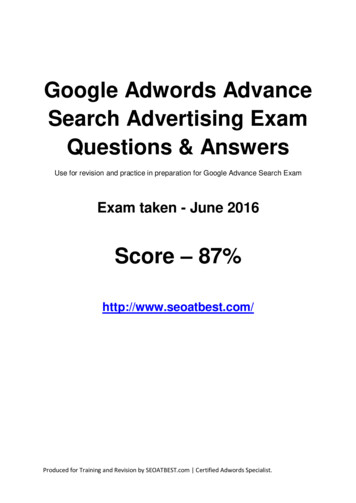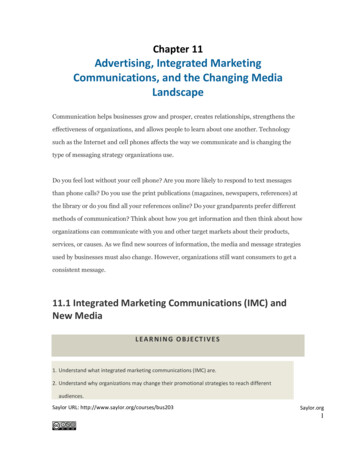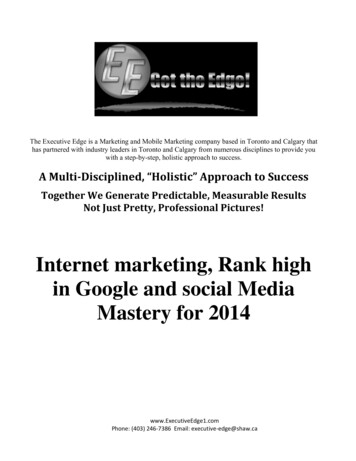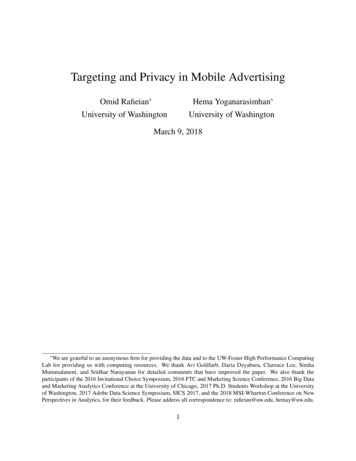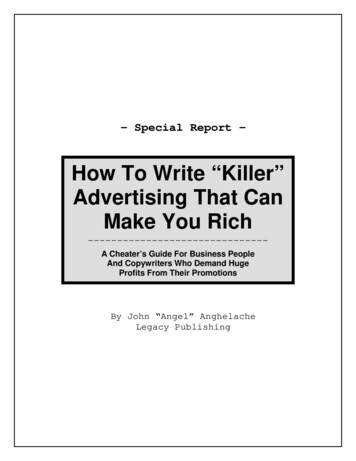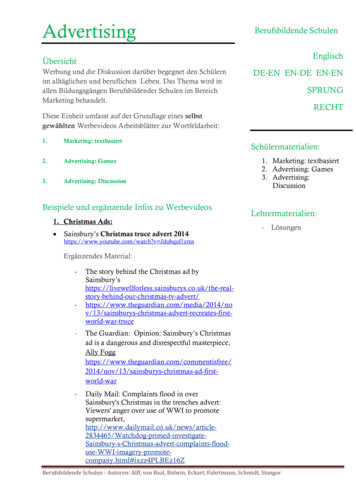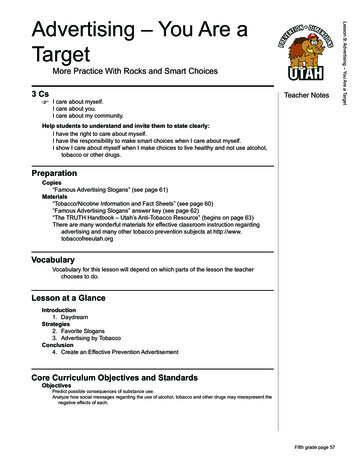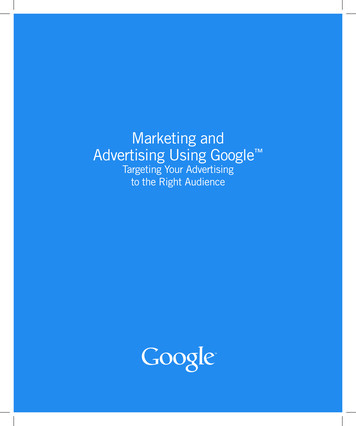
Transcription
Marketing andAdvertising Using Google Targeting Your Advertisingto the Right Audience
Marketing and AdvertisingUsing Google Copyright 2007 Google Inc.All rights reservedTo order additional copies call (800) 355-9983 (Thomson Custom CustomerService) or go to: adwords.thomsoncustom.comISBN: 1-426-62737-8We want to hear your feedback about this book.Please email businesseducators@google.com.
Marketing and Advertising Using Google Lesson 1 – Google Search Marketing: AdWordsTopic 1 – Online Advertising: A Brief History of a Young Medium 5Topic 2 – Online Advertising Joins the Marketing Mix 8Topic 3 – Behind the Scenes: How Google Search Works 11Topic 4 – AdWords Ads Fundamentals 15Topic 5 – AdWords Ads Appear Across Many Websites 18Lesson 2 – Overview of Google AdWords AccountsTopic 1 – Getting Started: AdWords Starter EditionTopic 2 – How Ads Are Shown: The AdWords AuctionTopic 3 – Ad Rank, AdWords’ Discounter, and Basic Tenets of OptimizationTopic 4 – Introduction to Site-Targeted CampaignsTopic 5 – Ad Formats2937394045Lesson 3 – Successful Keyword-Targeted AdvertisingTopic 1 – Choosing the Right KeywordsTopic 2 – Writing Successful Ad TextTopic 3 – Choosing Relevant Landing PagesTopic 4 – Monitoring Performance and Analyzing an Ad’s Quality ScoreTopic 5 – How Do Advertisers Know Their Quality Score?Topic 6 – Optimize Ads to Boost Performance and Quality Score535658606162Lesson 4 – Image and Video AdsTopic 1 – Overview of Image AdsTopic 2 – Video AdsTopic 3 – Tips on Creating Successful Video AdsTopic 4 – Integrating Different Ad Formats into an Ad Campaign69727475Lesson 5 – Local & Mobile AdvertisingTopic 1 – Going Local: About Local Business AdsTopic 2 – Getting on the Map: Creating Local Business AdsTopic 3 – Mobile Ads: Advertising on the GoTopic 4 – Integrating Local with Mobile: Google Maps for Mobile81848587Lesson 6 – Tracking PerformanceTopic 1 – Performance Basics: Conversions and ROI Defined 95Topic 2 – Quick Performance Tracking: Campaign Summary Metrics and the Report Center 98Topic 3 – AdWords Conversion Tracking 100Topic 4 – Cross-Channel Conversion Tracking 103Topic 4 – Google Analytics: Advanced Tracking 105Topic 5 – Tracking ROI Across Multiple Ad Campaigns – Online and Offline 110Topic 6 – Google Checkout - Don’t Lose Your Customers at the Last Step of the Sale 112Lesson 7 – The Future of AdWords AdvertisingTopic 1 – The Changing AdWords Landscape 117Lesson 8 – AdSenseTopic 1 – AdSense Overview 125Topic 2 – AdSense Programs: Content & Search 127Topic 3 – Payment & Reports 132Glossary 138
Lesson 1Google Search Marketing:AdWordsDetailed Objectives:At the end of this lesson, learners should be able to: Describe the history and current state of online marketing and advertising Compare online advertising and traditional approaches Explain how search marketing works Contrast organic and sponsored search results on Google Identify the parts of an AdWords ad Identify Google content network sites and ads Google Search Marketing: AdWords
Topic 1Online Advertising: A Brief History of aYoung MediumIt’s safe to say that the Internet has changed the world. It’s changed: The way we learn Find information (search) Shop (no need to change out of those pajamas) Communicate (email anyone worldwide instantly)
In advertising, the Internet has created a revolution. Online advertising made itsdebut in October 1994, when HotWired.com began displaying banner ads at thetop of web pages. (The first banner ad is shown in Image 1-1.)Image 1-1: The first banner ad.Although things started off simply, they soon got rocky for online advertising. Ideasand services quickly saturated the Internet. Expectations ran high. Many startup companies expected online advertising alone to make them profitable. But in2001, the dot-com crash squashed many hopes, sending thousands of investorsand start-up enterprises into bankruptcy.After the crash, many online advertising agencies began experimenting withdifferent online advertising models, and online advertising has enjoyed a majorresurgence since. Indeed, in its first decade, online advertising revenue grew byleaps and bounds – from just a few hundred thousand dollars per year in 1994 tonearly 10 billion in 2004.But there were still problems as advertisers tried to learn the best ways to advertiseonline. For example, annoying pop-up ad frequently covered the content of thepage users wanted to read. And then there were pop-under ads–pop-ups appearingunderneath webpages, causing users to have to repeatedly close advertisingwindows they did not want to see in the first place.Online advertising was at risk of alienating potential customers. Google Search Marketing: AdWords
Google Launches AdWordsIn 2000, Google launched a keyword-targeted advertising program called AdWords,revolutionizing the online advertising industry. AdWords made search enginemarketing (SEM) effective. AdWords showed ads on Google.com that were relatedto a person’s specific search (Image 1-2). And Google disallowed pop-up and popunder ads of any kind.More: SEM is also called search advertising or search marketing.More: The success of AdWords allows Google to provide many free services (including its top-ranked searchservice). To see (and try out) the full range of free Google services, go to www.google.com/options/.Image 1-2: Google AdWords ads shown on Google.com. Ads are marked with the words ‘Sponsored Links.’7
Topic 2Online Advertising Joins the Marketing MixIn the 20th century, advertisers diversified their advertising across manymediums – such as TV, radio, print, and billboards – to promote their productsor services. This diversification is referred to as a marketing mix. As peoplebegan spending more time online, the Internet became another channel viawhich advertisers can market their goods.Because of the Internet’s versatility, it gives advertisers a good way to reach,engage, and interact with people. Advertisers can produce campaigns thatspecifically target audiences more effectively than traditional advertising efforts.Online campaigns give advertisers new abilities to reach: Niche markets with specific interests Broad audiences with a single message Large or small geographic segments Speakers of specific languages Google Search Marketing: AdWords
As a result of changing consumer habits and advertiser needs, the vast majority ofcompanies now allocate part of their marketing budget to online advertising. It’scurrently the fastest growing advertising category, as shown in Image 1-3.Image 1-3: Change in advertising spend 2005 vs. 2004. Search has been the primary driver of growthin online advertising. (Source: Advertising Age, TNS media intelligence, Universal McCann, June 2005;eMarketer calculations, August 2005)9
Successful online marketing campaigns require the application of the three R’s ofadvertising: reach, relevance, and return on investment (ROI). Online advertising,AdWords in particular, has given advertisers new possibilities in these three areas: Reach: More than 170 million people use the Internet in the United States.Google’s network reaches 80% of these potential customers. Relevance: AdWords shows ads to potential customers who are actively searchingfor what businesses have to offer. Return on investment (ROI): Using analytical tools, advertisers can understandmore about the effectiveness of their ads (such as who clicks on them).Image 1-4: The reach of AdWords goes well beyond the U.S., spanning the globe. This page is from Greece.10 Google Search Marketing: AdWords
Topic 3Behind the Scenes: How Google Search WorksGoogle is the world’s most popular search engine. More than 60% of Internetusers around the world use Google to search for information, products, or services.Google’s popularity stems from its minimalist design and the relevancy of itssearch results.When a user visits Google.com, he enters a keyword and presses the Google Searchbutton (this is called a search query). In response, Google displays a search resultspage, which lists web pages relating to the search query. The most relevant pageappears first, followed by the second most relevant page, and so on.How does Google know which results are most relevant? The answer lies inGoogle’s algorithms, which are a set of advanced calculations that help identify therelevancy of results to each search query. Google crawls the web regularly, indexingbillions of web pages – similar to the way a library card catalog indexes books.When a user enters a search term, Google scans its vast index and displays themost relevant pages based on PageRank and other advanced algorithms.PageRank relies on the link structure of the web as an indicator of an individualpage’s value. In essence, Google interprets a link from page A to page B as a vote,by page A, for page B. But Google looks at more than the sheer volume of linksa page receives; it also analyzes the page that hosts the link. Votes cast by pagesthat are themselves “important” weigh more heavily and help to make otherpages “important.”11
The technology of search is remarkable. Image 1-3 gives a quick glimpse of whathappens when a user performs a query on Google.Image 1-5: The life-cycle of a query.12 Google Search Marketing: AdWords
In Image 1-6, you can see a sample search result (not an ad) for the keyword“AdWords.” Look at the elements more closely:a) The first line is the title of the web page and a link to the page.b) The title is followed by a few lines of text that Google pulls from the actualweb page. This information is used to help the user deem whether theinformation on that web page is useful. The actual search query appears inbold within the text.c) The last line shows 1) a web address, called the uniform resource locator(URL), 2) a link to a Cached (stored) copy of the information, and 3) aSimilar pages option.Image 1-6: A Google search result.Search engine marketing can only work as well as the search engine that supportsit. Google co-founder Larry Page has said, “The perfect search engine wouldunderstand exactly what you mean and give back exactly what you want.” CraigSilverstein, Google’s director of technology, has said, “My guess is that in about 300years computers will be as good as, say, your local reference library in doing search.But we can make slow and steady progress, and maybe one day, we’ll get there.”More: Google’s corporate mission is to “organize the world’s information and make it universally accessible anduseful.” To accomplish this goal, Google’s powerful search system was created. Invented by Larry Page andSergey Brin in a Stanford University dorm room, Google search allows people from all over the world to pinpointthe information they need, usually in under a second.13
Activity 1-11. Open your web browser and visit Google.com (Tip: You can omit the www. inwww.google.com.)2. Enter “Google advertising” in the search box and click the ‘Google Search’ button.3. Scroll through the first 10 or 20 links. List what you believe are the three mostrelevant links based on your query. Then, write the position in which they appear.(Are they the first, second, seventh?)First-choice URL:Position on the list:Second-choice URL:Position on the list:Third-choice URL:Position on the list:4. Click the ‘Cached’ link for your first-choice result. Describe what appears. Whatdo you think the purpose of the ‘Cached’ link is?5. Use your browser’s back button, and return to your list of results. Click the‘Similar pages’ link for your first choice. How relevant are these links to yoursearch query?6. Visit the following Google search tools in different languages: google.degoogle.grgoogle.co.jpgoogle.co.uk7. Notice that on the Google search page for the United Kingdom (google.co.uk),an option appears below the search bar allowing users to view only pages from theU.K. Select this option, and enter the following search term: “Google advertising.”What differences do you notice compared to when you entered the same searchterm into Google.com?More: What’s a Google? “Googol” is the mathematical term for a 1 followed by 100 zeros. The term was coinedby Milton Sirotta and was popularized in the book, Mathematics and the Imagination. Google’s play on the wordreflects the company’s mission to organize the immense amount of information available on the web.14 Google Search Marketing: AdWords
Topic 4AdWords Ads FundamentalsAs mentioned in the previous topic, Google matches highly relevant search resultsto any search query entered. In addition, Google displays relevant AdWords adsabove and alongside search results. These are labeled ‘Sponsored Links,’ as seenin Image 1-7. Google separates search results from ads for user distinction.Image 1-7: AdWords ads are placed to the right and sometimes above Google’s search results. Organic ornatural search results are outlined in green.15
Advertisers design AdWords ads to target the user’s search (or wants or needs),matching ads to the user’s query. Advertisers first choose keywords that relate totheir website or product offerings. Then, when a user enters the same or similarkeywords into Google, the advertiser’s ads are shown. Price and other factors alsoplay a part in ad display (we’ll discuss the details later).As you can see in Image 1-8, there are three main components to an AdWords ad:1. Headline: This is the top line and has a 25-character limit. Usually, it’s aquick glimpse at the advertiser’s offerings.2. Description: The description follows the headline. It’s comprised of twolines of text – each with a maximum limit of 35 characters. (Together withthe headline, the top three lines are called the ad copy.)3. Display URL: This is the URL that appears at the end of the ad. It identifieswhich site the user will visit via clicking an ad.Image 1-8: A Google AdWords ad: headline, description and display URL.16 Google Search Marketing: AdWords
Activity 1-2Like window shopping in the mall, you can window shop online. Try it out to testthe results of finding a product you may have purchased in the past:1. Open your web browser and go to Google.com.2. Search for any products you have purchased in the last few months. Enter thename of a product in the search window, including the brand name like “iPod” or“Sony” or “Toyota.” Press the Google Search button.3. Scroll through and look at the AdWords ads listed for your products. Are thereany that are relevant ads or that can provide you with relevant information aboutthe product you purchased? List the three most relevant sponsored AdWords links.Headline:Display URL:Headline:Display URL:Headline:Display URL:4. Explain which of the three AdWords headlines listed above caught your attentionfirst and why.5. Which of the three ads gives the most useful information about your product? Why?17
Topic 5AdWords Ads Appear Across Many WebsitesGoogle distributes its search results and ads to a network of partners making upGoogle’s search and content network. This means that advertisers can choose todisplay their ads across these partner sites—in addition to having them displayedon Google.com.18 Google Search Marketing: AdWords
The Google Search NetworkThe Google search network is comprised of many products and search engines, suchas America Online, CompuServe, Netscape, AT&T Worldnet, EarthLink, and others.Image 1-9: Some of Google’s search network partners.19
The Google Content NetworkGoogle’s content network includes news pages, special-interest websites, andblogs. It includes large media sites like The New York Times as well as smallpublishers like BabyCenter.com. These sites partner with Google as part of theAdSense program (discussed in chapter 10). The Google content network givesadvertisers a way to maximize their ad exposure by potentially appearing onmillions of high-quality web pages.Via contextual placement, Google checks the subject or theme of a specificwebsite and places related ads on it. For example, Google might place ads fordigital cameras on a website that reviews camera equipment.AdWords’ content network reaches 64% of individuals who use the Internetworldwide. These users speak more than 20 languages and live in over 100countries. Together, Google’s content network and Google’s search network reachesfour out of every five individuals online.20 Google Search Marketing: AdWords
Image 1-10: Above are some of Google’s content partners. These publishers participate in the AdWords program.More: Mastering AdWords gives you a skill you can use in many companies. Some people choose a careeras search engine marketers (SEMs). These individuals develop expertise in search advertising. For example,Google Advertising Professionals (GAP) are online marketing professionals with specialized expertise inmanaging AdWords accounts. Google Advertising Professionals must meet several requirements to getpermission to use the GAP designation, such as passing an advanced AdWords exam.21
An AdWords Success StoryFounded in 1981 (before the Internet), American Meadows has grown to become oneof the largest and most respected suppliers of flower seed in North America. Afterseeing the benefits of doing business online, founder Ray Allen moved AmericanMeadows from generating sales primarily via a print catalog to being a web-basedbusiness. In doing so, he faced three basic challenges of Internet advertising: Keeping ad copy current and compelling Monitoring site traffic Tracking clickthroughs and conversions (discussed in later lessons)“With Google, I can target advertisements using very specific keywords and drivetraffic to American Meadows,” says Allen. “I can even reach customers looking fora particular wildflower species. This gives us a targeted advertising solution at alow cost and with a high return.”American Meadows typically receives more than 2,000 unique visitors per day.Since running its first Google AdWords campaign early in 2001, the company hasincreased leads by more than 120% per month.22 Google Search Marketing: AdWords
Image 1-11: American Meadows is a prominent flower seed supplier that uses AdWords.Activity 1-3Write responses to each of the following questions and statements:a. What is the current state of online marketing and advertising? How has itimproved since its earliest beginnings in the early 1990s?b. Explain in your own words how search marketing works.c. Explain the differences between organic and sponsored search resultson Google.d. Explain some of the possible advantages of online advertising versustraditional approaches. How can the addition of online advertising improvethe marketing mix for certain products?23
Key Takeaways Online advertising has experienced explosive growth due to technologicaladvances and changing societal habits. The three R’s (reach, relevance, and ROI) are important online advertisingcomponents. A search query begins when someone enters a keyword into the search bar.The organic (natural) results that appear are determined by Google’s searchalgorithms and cannot be purchased as advertising. AdWords ads appear alongside and sometimes above Google search resultspages. Ad display and placement are determined by relevancy of the keywordsentered, price, and other factors. AdWords ads are made up of a headline, description, and display URL. AdWords ads can appear across the many search and content sites that are partof Google’s network.24 Google Search Marketing: AdWords
Vocabulary Ad copy Keyword AdSense Keyword targeted AdWords Marketing mix Algorithms PageRank Cached Query Campaign Reach Channel Relevance Contextual placement Return on Investment (ROI) Display URL Search Engine Marketing Distribution Search result GAP Search results page Google Advertising Professional SEM Google content network Similar Pages Google Network Sponsored Links Google search button Target Google search network Uniform Resource Locator (URL) Headline Unique visitors Indexing Users25
Google Advertising Professional Exam PreparationTo prepare for the Google Advertising Professional qualification exam, study thefollowing lessons at the AdWords Learning Center, (www.google.com/adwords/learningcenter): “What is Google AdWords?” “Basic Features of AdWords” “Benefits of AdWords”Useful LinksThe Google AdWords homepage, where you can sign up or log in.Adwords.google.comThe Google AdWords Help Center, where you can find answers to questions.Adwords.google.com/supportGoogle Technology.www.google.com/technology/Google’s Advertising Programs: AdWords and AdSense.www.google.com/adsThe Google Network and ad distribution site.www.google.com/adwords/network26 Google Search Marketing: AdWords
Quiz 11. The keywords a user types intoGoogle’s search engine to findinformation on the Internet are referredto as a search .a. phraseb. resultc. definitiond. querye. engine2. How many total lines are there in anAdWords text ad?a. 2b. 3c. 4d. 5e. it varies3. Which is not one of the three R’s ofadvertising necessary for a successfulad campaign?5. The last line of ad text in anAdWords ad is called the .a. Email addressb. Destination addressc. Display URLd. Heading URLe. Web address6. Google accepts money for theplacement of websites in organic searchresultsa. Trueb. False7. When you create a Google AdWordsaccount, your ads will only be shown onGoogle’s search results page.a. Trueb. Falsea. Reachb. Rewardsc. Relevanced. ROI4. AdWords ads appear on Google’ssearch results page under theheading .a. Sponsored Adsb. Sponsored Sitesc. AdWords Adsd. Sponsored Linkse. Sponsored AdWords27
Lesson 2Overview of GoogleAdWords AccountsDetailed Objectives:At the end of this lesson, students should be able to: Set up an AdWords Starter Edition account Describe how AdWords accounts are structured Describe the auction system Explain how AdWords ads are ranked and priced Explain the key benefits of site targeting Describe the differences between keyword- and site-targeted campaigns Explain the available AdWords ad formats Explain how to choose sites for a site-targeted campaign28 Overview of Google AdWords Accounts
Topic 1Getting Started: AdWords Starter EditionThe easiest way to start advertising on Google is to create an AdWords StarterEdition account. You can do this even if you don’t have a website. Within a fewminutes, Starter Edition enables any business operator to start showing ads,getting clicks and new customers.Advertisers answer 8 simple questions to get started:1) Where are your customers located?2) What language will your ad be written in?3) What website will your ad link to? Users who click your ad will be sent to this website. If you don’t have awebsite, you can create one in a few minutes.4) What will your ad say? You can write your own ad, or start with free ad ideas from Google.5) Which keywords do you want to trigger your ad? When people search Google for the keywords you choose here, your ad may appearalongside their search results. Keywords must be directly related to your ad.6) What is your payment currency? This is the currency in which you will be billed (usually US ).7) What is your monthly budget? AdWords shows your ad as often as possible within the budget you set. You’recharged a small portion of the budget each time a user clicks your ad, so thehigher your budget, the more ad impressions and clicks you may receive. Youwon’t be charged more than this amount each month (though in some casesyou may be charged less).8) How do you want Google to contact you in the future?29
Activity 2-1Pick a business that you like that has a web page, and create an AdWords StarterEdition account for this business. Write down the information you enter.1) Business name:2) Open your Internet browser and navigate to adwords.google.com.3) Click the ‘Let’s get started’ button.4) Select the Starter Edition option.5) Enter the business’s phone number if appropriate.6) Click ‘Continue.’7) Enter a city name or postal code to target:8) Click the language you want to target.9) Type the site to which your ad will link:URL:10) Write your ad:11) Choose your keywords (20 or fewer):12) Select a monthly budget. Explain why you chose this amount.13) Select your future contact preferences.14) Click ‘Continue.’ If you have permission to activate this account and providebilling information, do so. Otherwise click ‘Cancel.’30 Overview of Google AdWords Accounts
Topic 2:AdWords Standard EditionAdWords Standard Edition gives users a broad range of adverting features, farbeyond what is available in Starter Edition. The rest of this text focuses onStandard Edition, but many of the principles apply to either edition.Standard Edition Account StructureAn AdWords account is broken into three main levels. At the top level is account,then comes campaign, and then ad group. Accounts can hold multiple campaigns. Campaigns can hold multiple ad groups. Ad groups can contain multiple ads and keywords.The basic idea behind the AdWords structure is versatility. AdWords givesadvertisers many options – to run one ad on a few keywords, or hundreds of ads onthousands of keywords.Image 2-1: The structure of an AdWords account.AccountThe account level contains campaigns. The account holder’s email address andbilling information are stored under the ‘My Account’ tab, shown in Image 2-2.These settings remain the same for everything throughout an AdWords account.31
Image 2-2: The account level of the ‘Campaign Management’ tab of an AdWords account. Campaign namesand related stats are shown at this level.CampaignThere are two types of AdWords campaigns: keyword-targeted and site-targeted.Keyword-targeted campaigns (Google’s standard and more popular type) letadvertisers run ads on Google.com and across the entire Google Network. Sitetargeted campaigns let advertisers choose individual sites in the Google contentnetwork where they’d like their ads to appear.Keyword- and site-targeted campaigns share many attributes. The main differencesare how the ads are targeted and the pricing models. Keyword targeting usesa cost-per-click (CPC) pricing model. Site targeting uses a cost-per-thousandimpressions (CPM) pricing model, where an impression occurs each time an adappears to a user. Unless explicitly stated otherwise, the material covered in thistext focuses on keyword-targeted campaigns and ads.32 Overview of Google AdWords Accounts
Image 2-3: The campaign level of a ‘Campaign Management’ tab of an AdWords account. Ad group namesand related stats are shown at this level.More: M is the Roman numeral for 1000 – hence CPM.Each campaign (whether keyword- or site-targeted) has several settingsindependent of other campaigns. These settings include: Campaign name: the name of a campaign. End date: controls the campaign’s duration. Unless end date is selected, Googleads run continuously by default. Daily budget: the amount of money an advertiser is willing to spend per day ina specific campaign. Google stops showing ads in a campaign when the dailybudget is reached. Normal ad delivery starts again the next day. Distribution preferences: controls where the ad shows online. Options includethe Google homepage, the search network, and the content network. Language targeting: targets the campaign to users who speak specific languages.When targeting a language like Spanish, Google only shows ads on Spanishspeaking Google domains (like www.google.es) or to searchers whose userpreferences on google.com match that language.33
Location targeting: specifies geographic areas, like countries and cities, in whichto show the ad. Customized location targeting gives advertisers two additionaloptions: Target a circular area around an address. Target any shape defined by drawing lines on a map. Ad scheduling: defines which time of day ads run. Advanced mode can changebids automatically during different parts of the day. Position preference: aims to show ad in a specified position (for example, the topspot). Choosing a lower position will typically result in a lower CPC.Image 2-4: An Edit Campaign Settings page in an AdWords account.34 Overview of Google AdWords Accounts
Ad GroupAn ad group contains one or more ads and a set of related keywords. Ad groupswork best when keywords and ad text focus on a single product or theme.For example, one ad group might include keywords and ad text for coffee products(like “whole bean coffee”). Another ad group might contain keywords and ad textfor tea products, and so on. When a user searches for the keyword “whole beancoffee”, only the ad in the coffee ad group shows.Another important component of the ad group (in a keyword-targeted campaign) ismaximum cost-per-click (Max CPC). This is the maximum amount an advertiser iswilling to spend each time a user clicks the ad. An advertiser can choose one CPCfor the entire ad group or select different CPCs for individual keywords.Image 2-5: The ad group level appears within the ‘Campaign Management’ tab of an AdWords account.Notice the three sub-tabs: ‘Summary,’ ‘Keywords,’ and ‘Ad Variations.’35
Activity 2-2Set Up an AdWords Account1. Open your web browser, and go to adwords.google.com.2. Select the ‘Sign Up Now’ button.3. Follow the steps to create an account. Create a list of questions you have.4. Visit the ‘Help’ link located on the upper-right corner of the page to see if youcan find the answers to the questions you wrote down in step 3.5. Navigate to the account level view. Take a screenshot (Ctrl-Print Screen). Pasteit in your write
8 Google Search Marketing: AdWords Topic 2 Online Advertising Joins the Marketing Mix In the 20th century, advertisers diversified their advertising across many mediums – such as TV, radio, print, and billboards – to promote their products or services. This diversification is r