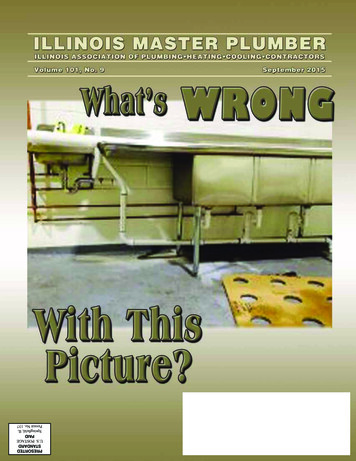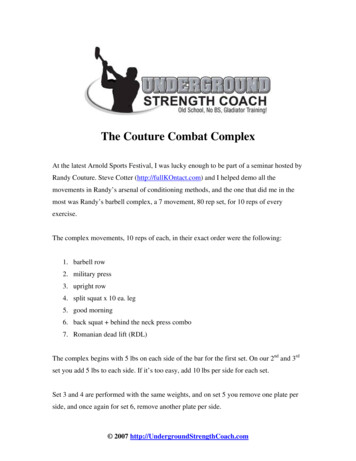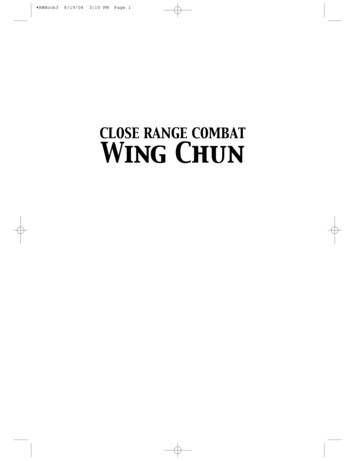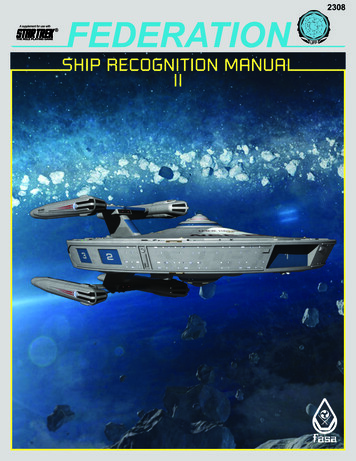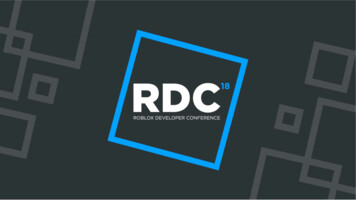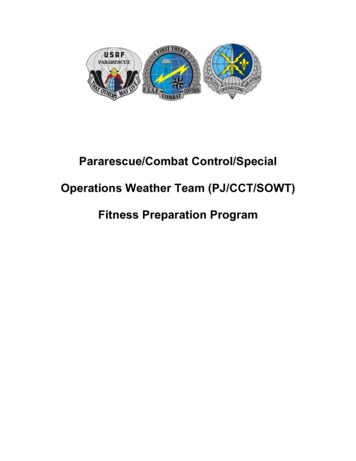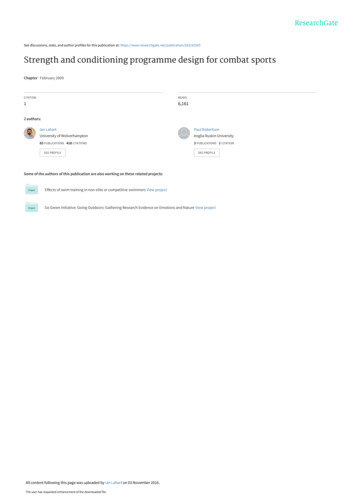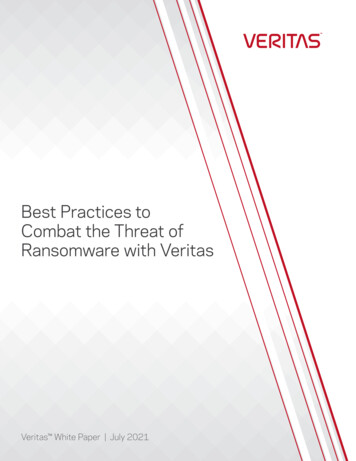
Transcription
Best Practices toCombat the Threat ofRansomware with VeritasVeritas White Paper July 2021
ContentsEXECUTIVE SUMMARY . . . . . . . . . . . . . . . . . . . . . . . . . . . . . . . . . . . . 3INTRODUCTION . . . . . . . . . . . . . . . . . . . . . . . . . . . . . . . . . . . . . . . 3BEST PRACTICES . . . . . . . . . . . . . . . . . . . . . . . . . . . . . . . . . . . . . . 4PROTECT, DETECT, RECOVER . . . . . . . . . . . . . . . . . . . . . . . . . . . . . . . . . 5PROTECT . . . 5DETECT . . . . . . . . . . . . . . . . . . . . . . . . . . . . . . . . . . . . . . . . . 7RECOVER . . . . . . . . . . . . . . . . . . . . . . . . . . . . . . . . . . . . . . . . 8COMPETETIVE DIFFERENTATION . . . . . . . . . . . . . . . . . . . . . . . . . . . . . . . . 12CONCLUSION . . . . . . . . . . . . . . . . . . . . . . . . . . . . . . . . . . . . . . .13REFERENCES . . . . . . . . . . . . . . . . . . . . . . . . . . . . . . . . . . . . . . .132
EXECUTIVE SUMMARYToday, ransomware and ransomware attacks are a top concern for industries of all sizes and types, including government institutions,financial companies, healthcare providers and others. According to Cybersecurity Ventures, by 2031, a business will fall victim to aransomware attack every two seconds and that attack will cost its victims more than US 265 billion annually, making ransomwarethe fastest-growing type of cybercrime. Attackers are continually evolving creative techniques to pass even the most vigilant frontlinesecurity. Old techniques like phishing are still prominent, but new, sophisticated methods involving social engineering, targeting Internetof Things (IoT) devices and infrastructure vulnerabilities are gaining popularity. Therefore, it’s critical for IT teams to realize that trueransomware resiliency can’t be achieved by endpoint security alone.Many consider backup and recovery of your data to be the last line of defense against ransomware attacks. At Veritas,we recommend prioritizing it as a meaningful and reliable part of a comprehensive, multi-layered cybersecurity strategy. It’s not just yourdata that goes down—it’s your business.Veritas solutions were developed with resiliency at top of mind, so we could provide our customers with dependable solutions toensure their business was up and running with minimal impact. Our solutions protect IT systems and data integrity with a wide rangeof security controls to suit your needs. These tools monitor and detect threats with a complete view of your user activity and datainfrastructure and provide backup monitoring capabilities to ensure your critical data is protected. The Veritas brand and VeritasNetBackup software have been synonymous with resiliency for decades. Dependable Veritas solutions incorporate proven technology,so you can recover quickly with automation and orchestration at scale.INTRODUCTIONThis paper dives into the Veritas solutions, the industry’s most comprehensive, compliant and secure ransomware resiliency platformand how they help to provide valuable peace of mind, reduce risk and ensure our customers can protect and recover their datafrom threats like ransomware today and into the future. This document is designed for business and technical audiences, includingcustomers, partners and others who would like to learn more about our solutions to protect against and recover from a malicious attack.This white paper will help you: Learn how to protect your IT systems and maintain data integrity. Understand the Veritas solutions to help you detect abnormalities in your system by monitoring and mitigating threats. Determine which of our recover options best suits your needs, so you can apply the right recovery to your specific environment.It’s important to note that there’s no one-size-fits-all solution and this paper is not intended to be all-encompassing. Veritas givesyou the freedom to choose from a variety of solutions that best fit each application’s specific recovery needs. You should implementa holistic and comprehensive strategy and add firewalls, email and spam filters, anti-malware and point protection software toyour organization’s defensive strategy. Enterprises must develop, rehearse and consistently evaluate their strategy to evolve withthe sophistication of threats and their technologies. Let’s dive into our recommended best practices for an organization’s backupecosystem.3
Version MgmtKeep currentIdentity & Access MgmtUse RBACImmutable StorageProtect your backupsData EncryptionAt-rest and in-transitConfigurationSecure backup environmentDeploymentResilient backup architectureFigure 1. Recommended best practices for an organization’s backup ecosystem.BEST PRACTICESThe National Institute of Standards and Technology (NIST) developed a recommended Cybersecurity Framework that helpsorganizations put a comprehensive, structured methodology around five key functions; identify, protect, detect, respond and recover.Veritas is aligned with this approach and recommends implementing our solutions within the broader NIST framework.When it comes to an organization’s backup ecosystem, Veritas recommends keeping in mind the key best practices shown in Figure 1. Version Managementν Reduce vulnerability exposure by staying current with security patches and releases that contain security updates.ν Monitor Veritas Technical Alerts by visiting the Veritas Support website or Veritas Services and Operations ReadinessTools (SORT). Identity and Access Managementν Require users to log in with their own credentials.ν Implement role-based access control (RBAC) and two-factor authentication to limit access to only required functionality for eachpersona and prevent account takeover from using a single credential.ν Change built-in generic user IDs and passwords, including the host ‘admin’, ‘maintenance’, RMM ‘sysadmin’ and ‘nbasecadmin’ accounts. Immutable Storageν Prevent ransomware from encrypting or deleting backups using immutable and indelible storage technology. Data Encryptionν Implement in-transit encryption to protect your data from being compromised within the network.ν Implement at-rest encryption to prevent ransomware or bad actors from stealing your data and threatening to make it public ortake other malicious actions. Configurationν Follow security implementation guides.ν Harden your environment by restricting ports and processes by enabling firewalls.ν Update the default Primary Catalog backup policy.ν Set up a backup policy for the NetBackup Key Management Server (KMS).4
Deployment“3-2-1” Backup Strategyν Adopt the “3-2-1” best practice approach of backing up data recommended by theU.S. Cybersecurity and Infrastructure Security Agency: keep three copies of data ontwo different media types, with one off-site. At least three sets of your dataν Use Auto Image Replication (AIR) technology to replicate to other domains.Once you have your strategy in place, it’s vital to periodically test and rehearse. Not onlywill this practice help shorten threat response times and minimize the impact of an attack,Store two copies on different storage typesthe enhanced visibility will help you identify problems areas to resolve and improve. Yourresiliency plan is only as good as your last test, so rehearsing and constantly revising yourresiliency strategy is advantageous.Keep one copy off-sitePROTECT, DETECT, RECOVERVeritas empowers our customers to protect, detect and recover from attacks with a broad range of product features and functionalityyou can customize to meet your unique needs and requirements. Let’s look at the details that comprise the three strategic pillars of theVeritas ransomware resiliency strategy.PROTECTThe first step is to ensure your critical and most important asset—data—and your IT infrastructure is protected from the unknown andunexpected. Then your backup infrastructure and backed-up data become the last line of defense from an attack, and ultimately yourorganization’s key to recovery. NetBackup offers the widest support from edge to core to cloud with 800 data sources, over 1,400 storage targets and 60 cloud providers, which means your environment is always protected and always recoverable.Cloud, database and Virtual Machine (VM) administrators save a lot of time using Intelligent Policies that automatically detect andprotect application or compute instances with the appropriate level of protection.Veritas focuses on data integrity to help ensure backup files remain safe and untouched from malicious invaders. We know how vital it isfor our customers to protect their data, which is why we’ve placed NetBackup and key functionality around data integrity at the heart ofour protection strategy.To maintain data integrity, we offer a wide range of security controls to help with data protection. Identity and Access Management (IAM)ν Role-based access—Granular access controls you can tailor to meetspecific persona needs, specifying who can access data and defining whatactions they can or cannot perform (see Figure 2).ν Single sign-on—Support for Active Directory and LDAP as well asSAML 2.0. Organizations can use their authentication provider to achievetwo-factor authentication.ν Customizable authentication—NetBackup Flex Appliances supportconfigurable authentication strength.Figure 2. The access permissions dashboard in NetBackup. Data Encryptionν In-transit—Ensure your data is being sent to authenticated environments and is protected while in transit. This solution leveragesVeritas or customer-provided TLS 1.2 certificates, with 2048-bit key support to ensure data encryption during transit.ν At-rest—If hackers are successful in getting to the data, having it encrypted protects it from being exploited. Veritas offersAES 256-bit, FIPS 140-2 cryptography with our own key management while allowing customers to leverage their preferred keymanagement using the Key Management Interoperability Protocol (KMIP).5
Immutable/Indelible Image Management and Storageν Flexible, Storage-Agnostic Image Management₀ NetBackup includes the OpenStorage Technology (OST) API, so you can manage immutable backup images with Veritas orthird-party storage solutions.₀ Supports primary, secondary (duplication) and cross-domain replication (with AIR), giving you unlimited configuration optionsacross any backup storage tier.₀ To keep your data secure and compliant, use immutable storage on-prem and in the cloud.₀ Use cloud immutable storage with Amazon Web Services (AWS) S3 Object Lock to ensure your cloud data is secure andunable to be compromised. To learn more about NetBackup’s cloud immutable storage, see the Object Lock support for AWStechnical brief.₀ The NetBackup Flex deployment option provides immutable and indelible storage that reduces the risk of malware orransomware encrypting or deleting backup data, thereby making it unusable.ν Images Stored within WORM (write once, read many) Storage₀ Within NetBackup Flex, there is a WORM storage server that offers a secure, container-based MSDP solution.₀ NetBackup Flex offers Enterprise and Compliance lock-down modes, so you can choose the right immutability strength(see Figure 3).- Compliance mode enables immutable storage in which no urser including the root user, can delete the data during apredefined retention period.- Enterprise mode protects the data from being deleted during a predefined retention period, but only users with specialpermissions can alter the retention settings or delete the data using dual authorization. Two individuals with different RBAClevels must agree to make any changes to the retention time or modify or delete the data.₀‘NetBackup Flex has completed a third-party Immutability Assessment from Cohasset Associates, an industry-recognizedassessor of immutability controls, specifically SEC Rule 17a-4(f), FINRA Rule 4511(c) and the principles of CommodityFutures Trading Commission (CFTC) in regulation 17 CFR § 1.31(c)-(d).₀ To read the Cohasset Associates’ assessment of NetBackup, visit Veritas.com.NetBackup FlexExample 2NetBackup FlexExample 1Primary StorageImmutability modeCompliance or Enterprise Master catalog information Backup policiesClient Source Data(Objects)NetBackup PrimaryServerCompliance ClockIndependent of OS timeNetBackup MediaServer(s)MSDP plug-inusing OSTimmutability APIsNetBackupWORMStorage Server(s)Flex Container StorageCan contain immutable andnon-immutable imagesFigure 3. Two of the many NetBackup Flex deployment examples. Solution HardeningNetBackup Flex has been hardened from a software and hardware perspective to offer a complete, secure solution thatsupports immutable and indelible storage. The solution offers a secure WORM storage sever and hardware security features.ν Throughout the development cycle, Veritas analyzes NetBackup Flex code for vulnerabilities using recognized third-partydetection tools that perform:₀ Static code analysis.₀ Runtime vulnerability checks.₀ Penetration testing.6
ν NetBackup Flex comes with a wide variety of security features that includes:₀ OS security hardening, including Security-Enhanced Linux (SELinux).₀ Intrusion Detection System (IDS) / Intrusion Protection System (IPS).₀ Robust, role-based authentication.₀ Locked-down storage array.₀ A secure, robust and hardened Veritas File System.ν For details, refer to the Veritas Flex Appliances with NetBackup Security white paper to support secure deployment as well asthe Veritas Flex Appliances with NetBackup white paper.DETECTMany organizations likely maintain an increasingly complex IT environment they must manage within the constraints of reducedresources. Organizations want assurance their environment is safe, secure and capable of overcoming the threat of ransomware whilereducing the day-to-day complexity of monitoring and maintaining backup and storage configurations. Veritas offers solutions thatprovide anomaly detection and infrastructure awareness.Malware and Anomaly DetectionThe latest release of NetBackup provides artificial intelligence-powered(AI-powered) anomaly detection. NetBackup detects and alerts ofsuspect behavior at the time of backups. This feature ensures yourdata is always recoverable and enables businesses to take immediateaction when ransomware strikes, isolating backups with malware andlimiting its impact. NetBackup gives administrators the ability to viewdata and provides recommendations associated with anomalies at anyFigure 4. Use NetBackup to detect anomalies and take action accordingly.time by monitoring all your devices, so you can stay on top of issuesas they arise. NetBackup’s AI-powered anomaly detection seamlesslyintegrates into the NetBackup Primary Server, enabling it to detect anomalous forms of observations—making those that do not fallinto the cluster considered as anomalies or outliers. This capability lets a backup architect or security administrator see anomalies anddrill down to identify any concerns. It offers the ability to mine large amounts of data and provide actionable intelligence to addressransomware events or simply changes in the environment with which an administrator should be aware (see Figure 4).To learn more about NetBackup’s anomaly detection capabilities, see the NetBackup Anomaly Detection technical brief.Veritas not only addresses secondary backup data with NetBackup, but also primary storage—where the application lives—with VeritasData Insight. Veritas Data Insight supplements existing security detection tools by providing anomalous behavior detection, customransomware-specific query templates and file extension identification that can be used to detect ransomware. Data Insight includespolicy-based monitoring and alerting that is near-real-time, whichhelps detect any malicious or anomalous behavior from useraccounts. It does so by scanning the unstructured data systems itmonitors and collecting audits of all user activities performed on allfiles—such as read, write, create, delete and rename—while alsodoing security and file counts for each user (see Figure 5).This technology compares historical data it has collected andlooks for statistical standard deviations to help detect anomalousbehavior while identifying accounts that might be compromisedFigure 5. Setting up a User Activity Detection Policy in Data Insight.due to ransomware. Data Insight can also detect malicious useraccounts or ransomware-specific activity and can identify the location of potential ransomware files.7
Backup and Storage Infrastructure AwarenessWhen it comes to ransomware, every second matters. Veritas realizes that organizations want to understand the risk factors in theirenvironment in the minimum amount of time so they can take remediation actions to clean up their environment. APTARE IT Analyticsaddresses that problem with a ransomware risk assessment dashboard available out of the box. The dashboard houses the preidentified reports that help you gain risk visibility into your backup environment. APTARE allows your organization to: Discover all hosts or virtual machines (VMs) in your infrastructure and compare them with the VMs protected by NetBackup. Flag hosts that are missing from the backups or have no recent backups as potential risks. Detect the potential ransomware-affected files along with their size and where they reside in the environment. Use interactive graphs that provide a historical view of the risks generated.APTARE provides end-to-end backup monitoring that includes: Risk Mitigation Analysis (see Figure 6) Sources with Consecutive Failures Sources with No Recent Backup Backup Failures by ApplicationAPTARE interrogates successful backups and identifies potentialfalse positives by comparing historical backups against the newbackup and identifying anomalies such as significant changes injob durations, image size variations and/or policy configurationFigure 6. The ransomware risk assessment dashboard in APTARE.changes.To learn more, see Increasing Ransomware Resiliency: Gain complete infrastructure awareness with APTARE IT Analytics.RECOVERRecovery at-scale complexities –We provide a variety of solutions that ensure the flexibility requiredfor a speedy recovery, helping organizations create a strategy tobe operational and business resilient. Traditionally, organizationsconsider backup and recovery the last line of defense, but with Veritassolutions, recovery becomes a vital component in an inclusive strategy,regardless of scale. Veritas provides solutions to the recovery at-scalecomplexities shown in Figure 7.NetBackup ResiliencyHeterogeneityDependenciesMixture of compute environments(virtual and physical)Multi-componenttiered applicationsMultiple data centers acrosson-prem, hybrid and multi-cloudInfrastructure acrossmultiple data centers(on-prem, cloud)Management of complexnetworks and storageFigure 7. The recovery at-scale complexities Veritas solutions address.NetBackup Resiliency solves these recovery challenges byproviding automated orchestration across an organization’sentire heterogeneous environment with a consistent userexperience, visibility into the best recovery options based onthe options available, so organizations can meet their recoverytime objective (RTO) and recovery point objective (RPO) (SeeFigure 8).To achieve the most efficient RTO, NetBackup Resiliencyprovides insight into recovery operations that helps determinethe best method of recovery by understanding your RTOs,workload(s) and application(s) through your entire data center.Figure 8. The Resiliency dashboard in NetBackup.8
NetBackup Resiliency enables orchestration across heterogeneous environments that include the workload and application as well asthe corresponding data. Using NetBackup’s automated replication, storage-based replication or Resiliency’s built-in data mover lets youchoose the RTO and RPO that meets your application’s business requirements.Specifically, the solution supports automation by leveraging Virtual Business Services (disaster recovery protection for a multitierapplication) with Resiliency and Evacuation Plans (the runbook), allowing you to automate recovery at-scale between data centers or tocloud infrastructures.The solution also allows for push-button rehearsed validation in isolated networks. In ransomware recovery scenarios, organizations canleverage custom scripts to integrate with third-party virus scanning solutions within the workflow to validate against malware prior toreturning to production.From an RPO perspective, NetBackup’s continuous dataGranular Recovery Pointsprotection (CDP) provides added resiliency through granularReplication Periodicity(update set timegranularity)recovery of VMs with near-zero RPO. CDP ensures recoverycapability for applications across your heterogeneousenvironment using granular recovery points in Resiliency’s nearreal-time data replication (see Figure 9). This capability supportsTimerecovery from malware or corruption when it’s already beenreplicated.Recovery WindowLastRollback TimeCurrentTimeFigure 9. An overview of how NetBackup’s continuous data protection works.Learn about more about Continuous Data Protection for VMware and advanced resiliency options for VMware application protectionwith NetBackup by reviewing their respective blogs.Other Recovery Methods with NetBackupVeritas provides a variety of other recovery methods to meet your RTOs and RPOs, giving you the flexibility to choose the best methodof recovery for your organization. Figure 10 illustrates the optimal recovery option based on RPOs and RTOs.Cloud/LTRInstant AccessTraditional RecoveryTime torecover(RTO)Resiliency CDPReplicationRecovery OptionsGranularityavailable forrecovery (RPO)RTO & RPO objectives determine optimal optionFigure 10. Choosing an optimal recovery option based on RTOs and RPOs.NetBackup Instant Rollback for VMware—Provides high-speed VM recovery by using Change Block Tracking to identify which uniqueblocks need to be recovered and applying just those changes to bring your VM back to a healthy state—from a disaster or ransomwareattack—in seconds instead of minutes or hours. This process effortlessly recovers 1 or 100 machines, providing quick bulk recoveryregardless of where your infrastructure lives.For more information on Instant Rollback for VMware, read this VOX blog.9
VM recovery—There are eight types of recovery available for one backup of VMware VMs: full VM, individual VMDK, file and folder, fullapplication, Instant Access, file download, application GRT and AMI conversion. Added support for vTPM ensures backup and restorefor high-security environments.Instant Access for MSSQL and VMware—With Instant Access for VMware, you can recover any machine almost instantly, withoutwaiting to transfer the VM’s data from the backup (see Figure 11). You can also use a backup to test or recover VMs directly frombackup storage. These VMs will automatically show up as a regular guest in the VMware infrastructure. In addition, you can browse andrecover individual files right in the web UI. For quick recovery scenarios, you can use VMware Storage vMotion to migrate the VM frombackup storage to production while in use.For complete configuration and details, please see the Veritas NetBackup for VMware Administrator’s Guide.Browse available recovery points for aprotected VMware Virtual MachineSelect the files or folders to recoverNetBackup Instant Access mounts thebackup image to extract files into a packageVerify the list of files or folders for downloadThe packaged files or foldersare available for downloadFigure 11. Using VMware Instant Access to back up VMs across your infrastructure.Instant Access for MSSQL provides instantaneous availability of databases and granular recovery of database elements using thebackup storage (see Figure 12). Self-service capabilities enable database administrators to quickly provision MSSQL databases fortheir dev/test needs. If some copies of data are impacted by ransomware, NetBackup gives you the flexibility to recover from anyavailable backup copy using both our interface and APIs (See Figure 13).Figure 12. NetBackup provides granular point-in-time recovery options for MSSQL.10
Figure 13. Recover databases from any copy of a MSSQL backup.NetBackup CloudPoint—Using container technology and cloud service providers. Independent of the storage platform, CloudPoint usescloud-native snapshot technology in a cloud vendor‒agnostic way that allows easy protection of hybrid and multi-cloud infrastructures.In addition, CloudPoint delivers functionally beyond the basic features in a public cloud, enabling application-aware snapshots, singlefile recovery and multi-region snapshot migration. CloudPoint’s multiple account support can securely store backups in a differentaccount, reducing the impact in the event of a compromised account.Universal Shares and Protection Points—An MSDP feature that allows you to provision deduplication-backed storage on theNetBackup server as secure shares, thereby protecting databases or other workloads where no agent or backup API exists. You canuse Universal Share as NAS to store data using compression and deduplication. With full API support and centralized managementof shares and protection points in the NetBackup web UI plus user quota support and Active Directory integration, NetBackup HAAppliances provide enhanced management. Protection Points for Universal Shares allow you to create a point-in-time copy of the dataon the share, instantly create a backup image and then use it like any other backup.For more information, see the Universal Shares section in the Veritas NetBackup Administrator’s Guide.CoPilot for Oracle—Building on the features of Oracle CoPilot, the latest version allows Oracle database admins to start up databasesdirectly from a NetBackup Appliance’s storage.For more information, see the Veritas NetBackup for Oracle Administrator’s Guide.Long-Term Retention (LTR) Archive—If you need to keep data for an extensive period of time, this option provides a cost-effective anddurable solution that features deduplication and compression of data. You can also use object storage and private or public clouds withthis method. For private cloud use cases, the Veritas Access Appliance provides LTR. When you’re deciding on a recovery method, keepin mind that LTR solutions are cost-effective and optimal for healthcare systems and other organizations that need to keep data for along time. For organizations that prefer to continue to use tape technologies, we have the most comprehensive, tape-based solutionwhich offers a reliable, air-gapped solution to recover from ransomware.Traditional recovery—This method includes granular restore of a specific file, full server/application restore and disaster recovery(DR) restore to a different site location or the cloud. Using Veritas Resiliency Platform, you can automate and orchestrate traditionalrecovery with the push of a button, streamlining the DR process.Bare Metal Restore (BMR)—If a ransomware recovery needs to leverage infected hardware, BMR can be a valuable solution when youhave limited resources. BMR automates the server recovery process, making it unnecessary to reinstall operating systems or configurehardware manually. When systems are corrupted and must be completely overwritten, BMR allows you to rebuild systems quickly fromscratch, restoring the OS and the application data with a single operation.11
COMPETITIVE DIFFERENTIATIONOur Veritas solutions ensure your data is always available and protected, help with application high availability andprovide proven recovery at scale—all while maintaining business continuity in the event of attacks on data and infrastructure. Traditionalcompetitors of Veritas, whether primary storage giants or scale-out vendors, do not approach ransomware resiliency comprehensivelylike Veritas. Compared to the competition, Veritas approaches ransomware resiliency through a business value lens, providing a robustresiliency strategy by solving for the protection, detection and recovery from ransomware.Here are some key questions to consider when selecting a data protection vendor:₀ Does the solution provide ransomware resiliency at the core and the edge and in the cloud?₀ Does it offer immutable storage whether deployed as BYO, appliance, cloud or SaaS?₀ Does the solution support the 3-2-1 backup copy rule in every scenario?Veritas solves for all of the above and more:₀ Offers multiple deployment options and the ransomware resiliency remains available for any enterprise deployment scenario .₀ Takes a multi-layer security approach for protecting backup data closing back doors such as cluster resets, external clocks orBIOS.₀ Uses hardened OS to reduce the attack surface of ransomware.₀ Designs solutions from the 3-2-1 best practices, providing copy standard for tape support, immutable storage and air gap.₀ Creates appliances with hardened containerized deployments, making it even harder to get into than traditional physical or VMform factor.₀ Includes built-in intrusion detection and protection in appliances that eliminates overhead on IT and security teams.₀ Offers detection not only at the backup monitoring level, but also expands it into infrastructure and the primary data accesspattern level, providing the ability to delete known ransomware as well as disable a potential breached account to minimi
₀ To read the Cohasset Associates’ assessment of NetBackup, visit Veritas .com . Solution Hardening NetBackup Flex has been hardened from a software and hardware perspective to offer a complete, secure solution that supports immutable and indelible storage . The solution offers a