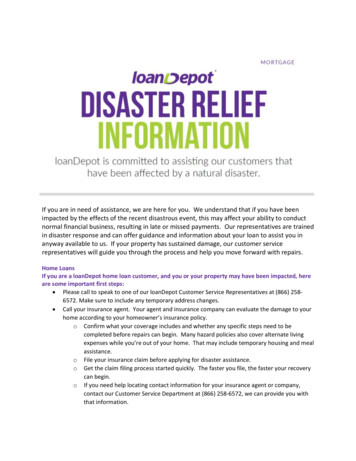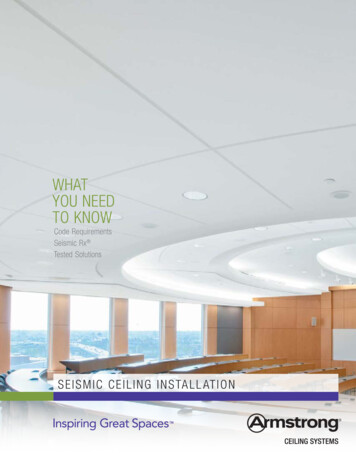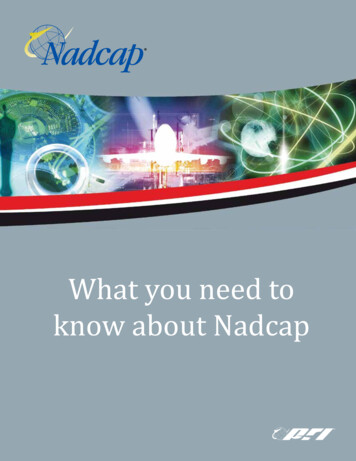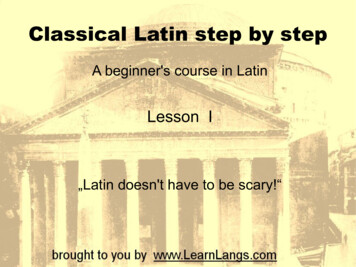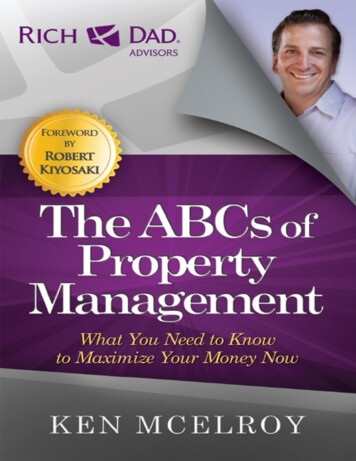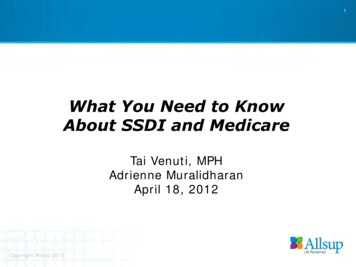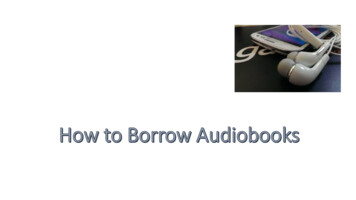
Transcription
You will need the following: A Commack Library Card The OverDrive app downloaded to your device, available for freethrough the App Store. A valid e-mail address to receive hold notifications. The password for your library card account. You need to create yourpersonal password.
Download and Install The OverDrive App Once you have downloaded the Overdrive app, open the app andfollow the prompts to create an OverDrive account Click here to see a Snapshot of what an audiobook might look like. Open your e-mail and find the confirmation for your OverDriveaccount. Click the link in the message to verify your e-mail address andcomplete the OverDrive registration. Your device will now be authorized to download audio books.
How to Connect to your Library’s OverDriveWebsite Open the Home menu on the OverDrive app by swiping from left toright. Tap Add a Library and type your library’s name in the search box. TapSearch. Once you see your library’s name, tap it and then tap LiveLibrary.com to save this selection to your device. Tap Live-Library to connect to the Library’s OverDrive website.
Sign in to OverDrive Tap Sign in. Select your library from the drop down menu. Enter the barcode found on your library card. Enter your password. Tap sign in, if the app requests this again.
Set your Lending Periods Tap theon the right side of the screen and tap My Account. Tap Settings. Tap to set the lending period. Audiobooks can be borrowed for 7, 14or 21 days.
How to Search for a Audiobook Open the OverDrive app and sign in. Type the title or author in the search box and tap Search. If the book is available as an audiobook, you will see a symbol that lookslike headphones. If not, it is a read-only book to be read as an ebook onyour device. If the book is available to borrow, tap Borrow. Go to Loans and tapDownload MP3 Audiobook. In the upper left corner you will see a numberin a red circle-these are files to be downloaded. Once the circledisappears, the download is complete. If the book displays a wait list, tap Place a Hold. You will receive an emailnotification when it is available for you to borrow it.
How to Listen and Return an AudiobookTo listen to the audiobook, open the OverDrive app. Tap thein the upper left corner. Tap Bookshelf to find your book and tap its cover to begin listening.To return the audiobook , open the OverDrive app. Tap thein the upper left corner. Tap Bookshelf to find your book and tap and hold the cover. Tap Return to Library. Tap Return to confirm. If you do not manually return the Audiobook, it will automatically be returnedaccording to the amount of time you have set for the lending period. If you have any questions, please speak to the reference librarian at your publiclibrary.
How to Search for a Audiobook Open the OverDrive app and sign in. Type the title or author in the search box and tap Search. If the book is available as an audiobook, you will see a symbol that looks like headphones. If not, it is a read-only book to be read as an ebook on y