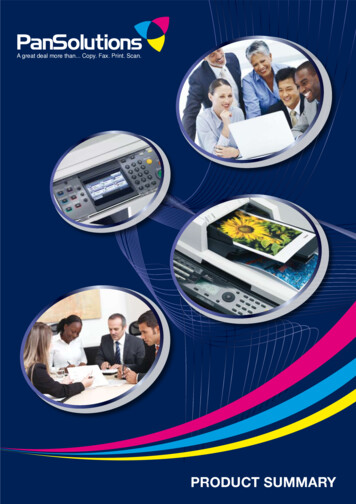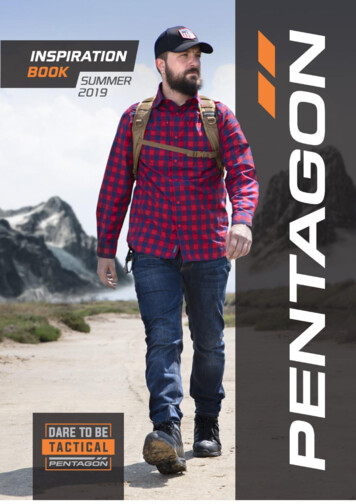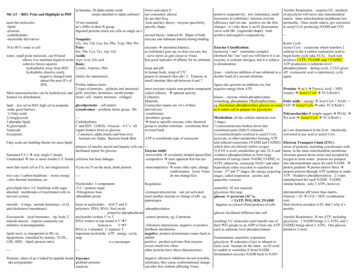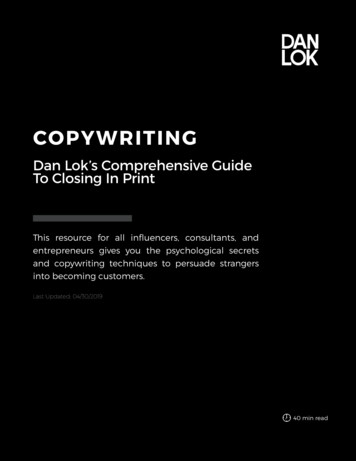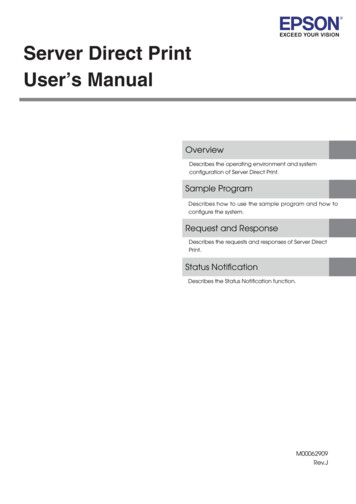Transcription
BUSINESS INKJET SERIESPrint Copy Scan Fax
Printer DriverGeneralTechnologyInkjetLCD Display9.3cm colour touchscreenMemory265MBLocal InterfaceHi-Speed USB 2.0Wired Network Interface10Base-T/100Base-TXWireless Network Interface802.11b/g/n (Infrastructure Mode)NFC connectivitySupports both NFC cards and Android NFCdevices for mobile print and scanInk Gauge IndicationInk levels are displayed on the LCD screenWindows 10 (32 & 64 bit editions)Windows 8 (32 & 64 bit editions)Windows 7 (32 & 64 bit editions)Windows Vista (32 & 64 bit editions)Windows Server 2012, 2012R2 & 2008R2Windows Server 2008 (32 & 64 bit editions)Windows Macintosh5Linux5OS X v10.9.5/10.10.x/10.11.xCUPS, LPD/LPRng (32 & 64 bit editions)Mobile / Web Based Printing & ScanningBrother iPrint&Scan(Android)Colour PrinterSpeed22 PPM monochrome & 20 PPM colour based onISO/IEC 24734Brother iPrint&Scan(iPad / iPhone / iPod)Speed (Fast Mode)Up to 35 pages per minute monoCHROME & upto 27 PPM colourWarm-up Time0 secondsResolutionUp to 1,200 x 4,800dpi (horizontal x vertical)Brother iPrint&Scan(Windows Phone)Brother Print&Scan(Windows 8 & RT)2- Sided (duplex) PrintYesDroplet Size4pl for Black, 1.5pl for C, M, Y (Colours)Colour EnhancementBrother Image Enhancement allows the user tocustomise colour outputFPOT(First Print Out Time)5.5 seconds for Monochrome, 6 seconds forColourGoogle Cloud Print 2.06AirPrintMopriaPrint from and scan to Evernote without using aPCPrint from and scan to Box without using a PCEvernote 6Dropbox6Reduce up to 2, 4, 9, 16 or 25 A4 pages into justone A4 page (Mac, up to 2, 4, 6, 9, or 16)Google Drive Poster Printing4Enlarge 1 A4 page into a poster using 4, 9, 16 or25 A4 pagesOneDrive6Watermark Printing4Watermark your documents with predefinedtext or with your own user-defined messagesPrint documents in A5 booklet format usingautomatic or manual 2-sided printStore your favourite driver settings as profiles toeasily recall them (great for saving time and forless technically adept users)An electronic carbon copy feature that saves anelectronic copy of all printed documents as aPDF fileIf a colour ink runs out, continue your print jobin Mono Mode.N-up Printing3Booklet Printing4Print Profiles3Print Archive4Black & White Only Mode10Print from and scan to a Windows 8 or WindowsRT TabletPrint most common file types from any GoogleCloud Print enabled applicationPrint most common file types from any AirPrintenabled applicationPrint most common file types from Mopriasupported Android devicesBrother Print Service Plugin Print directly from Apps on Android 5.0 or laterBox6Printer FunctionsPrint from, scan to, send faxes, preview receivedfaxes, preview copies and check the machine statusfrom an Android devicePrint from, scan to, send faxes, preview receivedfaxes, preview copies and check the machine statusfrom an iPad / iPhone / iPod Touch.Print from and scan to a smart phone running theWindows Phone Operating SystemFlickr 6Print from and scan to Dropbox without using a PC6Print from and scan to Google Drive withoutusing a PCPrint from and scan to Microsoft OneDrive withoutusing a PCPrint from and scan to Flickr without using a PCFacebook 6Print from and scan to Facebook without using aPCEvernote 6Print from and scan to Evernote without using aPCOneNote6Scan to Microsoft OneNote without using a PCOpen InterfaceBrother SolutionsInterface (BSI)Allows the use of 3rd party solutions & apps toincrease security & productivity1Approxdeclared yield value in accordance with ISO/IEC 24711with 80g/m² paper& Mac only4Windows only5Optional free download from the Brother Solutions Centre http://solutions.brother.com6Must be web connected7Maximum number of printed pages per month can be used to compare designed durability between like Brother products. For maximum printer life, it is best to choose a printerwith a duty cycle that far exceeds your print requirements8It is recommended to use the straight paper output path and the quiet mode feature with paper weights over 105g/m29Requires Brother Software10Black &White only mode will expire up to a number of prints and period of time. See Product FAQs at http://solutions.brother.com for details & instructions.2Calculated3Windows Specifications are subject to change without notice.
USB HostScanner DriverDirect PrintPrint directly from a USB flash memory drive. Thesupported file type is JPEG.Direct ScanScan directly to a USB flash memory drive. Thesupported file formats include: PDF, PDF/A,Secure PDF, Signed PDF, JPEG, XPS, TIFFScanScanner TypeColour & MonochromeScanningWindows TWAIN, & WIAWindows 10 (32 & 64 bit editions),Windows 8 (32 & 64 bit editions),Windows 7 (32 & 64 bit editions),Windows Vista (32 & 64 bit editions),Macintosh5TWAIN & ICAv10.9.5/10.10.x/10.11.xLinux5SANE(32 & 64 bit editions)Dual CIS (Contact Image Sensor)YesA4 Portrait 18ipm, A4 Landscape 11ipm,A3 8ipm (images per minute)Single Pass 2-sided (duplex) A4 portrait: 36ipm, A4 landscape: 22ipm, A3:Scan Speed Monochrome 16ipmA4 Portrait 18ipm, A4 Landscape 11ipm,Scan Speed ColourA3 8ipm (images per minute)Single Pass 2-sided (duplex) A4 portrait: 36ipm, A4 landscape: 22ipm, A3:16ipmScan Speed ColourScan Speed MonochromeCopySpeed – (A4)Monochrome/ColourAutomatic 2-sided(duplex) CopyingUp to 12/9cpm (copies per minute)YesFCOT(First Copy Out Time)Less than 6 seconds from ready modeResolutionUp to 600 x 600dpiMulti-Copying / Stack /SortMakes up to 99 copies of each page / Stacks orSortsScan Resolution from ADF600x600dpi (monochrome) 300x600dpi (colour)Scan Resolution fromScanner GlassInterpolated ScanResolution1200x2400dpi (monochrome) /1200x1200dpi(colour)Up to 19,200 x 19,200dpiEnlargement / ReductionRatioReduce or Increase document sizes from 25% to400% in 1% incrementsColour Depth16, 777, 216 colour variations (24 bit)N in 1 CopyingAllows the user to compress 2 or 4 pages on to asingle A4 sheetGrey Scale256 shades of grey (8 bit)Standard Functions9Scan to USB, E-mail, OCR, Image & File2in1 ID CopyingAllows the user to copy both sides of an ID card to asingle A4 sheetGrey Scale256 shades of grey (8 bit)Outline & Copy6Draw around items to either copy a section orremove a section from the original documentEnlarge Text Copy6Makes reading copied documents easier if the sizeof the text on the original document is smallScan to Microsoft Office6Scan to network folder (Windows only), FTP,FTP Over SSL, Email Server5, SharePoint9 , EasyScan to Email6 Scan to mobileScan direct to Evernote , Box, Dropbox, GoogleDrive , OneDrive, Flickr, Facebook, Evernote ,OneNoteRemove Background, Skip Blank Page, ID Scan, 1to 2 Scan, Auto Deskew from ADF, Split PDF,Scan to Microsoft Word, Microsoft Excel &Microsoft PowerPointScan to Searchable PDFScan documents to searchable PDF filesNetwork ScanningCloud Scanning6Scan Features9Windows Web ServicesScanningScan documents directly into SharePoint fromBrother Control Centre 4 programDraw around items to either scan a section orremove a section from the original documentScan direct into Windows (from Windows 7 &onwards) without needing to install a scannerdriverLeft DocumentNotificationOn screen and sound notification when adocument has been left on the Flatbed Scanner.Scan to SharePointOutline & Scan61ApproxAddress Book5Speed DialsGroup DialLDAP100 x2 locations for E-mail addressesA combination of up to 6 groups can be stored forbroadcastingThe ability to connect to an external LDAPenabled address book, like Microsoft ExchangeAddress books are only accessible as part of the scan to email server function, available as anoptional free download from the Brother Solutions Centre http://solutions.brother.comdeclared yield value in accordance with ISO/IEC 24711with 80g/m² paper& Mac only4Windows only5Optional free download from the Brother Solutions Centre http://solutions.brother.com6Must be web connected7Maximum number of printed pages per month can be used to compare designed durability between like Brother products. For maximum printer life, it is best to choose a printerwith a duty cycle that far exceeds your print requirements8It is recommended to use the straight paper output path and the quiet mode feature with paper weights over 105g/m29Requires Brother Software2Calculated3Windows Specifications are subject to change without notice.
Standard Paper HandlingFaxFax ModemAutomatic 2-SidedFaxingYesInternet Fax (iFax)5Fax documents anywhere in the world over the Internetwithout the use of a telephone linePC Fax Send9&3Send faxes directly from your PCPC Fax Receive9&4Receive faxes directly to your PCAutomatic RedialAutomatic redialling if the recipient fax is busyTelephone IndexAn electronic, alphabetical listing of stored speed dials andgroup numbersDistinctive RingDetectionAn external service that allows two or more telephonenumbers shared on a single fixed line and use differentring tonesSpeaker / Ring volume 3 levels and offFax / Tel SwitchAutomatic recognition of fax and telephone receptionSuper FineEnables quality transmission of very small print and linedrawingsContrastEnhanced RemoteActivateDelayed TimerQuick-ScanPaper Input2Standard Tray – 250 sheetsLower Tray – 250 sheetsMulti Purpose Tray – 100 sheetsAutomatic Document Feeder (ADF) – 50 sheetsPaper Output2Face up - 100 sheets33,600bps (Super G3)Media SpecificationMedia Types & Weights8Standard Tray – Plain, Inkjet, Glossy* & Recycledpaper (between 64 - 220g/m2, 260/m2 when usingBrother BP-71 Glossy Paper) *Glossy Up to A4 onlyLower Tray – Plain & Recycled (between 64 120g/m2)Multi Purpose Tray - Plain, Inkjet, Glossy* &Recycled paper (between 64 - 220g/m2, 260/m2when using Brother BP-71 Glossy Paper) *Glossyup to A3Automatic Document Feeder (ADF) – plain &recycled paper (between 64 - 90g/m2)2-sided (duplex) Print - plain & recycled paper(between 60 - 120g/m2)Envelope PrintingYes : Accuracy & reliability will depend on thequality & type of envelopes or labels usedMedia SizesStandard Tray - A3, LGR, LGL, A4, LTR, EXE, Folio,A5, A6, Photo(10x15cm), Indexcard(13x20cm),Photo-L(9x13cm), Photo-2L(13x18cm), Com-10, DLEnvelope, Monarch, C5, Mexico Legal, India LegalLower Tray - A4, LTR, A3, LGR, LGL, Folio, MexicoLegal, India LegalMulti Purpose Tray - A3, LGR, LGL, A4, LTR, EXE,Folio, A5, A6, Photo(10x15cm),Indexcard(13x20cm), Photo-L(9x13cm/3.5x5"),Photo-2L(13x18cm), Com-10, DL Envelope,Monarch、C5, Mexico Legal, India LegalAutomatic Document Feeder (ADF) - Width:105mm to 297mm x Length: 148mm to 431.8mmScanner Glass-Up to Width: 297mm x Length: 431.8mmAuto / light / darkTransfer a fax call, answered on an extension phone, tothe fax machineUp to 50Reduce scanning times by scanning a fax into memorybefore sending. Approximately 2.5 seconds per page A4standard resolutionUp to 200 pages (ITU-T Test Chart, Standard Resolution,Memory Transmission JBIG)Out of Paperup to 200 pages (ITU-T Test Chart, Standard Resolution,JBIG)ReceptionDual AccessAllows the operator to perform 2 different tasks on themachine at the same timeBroadcastingSend the same fax message to up to 50 separate locationsBatch TransmissionStores documents for the same location in the machinesmemory for transmission in a single callAuto ReductionWhen receiving a single page document longer than A4(297mm) the fax machine will automatically reduce themessage to fit onto a single A4 sheetECM (Error Correction The MFC will detect line errors during fax transmission andresend the page(s) of the document that had an errorMode)(recipient machines must share this feature for it to work)Fax ForwardingSends a fax received in memory to another preprogrammed fax numberRemote AccessAllows users to remotely access their machineFax RetrievalAllows remote access to faxes stored in the machineRemote Set-up3Allows users to set-up the MFC from their PCGrey Scale256 shades (8 bit) of grey are available for faxingFax PreviewPreview received faxes on the screenFax stampAdd the date and time to all received faxes1ApproxSuppliesInk cartridges1Carton ContentsBlack:LC3317BK 550 pages, LC3319XL BK 3,000 pagesCyan:LC3317C 550 pages, LC3319XL C 1,500 pagesMagenta:LC3317M 550 pages, LC3319XL M 1,500 pagesYellow:LC3317Y 550 pages, LC3319XL Y 1,500 pagesInk cartridges , power supply cord, fax line cord,driver software for Windows , Quick Set-Up Guide(USB cable NOT included)The frequency of replacement consumables will vary depending on the complexity of the prints,the percentage of coverage, paper size, and the type of media.declared yield value in accordance with ISO/IEC 24711with 80g/m² paper& Mac only4Windows only5Optional free download from the Brother Solutions Centre http://solutions.brother.com6Must be web connected7Maximum number of printed pages per month can be used to compare designed durability between like Brother products. For maximum printer life, it is best to choose a printerwith a duty cycle that far exceeds your print requirements8It is recommended to use the straight paper output path and the quiet mode feature with paper weights over 105g/m29Requires Brother Software2Calculated3Windows Specifications are subject to change without notice.
Network & SecurityFleet Management ToolsWired NetworkBuilt in Ethernet 10Base-T/100Base-TXUnattended Installer4Wireless NetworkIEEE 802.11b/g/n (Infrastructure Mode)MSI Installer4Wi-Fi DirectTMPrint wirelessly without having to go through awireless access point (both automatic and manualmethods supported)Embedded Web ServerAbility to centrally deploy and customise ourdrivers and softwareModular installers that can be distributedthrough Active Directory Web based print management softwareembedded onto the deviceWireless Setup SupportWi-Fi Protected Setup (WPS)BRAdmin Professional 34&5LAN/WAN management softwareNetwork ProtocolsTCP/IP (IPv4 and IPv6)Driver Deployment Wizard4Easily create print drivers for hassle freedeployment over your networkIPv4ARP, RARP, BOOTP, DHCP, APIPA(Auto IP),WINS/NetBIOS name resolution,DNS Resolver, mDNS, LLMNR responder, LPR/LPD,Custom Raw Port/Port9100, IPP,FTP/FTPs Client FTP Server, SNMPv1/v2c/v3, TFTPserver, SMTP Client, ICMP, Web Services(Print/Scan), CIFS Client, SNTP Client, POP3, LDAP,IMAP4, HTTP Server*POP3 & IMAP4 active only when Scan to EmailServer is downloadedIPv6 (off by default)NDP, RA, mDNS, LLMNR Responder, DNS Resolver,LPR/LPD, Custom Raw Port/Port9100, IPP,FTP/FTPs Client FTP , SNMPv1/v2c/v3 , TFTP server,Web Services (Print/Scan), SMTP Client, POP3*, CIFSClient, SNTP Client, LDAP, IMAP4*, ICMPv6, HTTPServer*POP3 & IMAP4 active only when Scan to EmailServer is downloadedWired Network SecurityAPOP*, SMTP-AUTH, SSL/TLS (IPPS, HTTPS,FTPS,SMTP, POP3*, IMAP4*), SNMP v3802.1x (EAP-MD5, EAP-FAST, PEAP, EAP-TLS, EAPTTLS), Kerberos*When Internet FAX is downloaded.Wireless Network SecurityWEP 64/128 bit, WPA-PSK (TKIP/AES), WPA2-PSK(AES), APOP*, SMTP-AUTH, SSL/TLS (IPPS, HTTPS,SMTP, POP3*, IMAP4*), SNMP v3, Kerberos, IPSec,802.1x (LEAP, EAP-FAST, PEAP, EAP-TLS, EAP-TTLS)*When Internet FAX is downloaded.Wireless CertificationWPA /WPA2 - Enterprise, Personal),Wi-Fi Protected Setup (WPS)E-mail NotificationsE-mail ReportsIP FilterSecure Function Lock 3.0Automatically have the device send e-mail alertswhen it requires attention, such as when the toneris low or needs replacingReceive usage reports on a regular basis via e-mailRestrict which network users can or cannot accessthe device over the network (IPv4 only)Restrict printing activity to individual or groups ofusers over a network. Can be used with PC UserLogin Name for up to 10 usersActive DirectoryAuthenticationN/ALDAP AuthenticationN/ASetting LockN/ASecure Print3N/A1ApproxEnvironmentPower ConsumptionOperating - 29WReady – 6.5WSleep - 1.7WOff - 0.04WSound Pressure Level50dB(A) (Approx.)Sound Power Level6.38B(A)Ink Save ModeYesEnergy StarYesBlue AngelYesDimensions & WeightWith Carton (WxDxH)681 x 568 x 500mm 28.3KGWithout Carton (WxDxH)575 x 477 x 374.5mm 23.6KGDuty CyclesRecommended MonthlyMaximum Monthly7250 to 2,000 pages, monthly print volumeUp to 30,000 pages, monthly print volumedeclared yield value in accordance with ISO/IEC 24711with 80g/m² paper& Mac only4Windows only5Optional free download from the Brother Solutions Centre http://solutions.brother.com6Must be web connected7Maximum number of printed pages per month can be used to compare designed durability between like Brother products. For maximum printer life, it is best to choose a printerwith a duty cycle that far exceeds your print requirements8It is recommended to use the straight paper output path and the quiet mode feature with paper weights over 105g/m29Requires Brother Software2Calculated3Windows Specifications are subject to change without notice.
Allows the user to copy both sides of an ID card to a single A4 sheet Grey Scale 256 shades of grey (8 bit) Outline & Copy6 Draw around items to either copy a section or remove a section from the original document Enlarge Text Copy6 reading copied documents easier if the size of