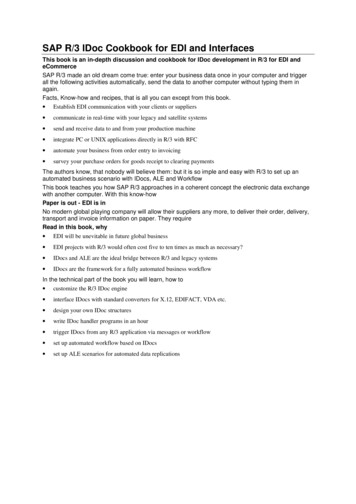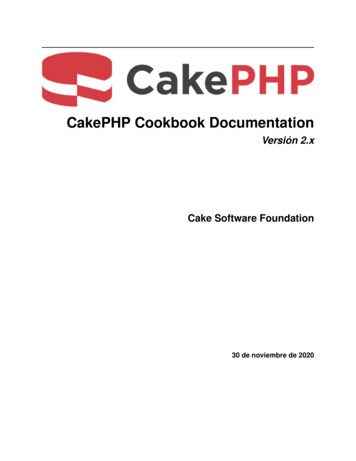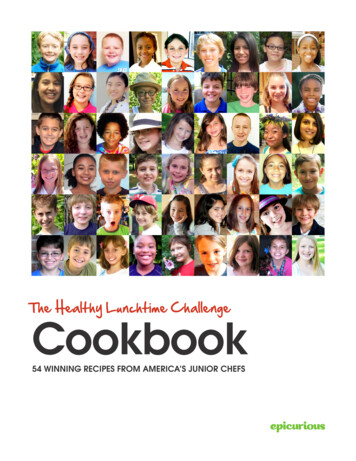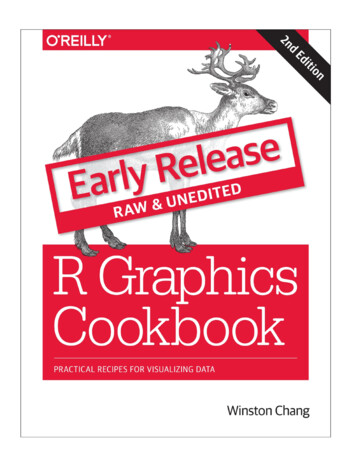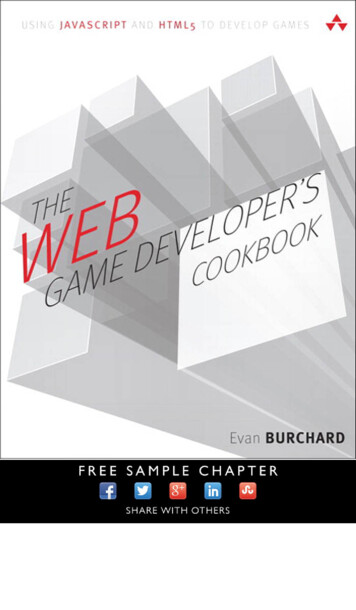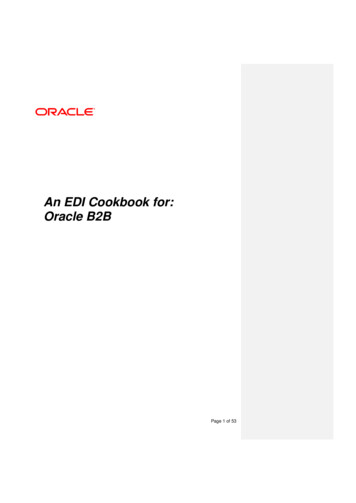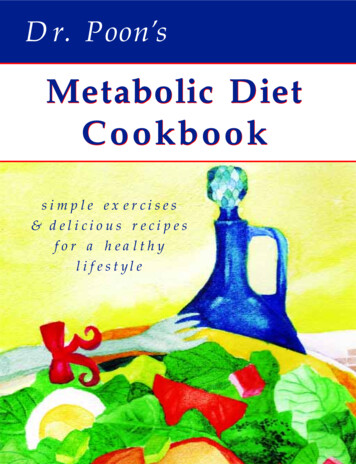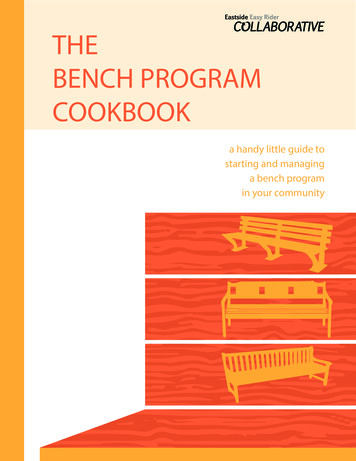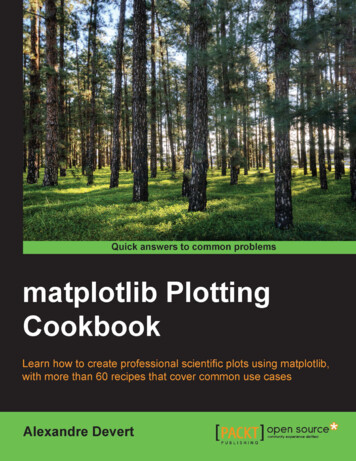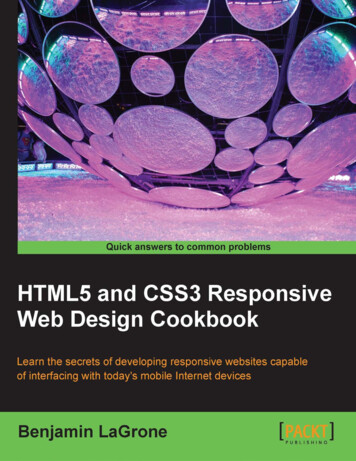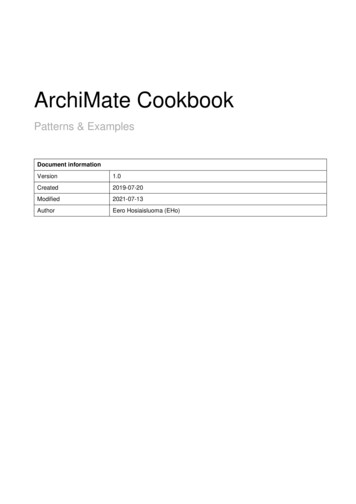
Transcription
ArchiMate CookbookPatterns & ExamplesDocument -07-13AuthorEero Hosiaisluoma (EHo)
ArchiMate CookbookPatterns & ExamplesTable Of Contents1. Introduction .41.1 Purpose And Scope .41.2 References .42. ArchiMate Diagram Types .52.1 Motivation View (Goals View) .52.1.1 Motivation View - Example .62.1.2 Risk Analysis View.72.2 Business Model View .82.2.1 Business Model Canvas (BMC).82.2.2 SWOT Analysis View .82.2.3 Value Stream View .92.2.4 Strategy & Capability View .112.2.5 Implementation Roadmap View.142.3 Layered View .162.3.1 Layered View - Business- and Application Layers Example .172.3.2 Layered View - Business Layer .172.3.3 Layered View - Customer Service Journey .182.3.4 Layered View - Swimline Process View .192.3.5 Layered View - Service Design View .192.3.6 Layered View - Service Blueprint .212.4 Interaction View (Co-operation View) .222.4.1 Actor Interaction (Co-operation) View .222.4.2 Process Interaction (Co-operation) View .232.4.3 Application Interaction (Co-operation) View .232.5 Business Process View .232.5.1 Business Process Functional Decomposition View .242.6 Conceptual Data Model View.252.7 Data Model View .252.8 Technology Platform View (Infrastructure View) .262.9 Application Structure View (Solution Architecture View) .272.9.1 Application Design Pattern (Basic Model) .272.9.2 Application Logical Structure View (Application Structure / Internal Structure) .282.9.3 Component Model (CM) .292.9.4 Database.302.9.5 Application Integrations .322.9.6 Sequence Diagrams .332.9.7 Application Integration Patterns.352.9.8 Use Case View .363. ArchiMate-Elements (subset) .383.1 ArchiMate Motivation -Elements .393.2 ArchiMate Strategy -Elements .40Eero Hosiaisluoma 2
ArchiMate CookbookPatterns & Examples3.3 ArchiMate Business Layer -Elements .413.4 ArchiMate Application Layer -Elements .423.5 ArchiMate Technology Layer -Elements .434. ArchiMate Relationships .445. Metamodel .465.1 Metamodel - Core .465.2 Metamodel - Full .476. Diagram Types .486.1 Basic Views .496.2 Business Model Views .496.3 Customer Views .496.4 Maps.496.5 Solution Architecture Views .507. Frameworks, Methods & Tools.517.1 Lean EA Framework (LEAF) .517.2 Lean EA Development (LEAD) .527.3 Goal-Driven Approach (GDA) .537.4 Service-Driven Approach (SDA) .547.5 ArchiMate 1-2-3 .567.6 EA Content Frameworks .577.6.1 Layered Framework .577.6.2 Aspect-Oriented Framework .577.6.3 Views & Maps Framework .577.7 SIPOC (Suppliers, Inputs, Process, Outputs, Customers) .588. Appendixes .598.1 Appendix 1: Cloud Service Models .598.2 Appendix 2: Modelling Tips & Tricks Extra Patterns .598.2.1 Line Width And Color .598.2.2 Legend .608.2.3 Grouping .608.2.4 Abstracting Elements .608.2.5 Enterprise Application Integration (EAI) patterns .618.2.6 Information Resource .628.2.7 API (Application Programming Interface) .638.2.8 Layered Process View .64Eero Hosiaisluoma 3
ArchiMate CookbookPatterns & Examples1. Introduction1.1 Purpose And ScopeThis document covers ArchiMate -patterns and examples, those of which can be used for modelling concepts andsolutions related to the development work of an organization.Almost all the business relevant behavioral and structural elements of an organization can be modelled with theArchiMate. ArchiMate is a comprehensive and powerful notation, with a wide range of elements and relationships.However, only a subset of ArchiMate-elements and only a small set of diagram types are enough for most of themodelling purposes (80% of the cases).This document introduces the most useful diagram types and related ArchiMate-elements. This subset ofArchiMate-elements is grouped into the layers of ArchiMate Framework (figure below).Figure 1: ArchiMate Framework.The diagrams in this document are modelled according to ArchiMate specification [1]. More ArchiMate -examplescan be found from the blog [2]. This document is updated continuously, more interesting topics are to be added,and existing content is to be updated according to new information. This document can be freely used and shared.1.2 References[1] ArchiMate 3.1, Open Group, 2019. -doc/[2] Enterprise Architecture at Work, 4th Edition, Marc Lankhorst et al., Springer, 2017.[3] Mastering ArchiMate, Edition III, Gerben Wierda, 2017.[4] Lean Enterprise Architecture Method For Value Chain Based Development In Public Sector, Hosiaisluoma etal, 2018. t-in-public-sector/[5] “ArchiMate Examples” blog, Eero Hosiaisluoma. s/[6] “Holistic Enterprise Development” blog, Eero Hosiaisluoma https://www.hosiaisluoma.fi/blog/[7] “ArchiMate Cookbook” blog, Eero Hosiaisluoma k/[8] Value analysis with Value Stream and Capability modeling, Christine Dessus, o Hosiaisluoma 4
ArchiMate CookbookPatterns & Examples2. ArchiMate Diagram Types2.1 Motivation View (Goals View)Figure 2: Motivation View - Design Pattern.A Motivation View (a.k.a. Goals View) can be used to depict why demand is meaningful: WHY this change isneeded. With the Motivation View it is possible to model crucial drivers and root causes behind the demand, actualgoals and related outcomes, as well as concrete requirements for further development. The Motivation Viewanswers the questions to WHOM, WHY and WHAT. Whenever appropriate, a Value can be associated with theMotivation View, if it is important to illustrate the concrete benefits of the demand (development target).This diagram type is modelled with ArchiMate Motivation- and Strategy -elements.Eero Hosiaisluoma 5
ArchiMate CookbookPatterns & Examples2.1.1 Motivation View - ExampleFigure 3: Motivation View - Example.The Motivation View can be applied to many kinds of purposes, such as to depict a strategy of the wholeorganization or to define the business case or requirements of a single development target.ArchiMate Motivation- and Strategy -elements are quite self-descriptive when illustrated within the titled groups (asshown in the figure above). Diverse stakeholder groups (managers, process- and software developers etc.) canread the Motivation View without deep knowledge of ArchiMate. As a result of this, the Motivation View is a verymultipurpose diagram type. It would be important and valuable to create a Motivation View for each and everydemand for change - before any (“build or buy”) actions are to be taken.Eero Hosiaisluoma 6
ArchiMate CookbookPatterns & Examples2.1.2 Risk Analysis ViewFigure 4: Risk and Security View - Pattern.Risk and Security View. Mapping of Risk and Security Concepts to the ArchiMate. Security and data protectionmatters are part of risk management. This modelling approach covers them both.This diagram type is modelled with ArchiMate Motivation -elements.References: How to Model Enterprise Risk Management and Security with the ArchiMate Language, Open Group,DocumentNo: W172, 2017.Modeling Enterprise Risk Management and Security with the ArchiMate Language, Open Group, 2015.Eero Hosiaisluoma 7
ArchiMate CookbookPatterns & Examples2.2 Business Model View2.2.1 Business Model Canvas (BMC)Figure 5: Business Model - Business Model Canvas (BMC).A Business Model Canvas (BMC) -diagram can be used for modelling a business model or a business case.This diagram type is modelled primarily with ArchiMate Business Layer -elements together with certain Motivationand Strategy -elements.2.2.2 SWOT Analysis ViewFigure 6: SWOT Analysis - Design Pattern.A development target can be analyzed and depicted with the SWOT View -diagram. (SWOT stands for Strengths,Weaknesses, Opportunities and Threats.) This diagram type is modelled with ArchiMate Assessments -elements.Eero Hosiaisluoma 8
ArchiMate CookbookPatterns & Examples2.2.3 Value Stream ViewFigure 7: Value Stream - Design Pattern.A Value Stream diagram defines e.g. how value is created for the customers according to the Business Model. Inaddition, value stream modelling can be used to depict how the business capabilities are connected to the valuestream. This makes it visible what is the role and meaning of each capability (and related resources), and what isthe actual value-add of each capability in the overall end2end value creation stream (process). As such, the valuestream description (with capability connections) visualizes both the beneficial and unproductive capabilities, whenmeasured with pure value-creation factors. How an organization creates value for the customers, and with whatcapabilities. A value stream focuses us to “start talking business value instead of architecture”. Architecture, in turn,defines the behavior and structure behind each capability.This diagram type is modelled with ArchiMate Strategy -elements. (The Value Stream -element is introduced in theArchiMate 3.1 [1]).Eero Hosiaisluoma 9
ArchiMate CookbookPatterns & Examples2.2.3.1 Value Stream - ExampleFigure 8: Value Stream - Example.The Value Stream (figure above) represents the Business Model (added with value elements), whereas theBusiness Process (figure below) represents the Operating Model (the implementation of the Value Stream). In thatcase, the value stream and process describe the same “thing”, but in different abstraction levels.Figure 9: Relation of the Value Stream and the Business Process.“A Business Model should also provide a very high-level view of the key parameters that together combine toproduce the value proposition. An Operating Model explains the configuration of the enterprise resourcesconsidered optimal by the leadership team for the realization of the business model. In other words, how will thebusiness model be realized by some suitable combination of People, Process, and Technology (PPT)”. [EdWalters, Modeling the Business Model Canvas with the ArchiMate Specification, Document No.: W195, Publishedby The Open Group, May 2019.]The topic of value stream analysis is covered in more detail by Christine Dessus in “Value analysis with ValueStream and Capability modeling” (see [8] ).Eero Hosiaisluoma 10
ArchiMate CookbookPatterns & Examples2.2.4 Strategy & Capability ViewFor the successful and efficient operational development of anorganization, it is crucial that the strategy and strategic goals can beconnected to the Business Model, to the Capability Model, to theOperating Model, and preferably to all the development targets.The strategy can be modelled with ArchiMate Strategy -elements: Courseof Action, Value Stream, Capability and Resource. With these elements,the organization can be analyzed and depicted according to ResourceBased View (RBV) -approach.Figure 10: Strategy - DesignPattern.A Capability Map View, the Capability Model, is valuable to identify the following:1) the strategic core capabilities, which constitute the fundaments of the existence of the organization (incl.value creation, competitive advantage), and2) the basic capabilities, which enable the daily operations of the organization.For capability assessment and identification, the following can be considered: a capability defines WHAT the organization does (whereas a resource defines HOW),a capability is unambiguous (no overlaps), and relatively stable by its nature,a capability can be divided into more detailed, lower-level capabilities,a capability can be grouped into a capability group,a capability can be:a. organizational (intangible, related to the existence, strategy or value creation of an organization)orb. operational (produced by tangible or intangible resources, related to the operating model).2.2.4.1 Capability Map ViewFigure 11: Capability Map View - Example.A Capability Map View is modelled with ArchiMate Capability -elements. Capability Groups can be modelled witheither Capability- or Group-elements.Eero Hosiaisluoma 11
ArchiMate CookbookPatterns & Examples2.2.4.2 Strategy & Capability Planning ViewFigure 12: Strategy & Capability Planning View - Example (ref. “Strategy to Capability” Value Stream).The Strategy View & Capability Planning View is modelled with ArchiMate Motivation- and Strategy-elements(figure above). This view and these elements can be used for Capability-Based Planning (CBP) purposes.Eero Hosiaisluoma 12
ArchiMate CookbookPatterns & Examples2.2.4.3 Strategy To Capability ViewFigure 13: Strategy To Capability View - Example.Another example of how Capability-Based Planning (CBP) can be supported by modelling. Capabilities can beidentified based on the strategic course of actions, which can be derived from strategic goals and -outcomes.For the sake of enabling strategy execution in practice, the strategy statements should be expressed asimperatives, actionable clearly stated clauses. These imperative actions can be modelled with ArchiMate Course ofAction -elements. A suggested form is used imperatively as follows: “Focus on Customer Experience”, “AutomatizeBiz Processes”, “Establish Demand Management virtual team” etc.Eero Hosiaisluoma 13
ArchiMate CookbookPatterns & Examples2.2.4.4 Capability Planning ViewFigure 14: Capability Planning View - Example.This view can be used for designing the actual architectural building blocks to realize a capability. The Grouping element can be used for aggregating the elements into a logical entity.2.2.5 Implementation Roadmap ViewFigure 15: Implementation Roadmap View - Example.This view can be used for modelling the implementation plan of a strategy or capability etc.An implementation roadmap can be added with the core enterprise architecture elements (such as applicationservices) that are to be implemented in certain phases as illustrated in the figure below.Eero Hosiaisluoma 14
ArchiMate CookbookPatterns & ExamplesFigure 16: Implementation Roadmap View - Example 2.This version (figure above) can be used for grouping the changes into the implementation phases.Eero Hosiaisluoma 15
ArchiMate CookbookPatterns & Examples2.3 Layered ViewFigure 17: Layered View (Overview) - Basic Design Pattern.The Layered View combines ArchiMate-elements from different ArchiMate-layers as follows: Business-,Application- and Technology Layers.The Layered View enables the development target to be analyzed and depicted as a layered “stack” as follows: firstthe business aspects on the top, then application aspects in the next layer, and finally the technology aspects onthe bottom. This approach makes the overall big picture visible with all the necessary relationships between all thebehavioral and structural elements, which are meaningful in the context of the development target in hand.The layers are connected with the services (of different kinds), so in that sense, the Layered View is enabling theService-Driven Approach (SDA) to analyze and depict a development target. This diagram type is one of the mostuseful and informative, because that makes it possible to visualize all the important relationships from bottom-upand top-down between all the necessary elements on each layer (biz, app, tech).This diagram type can be modelled with any elements of the ArchiMate layers.Eero Hosiaisluoma 16
ArchiMate CookbookPatterns & Examples2.3.1 Layered View - Business- and Application Layers ExampleFigure 18: Layered View Example - business and application layers.This example diagram of the Layered View connects business and application layers via the application services.2.3.2 Layered View - Business LayerFigure 19: Layered View, Business Layer - Design Pattern. Note: business interfaces as “channels”.Note! Business Interfaces 1-3 are nested into higher level business interface “Channels” with relation typeComposition. Accordingly, Business Services 1-3 are nested into higher level business service.The Layered View can be applied to what is appropriate for the purpose. For example, layers can be left out anddepict the development target from a certain viewpoint, e.g. from the business point of view like in the figure above.Eero Hosiaisluoma 17
ArchiMate CookbookPatterns & ExamplesHowever, the layered approach is always based on the top-down order of the elements: customers on the top, thenthe business services and so on.2.3.3 Layered View - Customer Service JourneyFigure 20: Customer Service Journey - Design Pattern.The Layered View can also be taken from the customer viewpoint. Customer centric diagrams can be modelled asCustomer Service Journey or Service Blueprint diagrams. These diagram types combine the customer- andorganization viewpoints together. These are the “outside-in” and “inside-out” approaches.2.3.3.1 Layered View - Customer Journey View - ExampleFigure 21: Customer Service Journey - Example.The Customer Service Journey is a specialization of the Layered View, which combines business- and applicationlayer elements.Eero Hosiaisluoma 18
ArchiMate CookbookPatterns & Examples2.3.4 Layered View - Swimline Process ViewFigure 22: Swimline Process View - Design Pattern.This version represents the business roles as “swimlanes”, analogous to process modeling in BPMN.2.3.5 Layered View - Service Design ViewFigure 23: Service Design View - Design Pattern.Eero Hosiaisluoma 19
ArchiMate CookbookPatterns & ExamplesThis version (above) of the Layered View using “swimline style”, is focused on customer role. This view can beused for service design purposes, for integrating “outside-in” and “inside-out” approaches into one view. Thecustomer journey path is represented as a top layer, whereas the intra-organizational layers are represented nextto the customer “swimline”. The bottom layers consist of applications and application services (which makes thisview much more informative than a pure process diagram that can be modelled with the BPMN). As such this is acomprehensive view of a development target, a customer journey, a service (area) overview, process area,operational view of a value stream etc.In this example above, Business process steps are performed by distinct business roles. Practically, business rolesA, B and C are assigned to business process elements with ArchiMate Assignment-relationship type. Business role-elements are visualized as large objects that represent the “swimlanes”, and then the business process -elementsare “nested” into those business roles. This modelling style saves space and minimizes crossing lines.This version of the Layered View below combines business layer elements and application layer elements. Thiscross-layer view can be used for modelling high-level process flow, to which application services and/orapplications are linked. With this view, a business process can be illustrated at a high level with ArchiMate –without the need for BPMN modelling. In addition, this view enables connecting process steps to actual applicationservices used.Figure 24: Service Design View - Design Pattern 2.This version splits the customer journey with phases (Pre-service period, Service period and Post-service period) isadded into the customer role, and channels added in between customer and personnel roles.Business Process -elements are nested into Business Role -elements, which means that Business Roles areassigned to Business Processes (in the model repository). In addition, Business Roles are nested into the BusinessEero Hosiaisluoma 20
ArchiMate CookbookPatterns & ExamplesActor, so the roles are assigned to the actor. Hence, there are relations between these elements, even though theyare not visible. This layout of the element saves space in the diagram. The value of this view is that we can useArchiMate and its relations when visualizing a “swimlines of roles with connected application services andapplications”.The service layer can be divided into distinct business services, if that is the case. Whether there is a certainspecific business service that is to be designed, or there are several business services with specific channels thatare serving the customer role. However, the focus is on the customer service path – or the customer journey, thecustomer perspective. As such, this approach is focusing on the outside-in approach, by linking the inside-outbehavior and structure to customer-facing process steps.2.3.6 Layered View - Service BlueprintFigure 25: Service Blueprint - Example.This version reflects the Service Design tool Service Blueprint, which is based on a layered approach that consistsof a) customer-facing and b) intra-organizational parts. The Service Blueprint can be easily modelled with theArchiMate elements as shown above. This diagram can be used as a bridging
[2] Enterprise Architecture at Work, 4th Edition, Marc Lankhorst et al., Springer, 2017. [3] Mastering ArchiMate , Edition III, Gerben Wierda, 2017. [4] Lean Enterprise Architecture Method For Value C