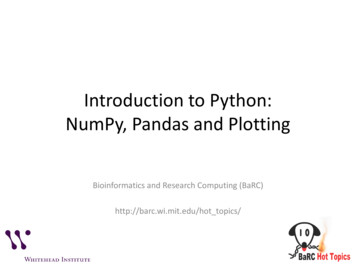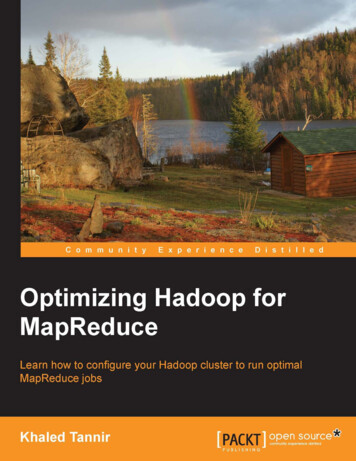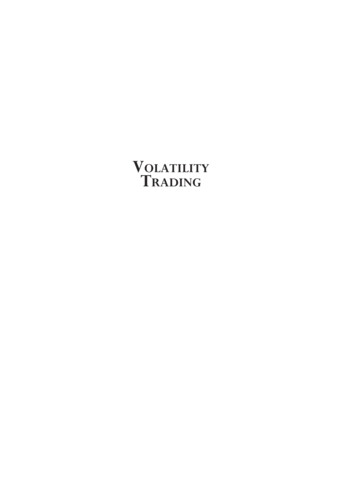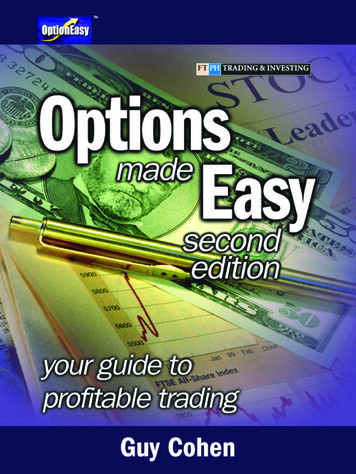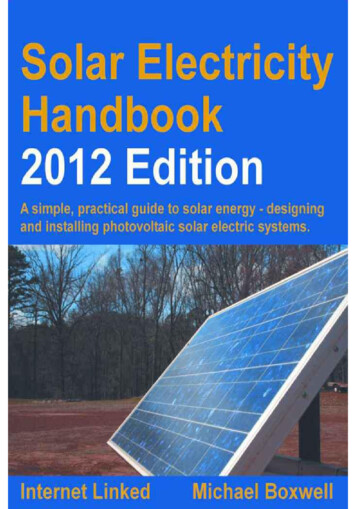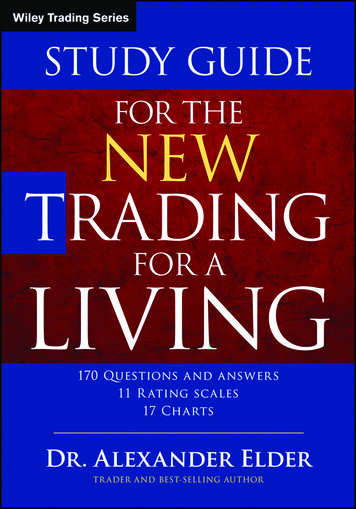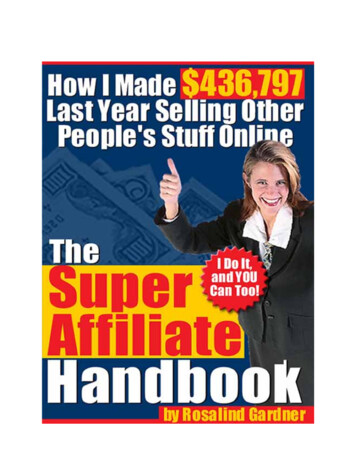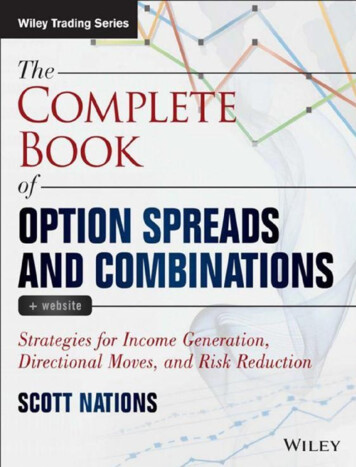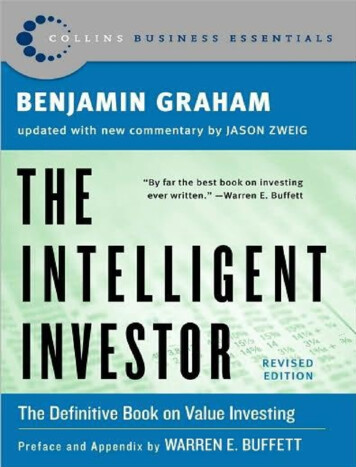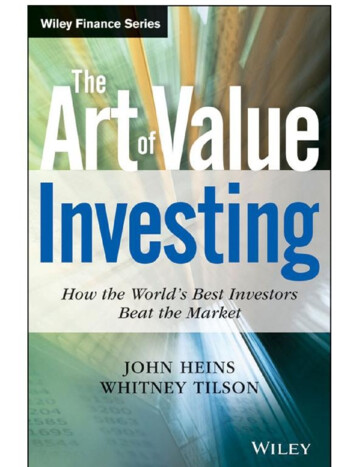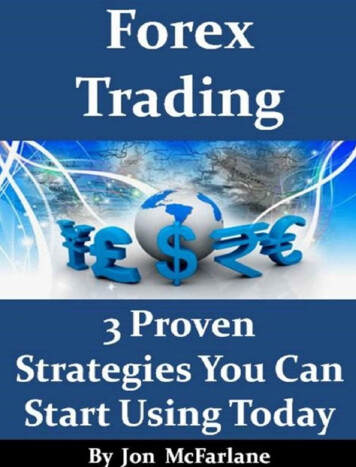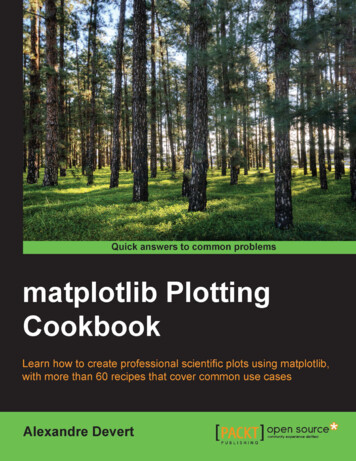
Transcription
matplotlib PlottingCookbookLearn how to create professional scientific plotsusing matplotlib, with more than 60 recipes thatcover common use casesAlexandre DevertBIRMINGHAM - MUMBAI
matplotlib Plotting CookbookCopyright 2014 Packt PublishingAll rights reserved. No part of this book may be reproduced, stored in a retrieval system,or transmitted in any form or by any means, without the prior written permission of thepublisher, except in the case of brief quotations embedded in critical articles or reviews.Every effort has been made in the preparation of this book to ensure the accuracy of theinformation presented. However, the information contained in this book is sold withoutwarranty, either express or implied. Neither the author, nor Packt Publishing, and itsdealers and distributors will be held liable for any damages caused or alleged to becaused directly or indirectly by this book.Packt Publishing has endeavored to provide trademark information about all of thecompanies and products mentioned in this book by the appropriate use of capitals.However, Packt Publishing cannot guarantee the accuracy of this information.First published: March 2014Production Reference: 1200314Published by Packt Publishing Ltd.Livery Place35 Livery StreetBirmingham B3 2PB, UK.ISBN 978-1-84951-326-5www.packtpub.comCover Image by Artie Ng (artherng@yahoo.com.au)
CreditsAuthorAlexandre DevertCopy EditorsDipti KapadiaAditya NairReviewersFrancesco BenincasaKirti PaiValerio MaggioProject CoordinatorJonathan StreetSanchita MandalDr. Allen Chi-Shing YuProofreadersAcquisition EditorRebecca YoueCommissioning EditorUsha IyerContent Development EditorAnkita ShashiTechnical EditorsShubhangi DhamgayePratik MoreHumera ShaikhAmeesha GreenPaul HindleIndexerTejal SoniProduction CoordinatorManu JosephCover WorkManu Joseph
About the AuthorAlexandre Devert is a scientist, currently busy solving problems and making tools formolecular biologists. Before this, he used to teach data mining, software engineering, andresearch in numerical optimization. He is an enthusiastic Python coder as well and nevergets enough of it!I would like to thank Xiang, my amazing, wonderful wife, for her patience,support, and encouragement, as well as my parents for their supportand encouragement.
About the ReviewersFrancesco Benincasa, Master of Science in Software Engineering, is a designer anddeveloper. He is a GNU/Linux and Python expert and has vast experience in many languagesand applications. He has been using Python as the primary language for more than 10 years,together with JavaScript and framewoks such as Plone or Django.He is interested in advanced web and network developing as well as scientific datamanipulation and visualization. Over the last few years, he has been using graphical Pythonlibraries such as Matplotlib/Basemap and scientific libraries such as NumPy/SciPy, as wellas scientific applications such as GrADS, NCO, and CDO.Currently, he is working at the Earth Science Department of the Barcelona SupercomputingCenter (www.bsc.es) as a Research Support Engineer for the World MeteorologicalOrganization Sand and Dust Storms Warning Advisory and Assessment System(sds-was.aemet.es).
Valerio Maggio has a PhD in Computational Science from the University of Naples"Federico II" and is currently a Postdoc researcher at the University of Salerno.His research interests are mainly focused on unsupervised machine learning and softwareengineering, recently combined with semantic web technologies for linked data and BigData analysis.Valerio started developing open source software in 2004, when he was studying for hisBachelor's degree. In 2006, he started working on Python, and has since contributed to severalopen source projects in this language. Currently, he applies Python as the mainstream languagefor his machine learning code, making intensive use of matplotlib to analyze experimental data.Valerio is also a member of the Italian Python community and enjoys playing chess anddrinking tea.I wish to sincerely thank Valeria for her true love and constant support andfor being the sweetest girl I've ever met.Jonathan Street is a well-known researcher in the fields of physiology and biomarkerdiscovery. He began using Python in 2006 and extensively used matplotlib for manyfigures in his PhD thesis. He shares his interest in Python data tools by giving lecturesand guiding educational sessions for regional groups, as well as writing on his blog athttp://jonathanstreet.com.
Dr. Allen Chi-Shing Yu is a postdoctoral researcher working in the field of cancer genetics.He obtained his BSc degree in Molecular Biotechnology from the Chinese University of HongKong in 2009, and obtained a PhD in Biochemistry from the same university in 2013. Allen'sPhD research primarily involved genomic and transcriptomic characterization of novel bacterialstrains that can use toxic fluoro-tryptophans but not canonical tryptophan for propagation,under the supervision of Prof. Jeffrey Tze-Fei Wong and Prof. Ting-fung Chan. The findingsdemonstrated that the genetic code is not an immutable construct, and a small number ofanalogue-sensitive proteins are stabilizing the assignment of canonical amino acids to thegenetic code.Soon after his microbial studies, Allen was involved in the identification and characterizationof a novel mutation marker causing Spinocerebellar Ataxia—a group of genetically diverseneurodegenerative disorders. Through the development of a tool for detecting viral integrationevents in human cancer samples (ViralFusionSeq), he has entered the field of cancergenetics. As the postdoctoral researcher in Prof. Nathalie Wong's lab, he is now responsiblefor the high-throughput sequencing analysis of hepatocellular carcinoma, as well as themaintenance of several Linux-based computing clusters.Allen is proficient in both wet-lab techniques and computer programming. He is alsocommitted to developing and promoting open source technologies, through a collectionof tutorials and documentations on his blog at http://www.allenyu.info. Readerswishing to contact Dr. Yu can do so via the contact details on his website.
www.PacktPub.comSupport files, eBooks, discount offers and moreYou might want to visit www.PacktPub.com for support files and downloads related toyour book.Did you know that Packt offers eBook versions of every book published, with PDF and ePubfiles available? You can upgrade to the eBook version at www.PacktPub.com and as a printbook customer, you are entitled to a discount on the eBook copy. Get in touch with us atservice@packtpub.com for more details.At www.PacktPub.com, you can also read a collection of free technical articles, sign upfor a range of free newsletters and receive exclusive discounts and offers on Packt booksand eBooks.TMhttp://PacktLib.PacktPub.comDo you need instant solutions to your IT questions? PacktLib is Packt's online digital booklibrary. Here, you can access, read and search across Packt's entire library of books.Why Subscribe?ffFully searchable across every book published by PacktffCopy and paste, print and bookmark contentffOn demand and accessible via web browserFree Access for Packt account holdersIf you have an account with Packt at www.PacktPub.com, you can use this to accessPacktLib today and view nine entirely free books. Simply use your login credentials forimmediate access.
Table of ContentsPrefaceChapter 1: First StepsIntroductionInstalling matplotlibPlotting one curveUsing NumPyPlotting multiple curvesPlotting curves from file dataPlotting pointsPlotting bar chartsPlotting multiple bar chartsPlotting stacked bar chartsPlotting back-to-back bar chartsPlotting pie chartsPlotting histogramsPlotting boxplotsPlotting triangulationsChapter 2: Customizing the Color and StylesIntroductionDefining your own colorsUsing custom colors for scatter plotsUsing custom colors for bar chartsUsing custom colors for pie chartsUsing custom colors for boxplotsUsing colormaps for scatter plotsUsing colormaps for bar chartsControlling a line pattern and thicknessControlling a fill 52545660
Table of ContentsControlling a marker's styleControlling a marker's sizeCreating your own markersGetting more control over markersCreating your own color schemeChapter 3: Working with AnnotationsIntroductionAdding a titleUsing LaTeX-style notationsAdding a label to each axisAdding textAdding arrowsAdding a legendAdding a gridAdding linesAdding shapesControlling tick spacingControlling tick r 4: Working with Figures107Chapter 5: Working with a File Output125Chapter 6: Working with Maps139IntroductionCompositing multiple figuresScaling both the axes equallySetting an axis rangeSetting the aspect ratioInserting subfiguresUsing a logarithmic scaleUsing polar coordinatesIntroductionGenerating a PNG picture fileHandling transparencyControlling the output resolutionGenerating PDF or SVG documentsHandling multiple-page PDF documentsIntroductionVisualizing the content of a 2D arrayAdding a colormap legend to a figureVisualizing nonuniform 2D 9140145147
Table of ContentsVisualizing a 2D scalar fieldVisualizing contour linesVisualizing a 2D vector fieldVisualizing the streamlines of a 2D vector field149151154157Chapter 7: Working with 3D Figures161Chapter 8: User Interface179Index201IntroductionCreating 3D scatter plotsCreating 3D curve plotsPlotting a scalar field in 3DPlotting a parametric 3D surfaceEmbedding 2D figures in a 3D figureCreating a 3D bar plotIntroductionMaking a user-controllable plotIntegrating a plot to a Tkinter user interfaceIntegrating a plot to a wxWidgets user interfaceIntegrating a plot to a GTK user interfaceIntegrating a plot in a Pyglet iii
Prefacematplotlib is a Python module for plotting, and it is a component of the ScientificPython modulessuite. matplotlib allows you to easily prepare professional-grade figures with a comprehensiveAPI to customize every aspect of the figures. In this book, we will cover the different types offigures and how to adjust a figure to suit your needs. The recipes are orthogonal and you willbe able to compose your own solutions very quickly.What this book coversChapter 1, First Steps, introduces the basics of working with matplotlib. The basic figuretypes are introduced with minimal examples.Chapter 2, Customizing the Color and Styles, covers how to control the color and styleof a figure—this includes markers, line thickness, line patterns, and using color mapsto color a figure several items.Chapter 3, Working with Annotations, covers how to annotate a figure—this includesadding an axis legend, arrows, text boxes, and shapes.Chapter 4, Working with Figures, covers how to prepare a complex figure—this includescompositing several figures, controlling the aspect ratio, axis range, and the coordinatesystem.Chapter 5, Working with a File Output, covers output to files, either in bitmap or vectorformats. Issues like transparency, resolution, and multiple pages are studied in detail.Chapter 6, Working with Maps, covers plotting matrix-like data—this includes maps,quiver plots, and stream plots.Chapter 7, Working with 3D Figures, covers 3D plots—this includes scatter plots, line plots,surface plots, and bar charts.Chapter 8, User Interface, covers a set of user interface integration solutions, rangingfrom simple and minimalist to sophisticated.
PrefaceWhat you need for this bookThe examples in this book are written for Matplotlib 1.2 and Python 2.7 or 3.Most examples rely on NumPy and SciPy. Some examples require SymPy, while some otherexamples require LaTeX.Who this book is forThe book is intended for readers who have some notions of Python and a science background.ConventionsIn this book, you will find a number of styles of text that distinguish between different kinds ofinformation. Here are some examples of these styles, and an explanation of their meaning.Code words in text, database table names, folder names, filenames, file extensions, pathnames,dummy URLs, user input, and Twitter handles are shown as follows: "We can include othercontexts through the use of the include directive."A block of code is set as follows:[default]exten s,1,Dial(Zap/1 30)exten s,2,Voicemail(u100)exten s,102,Voicemail(b100)exten i,1,Voicemail(s0)When we wish to draw your attention to a particular part of a code block, the relevant lines oritems are set in bold:[default]exten s,1,Dial(Zap/1 30)exten s,2,Voicemail(u100)exten s,102,Voicemail(b100)exten i,1,Voicemail(s0)Any command-line input or output is written as follows:# cp /usr/src/asterisk-addons/configs/cdr mysql.conf.sample/etc/asterisk/cdr mysql.confNew terms and important words are shown in bold. Words that you see on the screen,in menus or dialog boxes for example, appear in the text like this: "Clicking on the Nextbutton moves you to the next screen".2
PrefaceWarnings or important notes appear in a box like this.Tips and tricks appear like this.Reader feedbackFeedback from our readers is always welcome. Let us know what you think about thisbook—what you liked or may have disliked. Reader feedback is important for us to developtitles that you really get the most out of.To send us general feedback, simply send an e-mail to feedback@packtpub.com,and mention the book title via the subject of your message.If there is a topic that you have expertise in and you are interested in either writing orcontributing to a book, see our author guide on www.packtpub.com/authors.Customer supportNow that you are the proud owner of a Packt book, we have a number of things to help you toget the most from your purchase.Downloading the example codeYou can download the example code files for all Packt books you have purchased from youraccount at http://www.packtpub.com.
together with JavaScript and framewoks such as Plone or Django. He is interested in advanced web and network developing as well as scientific data manipulation and visualization. Over the last few years, he has been using graphical Python libraries such as Matplotlib/Basemap and scientific libraries such as NumPy/SciPy, as well as scientific applications such as GrADS, NCO, and CDO. Currently .