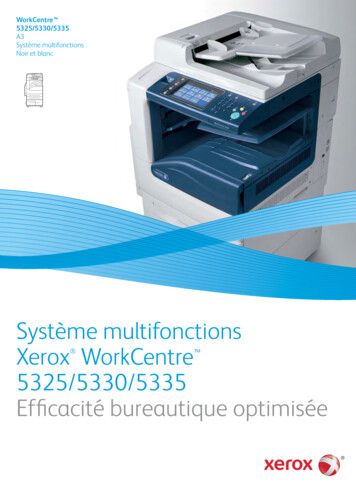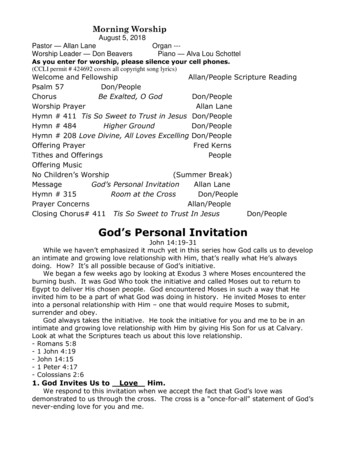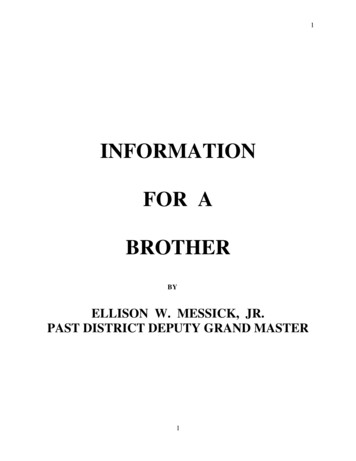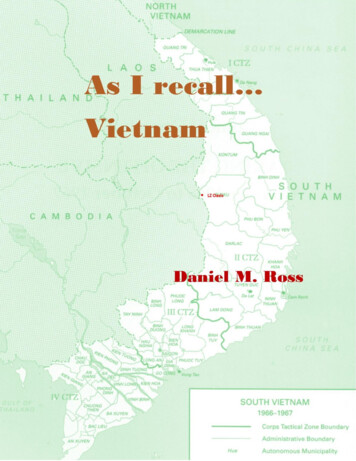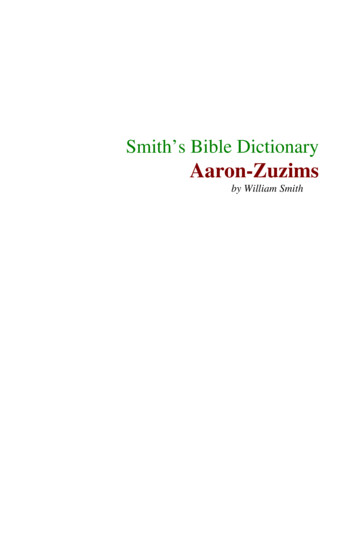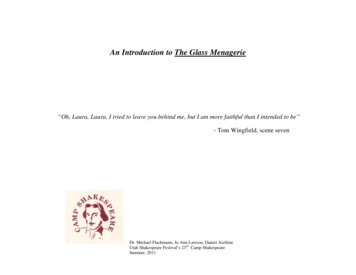Transcription
Innov-is BP3600 Embroidery MachineDesigned for those whose creativity knows nobounds and who demand a professional finishevery time.
Innov-isBP3600Professional level technology brings your creativity to life.Designed for those whose creativity knows nobounds and who demand a professional finishevery time, we’ve built Innov-is BP3600 justfor you: Perfect positioning with My Design Snap app Create any time with our bright 26cm HD LCDdisplay and 5 adjustable light settings Finish faster with embroidery speeds up to 1,050spm Generous embroidery area of 360 x 240mm Express yourself - 629 embroidery designsand monograms
More power,more possibilitiesThe Innov-is BP3600 has a fast embroideryspeed of up to 1,050spm, which gives youa professional finish in super-fast time.Let your imagination and creativityrun wild with the extensive libraryof 629 built-in embroidery designs.On screen embroidery designEasily edit embroidery designs and fonts. Addtext, duplicate, rotate, mirror and resize with nocomputer required.Enhanced letter editingBring your words to life with easy-to-use textediting. Curve, array, flip and adjust, all via theInnov-is BP3600 large touchscreen. Say whatyou want to say, however you want to say it.‘Favourite’ functionColour shuffling has never been easier or givenyou more control. Choose your embroidery design,choose your colour theme and scroll through themultiple colour variations. Save up to 9 favouritesto compare, and select your ultimate favourite.Enhanced thread palettesBecause colour is important to you, we’ve includedenhanced thread colour palettes with expandedbrand and colour choices.LED Needle Drop PointerSee exactly where your embroidery will bestitched and reposition accurately using theincluded LED pointer foot.Fuss-free StipplingAdd stippling around your chosen designwith the touch of a button.
Business readyfeatures: Easy text edit functions and multiple font stitchesfor quick personalisation. Auto jump stitch trimmer means that theInnov-is BP3600 automatically trims threadsfor faster completion times and a moreprofessional look. Undo/redo up to 10 times in embroidery editmode provides flexibility when designing orcreating. Stitch-to-block function lets you resize patternswithout losing density, so you can increase ordecrease patterns to almost any size. Create multiple appliqué badges at once, withthe touch of a button. Sew in multiples usinglarge embroidery area of 360 x 240mm Optimise productivity with the colour sortfeature, which groups the same colours together. Easily position embroidery designs and needlestart placement with My Design Snap app. Use the My Design Snap to convert line art,handwriting, or illustrations into embroidery.For example: simple logos.
Bigger, brighter, betterSee your designs come to life on the large crystal clear HD 26cmtouchscreen LCD display.Intuititve User InterfaceZoom and Adjustment featuresTime is for creating, so we’ve given you an easy-to-useinterface with large icons. The ultra-high-speed processormeans fast and powerful on-screen editing.For larger than life design edits you can zoomin up to 800% (in My Design Center) or up to200% in all other modes. With high definition,colours and lines stay vivid and crisp.Need some guidance? With up to 17 built-in teachingvideos, the Innov-is BP3600 is perfect for sewists at anystage of their creative journey. From basic operations, toembroidery and maintenance, there are plenty of usefulhints and tips right there in front of you – you can evenwatch or add your own MP4s via USB memory.To keep it easy on the eyesEnhanced LED lighting with five settings (includingoff) allows you to find the right illumination level foryou. We’ve designed the lighting so there’s lessglare and minimal shadows.26cmBuilt-in tutorial videosMake your projects larger than lifeFeaturing a super-size 360 x 240mm embroideryframe, you have more space for your designs.No more re-hooping when you want to combinesmaller designs. This frame is large enough to joinup multiple designs so you can stitch them out inone hooping.With efficient rubber plates on both sides of theinner frame, fabric stays secure, producingprofessional quality embroidery.
My Design Snap AppPerfect positioning*, from your mobilePerfection in the backgroundWith the Innov-is BP3600 new My Design App, you can use your mobile device forquick, easy and precise embroidery positioning. Just take a picture of your fabric inthe special embroidery hoop and wirelessly send the data to your Innov-is BP3600.My Design Snap lets you visualise the whole hoop on screen, giving you theability to position and create designs anywhere in the hoop. This ‘backgroundscanning’ feature provides virtually endless creative options, and ensures yourprojects are always perfect.There’s an easy version for quick positioning and an advance setting, using Brother’ssnowman sticker system, for more detailed projects.Simply place the Snowman where you’d like the design to be embroidered and hoopyour project. Snap, preview on screen and you’re ready to go! The design willautomatically rotate and position itself in the designated space.The Innov-is BP3600 precision positioning system means that what ever you create,draw or upload, your embroidery is always on point.Simply snap your fabric in its hoop, send wirelessly to your Innov-is BP3600then easily select, position and customise your embroidery patterns.This revolutionary feature means you canalso ‘draw’ onto your fabrics using the touchscreen, and convert straight intoembroidery data with no PC or software required. Stitch out right away, orsave to use again and again.It’s as easy as:Turn just about anything into embroidery!1. Snap it2. Convert it3. Embroider itUnleash your design potential and capture happy memories using My DesignSnap to convert images, handwriting or line drawings into embroidery data.In some cases, there may be a small difference between the LCD image and actual sewout, depending on the material or snapping situation.Compatibility: iOS 10.0 or later, Android 5.0.0 or later*Snap your image, send wirelessly to your Innov-is BP3600 and your machinewill convert the image to stitch data and transform it into your own uniqueworks of art.
My Design CenterWe know you’re creative, and there’s nothingquite as satisfying as designing your ownpieces. Creating your own custom works ofart has never been so easy or fun, with ourpowerful, easy-to-use editing programme !Watch your designs spring to life!Draw or doodle straight into My Design Center using theInnov-is BP3600 large drawing area on the touchscreen.Or use the built-in USB port to import your favouritejpegs and watch in amazement as it’s turned directlyinto stitch data.You can even pair My Design Center with My DesignSnap to convert your own images into unique embroiderydesigns. You don’t even need a PC to get designing onyour Innov-is BP3600! Draw directly on the large LCD display tocreate embroidery Outline recognition for stipple and fill patterns –accurately stipple anywhere on any project. Choosefrom the 15 built-in decorative fill patterns or selectstipple stitch and the machine does the rest. 60 closed shapes and 30 open shapes 5 line styles and 1 “no-sew” setting Recognise embroidery outline from embroiderymode and save up to 6 shapes
General featuresEmbroidery featuresEmbroidery areaLarge 360mm x 240mm embroidery areaBuilt-in designsTotal 629 embroidery pattterns including, monogramand buttonhole shapesBuilt-in fontsBuilt-in 24 embroidery fonts (22 Alphabet & 2 Cyrillic)Text edit functionsSimplified user interface for text input and editing, withvarious editing capabilities such as curving, arraying andspace adjustmentAutomatic thread tensionFont sizesS/M/L size for font designsTrims upper and lower threads automaticallyBuilt-in frame designs140 frame pattern combinationsPresser footAutomatic presser foot lift and extra high liftThread trimmingJump stitch and end of colour thread trimming with thread wiperThread sensorsGives you a warning when your upper and lower threadsare running lowDensityOn-screen auto density adjustment (Stitch-To-Block)available for embroidery and lettersTeaching moviesUp to 17 built-in teaching videos and MP4 playabilityLED pointerLaser pointer for precise pattern placementStart/stop buttonErgonomic large start/stop button for use without the foot pedalAdvanced editing functionsEnvironmentSave energy with the Eco and Deep Sleep modesMy Design CenterCreate your own designs on-screenDesign editing, flip designs horizontally, pattern rotating(0.1, 1, 10 and 90 degrees), drag and drop operation,zoom up to 200%My Design SnapMobile app for perfect placement of embroidery designsBastingEmbroidery bastingLCD DisplayLarge and clear 26cm built-in HD LCD displayColour ShufflingChoose your preferred colour variations and selectfavourites to compareIntuitive user interfaceEasy-to-use screen layout and realistic preview of selectedstitches and patternsStipplingNo-fuss stippling in embroidery editUSB connectivityTwo high-speed USB ports to upload designs easily.Can also use an optional external USB embroidery cardreader for older Brother design cardsNew selection methodsEasily select the object(s) you wish to work on in My Design CentreColour changeDirect touch button for changing colours of embroidery patternsResume functionResume your embroidery at the exact spot where youstopped incase of a power failure or accidental interruptionAppliqué creatorBuilt-in Appliqué Creator; create multiple appliqués in one hoopOptimised colour sortingQuickly sort colours in different designs for optimised sewingorder and to minimise thread changesFrame detectionAutomatic embroidery frame size detectionProgress barView the progress of an embroidery pattern or individual colour,and use to move forwards/backwards through the designThread PalletsSelect various thread brands for built-in and external designsIncluded frames, compatiblewith My Design SnapTwo standard frames included 360mm x 240mm and180mm x 130mmLightingAlmost 280mm of full-spectrum lighting around the needlewith five adjustable brightness settingsNeedle threaderEasy to use, automatic needle threading systemBobbin winderIndependent bobbin winder system with adjustablewinding speedWirelessWireless LAN capability for exchange of embroidery datawith PE-Design 11 and My Design Snap mobile appThread tensionThread cutterMultilingual12 built-in languagesSafety featuresEasily disengage needle to make changing presser feet andneedles safer, and lock the screen to avoid any accidentalstitch changesUpdatesSoftware update capability
What’s in the box Embroidery Foot “W” with LED Pointer(on the machine) Disc-shaped Screwdriver Bobbin Cover (on the machine) Spool Cap x3 (small, medium and large) Accessory Bag Needle Set Thread Spool insert (mini king thread spool) Bobbins x10 (one bobbin is in the machine) Vertical Spool Pin Embroidery Frames with Decal Set:360 x 240mm, 180 x 130mm Seam Ripper Spool Felt (on the machine) Embroidery Bobbin Thread (white) Scissors Spool Net x2 Embroidery Positioning Sticker Sheet x4 Cleaning Brush Embroidery Needle Plate Cover Lens Calibration Sheet Screwdriver (small) Touch Pen (stylus) Operational Manual Screwdriver (large) Bobbin case (no colour on the screw)(on the machine) Quick Reference GuideOptional accessoriesEmbroidery Frame Set Border Embroidery 300 x 200mm (EF92)Frame200 x 200mm (EF91)150 x 150mm (SEF150) 60 x 20mm (EF73) Embroidery Framewith Decal Set 240 x 240mm (EF97SAP) 300 x 100mm y Foot “W”(XF4012-001)10 Spool ThreadStand (TS5)Spool Stand (TS6)
SupportAt Brother we‘re always ‘at your side’ and will be with youevery step of your sewing journey. Our tuitional movies andsupport app are just a click away, so download today.What you will find on the BrotherSupport App Operation Manual (PDF format) Suggested combination of fabric, type of needle and thread How to use standard and optional accessories Stitch pattern chart How-to-use and How-to-make short videosDesign anytime, anywhere!Brother’s unique PE-Design 11* software allowsyou to create your own individual embroiderydesigns. Using the Innov-is BP3600’s wirelessconnectivity, simply transfer your designs fromyour PC to use straight away or save them forlater. You can even use PE-Design 11 totransfer built-in embroidery designs to yourPC to personalise.*Additional purchasewww.brother.co.za http://support.brother.comAll images are for illustrative purposes only. All specifications subject to change. DisneyMAY 2020
draw or upload, your embroidery is always on point. Unleash your design potential and capture happy memories using My Design Snap to convert images, handwriting or line drawings into embroidery data. Snap your image, send wirelessly to your Innov-is BP3600 and your machine will convert the i