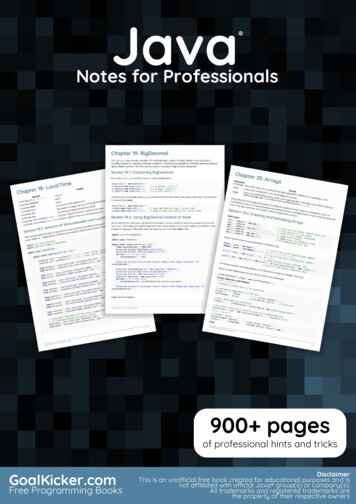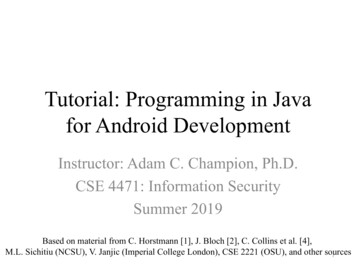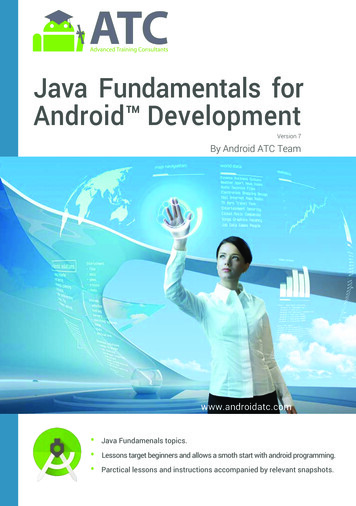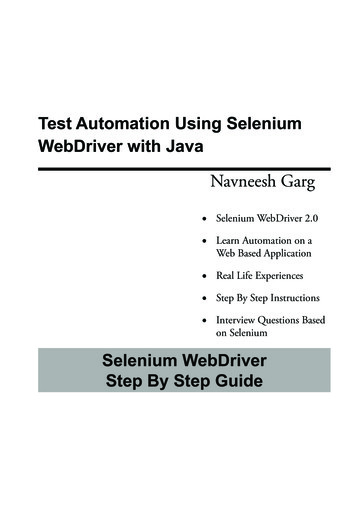Transcription
Java ProgrammingThe Ponytail Posse - FTC #88089/12/15
Outline How to make teleop work “out of the box”How to make your own teleopAutonomous basicsSource code controlResources
Making TeleOp Work Out of the Box K9TeleOp Initial robot configuration
K9TeleOp DC motor controls: left toggle controls the wheels Up forward Down backward Left left Right right Servo motor controls: A, B, X, Y buttons X and B claw Y and A armServoDC motors
Making Your Own TeleOp1. Reconfigure robot2. Duplicate K9TeleOp (right click refactor copy)
MakingYour Own TeleOp1. x2. x3. Enter your new teleop in the FtcOpModeRegister4. Link phone configuration to program throughHardwareMap
HardwareMapROBOTC:JAVA: variable you usefor programming name you put inthe phoneAfter configuring the hardware on the phone, you need to access it in the program.HardwareMap is a link that allows the program to access the configuration.
HardwareMap Sensors onicSensorhardwareMap.voltageSensorExample:
Making Your Own TeleOp init() Includes links between hardware configuration andprogram (hardwareMap) Initializes robot at the beginning loop() Contains entire teleop )loop()
Motor ControlROBOTCJAVASetting Motor PowerSetting Motor Powermotor[leftDrive] 100; // -100 to 100leftDrive.setPower(1); // -1 to 1leftDrive.setTargetPosition(4000);// new! runs to a particular encodersetting!Setting Servo PositionSetting Servo Positionservo[goalGrabber] 128; // 0 to 255goalGrabber.setPosition(0.5);// 0 to 1www.bit.ly/cheer4ftc-robotc-java-table
Gamepad ControlROBOTCJAVAJoystick InputGamepad Inputjoystick.joy1 x1, . y1, . x2, .y2 // -128 to 127gamepad.left stick x, y, (orright ) // -1 to 1joy1Btn(1) // 1-12// y is -1 at top, 1 at bottom!!joystick.joy1 TopHat // -1, 0-7gamepad1.left trigger, bumper,stick buttongamepad1.a, .b, .x, .y, .start, .backgamepad1.dpad up, down, left,right// combine with OR( ) for diagonalswww.bit.ly/cheer4ftc-robotc-java-table
Variables and ControlROBOTCJAVAPrimitive Variables and ControlPrimitive Variables and ControlBasically the sameBasically the sameint loopCount; float driveSpeed;int loopCount; float driveSpeed;loopCount 10; driveSpeed 1.0;loopCount 10; driveSpeed 1.0;if (.) { // stuff to do here }if (.) { // stuff to do here }while (.) { // stuff to do here }while (.) { // stuff to do here }www.bit.ly/cheer4ftc-robotc-java-table
ExamplesROBOTCJAVAExamplesExamplesmotor[leftDrive] driveSpeed *joystick joy1 y1;leftDrive.setPower(driveSpeed *gamepad1.left stick y);if ( joy1Btn(3) ) {if ( gamepad1.a ) {servo[goalGrabber] 255; }goalGrabber.setPosition(1.0); }www.bit.ly/cheer4ftc-robotc-java-table
Autonomous t()waitForStart()waiting for FCSwaiting for the “start”button on the driver stationwait (milliseconds) - not needed sleep (milliseconds) - neededto run motorto run motormotor 0setPowerFloat()while(true)OpModeIsActive()You need either “sleep()”, “OpModeIsActive()”, or “waitOneHardwareCycle()”in every step of your program.
TelemetryTelemetry data is sent from the robot to the driver stationProgram in Android StudioBottom left corner of driver station
Source Code Control Provides a way to experiment with your code Check in after every change Branch off to try something new Either merge or delete SourceTree
Resources Android Studio (& more): www.bit.ly/ftc-training-manual AppInventor: www.frc-events.usfirst.org/2015/ftcimages Java Tutorials: www.ftc.edu.intelitek.com www.docs.oracle.com/javase/tutorial RobotC Java (Cheer4FTC): www.bit.ly/cheer4ftc-robotc-java-table www.bit.ly/cheer4ftc-robotc-java SourceTree: www.sourcetreeapp.com Find this presentation at www.theponytailposse.com/teamresources
Thanks for listening!Questions ?
K9TeleOp DC motor controls: left toggle controls the wheels Up forward Down backward Left left