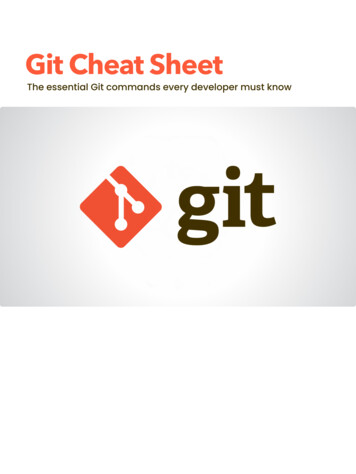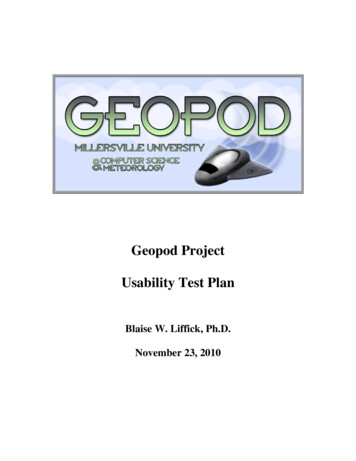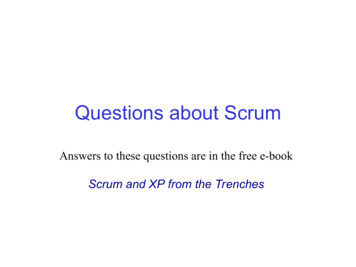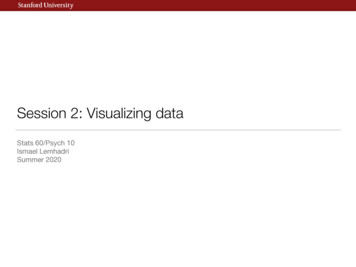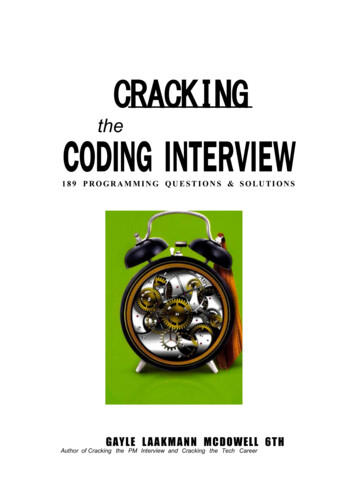Transcription
Applied Statistics with RDavid Dalpiaz
2
Contents1 Introduction111.1About This Book . . . . . . . . . . . . . . . . . . . . . . . . . . .111.2Conventions . . . . . . . . . . . . . . . . . . . . . . . . . . . . . .121.3Acknowledgements . . . . . . . . . . . . . . . . . . . . . . . . . .121.4License . . . . . . . . . . . . . . . . . . . . . . . . . . . . . . . . .142 Introduction to R152.1Getting Started . . . . . . . . . . . . . . . . . . . . . . . . . . . .152.2Basic Calculations . . . . . . . . . . . . . . . . . . . . . . . . . .162.3Getting Help . . . . . . . . . . . . . . . . . . . . . . . . . . . . .172.4Installing Packages . . . . . . . . . . . . . . . . . . . . . . . . . .183 Data and Programming213.1Data Types . . . . . . . . . . . . . . . . . . . . . . . . . . . . . .213.2Data Structures . . . . . . . . . . . . . . . . . . . . . . . . . . . .213.2.1Vectors . . . . . . . . . . . . . . . . . . . . . . . . . . . .223.2.2Vectorization . . . . . . . . . . . . . . . . . . . . . . . . .263.2.3Logical Operators . . . . . . . . . . . . . . . . . . . . . .273.2.4More Vectorization . . . . . . . . . . . . . . . . . . . . . .293.2.5Matrices . . . . . . . . . . . . . . . . . . . . . . . . . . . .313.2.6Lists . . . . . . . . . . . . . . . . . . . . . . . . . . . . . .413.2.7Data Frames . . . . . . . . . . . . . . . . . . . . . . . . .43Programming Basics . . . . . . . . . . . . . . . . . . . . . . . . .513.33
4CONTENTS3.3.1Control Flow . . . . . . . . . . . . . . . . . . . . . . . . .513.3.2Functions . . . . . . . . . . . . . . . . . . . . . . . . . . .524 Summarizing Data574.1Summary Statistics . . . . . . . . . . . . . . . . . . . . . . . . . .574.2Plotting . . . . . . . . . . . . . . . . . . . . . . . . . . . . . . . .584.2.1Histograms . . . . . . . . . . . . . . . . . . . . . . . . . .584.2.2Barplots . . . . . . . . . . . . . . . . . . . . . . . . . . . .604.2.3Boxplots . . . . . . . . . . . . . . . . . . . . . . . . . . . .624.2.4Scatterplots . . . . . . . . . . . . . . . . . . . . . . . . . .645 Probability and Statistics in R5.15.25.367Probability in R . . . . . . . . . . . . . . . . . . . . . . . . . . . .675.1.167Distributions . . . . . . . . . . . . . . . . . . . . . . . . .Hypothesis Tests in R. . . . . . . . . . . . . . . . . . . . . . . .695.2.1One Sample t-Test: Review . . . . . . . . . . . . . . . . .695.2.2One Sample t-Test: Example . . . . . . . . . . . . . . . .705.2.3Two Sample t-Test: Review . . . . . . . . . . . . . . . . .735.2.4Two Sample t-Test: Example . . . . . . . . . . . . . . . .73Simulation . . . . . . . . . . . . . . . . . . . . . . . . . . . . . . .765.3.1Paired Differences . . . . . . . . . . . . . . . . . . . . . .775.3.2Distribution of a Sample Mean . . . . . . . . . . . . . . .806 R Resources856.1Beginner Tutorials and References . . . . . . . . . . . . . . . . .856.2Intermediate References . . . . . . . . . . . . . . . . . . . . . . .856.3Advanced References . . . . . . . . . . . . . . . . . . . . . . . . .866.4Quick Comparisons to Other Languages . . . . . . . . . . . . . .866.5RStudio and RMarkdown Videos . . . . . . . . . . . . . . . . . .866.6RMarkdown Template . . . . . . . . . . . . . . . . . . . . . . . .87
CONTENTS57 Simple Linear Regression7.17.27.389Modeling . . . . . . . . . . . . . . . . . . . . . . . . . . . . . . .897.1.1Simple Linear Regression Model . . . . . . . . . . . . . .94Least Squares Approach . . . . . . . . . . . . . . . . . . . . . . .977.2.1Making Predictions . . . . . . . . . . . . . . . . . . . . . .997.2.2Residuals . . . . . . . . . . . . . . . . . . . . . . . . . . . 1027.2.3Variance Estimation . . . . . . . . . . . . . . . . . . . . . 103Decomposition of Variation . . . . . . . . . . . . . . . . . . . . . 1047.3.1Coefficient of Determination . . . . . . . . . . . . . . . . . 1067.4The lm Function . . . . . . . . . . . . . . . . . . . . . . . . . . . 1087.5Maximum Likelihood Estimation (MLE) Approach . . . . . . . . 1157.6Simulating SLR . . . . . . . . . . . . . . . . . . . . . . . . . . . . 1187.7History . . . . . . . . . . . . . . . . . . . . . . . . . . . . . . . . 1217.8R Markdown . . . . . . . . . . . . . . . . . . . . . . . . . . . . . . 1228 Inference for Simple Linear Regression1238.1Gauss–Markov Theorem . . . . . . . . . . . . . . . . . . . . . . . 1268.2Sampling Distributions . . . . . . . . . . . . . . . . . . . . . . . . 1278.2.1Simulating Sampling Distributions . . . . . . . . . . . . . 1288.3Standard Errors . . . . . . . . . . . . . . . . . . . . . . . . . . . . 1348.4Confidence Intervals for Slope and Intercept . . . . . . . . . . . . 1378.5Hypothesis Tests . . . . . . . . . . . . . . . . . . . . . . . . . . . 1388.6cars Example . . . . . . . . . . . . . . . . . . . . . . . . . . . . . 1398.6.1Tests in R . . . . . . . . . . . . . . . . . . . . . . . . . . . 1398.6.2Significance of Regression, t-Test . . . . . . . . . . . . . . 1428.6.3Confidence Intervals in R . . . . . . . . . . . . . . . . . . . 1438.7Confidence Interval for Mean Response . . . . . . . . . . . . . . . 1458.8Prediction Interval for New Observations . . . . . . . . . . . . . . 1468.9Confidence and Prediction Bands . . . . . . . . . . . . . . . . . . 1478.10 Significance of Regression, F-Test . . . . . . . . . . . . . . . . . . 1498.11 R Markdown . . . . . . . . . . . . . . . . . . . . . . . . . . . . . . 151
6CONTENTS9 Multiple Linear Regression1539.1Matrix Approach to Regression . . . . . . . . . . . . . . . . . . . 1579.2Sampling Distribution . . . . . . . . . . . . . . . . . . . . . . . . 1619.2.1Single Parameter Tests . . . . . . . . . . . . . . . . . . . . 1639.2.2Confidence Intervals . . . . . . . . . . . . . . . . . . . . . 1659.2.3Confidence Intervals for Mean Response . . . . . . . . . . 1659.2.4Prediction Intervals . . . . . . . . . . . . . . . . . . . . . 1699.3Significance of Regression . . . . . . . . . . . . . . . . . . . . . . 1709.4Nested Models . . . . . . . . . . . . . . . . . . . . . . . . . . . . 1749.5Simulation . . . . . . . . . . . . . . . . . . . . . . . . . . . . . . . 1779.6R Markdown . . . . . . . . . . . . . . . . . . . . . . . . . . . . . . 18410 Model Building18510.1 Family, Form, and Fit . . . . . . . . . . . . . . . . . . . . . . . . 18610.1.1 Fit . . . . . . . . . . . . . . . . . . . . . . . . . . . . . . . 18610.1.2 Form . . . . . . . . . . . . . . . . . . . . . . . . . . . . . . 18710.1.3 Family . . . . . . . . . . . . . . . . . . . . . . . . . . . . . 18710.1.4 Assumed Model, Fitted Model . . . . . . . . . . . . . . . 18810.2 Explanation versus Prediction . . . . . . . . . . . . . . . . . . . . 18910.2.1 Explanation . . . . . . . . . . . . . . . . . . . . . . . . . . 18910.2.2 Prediction . . . . . . . . . . . . . . . . . . . . . . . . . . . 19110.3 Summary . . . . . . . . . . . . . . . . . . . . . . . . . . . . . . . 19410.4 R Markdown . . . . . . . . . . . . . . . . . . . . . . . . . . . . . . 19411 Categorical Predictors and Interactions19511.1 Dummy Variables . . . . . . . . . . . . . . . . . . . . . . . . . . . 19611.2 Interactions . . . . . . . . . . . . . . . . . . . . . . . . . . . . . . 20311.3 Factor Variables . . . . . . . . . . . . . . . . . . . . . . . . . . . 21211.3.1 Factors with More Than Two Levels . . . . . . . . . . . . 21511.4 Parameterization . . . . . . . . . . . . . . . . . . . . . . . . . . . 22111.5 Building Larger Models . . . . . . . . . . . . . . . . . . . . . . . 22511.6 R Markdown . . . . . . . . . . . . . . . . . . . . . . . . . . . . . . 229
CONTENTS712 Analysis of Variance23112.1 Experiments . . . . . . . . . . . . . . . . . . . . . . . . . . . . . . 23112.2 Two-Sample t-Test . . . . . . . . . . . . . . . . . . . . . . . . . . 23212.3 One-Way ANOVA . . . . . . . . . . . . . . . . . . . . . . . . . . 23512.3.1 Factor Variables . . . . . . . . . . . . . . . . . . . . . . . 24212.3.2 Some Simulation . . . . . . . . . . . . . . . . . . . . . . . 24312.3.3 Power . . . . . . . . . . . . . . . . . . . . . . . . . . . . . 24412.4 Post Hoc Testing . . . . . . . . . . . . . . . . . . . . . . . . . . . 24612.5 Two-Way ANOVA . . . . . . . . . . . . . . . . . . . . . . . . . . 24912.6 R Markdown . . . . . . . . . . . . . . . . . . . . . . . . . . . . . . 25913 Model Diagnostics26113.1 Model Assumptions. . . . . . . . . . . . . . . . . . . . . . . . . 26113.2 Checking Assumptions . . . . . . . . . . . . . . . . . . . . . . . . 26313.2.1 Fitted versus Residuals Plot . . . . . . . . . . . . . . . . . 26413.2.2 Breusch-Pagan Test . . . . . . . . . . . . . . . . . . . . . 27013.2.3 Histograms . . . . . . . . . . . . . . . . . . . . . . . . . . 27213.2.4 Q-Q Plots . . . . . . . . . . . . . . . . . . . . . . . . . . . 27313.2.5 Shapiro-Wilk Test . . . . . . . . . . . . . . . . . . . . . . 28013.3 Unusual Observations . . . . . . . . . . . . . . . . . . . . . . . . 28213.3.1 Leverage . . . . . . . . . . . . . . . . . . . . . . . . . . . . 28413.3.2 Outliers . . . . . . . . . . . . . . . . . . . . . . . . . . . . 29013.3.3 Influence. . . . . . . . . . . . . . . . . . . . . . . . . . . 29213.4 Data Analysis Examples . . . . . . . . . . . . . . . . . . . . . . . 29413.4.1 Good Diagnostics . . . . . . . . . . . . . . . . . . . . . . . 29413.4.2 Suspect Diagnostics . . . . . . . . . . . . . . . . . . . . . 29813.5 R Markdown . . . . . . . . . . . . . . . . . . . . . . . . . . . . . . 301
8CONTENTS14 Transformations30314.1 Response Transformation . . . . . . . . . . . . . . . . . . . . . . 30314.1.1 Variance Stabilizing Transformations . . . . . . . . . . . . 30614.1.2 Box-Cox Transformations . . . . . . . . . . . . . . . . . . 31114.2 Predictor Transformation . . . . . . . . . . . . . . . . . . . . . . 31914.2.1 Polynomials . . . . . . . . . . . . . . . . . . . . . . . . . . 32214.2.2 A Quadratic Model . . . . . . . . . . . . . . . . . . . . . . 34514.2.3 Overfitting and Extrapolation . . . . . . . . . . . . . . . . 35014.2.4 Comparing Polynomial Models . . . . . . . . . . . . . . . 35114.2.5 poly() Function and Orthogonal Polynomials . . . . . . . 35414.2.6 Inhibit Function . . . . . . . . . . . . . . . . . . . . . . . 35614.2.7 Data Example . . . . . . . . . . . . . . . . . . . . . . . . 35714.3 R Markdown . . . . . . . . . . . . . . . . . . . . . . . . . . . . . . 36315 Collinearity36515.1 Exact Collinearity . . . . . . . . . . . . . . . . . . . . . . . . . . 36515.2 Collinearity . . . . . . . . . . . . . . . . . . . . . . . . . . . . . . 36815.2.1 Variance Inflation Factor. . . . . . . . . . . . . . . . . . . 37115.3 Simulation . . . . . . . . . . . . . . . . . . . . . . . . . . . . . . . 37715.4 R Markdown . . . . . . . . . . . . . . . . . . . . . . . . . . . . . . 38216 Variable Selection and Model Building38316.1 Quality Criterion . . . . . . . . . . . . . . . . . . . . . . . . . . . 38316.1.1 Akaike Information Criterion . . . . . . . . . . . . . . . . 38416.1.2 Bayesian Information Criterion . . . . . . . . . . . . . . . 38516.1.3 Adjusted R-Squared . . . . . . . . . . . . . . . . . . . . . 38616.1.4 Cross-Validated RMSE. . . . . . . . . . . . . . . . . . . 38616.2 Selection Procedures . . . . . . . . . . . . . . . . . . . . . . . . . 39016.2.1 Backward Search . . . . . . . . . . . . . . . . . . . . . . . 39116.2.2 Forward Search . . . . . . . . . . . . . . . . . . . . . . . . 39716.2.3 Stepwise Search . . . . . . . . . . . . . . . . . . . . . . . . 40016.2.4 Exhaustive Search . . . . . . . . . . . . . . . . . . . . . . 403
CONTENTS916.3 Higher Order Terms . . . . . . . . . . . . . . . . . . . . . . . . . 40816.4 Explanation versus Prediction . . . . . . . . . . . . . . . . . . . . 41316.4.1 Explanation . . . . . . . . . . . . . . . . . . . . . . . . . . 41316.4.2 Prediction . . . . . . . . . . . . . . . . . . . . . . . . . . . 41516.5 R Markdown . . . . . . . . . . . . . . . . . . . . . . . . . . . . . . 41617 Logistic Regression41717.1 Generalized Linear Models . . . . . . . . . . . . . . . . . . . . . . 41717.2 Binary Response . . . . . . . . . . . . . . . . . . . . . . . . . . . 41917.2.1 Fitting Logistic Regression . . . . . . . . . . . . . . . . . 42117.2.2 Fitting Issues . . . . . . . . . . . . . . . . . . . . . . . . . 42217.2.3 Simulation Examples . . . . . . . . . . . . . . . . . . . . . 42217.3 Working with Logistic Regression . . . . . . . . . . . . . . . . . . 42917.3.1 Testing with GLMs . . . . . . . . . . . . . . . . . . . . . . 43017.3.2 Wald Test . . . . . . . . . . . . . . . . . . . . . . . . . . . 43017.3.3 Likelihood-Ratio Test . . . . . . . . . . . . . . . . . . . . 43117.3.4 SAheart Example . . . . . . . . . . . . . . . . . . . . . . 43217.3.5 Confidence Intervals . . . . . . . . . . . . . . . . . . . . . 43517.3.6 Confidence Intervals for Mean Response . . . . . . . . . . 43617.3.7 Formula Syntax . . . . . . . . . . . . . . . . . . . . . . . . 43817.3.8 Deviance . . . . . . . . . . . . . . . . . . . . . . . . . . . 44017.4 Classification . . . . . . . . . . . . . . . . . . . . . . . . . . . . . 44117.4.1 spam Example. . . . . . . . . . . . . . . . . . . . . . . . 44217.4.2 Evaluating Classifiers . . . . . . . . . . . . . . . . . . . . 44517.5 R Markdown . . . . . . . . . . . . . . . . . . . . . . . . . . . . . . 45218 Beyond45318.1 What’s Next . . . . . . . . . . . . . . . . . . . . . . . . . . . . . 45318.2 RStudio . . . . . . . . . . . . . . . . . . . . . . . . . . . . . . . . 45318.3 Tidy Data . . . . . . . . . . . . . . . . . . . . . . . . . . . . . . . 45318.4 Visualization . . . . . . . . . . . . . . . . . . . . . . . . . . . . . 45418.5 Web Applications . . . . . . . . . . . . . . . . . . . . . . . . . . . 454
10CONTENTS18.6 Experimental Design . . . . . . . . . . . . . . . . . . . . . . . . . 45418.7 Machine Learning . . . . . . . . . . . . . . . . . . . . . . . . . . . 45518.7.1 Deep Learning . . . . . . . . . . . . . . . . . . . . . . . . 45518.8 Time Series . . . . . . . . . . . . . . . . . . . . . . . . . . . . . . 45518.9 Bayesianism . . . . . . . . . . . . . . . . . . . . . . . . . . . . . . 45618.10High Performance Computing . . . . . . . . . . . . . . . . . . . . 45618.11Further R Resources . . . . . . . . . . . . . . . . . . . . . . . . . 45619 Appendix457
Chapter 1IntroductionWelcome to Applied Statistics with R!1.1About This BookThis book was originally (and currently) designed for use with STAT 420,Methods of Applied Statistics, at the University of Illinois at Urbana-Champaign.It may certainly be used elsewhere, but any references to “this course” in thisbook specifically refer to STAT 420.This book is under active development. When possible, it would be best toalways access the text online to be sure you are using the most up-to-dateversion. Also, the html version provides additional features such as changingtext size, font, and colors. If you are in need of a local copy, a pdf versionis continuously maintained, however, because a pdf uses pages, the formattingmay not be as functional. (In other words, the author needs to go back andspend some time working on the pdf formatting.)Since this book is under active development you may encounter errors rangingfrom typos, to broken code, to poorly explained topics. If you do, please let usknow! Simply send an email and we will make the changes as soon as possible.(dalpiaz2 AT illinois DOT edu) Or, if you know RMarkdown and are familiar with GitHub, make a pull request and fix an issue yourself! This process ispartially automated by the edit button in the top-left corner of the html version.If your suggestion or fix becomes part of the book, you will be added to the listat the end of this chapter. We’ll also link to your GitHub account, or personalwebsite upon request.This text uses MathJax to render mathematical notation for the web. Occasionally, but rarely, a JavaScript error will prevent MathJax from rendering11
12CHAPTER 1. INTRODUCTIONcorrectly. In this case, you will see the “code” instead of the expected mathematical equations. From experience, this is almost always fixed by simplyrefreshing the page. You’ll also notice that if you right-click any equation youcan obtain the MathML Code (for copying into Microsoft Word) or the TeXcommand used to generate the equation.𝑎2 𝑏2 𝑐21.2 ConventionsR code will be typeset using a monospace font which is syntax highlighted.a 3b 4sqrt(a 2 b 2)R output lines, which would appear in the console will begin with ##. They willgenerally not be syntax highlighted.## [1] 5We use the quantity 𝑝 to refer to the number of 𝛽 parameters in a linear model,not the number of predictors. Don’t worry if you don’t know what this meansyet!1.3 AcknowledgementsMaterial in this book was heavily influenced by: Alex Stepanov– Longtime instructor of STAT 420 at the University of Illinois atUrbana-Champaign. The author of this book actually took Alex’sSTAT 420 class many years ago! Alex provided or inspired many ofthe examples in the text. David Unger– Another STAT 420 instructor at the University of Illinois at UrbanaChampaign. Co-taught with the author during the summer of 2016while this book was first being developed. Provided endless hours ofcopy editing and countless suggestions.
1.3. ACKNOWLEDGEMENTS13 James Balamuta– Current graduate student at the University of Illinois at UrbanaChampaign. Provided the initial push to write this book by introducing the author to the bookdown package in R. Also a frequentcontributor via GitHub.Your name could be here! Suggest an edit! Correct a typo! If you submit acorrection and would like to be listed below, please provide your name as youwould like it to appear, as well as a link to a GitHub, LinkedIn, or personalwebsite. Daniel McQuillanMason RubensteinYuhang WangZhao LiuJinfeng XiaoSomu PalaniappanMichael Hung-Yiu ChanEloise RosenKiomars NassiriJeff GerlachBrandon ChingRay FixTyler KimYeongho KimElmar LangholzThai Duy Cuong NguyenJunyoung KimSezgin KucukcobanTony MaRadu ManolescuDileep PasumarthiSihun WangJoseph WilsonYingkui LinAndy SiddallNishant BalepurDurga KroviRaj KrishnanEd PurezaSiddharth SinghSchillaci McinnisIvan Valdes CastilloTony MuSalman Yousaf
14CHAPTER 1. INTRODUCTION1.4 LicenseFigure 1.1: This work is licensed under a Creative Commons AttributionNonCommercial-ShareAlike 4.0 International License.
Chapter 2Introduction to R2.1Getting StartedR is both a programming language and software environment for statistical computing, which is free and open-source. To get started, you will need to installtwo pieces of software: R, the actual programming language.– Chose your operating system, and select the most recent version,4.1.2. RStudio, an excellent IDE for working with R.– Note, you must have R installed to use RStudio. RStudio is simplyan interface used to interact with R.The popularity of R is on the rise, and everyday it becomes a better tool forstatistical analysis. It even generated this book! (A skill you will learn in thiscourse.) There are many good resources for learning R.The following few chapters will serve as a whirlwind introduction to R. They areby no means meant to be a complete reference for the R language, but simply anintroduction to the basics that we will need along the way. Several of the moreimportant topics will be re-stressed as they are actually needed for analyses.These introductory R chapters may feel like an overwhelming amount of information. You are not expected to pick up everything the first time through. Youshould try all of the code from these chapters, then return to them a number oftimes as you return to the concepts when performing analyses.R is used both for software development and data analysis. We will operate in agrey area, somewhere between these two tasks. Our main goal will be to analyze15
16CHAPTER 2. INTRODUCTION TO Rdata, but we will also perform programming exercises that help illustrate certainconcepts.RStudio has a large number of useful keyboard shortcuts. A list of these can befound using a keyboard shortcut – the keyboard shortcut to rule them all: On Windows: Alt Shift K On Mac: Option Shift KThe RStudio team has developed a number of “cheatsheets” for working withboth R and RStudio. This particular cheatsheet for “Base” R will summarizemany of the concepts in this document. (“Base” R is a name used to differentiatethe practice of using built-in R functions, as opposed to using functions fromoutside packages, in particular, those from the tidyverse. More on this later.)When programming, it is often a good practice to follow a style guide. (Where dospaces go? Tabs or spaces? Underscores or CamelCase when naming variables?)No style guide is “correct” but it helps to be aware of what others do. The moreimportant thing is to be consistent within your own code. Hadley Wickham Style Guide from Advanced R Google Style GuideFor this course, our main deviation from these two guides is the use of in placeof -. (More on that later.)2.2 Basic CalculationsTo get started, we’ll use R like a simple calculator.Addition, Subtraction, Multiplication and DivisionExponentsMathR3 23 23 23/23333Result */22225161.5
2.3. GETTING HELP17MathRResult322( 3)1/2100 1003 22 (-3)100 (1 / 2)sqrt(100)90.1251010Mathematical 2818LogarithmsNote that we will use ln and log interchangeably to mean the natural logarithm.There is no ln() in R, instead it uses log() to mean the natural logarithm.MathRResultlog(𝑒)log10 (1000)log2 (8)log4 (16)log(exp(1))log10(1000)log2(8)log(16, base in(pi / 2)cos(0)11Getting HelpIn using R as a calculator, we have seen a number of functions: sqrt(), exp(),log() and sin(). To get documentation about a function in R, simply puta question mark in front of the function name and RStudio will display thedocumentation, for example:
18CHAPTER 2. INTRODUCTION TO R?log?sin?paste?lmFrequently one of the most difficult things to do when learning R is asking forhelp. First, you need to decide to ask for help, then you need to know howto ask for help. Your very first line of defense should be to Google your errormessage or a short description of your issue. (The ability to solve problemsusing this method is quickly becoming an extremely valuable skill.) If that fails,and it eventually will, you should ask for help. There are a number of thingsyou should include when emailing an instructor, or posting to a help websitesuch as Stack Exchange. Describe what you expect the code to do. State the end goal you are trying to achieve. (Sometimes what you expectthe code to do, is not what you want to actually do.) Provide the full text of any errors you have received. Provide enough code to recreate the error. Often for the purpose of thiscourse, you could simply email your entire .R or .Rmd file. Sometimes it is also helpful to include a screenshot of your entire RStudiowindow when the error occurs.If you follow these steps, you will get your issue resolved much quicker, andpossibly learn more in the process. Do not be discouraged by running intoerrors and difficulties when learning R. (Or any technical skill.) It is simply partof the learning process.2.4 Installing PackagesR comes with a number of built-in functions and datasets, but one of the mainstrengths of R as an open-source project is its package system. Packages addadditional functions and data. Frequently if you want to do something in R,and it is not available by default, there is a good chance that there is a packagethat will fulfill your needs.To install a package, use the install.packages() function. Think of this asbuying a recipe book from the store, bringing it home, and putting it on yourshelf.install.packages("ggplot2")Once a package is installed, it must be loaded into your current R session beforebeing used. Think of this as taking the book off of the shelf and opening it upto read.
2.4. INSTALLING PACKAGES19library(ggplot2)Once you close R, all the packages are closed and put back on the imaginaryshelf. The next time you open R, you do not have to install the package again,but you do have to load any packages you intend to use by invoking library().
20CHAPTER 2. INTRODUCTION TO R
Chapter 3Data and Programming3.1Data TypesR has a number of basic data types. Numeric– Also known as Double. The default type when dealing with numbers.– Examples: 1, 1.0, 42.5 Integer– Examples: 1L, 2L, 42L Complex– Example: 4 2i Logical– Two possible values: TRUE and FALSE– You can also use T and F, but this is not recommended.– NA is also considered logical. Character– Examples: "a", "Statistics", "1 plus 2."3.2Data StructuresR also has a number of basic data structures. A data structure is either homogeneous (all elements are of the same data type) or heterogeneous (elements canbe of more than one data type).21
223.2.1CHAPTER 3. DATA AND PROGRAMMINGDimensionHomogeneousHeterogeneous123 VectorMatrixArrayListData FrameVectorsMany operations in R make heavy use of vectors. Vectors in R are indexedstarting at 1. That is what the [1] in the output is indicating, that the firstelement of the row being displayed is the first element of the vector. Largervectors will start additional rows with [*] where * is the index of the firstelement of the row.Possibly the most common way to create a vector in R is using the c() function, which is short for “combine.”” As the name suggests, it combines a list ofelements separated by commas.c(1, 3, 5, 7, 8, 9)## [1] 1 3 5 7 8 9Here R simply outputs this vector. If we would like to store this vector ina variable we can do so with the assignment operator . In this case thevariable x now holds the vector we just created, and we can access the vectorby typing x.x c(1, 3, 5, 7, 8, 9)x## [1] 1 3 5 7 8 9As an aside, there is a long history of the assignment operator in R, partiallydue to the keys available on the keyboards of the creators of the S language.(Which preceded R.) For simplicity we will use , but know that often you willsee - as the assignment operator.The pros and cons of these two are well beyond the scope of this book, butknow that for our purposes you will have no issue if you simply use . If youare interested in the weird cases where the difference matters, check out The RInferno.If you wish to use -, you will still need to use , however only for argumentpassing. Some users like to keep assignment ( -) and argument passing ( )separate. No matter what you choose, the more important thing is that you
3.2. DATA STRUCTURES23stay consistent. Also, if working on a larger collaborative project, you shoulduse whatever style is already in place.Because vectors must contain elements that are all the same type, R will automatically coerce to a single type when attempting to create a vector thatcombines multiple types.c(42, "Statistics", TRUE)## [1] "42""Statistics" "TRUE"c(42, TRUE)## [1] 421Frequently you may wish to create a vector based on a sequence of numbers.The quickest and easiest way to do this is with the : operator, which creates asequence of integers between two specified integers.(y 260789672543617997826446280989 1027 2845 4663 6481 8299 1001129476583123048668413314967851432506886Here we see R labeling the rows after the first since this is a large vector. Also,we see that by putting parentheses around the assignment, R both stores thevector in a variable called y and automatically outputs y to the console.Note that scalars do not exist in R. They are simply vectors of length 1.2## [1] 2If we want to create a sequence that isn’t limited to integers and increasing by1 at a time, we can use the seq() function.1533516987163452708817355371891836547290
24CHAPTER 3. DATA AND PROGRAMMINGseq(from 1.5, to 4.2, by 0.1)## [1] 1.5 1.6 1.7 1.8 1.9 2.0 2.1 2.2 2.3 2.4 2.5 2.6 2.7 2.8 2.9 3.0 3.1 3.2 3.3## [20] 3.4 3.5 3.6 3.7 3.8 3.9 4.0 4.1 4.2We will discuss functions in detail later, but note here that the input labelsfrom, to, and by are optional.seq(1.5, 4.2, 0.1)## [1] 1.5 1.6 1.7 1.8 1.9 2.0 2.1 2.2 2.3 2.4 2.5 2.6 2.7 2.8 2.9 3.0 3.1 3.2 3.3## [20] 3.4 3.5 3.6 3.7 3.8 3.9 4.0 4.1 4.2Another common operation to create a vector is rep(), which can repeat asingle value a number of times.rep("A", times 10)##[1] "A" "A" "A" "A" "A" "A" "A" "A" "A" "A"The rep() function can be used to repeat a vector some number of times.rep(x, times 3)##[1] 1 3 5 7 8 9 1 3 5 7 8 9 1 3 5 7 8 9We have now seen four different ways to create vectors: c():seq()rep()So far we have mostly used them in isolation, but they are often used together.c(x, rep(seq(1, 9, 2), 3), c(1, 2, 3), 42, 2:4)## [1]## [26]1233547891357913579The length of a vector can be obtained with the length() function.13579123 42
3.2. DATA STRUCTURES25length(x)## [1] 6length(y)## [1] 1003.2.1.1SubsettingTo subset a vector, we use square brackets, [].x## [1] 1 3 5 7 8 9x[1]## [1] 1x[3]## [1] 5We see that x[1] returns the first element, and x[3] returns the third element.x[-2]## [1] 1 5 7 8 9We can also exclude certain indexes, in this case the second element.x[1:3]## [1] 1 3 5x[c(1,3,4)]## [1] 1 5 7Lastly we see that we can subset based on a vector of indices.All of the above are subsetting a vector using a vector of indexes. (Remember asingle number is still a vector.) We could instead use a vector of logical values.
26CHAPTER 3. DATA AND PROGRAMMINGz c(TRUE, TRUE, FALSE, TRUE, TRUE, FALSE)z## [1]TRUETRUE FALSETRUETRUE FALSEx[z]## [1] 1 3 7 83.2.2VectorizationOne of the biggest strengths of R is its use of vectorized operations. (Frequentlythe lack of understanding of this concept leads of a belief that R is slow. R isnot the fastest language, but it has a reputation for being slower than it reallyis.)x 1:10x 1##[1]23456789 10 112468 10 12 14 16 18 202 * x##[1]2 x##[1]248163264128256512 1024
R, the actual programming language. – Chose your operating system, and select the most recent version, 4.1.2. RStudio, an excellent IDE for working with R. – Note, you must have Rinstalled to use RStudio. RStudio is simply an interface used to interact with R. The popularity of R