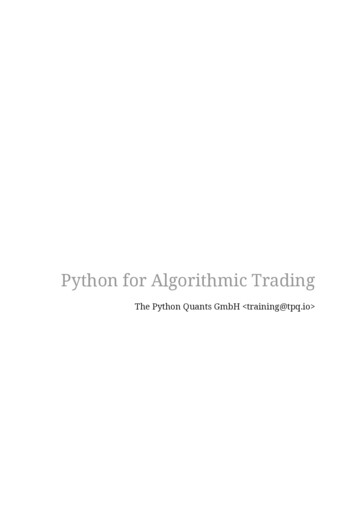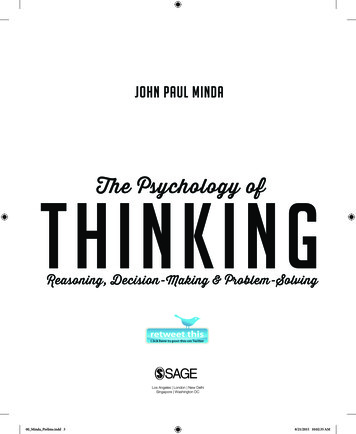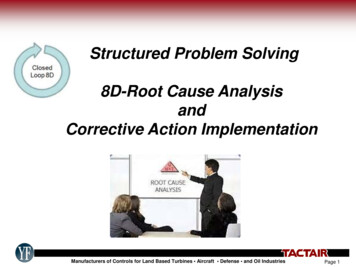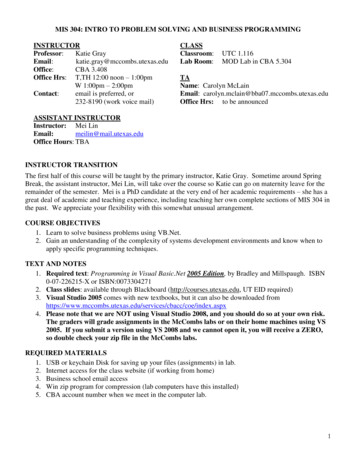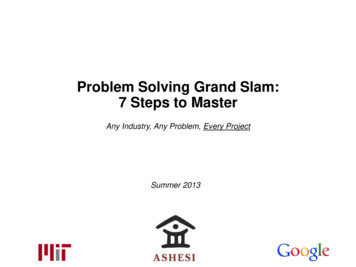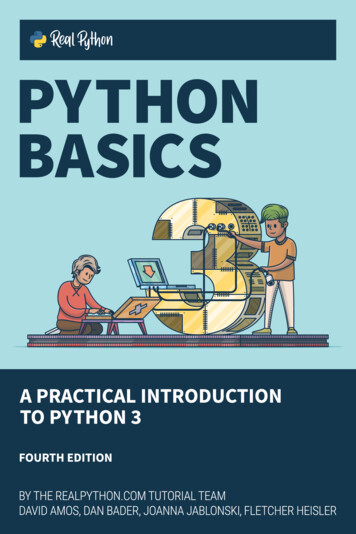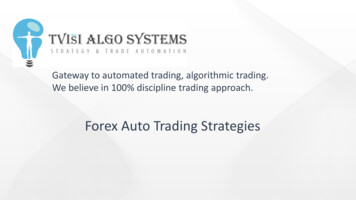Transcription
Algorithmic Problem Solving with PythonJohn B. SchneiderShira Lynn BroschatFebruary 22, 2019Jess Dahmen
ii
Contents123Introduction1.1 Modern Computers . . . . . . . . . . . . .1.2 Computer Languages . . . . . . . . . . . .1.3 Python . . . . . . . . . . . . . . . . . . .1.4 Algorithmic Problem Solving . . . . . . . .1.5 Obtaining Python . . . . . . . . . . . . . .1.6 Running Python . . . . . . . . . . . . . .1.6.1 Interactive Sessions and Comments1.6.2 Running Commands from a File . .1.7 Bugs . . . . . . . . . . . . . . . . . . . . .1.8 The help() Function . . . . . . . . . . .1.9 Comments on Learning New Languages . .1.10 Chapter Summary . . . . . . . . . . . . . .1.11 Review Questions . . . . . . . . . . . . . .Core Basics2.1 Literals and Types . . . . . . . . . . . . . . . . .2.2 Expressions, Arithmetic Operators, and Precedence2.3 Statements and the Assignment Operator . . . . .2.4 Cascaded and Simultaneous Assignment . . . . .2.5 Multi-Line Statements and Multi-Line Strings . . .2.6 Identifiers and Keywords . . . . . . . . . . . . . .2.7 Names and Namespaces . . . . . . . . . . . . . .2.8 Additional Arithmetic Operators . . . . . . . . . .2.8.1 Exponentiation . . . . . . . . . . . . . . .2.8.2 Floor Division . . . . . . . . . . . . . . .2.8.3 Modulo and divmod() . . . . . . . . . .2.8.4 Augmented Assignment . . . . . . . . . .2.9 Chapter Summary . . . . . . . . . . . . . . . . . .2.10 Review Questions . . . . . . . . . . . . . . . . . .2.11 Exercises . . . . . . . . . . . . . . . . . . . . . 4349Input and Type Conversion513.1 Obtaining Input: input() . . . . . . . . . . . . . . . . . . . . . . . . . . . . . . 513.2 Explicit Type Conversion: int(), float(), and str() . . . . . . . . . . . . . 53iii
ivCONTENTS3.33.43.53.6456Evaluating Strings: eval()Chapter Summary . . . . . .Review Questions . . . . . .Exercises . . . . . . . . . .Functions4.1 Void Functions and None .4.2 Creating Void Functions .4.3 Non-Void Functions . . .4.4 Scope of Variables . . . .4.5 Scope of Functions . . . .4.6 print() vs. return . .4.7 Using a main() Function4.8 Optional Parameters . . . .4.9 Chapter Summary . . . . .4.10 Review Questions . . . . .4.11 Exercises . . . . . . . . .57595965.676869727678798182868792Introduction to Objects5.1 Overview of Objects and Classes5.2 Creating a Class: Attributes . . .5.3 Creating a Class: Methods . . .5.4 The dir() Function . . . . . .5.5 The init () Method . . . .5.6 Operator Overloading . . . . .5.7 Take-Away Message . . . . . .5.8 Chapter Summary . . . . . . . 26127127129130132133.Lists and for-Loops6.1 lists . . . . . . . . . . . . . . . .6.2 list Methods . . . . . . . . . . .6.3 for-Loops . . . . . . . . . . . . .6.4 Indexing . . . . . . . . . . . . . . .6.5 range() . . . . . . . . . . . . . .6.6 Mutability, Immutability, and Tuples6.7 Nesting Loops in Functions . . . .6.8 Simultaneous Assignment with Lists6.9 Examples . . . . . . . . . . . . . .6.9.1 Storing Entries in a list .6.9.2 Accumulators . . . . . . . .6.9.3 Fibonacci Sequence . . . .6.10 Chapter Summary . . . . . . . . . .6.11 Review Questions . . . . . . . . . .
CONTENTS789vMore on for-Loops, Lists, and Iterables7.1 for-Loops within for-Loops . . . . . . . . . . . . . .7.2 lists of lists . . . . . . . . . . . . . . . . . . . . .7.2.1 Indexing Embedded lists . . . . . . . . . . .7.2.2 Simultaneous Assignment and lists of lists7.3 References and list Mutability . . . . . . . . . . . .7.4 Strings as Iterables or Sequences . . . . . . . . . . . . .7.5 Negative Indices . . . . . . . . . . . . . . . . . . . . .7.6 Slicing . . . . . . . . . . . . . . . . . . . . . . . . . . .7.7 list Comprehension (optional) . . . . . . . . . . . . .7.8 Chapter Summary . . . . . . . . . . . . . . . . . . . . .7.9 Review Questions . . . . . . . . . . . . . . . . . . . . 187189190193194Strings9.1 String Basics . . . . . . . . . . . . . . . . . . . . . . . . . . . . . . . . . . . .9.2 The ASCII Characters . . . . . . . . . . . . . . . . . . . . . . . . . . . . . . . .9.3 Escape Sequences . . . . . . . . . . . . . . . . . . . . . . . . . . . . . . . . .9.4 chr() and ord() . . . . . . . . . . . . . . . . . . . . . . . . . . . . . . . . .9.5 Assorted String Methods . . . . . . . . . . . . . . . . . . . . . . . . . . . . . .9.5.1 lower(), upper(), capitalize(), title(), and swapcase()9.5.2 count() . . . . . . . . . . . . . . . . . . . . . . . . . . . . . . . . . .9.5.3 strip(), lstrip(), and rstrip() . . . . . . . . . . . . . . . . .repr () . . . . . . . . . . . . . . . . . . . . . . . . . . . . . . . .9.5.49.5.5 find() and index() . . . . . . . . . . . . . . . . . . . . . . . . . .9.5.6 replace() . . . . . . . . . . . . . . . . . . . . . . . . . . . . . . . .9.6 split() and join() . . . . . . . . . . . . . . . . . . . . . . . . . . . . . .9.7 Format Strings and the format() Method . . . . . . . . . . . . . . . . . . . .9.7.1 Replacement Fields as Placeholders . . . . . . . . . . . . . . . . . . . .9.7.2 Format Specifier: Width . . . . . . . . . . . . . . . . . . . . . . . . . .9.7.3 Format Specifier: Alignment . . . . . . . . . . . . . . . . . . . . . . . .9.7.4 Format Specifier: Fill and Zero Padding . . . . . . . . . . . . . . . . .9.7.5 Format Specifier: Precision (Maximum Width) . . . . . . . . . . . . . .9.7.6 Format Specifier: Type . . . . . . . . . . . . . . . . . . . . . . . . . . .9.7.7 Format Specifier: Summary . . . . . . . . . . . . . . . . . . . . . . . .9.7.8 A Formatting Example . . . . . . . . . . . . . . . . . . . . . . . . . . 23224225226227228Modules and import Statements8.1 Importing Entire Modules . . . . . . . . . .8.2 Introduction to Complex Numbers . . . . .8.3 Complex Numbers and the cmath Module8.4 Importing Selected Parts of a Module . . .8.5 Importing an Entire Module Using * . . . .8.6 Importing Your Own Module . . . . . . .8.7 Chapter Summary . . . . . . . . . . . . . .8.8 Review Questions . . . . . . . . . . . . . .
viCONTENTS9.89.9Chapter Summary . . . . . . . . . . . . . . . . . . . . . . . . . . . . . . . . . . . 230Review Questions . . . . . . . . . . . . . . . . . . . . . . . . . . . . . . . . . . . 23110 Reading and Writing Files10.1 Reading a File . . . . . . . . . . . . . . . .10.1.1 read(), close(), and tell()10.1.2 readline() . . . . . . . . . . .10.1.3 readlines() . . . . . . . . . .10.1.4 File Object Used as an Iterable . . .10.1.5 Using More than One Read Method10.2 Writing to a File . . . . . . . . . . . . . .10.2.1 write() and print() . . . . .10.2.2 writelines() . . . . . . . . . .10.3 Chapter Summary . . . . . . . . . . . . . .10.4 Review Questions . . . . . . . . . . . . . .23923924124324424524724724825025125211 Conditional Statements11.1 if Statements, Boolean Variables, and bool()11.2 Comparison Operators . . . . . . . . . . . . . .11.3 Compound Conditional Statements . . . . . . . .11.3.1 if-else Statements . . . . . . . . . .11.3.2 if-elif-else Statements . . . . . .11.4 Logical Operators . . . . . . . . . . . . . . . .11.5 Multiple Comparisons . . . . . . . . . . . . . .11.6 while-Loops . . . . . . . . . . . . . . . . . .11.6.1 Infinite Loops and break . . . . . . . .11.6.2 continue . . . . . . . . . . . . . . . .11.7 Short-Circuit Behavior . . . . . . . . . . . . . .11.8 The in Operator . . . . . . . . . . . . . . . . .11.9 Chapter Summary . . . . . . . . . . . . . . . . .11.10Review Questions . . . . . . . . . . . . . . . . .25525526126726727027227527627828128328728929012 Recursion12.1 Background . . .12.2 Flawed Recursion12.3 Proper Recursion12.4 Merge Sort . . .29729729729930613 Turtle Graphics13.1 Introduction . . . . . . . . . . . . . . . . . . . . . . .13.2 Turtle Basics . . . . . . . . . . . . . . . . . . . . . .13.2.1 Importing Turtle Graphics . . . . . . . . . . .13.2.2 Your First Drawing . . . . . . . . . . . . . . .13.3 Basic Shapes and Using Iteration to Generate Graphics13.3.1 Controlling the Turtle’s Animation Speed . . .311311311312313317319.
CONTENTSvii13.4 Colors and Filled Shapes . .13.4.1 Strange Errors . . .13.4.2 Filled Shapes . . . .13.5 Visualizing Recursion . . . .13.6 Simple GUI Walk-Through .13.6.1 Function References13.6.2 Callback functions .13.6.3 A simple GUI . . . .32032332332433033033233214 Dictionaries14.1 Dictionary Basics . . . . . .14.2 Cycling through a Dictionary14.3 get() . . . . . . . . . . .14.4 Chapter Summary . . . . . .14.5 Review Questions . . . . . .335336338341343344A ASCII Non-printable Characters347Index349
viiiCONTENTS
Chapter 1Introduction1.1Modern ComputersAt their core, computers are remarkably simple devices. Nearly all computers today are builtusing electronic devices called transistors. These transistors serve as switches that behave muchlike simple light switches—they can be on or they can be off. In a digital computer each bit ofinformation (whether input, memory, or output) can be in only one of two states: either off or on,or we might call these states low or high, or perhaps zero or one. When we say “bit,” we have inmind the technical definition. A bit is a binary digit that can be either 0 or 1 (zero or one). In a veryreal sense computers only “understand” these two numbers. However, by combining thousandsor millions or even billions of these transistor switches we can achieve fantastically complicatedbehavior. Thus, rather than keeping track of a single binary digit, with computers we may be ableto work with a stream of bits of arbitrary length.For each additional bit we use to represent a quantity, we double the number of possible uniquevalues the quantity can have. One bit can represent only two “states” or values: 0 and 1. This mayseem extremely limiting, but a single bit is enough to represent whether the answer to a questionis yes or no or a single bit can be used to tell us whether a logical statement evaluates to eithertrue or false. We merely have to agree to interpret values consistently, for example, 0 representsno or false while 1 represents yes or true. Two bits can represent four states which we can writeas: 00, 01, 10, and 11 (read this as zero-zero, zero-one, one-zero, one-one). Three bits have eightunique combinations or values: 000, 001, 010, 011, 100, 101, 110, and 111. In general, for n bitsthe number of unique values is 2n .For n 7 bits, there are 27 128 unique values. This is already more than the number ofall the keys on a standard keyboard, i.e., more than all the letters in the English alphabet (bothuppercase and lowercase), plus the digits (0 through 9), plus all the standard punctuation marks.So, by using a mapping (or encoding) of keyboard characters to unique combinations of binarydigits, we can act as though we are working with characters when, really, we are doing nothingmore than manipulating binary numbers.We can also take values from the (real) continuous world and “digitize” them. Rather thanhaving values such as the amplitude of a sound wave or the color of an object vary continuously,we restrict the amplitude or color to vary between fixed values or levels. This process is also knownFrom the file: intro.tex1
2CHAPTER 1. INTRODUCTIONas digitizing or quantizing. If the levels of quantization are “close enough,” we can fool our sensesinto thinking the digitized quantity varies continuously as it does in the real world. Through theprocess of digitizing, we can store, manipulate, and render music or pictures on our computerswhen we are simply dealing with a collection of zeros and ones.1.2Computer LanguagesComputers, though remarkably simple at their core, have, nevertheless, truly revolutionized theway we live. They have enabled countless advances in science, engineering, and medicine. Theyhave affected the way we exchange information, how we socialize, how we work, and how we play.To a large degree, these incredible advances have been made possible through the development ofnew “languages” that allow humans to tell a computer what it should do. These so-called computerlanguages provide a way for us to express what we want done in a way that is more natural to theway we think and yet precise enough to control a computer.We, as humans, are also phenomenal computing devices, but the way we think and communicate is generally a far cry from the way computers “think” and communicate. Computer languagesprovide a way of bridging this gap. But, the gap between computers and humans is vast and,for those new to computer programming, these languages can often be tremendously challengingto master. There are three important points that one must keep in mind when learning computerlanguages.First, these languages are not designed to provide a means for having a two-way dialog witha computer. These languages are more like “instruction sets” where the human specifies what thecomputer should do. The computer blindly follows these instructions. In some sense, computerlanguages provide a way for humans to communicate to computers and with these languages wealso have to tell the computers how we want them to communicate back to us (and it is extremelyrare that we want a computer to communicate information back to us in the same language we usedto communicate to it).Second, unlike with natural languages1 , there is no ambiguity in a computer language. Statements in natural languages are often ambiguous while also containing redundant or superfluouscontent. Often the larger context in which a statement is made serves to remove the ambiguitywhile the redundant content allows us to make sense of a statement even if we miss part of it. Asyou will see, there may be a host of different ways to write statements in a computer languagethat ultimately lead to the same outcome. However, the path by which an outcome is reached isprecisely determined by the statements/instructions that are provided to the computer. Note thatwe will often refer to statements in a computer language as “computer code” or simply “code.”2We will call a collection of statements that serves to complete a desired task a program.3The third important point about computer languages is that a computer can never infer meaningor intent. You may have a very clear idea of what you want a computer to do, but if you do not explicitly state your desires using precise syntax and semantics, the chances of obtaining the desiredoutcome are exceedingly small. When we say syntax, we essentially mean the rules of grammar1By natural languages we mean languages that humans use with each other.This has nothing to do with a secret code nor does code in this sense imply anything to do with encryption.3A program that is written specifically to serve the needs of a user is often called an application . We will notbother to distinguish between programs and applications.2
1.3. PYTHON3and punctuation in a language. When writing natural languages, the introduction of a small number of typographical errors, although perhaps annoying to the reader, often does not completelyobscure the underlying information contained in the writing. On the other hand, in some computerlanguages even one small typographical error in a computer program, which may be tens of thousands of lines of code, can often prevent the program from ever running. The computer can’t makesense of the entire program so it won’t do anything at all.4 A show-stopping typographical errorof syntax, i.e., a syntactic bug, that prevents a program from running is actually often preferable toother kinds of typographical errors that allow the code to run but, as a consequence of the error, thecode produces something other than the desired result. Such typographical errors, whether theyprevent the program from running or allow the program to run but produce erroneous results, areknown as bugs.A program may be written such that it is free of typographical errors and does precisely whatthe programmer said it should do and yet the output is still not what was desired. In this casethe fault lies in the programmer’s thinking: the programmer was mistaken about the collectionof instructions necessary to obtain the correct result. Here there is an error in the logic or thesemantics, i.e., the meaning, of what the programmer wrote. This type of error is still a “bug.” Thedistinction between syntactic and semantic bugs will become more clear as you start to write yourown code so we won’t belabor this distinction now.1.3PythonThere are literally thousands of computer languages. There is no single computer language thatcan be considered the best. A particular language may be excellent for tackling problems of acertain type but be horribly ill-suited for solving problems outside the domain for which it wasdesigned. Nevertheless, the language we will study and use, Python, is unusual in that it does somany things and does them so well. It is relatively simple to learn, it has a rich set of features, andit is quite expressive (so that typically just a few lines of code are required in order to accomplishwhat would take many more lines of code in other languages). Python is used throughout academiaand industry. It is very much a “real” computer language used to address problems on the cuttingedge of science and technology. Although it was not designed as a language for teaching computerprogramming or algorithmic design, Python’s syntax and idioms are much easier to learn thanthose of most other full-featured languages.When learning a new computer language, one typically starts by considering the code requiredto make the computer produce the output “Hello World!”5 With Python we must pass our codethrough the Python interpreter, a program that reads our Python statements and acts in accordancewith these statements (more will be said below about obtaining and running Python). To havePython produce the desired output we can write the statement shown in Listing 1.1.4The computer language we will use, Python, is not like this. Typically Python programs are executed as the linesof code are read, i.e., it is an interpreted language. Thus, egregious syntactic bugs may be present in the program andyet the program may run properly if, because of the flow of execution, the flawed statements are not executed. On theother hand, if a bug is in the flow of execution in a Python program, generally all the statements prior to the bug willbe executed and then the bug will be “uncovered.” We will revisit this issue in Chap. 11.5You can learn more about this tradition at en.wikipedia.org/wiki/Hello world program.
4CHAPTER 1. INTRODUCTIONListing 1.1 A simple Hello-World program in Python.print("Hello World!")This single statement constitutes the entire program. It produces the following text:Hello World!This text output is terminated with a “newline” character, as if we had hit “return” on the keyboard,so that any subsequent output that might have been produced in a longer program would start onthe next line. Note that the Python code shown in this book, as well as the output Python produces,will typically be shown in Courier font. The code will be highlighted in different ways as willbecome more clear later.If you ignore the punctuation marks, you can read the code in Listing 1.1 aloud and it readslike an English command. Statements in computer languages simply do not get much easier tounderstand than this. Despite the simplicity of this statement, there are several questions that onemight ask. For example: Are the parentheses necessary? The answer is: Yes, they are. Are thedouble-quotation marks necessary? Here the answer is yes and no. We do need to quote the desiredoutput but we don’t necessarily have to use double-quotes. In our code, when we surround a stringof characters, such as Hello World!, in quotation marks, we create what is known as a stringliteral. (Strings will be shown in a bold green Courier font.) Python subsequently treats thiscollection of characters as a single group. As far as Python is concerned, there is a single argument,the string “Hello World!”, between parentheses in Listing 1.1. We will have more to say aboutquotation marks and strings in Sec. 2.5 and Chap. 9.Another question that might come to mind after first seeing Listing 1.1 is: Are there otherPython programs that can produce the same output as this program produces? The answer isthat there are truly countless programs we could write that would produce the same output, butthe program shown in Listing 1.1 is arguably the simplest. However, let us consider a couple ofvariants of the Hello-World program that produce the exact same output as the previous program.6First consider the variant shown in Listing 1.2.Listing 1.2 A variant of the Hello-World program that uses a single print() statement but withtwo arguments.print("Hello", "World!")In both Listings 1.1 and 1.2 we use the print() function that is provided with Python to obtainthe desired output. Typically when referring to a function in this book (as opposed to in the codeitself), we will provide the function name (in this case print) followed by empty parentheses.The parentheses serve to remind us that we are considering a function. What we mean in Python6We introduce these variants because we want to emphasize that there’s more than one way of writing code togenerate the same result. As you’ll soon see, it is not uncommon for one programmer to write code that differssignificantly in appearance from that of another programmer. In any case, don’t worry about the details of the variantspresented here. They are merely presented to illustrate that seeming different code can nevertheless produce identicalresults.
1.3. PYTHON5when we say function and the significance of the parentheses will be discussed in more detail inChap. 4.The print() function often serves as the primary means for obtaining output from Python,and there are a few things worth pointing out now about print(). First, as Listing 1.1 shows,print() can take a single argument or parameter,7 i.e., as far as Python is concerned, betweenthe parentheses in Listing 1.1, there is a single argument, the string Hello World!. However,in Listing 1.2, the print() function is provided with two parameters, the string Hello and thestring World!. These parameters are separated by a comma. The print() function permits anarbitrary number of parameters. It will print them in sequence and, by default, separate them by asingle blank spaces. Note that in Listing 1.2 there are no spaces in the string literals (i.e., there areno blank spaces between the matching pairs of quotes). The space following the comma in Listing1.2 has no significance. We can d!")and obtain the same output. The mere fact that there are two parameters supplied to print() willensure that, by default, print() will separate the output of these parameters by a single space.Listing 1.3 uses two print() statements to obtain the desired output. Here we have addedline numbers to the left of each statement. These numbers provide a convenient way to refer tospecific statements and are not actually part of the program.Listing 1.3 Another variant of the Hello-World program that uses two print() statements.12print("Hello", end " ")print("World!")In line 1 of Listing 1.3 we see the string literal Hello. This is followed by a comma and the wordend which is not in quotes. end is an optional parameter that specifies what Python should do atthe end of a print() statement. If we do not add this optional parameter, the default behavior isthat a line of output is terminated with a newline character so that subsequent output appears on anew line. We override this default behavior via this optional parameter by specifying what the endof the output should be. In the print() statement in the first line of Listing 1.3 we tell Python toset end equal to a blank space. Thus, subsequent output will start on the same line as the outputproduced by the print() statement in line 1 but there will be a space separating the subsequentoutput from the original output. The second line of Listing 1.3 instructs Python to write World!.8We will show another Hello-World program but this one will be positively cryptic. Even mostseasoned Python programmers would have some difficulty precisely determining the output produced by the code shown in Listing 1.4.9 So, don’t worry that this code doesn’t make sense to you.It is, nevertheless, useful for illustrating two facts about computer programming.7We will use the terms argument and parameter synonymously. As with arguments for a mathematical function, by“arguments” or “parameters” we mean the values that are supplied to the function, i.e., enclosed within parentheses.8We will say more about this listing and the ways in which Python can be run in Sec. 1.6.9The reason for and in appear in a bold blue font is because they are keywords as discussed in more detail inSec. 2.6.
6CHAPTER 1. INTRODUCTIONListing 1.4 Another Hello-World program. The binary representation of each individual characteris given as a numeric literal. The program prints them, as characters, to obtain the desired output.1234for c in [0b1001000, 0b1100101, 0b1101100, 0b1101100,0b1101111, 0b0100000, 0b1010111, 0b1101111, 0b1110010,0b1101100, 0b1100100, 0b0100001, 0b0001010]:print(chr(c), end "")Listing 1.4 produces the exact same output as each of the previous programs. However, whileListing 1.1 was almost readable as simple English, Listing 1.4 is close to gibberish. So, the firstfact this program illustrates is that, although there may be many ways to obtain a solution (or somedesired output as is the case here), clearly some implementations are better than others. This issomething you should keep in mind as you begin to write your own programs. What constitutes the“best” implementation is not necessarily obvious because you, the programmer, may be contendingwith multiple objectives. For example, the code that yields the desired result most quickly (i.e., thefastest code) may not correspond to the code that is easiest to read, understand, or maintain.In the first three lines of Listing 1.4 there are 13 different terms that start with 0b followed byseven binary digits. These binary numbers are actually the individual representations of each of thecharacters of Hello World!. H corresponds to 1001000, e corresponds to 1100101, and soon.10 As mentioned previously, the computer is really just dealing with zeros and ones. This bringsus to the second fact Listing 1.4 serves to illustrate: it reveals to us some of the underlying worldof a computer’s binary thinking. But, since we don’t think in binary numbers, this is often ratheruseless to us. We would prefer to keep binary representations hidden in the depths of the computer.Nevertheless, we have to agree (together with Python) how a collection of binary numbers shouldbe interpreted. Is the binary number 1001
way we think and yet precise enough to control a computer. We, as humans, are also phenomenal computing devices, but the way we think and communi-cate is generally a far cry from the way computers “think” and communicate. Computer languages provide a way of bridging this ga