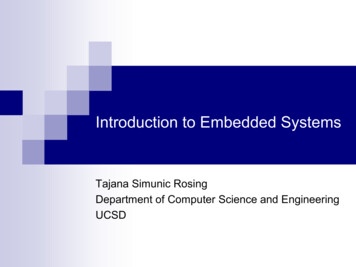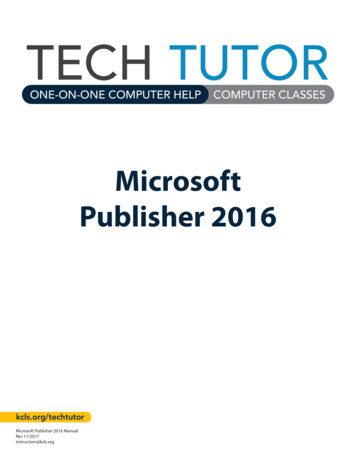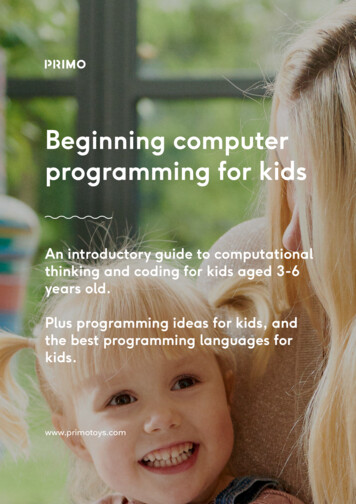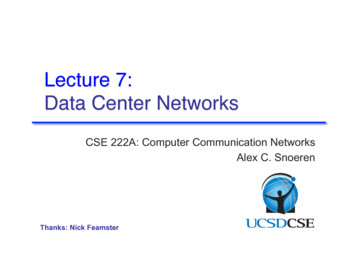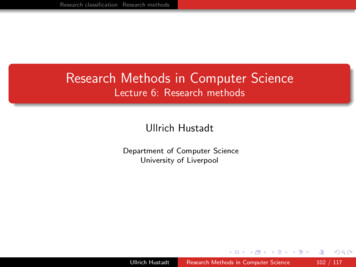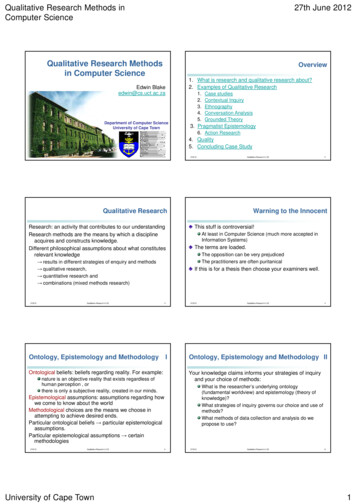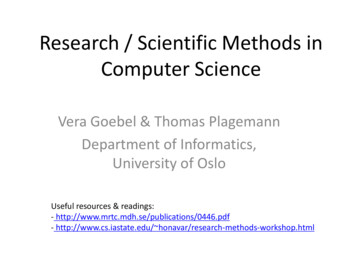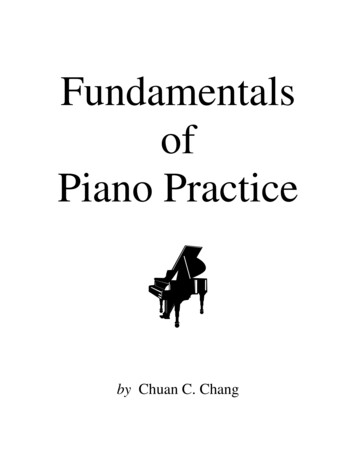Transcription
Chapter 1An Introduction to Computer Science andProblem SolvingWhat is in This Chapter ?This first chapter explains what computer science is all about. It will help you understand thatthe goal of a computer scientist is to solve problems using computers. You will see howproblems are formulated by means of algorithms and how the process of abstraction can beused to break problems down to easily manageable pieces. Finally, we will discuss the notionof efficiency.
COMP1405/1005 – An Introduction to Computer Science and Problem SolvingFall 20111.1 What is Computer Science ?Computers are used just about everywhere in our society: Communications:Word Processing:Business Applications:Entertainment:Database Management:Engineering Applications:Manufacturing:. many more .internet, e-mail, cell phonestyping/printing documentsaccounting, spreadsheetsgames, multimedia applicationspolice records, stock marketscientific analysis, simulationsCAD/CAM, robotics, assemblyA computer is defined as follows (Wikipedia):A computer is a programmable machine that receives input, storesand manipulates data, and provides output in a useful format.In regards to today’s computers, the “machine” part of the computeris called the hardware, while the “programmable” part is called thesoftware.Since computers are used everywhere, you can get involved withcomputers from just about any field of study. However, there arespecific fields that are more computer-related than others. For example. the fields of electricalengineering and computer systems engineering primarily focus on the design andmanufacturing of computer hardware, while the fields of software engineering and computerscience primarily focus on the design and implementation of software.Software itself can be broken down into 3 main categories: System Software: is designed to operate the computer’s hardware and to provide andmaintain a platform for running applications. (e.g., Windows, MacOS, Linux, Unix, etc.) Middleware: is a set of services that allows multiple processes runningon one or more machines to interact. Most often used to support andsimplify complex distributed applications. It can also allow datacontained in one database to be accessed through another. Middlewareis sometimes called plumbing because it connects two applications andpasses data between them. (e.g., web servers, application servers). Application Software: is designed to help the user perform one or more relatedspecific tasks. Depending on the work for which it was designed, an application canmanipulate text, numbers, graphics, or a combination of these elements.(e.g., office suites, web browsers, video games, media players, etc )-2-
COMP1405/1005 – An Introduction to Computer Science and Problem SolvingFall 2011The area of software design is huge. In this course, we will investigate the basics of creatingsome simple application software. If you continue your degree in computer science, you willtake additional courses that touch upon the other areas of system software and middleware.Software is usually written to fulfill some need that the general public, private industry orgovernment needs. Ideally, software is meant to make it easier for the user (i.e., the personusing the software) to accomplish some task, solve some problem or entertain him/herself.Regardless of the user’s motivation for using the software, many problems will arise whentrying to develop the software in a way that produces correct results, is efficient ad robust,easy to use and visually appealing. That is where computer science comes in:Computer science is the study of the theoretical foundations ofinformation and computation, and of practical techniques for theirimplementation and application in computer systems (Wikipedia).So, computer science is all about taking in information and then performing somecomputations & analysis to solve a particular problem or produce a desired result, whichdepends on the application at hand.Computer science is similar to mathematics in that both are used as a means of defining andsolving some problem. In fact, computer-based applications often use mathematical modelsas a basis for the manner in which they solve the problem at hand.In mathematics, a solution is often expressed in terms of formulas and equations. Incomputer science, the solution is expressed in terms of a program:A program is a sequence of instructions that can be executed by acomputer to solve some problem or perform a specified task.However, computers do not understand arbitrary instructions written inEnglish, French, Spanish, Chinese, Arabic, Hebrew, etc.Instead, computers have their own languages that they understand. Each of theselanguages is known as a programming language.A programming language is an artificial language designedto automate the task of organizing and manipulating information, andto express problem solutions precisely.A programming language “boils down to” a set of words, rules and tools thatare used to explain (or define) what you are trying to accomplish. There are many differentprogramming languages just as there are many different "spoken" languages.Traditional programming languages were known as structural programming languages (e.g.,C, Fortran, Pascal, Cobol, Basic). Since the late 80's however, object-orientedprogramming languages have become more popular (e.g., JAVA, C , C#)-3-
COMP1405/1005 – An Introduction to Computer Science and Problem SolvingFall 2011There are also other types of programming languages such as functional programminglanguages and logic programming languages. According to the Tiobe index (i.e., a good sitefor ranking the popularity of programming languages), as of February 2011 the 10 mostactively used programming languages were (in order of popularity):Java, C, C , PHP, Python, C#, VisualBasic, Objective-C, Perl, RubyFor many years, we used JAVA as the basis in this course, due to its popularity as well as itsease of use. However, JAVA does have some drawbacks for new programmers, pertaining tosome overhead in getting started with the language.We therefore recently adjusted this course to use a language called Processing(www.processing.org) which is a JAVA-based language with much less overhead in gettingstarted in programming. In addition, the graphical nature of the Processing language allowsfor more visual applications to be developed quicker and easier. You will learn more aboutthis language as the course goes on.When thinking of jobs and careers, many people think thatcomputer science covers anything related to computers (i.e.,anything related to Information Technology). However, computerscience is not an area of study that pertains to IT support, repairingcomputers, nor installing and configuring networks. Nor does ithave anything to do with simply using a computer such as doingword-processing, browsing the web or playing games. The focusof computer science is on understanding what goes on behind thesoftware and how software/programs can be made more efficiently.The Computer Sciences Accreditation Board (CSAB) identifies four general areas that itconsiders crucial to the discipline of computer science: theory of computation- investigates how specific computational problems can be solved efficiently algorithms and data structures- investigates efficient ways of storing, organizing and using data programming methodology and languages- investigates different approaches to describing and expressing problem solutions computer elements and architecture- investigates the design and operation of computer systemsHowever, in addition, they also identify other important fields of computer science: software engineeringartificial intelligencecomputer networking & communicationdatabase systemsparallel computation-4- distributed computationcomputer-human interactioncomputer graphicsoperating systemsnumerical & symbolic computation
COMP1405/1005 – An Introduction to Computer Science and Problem SolvingFall 2011There are aspects of each of the above fields can fall under the general areas mentionedpreviously. For example, within the field of database systems you can work on theoreticalcomputations, algorithms & data structures, and programming methodology.As you continue your studies in computer science, you will be able to specialize in one or moreof these areas that interest you. This course, however, is meant to be an introduction toprogramming computers with an emphasis on problem solving.This is your first programming course here in the School of Computer Science at Carleton.You have some more core programming courses coming up after this one. Here is a breakdown of how this course fits in with your first 2 years of required programming courses:Of course, there are other computer science courses as well. These are just the core coursesthat nearly everyone is required to take. After this course is over, you should understand howto write computer programs. In the winter term, you will take COMP1406/1006 which is amore detailed course focused on Object-Oriented programming in JAVA. Together, these twocourses give you a solid programming background and you will be able to learn othercomputer languages easily afterwards since they all have common features. If you want todo well in this course, attend all lectures and tutorials and do your assignments.-5-
COMP1405/1005 – An Introduction to Computer Science and Problem SolvingFall 20111.2 Writing Programs in ProcessingIt is now time to start writing simple programs to solve simple problems. As mentioned, we willbe using the Processing language (available for free from www.Processing.org for your PC,MAC or Linux system).Processing is a programming language and development environment all in one. It is an easyprogramming language to get started quickly in producing programs within a visual context.That means, it is a simple language that has powerful functionality for creating professionalquality visual-based (i.e., graphical) applications and animations.The Processing community has written over seventy libraries to help you produce applicationsthat incorporate: computer visiondata visualizationmusic networkingelectronicsTens of thousands of companies, artists, designers, architects, and researchers useProcessing to create an incredibly diverse range of projects including: Motion graphics for TV commercialsAnimations for music videosVisualizations such as that of a coastal marine ecosystemProcessing allows you to export applets for use on the web or standalone applications for thePC, Mac or Linux operating systems. To start processing, just double-click on the processingapplication icon that is in the processing folder that you downloaded:-6-
COMP1405/1005 – An Introduction to Computer Science and Problem SolvingFall 2011Here is what it looks like when you are working with Processing:Each program is called a “sketch” in Processing. The top left play button starts your programwhich brings up a window (shown yellow here with a picture of a teddy bear). Since, manyprocessing programs are meant to be animations, there is also a stop button beside the playbutton to stop the program. You should explore the Processing IDE (i.e., IntegratedDevelopment Environment) a little to get used to it.Processing uses the same syntax as JAVA. That means, Processing code looks almostexactly like JAVA code. So when you are programming in Processing, you are actuallylearning JAVA as well. However, Processing has been designed in a way that makes it easierto get you started because some of the overhead in getting your first program working ishidden.As you may recall, Processing is a graphics-based language and therefore we will spend a lotof time and effort drawing various things on the screen. When drawing anything, it isimportant to specify where you want to draw.-7-
COMP1405/1005 – An Introduction to Computer Science and Problem SolvingFall 2011The output screen is organized as a 2-dimensional(2D) grid of pixels organized by the standard x andy coordinate system. That is, given an (x,y) pair,which we call a point, the x specifies a number ofhorizontal pixels from the origin (or start location atthe top-left of the screen) while y specifies thenumber of vertical pixels from the origin. So, point(0,0) is the origin and is at the top-left of the screen.Lets write our first program. Letsdraw a simple house like this oneshown here. This involvesdrawing a square, a triangle, arectangle and a dot.Since Processing is a graphical-based language, there are pre-defined functions for drawingshapes. Each of these functions requires some parameters to specify further informationabout how to do the drawing such as locations and dimensions of what we are trying to draw.Looking at the table of functions on the next page, it should be clear that we need to call thefollowing functions in order to draw our house: rect(x, y, w, h) – for the main frametriangle(x1, y1, x2, y2, x3, y3) – for the roofrect(x, y, w, h) – for the doorpoint(x, y) – for the door handleAll we need to do then is to figure out what the parameters should be.Here are the ones that we can use to draw 2-dimensional shapes:FunctionDescriptionExamplepoint(x,y)draws a single dot at the locationspecified by x and y.line(x1,y1,x2,y2)draws a line from location (x1, y1)to location (x2, y2).rect(x,y,w,h)draws a rectangle with its topleft at location (x, y). The widthand height of the rectangle are wand h. If w and h are equal, asquare is drawn.-8-
COMP1405/1005 – An Introduction to Computer Science and Problem Solvingtriangle(x1,y1,x2,y2,x3,y3)draws 3 lines in order from (x1,y1) to (x2, y2) to (x3, y3) and backto (x1, y1) to form a triangle.draws 4 lines in order from (x1,y ) to (x2, y2) to (x3, y3) to (x4, y4)quad(x1,y1,x2,y2,x3,y3,x4,y4) 1and back to (x1, y1) to form a 4sided shape.ellipse(x,y,w,h)draws an ellipse (or oval) withits center at location (x, y). Thewidth and height of the e
So, computer science is all about taking in information and then performing some computations & analysis to solve a particular problem or produce a desired result, which depends on the application at hand. Computer science is similar to mathematics in that both are used as a means of defining and solving some problem. In fact, computer-based applications often use mathematical models