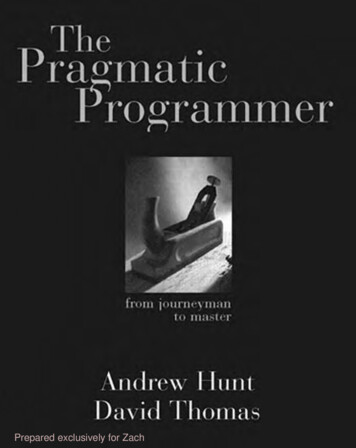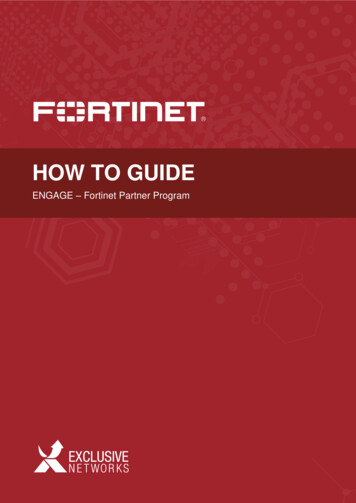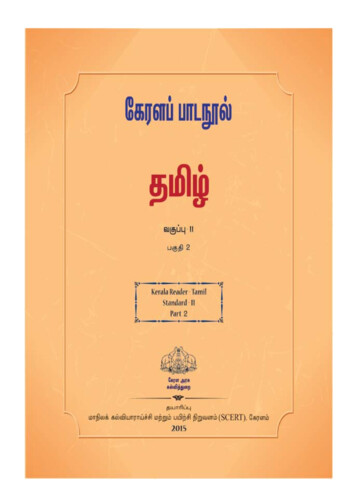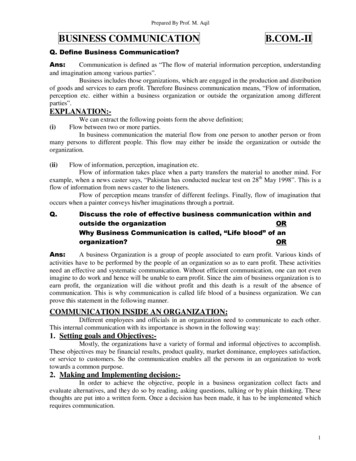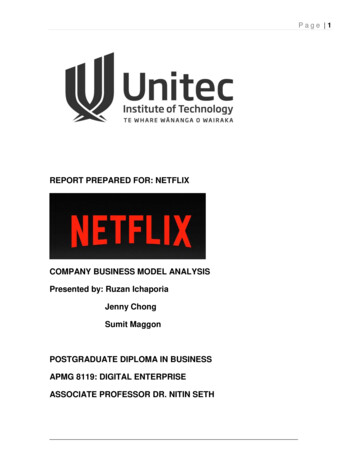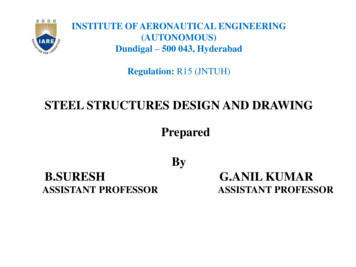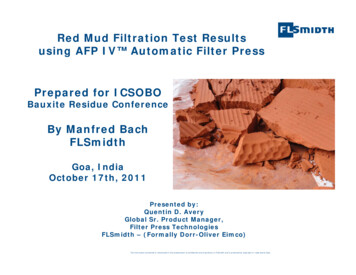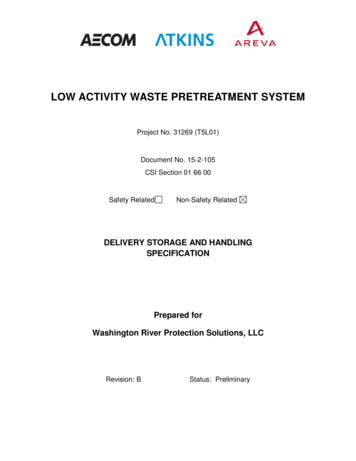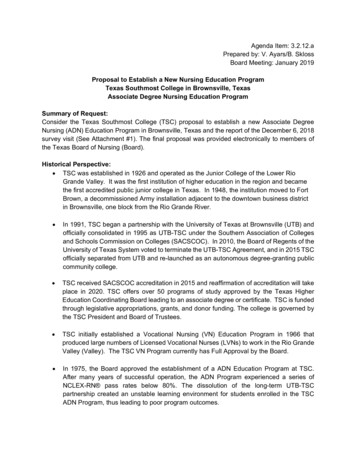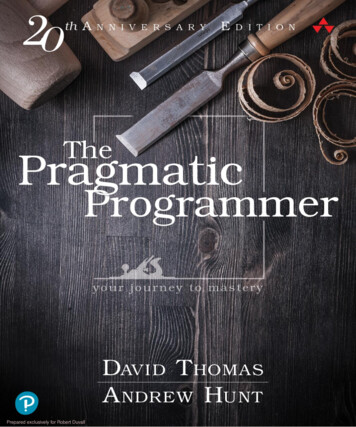
Transcription
Prepared exclusively for Robert Duvall
Chapter 3. The Basic Tools 88Challenges Knowing you can roll back to any previous state using the VCS is onething, but can you actually do it? Do you know the commands to do itproperly? Learn them now, not when disaster strikes and you’re underpressure. Spend some time thinking about recovering your own laptop environmentin case of a disaster. What would you need to recover? Many of the thingsyou need are just text files. If they’re not in a VCS (hosted off your laptop),find a way to add them. Then think about the other stuff: installedapplications, system configuration, and so on. How can you express allthat stuff in text files so it, too, can be saved?An interesting experiment, once you’ve made some progress, is to find anold computer you no longer use and see if your new system can be usedto set it up. Consciously explore the features of your current VCS and hosting providerthat you’re not using. If your team isn’t using feature branches, experimentwith introducing them. The same with pull/merge requests. Continuousintegration. Build pipelines. Even continuous deployment. Look into theteam communication tools, too: wikis, Kanban boards, and the like.You don’t have to use any of it. But you do need to know what it does soyou can make that decision. Use version control for nonproject things, too.20DebuggingIt is a painful thingTo look at your own trouble and knowThat you yourself and no one else has made it Sophocles, AjaxThe word bug has been used to describe an “object of terror’’ ever since thefourteenth century. Rear Admiral Dr. Grace Hopper, the inventor of COBOL,is credited with observing the first computer bug—literally, a moth caught ina relay in an early computer system. When asked to explain why the machinewasn’t behaving as intended, a technician reported that there was “a bug inthe system,” and dutifully taped it—wings and all—into the log book.Prepared exclusively for Robert Duvallreport erratum discuss
Debugging 89Regrettably, we still have bugs in the system, albeit not the flying kind. Butthe fourteenth century meaning—a bogeyman—is perhaps even more applicable now than it was then. Software defects manifest themselves in a varietyof ways, from misunderstood requirements to coding errors. Unfortunately,modern computer systems are still limited to doing what you tell them to do,not necessarily what you want them to do.No one writes perfect software, so it’s a given that debugging will take up amajor portion of your day. Let’s look at some of the issues involved indebugging and some general strategies for finding elusive bugs.Psychology of DebuggingDebugging is a sensitive, emotional subject for many developers. Instead ofattacking it as a puzzle to be solved, you may encounter denial, finger pointing,lame excuses, or just plain apathy.Embrace the fact that debugging is just problem solving, and attack it assuch.Having found someone else’s bug, you can spend time and energy layingblame on the filthy culprit who created it. In some workplaces this is part ofthe culture, and may be cathartic. However, in the technical arena, you wantto concentrate on fixing the problem, not the blame.Tip 29Fix the Problem, Not the BlameIt doesn’t really matter whether the bug is your fault or someone else’s. It isstill your problem.A Debugging MindsetThe easiest person to deceive is one’s self. Edward Bulwer-Lytton, The DisownedBefore you start debugging, it’s important to adopt the right mindset. Youneed to turn off many of the defenses you use each day to protect your ego,tune out any project pressures you may be under, and get yourself comfortable. Above all, remember the first rule of debugging:Tip 30Prepared exclusively for Robert DuvallDon’t Panicreport erratum discuss
Chapter 3. The Basic Tools 90It’s easy to get into a panic, especially if you are facing a deadline, or have anervous boss or client breathing down your neck while you are trying to findthe cause of the bug. But it is very important to step back a pace, and actually think about what could be causing the symptoms that you believe indicatea bug.If your first reaction on witnessing a bug or seeing a bug report is “that’simpossible,” you are plainly wrong. Don’t waste a single neuron on the trainof thought that begins “but that can’t happen” because quite clearly it can,and has.Beware of myopia when debugging. Resist the urge to fix just the symptomsyou see: it is more likely that the actual fault may be several steps removedfrom what you are observing, and may involve a number of other relatedthings. Always try to discover the root cause of a problem, not just this particular appearance of it.Where to StartBefore you start to look at the bug, make sure that you are working on codethat built cleanly—without warnings. We routinely set compiler warning levelsas high as possible. It doesn’t make sense to waste time trying to find aproblem that the computer could find for you! We need to concentrate on theharder problems at hand.When trying to solve any problem, you need to gather all the relevant data.Unfortunately, bug reporting isn’t an exact science. It’s easy to be misled bycoincidences, and you can’t afford to waste time debugging coincidences. Youfirst need to be accurate in your observations.Accuracy in bug reports is further diminished when they come through athird party—you may actually need to watch the user who reported the bugin action to get a sufficient level of detail.Andy once worked on a large graphics application. Nearing release, the testersreported that the application crashed every time they painted a stroke witha particular brush. The programmer responsible argued that there wasnothing wrong with it; he had tried painting with it, and it worked just fine.This dialog went back and forth for several days, with tempers rapidly rising.Finally, we got them together in the same room. The tester selected the brushtool and painted a stroke from the upper right corner to the lower left corner.The application exploded. “Oh,” said the programmer, in a small voice, whoPrepared exclusively for Robert Duvallreport erratum discuss
Debugging 91then sheepishly admitted that he had made test strokes only from the lowerleft to the upper right, which did not expose the bug.There are two points to this story: You may need to interview the user who reported the bug in order togather more data than you were initially given. Artificial tests (such as the programmer’s single brush stroke from bottomto top) don’t exercise enough of an application. You must brutally testboth boundary conditions and realistic end-user usage patterns. Youneed to do this systematically (see Ruthless and Continuous Testing, onpage 275).Debugging StrategiesOnce you think you know what is going on, it’s time to find out what theprogram thinks is going on.Reproducing BugsNo, our bugs aren’t really multiplying (although some of them are probablyold enough to do it legally). We’re talking about a different kind of reproduction.The best way to start fixing a bug is to make it reproducible. After all, if youcan’t reproduce it, how will you know if it is ever fixed?But we want more than a bug that can be reproduced by following some longseries of steps; we want a bug that can be reproduced with a single command.It’s a lot harder to fix a bug if you have to go through 15 steps to get to thepoint where the bug shows up.So here’s the most important rule of debugging:Tip 31Failing Test Before Fixing CodeSometimes by forcing yourself to isolate the circumstances that display thebug, you’ll even gain an insight on how to fix it. The act of writing the testinforms the solution.Coder in a Strange LandAll this talk about isolating the bug is fine, when faced with 50,000 lines ofcode and a ticking clock, what’s a poor coder to do?Prepared exclusively for Robert Duvallreport erratum discuss
Chapter 3. The Basic Tools 92First, look at the problem. Is it a crash? It’s always surprising when we teachcourses that involve programming how many developers see an exception popup in red and immediately tab across to the code.Tip 32Read the Damn Error Message’nuf said.Bad ResultsWhat if it’s not a crash? What if it’s just a bad result?Get in there with a debugger and use your failing test to trigger the problem.Before anything else, make sure that you’re also seeing the incorrect valuein the debugger. We’ve both wasted hours trying to track down a bug only todiscover that this particular run of the code worked fine.Sometimes the problem is obvious: interest rate is 4.5 and should be 0.045. Moreoften you have to look deeper to find out why the value is wrong in the firstplace. Make sure you know how to move up and down the call stack andexamine the local stack environment.We find it often helps to keep pen and paper nearby so we can jot down notes.In particular we often come across a clue and chase it down, only to find itdidn’t pan out. If we didn’t jot down where we were when we started the chase,we could lose a lot of time getting back there.Sometimes you’re looking at a stack trace that seems to scroll on forever. Inthis case, there’s often a quicker way to find the problem than examiningeach and every stack frame: use a binary chop. But before we discuss that,let’s look at two other common bug scenarios.Sensitivity to Input ValuesYou’ve been there. Your program works fine with all the test data, and survivesits first week in production with honor. Then it suddenly crashes when fed aparticular dataset.You can try looking at the place it crashes and work backwards. But sometimes it’s easier to start with the data. Get a copy of the dataset and feed itthrough a locally running copy of the app, making sure it still crashes. Thenbinary chop the data until you isolate exactly which input values are leadingto the crash.Prepared exclusively for Robert Duvallreport erratum discuss
Debugging 93Regressions Across ReleasesYou’re on a good team, and you release your software into production. Atsome point a bug pops up in code that worked OK a week ago. Wouldn’t it benice if you could identify the specific change that introduced it? Guess what?Binary chop time.The Binary ChopEvery CS undergraduate has been forced to code a binary chop (sometimescalled a binary search). The idea is simple. You’re looking for a particularvalue in a sorted array. You could just look at each value in turn, but you’dend up looking at roughly half the entries on average until you either foundthe value you wanted, or you found a value greater than it, which would meanthe value’s not in the array.But it’s faster to use a divide and conquer approach. Choose a value in themiddle of the array. If it’s the one you’re looking for, stop. Otherwise you canchop the array in two. If the value you find is greater than the target thenyou know it must be in the first half of the array, otherwise it’s in the secondhalf. Repeat the procedure in the appropriate subarray, and in no time you’llhave a result. (As we’ll see when we talk about Big-O Notation, on page 204, alinear search is O(n), and a binary chop is O(logn)).So, the binary chop is way, way faster on any decent sized problem. Let’s seehow to apply it to debugging.When you’re facing a massive stacktrace and you’re trying to find out exactlywhich function mangled the value in error, you do a chop by choosing a stackframe somewhere in the middle and seeing if the error is manifest there. If itis, then you know to focus on the frames before, otherwise the problem is inthe frames after. Chop again. Even if you have 64 frames in the stacktrace,this approach will give you an answer after at most six attempts.If you find bugs that appear on certain datasets, you might be able to do thesame thing. Split the dataset into two, and see if the problem occurs if youfeed one or the other through the app. Keep dividing the data until you get aminimum set of values that exhibit the problem.If your team has introduced a bug during a set of releases, you can use thesame type of technique. Create a test that causes the current release to fail.Then choose a half-way release between now and the last known workingversion. Run the test again, and decide how to narrow your search. Beingable to do this is just one of the many benefits of having good version controlin your projects. Indeed, many version control systems will take this furtherPrepared exclusively for Robert Duvallreport erratum discuss
Chapter 3. The Basic Tools 94and will automate the process, picking releases for you depending on theresult of the test.Logging and/or TracingDebuggers generally focus on the state of the program now. Sometimes youneed more—you need to watch the state of a program or a data structure overtime. Seeing a stack trace can only tell you how you got here directly. It typically can’t tell you what you were doing prior to this call chain, especially inevent-based systems.2Tracing statements are those little diagnostic messages you print to the screenor to a file that say things such as “got here” and “value of x 2.” It’s aprimitive technique compared with IDE-style debuggers, but it is peculiarlyeffective at diagnosing several classes of errors that debuggers can’t. Tracingis invaluable in any system where time itself is a factor: concurrent processes,real-time systems, and event-based applications.You can use tracing statements to drill down into the code. That is, you canadd tracing statements as you descend the call tree.Trace messages should be in a regular, consistent format as you may wantto parse them automatically. For instance, if you needed to track down aresource leak (such as unbalanced file opens/closes), you could trace eachopen and each close in a log file. By processing the log file with text processingtools or shell commands, you can easily identify where the offending open wasoccurring.Rubber DuckingA very simple but particularly useful technique for finding the cause of aproblem is simply to explain it to someone else. The other person should lookover your shoulder at the screen, and nod his or her head constantly (like arubber duck bobbing up and down in a bathtub). They do not need to say aword; the simple act of explaining, step by step, what the code is supposedto do often causes the problem to leap off the screen and announce itself.3It sounds simple, but in explaining the problem to another person you mustexplicitly state things that you may take for granted when going through the2.3.Although the Elm language does have a time-traveling debugger.Why “rubber ducking’’? While an undergraduate at Imperial College in London, Davedid a lot of work with a research assistant named Greg Pugh, one of the best developersDave has known. For several months Greg carried around a small yellow rubber duck,which he’d place on his terminal while coding. It was a while before Dave had thecourage to ask .Prepared exclusively for Robert Duvallreport erratum discuss
Debugging 95code yourself. By having to verbalize some of these assumptions, you maysuddenly gain new insight into the problem. And if you don’t have a person,a rubber duck, or teddy bear, or potted plant will do.4Process of EliminationIn most projects, the code you are debugging may be a mixture of applicationcode written by you and others on your project team, third-party products(database, connectivity, web framework, specialized communications oralgorithms, and so on) and the platform environment (operating system,system libraries, and compilers).It is possible that a bug exists in the OS, the compiler, or a third-party product—but this should not be your first thought. It is much more likely thatthe bug exists in the application code under development. It is generally moreprofitable to assume that the application code is incorrectly calling into alibrary than to assume that the library itself is broken. Even if the problemdoes lie with a third party, you’ll still have to eliminate your code beforesubmitting the bug report.We worked on a project where a senior engineer was convinced that the selectsystem call was broken on a Unix system. No amount of persuasion or logiccould change his mind (the fact that every other networking application onthe box worked fine was irrelevant). He spent weeks writing workarounds,which, for some odd reason, didn’t seem to fix the problem. When finallyforced to sit down and read the documentation on select, he discovered theproblem and corrected it in a matter of minutes. We now use the phrase“select is broken’’ as a gentle reminder whenever one of us starts blaming thesystem for a fault that is likely to be our own.Tip 33“select” Isn’t BrokenRemember, if you see hoof prints, think horses—not zebras. The OS is probably not broken. And select is probably just fine.If you “changed only one thing’’ and the system stopped working, that onething was likely to be responsible, directly or indirectly, no matter how farfetched it seems. Sometimes the thing that changed is outside of your control:new versions of the OS, compiler, database, or other third-party software canwreak havoc with previously correct code. New bugs might show up. Bugs4.Earlier versions of the book talked about talking to your pot plant. It was a typo.Honest.Prepared exclusively for Robert Duvallreport erratum discuss
Chapter 3. The Basic Tools 96for which you had a workaround get fixed, breaking the workaround. APIschange, functionality changes; in short, it’s a whole new ball game, and youmust retest the system under these new conditions. So keep a close eye onthe schedule when considering an upgrade; you may want to wait until afterthe next release.The Element of SurpriseWhen you find yourself surprised by a bug (perhaps even muttering “that’simpossible” under your breath where we can’t hear you), you must reevaluatetruths you hold dear. In that discount calculation algorithm—the one youknew was bulletproof and couldn’t possibly be the cause of this bug—did youtest all the boundary conditions? That other piece of code you’ve been usingfor years—it couldn’t possibly still have a bug in it. Could it?Of course it can. The amount of surprise you feel when something goes wrongis proportional to the amount of trust and faith you have in the code beingrun. That’s why, when faced with a “surprising’’ failure, you must accept thatone or more of your assumptions is wrong. Don’t gloss over a routine or pieceof code involved in the bug because you “know” it works. Prove it. Prove it inthis context, with this data, with these boundary conditions.Tip 34Don’t Assume It—Prove ItWhen you come across a surprise bug, beyond merely fixing it, you need todetermine why this failure wasn’t caught earlier. Consider whether you needto amend the unit or other tests so that they would have caught it.Also, if the bug is the result of bad data that was propagated through a coupleof levels before causing the explosion, see if better parameter checking inthose routines would have isolated it earlier (see the discussions on crashingearly and assertions on page 113 and on page 115, respectively).While you’re at it, are there any other places in the code that may be susceptible to this same bug? Now is the time to find and fix them. Make sure thatwhatever happened, you’ll know if it happens again.If it took a long time to fix this bug, ask yourself why. Is there anything youcan do to make fixing this bug easier the next time around? Perhaps youcould build in better testing hooks, or write a log file analyzer.Prepared exclusively for Robert Duvallreport erratum discuss
Text Manipulation 97Finally, if the bug is the result of someone’s wrong assumption, discuss theproblem with the whole team: if one person misunderstands, then it’s possiblemany people do.Do all this, and hopefully you won’t be surprised next time.Debugging Checklist Is the problem being reported a direct result of the underlying bug, ormerely a symptom? Is the bug really in the framework you’re using? Is it in the OS? Or is itin your code? If you explained this problem in detail to a coworker, what would yousay? If the suspect code passes its unit tests, are the tests complete enough?What happens if you run the tests with this data? Do the conditions that caused this bug exist anywhere else in the system?Are there other bugs still in the larval stage, just waiting to hatch?Related Sections Include Topic 24, Dead Programs Tell No Lies, on page 112Challenges Debugging is challenge enough.21Text ManipulationPragmatic Programmers manipulate text the same way woodworkers shapewood. In previous sections we discussed some specific tools—shells, editors,debuggers—that we use. These are similar to a woodworker’s chisels, saws,and planes—tools specialized to do one or two jobs well. However, every nowand then we need to perform some transformation not readily handled by thebasic tool set. We need a general-purpose text manipulation tool.Text manipulation languages are to programming what routers5 are to woodworking. They are noisy, messy, and somewhat brute force. Make mistakes5.Here router means the tool that spins cutting blades very, very fast, not a device forinterconnecting networks.Prepared exclusively for Robert Duvallreport erratum discuss
Artificial tests (such as the programmer’s single brush stroke from bottom to top) don’t exercise enough of an application. You must brutally test both boundary conditions and realistic end-user usage patterns. You need to do this systematically (see Ruthless a