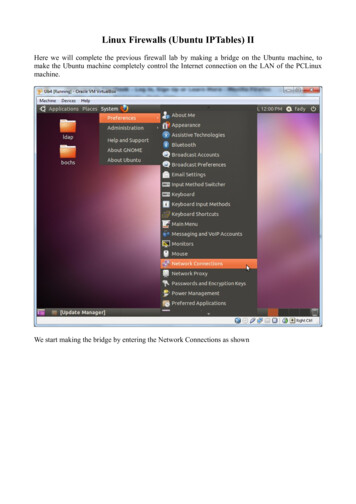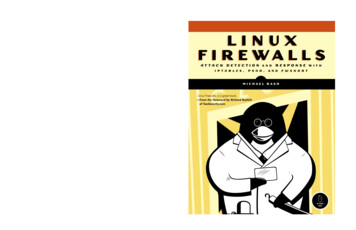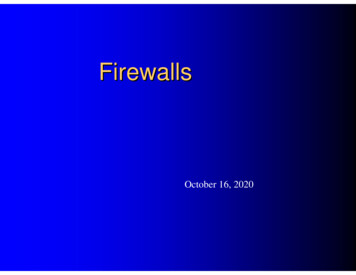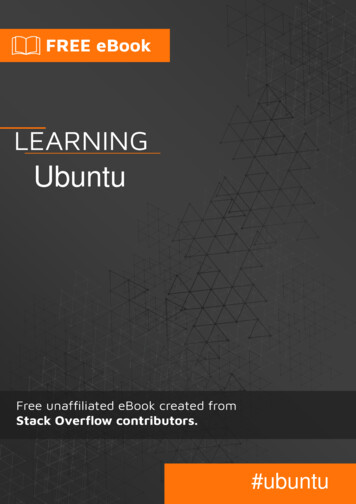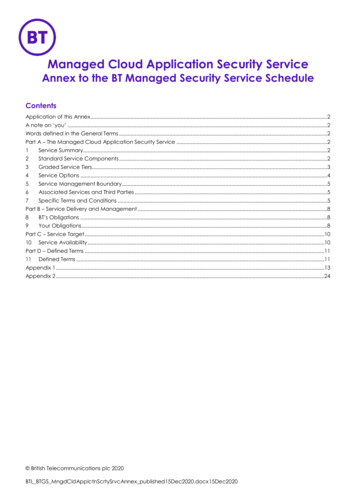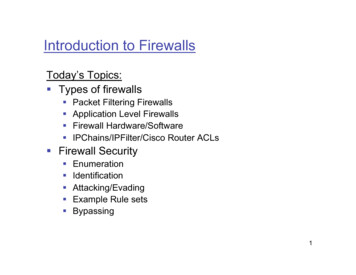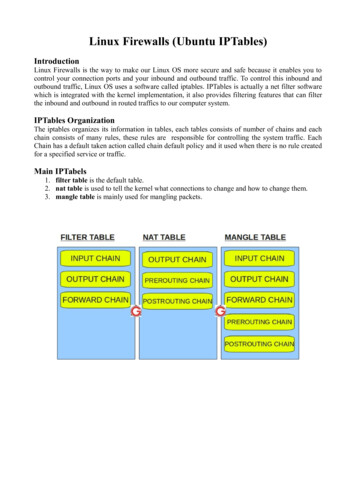
Transcription
Linux Firewalls (Ubuntu IPTables)IntroductionLinux Firewalls is the way to make our Linux OS more secure and safe because it enables you tocontrol your connection ports and your inbound and outbound traffic. To control this inbound andoutbound traffic, Linux OS uses a software called iptables. IPTables is actually a net filter softwarewhich is integrated with the kernel implementation, it also provides filtering features that can filterthe inbound and outbound in routed traffics to our computer system.IPTables OrganizationThe iptables organizes its information in tables, each tables consists of number of chains and eachchain consists of many rules, these rules are responsible for controlling the system traffic. EachChain has a default taken action called chain default policy and it used when there is no rule createdfor a specified service or traffic.Main IPTabels1. filter table is the default table.2. nat table is used to tell the kernel what connections to change and how to change them.3. mangle table is mainly used for mangling packets.
IPTables Useful Commands dpkg-query -l iptablesused for listing the packages that matches iptables. dpkg-query -s iptables used for recognizing the status of the iptable packages. dpkg-query -L iptables used for listing the files and libraries that related to the iptables. iptables -hused for getting the iptables help. iptables -Lused for listing the table chains and the rules of each chain, to specify acertain table use -t followed by the name of the table. iptable -Aused to Append a rule to a certain chain. iptables -Iused for Inserting a rule in a location not only adding it to thetail of the chain of rules. iptable -Dused for deleting a rule from a chain in a table. iptable -Fused for flushing all rules of a chain. iptable-saveused for saving all current rules and chains of the system in a file. iptable-restoreused for restoring saved rules from a file.To open the console in Ubuntu just click as shown
http://en.wikipedia.org/wiki/Dpkgdpkg is the software at the base of the Debian package management system. dpkg is used to install,remove, and provide information about .deb packages. dpkg itself is a low level tool; higher leveltools, such as APT, are used to fetch packages from remote locations or deal with complex packagerelations. The Debian package "dpkg" provides the dpkg program, as well as several other programsnecessary for run-time functioning of the packaging system.http://man.he.net/man1/dpkg-querydpkg-query is a tool to show information about packages listed in the dpkg database.Options 1-l, --list package-name-patternList packages matching given pattern.Here we choose the package iptables.
Options 2-s, --status package-nameReport status of specified package.Here we choose the package iptables.
Options 3-L, --listfiles package-nameList files installed to your system from package-name.Here we choose the package iptables.
http://man.he.net/?topic iptables§ion alliptables is used to set up, maintain, and inspect the tables of IP packet filter rules in theLinux kernel. Each rule can match a set of packets and specify what to do with a packet thatmatches.Options 1-h, --helpTo receive command help.
Options 2-L, --list -t table-nameList all chains in the selected table. If no table is selected, like every other iptablescommand, it applies to the specified table (filter is the default).
ScenarioWe will use the VirtualBox as our virtual machine to create two guest machines (Ubuntu andPCLinux) both of them with network card configured with the virtual LAN that installed by theVirtualBox.
while Ubuntu machine has another network card configured with NATing to be certain that it willhave an Internet connection from the host machine.
We have to be certain all the three machines are in the same LANPCLinux Machine with one Network Card Named eth0 for Virtual LAN
Ubuntu Machine with Network Card called eth0 for NATingand another Network Card called eth1 for Virtual LAN
Host Machine with a lot of Network CardsOne is called Virtual Box Host-Only Adapter for Virtual LAN
Filter Table (INPUT & OUTPUT Chains)Example#1Write a firewall rule to prevent pinging the Ubuntu machine from the PCLinux machine.Now PCLinux Machine can ping Ubuntu Machine
Now if we just write the shown command, it will prevent the PCLinux Machine from pinging theUbuntu Machine sudo iptables -A INPUT -p icmp --icmp-type echo-request -s 192.168.56.103 -d 0/0 -j DROPsudoTo take the root privilege.iptablesTo start using the iptables.-A INPUTTo add a rule to a specified chain, here we specify the INPUT chain.(as no table specified we deal with the default table which is the filter table).-p icmpTo specify the used protocol, here we specify the ICMP Protocol--icmp-typeecho-requestTo specify the ICMP type, here we choose the ping (echo-request).This is option can be used only if we choose icmp as our protocol.-s 192.168.56.103To specify the source, here we specify the PCLinux IP-d 0/0To specify the destination, here we choose 0/0 which mean all hosts IPs.-j DROPTo specify the Target Action, here we choose DROP Action.
Now as shown the PCLinux Machine ping but no answer
While the host machine can ping both no problem
Example#2Write a firewall rule to prevent the Ubuntu Machine from pinging any other computer on thenetwork. sudo iptables -A OUTPUT -p icmp --icmp-type echo-request -s 0/0 -d 0/0 -j DROP
Example#3Write a firewall rule to prevent the Ubuntu Machine from opening the facebook sude iptables -A OUTPUT -p tcp -s 0/0 -d www.facebook.com --dport 80 -j DROP
After adding the rule, the Ubuntu Machine can't access the facebook website while other websitesare aavailable like google.com.
Example#4Delete the firewall rule that we used in Example#1 sudo iptables -D INPUT -p icmp --icmp-type echo-request -s 192.168.56.103 -d 0/0 -j DROPIt is the same like adding except using -D instead of -A
Exercise#1Write a firewall rule to prevent the Ubuntu Machine from opening any website.Exercise#2Write firewall rules to prevent any client except the PCLinux Machine from accessing the webserver on the Ubuntu Machine.
Linux Firewalls (Ubuntu IPTables) Introduction Linux Firewalls is the way to make our Linux OS more secure and safe because it enables you to control your connection ports and your inbound and outbound traffic. To control this inbound and outbound traffic, Linux OS uses a software called iptables. IPTables is actually a net filter software