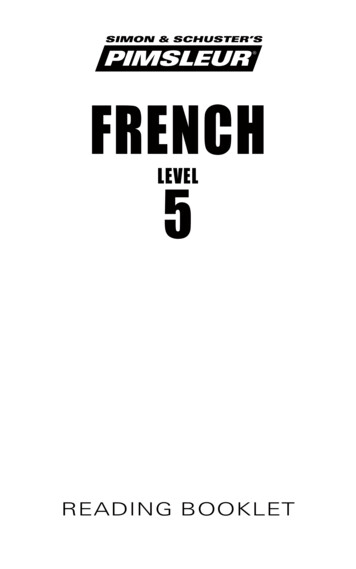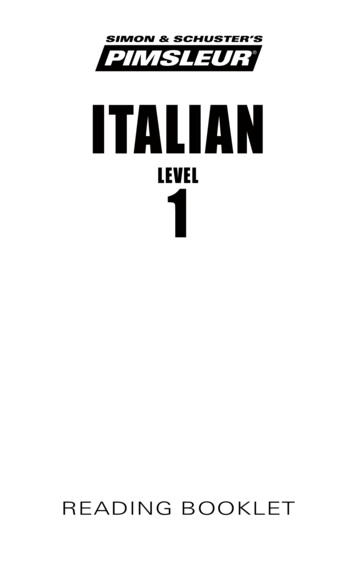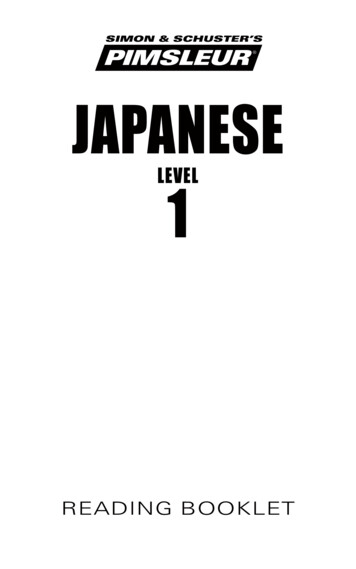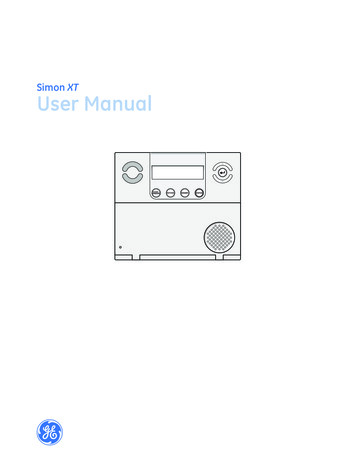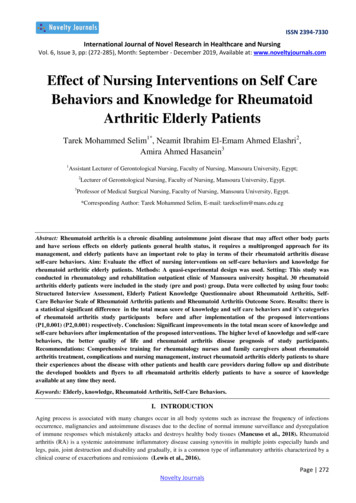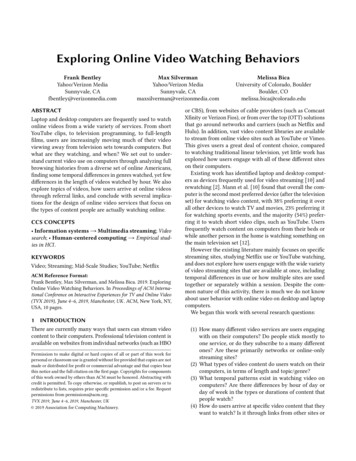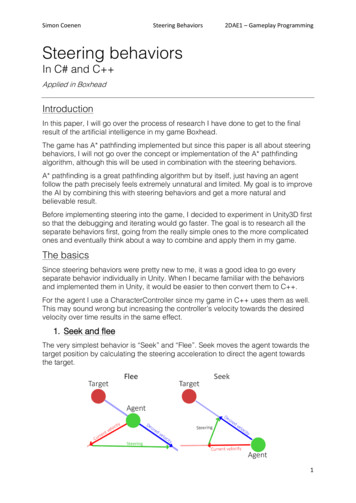
Transcription
Simon CoenenSteering Behaviors2DAE1 – Gameplay ProgrammingSteering behaviorsIn C# and C Applied in BoxheadIntroductionIn this paper, I will go over the process of research I have done to get to the finalresult of the artificial intelligence in my game Boxhead.The game has A* pathfinding implemented but since this paper is all about steeringbehaviors, I will not go over the concept or implementation of the A* pathfindingalgorithm, although this will be used in combination with the steering behaviors.A* pathfinding is a great pathfinding algorithm but by itself, just having an agentfollow the path precisely feels extremely unnatural and limited. My goal is to improvethe AI by combining this with steering behaviors and get a more natural andbelievable result.Before implementing steering into the game, I decided to experiment in Unity3D firstso that the debugging and iterating would go faster. The goal is to research all theseparate behaviors first, going from the really simple ones to the more complicatedones and eventually think about a way to combine and apply them in my game.The basicsSince steering behaviors were pretty new to me, it was a good idea to go everyseparate behavior individually in Unity. When I became familiar with the behaviorsand implemented them in Unity, it would be easier to then convert them to C .For the agent I use a CharacterController since my game in C uses them as well.This may sound wrong but increasing the controller’s velocity towards the desiredvelocity over time results in the same effect.1. Seek and fleeThe very simplest behavior is “Seek” and “Flee”. Seek moves the agent towards thetarget position by calculating the steering acceleration to direct the agent towardsthe target.1
Simon CoenenSteering Behaviors2DAE1 – Gameplay ProgrammingVector3 desiredVelocity position - position;float distance desiredVelocity.magnitude;desiredVelocity Normalize(desiredVelocity) * MaxVelocity;Vector3 steering desiredVelocity - currentVelocity;return steering;Flee is the opposite behavior of seeking. It calculates a steering force to move theagent away from the target. This is achievable by simply multiplying the seek with -1.2. Look where you are goingThis is not exactly a steering behavior but this behavior rotates the agent towardsthe direction it is moving in.lookRotation LookRotation(agentVelocity)Because steering uses velocity in its calculations, the resulting velocity that gets setto the agent will be gradually changed over time. This way not only the movementwill look really natural but also the way the agent looks towards its target.3. ArrivalSeek behavior, at the moment, has a problemwhen it reaches its destination. At the destination,the agent will bounce off the target since itactually did not arrive there yet because thetarget itself is in the way or the agent just movesover it by a little. This together with what is saidlast topic, the velocity will gradually change overtime. But when it reaches its destination, theagent will just move a little too far and then comeback again.Arrival prevents the agent from moving throughthe target. For this, the agent has a ‘slowingradius’. When the agent is inside this radius, theseeking force is decreased until the agent reaches its destination and the seekingforce is zero.desiredVelocity targetPosition - position;float distance desiredVelocity.magnitude;if (distance SlowingDistance)desiredVelocity Normalize(desiredVelocity) * MaxVelocity * (distance / SlowingDistance);elsedesiredVelocity Normalize(desiredVelocity) * MaxVelocity;Vector3 steering desiredVelocity - currentVelocity;return steering;2
Simon CoenenSteering Behaviors2DAE1 – Gameplay Programming4. Pursue and evadePursue and seek are very alike except that pursue predicts where the target will bein time T so it intercepts the target. For the implementation, the agent must know thevelocity of the target to predict where the target will be. To improve the result, thepursue acceleration decreases depending on how close the target is.float distance Distance(Target.position, position);float ahead distance / 10;futurePosition Target.position Target.velocity * ahead;return Seek(futurePosition);Evade is like flee the opposite of pursue. It considers the velocity of the target andflees from the position where the target will be in time T.5. WanderWandering is often used in games when the agent does not have a direct task to doand waits for something to happen. A simple implementation is just to have a setinterval in where it calculates a random position and seeks to that position.Unfortunately, this results in an unrealistic behavior since every interval, the targetposition suddenly changes.A second implementation makes useof a circle that is from a user-setdistance from the agent’s position. Arandom direction on the circle is takenand that vector is added to the circleposition vector. This result isnormalized and multiplied with theavoidance force. Every frame, thewander angle is incremented by asmall amount.3
Simon CoenenSteering Behaviors2DAE1 – Gameplay Programming6. Flow field pathfindingThe first time I’ve heard about flow field pathfinding is during a video of SupremeCommander. The algorithm looked really interesting to research and compare withthe most commonly used algorithm A*.The flow field algorithm uses a graph of nodes that holds the distance from thetarget node. Before a flow field can be made, a heat map has to be calculated andafter that the flow field can be calculated using the node distances from the heatmap.Heat mapThe heat map gives every node that distance from the target node. This is doneusing a breadth first search. This algorithm consists out of three main steps:1. Start at the goal, set the distanceto 0.2. Get the neighbors of each goaland set their distance to thedistance of the previous nodeplus one and add them to aqueue.3. Dequeue the next node from thequeue and redo step 2 until thequeue is empty.void CreateHeatmap(FlowFieldNode node, Queue FlowFieldNode queue){var neighbours GetNeighbours(node);foreach (FlowFieldNode n in neighbours){n.Distance node.Distance 1;queue.Enqueue(n);}if (queue.Count 0)return;FlowFieldNode next queue.Dequeue();CreateHeatmap(next, queue);}Flow fieldWhen the distances for each node are populated, creating the vector field issurprisingly simple. Of course, getting the neighbors has some exceptions.vector.x left - right;vector.z down - up;vector.normalize();grid[i].Vector vector;The vector field simply stores a vector that points down the gradient of the heatmap.4
Simon CoenenSteering Behaviors2DAE1 – Gameplay ProgrammingAfter doing some more research, I found another way to do this that eventuallyworked better. The first approach has a major downside which is called “localoptima”, which I will discuss later. With the second approach, you iterate over thewhole grid and for each cell, you get the neighbor (can be diagonal), with the lowestdistance value. The vector of the current node is the direction to that neighboringnode. Even if two neighbors have the same distance value, the node will alwayspoint towards one of the two. This approach is a little less efficient but does not havethe local optima problem. This is why I chose this approach for my game.int minDistance numeric limits int ::max();int minDistanceIdx 0;for (size t j 1; j neighbors.size(); j ){if (neighbors[j]- IsWalkable() false)continue;if(neighbors[j]- GetDistance() minDistance){minDistance neighbors[j]- GetDistance();minDistanceIdx j;}}vec.x neighbors[minDistanceIdx]- GetPosition().x - m Grid[i]- GetPosition().x;vec.z neighbors[minDistanceIdx]- GetPosition().z - m Grid[i]- GetPosition().z;vec.normalize();The resultNow that the flow field is generated, agents can use this flow field to make their wayto the target. Using a formula to get the closest node to their world position, theagent can get the node’s vector and use it to calculate its steering force.After a while of testing the method, I noticed a big issue with the flow field. Whenthere are two possible paths from a node that have an equal distance, the weightbetween these nodes get balanced. This results in an orthogonal vector (x- or ycomponent is zero). This does not seem like a problem because it is probably just astraight line towards the target. But if there is an obstacle in between the node andthe target, the vector of those nodes will have the same direction as the normal ofthe obstacle. This leads to a huge problem because agents on this particular nodewill just bump in to the wall. After doing some research on this issue, I found out thiswas a common problem called “local optima”. One of the solutions I’ve seen themost is to subdivide each node into four nodes and mark the four goal nodes withdistance zero. I did not like this idea since it would quadruple the memory usage.The solution I used uses the same principle but does not subdivide the nodes.Having four targets makes sure that neighbors of a node will never outbalance eachother so the problem of “local optima” is solved.5
Simon CoenenSteering Behaviors2DAE1 – Gameplay ProgrammingIn the image, you see the problem solved using four target nodes.The main properties of using flow field pathfinding is that having multiple agents withthe same target is extremely efficient but having a few agents with multiple targetsrequires the algorithm to calculate a heat map and a flow field for every target whichis quite inefficient.Flow field pathfinding vs. A* pathfindingComparing A* star pathfinding with flow field pathfinding shows that flow fieldpathfinding path finding is extremely efficient when there is only one target andmultiple agents since it only needs to recalculate the vector field each frame insteadof finding a path for each agent with A* pathfinding.Each has their advantages and disadvantages. The reason to use A* above flowfields is precision. If there would be areas that are not walkable but are not physicalobstacles, the agent would be able to run through it (see image for clarification).This is a big issue with flow field pathfinding that A* does not have at all.On the other side, if you have hundreds of agents and one target, flow fieldpathfinding is the most efficient choice. Flow field pathfinding works with velocityand thus works extremely well together with other steering behaviors.Time(#agents)6,00Time in w Field6
Simon CoenenSteering Behaviors2DAE1 – Gameplay ProgrammingIn my situation, combining an A* grid and a flow field together is very convenientsince a flow field node just requires adding a distance and a vector variable. Otherthan this, the node structure of both algorithms are very much alike. After this, thecalculation of a flow field can be optional.7. Obstacle avoidanceObstacle avoidance is a useful way for agents tolocally prevent it from colliding in to obstacles orother agents. This is no solution to pathfinding byits own but it helps making the movement morerealistic in a local area.I have read many ways to handle obstacleavoidance and the most common one is doing araycast towards the direction where the agent isgoing with the length of the agent’s ‘vision’. Whenan object is hit, the steering vector is calculatedby subtracting the endpoint of the ray by thecenter point of the obstacle like shown in theimage.This seemed to be working quite alright but I thought, having Nvidia physX at mydisposal on both platforms, it would maybe be better to use the normal of thesurface that has been hit and reflect the forward direction of the agent with thatnormal. This idea unfortunately did not work out that well.I can conclude that obstacle avoidance is definitely no replacement for actualpathfinding. It is a great way for local avoidance but when it comes to finding a wayto a target is too much without using a pathfinding algorithm.8. FlockingFlocking is one of the most interesting steering behavior besides flow field following.It is a balance between three different forces: cohesion, separation and alignment. Iwill not go in to flocking in this paper but I will eventually use it in my application. Thebasic idea is that, when agents move in a group, cohesion will keep them together,separation will make them keep their distance from each other and alignment makessure that they are allmoving in the samedirection. The result is abehavior like a flock ofbirds (That is where thename comes from).Another term for agentthat flock is boids (birdoids).7
Simon CoenenSteering Behaviors2DAE1 – Gameplay ProgrammingCombining steering behaviorsThe most important advantage of steering behaviors is that they can be easilycombined by just adding all the elements together. After adding them all, youtruncate the result so it does not exceed the agent’s max velocity and you got yoursteering force. Another very advantageous thing is that every steering force canhave its own weight in the resulting force. By just multiplying a certain behavior witha weight, that specific behavior can influence the resulting force more or less toachieve many different results. Because of this, changing the weights dynamically,depending on different events, is a really interesting thing to play with.The integration goes as follows (pseudo-code):force SteeringForceSum;acceleration force / mass; //Optionalvelocity acceleration * deltatime;speed velocity.length;agent.move(velocity);if(speed lookAtThreshold)lookDirection velocity;Implementation in Boxhead ( C )I won’t go too far in depth on how I implemented this in C since the algorithmsobviously stay the same no matter what programming language that is used. Onlysome datatypes differ. Here a few examples: Vector3 XMFLOAT3 / XMVECTOR / PxVec3Queue T std::queue T (Enqueue / Dequeue push() / front() & pop())List T std::vector T I have two main classes to maintain the pathfinding: Grid and Pathfinding. The gridis created at the start of the program and holds all the node data. The pathfindingclass uses the singleton pattern so it can be used everywhere. This class mostlyhandles all my A* pathfinding but also serves as an accessor for the grid. This wayenemies can both access the Pathfinding class for A* pathfinding as well as accessthe grid to get the node data for flow field pathfinding.I will divide the implementation in two parts, the player and the enemies.The playerThe player uses a RTS-like point and click system. Left click to shoot in the mousedirection and right click to move to the mouse position. For this I used A* incombination with some steering behaviors.8
Simon CoenenSteering Behaviors2DAE1 – Gameplay ProgrammingThe first thought was just to, when the player clicks on a location, calculate a pathusing A* and just make the player follow the path. The result was alright but feltreally unnatural especially when the player saw the target. The first improvementwas to use path follow to move along the path in a more natural way.PxVec3 currPos GetTransform()- GetWorldPositionPcVec3();PxVec3 targetPos ToPxVec3(m Path[m CurrentPathIndex]- GetPosition());if(DistanceXZ(currPos, targetPos) m NodeRadius) m CurrentPathIndex;PxVec3 direction targetPos - currPos;direction.normalize();return direction;The code is simplified because normally it would require you to handle some exceptional situations.As you can see, like every steering behavior, it returns a vector. This way it’s reallyconvenient to move the player over time, giving it a natural ease-in and –out feel.A second thing I realized is that when the player sees the target, meaning that thereare no more obstacles in the way, it is not necessary anymore for the player to followthe path. Instead the player can just do a simple seek together with an arrivalbehavior towards the target resulting in a more desirable movement pattern.The enemiesThe enemies are zombies and most of the time move in groups. So I thought it wasthe perfect opportunity to make use of the flow field and some other steeringbehaviors. I noticed that it was quite the challenge to make use of as many steeringbehaviors as possible since steering is better used in RTS games or crowdsimulations. Nevertheless, experimenting with it eventually gave some good results.The basic idea is using flow pathfinding to have the zombies make their way to theplayer. When the zombies are in line of sight of the player, the would do a pursuetowards the player while combining separation and cohesion in a small range tohave the surround you when they reach you instead of them standing in one line.Since I use a behavior tree, it is really convenient since it is easier to focus on eachbehavior separately and them bringing them together.ConclusionThe reason why steering behaviors are so good is that they are not based oncomplex strategies involving path planning or global calculation but still create avery believable result when combined. The implementation is easy to understandand combining the behaviors can produce complex movement patterns. Combiningthe behaviors is extremely intuitive since they all rely on a desired velocity. Thismeans you can just add all the desired behaviors together, each having a certain‘weight’ in the resulting calculation.The main idea behind the whole artificial intelligence is first selecting the action bystrategy, planning, decisions, and calculating steering forces accordingly. After9
Simon CoenenSteering Behaviors2DAE1 – Gameplay Programmingthe path is determined by the steering, the locomotion (animations) can be appliedand modified according to the applied forces/velocity.Steering behaviors are meant to be used when having multiple agents that move ingroups like in real time strategy games like Supreme Commander and PlanetaryAnnihilation.Using steering behaviors in my game was a challenge because at first sight, A*pathfinding combined with some own behaviors in a behavior tree seemed like thebest solution. The pathfinding is more precise and robust but on the bad side, theperformance is lower. For demo purposes I did not combine A* with any steeringbehaviors but created enemies that use A* and enemies that use several steeringbehaviors.10
Simon CoenenSteering Behaviors2DAE1 – Gameplay ProgrammingReferences and sources:Introduction to steering Perez/20140724/221421/Introduction to Steering Behaviours.phpPaper of Craig Reynolds on “Steering behaviors for autonomous papers/8.pdfSteering Behaviors ocking ew of different steering ering-Behaviors#independent-facingPentheny Graham – The Next Vector presentation at GDC or-Improvements-inBattle circle ghtinglots-of-enemies--gamedev-13535Intro to flow field inding-gamedev-9007The breadth first search algorithmhttp://www.tutorialspoint.com/data structures algorithms/breadth first traversal.htmFlow field sic-flow-fields.htmlAll images are created by myself.Paper written for Digital Arts & Entertainment, Howest University.Gameplay Programming, 201611
Simon Coenen Steering Behaviors 2DAE1 – Gameplay Programming . 1 . Steering behaviors . In C# and C . Applied in Boxhead . Introduction . In this paper, I will go over the process of research I have done to get to the final result of the art