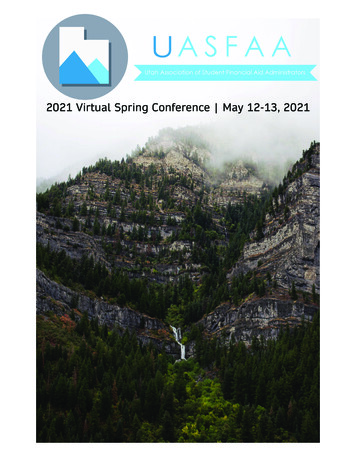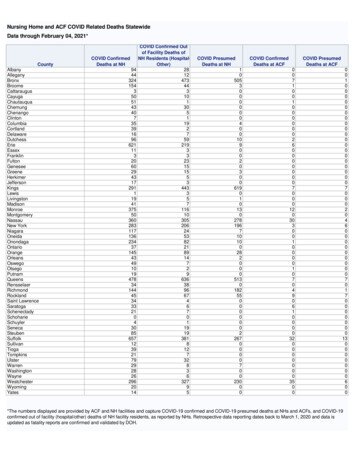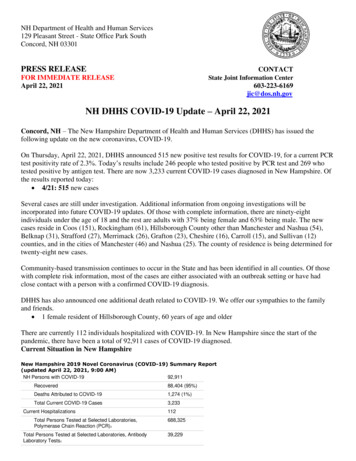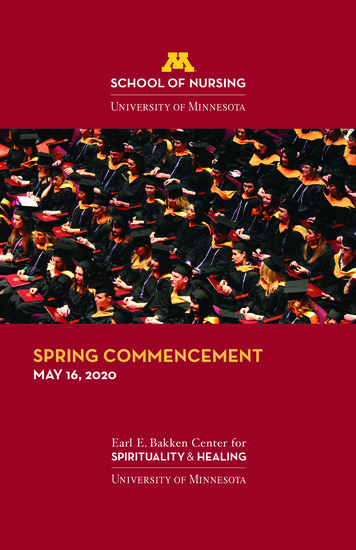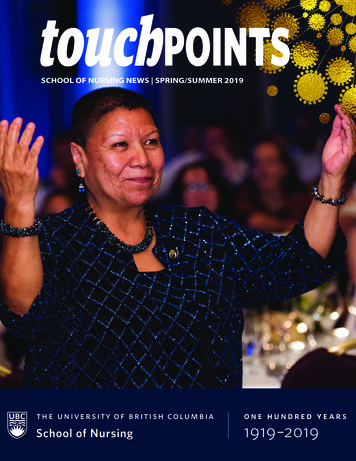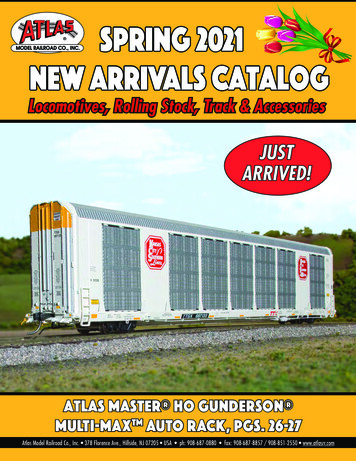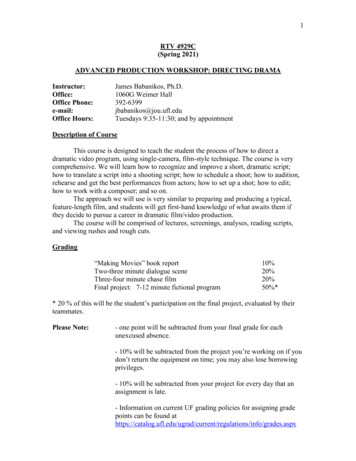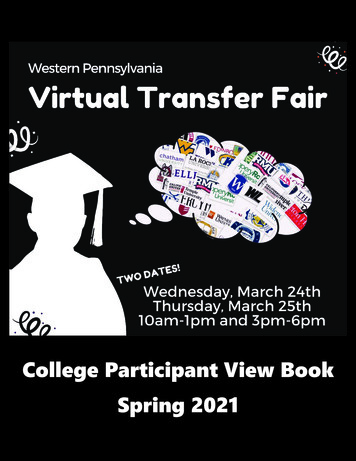Transcription
SPRING 2021 COVID-19 NURSING STUDENT HANDBOOK ADDENDUMCONTENTSo KIRKWOOD Nursing Student COVID-19 Pledgeo Professional Behavior: Remote Learning/Virtual Classroom Etiquetteo Professional Behavior: Remote Testing ExamSoft ATI Proctorioo Late to Assessment Policyo Student Protocol for Nursing Labso Student Protocol for Nursing Simulationso Student Protocol for Clinical: Face Shields, Face Masks, and PPEo Kirkwood Approved Masks and Shieldso Additional Policy Changes: Moving to Another State154
KIRKWOOD Nursing Student COVID-19 Pledge“When I am outside of Kirkwood I will: Wear a face covering (mask, shield, or both) when proximity to others is less than six feet,unknown or uncontrolled Social distance at least six feet from people who are not members of my household Avoid large gatherings where social distancing is not possible (bars/downtown, restaurants, indoorhome parties, unnecessary travel with potential for exposure, venues with shared food, etc.) Choose the outdoors as a gathering space Wash my hands with soap and water or use hand sanitizer often Avoid touching my face”“I do this so I can: .protect patients, friends, family, colleagues, and community, .serve as a role model for my community, and .slow the transmission of COVID-19.”Adapted from UIHC Student Statement, 2020COVID-19 VaccinationCOVID-19 Vaccination is highly recommended. Please upload your proof of COVID-19 Vaccination to yourCastlebranch account as soon as possible after you have received.155
KIRKWOOD VIRTUAL NURSING PROGRAM:Behavior: Remote Learning/Virtual Classroom Etiquette:The following are the expectations for all students when participating in the virtual learningclassroom (Adapted from Marion Central High School, McHenry IL, 2020):Prepare Yourself and Your Space Pay attention to your background: Make sure that there is nothing inappropriate or offensivebehind you. Appropriate attire! Be fully clothed (pants/shirt). Do NOT wear suggestive or offensive clothing. Situate yourself at a table or desk in a quiet place so you can easily take notes or refer to theresources that are necessary to participate in your class. Have a power outlet near your workspace so you can plug in if necessary. Remove any distractions in your workspace that may tempt you to go off task. Use your real name: Your instructor will not let you into the classroom unless s/he recognizesyour name. Have your video on: Your instructor needs to verify that it is really you and not a person thatdoes not belong in the classroom.Conduct Yourself Professionally While in the Virtual Classroom Be on time. Be prepared for class. Have the necessary books and papers within reach. Close unneeded applications on your computer to optimize the video quality. Be present, both with audio and video. Stay engaged. Use the chat or raise hand feature to ask relevant questions. IF your instructor allows “chat”o Reread what you wrote in the chat before sending to check toneo Avoid using all caps in chat Have your audio on mute when you are not speaking. Use the virtual “raise your hand” and wait to be called on before unmuting. Use appropriate language and remember your manners. Be cautious when using humor or sarcasm as tone is often lost in an email or discussion post,and your message might be taken seriously or sound offensive. Keep responses short and on topic, thus respecting all individuals in the room. Be aware of your facial expressions, written and spoken words, and behaviors while onvideo. Do not be a distraction or class clown, as the teacher has the authority to “kick youout” of the class and will not count you “present.” Be aware that class sessions are being recorded and archived. Remember to sign out or “leave the meeting” when the session is finished.Technical Troubleshooting In order to ensure that your computer is the most up to date, always restart your computer daily.General Safeguards Do not reveal personal information, either through visual or written communication. Do not share the video invitation with anyone who is not part of the class.**Remember: These virtual classrooms are still Kirkwood Nursing classrooms and therefore, students areto participate within the behavioral codes that our program has set. Respect, honesty, courtesy,enthusiasm, and engagement are still expected by all participants.154
KIRKWOOD VIRTUAL NURSING PROGRAM:ExamSoft Virtual PolicyStudents must adhere to the following when taking a virtual exam using ExamSoft:1. Be in the Zoom Room on time and ready to test. NOTE: Students are encouraged to be seated and ready to test at least 10 minutes prior to theexam. This is what students would do in a regular classroom and will help decrease test anxiety.2. One day prior to each exam, ensure the following: Working: Microphone Webcam High-speed internet Latest version of Examplify: A student can determine if they have the latest version by going to ExamSoft.com and loggingin to check to confirm that they have the latest version. Students are responsible to know where to check what version of Examplify they havedownloaded. NOTE: Students should turn off their anti-virus immediately before testing (and remember to turn itback on after testing to protect their computer).3. Ensure that they have completely shut down and restarted their computer within the past 24 hours priorto an exam. This will prompt student to complete any Examplify and operating system updates. This will ensure that students will be able to start exam on time. IF students do not ensure that they have all current updates, they may delay the start of everyone’sexam, which will incur some dissatisfaction among peers.4. Must notify their instructor if they do not have an ExamID capturing a picture of themselves (this isneeded to be able to test). Students must work with their instructor(s) to complete the ExamID process.This ExamID will then be used every time a student logs in to take an exam. It is a very high techsystem: It will still recognize a student’s face even if they wear contacts for one exam and glasses for thenext. It can recognize a student if they have their hair down one time and up the next etc. Students must: Have adequate lighting in the room to complete the ExamID process. Ensure that ExamID captures a full view of their face.5. Students are responsible for knowing the following Virtual Testing Honesty policies and otherrelated Honesty related policies in the Student Handbook and College Catalog: When students are taking an exam, they will be recorded and monitored by a proctor duringthe exam, therefore students will need to remain in front of their computer at all times with theirscreen at face level. Students should periodically to check to ensure their face is in view during themonitoring/recording. Students will need to be in a quiet place to take the exam. No noises, no phones ringing, no talking, etc. It will need to be an environment similar to that of exam-taking in a real-life nursing classroomenvironment.o Students CANNOT be interrupted during exams, so students should arrange for childcare in aseparate room away from the room in which they are testing.155
6.7.8.9.o Students must ensure their remote test area and process meets the following requirements. No blankets No hats No cell phones No ear buds or headphones If a student is using ear plugs they must show during the Kirkwood twirl No Alexa, Google Home, Smart watches, or other “Smart” technology No books, papers, electronics in sight Students must cover these with towels or blankets if they cannot move them to another area No boxes of tissues (one tissue only) No eating, drinking or chewing gum No talking, whispering Reading the questions aloud might be flagged and then will be reviewed for possible integrityissues with potential point reduction. Nothing hanging on the wall or within student reach. All whiteboards, calendars, etc. must beremoved, covered, or erased. All tables and shelves must be covered or cleared.Students will not be able to use scratch paper during ExamSoft/ExamMonitor quizzes/exams. However, students have access to the notes page and can put anything in there that they wouldhave put on scratch paper. The notes paper can be found under tools in ExamSoft. Notes pages are associated with specific questions. IF doing a “brain dump,” students could do it on question #x. The student would need to go toquestion x to find their notes. EXCEPTION FOR METROLOGY ONLY: Students may use a white board during Metrologyassessments. The white board must be 8 ½” x 11” or smaller. White boards will be provided by theNursing Program.When signing in to take the exam, students will be identified by facial recognition and must haveadequate lighting to allow their face to match to their ExamID in order to be able to test.Instructors will provide the exam password. Once the student enters the password for the exam, theywill see the typical ExamSoft stop sign and can go ahead and begin the exam.On question #1, students must “do the Kirkwood Twirl” The Kirkwood Twirl involves using both a hand mirror and the laptop as describedbelow. The mirror should be the Kirkwood provided hand mirror (minimum mirrorsurface dimensions of 6" by 5" (picture below)). Students should show1. Front and back of mirror2. Screen3. Keyboard4. Mouse top and bottom5. Underneath laptop6. Then move the laptop computer all around the room in a 360-degreecircle. Faculty need to see all of the walls, the floor, the ceiling, and thedesktop/tabletop that the student will be sitting at for the exam. To see an example of the required Kirkwood Twirl see the “Kirkwood Twirl Video”posted on Talon Current Students. IF a student does not do the Kirkwood Twirl, their exam score will be in jeopardy (i.e.,they may receive a zero on the exam). The “Kirkwood Twirl” should take approximately 40 seconds. Once completed, students maybegin their exam.156
10. Once a student begins their exam, nothing will be different. Students will notice under the webcam asmall screen that says recording. Students should periodically to check to ensure their face is in viewduring the monitoring/recording. Students should remember their exam is still being timed.11. During the exam since they are being recorded, students should make sure that they are not looking allaround as that will appear “suspicious.” Students need to keep their eyes on the screen. If a studenttypically looks around, they try closing their eyes to think or to take a mental break.12. The proctor doing the monitor will note any noises including whispering, shuffling of papers, clicking ofpens, etc. These will be flagged as suspicious.13. When students have completed their exam they will need to:o Click submit exam and wait for the green check mark.o Reestablish an internet connection as needed (this is the same thing that happens in class).o Students may need to wait for the upload to complete. With slow internet speeds, it may take as long as 20 minutes or more, so do not give up! IF a student has access to a hot spot, (i.e. through their smartphone), this may speed theprocess up. A student may need to move closer to the router in their home to speed up the exam fileuploads. IF a student cannot upload after the above, return to the Zoom Room to notify your instructorand then you may need to contact ExamSoft at 866.429.8889. NOTE: Students are submitting two things at this time:- #1 exam answers- #2 exam recording Students should note that they will see a green arrow that appears to be circling until thedocuments are submitted. A green checkmark will appear when both files have beenuploaded. IF a student does not submit both the answers and the exam recording, their examscore may be in jeopardy (i.e., the student might receive a zero on the exam). A student should not log out of ExamSoft or allow their computer to go to sleep or shutdown until both files are uploaded. If a student has problems getting their files uploaded, they should contact their instructor to askfor assistance.14. If something happens in the middle of the exam and the student is removed from the exam forany reason, the student will need to go to the Zoom Room and talk with the instructor immediately.157
15. Exam Review: During virtual testing it is not possible to do exam reviews. Students should attendsubject matter and test taking strategy reviews provided by their instructors to improve their test takingskills and content knowledge.16. Exam Make ups: Exam make ups will be scheduled at the discretion of the instructor on a prearranged or arranged basis. The student will need to attend the make-up that is designated by theinstructor in accordance with Make-Up Policy or the student will receive a 0 on the exam.17. Non-Compliance with Assessment Security Procedures: Students who do not comply with Exam Security procedures outlined above will receive a“Warning DOC” via e-mail. Students must monitor their e-mail and not repeat the same assessment security infractionagain or they will be subject to point deductions up to a deduction of all the points for thatassessment.158
KIRKWOOD VIRTUAL NURSING PROGRAM:ATI Virtual PolicyStudents must adhere to the following when taking a virtual ATI exam:1. Prior to the day of the exam, with a student’s FIRST attempt at taking a proctored ATI exam viaProctorio, each student needs to complete a ‘dry run’. To meet tech requirements, students MUST:o Install Google Chrome on their device by visiting https://www.google.com/chrome/. You will not beable to take the proctored assessment with any other browser.o Check to see if their camera works in Chrome using https://webcamtests.com/.o Check that their microphone works in Chrome using https://www.onlinemictest.com.o Ensure that their internet speed is between 0.5 - 1 Mbps. Students can test their internet speed using www.speedtest.net2. The day of the exam, each student should do the following:o Ensure they are using a fully charged laptop or desktop computer.o Have they school or government-issued ID card available.o Test in a well-lit space, and be ready for a room scan prior to the assessment.o Have one piece of blank paper can be used during the assessment. Students will need to destroythe paper upon completion of the exam.o Arrive in the Zoom room a minimum of 10 minutes prior to the start of the exam.3. After the instructor reviews ATI rules and guidelines and the instructor directs that students may startthe exam, the student will:o Leave the Zoom room.o Clear browsing history from Google Chrome.o Restart computer.o Log in to ATI through Google Chrome.o Follow prompts to allow Proctorio to access their camera, microphone, and screen, along withshowing a photo ID to the camera.o Start exam when approved to start by the instructor (remotely through ATI).o Rejoin the ZOOM room if not been able to start the ATI exam within 10 minutes of the start time.4. During exam, student should be aware that:o There will be a box labeled Quiz Tools available to you on the screen. With Quiz Tools, you canzoom in/out.o There is not a backward navigation/flagging feature in ATI proctored exams! Move forward only!o IF they have any issues, they should following the instructions below: IF a student encounters technical issues during an exam, the student can use Support Tab inthe bottom right hand corner of screen to chat with technical person. IF a student’s browser freezes during the exam, the student should exit out of the browserimmediately to prevent losing time. Reopen the browser and navigate back to the Test tab. Ifthis doesn't resolve the issue, please contact your instructor in the Zoom room so they cantroubleshoot with ATI Support.5. Complete the exam.o Upon exam completion, there is no need to return to Zoom room unless there any issues/problemswith exam taking.6. Notify the instructor of any issue that occurred during the exam in the Zoom Room.159
6. Students are responsible for knowing the following Virtual Testing Honesty policies and otherrelated Honesty related policies in the Student Handbook and College Catalog: When students are taking an exam, they will be recorded and monitored by a proctor duringthe exam, therefore students will need to remain in front of their computer at all times with theirscreen at face level. Students should periodically to check to ensure their face is in view during themonitoring/recording. Students will need to be in a quiet place to take the exam. No noises, no phones ringing, no talking, etc. It will need to be an environment similar to that of exam-taking in a real-life nursing classroomenvironment.o Students CANNOT be interrupted during exams, so students should arrange for childcare in aseparate room away from the room in which they are testing.o Students must ensure their remote test area and process meets the following requirements. No blankets No hats No cell phones No ear buds or headphones If a student is using ear plugs they must show during the Kirkwood twirl No Alexa, Google Home, Smart watches, or other “Smart” technology No books, papers, electronics in sight Students must cover these with towels or blankets if they cannot move them to another area No boxes of tissues (one tissue only) No eating, drinking or chewing gum No talking, whispering Reading the questions aloud might be flagged and then will be reviewed for possible integrityissues with potential point reduction.10. Nothing hanging on the wall or within student reach. All whiteboards, calendars, etc. must be removed,covered, or erased. All tables and shelves must be covered or cleared11. Exam Make-ups: Exam make ups will be scheduled at the discretion of the instructor on a prearranged or arranged basis. The student will need to attend the make-up that is designated by theinstructor in accordance with Make-Up Policy or the student will receive a 0 on the exam.160
KIRKWOOD VIRTUAL NURSING PROGRAM:Late to Assessment PolicyStudents late to an assessment without prior notification for the first time in any course would be subject to thefollowing earned assessment point reduction: Take 20% off of assessment points earned if 5 minutes late for an assessment;Take 40% off of assessment points earned if 10 minutes late for an assessment;take 60% off of assessment points earned if 15 minutes late for an assessment;Take 100% off of assessment points earned if 15 minutes late for an assessment.Students will be required to take the assessment immediately upon coming to the assessment as per our previouspolicy. Point deductions will be decided after the assessment.Students will receive a zero for each subsequent late to assessment incident.154
KIRKWOOD VIRTUAL NURSING PROGRAM:Student Protocol for Nursing LabsStudents Arriving & Departing Campus1. Arriving on Campus Protocola. You must NOT come to campus if you are ill or have a temperature (100.4 or higher).b. You should arrive for lab 30 minutes prior to the start of your lab to avoid long lines.c. You must enter Linn Hall, 1st floor, at the far west end (see map below).d. You must wear your mask and face shield when entering the building. You will be required to keepthem on at all times while in the building.e. You should avoid gathering in groups of students inside or outside of the Linn Hall building who arewaiting to be checked in.f. Upon entering the building, you will check in at the table right inside the door on 2nd floor (indicatedby the Star ( ) on the map below.g. You will have your temperature taken and asked if you have any of the following symptomsassociated with COVID-19 identified by the CDC: Fever or chills Cough Shortness of breath or difficulty breathing Fatigue Muscle or body aches Headache New loss of taste or smell Sore throat Congestion or runny nose Nausea or vomiting Diarrheah. Once you complete the health screening, you
Jan 14, 2021 · Professional Behavior: Remote Testing . Adapted from UIHC Student Statement, 2020 . COVID-19 Vaccination . COVID-19 Vaccination is highly recommended. Please upload your proof of COVID-19 Vaccination to your . desktop/t