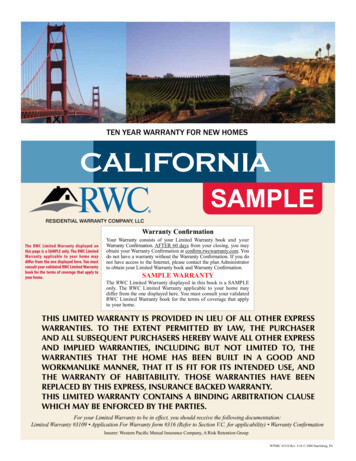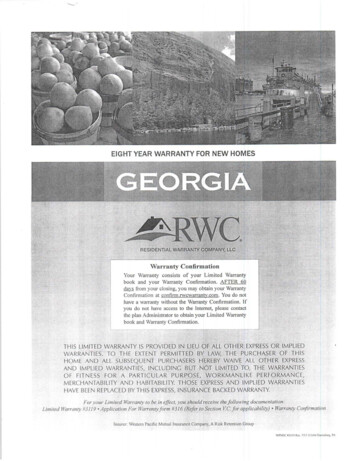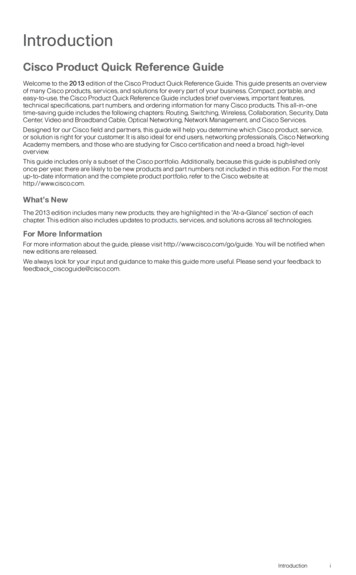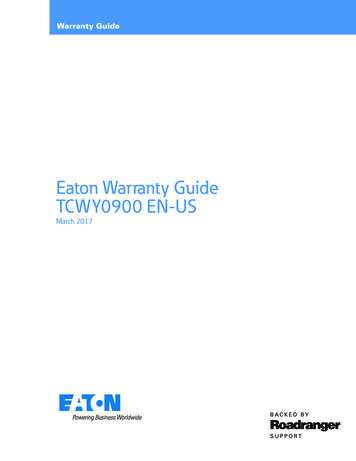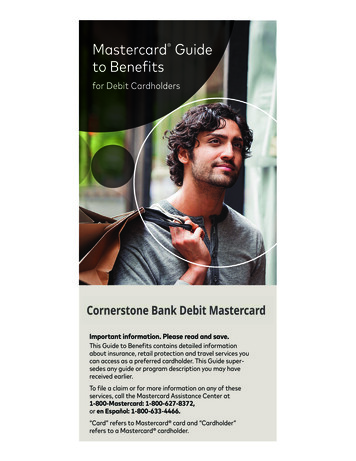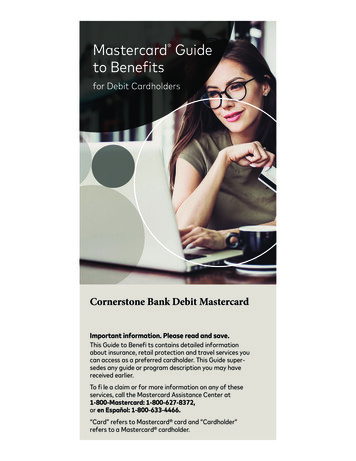Transcription
Warranty QuickReference Guide forApproved Servicers
Telephone directoryEducationEducation Information800 937-3737Enrollment for Lecture/Lab800 426-TEAChxSeries server service and support education800 426-7299Electronic SupportEclaim Support Center (support@Eclaim.com)949 450-9150Support CenterTechnical Support (Approved Servicers)800 426-7763Technical Support (End Users)800 426-7378Marketing SupportPartnerWorld800 426-PCPCOrders and Returns800 426-9735Miscellaneous (Lenovo/IBM)General Information800 426-4YOULenovo/IBM Service (On-site service calls)800 426-SERVInternational Warranty Service800 IWS-7426PartsNational Parts Center (NPC) Parts OrderingCenter/Retail Pricing800 388-7080Printer SystemsSupport Center800 358-6661Technical Support888 426-5525Publications OrderingPublications800 879-2755Service Management Support Center (SMSC)SMSC (Warranty and Service Issues-Lenovo) (smsc@us.lenovo.com)xSeries (Warranty and Service Issues-IBM)800 426-3391800 426-7299Service OfferingsServicePac Registration888 956-7227Business Partner Maintenance Offerings(M/A, ESSA, MSM)800 624-6875End User Purchase of Service Offerings/Maintenance Contracts888 426-4343Warranty Claim Center (WCC)2Existing Claim Inquiry800 388-7080WCC Fax800 426-1966
Table of contentsChapter 1PageInternet support Web sites4Lenovo warranty support structure5Service Management Support Center (SMSC)6Warranty Claim Center (WCC)7National Parts Center (NPC)7Lenovo/IBM Support Center8Chapter 2Desktop, ThinkCentre desktop and ThinkPadnotebook training overviewService training roadmapsServer training overview910-1213Chapter 3Lenovo warranty policies14Warranty entitlement and eligibility15Claim reviews16Records retention17Warranty service codes18Warranty labor and travel reimbursements21Customer Replaceable Units (CRU)22Warranty claim highlights22Eclaim23Defective warranty parts return24ThinkPad notebooks sent to EasyServ25Shipping adjustments (Handships)25Emergency warranty parts program26Lenovo Service and Support Profile Management(SPM) Web site273
Internet support Web sitesDescriptionAddressLenovo Home Pagelenovo.comOptions by IBMwww.pc.ibm.com/us/optionsLenovo e-Support (Parts lookup, HMM,hints and tips)www.lenovo.com/supportLenovo SPM (Lenovo Service and Support lenovo.com/spmProfile Management — Service SupportGuide, ECA and servicer tips, technicianprofiles, Warranty lookup, etc.)IBM Maintenance Parts(Parts purchasing)ibm.com/shop/us/maintenancepartsISOURCE (Announcement letters andspecial promotions)ibm.com /isourceLenovo Training Solutions(Education and training)www.lenovo/ trainingIBM xSeries system serviceand support cust/xseries/custxseries.htmlIBM ServicePac Servlet.wssEclaim (Warranty parts orderingtechnical support)wca.eclaim.comPartnerWorld (Reseller site)www.ibm.com/partnerworldDisclaimerThis Quick Reference Guide is not intended to bea comprehensive guide for Lenovo ApprovedServicers and may not include the most currentinformation. For more information about servicingLenovo products, please visit the Service SupportGuide at lenovo.com/spm orcontact the Service Management Support Centerat 800 426-3391, e-mail at smsc@us.lenovo.com,subject: warranty service issue.4
Lenovo warranty support structureService Management Support Center (SMSC) Warranty service policies and proceduresAssistance with service issuesWarranty Claim Center (WCC) Additional warranty claim informationWarranty part(s) escalationNational Parts Center (NPC) Parts sales at discounted prices forApproved ServicersSupport Center Technical assistance for hardware and softwareLenovo Training Solutions Desktop, ThinkCentre desktop andThinkPad notebook education and trainingcertification assistance for warranty serviceServer Education Support IBM xSeries andIBM BladeCenter systemseducation and training certificationassistance for warranty service5
Service Management Support Center (SMSC)Lenovo Approved Servicers have an e-mail address(smsc@us.lenovo.com) and a toll-free number(800 426-3391) to assist with questions aboutservice programs, policies and practices. TheService Management Support Center is availableto all Lenovo Approved Servicers for assistance andresolution of warranty service issues. The SMSCprovides immediate assistance in a wide rangeof areas, including: Warranty operations managementInformation about Lenovo policy andbusiness practices Warranty/post-warranty issues(claim rejections, part rejections) Exception activity for warranted issuesInformation about warranty servicetraining requirements FYIWarranty startupInformation about Eclaim.comSMSC is available 9 a.m. to 5 p.m. (EST),Monday through Friday at 800 426-3391or at smsc@us.lenovo.com,subject: warranty service issue.6
Warranty Claim CenterWarranty claim processing and supportare provided by the Warranty Claim Center.The Warranty Claim Center is available7 a.m. to 7 p.m. Monday through Friday (MT)at 800 388-7080 for questions andassistance regarding: Warranty claim status and informationPart tracking informationClaim escalationsEmergency warranty parts programReturn shipping labelsNational Parts CenterApproved Servicers may order service/exchange parts at a discounted price from theNational Parts Center (NPC). Parts purchasedthrough the NPC may be new or serviceable-usedparts and have a three-month limited warranty.The NPC is available 24 hours a day, 7 days aweek at 800 388-7080. Approved Servicersmay also purchase service/exchange parts onlineat ibm.com/shop/us/maintenanceparts. Ordersplaced for customer pick-up at a Designated PartSales Location (DPSL) should still be phoned intothe National Parts Center at 800 388-7080. Forinformation about ordering parts online, pleasevisit the Service Support Guide at lenovo.com/spm.7
Support CenterTechnical assistance for hardware and softwaresupport is available for products supportedby Lenovo/IBM Approved Servicers. Hours of operationfor the Support Center are 9 a.m. to 9 p.m.Monday through Friday (EST). For assistancecall 800 426-7763. Please haveyour authorization and pin number, machinetype/model, serial number and a detailedproblem description when calling for thefollowing services: Problem determination and diagnostic assistanceSolutions to hardware/software failuresAssistance performing required engineeringchanges (ECAs)Technical assistance is also available via the Web.Please visit www.lenovo.com/support.8
Desktop, ThinkCentre desktop and ThinkPadnotebook training overviewLenovo Training Solutions offers service training certifi cation for Desktop, ThinkCentre and ThinkPadsystems. To maintain warranty service status andreceive reimbursements, required training mustbe completed. All technicians who service Lenovoequipment must be A certified prior to workingon Lenovo systems. In addition, all administrators andtechnicians are required to successfully completewarranty basics RXW01 and RXW02 respectively.A complete list of required courses can be foundby visiting the Lenovo Training Solutions site at:www.lenovo.com/training.For additional assistance with Lenovo training andcertifications please visit www.lenovo.com /training.CD course materialInternet testingLenovo certified technician9
Service training roadmapsLenovo Desktop, ThinkCentre systemsTechnicianA CertificationWarranty Basicsfor TechniciansRXW02Lenovo DesktopSystemsRDC0x*Web/CD ProductUpdate Training(ongoing)*x Most current versionInternet testingFor the latest course information,Instructor-led trainingplease visit Lenovo Training Solutions atCD-ROM trainingwww.lenovo.com/training .Required forwarranty authorizationRequired for serviceon high-end servers10
Service training roadmaps (cont.)Non-technicalWarranty Basicsfor AdministratorsRXW01Lenovo ThinkPad notebooksTechnicianA CertificationWarranty Basicsfor TechniciansRXW02Lenovo MobileSystemsRTC0x*Web/CD ProductUpdate Training(ongoing)*x Most current versionInternet testingFor the latest course information,Instructor-led trainingplease visit Lenovo Training Solutions atCD-ROM trainingwww.lenovo.com/training.Required forwarranty authorizationRequired for serviceon high-end servers11
Service training roadmaps (cont.)Non-technicalWarranty Basicsfor AdministratorsRXW01IBM xSeries product lineTechnicianA CertificationWarranty Basicsfor TechniciansRXW02Lenovo DesktopSystemsRDC0x*IBM xSeries ServerSystems XRM0x**x Most current versionFor the latest course information,Internet testingplease visit the Lenovo TrainingInstructor-led trainingSolutions Web site atCD-ROM trainingwww.lenovo.com/training andServer education Web site eries/custxseries.html.12Required forwarranty authorizationRequired for serviceon high-end servers
Server training overviewIBM Approved Servicers who maintainxSeries and BladeCenter servers can nowtake a course(s) under the heading XRM0x*.The current course (XW2001) replaces XRM01.Students will learn: xSeries servers and BladeCenter productsCore server technologiesHow to approach servicing xSeriesservers and BladeCenter products Diagnostic and problemdetermination proceduresTo obtain instructions on how to sign up andtest on xSeries and BladeCenter servers,please visit the Server education Web site series/custxseries.html.13
Lenovo warranty policiesLenovo Business Partners and select customersmay be approved to provide warranty service forLenovo computers. For those locationsthat become approved for warranty service andcomplete the necessary training, Lenovo will providereplacement parts and labor reimbursementswhen applicable. To become a Lenovo ApprovedServicer, the location must first purchase awarranty start-up kit and agree to: Validate that each end user is entitled toLenovo warranty service Maintain Lenovo warranty service approvalstatus and capability Ensure service is performed by personneltrained to Lenovo standards, consistent withour service terms Not assign, delegate or subcontractLenovo warranty service responsibility unlessapproved by Lenovo in writing Submit valid warranty reimbursement claimsRetain records for three years, by location, of eachwarranty claim submitted or utilize Eclaim.comfailure description Maintain adequate tools, test equipment andaccess to current technical information toprovide warranty service Use Lenovo parts when performing warrantyservice repairs unless otherwise agreed to byLenovo in writing 14Comply with all terms of the Lenovo agreement
Warranty entitlement and eligibilityApproved Servicers must verify warrantyentitlement and eligibility prior to submitting aclaim. Entitlement information, available throughEclaim.com, is derived from Lenovo ship dates, anapproximation of shelf life and the appropriatewarranty time period. If the customer’s proof ofpurchase indicates a warranty expiration datedifferent than Lenovo records indicate, the validproof of purchase documentation is the finalauthority, and will need to be submitted withthe warranty claim.Valid warranty claims include replacingdefective parts, reseating loose connectorsand non-customer level adjustments. Labor-onlyclaims must include an explanation of thewarranted service performed.Items not eligible for warranty placed orreimbursement include, but are not limited to: Physical damage as a result of abuseNormal wear and tear from usageBIOS updates, software diagnostics,operating system(s), applications Repairs associated with non-Lenovo options,adapters, and memory Installation, configuration, and setupTelephone support and customer trainingor consultingNote: ThinkPad notebook batteries have a one-yearlimited warranty.15
Claim reviewsLenovo reviews warranty claims to determinewhether they are properly completed andmeet claim requirements.Lenovo Agreement Compliance TeamA database analysis is performed for: Claims submitted with multiple parts for thesame repair situation More than one claim submitted for the samerepair situation Excessive claims for the same machine typeand serial number Improper use of Warranty Transaction CodesCommodity entitlement — Lenovo records serialnumbers for all major components installed insystems at time of manufacture and audits formismatches in filed warranty claims16
Records retentionThe Lenovo electronic warranty claim system,Eclaim, maintains warranty claim information fora minimum of three years. If a claim is properlydocumented in Eclaim, Lenovo does not requireadditional record retention. Warranty claimssubmitted through Eclaim must include: Date the warranty service was performedName and address of the end-user (includingcompany name) List of the warranted part(s) replacedMachine type/model and serial number ofthe repaired product Technician name who performed the workA problem description and if appropriate,comments (this description must support theclaim including any parts used)If a claim is not properly documented in Eclaim,a copy of the warranty claim and supportingdocumentation must be maintained at the submitting Lenovo Approved Servicer location for a periodof three years from the warranty claim submissiondate. This documentation must be made availableto Lenovo upon request.17
Warranty service codesWarranty servicetype selection guideSTART HEREWas a defectiveservice partreceived fromLenovo?YES03 — MaintenanceParts Warranty*See description on followingpage before using this code.NOWas the servicerelated to anEngineering ChangeAnnouncement?YES0E — EngineeringChangeAnnouncementYES01 — CustomerLimited WarrantyYES04 — Option WarrantyYES02 — Pre-CustomerWarrantyNOIs this a customerowned machineunder warranty?NOIs this an optionor feature notcovered bysystem warranty?NOIs this apre-customermachine?(Config. center only)18
01 Customer Limited Warranty is used to reportdefects during the product warranty oncustomer-owned products. This service typecovers most warranty situations.02 Pre-Customer Limited Warranty should beused by configuration centers for systemsrepaired prior to sale to an end user. Once theproduct has been delivered and ownershiphas passed to the customer, service type“01 Customer Limited Warranty” must be used.03 Maintenance Parts Warranty is to report defectiveservice parts received from Lenovo. It should be usedonly under one of the following conditions:1. To replace defective service parts purchasedfrom Lenovo or an approved Lenovo Business Partnerfor post-warranty service. Service parts carry a90-day warranty. Proof of purchase is required.Labor reimbursement does not apply.2. Replacement of a warranty part that wasreceived defective on arrival (DOA) from Lenovo.You must submit a service type 03 claim within10 days of the original warranty claim withmachine type and serial number from the originalclaim to be eligible for labor reimbursement.19
04 Option Warranty should be used to submitwarranty claims for Lenovo options and adaptersnot covered by the host system warranty. Machinetype OBIWxxx must be selected in Eclaim, wherexxx indicates the option warranty period, 100(1YR), 200 (2YR), 300 (3YR), 500 (5YR) or 999(Lifetime). Proof of purchase is always required,except on lifetime warranty products.0E Engineering Change Announcements shouldonly be used for special warranty programspertaining to ECAs. ECA informationcan be found on the Lenovo SPM site at:lenovo.com/spm.20
Warranty labor and travel reimbursementsWarranty labor reimbursement rates vary byproduct. These rates are available on the EclaimWeb site by selecting the “Machine Info” option.In addition, some products with warranty termsthat include on-site service are eligible fortechnician travel if travel is required.When submitting warranty claims, Eclaimshould be coded as “C” for carry-in service(includes depot repair) or “O” for on-site serviceat a customer location. When submitting multipleclaims for a single on-site service call with atechnician at the same customer location (wherethe technician only traveled once), only one claimshould be coded with an “O” for on-site service.The remainder of the claims should be codedwith a “C” for carry-in service.Multiple repairs within 30 days are considered asingle incident and only one labor reimbursementwill be paid. However, if a warranty part is receiveddefective from Lenovo, both the original claim andreplacement claim will be paid. The second claimmust be submitted within 10 days as Service Type03 (Parts Warranty).21
Customer Replaceable Units (CRU)Product serviceability enhancements have led toincreased use of Customer Replaceable Units(CRUs). These enhancements include onboarddiagnostics, self-healing tools such as ConfigSafe, Rapid Restore and easy-to-replace, moreaccessible parts. All these improvements haveresulted in products that are easier to diagnoseand repair if a problem does occur.Approved Servicers have direct access to CRUsvia the normal warranty claims processes. Formore details please visit our Service SupportGuide at: lenovo.com/spm.Warranty claim highlights Lenovo pays for shipping (inbound/outbound)for warranted replacement parts Same day shipment of available parts forclaims submitted by 4p.m. local time Warranty claims must be submitted within15 days of the service date Defective parts must be received within30 days of Lenovo’s shipment of replacement parts Eclaim is provided at no charge toLenovo Approved Servicers22
EclaimEclaim simplifies the processing ofwarranty related activities between Lenovo andLenovo Approved Servicers. With Eclaim, you canaccurately process, submit and track warrantyclaim activities for faster claim submission andprocessing, resulting in less errors and a lowercost of doing business. Lenovo Eclaim.comservices include: Electronic warranty claim submissionsWarranty parts orderingCentralized claim processingClaim payment and labor reimbursementstatus and reports Machine and part information lookupQuarterly and monthly performance scorecardsVerification of trained techniciansReports: multiple claim, usage and activity,warranty claim, monthly reimbursementEclaim provides key entry audits, entitlementlookup and initiates warranted parts ordersand labor reimbursement through an Internetconnection. For more information about Eclaim,please visit wca.eclaim.com. Please have yourEclaim serial number and user ID and passwordfor access.23
Defective warranty part returnLenovo provides preprinted shipping labels at no chargefor the return of defective warranty parts. The majorityof warranty parts shipped from Lenovo will have apreprinted return shipping label inside the box. Forshipments not accompanied by a return label, it isimportant to maintain a supply of labels. Contact theWarranty Claims Center at 800 388-7080 to orderreturn shipping labels. To ensure tracking andreceipt of the defective part, it is important to usethe supplied labels and keep the tracking numberfor your records.When returning parts to LenovoSend parts showing a “Return” status withinEclaim to the Lenovo Warranty Claim Center. Defective parts must be returned within 30 days of theshipment from Lenovo. Ship the part with a copy of the Parts Return Tagfrom Eclaim.com and/or clearly print the warrantyclaim number on the shipping label. Attach a copy of the proof of purchase if themachine needing repair was not entitled usingthe Lenovo database. Apply the bar code label and Lenovo account numberto each package shipped. Call the carrier for package pick-up when part isready for shipping. Return one part per box. For tracking purposes,please do not return multiple parts in a single box. Print the claim number on the shipping label and/orinclude a copy of the return tag/claim form witheach part. If the defective part is late or not returned, Lenovo willcharge a fee for transportation and handling inaddition to the current servicer price.2
Technical assistance for hardware and software Lenovo Training Solutions Desktop, ThinkCentre desktop and ThinkPad notebook education and training certification assistance for warranty service Server Education Support IBM xSeries and IBM BladeCenter systems education and training c