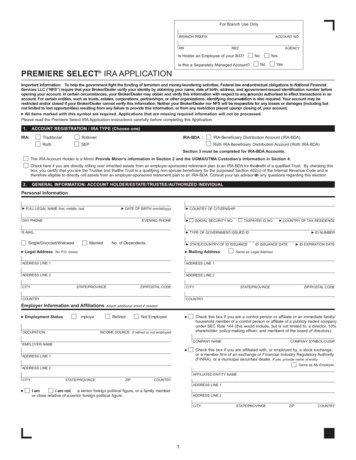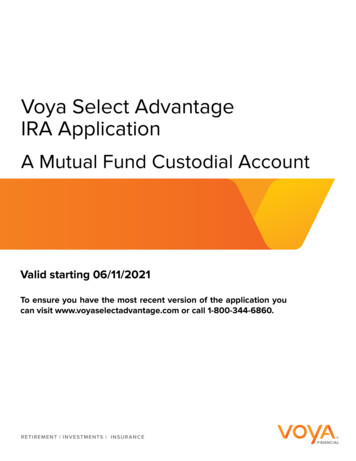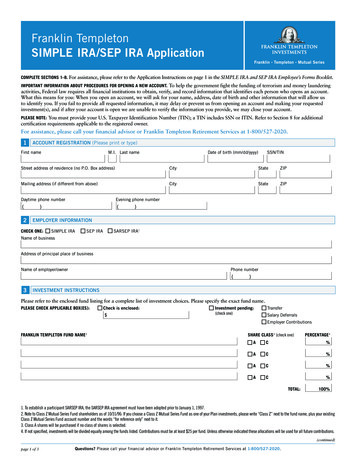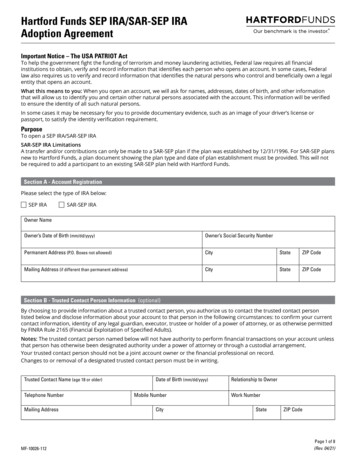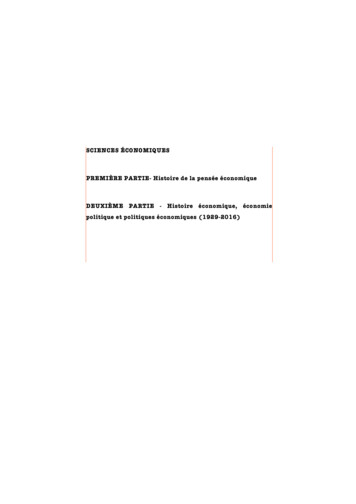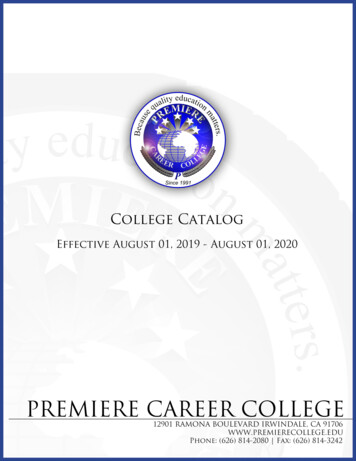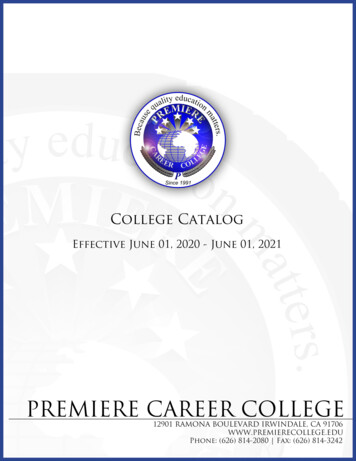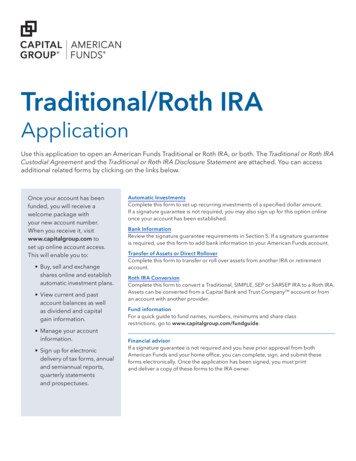Transcription
Premiere Select IRAApplication InstructionsIMPORTANT INFORMATION ABOUT PROCEDURESFOR OPENING A NEW ACCOUNTUSA PATRIOT Act Notice: To help the government fight the funding ofterrorism and money laundering, federal law and contractual obligationsbetween your Broker/Dealer and us require us to obtain your name, dateof birth, address and a government-issued ID number before openingyour account, and to verify the information. In certain circumstances, wemay obtain and verify comparable information for any person authorizedto make transactions in an account or beneficial owners of certainentities. Additional documentation is required for certain entities, suchas trusts, estates, corporations, partnerships and other organizations.Your account may be restricted if we or your Broker/Dealer cannotobtain and verify this information. We or your Broker/Dealer will not beresponsible for any losses or damages (including, but not limited to, lostopportunities) that may result if your account is restricted or closed.Your Broker/Dealer will provide the IRA Account Number.1. Registration/IRA TypeChoose the IRA type you wish to establish. Be sure to indicate only oneIRA type (Traditional, Roth, Rollover, SEP-IRA, IRA Beneficiary DistributionAccount (IRA BDA), or Roth IRA Beneficiary Distribution Account (RothIRA BDA). The Premiere Select Traditional, Rollover, SEP-IRA and IRABDA terms and conditions are included in the Premiere Select IRACustodial Agreement and Disclosure Statement, IRA Applicationand Customer Agreement. The Premiere Select Roth IRA and RothIRA BDA terms and conditions are included in the Premiere SelectRoth IRA Custodial Agreement and Disclosure Statement, IRAApplication and Customer Agreement. Be sure to read the applicabledocuments carefully before signing the Application. If you are establishing a Premiere Select IRA for a minor, check thebox to indicate that the account owner is a minor. If you are directly rolling over inherited assets from an employersponsored retirement plan to an IRA BDA for the benefit of aqualified Trust, check the appropriate box to certify that you arethe Trustee of the Trust and the Trust is a qualifying non-spousebeneficiary for the purpose of Section 402(c) of the InternalRevenue Code and is therefore eligible to directly roll assets froman employer-sponsored retirement plan to an IRA BDA. Consultyour tax advisor with any questions regarding this election.Note If you are transferring an existing IRA from another institution to aPremiere Select IRA (Trustee-to-Trustee transfer) choose the sameIRA type as the existing IRA. You must choose “Transfer of Assets”as the Type of Contribution in Section 7 of the Application. See theinstructions for Section 7 below for more information on a Transfer ofAssets. If you are transferring or rolling over an existing Roth IRA to a PremiereSelect Roth IRA, you need to keep track of your Five-Year AgingDate. In general, the Five-Year Aging Date is January 1 of the yearfor which your first Roth IRA contribution is made or, if earlier, January1 of the year in which your first conversion contribution is made. Eachconversion contribution receives its own Five-Year Aging Date forpurposes of determining if distributions are tax-free and penalty-free.The Five-Year Aging Date determines the holding period for tax-freedistributions. If you are converting an IRA (other than a Roth IRA) from anotherinstitution to a Premiere Select Roth IRA, you must first transferthe IRA assets to the same type of Premiere Select IRA (Trustee-toTrustee transfer), and then convert the Premiere Select IRA assets toa Premiere Select Roth IRA. If you want to fully convert the PremiereSelect IRA, you will only need to complete one Premiere Select IRAApplication to establish both IRAs. You must choose “Roth IRA” asthe IRA Type and “Roth Conversion” as the Type of Contribution inSection 7 of the Application. Upon the full conversion of the assetsfrom the Premiere Select IRA to the Premiere Select Roth IRA, thePremiere Select IRA will be closed. See the instructions for Section 7below for more information. Choose “Rollover” as the IRA type on the Premiere Select IRAApplication if you wish to segregate IRA assets that are eligible tobe rolled into an employer-sponsored retirement plan from other IRAassets that you have. You should not choose “Rollover” as the IRAtype if your IRA contains any assets, including non-deductible annualcontributions, that are not eligible to be rolled into an employersponsored plan in the future.2. IRA OwnerComplete this entire section by providing your Personal Information andyour Employer Information and Affiliations. If any information is missingfrom this section of the Application, the IRA cannot be established. Printyour date of birth neatly in block numbers, using four digits to indicateyour year of birth (e.g., “1960” if you were born in 1960).If you are establishing an IRA BDA or Roth IRA BDA (together withIRA BDA hereafter referred to as “IRA BDA”), provide information for thebeneficiary who has inherited the IRA and also complete Section 3.If the account owner is a minor: Provide the minor’s name and write the word “Minor” after his orher name. Provide the minor’s Social Security number, date of birth, andaddress information. In Section 4, you must provide the required information for theUGMA/UTMA Custodian authorized to act on behalf of the minor.3. IRA Beneficiary Distribution Account InformationComplete this section ONLY if you are establishing an IRA/Roth IRABeneficiary Distribution Account (IRA BDA). Provide the OriginalDepositor Information and indicate how the IRA BDA is being funded.You must also indicate the type of IRA BDA registration that is beingestablished. If the IRA BDA is being established for an entity or a trust,provide the entity and trust information in the space provided. Notethe additional paperwork requirements listed in this section of theapplication for each type of IRA BDA being established. Consultyour investment representative if you have any questions.4. Custodian/Guardian/Conservator or Additional AuthorizedIndividual/Trustee InformationComplete this section to provide information for the Custodian ofa minor named in Section 2 OR to provide Authorized Individual/Trustee information for an IRA BDA that is in addition to an AuthorizedIndividual/Trustee named in Section 2. If there are more than twoAuthorized Individuals/Trustees, attach a separate piece of paper withtheir names and required information along with a signature for each.5. SuitabilityThe financial information you provide in this section will helpyour investment representative to determine the suitability of theinvestment(s) you wish to make. Complete all sections.6. Account Characteristics Indicate how you would like the dividends, interest, and capitalgains earnings on your IRA to be handled. Indicate the name and applicable symbol of the core accountinvestment vehicle you have selected to hold assets of your IRApending other investment instructions. Consult with your Broker/Dealer for a list of available core account investment vehicles andtheir symbols.Page 1 of 3
Ensure that you have read the money market mutual fundprospectus or bank sweep disclosure document as applicable,before making a decision on the appropriate core accountinvestment vehicle. Indicating no choice will be considered yourauthorization for your Broker/Dealer to use your Broker/Dealer’sdefault option as the core account investment vehicle. In eithercase your Broker/Dealer will have provided the prospectus forthe specific mutual fund or the disclosure document for the banksweep product that will describe the product in detail. Coreaccount investment vehicles may have different rates of return anddifferent terms and conditions, such as FDIC insurance or SIPCprotection. Your Broker/Dealer may not have considered thesedifferences when deciding to make this core account investmentvehicle available to you. Duplicate Information — Complete this section to request thatduplicate trade confirmations and/or statements be sent to a thirdparty that you provide. Options Agreement — Before your account can be approved foroptions trading, you must submit an Options Application, which isavailable from your investment representative. Note that PremiereSelect IRA accounts are only eligible for certain options trading.For more information, consult your investment representative. eDelivery — Paper delivery of account statements, tradeconfirmations and/or eligible letters can be suppressed and areminder delivered to you electronically when they are ready tobe viewed online. Select this option to indicate your interest inthis optional feature. A follow-up email will be sent to you withinstructions on how to complete the enrollment process online. Annual Maintenance Fee Payment Instructions — Completethis section to establish instructions for paying the annualmaintenance fee for your Premiere Select IRA. Choose oneof the following payment methods: Core Account Deduction,Journal, Electronic Funds Transfer (EFT) or Intra-Bank Payment(IBP). If choosing EFT or IBP, ensure you have completedthe Premiere Select Standing Payment Instructions form toestablish these instructions.7. IRA Contribution Information — not applicable to IRA BDAsIndicate the type of contribution you are making to your IRA. For moreinformation on contribution limits, refer to the Premiere Select IRAContribution Guide included in this kit.Annual — Check this box if you are making a current year or prioryear annual contribution to your IRA. You must specify the contributionamount and the tax year of the contribution. (You should also indicatethe tax year of the contribution on your investment check.) If you aremaking a contribution for more than one tax year, indicate both yearsand specify the contribution amount applicable to each year. If no taxyear is provided, your contribution will be processed as a current-yearcontribution. Make your annual contribution check payable to NationalFinancial Services LLC and be sure to include your Social Securitynumber on your check.Note: Contributions for the prior tax year must be postmarked nolater than the tax filing deadline (generally April 15) for the year forwhich the contribution relates, excluding extensions.SEP Employer Contribution — Check this box if you are establishingthis IRA to receive employer SEP-IRA contributions. The IRA type thatyou choose in Section 1 of the Application must also be “SEP-IRA.”Note: Your employer must establish a Simplified Employee Pension(SEP) Plan prior to submitting employer contributions to yourPremiere Select SEP-IRA. It is the responsibility of your employerto provide you with a completed and signed copy of the SEP Plandocument and any future amendments to the plan.If you are an employer and you wish to establish a SEP Planby adopting the IRS Model Form 5305 SEP, your investmentrepresentative can provide you with a Premiere Select SEP Kit,which includes the form.Rollover — Check this box if: You are rolling assets over from an employer-sponsored retirementplan to your Premiere Select IRA (either via a Direct Rollover1 or a60-day Rollover2).OR You received a distribution from an IRA and wish to roll over all or partof it to your Premiere Select IRA (60-day Rollover2).1 Direct Rollover — A direct rollover occurs when a distribution froman employer-sponsored retirement plan is made payable directly toNFS as agent for Fidelity Management Trust Company (“FMTC”),the Custodian of your Premiere Select IRA. Be sure to provide youremployer with your Premiere Select IRA account number (provided toyou by your Broker/Dealer) and instruct your employer to make theeligible rollover distribution payable to National Financial ServicesLLC. Also instruct your employer to include your account number andyour Social Security number on the check.2 60-Day Rollover — If you received a distribution from an employersponsored retirement plan or an IRA that was paid directly to you, yougenerally have 60 days from the date you receive the distribution toroll over the proceeds. Make your rollover contribution check payableto National Financial Services LLC and be sure to include your accountnumber and your Social Security number on the check. You may onlymake one 60-day IRA rollover per 12-month period. IRA includesTraditional, Roth, Rollover, SEP, and SIMPLE IRAs.Note A distribution from a Roth IRA can only be rolled over to anotherRoth IRA. Eligible rollover distributions from employer-sponsored retirementplans can generally be rolled back into another employer-sponsoredretirement plan in the future. If you roll over ineligible assets to an IRAfrom an employer-sponsored retirement plan and/or you subsequentlymake non-deductible annual IRA contributions to the same account,you may irrevocably forfeit your right to roll over any of the IRA assetsto an employer-sponsored retirement plan in the future. It is yourresponsibility to keep track of which assets are eligible for rollover. Any amount of a distribution from an employer-sponsored retirementplan or an IRA that is not rolled into another employer-sponsoredretirement plan or IRA within 60 days of receipt of the distribution istreated as a taxable distribution in the year distributed and may besubject to the 10% early withdrawal penalty in addition to ordinaryincome taxes. Qualified Rollover Contribution from an Eligible EmployerSponsored Retirement Plan — Check this box if you are rollingassets directly from an eligible employer-sponsored retirement planto your Premiere Select Roth IRA.Distributions from eligible employer-sponsored retirement plans,including 403(b) plans and governmental 457(b) plans, may be rolledover directly to a Roth IRA, subject to the same conversion rules thatapply to rollovers from a Traditional IRA to a Roth IRA. A direct rolloveroccurs when a distribution from an eligible employer-sponsoredretirement plan is made payable directly to NFS as agent for FMTC, theCustodian of your Premiere Select Roth IRA. Be sure to provide youremployer with your Premiere Select Roth IRA account number (providedto you by your Broker/Dealer) and instruct your employer to make theeligible rollover distribution payable to National Financial Services LLC.Also instruct your employer to include your Premiere Select Roth IRAaccount number and your Social Security number on the check.Transfer of Assets — Check this box if you are transferring assetsdirectly from an existing IRA with another institution to your PremiereSelect IRA (Trustee-to-Trustee transfer). The Premiere Select IRA type thatyou choose in Section 1 of the Application must be the same IRA typethat you are transferring. You must also complete the Transfer of Assetsform, which can be obtained from your investment representative. Thisform authorizes NFS to request the transfer directly from your currentIRA Trustee/Custodian. (Do not check this box if the transfer is beingprocessed to facilitate a conversion from a non-Roth IRA at anotherinstitution to a Premiere Select Roth IRA — you must check the RothPage 2 of 3
Conversion box as explained below.) Make sure to instruct the financialinstitution to make the check payable to National Financial ServicesLLC and to include your Social Security number and new Premiere SelectIRA account number on the check.Roth Conversion — Check this box if you are converting assets (eitherdirectly or within 60 days of receiving a distribution) from an existingTraditional IRA, Rollover IRA, SEP-IRA, or SIMPLE IRA* to a PremiereSelect Roth IRA. (*SIMPLE IRA assets may only be converted afterthe expiration of the two-year period beginning on the first day onwhich contributions were made to the SIMPLE IRA by the participant’semployer.) If you are converting an existing Premiere Select IRA, you mustprovide the account number for the existing Premiere Select IRA thatyou are converting and you must also complete the Premiere SelectRoth IRA Conversion form included in this kit. If you are converting an IRA held at another institution, you mustfirst initiate a Trustee-to-Trustee transfer to a Premiere Select IRA(registered as the same IRA type currently held). Your Broker/Dealerwill provide the converting account number of the Premiere SelectIRA that will be established to facilitate the Trustee-to-Trustee transfer.You will also need to complete the following forms and submit them withthis Application to your investment representative: Transfer of Assets form, which can be obtained from your investmentrepresentative. Premiere Select Roth IRA Conversion form, included in this kit.Future Contributions Annual IRA contributions can be made by check. Be sure to includeyour Social Security number, Premiere Select IRA account number, andthe applicable tax year on your check. You may complete a Periodic Investments form to have annual IRAcontributions made periodically from your bank account to either yourPremiere Select Traditional IRA or Premiere Select Roth IRA. EFT canbe used for current year IRA contributions only; prior year IRAcontributions can only be made by check. You can also make annual current year IRA contributions byexchanging cash from your NFS non-retirement account to yourPremiere Select Traditional IRA or Premiere Select Roth IRA. Annualcontributions can only be made in cash and cannot be done in-kind(through the exchange of securities).Note: Brokerage Commissions and Termination Fees are deductedfrom your IRA contribution and cannot be paid separately. Annualmaintenance fees may be paid by one of the payment methodslisted in the Annual Maintenance Fee Payment section of theAccount Characteristics section. See the Customer Agreement for acomplete listing of fees.8. IRA Beneficiary/Successor Beneficiary Designation —not applicable to IRAs for minorsYou (except minors) may designate one or more beneficiaries to receivethe value of your account upon your death. If you choose to designate abeneficiary, complete this section. If you do not designate a beneficiary,and if you are establishing a Premiere Select Traditional, Roth, Rollover,or SEP IRA, and you are not a minor, then your beneficiary will be yoursurviving spouse or, if you do not have a surviving spouse, your estate. Ifyou do not designate a beneficiary and you are establishing an IRA BDAor you are a minor, your beneficiary will be your estate.You (except minors) may also designate (or change) a beneficiary in thefuture by completing a Premiere Select IRA Beneficiary Designation form.IMPORTANT NOTE: The designation of a beneficiary on an IRA canhave important financial and tax consequences. Consult your investmentrepresentative and/or tax advisor to discuss which beneficiary option isbest for your personal situation.Important information regarding complex/customized beneficiarydesignations:Subject to the requirements outlined below, if you wish to make abeneficiary designation for your IRAs that is more complex than what canbe provided on the Application or on a Premiere Select IRA Beneficiaryor Successor Beneficiary Designation form, you may attach a customizedbeneficiary designation to the Application. Consult with your attorneyand/or tax advisor for assistance in determining a customized beneficiarydesignation that is appropriate for you. The beneficiary designation must clearly reference your PremiereSelect IRAs, including your account number and your Social Securitynumber, and must be signed by you. The beneficiary designation must clearly state the name, birth date,Social Security number, and relationship of the beneficiary(ies).In addition, the designation must clearly state the percentage (oramount) of the assets the beneficiary is entitled to receive upon yourdeath. If the designation is not specific as to the identity of any beneficiaryor the percentage (or amount) each beneficiary is entitled to receive,the
Select IRA, you will only need to complete one Premiere Select IRA Application to establish both IRAs. You must choose “Roth IRA” as the IRA Type and “Roth Conversion” as the Type of Contribution in Section 7 of the Application. Upon the full conversion of the assets from the Premiere Select IRA to the