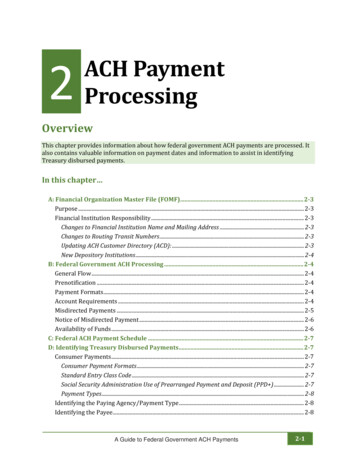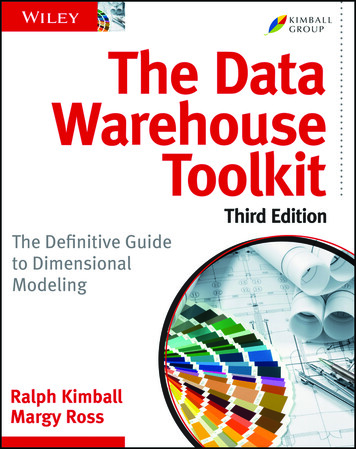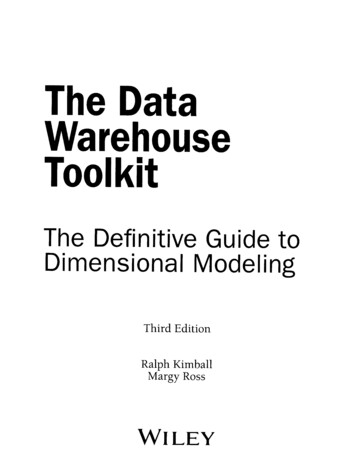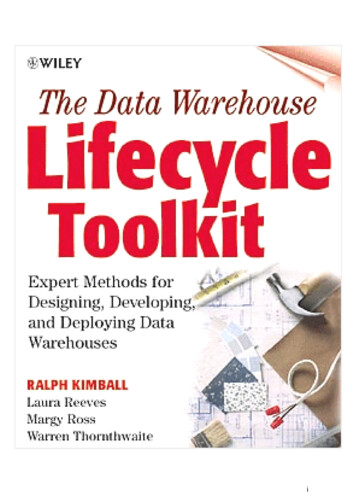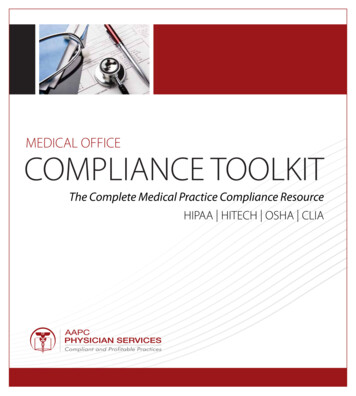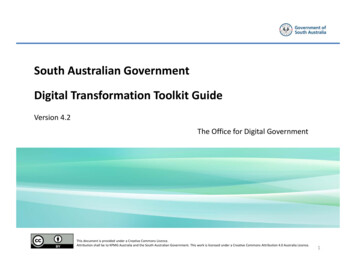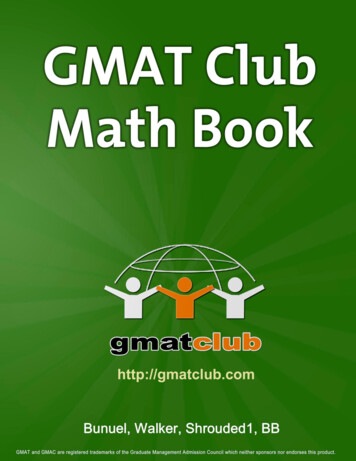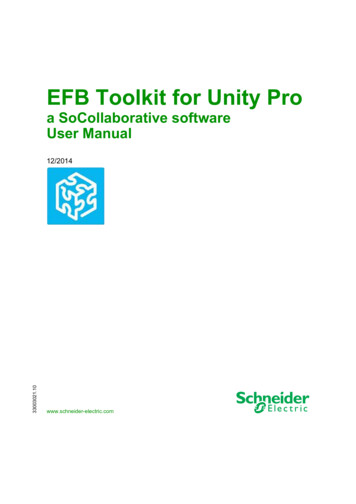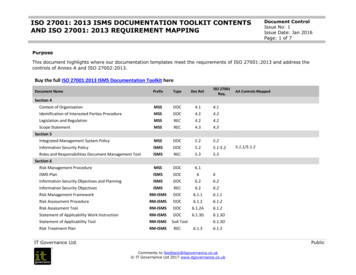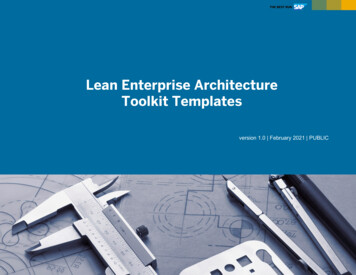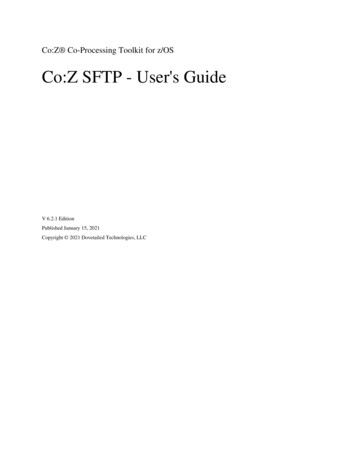
Transcription
Co:Z Co-Processing Toolkit for z/OSCo:Z SFTP - User's GuideV 6.2.1 EditionPublished January 15, 2021Copyright 2021 Dovetailed Technologies, LLC
Table of Contents1. Introduction . 11.1. Features . 11.2. Supported Environments . 3z/OS Requirements . 3Remote Client Requirements . 32. Co:Z SFTP Configuration . 42.1. Co:Z SFTP Quick Start . 42.2. Configuring the Co:Z SFTP Server . 5Modifying the SFTP Subsystem . 5Co:Z SFTP Server configuration overview . 6Sitewide server configuration . 6User specific customization . 8Co:Z SFTP Server logging . 92.3. Configuring the Co:Z SFTP Client . 12Client configuration overview . 12Sitewide client configuration . 12User specific customization . 133. Using the Co:Z SFTP server . 153.1. Setting, displaying and clearing file transfer options . 15Example: Setting and displaying basic options . 16Example: Setting multiple options . 16Example: Showing all options . 163.2. Reading the error log . 17Example: Getting and displaying the error log . 173.3. Working with Datasets . 19Navigating Datasets . 19Transferring Datasets . 19Listing datasets and PDS directories . 223.4. Working with POSIX files . 25Transferring Files . 253.5. Working with JES jobs and spool files . 27Obtaining JES job status . 28Transferring JES spool files . 30Submitting JES jobs . 32JES related options . 344. Using the Co:Z SFTP client . 354.1. Starting the Co:Z SFTP client on z/OS . 354.2. Co:Z SFTP client logging . 354.3. Setting, displaying and clearing file transfer options . 35Example: Setting and displaying local (client) transfer options . 37Example: Setting multiple local options . 37Example: Showing all local options . 374.4. Coordinating Transfer Options with a Co:Z SFTP Server . 374.5. Working with Datasets . 39Co:Z Co-Processing Toolkit for z/OSCo:Z SFTP - User's Guideii
Co:Z SFTP - User's GuideNavigating Datasets . 39Transferring Datasets . 40Transferring Datasets Between Co:Z Systems . 44Listing datasets and PDS directories . 474.6. Working with POSIX files . 49Transferring Files . 494.7. Using the Co:Z SFTP client in batch . 51Notes for running batch mode SFTP . 51Sample SFTPPROC and batch scripts . 51PROC for executing the Co:Z SFTP client (cozsftp) in batch . 55Co:Z SFTP Batch Script Settings . 56Logging in batch . 56Batch job containing examples of running cozsftp in batch . 57Wild-card downloading using a DD . 605. Automation with System Console Messages . 615.1. Console Notification Co:Z SFTP Option (Notify) . 615.2. Post Completion Exit (CZPOSTPR) . 615.3. SMF Exit . 61A. Command Reference . 62cozsftp . 63sftp-server . 72B. Co:Z SFTP options . 74B.1. General transfer options . 74B.2. Miscellaneous options . 78B.3. Dataset allocation options . 82C. Session config files . 85C.1. Specifying notification (immutable) options . 85C.2. Specifying fixed (immutable) options . 87C.3. Specifying default options . 87C.4. Specifying file pattern specific options . 88Pattern examples . 89D. Dataset Name Determination . 92D.1. maxdsndirlevels option . 93E. SMF Information . 94E.1. IBM FTP-compatible SMF 119 record subtypes . 94E.2. New SMF 119 record subtypes . 94E.3. Enabling SMF recording . 94Using SMF type/subtype specific permissions . 95E.4. Using the Real-Time Co:Z SMF Interface . 95E.5. SMF Record Formats . 96Common Sections . 96Subtype 3 - FTP client transfer completion . 97Subtype 70 - FTP server transfer completion . 99Subtype 100 - FTP server transfer initialization (real-time SMF data NMI record format) . 100Subtype 101 - FTP client transfer initialization (real-time SMF data NMI record format) . 102Subtype 192 - Co:Z SFTP server log messages . 104Subtype 193 - Co:Z SFTP client log messages . 105Subtype 194 - Co:Z SFTP server interim transfer (real-time Co:Z SMF interface) . 106Subtype 195 - Co:Z SFTP client interim transfer (real-time Co:Z SMF interface) . 106Co:Z Co-Processing Toolkit for z/OSCo:Z SFTP - User's Guideiii
Co:Z SFTP - User's GuideF. Client Authentication Mechanisms .F.1. Interactive password authentication .F.2. OpenSSH keypair authentication .F.3. OpenSSH SSH ASKPASS authentication .F.4. RACF Digital Certificate authentication .Renewing RACF self-signed certificates .G. Client Compatibility .H. Co:Z Environment Variables .I. Restricting OpenSSH users to SFTP .J. Setting up a test OpenSSH system on z/OS .K. Creating a Custom Unicode Table from the IBM FTP Translate Table .L. License .Co:Z Co-Processing Toolkit for z/OSCo:Z SFTP - User's Guide108108108110110113114116118119121124iv
1. Introductionz/OS OpenSSH and IBM Ported Tools OpenSSH (for z/OS versions older than V2R2) include a port of the popularOpenSSH tools. These tools provide for secure remote login and program execution (ssh) and file transfer (sftp andscp). The sftp and sftp-server commands implement a file transfer program that is similar to ftp, but use ssh fortheir underlying secure transport. The sftp specification 1 accounts only for binary transfers. The IBM z/OS sftpclient has been enhanced to support ASCII-EBCDIC conversion. Dataset support is not provided.The Co:Z Co-Processing Toolkit for z/OS includes Co:Z SFTP - a port of the OpenSSH (v7.6p1) sftp-serversubsystem and sftp command (renamed as cozsftp). Extensive enhancements have been made to support z/OSfacilities such as z/OSS datasets and spool files. z/OS OpenSSH or IBM Ported Tools OpenSSH, as applicable basedon the z/OS version, is required since Co:Z does not provide the base ssh and sshd components.1.1 Features Co:Z is compatible with most existing sftp products (see the section called “Remote Client Requirements”). Transfer datasets via the get and put commands Navigate z/OS catalogs via the cd command. List dataset information and PDS directories via the ls command. Records SMF 119 records if user has BPX.SMF SAF authorization. Support for IBM FTP compatible user exits. A guide to setting up and using these exits can be found here:http://dovetail.com/docs/sftp/coz sftp exits.pdf. Supports direct access to datasets which can be opened in sequential, record mode by the fopen() C-libraryroutine. This includes: MVS sequential datasets (QSAM, BSAM, VSAM) PDS and PDSE members SYSOUT datasets, including the MVS internal reader Supports JES2 and JES3 job submission, status and spool file transfer on z/OS 1.9 or later. Future releases ofCo:Z SFTP will also support cancel and purge facilities. Supports text or binary conversion via flexible line-termination rules: Cr, Lf/Newline, CrLf, Cr and/or Lf, RDW, none Supports flexible record padding / overflow rules Can specify dataset dynamic allocation (BPXWDYN) keywords1SFTP specification: er-02Co:Z Co-Processing Toolkit for z/OSCo:Z SFTP - User's Guide1
Introduction Can specify name patterns to automatically associate file transfer options to POSIX files and datasetsCo:Z Co-Processing Toolkit for z/OSCo:Z SFTP - User's Guide2
Introduction1.2 Supported Environmentsz/OS Requirements z/OS OpenSSH or IBM Ported Tools OpenSSHz/OS V2R2 includes OpenSSH. Earlier versions of z/OS require IBM Ported Tools OpenSSH v1.2 (or later) to beinstalled. See the version of our Quick Install Guides matching your z/OS OpenSSH version for additionalinformation.NoteRunning Co:Z SFTP with z/OS userids that have superuser authority or UID 0 OMVS segments is notrecommended.Remote Client Requirements Co:Z SFTP is compatible with a wide variety of operating systems, including Windows, *IX variants, z/OS. Products supporting the SSH File Transfer Protocol, such as: OpenSSH puTTy psftp winSCP gFTP Many commercial implementations.Note: Not all products support all of the Co:Z SFTP extensions. Refer to Client Compatibility for additionalinformation.Co:Z Co-Processing Toolkit for z/OSCo:Z SFTP - User's Guide3
2. Co:Z SFTP ConfigurationIn order to use Co:Z SFTP, installation is required for the Co:Z Toolkit for z/OS. Be sure to make note of theinstallation directory.You do not need to install the Co:Z Target System Toolkit on your remote systems to use Co:Z SFTP. A compatibleSSH/SFTP product is all that is required.2.1 Co:Z SFTP Quick StartAfter completing the installation of the Co:Z Toolkit for z/OS, the following are the minimum steps to get startedusing Co:Z SFTP. For more detailed information, see the remaining chapters in this guide.On z/OS:1. Edit /etc/ssh/sshd config. Comment out the existing sftp subsystem line and add the following:Subsystem sftp COZ INST /bin/sftp-server.shRestart SSHD by executing:kill -HUP cat /var/run/sshd.pid 2. Copy the site-wide sample configuration files to /etc/ssh:cp COZ INST /samples/sftp-server.site.rc /etc/ssh/sftp-server.rcchmod 755 /etc/ssh/sftp-server.rccp COZ INST /samples/cozsftp server site config /etc/ssh/cozsftp server configchmod 644 /etc/ssh/cozsftp server configcp COZ INST /samples/cozsftp site config /etc/ssh/cozsftp configchmod 644 /etc/ssh/cozsftp config3. Edit /etc/ssh/sftp-server.rc and uncomment USE COZ SFTP true to enable Co:Z SFTP for allsftp users.4. Using an SSH connection to z/OS (i.e, PuTTY from Windows or OpenSSH for unix), test a Co:Z SFTP clientconnection to the Co:Z SFTP Server using 127.0.0.1. Note: TSO OMVS cannot be used for this test because apassword prompt does not work in this environment./u/home/user cozsftp user@127.0.0.1Co:Z SFTP version: 4.2.0 (6.4p1) 2017-01-10Copyright (C) Dovetailed Technologies, LLC. 2008-2017. All rights reserved.Connecting to 127.0.0.1.Connected to 127.0.0.1.Co:Z Co-Processing Toolkit for z/OSCo:Z SFTP - User's Guide4
Co:Z SFTP ConfigurationConnection established, local addr 127.0.0.1 local port 1345 remote addr 127.0.0.1 remotecozsftp ls / / /error.log/ /loglevel I/ /mode binarycozsftp exit/u/home/user The command ls / is a special Co:Z SFTP command used to set file transfer options. If the response to thiscommand is Can't ls: "/ " not found, then the Co:Z SFTP server installation is not correct. Recheckthe installation steps to determine the error.Once you have verified your Co:Z Toolkit installation for Co:Z SFTP, try connecting to the Co:Z SFTP server froma remote system with OpenSSH. Then work through the features described in Chapter 3, Using the Co:Z SFTPserver. Next try connecting from z/OS using the Co:Z SFTP client command, cozsftp, to a remote SFTP server andwork through the features described in Chapter 4, Using the Co:Z SFTP client.2.2 Configuring the Co:Z SFTP ServerThe configuration discussed here is designed to allow individual users to use either the original sftp-server or theenhanced Co:Z version, depending on their configuration. The default setup makes for an ideal beta testingenvironment, as only designated users will use the enhanced Co:Z sftp-server.Modifying the SFTP Subsystem1.Update the sshd config file, typically located at /etc/ssh/sshd config to modify the sftpsubsystem definition: ftp-server❶ COZ INST //bin/sftp-server.sh❷The original sftp subsystem line should be commented out.The new subsystem line should point to the sftp-server.sh shell script located in the Co:Zinstallation bin directory. This script is designed to run the original sftp-server by default, but will runthe Co:Z version if the user has configured it. See the section called “User specific customizati
Jan 15, 2021 · The IBM z/OS sftp client has been enhanced to support ASCII-EBCDIC conversion. Dataset support is not provided. The Co:Z Co-Processing Toolkit for z/OS includes Co:Z SFTP - a port of the OpenSSH (v7.6p1)sftp-server subsystem and sftp command (renamed as cozsftp). Extensive enhancements have be