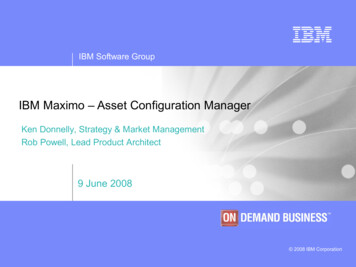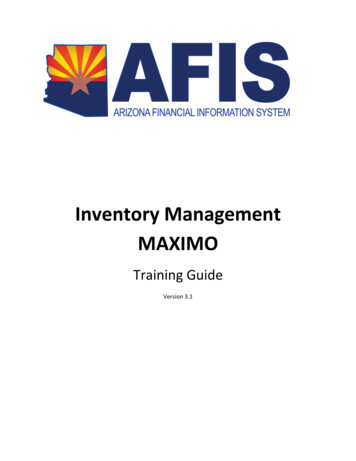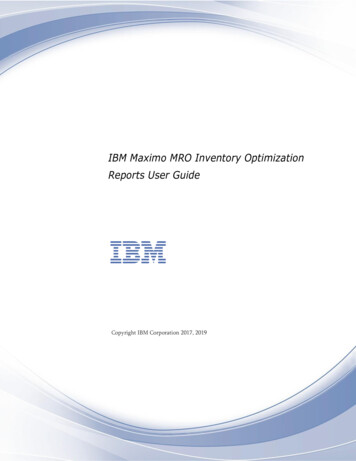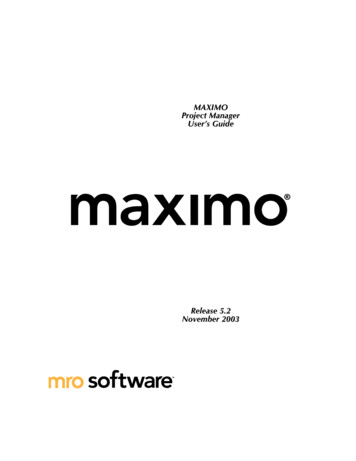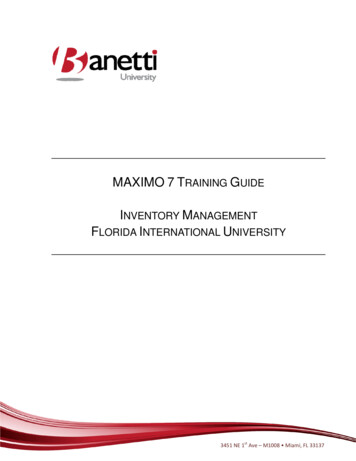
Transcription
MAXIMO 7 TRAINING GUIDEINVENTORY MANAGEMENTFLORIDA INTERNATIONAL UNIVERSITY3451 NE 1st Ave – M1008 Miami, FL 33137
INVENTORY MANAGEMENTMAXIMO 7 TRAINING CURRICULUMTABLE OF CONTENTSTABLE OF CONTENTS.2ICHAPTER 1 – INVENTORY MANAGEMENT .31OBJECTIVES . 32OVERVIEW . 3IICHAPTER 2 – STOREROOMS . 101OBJECTIVES . 102OVERVIEW . 103CREATING STOREROOMS . 124MANAGING STOREROOMS . 135REVIEW QUESTIONS . 13IIICHAPTER 3 – ITEM MASTER . 151OBJECTIVES . 152OVERVIEW . 153CREATING AN ITEM RECORD . 224MANAGING ITEM MASTER RECORDS . 315REVIEW QUESTIONS . 32IVCHAPTER 4 – SERVICE ITEMS . 341OBJECTIVES . 342OVERVIEW . 343CREATING SERVICE ITEM RECORDS . 354MANAGING SERVICE ITEM RECORDS . 365REVIEW QUESTIONS . 36VCHAPTER 5 – MANAGING THE STOREROOM INVENTORY. 371OBJECTIVES . 372OVERVIEW . 373CREATE INVENTORY RECORDS . 394CREATING KITS. 585MANAGING INVENTORY . 596REVIEW QUESTIONS . 62VICHAPTER 6 – ISSUES AND TRANSFERS . 631OBJECTIVES . 632OVERVIEW . 633ISSUES AND TRANSFERS . 654REVIEW QUESTIONS . 742 of 75 copyright 2010 Banetti, Inc. a Banetti University production
INVENTORY MANAGEMENTMAXIMO 7 TRAINING CURRICULUMICHAPTER 1 – INVENTORY MANAGEMENTINVENTORY MODULE1OBJECTIVESGiven the Maximo 7 platform, learn how the various Item, Tool and Inventory records relate toStorerooms and to each other. Understanding the fundamentals of stock management is vitalto the overall efficiency of asset management and the subsequent Storeroom economies.2OVERVIEWManaging your spare parts inventory is an important part of maintaining any asset. TheInventory module tracks materials needed for maintenance. Maximo keeps track of: Items in stockIndicates when stock falls below user‐defined reorder pointsPerform cycle counts and make appropriate adjustmentsCreates purchase requisitions and purchase orders to restock needed itemsAccurately capture transactions, such as receipts, issues, transfers and returnsRun reportsThe Inventory module works to help balance two opposing objectives: Maximize the availability of items for future work tasksReduce excess inventory balances with their related carrying costs3 of 75 copyright 2010 Banetti, Inc. a Banetti University production
INVENTORY MANAGEMENTMAXIMO 7 TRAINING CURRICULUMThe goal is to find a balance of inventory stock that lets maintenance work be performed withminimum delays due to unavailable materials and still keep unnecessary or seldom used itemsoff the shelf.2.1INVENTORY MODULE APPLICATIONSThe Inventory Module consists of the following applications: Condition Codes: Used to define the codes used to describe the condition of itemsin stock.Inventory: Used to manage items in inventory, including tracking stock levels,reordering items and tracking rotating assets.Issue and Transfers: Used to issue stock from inventory, either with or without awork order, and to transfer stock from one storeroom location to another.Item Master: Used to define inventory items and add them to a storeroom’s stocklist.Service Items: Used to define services that your company requisitions, either aspart of the purchasing process, or as part of a work order.Stocked Tools: Used to manage Tool inventory.Storerooms: Used to define storeroom locations and view the list of items stockedat each storeroom location.Tools: Used to define Tools and add them to storerooms.Inventory is a pivotal module in Maximo. It functions in a dynamic relationship with thePreventive Maintenance, Work Orders, Contracts, Purchasing and Assets modules, as well asCompanies in the Resources module. These other modules affect the quantity of items ininventory; identify where those items are used and the manufacturers and vendors who supplythem.Components of the overall system administration and configuration necessary to establish suchsupporting functions as Chart of Accounts, Organizations and Cron Task Setup are addressed inthe System Administration training, and are considered outside the scope of this document.Maximo’s inventory management applications include applications for creating item recordsand separate application for managing those items in storerooms, see Figure 1.1.4 of 75 copyright 2010 Banetti, Inc. a Banetti University production
INVENTORY MANAGEMENTMAXIMO 7 TRAINING CURRICULUMFigure 1.1 Inventory Module Applications RelationshipsYou use the Storerooms application to define financial and billing information for storeroomlocations, for example the General Ledger (GL) account codes and a Ship To Address for eachstoreroom location. Storerooms can be physical locations or employees who are responsiblefor transporting or holding inventory items, e.g. a worker who stores spare parts in theirvehicle.Before you create item records you should define: Units of Measurement and conversion values for each,A master list of all conditions for each Item Set.You use the Item Master application to create records for items and materials that yourcompany uses for maintenance purposes. You also use the Item Master application to definethe characteristics and specifications of rotating items that can be used to create rotating asset5 of 75 copyright 2010 Banetti, Inc. a Banetti University production
INVENTORY MANAGEMENTMAXIMO 7 TRAINING CURRICULUMrecords, for example information technology (IT) assets. Items are added to the master stocklist for a storeroom in the Item Master application.Item balances are managed in the Inventory application. Maximo’s reorder process canautomatically reorder items when item balances reach a specified point. When the receipt ofordered items is recorded in the Receiving application, Maximo updates inventory balances forthe items.You use the Service Items application to create records for the standard services that yourcompany purchases. Service Items can be used on job plans, work orders, purchaserequisitions, and purchase orders.You use the Tools application to create records for Tools that will be issued from and managedin a Tool storeroom. Tool balances are managed in the Stocked Tools application. You can listitems, services, and Tools on job plans and work orders. Inventory reservations are created foritems and Tools when a work order status is changed to approved (APPR). You use the Issuesand Transfers application to issue and transfer items, and the Stocked Tools application to issueand transfer Tools. Items and Tools can be issued to an individual if they are listed in theLocations application as a labor type location. Costs for items and Tools can be charged to awork order, asset, location, or GL account code2.2INVENTORY AND MULTISITE – ITEM SETSInventory items and materials, Service Items, and Tools are created as part of an Item Set. AnItem Set consists of an ID that identifies a list of items that can be shared by one or moreOrganizations. Only one Item Set can be specified for an Organization, but more than oneOrganization may use the same Item Set. Items and Tools can be transferred betweenOrganizations that share the same Item Set. When creating item records, all item identifiersmust be unique within an Item Set. Everywhere that an item ID is referenced on a Maximorecord there is also an Item Set ID.Conversion values between Order Units and Issue Units are defined at the Item Set level via theAdd/Modify Conversions action available from the Select Action menu of several of theinventory and purchasing applications.Units of measurement for Order Units and Issue Units are defined at the Organization level viathe Add/Modify Units of Measure action available from the Select Action menu of several ofthe inventory and purchasing applications.NOTE: It is recommended that all possible combinations of units of measure and theirconversion values be defined before creating item master records.6 of 75 copyright 2010 Banetti, Inc. a Banetti University production
INVENTORY MANAGEMENTMAXIMO 7 TRAINING CURRICULUM2.3COMMODITY GROUPSA commodity is a thing or product that you purchase. Some companies organize theirpurchasing departments by commodity. Purchasing managers may create budgets, create andmanage purchase orders, and manage vendor relationships based on commodities. You cancreate commodity group and commodity code records in Maximo that can be applied to item,company, and contract records. When you associated a Commodity Group and CommodityCode with an item record it allows users, for example planners or purchasing agents, to searchfor items by commodity code.Commodity codes are defined and managed using the Add/Modify Commodity Codes actionavailable from the Select Action menu of the following applications: CompaniesItem MasterPurchase OrdersService ItemsToolsCommodity codes are defined at the Item Set level. Commodity group names must be uniquefor the Item Set. A commodity code can only belong to a single commodity group. You cannotdelete commodity groups or codes if they are associated with other Maximo records. You canalso create service type commodities to help you categorize and manage services. For moreinformation about service type commodities, see "Service Catalog," below.2.4KITSA Kit is a collection of items that can be issued as a single unit. A kit record is created in theItem Master application, and consists of a parent item record, and associated child item recordsthat are listed on the Item Assembly Structure tab. Using kits allows you to put all the itemsneeded for a job plan or maintenance task into one container and manage them as a singleunit.Kits are defined in the Item Master application, and managed in the Inventory application. Youcannot create kits that contain items that are condition‐enabled, lotted, or are defined asrotating items.NOTE: The individual items that make up a kit are considered part of the kit, and arenot tracked separately in inventory once they have been assembled into a kit. Thismeans that balances for an item record do not include any instances ofthat item thathave been assembled into a kit.7 of 75 copyright 2010 Banetti, Inc. a Banetti University production
INVENTORY MANAGEMENTMAXIMO 7 TRAINING CURRICULUM2.5CONDITION CODESA Condition Code enables you to specify that an item record has a different value depending onthe physical condition of an item. For example, an item that has been damaged, worn, used, orrebuilt would not have the same value as a new item. A Condition Code has a rate associatedwith it, which can be used to calculate the value of non‐new inventory items. For example, youmight create two conditions for an item, "new" where the value of the item is 100%, and "used"where the value of the item is 50% of the full value.You use the Condition Codes application to create a master list of Condition Codes for eachItem Set defined in your database. For more information about Item Sets refer to the MaximoSystem Administrator's Guide. The Condition Codes you create can be applied to the followingtypes of Maximo records: 2.6item records created in the Item Master applicationrotating asset records created in the Assets applicationMULTISITE AND CONDITION CODESCondition Codes are defined at the Item Set level. Item Sets exist below the System level, butabove the Organization level so that Organizations can share data. This means that: Key fields for new records must be unique within the Item Set.Records are available to all users in the Organizations that share the Item Set and whohave security permissions to the application.Each Item Set has a separate list of Condition Codes. Item Sets can be shared by more than oneOrganization.2.7CONDITION CODES AND ASSETSCondition Codes are an inventory function, but they can be applied to rotating assets, sincerotating asset records include a value in the Rotating Item field. For more information aboutrotating items, see the section on Item Master Records and Assets. For more informationabout rotating assets, see Maximo help.2.8CONDITION CODES AND INVENTORYCondition Codes are used to indicate the value of inventory items in various physical conditions.They are also used to help calculate the value of worn or used items that have been returned toinventory. When you are managing a condition enabled item record, entering a Condition Codevalue is mandatory when using the following inventory actions:8 of 75 copyright 2010 Banetti, Inc. a Banetti University production
INVENTORY MANAGEMENTMAXIMO 7 TRAINING CURRICULUM 2.9Issue Current ItemTransfer Current ItemInventory Adjustments Current BalanceInventory Adjustments Physical CountNOTE: You cannot apply a Condition Code to a kit, because each item in the kit couldpotentially have a different condition.CONDITION CODES AND ISSUES AND TRANSFERSA new item received into inventory in the Receiving application has a Condition Codeequivalent to "new" with a rate of 100%. The item can be issued, used, and returned toinventory, at which point the condition would no longer be "new" and the value or rate wouldno longer be 100%. When an item is returned (issued back to) to a Storeroom, the existingCondition Code is displayed in the From Condition Code field for the item, and the newcondition can be entered in the To Condition Code field.2.10 CONDITION CODES AND ITEM RECORDSWhen you create item records that will have Condition Codes applied to them you must firstselect the Condition Enabled? check box, then enter a row in the Condition Codes tablewindow for each condition you want to apply to the item.2.11 CONDITION CODES AND TOOLSYou cannot apply a Condition Code to a Tool record.9 of 75 copyright 2010 Banetti, Inc. a Banetti University production
INVENTORY MANAGEMENTMAXIMO 7 TRAINING CURRICULUMIICHAPTER 2 – STOREROOMSSET-UP AND MANAGING STOREROOMS1OBJECTIVESGiven the Maximo 7 platform, learn to create and configure Storeroom records. Learn thefollowing concepts and how best to apply them to your own Organization environment: How Storerooms relate to the Item Master records Utilization of GL Accounts and default addresses in Storeroom configuration2OVERVIEWA storeroom is a location that contains Inventory items. Storerooms have General Ledgeraccount codes associated with them to help track Inventory costs.You use the Storerooms application to create new Storeroom records, define the GL accountcodes to be associated with a storeroom, and view a read‐only list of items stocked at thatstoreroom location.NOTE: Inventory stock can be issued to a courier or labor location, but these "inventorytype" locations are not considered storerooms.2.1MULTISITE AND STOREROOMSStoreroom records are at the Site level. This means that:10 of 75 copyright 2010 Banetti, Inc. a Banetti University production
INVENTORY MANAGEMENTMAXIMO 7 TRAINING CURRICULUM 2.2Maximo requires that key fields be unique to a Site, but allows duplication of record IDsused by other Sites or Organizations. For example, you could have a storeroom named"Central" at each Site.Records can only be viewed by users who have security permission to the Site and theapplication.STOREROOMS AND INVENTORYThe records in the Inventory application are for an item/storeroom combination. Balances foreach item record are tracked separately for each storeroom that stocks the item. Balances forall storerooms can be viewed using the View Item Availability action in the Inventoryapplication, see Figure 3.1.Figure 3.1 Inventory Application – View Item Availability2.3STOREROOMS AND ITEM RECORDSAfter a Storeroom has been created, you can create a master st
maximo 7 training guide inventory management florida internati