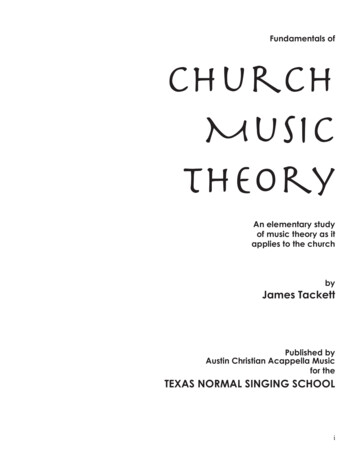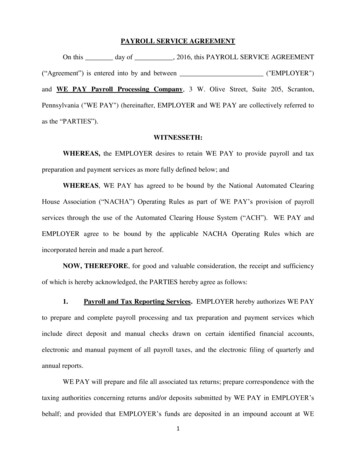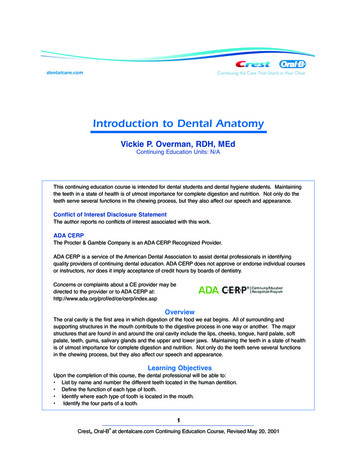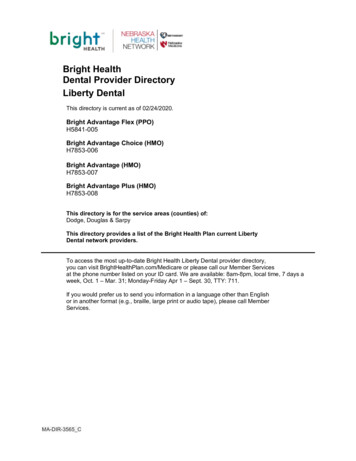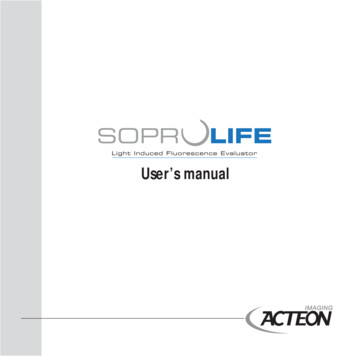Transcription
PM article-Paperless Layout 1 11/17/10 10:20 AM Page 100going paperlessby Chelsea Patten, Staff Writer, Dentaltown MagazineThe days of putting in orders to OfficeMax for thousands ofmanila folders are coming to an end. Dental practices haveinched toward going completely digital for years by adoptingtechnology like intraoral cameras, digital radiography andCBCT. Many offices now use computerized practice management software for scheduling and treatment planning, whichcan be viewed on computer monitors stationed in each operatory. As digitization of practices becomes more widespread,more and more options are presented making “going paperless”attainable for every dental practice.As you watch the stacks grow at the front desk, the manysources from which an office accumulates paper are made evident. Even with just a few new patients in the waiting area, thedesk is littered with initial patient forms – health history, consent forms, copies of insurance cards. You might have five to10 sheets of paper on a single patient before the patient evenenters the operatory. Then set off to the side, there are chartscontaining all the treatment paperwork – treatment planningwrite-ups, X-rays and notes from various office visits. And in abasket designated for incoming mail you have insurance claimsand treatment reports from specialists. All these documents areessential to treatment but do not necessarily need to be inpaper form.100December 2010 » dentaltown.comA Government Mandate for EHRsElectronic health records (EHRs) help to improve the quality of care, efficiency and access, as well as safety and security.The Bush Administration Initiative, voted into action in 2004,requires streamlined electronic health records by 2014.With a national movement to make health records electronic, the American Dental Association (ADA) has jumped onboard to advocate the process. Since EHR guidelines were developed with physicians in mind, rules are more open to interpretation for dental professionals, so the ADA has taken a stance onthe forefront of decision making for EHRs for dentists.There are many incentives to help dentists go paperless. TheAmerican Recovery and Reinvestment Act (ARRA) will invest 19.2 billion in health information technology. This moneygoes toward implementing universal infrastructure as well asoffers monetary incentives through Medicare and Medicaid todoctors and dentists who implement the technology.Chartless Versus PaperlessIf you are giving patients paper to fill out when they comeinto your office and then scanning those documents into thecomputer after they complete them – you are “chartless.”Chartless is not paperless but it’s definitely a step in the paperless
PM article-Paperless Layout 1 11/19/10 1:59 PM Page 101going paperlessdirection. “Paperless” involves more than just scanning and shreddingdocuments to be chartless. An office becomes truly paperless when theinternal operations of a practice as well as the documents it outputs areall completed electronically. This would include charts, but would alsoentail electronic scheduling and reminders, the use of intraoral cameras and CBCT, and the correspondence with insurance companiesand specialists. To get a better picture of a paperless office, see DavidArnett’s article “How Paperless is Your Office?” on page 104.Practice management software is your primary paperless ally sinceit is able to do much more than just digitize patient charts. It canorganize treatment documents including X-rays, and handle all yourscheduling needs, including patient reminders and recalls. It canorganize charts and can provide forms online to be filled out ahead oftime. Technology is also available for electronic forms and signatures.The Benefits of Going PaperlessThere are many benefits of adopting any level of digital technology into your office. Here are some of the main advantages:Cost EffectivenessA Word About IncentivesDentists are eligible for various incentive programs, one ofthe largest of which is through Centers for Medicare andMedicaid. Dentists are eligible if 30 percent of their patientbase is Medicaid patients. The dentists will need to report“meaningful use” of the technology, as defined by theDepartment of Health and Human Services (HHS). Thisrequires the demonstration of 15 core objectives, as well asfive additional menu-set objectives to equal 20 measures.There are also six objectives which must be met to demonstrate clinical quality. These specific objectives can be foundat: pdfMedicaid offers approximately 63,000 over six years,with a payment of 21,000 the first year, and 8,500 for subsequent years. In order to receive this amount, you must beginin January 2011. These numbers are approximately 85 percent of what it typically costs for an office to develop a digitalrecords system. You must initiate by 2016 if you want toreceive incentive payments. This incentive program ends in2021.1 More information about EHR, as well as additionalincentive programs can be found at mmary.asp?Live 9490 Web cast interview with ElizabethHolland, HITECH Team Lead, CMS, Office of E-Health Standards & Services; and JessicaKahn, Technical Advisor, CMS, Center for Medicaid, CHIP and Survey & Certification.The cost of going paperless varies considerably depending onwhat infrastructure is already in place, and how comprehensive thedatabase. There are some large initial costs, like storage systems andsoftware programs, but the return on investment (ROI) for goingpaperless is evident, particularly since incentive programs can offsetthe initial costs. ROI can be seen in decreased administrative worksince there will be no more “pulling and filing.” You are no longerobligated to pay for the physical storage of charts or the means ofsecuring them. By going paperless you are able to save on office supplies, including letterhead and postage.Security and LegalBetween HIPAA and liability insurance, you are required to keeprecords and patients’ charts under lock and key. Computerized systems have timely and consistent back-ups. With electronic records,not only will you be storing records in a safe place for confidentiality sake but you will also remove the threat of having records vulnerable to natural disaster, fire, theft or vandalism.EfficiencyWith practice management software, your records are cleanlypresented, always legible and always complete. Worries about misfiling or misplacing papers completely subside, since all files areindexed with name, date and time. You have the ability to streamlineaccounts receivable, appointments including patient confirmationsand reminders, progress notes, insurance claims, specialists’ correspondence and radiographs all in one location.AccessibilityBy going paperless, you will never need to bear the consequencesor the worry of a lost or damaged chart again. Not only do you haveconstant-backup but you can access your files from anywhere. Youdecide who gets viewing and editing privileges and you determinefrom where you can access files. Some dentists might only want accessibility in-office; others might appreciate having all the informationcontinued on page 102dentaltown.com « December 2010101
PM article-Paperless Layout 1 11/22/10 7:04 AM Page 102going paperlesscontinued from page 101Paperless Features of Practice Management Soft wDentrixby Henry ScheinEasy Dentalby Henry ScheinABELDentby ABELSoft Corp.Dentechby SoftechDentiMaxOpen DentalReceive Patient FormsDirectly from Web siteYesYesYesYesYes,via third partyYesDirect Import ofDocuments fromAttached ScannerYesYesYesYesYesYesAttach DocumentsDirectly to Outgoing E-mailYesNoYesYesYesYesElectronic SignatureCapture on DocumentsYesNoYesYesYesYesE-mail and Text MessageAppointment RemindersYesYesYesYesYesYes (e-mail)Lab Case TrackingYesYesYesYesYesYesOffsite Backup ServiceYesYesYesYesYesYesSmartphone Accessto Office DataYesNoYes(in upcomingversion)YesYesYesInsurance Estimates,Tracking and ClaimsProcessingYesYesYesYesYesYesDigital RadiographIntegratedYesYesYesYesYesYes (bridge)Web site forMore ental.comOther Unique FeaturesPatients can enterinformation usinga kioskVoice ActivatedPerio ChartingIntegrated creditcard processing,automatic e-mailappointmentreminders,custom reportwriter.Third-party products available for:Text messaging,backup, andiPhone app.*This is not a comprehensive listing of practice management softwares.102December 2010 » dentaltown.com
PM article-Paperless Layout 1 11/19/10 2:00 PM Page 103going paperlesst wareMOGOPlanet DDS(Cloud-based)MacPracticePracticeWorksby Carestream DentalEaglesoftby PattersonSoftDentby Carestream DentalYesYes(also available on iPad)YesYes (in beta)NoYes (in beta)YesYesYesYesYesYesYesYesYesYesYesYesYesYesYes (via Kiosk)Yes (in beta)YesYesYesYesYesYesYesYesYesYesYes with MacPracticeScheduling(in development)YesYesYesYesYes (automaticand included)Yes (via third-parties)NoNoNoYes(if Windows based)Yes (included)Yes (iPhone and iPadinterfaces, as well asremote access)YesYesYesYesYesYesYesYesYesYesYes (can be backedup offsite automatically, X-rays viewableon mwww.patterson.eaglesoft.netwww.softdent.comE-mail statements,online payments,and online appointment scheduling,automated integration with explanationof benefits.Option to createcustom patient forms,send referrals, createtreatment plan CD tosend home withpatient, remote accesscontinued on page 104dentaltown.com « December 2010103
PM article-Paperless Layout 1 11/19/10 9:25 AM Page 104going paperlesscontinued from page 103accessible from their smart phone. You can adjust settings soemployees can add new files but only admin can delete ormove the files. This prevents accidental deletions or intentional sabotage by a malicious employee. Practice management software and storage systems work together to providethe level of accessibility desired by the dentist.Convenience for PatientsAs demonstrated by the use of the Internet and themovement of social media throughout the last few years,patients use technology every day. Moms and children alikehave cell phones. Families get e-mail and pay bills online.Why should these avenues be treated differently in youroffice? Many practice management software programs allowyou to send appointment confirmations via text message orsix-month recare reminders through e-mail. Programs willeven allow patients to make account payments online. Byusing a method of communication convenient for patients,you are retaining these patients.The Steps to Going PaperlessWith tips from the ADA and from dentists who havealready gone paperless, we’ve put together a series of steps toimplement a system in your office.What is Your Motivation?Determine your motivation for wanting to go paperless.Whether you’re motivated by the ability to make your officemore efficient, streamlined and cost-effective, by going greento save the environment, or by the available financial incentives, choose what is most important to you and adopt thepaperless practices most likely to help you achieve that goal.Make a CommitmentOne of the first steps in going paperless is making thecommitment. Although there is a specific destination in mind,going paperless entails quite a journey. Create a timeline withshort-term goals and be the visionary for your office throughout the process. You must have both feet on board if you wantyour staff to take ownership of the commitment as well.Find a Software ProgramYou most likely already have a practice management software program in your office. The chart on pages 102-103lists the paperless features your software already has. If youdon’t already have one there are dozens of practice management software programs. Evaluating what types of documents you have, how you want to organize those documentsand assessing access privileges (who, what and where) willgive insight to narrow down the options.Ensure Proper EquipmentBefore you get started you need to make sure you have theproper foundation for digitizing such a vast amount of information. Some practice management software programs requirein-house storage, while some store all the information online.104December 2010 » dentaltown.comHow Paperless is Your Office?by David ArnettThe Basic Paperless Office (BPO)Any office that has a single front desk computer to generate claims,schedule appointments and perform basic practice management functions could be considered “on its way” to paperless. However, if you areonly using the computer for those tasks, you are missing out. BPOs usecomputers at the front desk for claims and appointments and in theoperatories to create treatment plans, clinical notes and take periomeasurements. Front- and back-office computers are often networkedto provide seamless workflow.The Intermediate Paperless Office (IPO)The intermediate paperless office not only uses computers in itsoperatories, but has introduced additional time-saving paperless toolsinto its workflow. These tools include major items like digital radiography and digital documents, as well as minor software tools like integrated credit card processing and employee time tracking.Digital radiography is perhaps the easiest way to illustrate theimpact of “paperless technology” on an office. Not only are you savingtime by not waiting for film to develop, but you also have a better opportunity to get clear pictures and there are no chemical developing solutions or casting paper.An IPO will usually adopt some type of digital document software.This kind of software allows you to organize, capture and store patientinsurance cards, driver’s licenses, financial forms, privacy and patientrelease forms and printed documents. Things like patient release formscan be captured electronically and signed electronically.The Advanced Paperless Office (APO)For most start-up dentists, starting an advanced paperless officefrom the beginning is often the most appealing route. However, for thosewho already have established offices, sometimes the change to the APOis hard (but not impossible) to implement.These offices have all of the above technologies (BPO and IPO) andalso include technologies like patient messaging software, Internet patientenrollment, and interoffice communication software. They utilize e-mailand text messaging for patient reminders and to confirm appointments.Patients are able to complete much of their “paperwork” on thepractice’s Web site before coming in for their appointment. The Web siteis linked to the practice management software, funneling the information patient’s fill out directly into the office computer system.Some filled-to-capacity offices have interoffice communication software so hygienists, assistants and dentists are always in communications with each other. nAuthor’s BioDavid J. Arnett received his business degree from BrighamYoung University and his MBA from University of Phoenix. He hasowned and operated several dental offices and is the co-founderof DentiMax. He can be reached at david@dentimax.com.
PM article-Paperless Layout 1 11/19/10 8:22 AM Page 105going paperlessFind out what type of storage you need, for both long-termarchived files, and short-term accessible files, and get it in placebefore you begin. You will also need a durable scanner, able to handle the inundation of documents from your current paper files.Train and Be TrainedFor those who do not have a practice management softwareprogram in your practice, adopting new software is not intuitive,especially if you are weaning yourself and your staff off paper files.Not only is it not intuitive, but most offices will express resistanceto the change. In order to fully embrace going paperless and toutilize a practice management system, you might need to enlistthe help of an expert. Even if you already have a software program, schedule a trainer to come in and teach your staff about thefeatures you are not currently using. In this case, knowledge ispower. By learning what your practice management software cando, you have a better chance of utilizing it to its full potential.Develop Rules for ConsistencyDetermine rules to avoid inconsistency in data entry, migration, purging and destruction of paper files. By keeping everyone accountable to the same set of rules, you are helping youroffice avoid mistakes, misfiled and misplaced documents, andensuring security of documents. Who can access and edit thefiles? How will you ensure timely migration? How will you storeinformation in the long-term? By determining your answers tothese questions beforehand you are eliminating the risk ofinconsistency and making certain all your information isindexed for easy and secure searching throughout the system.Be PatientGoing from an office full of paper files to a paperless, digitaloffice does not happen overnight. In fact, it can take anywherefrom 12 to 18 months and it’s easy to get bogged down with thestacks of paperwork needing to be converted to an electronicsystem. Keep staff up to date with the progress and celebratewhen your office reaches one of your short-term goals. Enteringyears’ worth of charts can be tedious, but it can also be rewarding when staff see visible results. Digitally input new patientsfirst. Then convert charts as patients come in for their visits.You’ll never need to waste your time scanning in data for oldpatients who don’t return. And eventually their paper files canbe discarded. Verify rules for destruction of inactive charts withlocal area officials.Encourage Others – Patients, Insurance Companiesand SpecialistsEven if you have a digital system for logging paperwork inyour office, you will always have a growing stack of papers on yourfront desk unless you encourage those you work with to go paperless as well. Many practice management software programs incorporate correspondence with insurance companies and specialists.Ask the specialists you work with on a regular basis to send youtheir treatment reports via e-mail instead of by postal mail. Also,make patient forms available online and encourage patients to fillthem out prior to their appointment. This process not only helpsefficiency but is also one more step toward paper-free.You might not be ready to go completely paperless, but sincethere are so many ways to drive your office in that direction, weencourage you to adopt digital, however extensively, at your ownpace. Continue to be forward thinking, utilize the hundreds ofresources available to you, and work toward the goal. It is withinyour grasp. ncontinued on page 106The New Standard for Dental IsolationNow with Two Solutions!Both the original Isolite with 5 levels of brilliantLightless but brilliant!intra-oral lighting and the new lightless IsodryTi systems provide continuous adjustable suction,tongue and cheek retraction, throat protection, andSuperior intra-oral lightinga comfort bite block. Professionals using this awardwinning isolation technology are experiencing:U30% Faster ProceduresUÊ I mprovedUÊ ReducedPatient ComfortErgonomic StrainTo Learn More about Isolite, Call 800-560-6066OR VISIT I S O L I T E S Y S T E M S . C O MDTN2010FREE FACTS, circle 2 on carddentaltown.com « December 2010105
PM article-Paperless Layout 1 11/19/10 8:22 AM Page 106going paperlesscontinued from page 105Check Out These Paperless ProductsApixia PSP ScannerSmile ReminderThis Phosphor Plate Scanner, made by Apixia Digital Imaging, offersdoctors the convenience of in-operatory acquisition of digital X-rays.The scanner, which is no bigger than a standard coffeemaker, includes easy-to-use imaging software andoptionally integrates with all leading brands of practice management software. It’s a great way toconvert your film X-rays to a paperlesssystem. Apixia products are sold factorydirec
software programs, but the return on investment (ROI) for going paperless is evident, particularly since incentive programs can offset . SoftDent by Carestream Dental Yes (in beta) Yes Yes Yes Yes Yes No Yes Yes Yes www.softdent.com