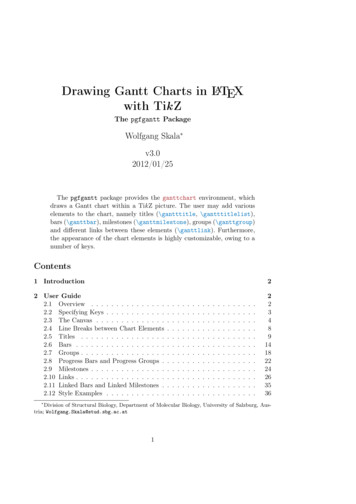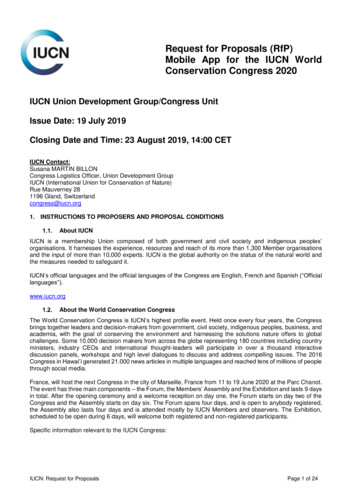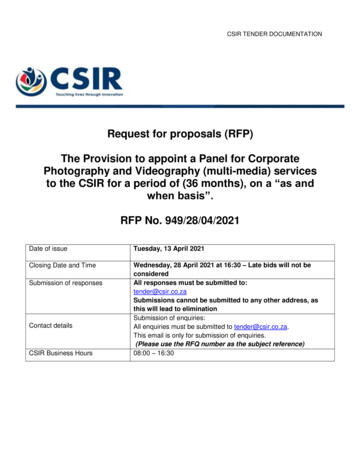Transcription
Preparing Proposals in LATEX with proposal.clsMichael KohlhaseComputer Science, Jacobs University Bremenhttp://kwarc.info/kohlhaseFebruary 13, 2013AbstractThe proposal class supports many of the generic elements of Grant Proposals. It is optimized towards collaborative projects, and should specialized to particular funding agencies.Contents1 Introduction2 The2.12.22.32.42.52.62.72.82.92.102.112.12User InterfacePackage Options . . . . . . . . . .Proposal Metadata and Title pageProposal Appearance . . . . . . . .Objectives . . . . . . . . . . . . . .Work Areas and Work Packages . .Tasks . . . . . . . . . . . . . . . .Work Phase Metadata . . . . . . .Gantt Charts . . . . . . . . . . . .Milestones and Deliverables . . . .Referencing and Hyperlinking . . .Coherence . . . . . . . . . . . . . .Localization . . . . . . . . . . . . .2.3 Limitations and Enhancements4 proposal.dtx241532013-02-137ImplementationPackage Options and Format InitializationProposal Metadata . . . . . . . . . . . . .Proposal Appearance . . . . . . . . . . . .Title Page . . . . . . . . . . . . . . . . . .Objectives . . . . . . . . . . . . . . . . . .Work Packages and Work Groups . . . . .Milestones and Deliverables . . . . . . . .Tasks and Work Phases . . . . . . . . . .Project Data, Referencing & HyperlinkingThe Work Package Table . . . . . . . . .Gantt Charts . . . . . . . . . . . . . . . .Coherence . . . . . . . . . . . . . . . . . .Relevant Papers & References . . . . . . .Miscellaneous . . . . . . . . . . . . . . . 2227303132
1IntroductionWriting grant proposals is a collaborative effort that requires the integration of contributionsfrom many individuals. The use of an ASCII-based format like LATEX allows to coordinate theprocess via a source code control system like Subversion, allowing the proposal writing teamto concentrate on the contents rather than the mechanics of wrangling with text fragments andrevisions.The proposal class supports many of the generic elements of Grant Proposals. The packagedocumentation is still preliminary, fragmented and incomplete.The proposal class is distributed under the terms of the LaTeX Project Public License fromCTAN archives in directory macros/latex/base/lppl.txt. Either version 1.0 or, at your option, any later version. The CTAN archive always contains the latest stable version, the development version can be found at TAN/proposal. For bug reports please use the sTeX trac at https://trac.kwarc.info/sTeX/ withcomponent proposal.2The User InterfaceIn this section we will describe the functionality offered by the proposal class along the lines ofthe macros and environments the class provides.2.1Package OptionsThe proposal package takes the options submit, noworkareas, public, and keys.The submit option will disable various proposal management decorations which are enabledby default for submission.noworkareasThe noworkareas option specifies that we do not want to structure our work plan into workareas (see section 2.5).RAMThe RAM option specifies that we specify research assistant months in the effort tallies (seesection 2.5).deliverablesThe deliverables option specifies that we specify deliverables in the grant proposal (seesection 2.9). As the deliverables management needs extra support, we only activate them via thisoption.wpsubsectionThe wpsubsection option specifies that we want to see subsections headings for the WPs (andWAs, if we have them).publicFinally, the public option allows to hide certain sensitive (e.g. financial) parts of the proposal.private For this, the proposal class provides the private environment. If the option public is set, theparts of the document between \begin{private} and \end{private} do not produce output.This is useful for producing public versions of the proposal that hide confidential parts. Notethat both \begin{private} and \end{private} have to be on lines of their own may not haveany leading whitespace otherwise an error occurs and LATEX gives error messages that are difficultto comprehend. An alternative way to distinguish private and public sections are to use the\ifpublic \ifpublic conditional: \ifpublic{3}\else{5}\fi will result in “5” in the submitted draft and“3” in the public document.reportThe report option specifies that we want to use the report.cls class as a basis for proposalinstead of the default article.cls.keysThe keys option specifies that we want to see the values of various keyval arguments in al Metadata and Title pageThe metadata of the proposal is specified in the proposal environment, which also generatesthe title page and the first section of the proposal as well as the last pages of the proposal with2013-02-1315:40:14Zkohlhase2
suntildisciplinePIsite\pn\pnlongthe signatures, enclosures, and references. The proposal environment should contain all themandatory parts of the proposal text. The proposal environment uses the following keys tospecify metadata. title for the proposal title (used on the title page), instrument for the instrument of funding that you would like to apply for, acronym for the proposal acronym, possibly accompanied by an acrolong that explains it.The acronym will also be used in the page headings. start for the start date of the proposed fragment of the project, and months for the lengthof the proposal in months. Both have to be specified for the proposal class to work. If the proposal only concerns a part of a longer-running project, the since key allows tospecify the date since when the overall project runs. Finally, the fundsuntil allows tospecify a date until which the funds last. discipline for the academic discipline and areas for the research areas in that discipline. PI to declare the principal investigator. For collaborative proposals we can use the PI keymultiple times. The proposal package uses the workaddress package for representation ofpersonal metadata, see [Koh12c] or the file proposal.tex for details. Many collaborative proposals are shared between two institutions, which we can declare withthe site key. As this changes the interface this should not be used for single-institutionproposals. We will describe the setup for a single-site proposal below and point out thedifferences. The example proposal.tex is a two-site proposal.If the acronym and acrolong are given, then they automatically define the macros \pn and\pnlong which allow to use the project acronym (project nname) and its long version in the text.Note that these macros use \xspace internallly, so they do not have to be enclosed in curly braces.2.3EdN:1compacthtEdN:2emphboxThe proposal environment takes a second set of keyval arguments that allow to fine-tune theappearance of the proposal document. 1 If the compactht key is given (it does not need a value), then the header tables2 are madecompact, i.e. the sites that do not have a contribution to the work package or work area donot get listed. This is useful for proposals with more than 8 partners.The proposal package supplies the emphbox environment to create boxes of emphasized material we want to call attention to.2.4objective\OBJref\OBJtrefProposal AppearanceObjectivesThe work plan starts with a discussion of objectives, which may be referenced in the text later.The proposal package provides the objective environment that allows to mark up individualobjectives. It takes a keyval argument with the keys id for identification, title for the objectivetitle, and short for a short title that can be used for referencing when the title is too long. Theobjectives can be referenced via \OJBref{hid i} by their label and via \OJBtref{hid i} by labeland (short if it was specified) title.2.5Work Areas and Work PackagesGrant proposals have another part that is often highly stylized; the work plan. This is usuallystructured into “work packages” — i.e. work items that address a cohesive aspect of the proposedwork. These work packages are usually consecutively numbered, have a title, and an associatedeffort estimation. As work packages are the “atomic” planning units, they are usually heavilycross-referenced. A well-written proposal usually contains a table giving an overview over the workpackages and their efforts and a Gantt chart showing the temporal distribution of the proposedwork to allow the reviewers to get a clear picture of the feasibility of the research and development1 EdNote:2 EdNote:proposal.dtx241532013-02-13move the RAM, wpsectionheadings,. options here.describe them somewhere and reference here15:40:14Zkohlhase3
esRMRAM*RM*RAMleadworkareaproposed. But this picture is also essential during the development of a proposal (which theproposal package aims to support), when the work packages (and their estimated efforts) usuallychange considerably. Therefore the proposal class standardizes markup for work packages andautomatically computes the work package table (which can be inserted into the table via the\wpfig macro) and the Gantt Chart (see Section 2.8).To achieve the automation, work plan is marked up by the workplan environment, which setsupvarious internal counters and bookeeping macros. It contains texts and workpackage environmentsfor the work packages.The purpose of the workpackage environment is to mark up a fragment of text as a workpackage description and specify the metadata so that it can be used in the work package tableand Gantt chart generation. The metadata is specified by the following keys: The id key is used to specify a label for cross-referencing the work package or work group,it must be document-unique. The title and short keys are used for the work package/group title. The short title is usedin tables and should not be longer than 15 characters. The wphases key is used according to Section 2.7 The requires key can be used to mark, up dependencies between tasks. If requires \taskin{hrid i}{hwpi}is given in a task with id hti, then task hrid i in work package hwpi must be completed fortask hti to become possible. This key will draw an arrow into the gantt chart from the end oftask hrid i to hti. Note that dependencies should always point forward in time. Furthermore,note that the fact that dependencies always go from the end of the source to the beginningof the target work phase is intentional, if this does not meet your needs, then you shouldprobably break a work phase into pieces that can be addressed separately. In single-site proposals, the RM (and RAM if the RAM option was given) keys are used to specifythe estimated efforts to be expended on research and development in this work package.Both are specified in person months. RM is used for “researcher months” (wissenschaftlicherMitarbeiter) and RAM for “research assistant months” (wissenschaftliche Hilfskraft). In multi-site proposals, the proposal package generates the keys hsiteiRM (and hsiteiRAM)where hsitei is any site label declared via the site key in the top-level proposal environment.This can be used to specify the person months that the site spends on this work package (thevalue for work groups is automatically computed (remember to run LATEX twice for this)). In multi-site proposals the lead key specifies the work package or work group lead, the valueof this feature should be the short name of the respective partner.It is often useful to group the work packages in a proposal further (especially for larger, collaborative proposals). This can be done via the workarea environment, which groups work packages.This environment takes the same keys as the workpackage environment, except for the efforts,which can be computed automatically from the work packages it groups.As the author of the proposal class likes more structured proposals, using work areas is thedefault, but the proposal class can also be used with the noworkareas option for less structured(smaller) proposals.2.6TasksIn the work packages we can list tasks that need to be undertaken with the tasklist environment.The individual tasks are marked up with the task environment. This takes a keyval argumentwith the keys id for identification, title for a title, and the workphase keys (see Section 2.7).\taskrefTasks can be referenced by the \taskref macro that takes two arguments: the work packageidentifier and the task identifier. As for work packages and work areas, there is a long reference\tasktref variant with work package title: \tasktref. Finally, \localtaskref references a task in the local\localtaskref work package by the identifier in its rk Phase MetadataThe task and workpackage allow the wphases key to specify the a list of work phases. The2013-02-1315:40:14Zkohlhase4
value of this key is comma-separated list of work phase specifications of the form hstarti-hend ior hstarti-hend i!hforcei, where hstarti and hend i delimit the run time of the work phase and theoptional !hforcei specifies the work force, i.e. the intensity of work as a number between 0 and 1.If no force is given, the default is 1. The main reason for specifying this metadata for tasks is togenerate a Gantt chart (see Section 2.8).2.8ganttxscaleyscalestepdraft\ganttchartGantt ChartsGantt charts are used in proposals to show the distribution of activities in work packages over time.A gantt chart is represented by the gantt environment that takes a on optional keyval argument.The keys xscale and yscale are used to specify a scale factors for the chart so that it fits on thepage. The step key allows to specify the steps (in months) of the vertical auxiliary lines. Finally,the draft key specifies that plausibility checks (that can be expensive to run) are carried out.Note that the value does not have to be given, so \begin{gantt}{draft,yscale .5,step 3} isa perfectly good invocation.Usually, the gant environment is not used however, since it is part of the macro that takes thesame keys. This generates a whole Gantt chart automatically from the work phase specificationsin the work packages. As above we have to run LATEX two times for the work phases to show up.2.9Milestones and DeliverablesMany proposal formats foresee that project progress will be tracked in the form of milestones –points in the project, where a predefined state of affairs is reached – and deliverables – tangibleproject outcomes that have to be delivered. Correspondingly, milestones and deliverables haveto be specified in the proposal and accounted for in the project reports. To facilitate this theproposal class and its instances provide a simple infrastructure for dealing with milestones anddeliverables.milestonesMilestones are usually given in a special table1 , which we markup up with the milestones environment that takes care of initialization and numbering issues. This contains a list of milestone\milestone descriptions via the \milestone macro which is invoked as \milestone[hkeysi]{htitlei}{hdesci},where hkeysi supports the keys id for identification month for specifying the milestone date(in months of the project duration), and verif for specifying a means of verification2 Mile\milestone@labelstones are numbered with labels whose shape can be customized by redefining \milestone@label\mileref and referenced by the \mileref{hid i} and \miletref{hid i} for a refernece with milestone title.\miletref \pdatacount{all}{miles} gives the number of milestones.Deliverables are usually defined as part of the work package descriptions (see Section 2.5)and listed in an overview table in a separate of the proposal. As for the milestones, we usewpdelivs an environment wpdelivs that contains the delirable descriptions. These are marked up viawpdeliv the environment which takes an optional keyval argument for the delivrable metadata a regularargument for the title and contains the description of the deliverable as the body. For the metadatawe have the keys id for the deliverable identifier, due for the target date (a number that denotesthe project month), nature and dissem for specifying the deliverable nature and disseminationstatus (usually as short strings prescribed by the proposal template), and miles for the milestonethis deliverable is targetted for (specified by the milestone identifier). For repeating deliverables(e.g. project reports), both due and miles can contain comma-separated lists. Deliverables arenumbered by labels whose shape can be customized by number, where the shape of the label\deliv@label can be specified by redefining \deliv@label and referenced by \delivref{hwpi}{hid i} where\delivref hwpi is the work package identifier and hid i that if the deliverable and \delivtref{hwpi}{hid i}\delivtref for a reference with title. \pdatacount{hwpi}{delivs} gives the number of milestones of thework package hwpi \pdatacount{all}{delivs} that of all deliverables (aggregating over all workpackages).1 this is the default provided by the base proposal class, it can be specialized for proposal class instances byredefining the @milestones environment and correspondingly the milestone macro.2 Arguably, this set of keys is inspired by EU proposals, but can be extended in class hase5
Some proposal templates ask for an overview table of the deliverables which aggregates thedeliverables of the respective work packages and areas ordered by due date. This can be generated\inputdelivs with the \inputdelivs macro. This works index generation in LATEX. The wpdeliv environmentwrites the deliverable data to a file hmaini.delivs, which can be processed externally (usuallyjust sorting with sort in Unix is sufficient) into hmaini.deliverables, which is then input viathe \inputdelivs macro.In some proposals, also work areas can have deliverables, then the above hold analogously forwadelivs wpdelivs and wadeliv environments.wadelivNote that handling deliverables adds considerable overhead to proposal formatting and addsauxiliary files, so they are only activated if the deliverables option is given (see Section f\WAref\WAtrefReferencing and HyperlinkingThe proposal package extends the hyperlinking provided by the hyperref package it includes towork packages, work groups, . . . . Whenever these are defined using the proposal infrastructure,the class saves the relevant information in the auxiliary file hproposal i.aux. This information canbe referenced via the \pdataref macro, which takes three arguments.In a reference \pdataref{htypei}{hid i}{haspecti} the first argument htypei specifies the typeof the object (currently one of wp, wa, and partner) to be referenced, hid i specifies the identifierof the referenced object (it matches the identifier given in the id key of the object), and haspectispecifies the aspect of the saved information that is referenced.For a partner haspecti can be one of number (partner number), short (partner acronym), long(official partner name), nationality (partner nationality).For a work package haspecti can be number, (the work package number), label (the labelWPn where n is the work package number for referencin
\wpfig \wpfig macro) and the Gantt Chart (see Section2.8). workplan To achieve the automation, work plan is marked up by the workplan environment, which setsup various internal counters and bookeeping macros. It contains