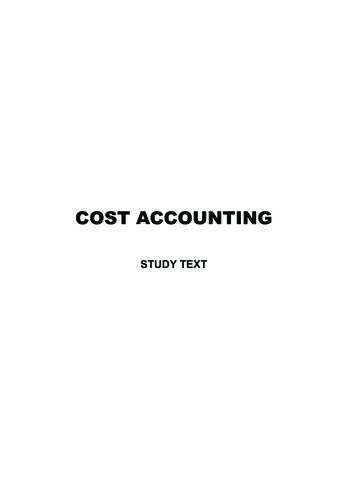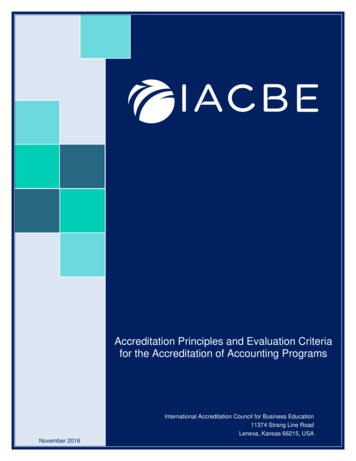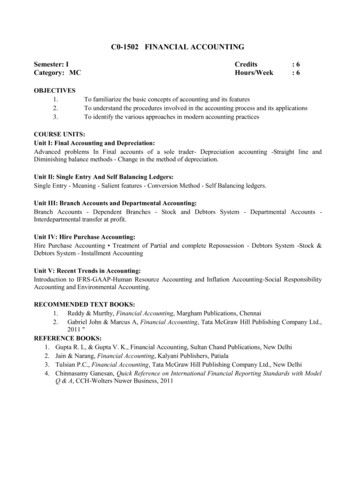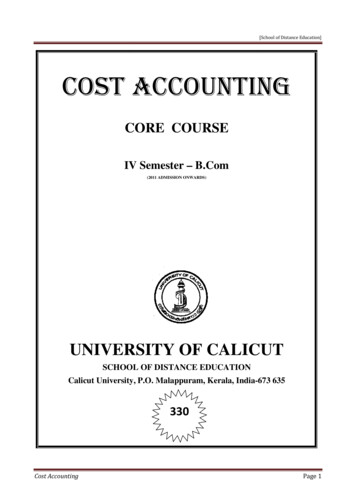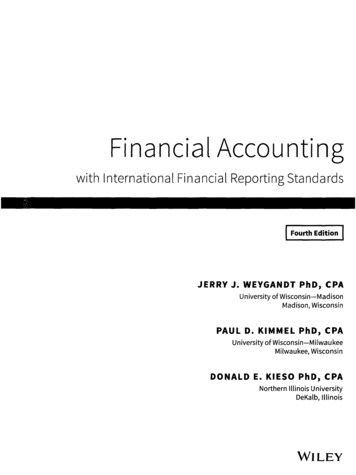Transcription
ACCOUNTING 101BROUGHT TO YOU BYThe makers of AccountEdgeWritten by:Todd SalkovitzProduct Evangelist
This document was written with the best intentions of describing the daily accounting functionsthat most small business owners grapple with. The accounting processes, terminology andtheory described here relates to our own experiences here in the USA, and may not translateexactly to your own local, regional, or national customs, laws, or practices.Our goal is present a basic overview, so any discrepancies for localization are purely accidental.2
Like all small business owners, you went into business with a dream: to sell your uniqueproduct or services and make a good living for you, your family, your employees and yourpartners. You also wanted to change the world so you made the decision to run your smallbusiness using AccountEdge. Now reality has kicked in and you are faced with the challengeof managing your operations and your finances, all on a Macintosh. In this special edition of“Accounting 101” we’ll explain the basics of accounting in easy to understand terms with reallife examples, showing you the impact on your financial statements. We’ll also discuss workingwith your CPA, no matter what platform they are using.Let’s review what you’ve probably already done today. When you got to work you probablychecked the fax machine for any incoming orders. Next, you reviewed your email for any emailor web orders. You also check voice mail to see if any previous quotes have been accepted.You also checked the mail, where you found a stack of vendor bills and a few customerchecks. Next, you reviewed your online bank balance and saw that the big deposit you werewaiting for finally arrived. Next, you wrote some checks and ordered more inventory. Feelingkind of flush, you called the local Apple Store and placed an order for that new MacBook Airyou wanted, using your credit card. Since it’s Friday, you also had to run payroll, processpaychecks and make your direct deposits. You also went to the bank and made a 941 deposit.When you got back to the office you had a stack of phone messages, including one from yourbest supplier offering a one-day sale and from your newest customer who wanted to exchangesome parts and place another order, he was also asking for credit terms, and he had a lead forsome new business you had discussed. Then your cell phone rings, another new client with ahuge order asking if you accept credit cards. Finally, you realize you better pay yourself, ifthere is money left. Then you ask yourself: How’s cash flow? Who owes me money? Whomdo I owe money to? Is my business going to succeed? How do I keep it all together? How do Iknow?Does this sound like a typical day for you? As a small business entrepreneur, it probably does.Most likely, you deal with all this stuff and more before your first cup of coffee. Admit it, youprobably struggle a little bit to keep it all together. No matter how you handle all thesetransactions, the fact is, they are all accounting transactions: taking orders, buying stock,selling parts, buying computers, making deposits, writing paychecks, remitting payroll taxes,paying yourself, and more. In the average day, you probably do more accounting than youever thought possible. How you track that data, what reports you have access to and howaccurate and up to date they are play a large part in determining your financial success.3
How you work with your bookkeeper (if that’s not you) and your CPA (you should have one youlove) probably determine how successful your business is.How you keep it all running smoothly probably falls on your shoulders. Knowing your local,state and federal tax regulations, deadlines and responsibilities probably keeps you up at night.Understanding what it all means and using that information to your advantage is what thisdocument is all about.When you started your small business you probably did as most small business entrepreneursdo and tried to use what came with your Mac or PC to run your business. Maybe you triedsome free service or Excel. If you are a creative professional, you may have used a system thatlooks like this: Invoices were done using inDesign (because you could put your logo on themin 1200dpi ), checkbook register in Excel, and everything else done by hand. Your firstexperience with ‘bookkeeping’ was probably to use a computerized checkbook system since itworked so well for your home finances. Not a bad place to start. But, as your business grew‘beyond the checkbook,’ your record keeping, reporting, and compliance requirements alsogrew.Now you have customers to track, vendors to pay, sales to record, sales taxes and payrolltaxes to track and a full set of accounts to maintain. You probably also have an accountantwho is preparing your state, federal and maybe even your payroll taxes for you. Maybe youhave inventory, or bill your employees time, or hire lots of subcontractors – all of these thingsrequire integrated record keeping, they require a-c-c-o-u-n-t-i-n-g!By now you find yourself spending more time keeping your books than keeping yourcustomers happy. You understand the importance of having accurate books, but you have a lotof demands on your time, so accounting and record keeping never seem to get the attentionthey require. You fondly skipped all those high school and college accounting courses, figuringyou weren’t “going to be an accountant anyway.” Well, surprise! Not only are you anaccountant, you are a lawyer, a shipping clerk, a customer service rep, a lawyer and more – allin the pursuit of your dream.So what can you do to make this work? The first step is to understand the basics and howthey all fit together. At the end of this booklet is a glossary of all the relevant accounting termsthat will help you understand the science of accounting. Understanding the terminology willhelp you understand the concepts and their relevance to you, and more importantly, they willhelp you analyze and run your small business. All the information you need to run a successful4
small business is contained in your accounting system – recording your transactions, verifyingtheir accuracy, and interpreting your financial statements – that’s your goal!Before we go any further, keep this in mind: you don’t have to be an accountant to runAccountEdge. All too often small business owners use this line to shun doing any type ofrecord keeping (and therefore, business management), to their own detriment. The reality is,I’m not a mechanic, but I can drive my car. I’m also not a plumber, but I can fix a running toiletand I’m certainly not a doctor, but I can put a band-aid on my kids’ knee, even take out asplinter. All it takes is the will to succeed and the desire to run a successful operation. Will it beeasy? I wish I could say yes. Will it be frustrating? I wish I could say no. Will it be invaluable toyour business and your long-term success? You bet! Will you ever need outside help? Youmight, so don’t be afraid to call in a professional – either your accountant or one of ourAccountEdge Certified Consultants (local, tech-savvy, business management experts) in yourcommunity, find them online at http://www.accountedge.com/locator/.Our goal is to help you understand the basic concepts of accounting and how they relate toyour business. One of the great things about AccountEdge is that it does all the debits andcredits for you empowering you to manage your business. Smarter.Your Daily LifeFirst, let's start with an overview of how accounting fits into your daily life. Quite simply, everytransaction you make results in an entry into your “books.” Whether it is a receipt of cash, asale, a check you’ve written or a deposit from a customer – every transaction gets recorded inyour books at some point. The timeliness and accuracy of when and how you record yourtransaction directly affects your ability to manage your business and your cash flow becauseaccurate and timely data entry equal accurate and timely financial statements. Want to knowhow you are doing year to date? As long as all your transactions are entered correctly, asimple click of the mouse will produce the information you need.If you think your business is “checkbook-centric,” remember that there are plenty oftransactions that do not involve cash that should be recorded in your books. Anything thataffects the things you own (assets) like repairs or purchases, all require a transaction. Anythingthat affects what you owe (liabilities) like sales taxes or payroll taxes requires a transaction tobe recorded. Anything that affects sales (revenue), like an invoice or a product return needs tobe recorded. And, as you no doubt already know, all your vendor bills (expenses) are recordedwhen received and again when they are paid. Just because cash is not exchanged does not5
mean there are no entries to record. For example, you might sell items or services on credit. Inthis simple example, you record the sales when your invoice is issued, and then subsequentlyrecord the cash receipt when your customer pays you.Cash vs. Accrual AccountingCash-based accounting recognizes revenue and expenses ONLY when cash is received orpaid. In our simple example above, your revenue would be recognized when you receivepayment from your customer – not when you invoice them. Conversely, expenses would berecognized when cash is disbursed – not when the bill is received.Businesses that start out using a checkbook-centric method of recording cash are basicallyusing a cash-based system. For some small businesses, a hybrid system works best and itlooks something like this: Revenue is recorded when invoiced so you have the ability to trackreceivables. Expenses are recorded when bills are paid. In effect, you are using accrual-basedaccounting for revenue recognition (because you need to track sales and customers accounts)and you use cash-based accounting for recognizing expenses (simply writing a check).In the end, your accountant will make the necessary adjustments in order to prepare and fileyour tax returns. They will take your hybrid system and adjust it to reflect cash-based oraccrual-based numbers. What that means is that they adjust your ‘accrued’ balances back tozero as if the transactions never happened. If you have an Accounts Receivable balancereflecting 2,500 in sales you’ve not been paid for, your accountant will make an adjustment toreduce Accounts Receivable by 2,500 and reduce Sales by the same amount, as if it neverhappened. In the world of cash-based accounting, technically, those sales aren’t recordeduntil cash changes hands. The same idea applies to Accounts Payable (by adjusting theamounts posted to each asset or expense, for example).For companies that use accrual accounting, their system looks like this: An invoice isgenerated for goods and services sold, increasing sales and creating an amount due (anaccounts receivable). When the customer pays you another transaction is recorded increasingyour cash balance and reducing their receivable to zero. The same idea works when recordingexpenses: a bill is received and recorded by tracking what expense was incurred and creatingan accounts payable record. When you pay your vendor another transaction is recorded, acheck, which reduces cash and reduces your payable to the vendor.6
In AccountEdge terms, the scenario above would look like this: An invoice is generated forgoods and services sold, crediting Sales and debiting Accounts Receivable. When thecustomer pays you another transaction is recorded increasing your cash balance and reducingtheir receivable to zero. The same idea works when recording expenses: A bill is received andrecorded by tracking what expense was incurred and creating an accounts payable record.When you pay your vendor, another transaction is recorded – a check – which reduces cashand reduces your payable.7
The Golden Rules of AccountingLet's discuss the Golden Rules of Accounting. They are:1. Debits ALWAYS EQUAL Credits2. Increases DO NOT NECESSARILY EQUAL Decreases3. Assets - Liabilities Owner’s Equity (The accounting equation!)Don’t let the words ‘debits’ and ‘credits’ scare you. They simply refer to the ‘left side’ and‘right side’ of a ‘T Account’, a graphical representation of the amounts recorded into anaccount (see the examples below). Every transaction recorded into AccountEdge is posted toyour accounts as a combination of debits and credits; we do all the work for you, so relax, getmore coffee Chart of AccountsThe chart of accounts, or simply ‘accounts’, is a list of categories into which all youraccounting transactions will be recorded. In AccountEdge they are defined by a five-digitnumber and account name: A one-digit prefix designates what type of account it is (asset,liability, expense) and where it will be displayed on your financial statements, followed by afour-digit main account number. With AccountEdge you have complete control over youraccount numbers and their names. You can add your own, delete ones you don’t use orcombine similar accounts. When creating a new company data file you can select an accounttemplate from a list provided by us or create your own. Either way, this list becomes the basisfor your financial statements and can be molded as your business and your requirementschange. You can add, edit, delete, and combine accounts.When your bank says that they are crediting youraccount, they are referring to an entry on THEIR books.Your money in the bank is a liability to the bank;therefore, when they credit your account, they areincreasing their liability to you on their books.8
Here is a table that will help you understand what this means and how it applies to yourbusiness;Balance Sheet(As of a ‘point intime’)Profit and Loss(For a ‘period T3-xxxxOwner’s t of xOther IncomeCREDITDEBIT9-xxxxOther ExpensesDEBITCREDITThe exceptions are contra accounts, which are accounts that are offset against another account. Examples include:Accumulated Depreciation, Sales Discounts, and Sales Returns and Allowances.9
Let’s drill down on how each account type actually relates to your small business.AssetsAn asset is anything you own in your business. They are the things in your office, your laptopsand desktops, scanners, hard drives, your vehicles, your receivables owed by customers andyour cash on hand. Everything you own is considered an asset of the business. Assets areused to generate revenue and purchase other assets. For example, when you buy a newcomputer, you use one asset (cash) in exchange for another asset (computer equipment).LiabilitiesYour liabilities are the things you owe, like sales taxes received from sales but not yet paid tothe state, or loans payable to your bank. Another example is your credit cards – unless youpay your balance off every month, the money you owe to your credit card company isconsidered a liability on your books. Liabilities represent claims against your assets.Owner’s EquityThe difference between the value of your assets and the total of your liabilities is the value ofyour company. As the Accounting Equation states: Assets - Liabilities Owner’s Equity.Depending on the type of taxable entity you created when you first formed your company, theOwner’s Equity section of your Chart of Accounts and Balance Sheet may have another name.RevenueThe revenue of your company is the total amount of proceeds generated for providing goodsand services to your customers. This is typically the total amount of the invoices that yougenerated for your customers.Cost of SalesCost of Sales (or COGS) refers to the total value of the goods and services that were sold toyour customers. Typically, this refers to items-based businesses that buy inventory for resale,or a manufacturer who builds items for resale. Total revenue less cost of goods sold equalsyour gross profit.10
ExpensesExpenses are the costs you incur to run your business, whether they are fixed costs(independent of how much business activity you have, like rent) or variable costs (directlyrelated to how much business activity you have, like shipping).T Accounts and Double-Entry AccountingT accounts are a graphical representation of debits (left side) and credits (right side) in aspecific General Ledger account. Double-entry accounting means that every transaction hasat least one debit and one corresponding credit.Account Name itscreditsThe total debits always equal the total credits.Below is a series of typical accounting transactions and their affect on the appropriate GeneralLedger accounts. The next page shows the financial statements resulting from these entries.11
Examples (Part 1):There is an initial 5,000 cash investment by the owner.1.) You buy an iMac at the Apple store and pay 1,299 cash2.) You buy two Mac Mini’s for 1,000 with your company credit card*3.) You buy 10 Widgets for inventory at 150 each and pay on COD4.) You sell 4 Widgets from inventory for 250 each on Net 30 terms*5.) You pay your monthly rent of 8006.) You pay your credit card company for your new Mini’s7.) Your customer pays for the Widgets they purchased8.) You sell 3 Widgets for 300 each, cash9.) You buy 10 Widgets for inventory at 150 each and pay on COD10.) You sell 3 Widgets for 350 each and take a 500 depositUsing AccountEdge Basic, no transaction is recorded until the bill is paid or cash is received. (With AccountEdgePro a purchase can be recorded showing a 1,000 liability in Accounts Payable, and a sale for 1,000 resulting in abalance in Accounts Receivable for 1,000.)Cash (1-xxxx) 5,0001.) 1,2997.) 1,0003.) 1,5008.) 9005.) 80010.) 5006.)9.) 1,000 1,500Owner’s Equity (3-xxxx) 5,000Sales (4-xxxx)4.) 1,0008.)10.)Accounts Receivable (1-xxx)4.) 1,0007.) 1,00010.) 5503.)Inventory (1-xxxx) 1,5004.) 6009.) 1,5008.) 45010.) 4504.)COGS (5-xxxx) 6008.) 45010.) 4501.)6.)5.) 900 1,050Office Expense (6-xxxx) 1,299 1,000Rent (6-xxxx) 80012
ABC Inc.Balance SheetJune 30, 20xxAssetsCashAccounts ReceivableInventoryTotal Assets 1,301 550 1,500 3,351Liabilities 0EquityOwners InvestmentCurrent Year EarningTotal EquityTotal Liabilities and Equity 5,000( 1,649) 3,351 3,351ABC Inc.Profit and Loss StatementJanuary 1, 20xx to June 30, 20xxRevenueSalesCOGSGross Profit 2,950( 1,500) 1,450ExpensesOffice ExpenseRentTotal Expenses 2,299 800 3,099Net Income/(Loss)( 1,649)13
Financial StatementsThe primary financial statements of any business include the Balance Sheet and the Profit andLoss. Together, they represent the total financial picture of your business. They must bereviewed as a set because collectively they tell you about your business, both in the short termand the long term.The Balance SheetThe Balance Sheet, one of the primary financial statements, is a reflection of your total assets,less total liabilities and the difference, or owner’s equity. The balance sheet reflects a ‘point intime’ in the life of the business; for example, you could produce a Balance Sheet as ofDecember 31, 20xx that would reflect all the account balances “as of” that date - a point intime. For example, you would see the balance of your assets, liabilities and owner’s equityaccounts on December 31st.The Profit and Loss Statement (or Income Statement)The Profit and Loss, also one of the primary financial statements, is a reflection of your totalrevenue generated, less the cost of items sold (which equals your Gross Profit), less youroperating expenses (which equals your Net Income or Loss). The profit and loss reflectsresults for a ‘period of time’: the net income or loss for a specific period of time, for example,January 1, 20xx through December 31, 20xx.The Equity section of your Balance Sheet includes an account called “Current Year Earn
accounting for revenue recognition (because you need to track sales and customers accounts) and you use cash-based accounting for recognizing expenses (simply writing a check). In the end, your accountant will make the necessary